Magento 2 Ajax Search Extension by Mageplaza

In the world where the Internet and advanced technology are indispensable, consumers use search to optimize their lives. The searching process becomes part of the experience itself, especially in the e-commerce market. Usually, the search bar itself is the start of the journey and an often neglected piece of the conversion puzzle.
Mageplaza Ajax Search extension for Magento 2 improves the default Magento 2 search bar with the Ajax search features that makes searching a more convenient experience for your customers. Shoppers will receive faster search results and be able to view the auto-displaying products list under the search box after typing only the first letter of the item.

Table of contents
- 1 Why choose Mageplaza Search Extension for Magento 2 store
- 2 Backend
- 2.1 General
- 2.2 On the General Settings section, the admins are able to configure the number of search results displayed and set the limit for the characters in the description box.
- 2.3 Besides, here is the place that enables you to decide which information types will be displayed on the result list.
- 2.4 Search by category configuration
- 2.5 Search suggestion
- 3 Frontend
- 4 Final words
Why choose Mageplaza Search Extension for Magento 2 store
Immediate Search With Intelligent Autocomplete
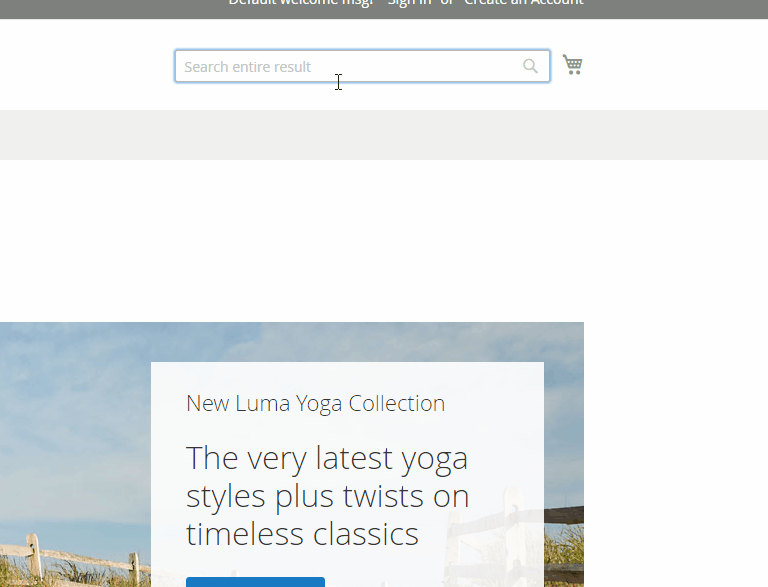
The shoppers supported by usual product suggestions are more likely to convert than the others. It was proven that the auto-completion feature (drop-down suggested item list) is one of the online shopping determinants on customer satisfaction and conversion rates.
Why modern online shoppers become impatient:
- The increase in customer purchasing power
- Shoppers are getting used to the fast pace of the Internet and be able gaining everything needed within seconds via smart devices
- Customers are driven by the culture of the immediacy of modern life
- People have many channels at their disposal where they can search, compare, evaluate, purchase and seek service at their fingertips
While they are in an e-commerce store, the impatient behaviors of the customers are quite natural to realize. One of them is that shoppers want to find precisely the things they need, even without knowing the exact product description.
Therefore, store owners should put onsite search as one of the priority concerns. It needs to be fast and intelligent, giving the results immediately by only a few letters of the search keywords.
If the results are relevant and your search speed is fast, store owners will gain more satisfied customers and more sales.
With the support of Mageplaza Search extension, customers can now:
- View the search results instantaneously after typing only the first letter of the product’s keywords in the search box.
- Use the drop-down list on the site’s search field to view vital information of suggested items (product’s image, name, price, and a brief description)
- Find exactly the products they need without wasting time for searching and site loading
Moreover, store admin is the one who decides which kind of information to display on the list.
This feature contributes significantly to enhance the customer’s whole buying experience in your store. When shoppers can seek their desired item with a brief description via the search box, they are more willing and happier to buy your store’s products.
Up to 10,000 SKUs are supported
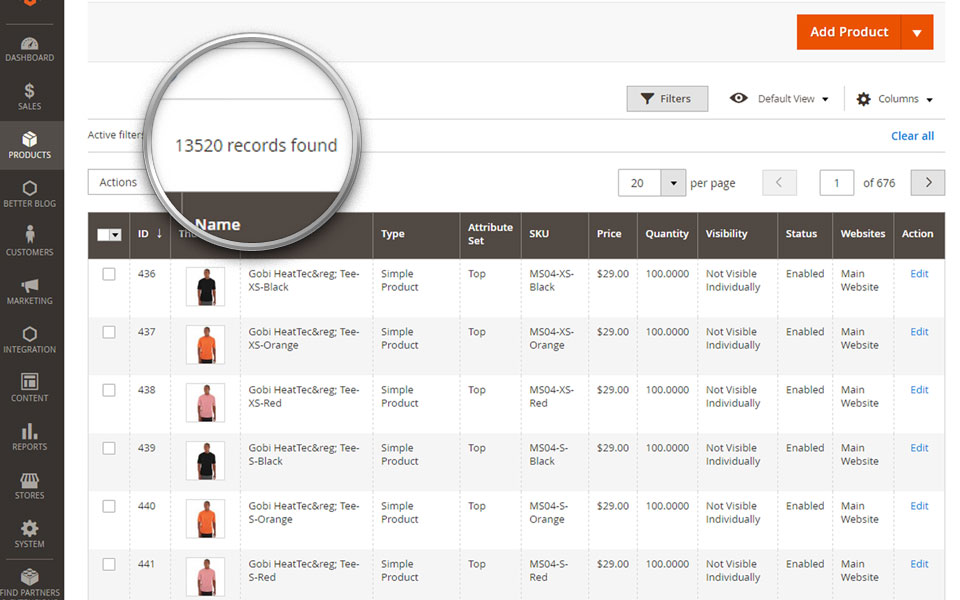
Mageplaza Ajax Search is the great choice for every large store selling up to 10,000 items. The module enables search engine optimization by the SKU option with up to 10,000 SKUs.
Anyone who has purchased something online or read a product description has almost known about an SKU definition. It is an abbreviation for stock-keeping unit number, a string of letters and numbers describing each product in a seller’s inventory.
SKUs allows store admins, and their seller team to identify the products that they are selling through the online shop.
With the support up to 10,00 SKU of Mageplaza Search, store owners can:
- Reduce searching time for repeat customers on-site. Repeat customers can utilize SKUs to get to their target product page much quicker than those who don’t
- Assist the search engine in giving more exact and relevant results matching what a customer tape in the search box after minutes
- Improve the search quality on-site and in-site
- Save a lot of the company’s resources in inventory management
This function is extremely beneficial, especially with mobile shoppers. Those have the challenge of buying and rebuying products on small screens, and the typing is much more difficult.
The vital impact of SKU on e-commerce shops is undeniable. With up to 10,000 SKUs supported, Mageplaza Ajax Search ensures your customers can enjoy the best satisfaction shopping journey with a smooth and seamless search experience.
Flexible Search configuration options
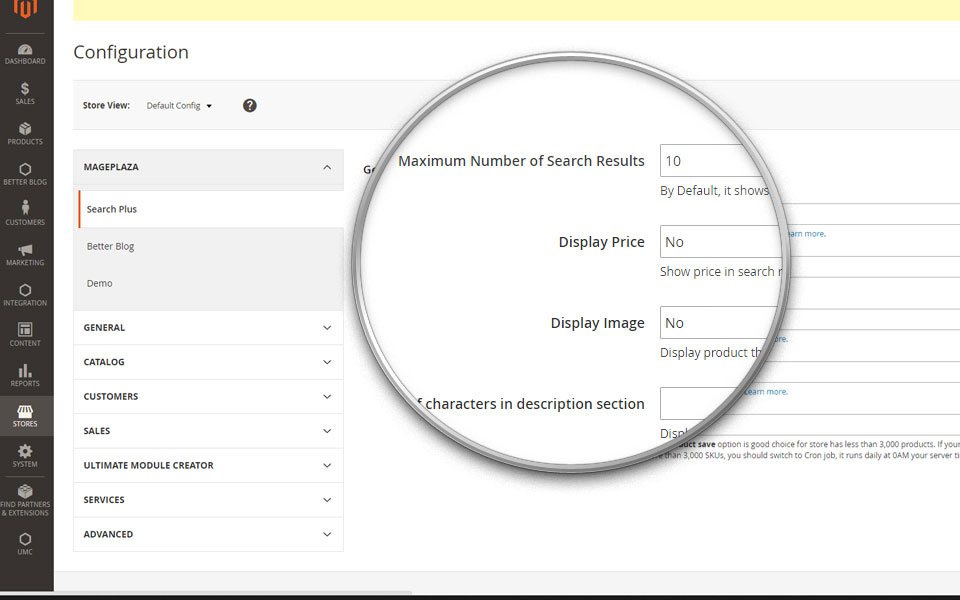
Imagine when a customer goes to your shop and tries to find the needed items among thousands of products and categories displaying on your main page?
On e-commerce sites,of visitors will go directly to the search bar to navigate as soon as they arrive on a website.
That customer group shows a clear intention to purchase by entering product names or its attributes that they wish to browse. Thus, store owners will want to ensure to make the most of it and create the best experience for the shoppers.
In default, customers have to:
- Go to click on a specific product if they want to view its description
- Spend more time for the site to reload and causes shopper annoyance
Customers today are more likely to have a list of brief products’ information to compare and choose their wanted items before making their purchase decision.
Mageplaza Ajax Search powers on-site search engine with:
- Display all the primary information of each item in the suggested list, including price, image and a short description
- Return instant search results right on the search page via the support of Ajax technology
- Enables admin to configure the types of product information displaying in the suggested search list
- Hide or show images and the price of each item in the backend with no difficulty
Ajax Search is a perfect choice that helps online shops improve their search performance. By enhancing customer experience on their search journey, shopper satisfaction is also higher, which leads to quicker decision making and more sales.
Optimize search result shown
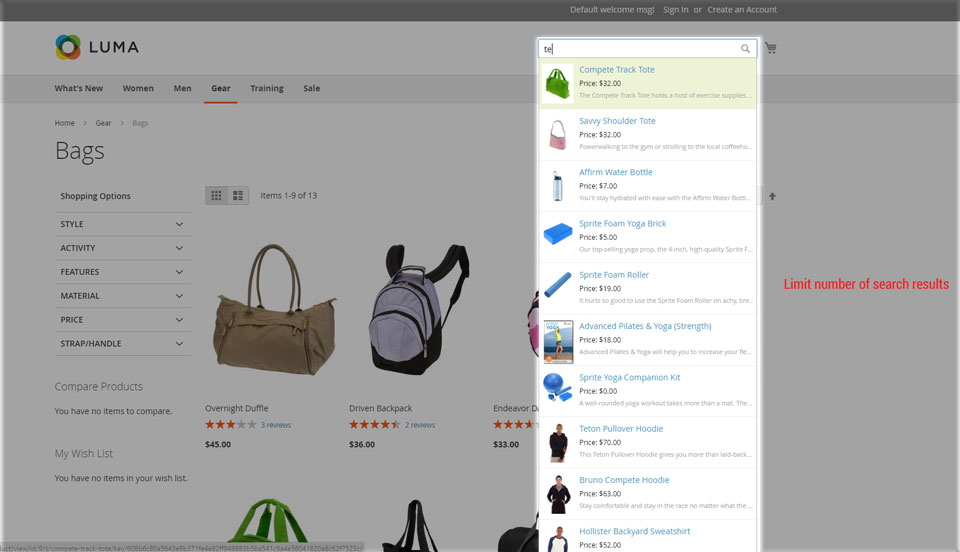
Predictive search module can engage visitors from the first character they type by showing an autocomplete result suggestions.
On the backend, store owners can configure the product’s description on the search output and decide the number of products shown on the list. The result list is now unlimited.
Thus, this module enable store owners:
- Offer multiple related products to visitors
- Create an infinite list of products for better searching experience
- Enhance the customers’ possibility of finding the exact products they desire
- Increase the rate of clicking on the suggested results significantly.
For example, when you set the displayed number is 10, the suggested list will appear with 10 items matching the keywords. Bases on the layout and design of your website, you can choose a suitable number of search results.
Backend
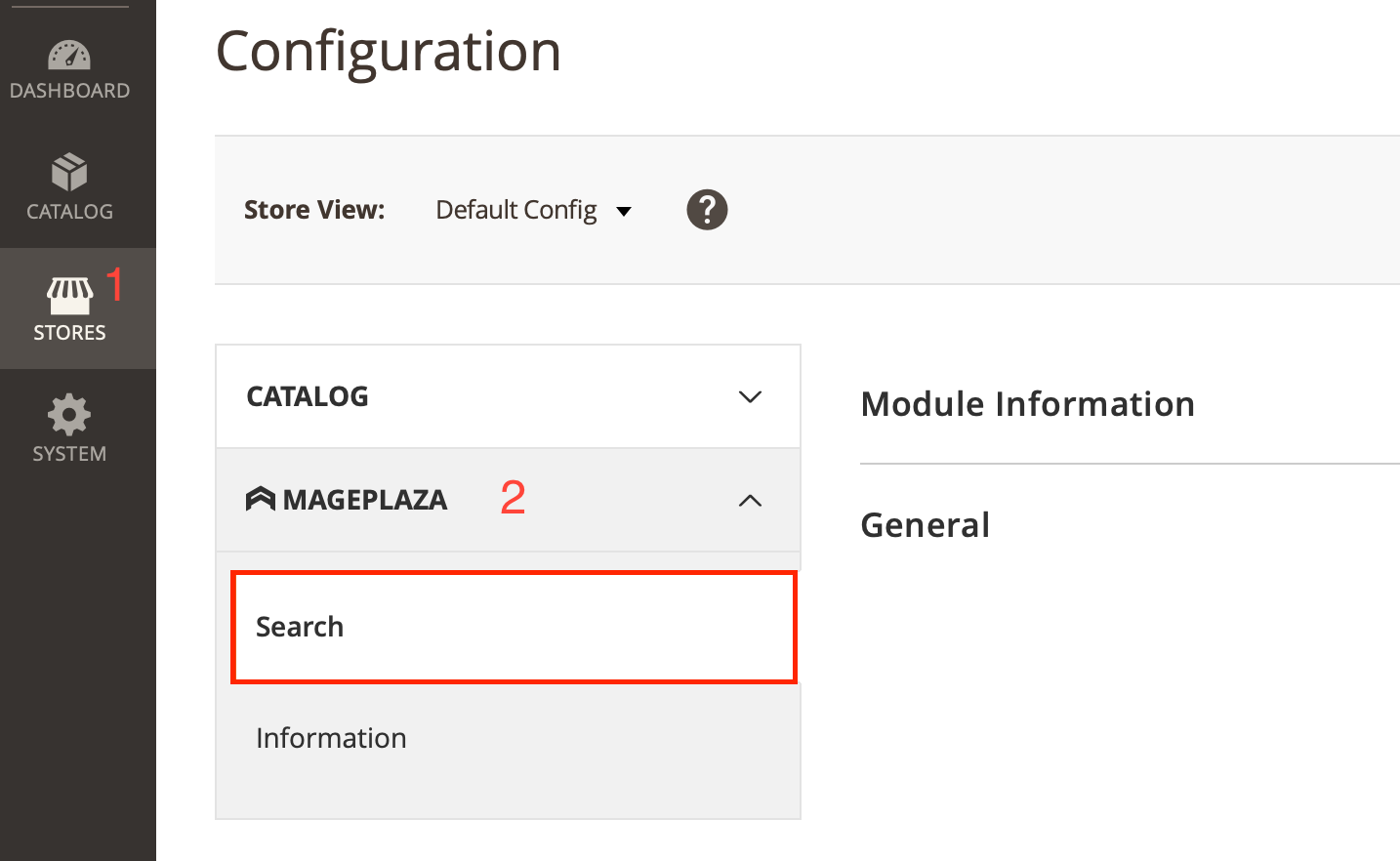
Log in to your Magento Admin, then choose Store > Settings > Configuration > Mageplaza Extensions > Search
General
On the General Settings section, the admins are able to configure the number of search results displayed and set the limit for the characters in the description box.
Besides, here is the place that enables you to decide which information types will be displayed on the result list.
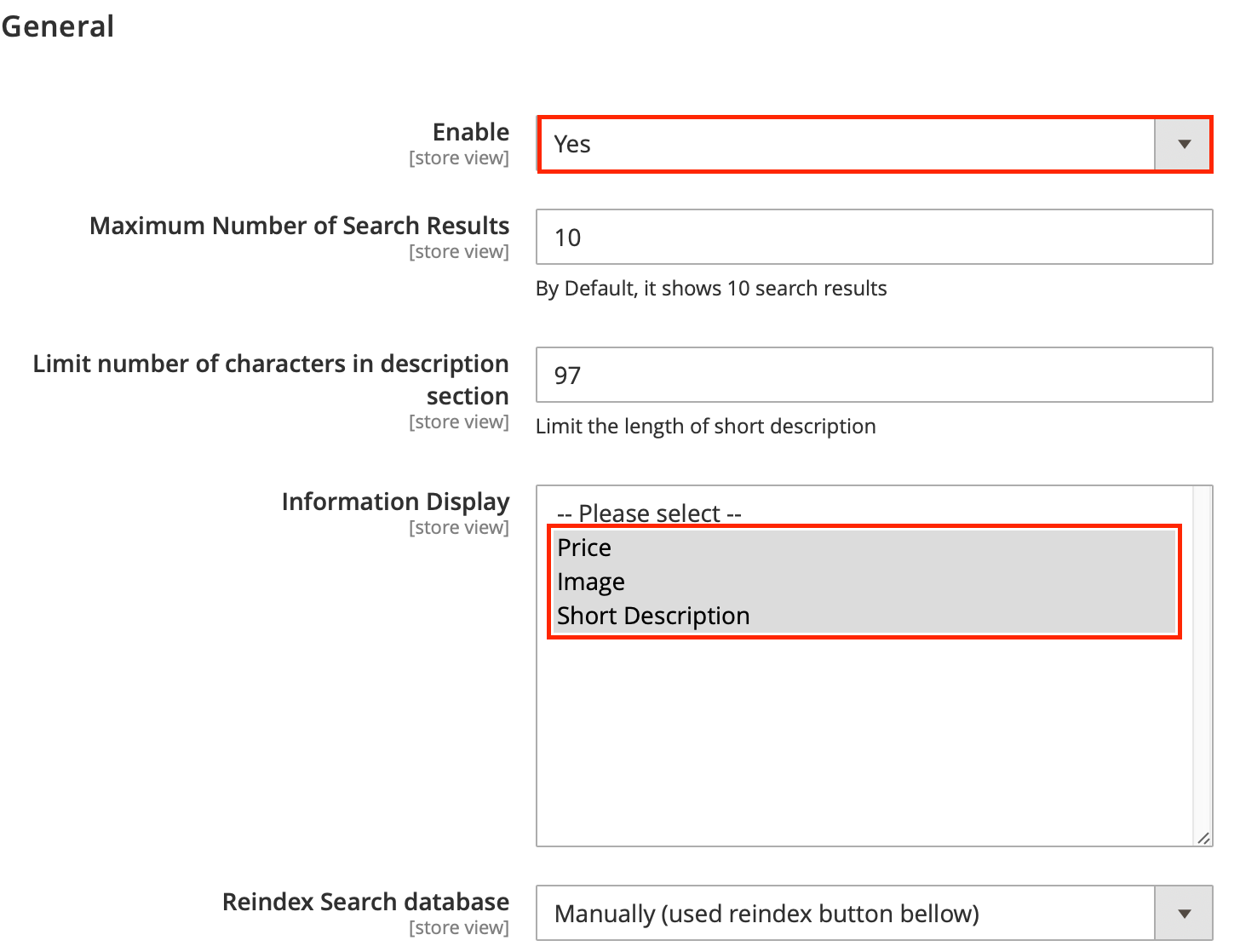
- Enable: Choose Yes to activate this module.
- Maximum Number of Search Results: Decide the upper limit search results to display in the search output list (the default’s 10 results).
- Limit number of characters in the description section: Decide the upper limit of characters for each product’s brief description in the results grid.
- Information Display: Chosen information will represent on Search Result pages.
- Reindex Search Database:
-
- Cronjob: With more than 3,000 SKUs, choose this section, which runs every day at 0 AM your server time.
- After Product Save: A suitable choice for a store with less than 3,000 products
- Manually: Have to click the Reindex button everywhen you change the product’s information.
Click Save Config and Reindex Search Data to apply changes in the frontend.
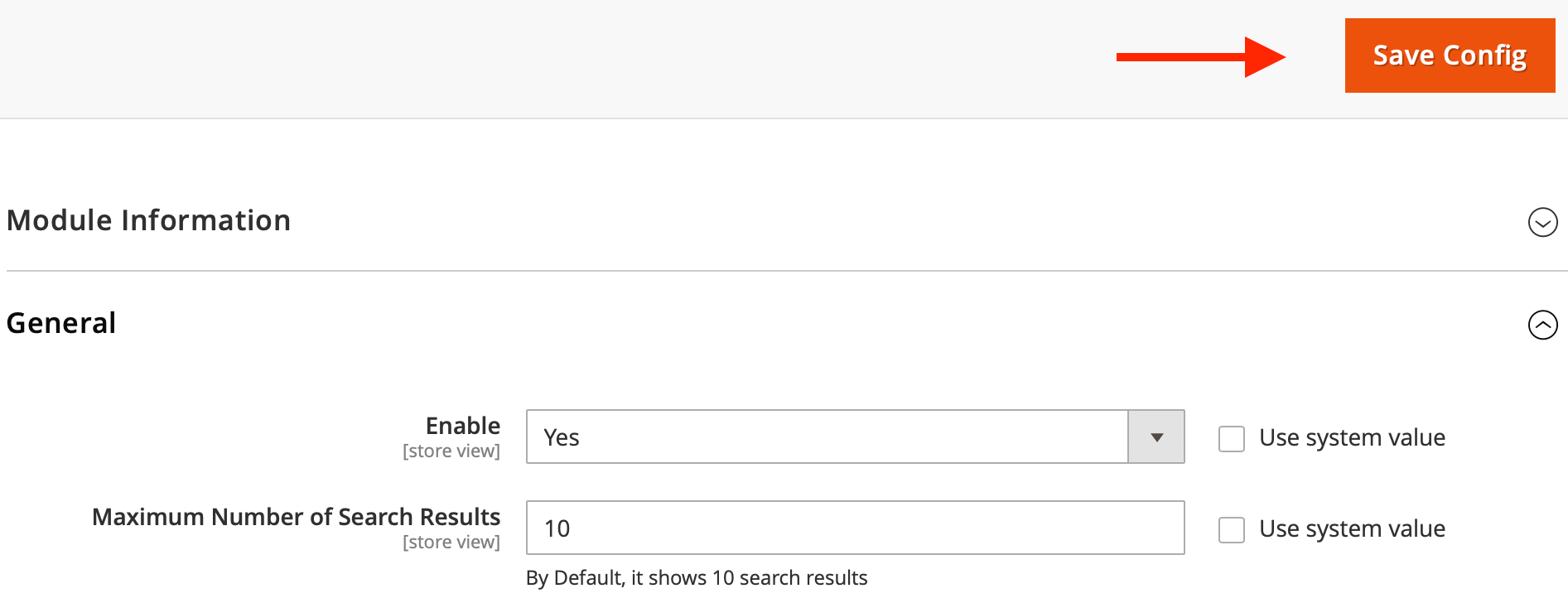
Search by category configuration
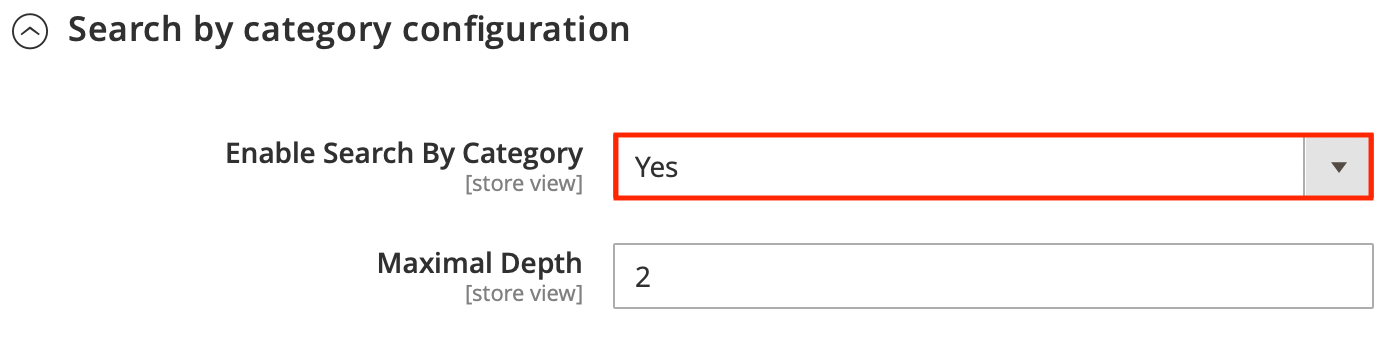
The function of this section is to activate the customer search by Product and Category’s name where admin can decide to enable/ disable the search by category function.
This brings about many benefits for the shop, mainly medium and large e-commerce websites with many categories. When your site has the scoped search, the returned results are much more exact, and the loading speed is also faster.
- Enable Search by Category: Click Yes to turn the feature on your live store.
- Maximal Depth: Demonstrate the number of levels of displayed Category in the search box. (This field appears only after Enable Search By Category is activated)
Search suggestion
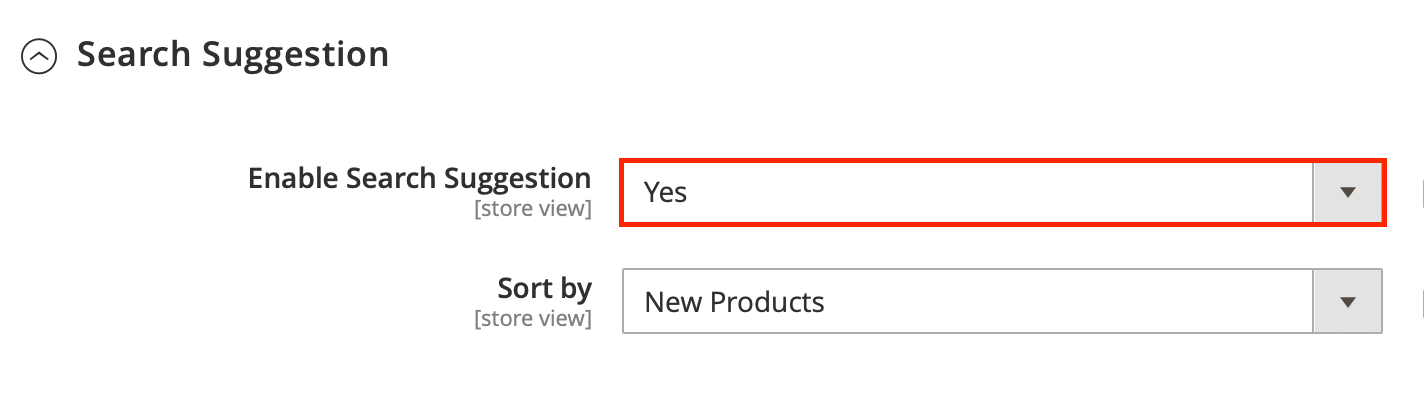
- Enable Search Suggestion: Choose Yes to display suggested products when customers tape on the search box.
- Sort By: 3 types to sort the products: New Product, Most View Products, and Bestsellers (This field appears only after Enable Search Suggestion is activated).
Frontend
Level of displayed Category
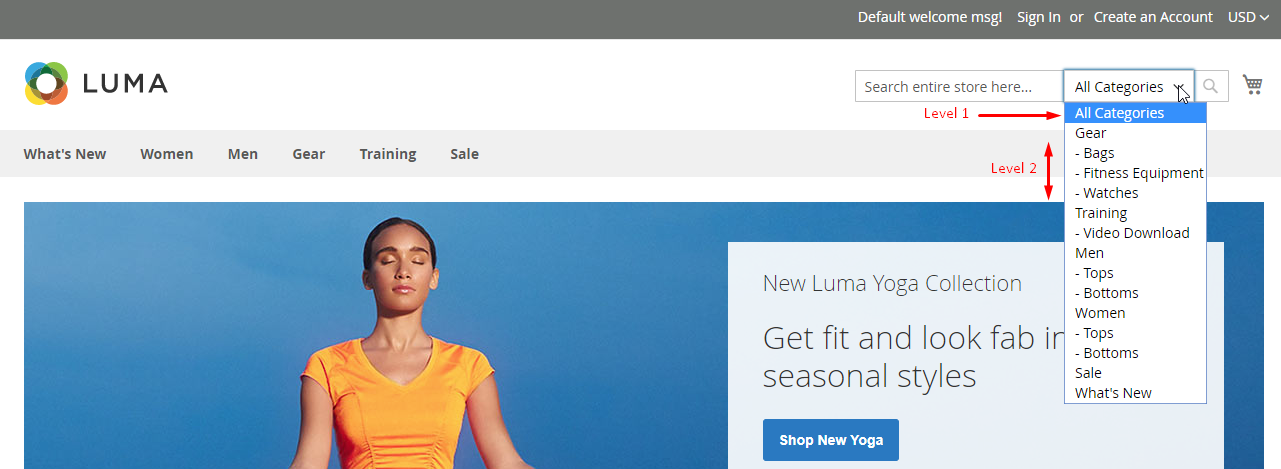
Suggested products list
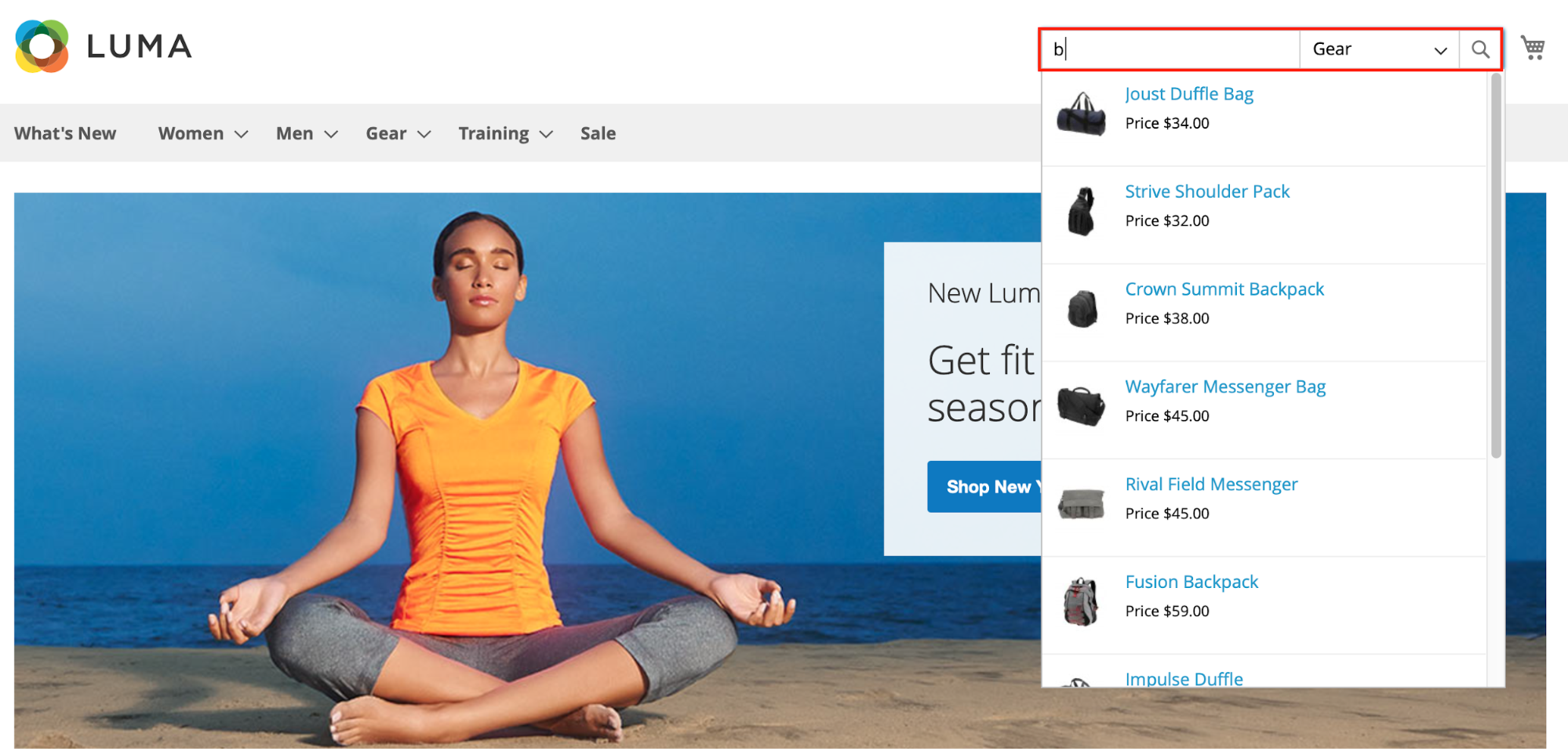
After finding the favorable item on the result grid, customers can click on it and be redirected to the product page automatically.
Final words
The Ajax Search extension is the most suitable solution to modify the search feature on an e-store. Developed based on the Magento international code standard is the reason why this module is compatible with almost 3rd party extensions and every Mageplaza’s products.
On top of this, what it brings to your online store is a smooth and seamless searching experience. It has a significant impact on customer satisfaction and indirectly affects their final shopping decisions.









