The Ultimate Guide To ERPNext Integration (API, IPAAS, ESB, ETL, automation, no-code, solution architecture, consultancy)
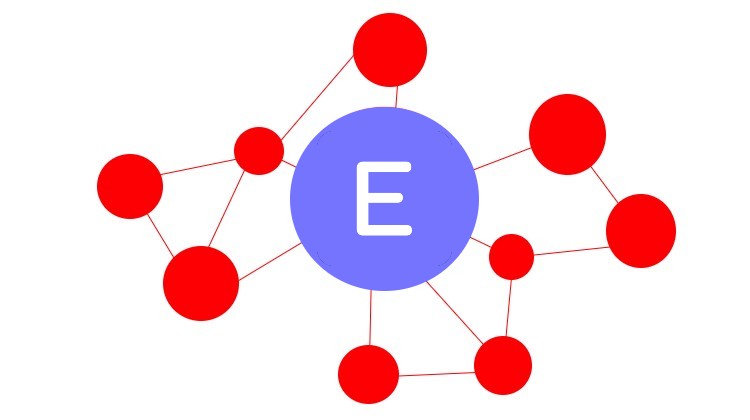
Below, we shed light on what ERPNext is and what ERPNext integrations are possible. You will learn key areas where the ERP system operates and the tools available with ERPNext (accounting, order management, HR, CRM, etc.). After that, we proceed to the ERPNext integrations. You will discover what native connectors are at your disposal and where to find third-party integrations. The advantages and opportunities associated with iPaaS-based ERPNext integrations are also described in this chapter, after which we briefly discuss custom connectors. The last part of the article is dedicated to the most popular ERPNext integrations. You will learn how to connect your ERP system to Magento 2, WooCommerce, Quickbooks, Salesforce, and Gmail with the help of iPaaS.

If you want to integrate any system with ERPNext in the most effective way – write to us!
Table of contents
What is ERPNext used for?

ERPNext is a fully-featured ERP system for manufacturers, distributors, and service companies that includes various modules for accounting, CRM, sales, purchasing, etc. It offers numerous solutions for industries, such as retail, education, healthcare, agriculture, and others.
Also, note that ERPNext supports 1,000+ objects crucial for running a business. Its core tools are used in the following areas:
- Financial Accounting. ERPNext lets you view your cash flow in real-time with the help of the accounting module that covers every area of bookkeeping.
- Order Management. Also, ERPNext is responsible for order administration. You can manage your sales and buy processes, from purchase to sales orders, to increase productivity and reduce costs with this ERP system.
- Payroll and Human Resources. ERPNext offers tools necessary to manage the whole employee life cycle, from onboarding to payroll, attendance, expense claims, and asset separation.
- Manufacturing. If you produce goods, ERPNext is also at your disposal. It will help you maintain and manage multilevel bills of materials, production planning, job cards, and inventories effectively.
- CRM. ERPNext offers everything necessary for improving the sales process so that you can get and keep more clients. Track leads and opportunities while on the road, and send quotes.
- Projects. With ERPNext, you will always complete both internal and external initiatives on schedule, within budget, and profitably. The system provides the instruments necessary to keep track of tasks, timesheets, and issues for each project.
- Helpdesk. With a simple issue tracker and an integrated knowledge base, ERPNext lets you provide your customers with a superior service experience.
- Asset Management. ERPNext lets you maintain and manage asset details, including movement, value adjustment, and depreciation.
- Content Management. ERPNext includes full-featured content management that covers such areas as blogs, web pages, and forms.
ERPNext Integrations
Given all of these possibilities, how may ERPNext be improved any further? You must venture into the area of ERPNext integrations. Although it may appear sophisticated at first, there is nothing that should intimidate even the most inexperienced user.
Connect ERPNext to the tools you now use to increase productivity, successfully promote your products, improve customer collaboration, and much more. Furthermore, there is no need to leave the ecosystem because the platform contains a significant number of native and third-party ERPNext connectors. In addition to this, iPaaS and custom ERPNext integrations are available. Let’s look at them now.
Vendor-built ERPNext integration solutions
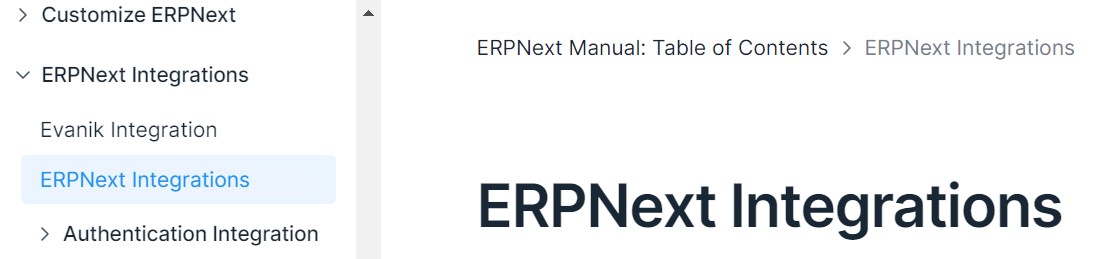
ERPNext lets you use pre-built connectors to synchronize your ERPNext instance with your e-commerce site, payment gateway, and other services. For instance, you can set up ERPNext integration with Dropbox, Google Drive, or Amazon S3 to create and upload backups.
Default ERPNext integrations with banking systems are limited to Plaid. ERPNext offers the possibility to synchronize your bank accounts without having to manually import a CSV or XLSX file.
When it comes to e-commerce integrations, ERPNext supports the following systems:
- Shopify – a popular e-commerce platform. The native connector pulls orders from Shopify and creates Sales Orders in ERPNext. If a customer or item is missing, ERPNext pulls the respective details from Shopify.
- WooCommerce – it is another e-commerce platform that ERPNext connects to. The functionality of this integration is the same as in the Shopify case.
- Amazon Marketplace – you can integrate ERPNext with the leading online marketplace by default. With this connector, you can sync products and then sales orders from the marketplace to the ERP system.
- Unicommerce – an aggregator for numerous e-commerce platforms that allows you to sell things over a variety of supported marketplaces and process orders using a consistent interface known as Uniware. With the native connector, you can synchronize items, inventory, sales orders, invoices, etc.
- Zenoti – it is an all-in-one, cloud-based software solution for the spa salon industry. The native connector syncs purchase orders and sales invoices between Zenoti and ERPNext.
Also, there is the ERPNext Shipping app that can help you compare shipping rates. The app provides integration with such service providers as Packlink, LetMeShip, and SendCloud.
When it comes to Google services, ERPNext integration incorporates Google Calendar, Contacts, and Maps. However, it requires access to the API through which the data is synced.
Various native ERPNext integrations with payment providers include PayPal, RazorPay, GoCardless, Stripe, Braintree, Paytm, and M-Pesa.
Also, you can leverage the native ERPNext TaxJar integration. It allows for calculating taxes automatically based on the contact details. And the ERPNext Exotel integration provides the ability to sync Exotel with your ERPNext account so that leads and their phone numbers captured via Exotel can be saved in ERPNext.
Third-party ERPNext integration solutions
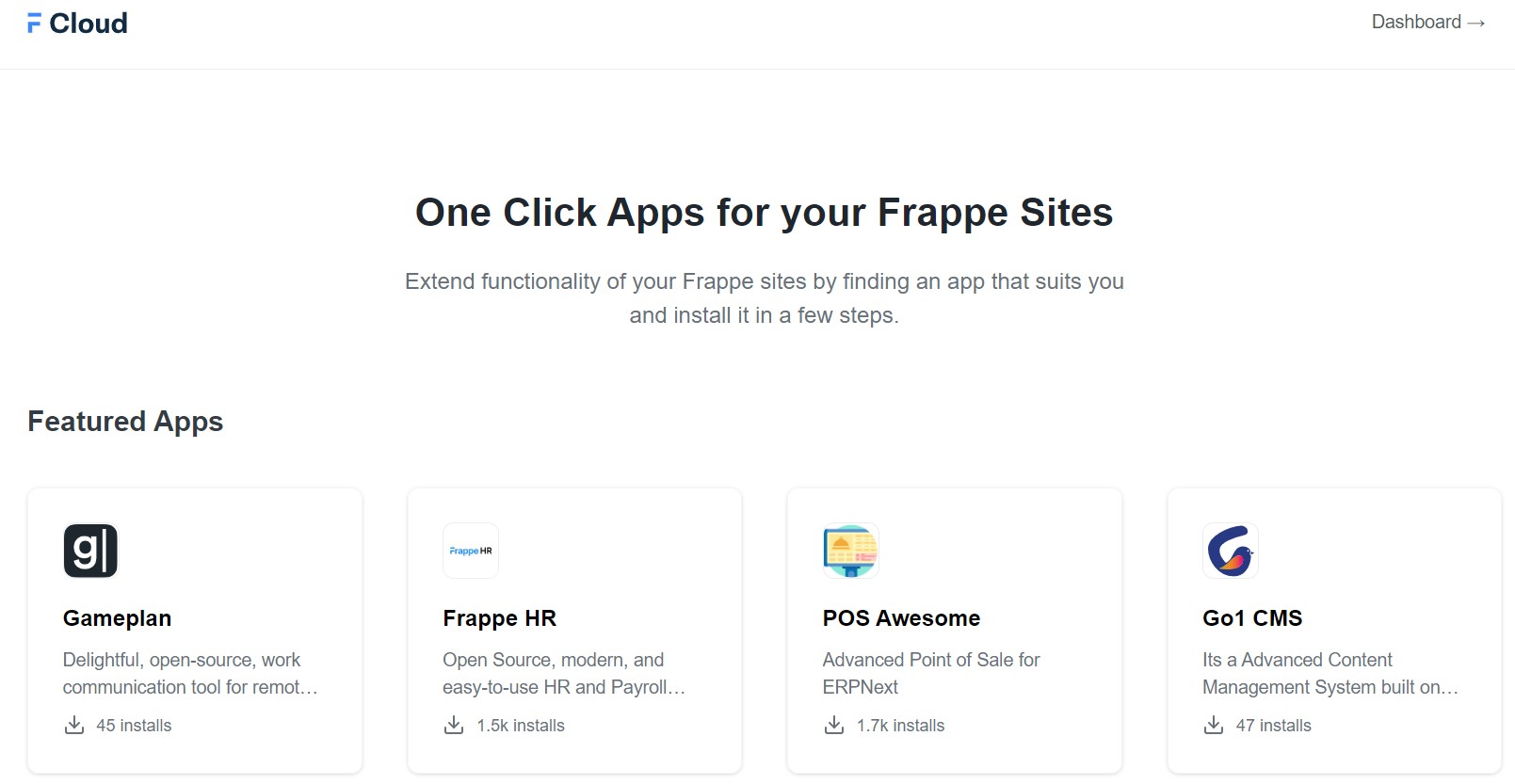
Various third-party ERPNext integration solutions are available on the , along with other apps for Frappe sites. For instance, you can leverage ; ; or . However, the selection of apps is fairly limited.
iPaaS ERPNext integration solutions
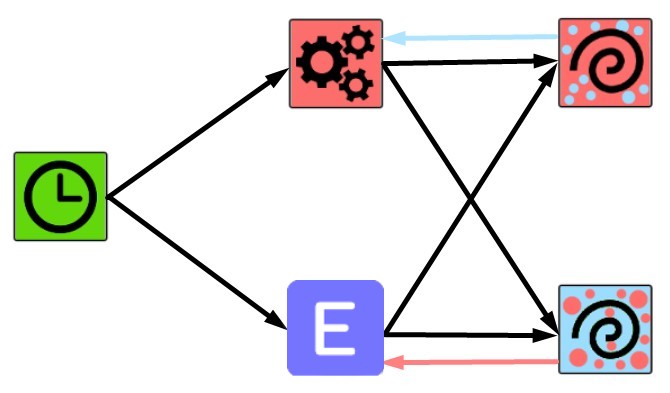
iPaaS solutions offer far more flexible integration opportunities than native and third-party ERPNext connectors. They support hundreds of integrations, rather than syncing the ERP system with a couple of platforms. You only need to select multiple connection points and configure workflows.
Another significant advantage is the ease with which you can create efficient ERPNext processes and handle complex activities. While native connectors require lots of additional work or force you to do lots of things manually, iPaaS systems build all processes around drag-and-drop functionality and premade or custom templates. Consequently, you can quickly create ERPNext integrations with dozens, if not hundreds, of other platforms. Furthermore, because most connectors follow the “code when necessary” philosophy, the standard iPaaS functionality can be replaced with the one that perfectly suits your needs.
Below, you can see the core advantages of iPaaS systems over native and third-party connectors:
- The interface is intuitive. ERPNext integrations powered by iPaaS include a visual workflow editor, drag-and-drop functionality, copy + paste operations, and import/export capabilities. All of these and countless other factors can assist you in completing any integration endeavor.
- Automation of work processes. When specified events occur in one of the connected systems, you can start data transfers automatically using conditional logic, webhook triggers, and workflows with multiple triggers.
- Error handling at its finest. Manual error handling is avoided in iPaaS-based ERPNext integrations since the connector restarts data exchange if execution fails.
- Customization options are extensive. Because of the downloadable source code and the “code when necessary” philosophy, customized ERPNext integrations are feasible.
- Excellent security. Because critical data is stored locally and passwords are secured, iPaaS integrations are way more protected than other integration solutions.
Now, let’s say a few words about particular ERPNext integrations based on iPaaS. For instance, you need to apply changes to documents within the ERP system. The iPaaS platform lets you do the following things automatically when specified conditions are met:
- Create a document;
- Delete a document;
- Retrieve a document;
- Update a document.
With these actions, you can, for instance, create a document in ERPNext, update it with contact information, and provide the document to another system. We will focus on other details of the iPaaS-based ERPNext integrations below.
Custom ERPNext integrations
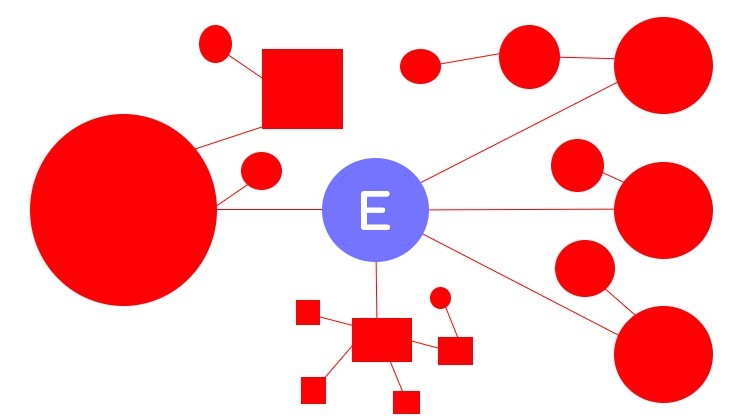
As you can see, ERPNext currently has out-of-the-box integration for various e-commerce systems, such as Shopify, SMS service providers, payment gateways, etc. Also, you can dramatically increase the number of connections via third-party extensions and iPaaS systems. However, you need to utilize Frappe’s REST API to link ERPNext with other applications that currently don’t have official connectors. Yes, it means that you need to create a custom ERPNext connector.
Frappe’s HTTP API can be classified into RPC to call whitelisted methods and REST to manipulate resources. In this case, yous base URL is https://{your frappe instance}. Add every request shown here to the end of your base URL. Suppose your instance is demo.erpnext.com. Then, GET /api/resource/User means GET https://demo.erpnext.com/api/resource/User. For further information, follow the official .
Most Popular ERPNext Integrations
The most popular ERPNext integrations include:
- Magento 2 ERPNext integration
- ERPNext WooCommerce integration
- ERPNext Quickbooks integration
- ERPNext Salesforce integration
- ERPNext Gmail integration
We can help you establish each of them and more. Drop us a message for free consulting.
Magento 2 ERPNext integration
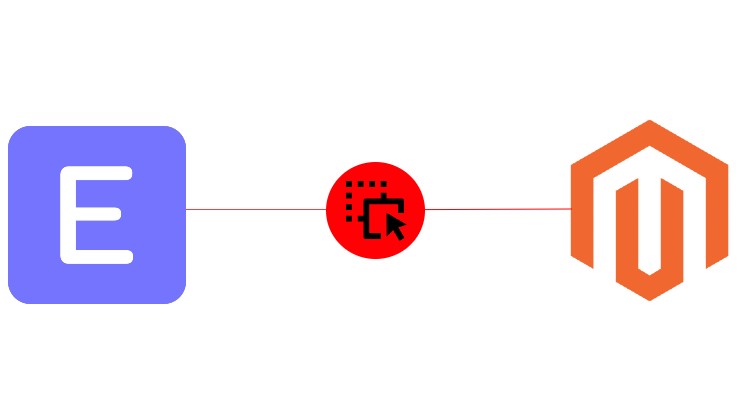
Magento 2 is one of the world’s most popular open-source e-commerce platforms. It was first made available in 2007 and has gained popularity all over the globe among merchants of all sizes since then. It is handy software with an easy-to-use interface that is adaptable and versatile. In your Magento 2 ERPNext integration, you may use the following objects:
- Customer – A customer is someone who buys goods and services from your Magento 2 website.
- Invoice – An invoice is a document that contains all of the order details and represents the “agreement” between a store and a person.
- Order – An order is a collection of goods or services that a consumer puts into their shopping cart and pays for through your Magento website.
- Order – An order is a collection of goods or services that a consumer puts into their shopping cart and pays for through your Magento website.
- Product – A product is an item (physical/digital goods or services) that is sold on your Magento website.
You can automate your Magento 2 ERPNext integration with the help of iPaaS. For instance, you need to create a new record in ERPNext every time a new customer registers on your Magento 2 website. The corresponding workflow should look as follows:
- Put a cron node first that initiates a search process (1) that discovers new customers registered on your Magento website.
- Next, use a filter node that checks whether these customers are new to ERPNext (3).
- After that, the filter node provides (4) newly discovered information to a generation node that creates new customers on the ERPNext side (5).
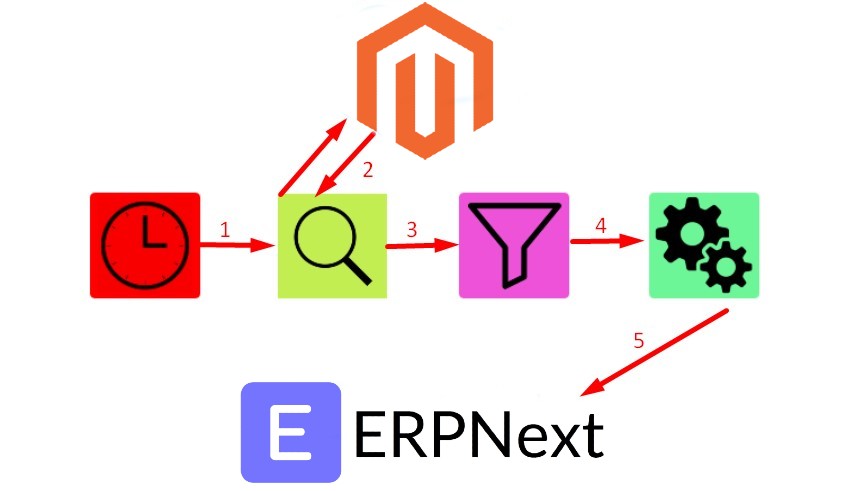
Contact us to learn more about the opportunities associated with the ERPNext Magento 2 integration. We can help you move not only documents that most standard iPaaS systems do but also multiple other entities, syncing them between the two systems.
ERPNext WooCommerce integration
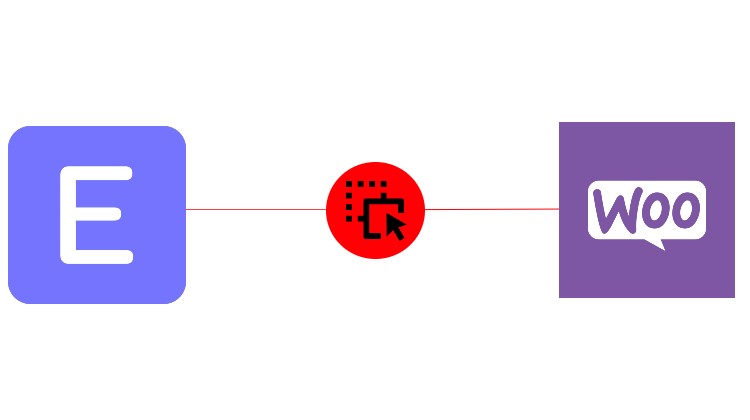
WooCommerce is an e-commerce plugin that works on top of WordPress, turning your WordPress site into a fully-featured online storefront. Just like WordPress, WooCommerce is free to use and open source (unless you need its premium features).
When it comes to the ERPNext WooCommerce integration, iPaaS systems let you sync the following entities:
- Customer – A customer is someone who purchases goods and services on your Magento 2 website.
- Order – An order is a selection of goods or services that a customer adds to a shopping cart and checks out on your website.
- Product – A product is an item or thing that is sold on your website. This includes both physical and digital products and services.
Automating your WooCommerce ERPNext integration with iPaaS is usually intuitive. Let’s explore a tiny example. For instance, you need to register a new order in ERPNext when a new order is placed on the WooCommerce side. The corresponding iPaaS workflow looks as follows:
- A cron node initiates a search process (1) that discovers new orders in WooCommerce.
- A filter node checks whether these orders are new to ERPNext (3).
- The filter node provides (4) unique information to a generation node that creates new orders on the ERP side (5).
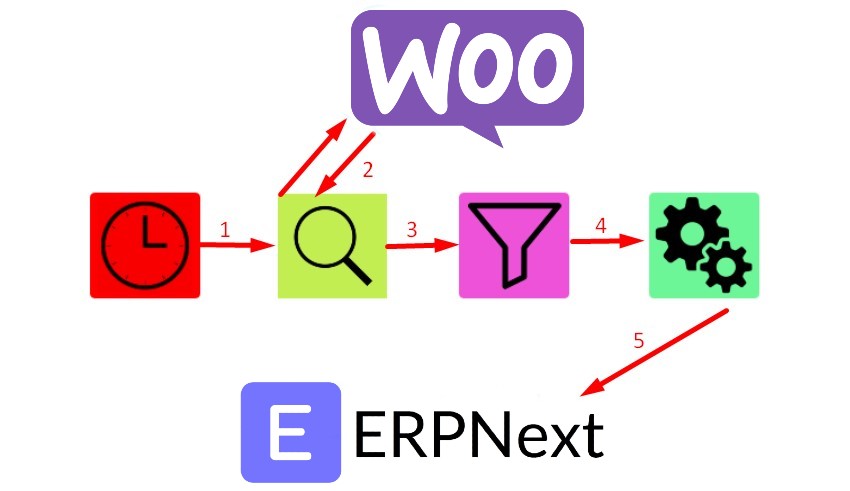
Similar workflows can be created to automate the synchronization of other entities between ERPNext and WooCommerce. Contact us to learn more opportunities associated with the WooCommerce ERPNext integration.
ERPNext Quickbooks integration
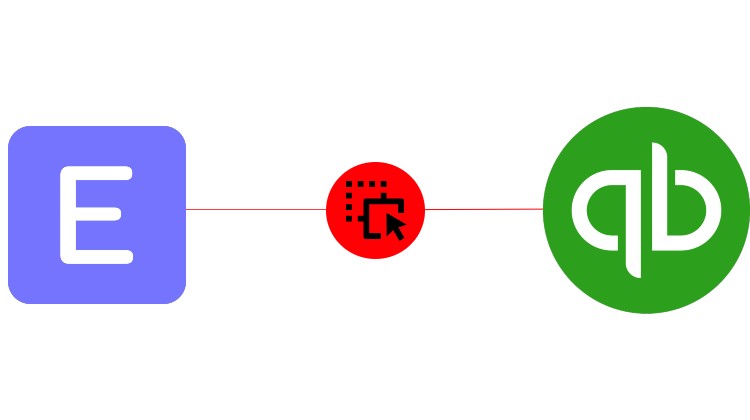
QuickBooks is an accounting software solution that allows you to manage your taxes and finances for your enterprise. It automates procedures like accounting, payments, and invoicing. These technologies make it easier to manage and track the money that a firm has.
When it comes to integrations, QuickBooks is integrated with other Intuit products, such as TurboTax and ProConnect. It also offers numerous third-party connectors. Users can control and automate business operations with their help. However, the very same integrations can be carried out via iPaaS by syncing the following components in your ERPNext QuickBooks integration:
- Bill – A bill is a special document used to depict transactions when money is owed to a vendor.
- Customer – A customer is someone who purchases goods and services from you.
- Employee – An employee is a person associated with the business.
- Estimate – An estimate is a quote given to a customer for goods or services. It is converted into a sales order or invoice when a customer approves the quote.
- Invoice – An invoice is a special document used to keep track of sales transactions from clients.
- Item – An item is a product or service that a company buys and resells.
- Payment – A payment object is a record of payment.
- Vendor – A vendor is a person or company from whom you buy things or services.
Suppose you need to create a new invoice in Quickbooks when an order from your e-commerce website is synced with your ERPNext account. The corresponding workflow in your ERPNext Quickbooks integration should look as follows:
- A cron node begins a search process (1) that finds new orders in ERPNext(2).
- The search node transfers (3) newly discovered information to another node that analyzes it and filters out orders associated with Magento 2.
- The next node receives the information (4) necessary for Quickbooks for creating invoices (5).
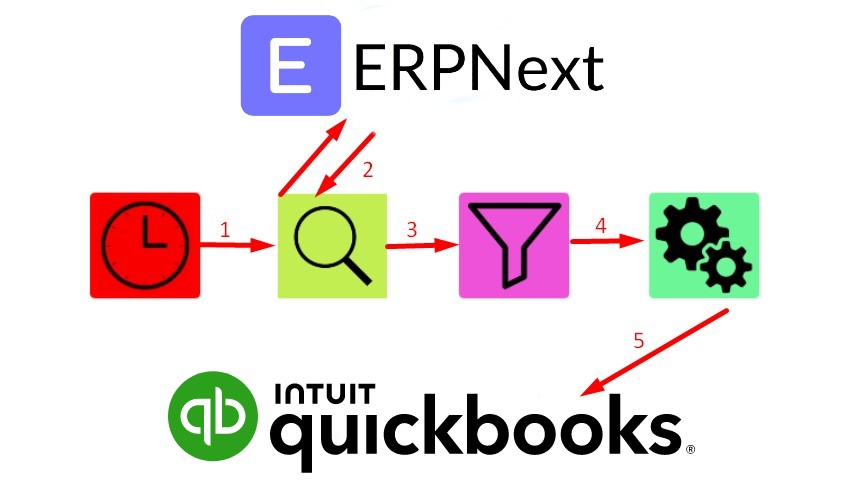
With iPaaS, you can connect more systems to this workflow or create as many complex workflows as your business requires so that ERPNext Quickbooks integration dramatically improves your daily duties. Contact us to learn more ways to use iPaaS systems in the Quickbooks ERPNext integration.
ERPNext Salesforce integration
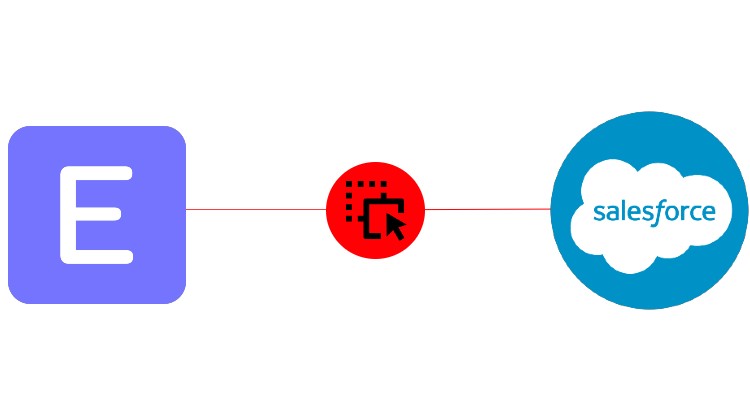
Salesforce is a cloud-based CRM software supplier that helps businesses all over the world grow their customer base, increase sales, and improve customer care. Its solutions include support, sales, and marketing tools that employ cloud technology to communicate with partners, customers, and potential clients, track their activity, and create excellent customer experiences.
As a Salesforce CRM user, you obtain full insight into your KPIs and data. The platform has a customizable dashboard that displays your daily activity.
Automation is another noteworthy benefit of Salesforce. You can use the system to do various routine tasks without manual intervention. At the same time, numerous iPaaS-based integrations help to achieve even higher efficiency. You can automate various processes that involve the following entities:
- Lead – A lead is a potential customer who is interested in your products and services. With a large network of contacts, you can convert leads into opportunities, contacts, or accounts (deals pending).
- Contact – A contact is a lead that has been identified as a possible customer.
- Account – An account is a potential or present customer, rival, or other equivalent relationship.
- Opportunity – An opportunity is a current deal that states whose accounts it is for, who the player is, and how much potential revenue there is.
- Case – A case is a question, comment, or issue that a customer sends to a support agent.
- Attachment – An attachment is a document attached to a particular record.
- Document – A document is a user-uploaded file that is not attached to a Parent Object in a contrast to an attachment.
- Flow – A flow is an admin-built program that utilizes inputs to carry out particular activities automatically.
- Task – A task is a type of object that enables recording actions as a to-do list connected to records for leads, contacts, campaigns, etc.
- User – A user is anyone who logs into Salesforce.
Let’s explore a tiny example of how to automate your ERPNext Salesforce integration. Suppose you need to create a new contact in ERPNext when a new contact is created in Salesforce. The following workflow may help you avoid daily manual work:
- A cron node triggers a search process (1) that locates a new contact in Salesforce (2).
- A filter node checks whether these contacts are unique to ERPNext (3).
- The filter node supplies (4) newly discovered information to a generation node that creates new contacts in ERPNext (5).
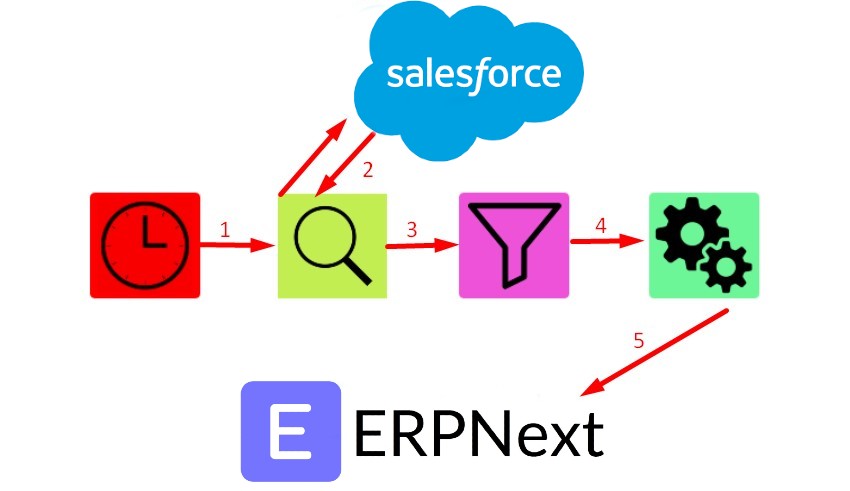
It is possible to create a workflow that syncs contacts in the opposite direction. Contact us to learn more about the bi-directional Salesforce ERPNext integration and the related automations.
ERPNext Gmail integration
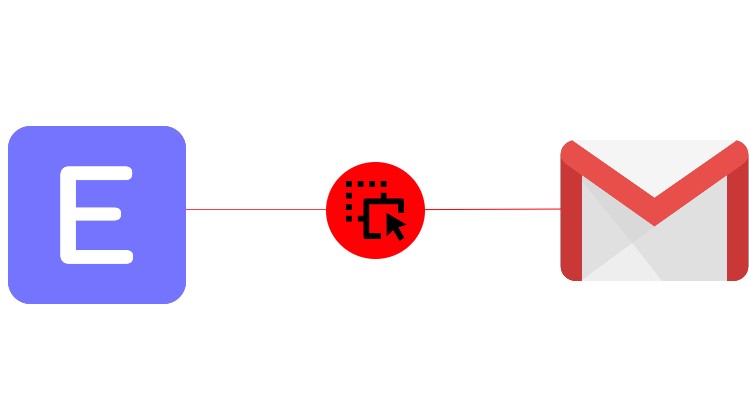
Gmail is the most popular email service for both individuals and organizations, with around 2 billion users worldwide. You can use a web browser, the official mobile app, or the ERPNext Gmail integration to access Gmail straight from your ERP. Gmail is extremely popular because your emails are safely saved in the cloud and accessible from any device with a web browser.
Using iPaaS technologies, you may synchronize ERPNext with Google’s free email service. At the same time, duties linked with this integration can be automated.
Multiple integrations are already available in your mailbox. For instance, a Google Meet chat or a video conference. iPaaS solutions, on the other hand, extend the list of supported integrations dramatically. They help to connect Gmail with hundreds of other apps, using the following items:
- Message – A message is an email message with text formatting, attachments, and other features.
- Label – A label is a kind of folder used to categorize your email.
- Draft – A draft is an unsent message under the DRAFT label.
- Thread – A thread is a conversation that contains all the email replies grouped around the original message.
With the ERPNext Gmail integration, you can update or add contacts in the ERP system from your mailbox. Use the following workflow:
- A cron node initiates a search process (1) that locates new contacts in Gmail (2).
- A filter node inspects whether these contacts are unique to ERPNext(3).
- The filter node moves (4) newly discovered information to a generation node that adds new or updates existing contacts in ERPNext(5).
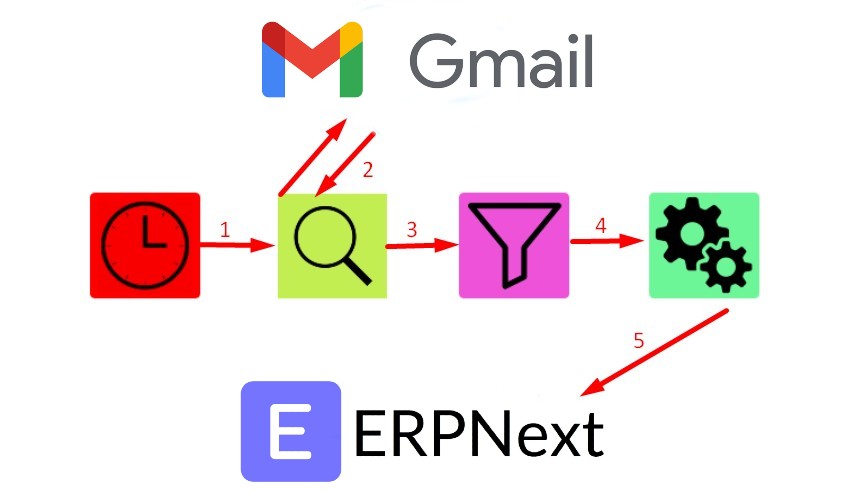
Contact us to learn more about the ERPNext Gmail integration.
Conclusion
Unfortunately, ERPNext doesn’t have a huge marketplace of extensions. Nether it provides lots of native integrations. But iPaaS systems are always at your service. They cover the gap between the sophisticated business demands in terms of integrations and the limited available offer. Therefore, even the most complex ERPNext integration is no longer an issue.
If you want to integrate any system with ERPNext in the most effective way – write to us!
ERPNext integration FAQ
What is Frappe?
Frappe is a full-stack server-side framework based on JS and Python that incorporates MariaDB. The framework powers ERPNext.
What is the difference between Frappe and ERPNext?
Frappe is a framework, while ERPNext is an application built using Frappe.
Is ERPNext a CRM?
ERPNext’s open-source CRM includes a real-time view of important sales and marketing opportunities. This helps you craft a strategy to increase your lead-to-deal conversion rates.
Does ERPNext have an API?
ERPNext has an API that gives you the ability to build custom applications that can integrate ERPNext with external systems, automate processes, and update data in ERPNext.
How integrate WhatsApp with ERPNext?
You can integrate ERPNext and WhatsApp via a dedicated connector available on the marketplace. You can find the corresponding link in the section dedicated to third-party connectors above.









