Magento 2 Coupon Extension by Landofcoder

There are many reasons for customers to come back to stores such as product quality, excellent service, and so on. One of the common reasons that make customers return to stores is discount coupons. Most customers will be eager to earn these coupons to spend during the checkout process or for next transactions. Thus, as a fantastic tool to boost conversion rate, Magento 2 Coupon Extension supports store owners to provide coupon codes for their shoppers.

We cannot deny that providing coupons codes is an excellent idea to engage customers and increase their loyalty. Hence, Magento 2 Coupon Extension helps you generate coupon codes via email templates, variables, and rules. Then, you can send them to a specific customer group in a few seconds. Besides, the extension supports sellers in tracking sale campaigns and managing coupons.
In this blog, to help you get more details of the extension, we will discuss some outstanding features as well as usage and configuration guide.
Highlight Features
- Create Barcode or QRcode from your coupon code
QRcode contains a lot of information about products including name, address, tracking number, price, and quantity. With Coupon, you can generate QRcode programmatically or create with the multi-functional dashboard. For Barcode, the module supports Barcode Type 39 that can contain coupon codes.
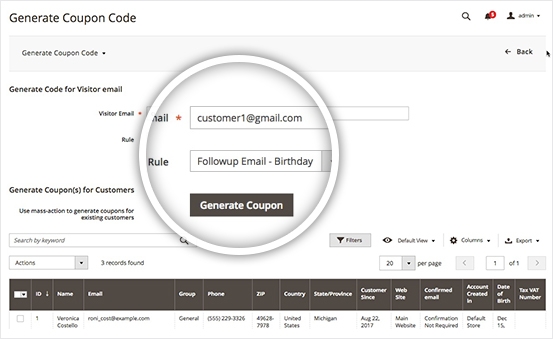
- Limit coupon code for each email address
Magento 2 Coupon Extension enables users to generate a limited number of coupons per an email address. By this way, you can create urgency and increase shareability for your coupon codes.
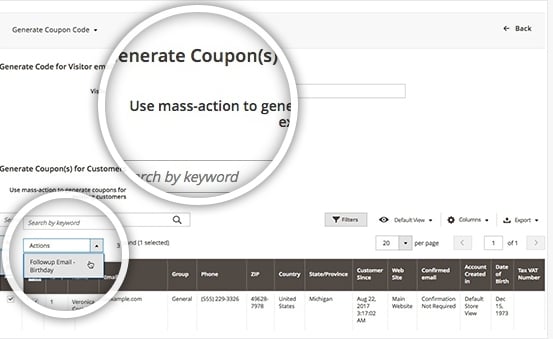
- Verify emails before applying coupon codes
The module is associated with email campaigns. When using the module, you can verify emails before applying coupon codes on the frontend. Therefore, you can make sure for exact codes and handle them easily.
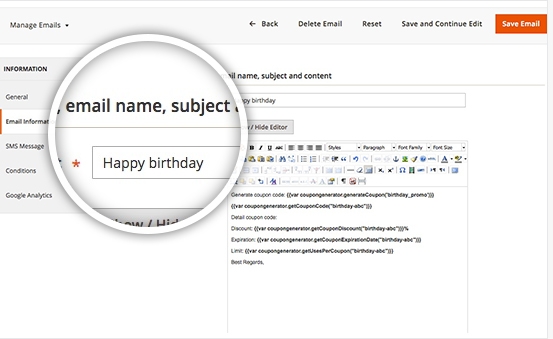
- Limit customers to use coupon code
Admins can limit the number of times coupons can be used by each customer. As an admin, you can determine how many times coupon codes can be used by the same registered customer who belongs to any selected customer group.
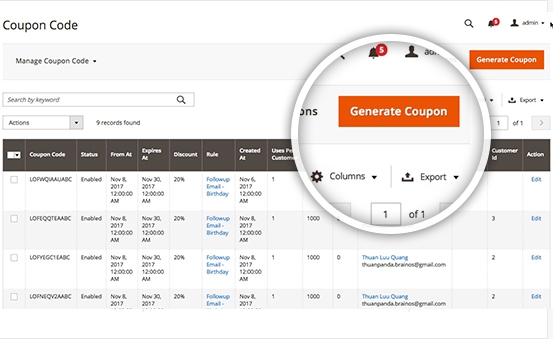
Other powerful functions:
- Auto-generate coupon codes
- Save a ton of time with mass action
- Include coupons into emails, newsletters, follow-up emails
- Use various conditions to get coupons
- Track coupon status and coupon info in one place
- Edit coupons by simple steps
- Insert coupons & coupon information into emails
- Import promo codes in bulk within seconds
- Export coupon codes quickly
- Track coupons usage statistics effectively
- Fully compatible with Follow Up Email
- User-friendly configuration
- API support (coming soon)
- Usage & Configuration
- How to set the module
To configure Magento 2 Coupon Extension. First, go Admin -> Landofcoder -> Coupon Code -> Settings
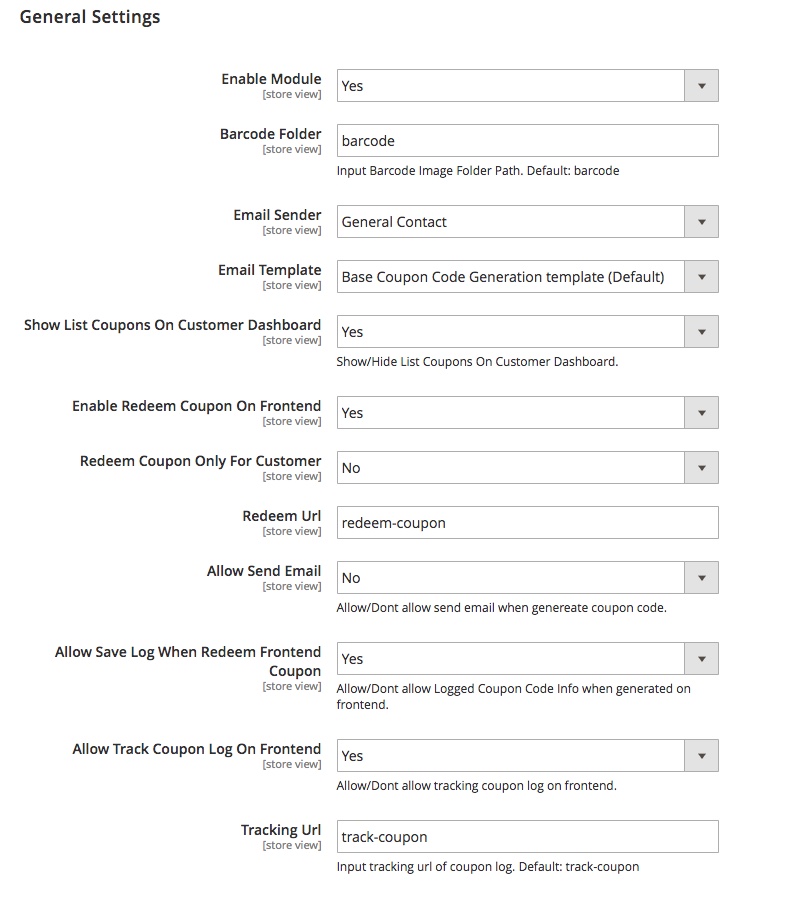
Enable Module: enable/disable the extension on the frontend
Barcode folder: input barcode image folder with the default barcode, the real path is “pub/media/barcode“ and the folder should be permitted to read/write
Email Sender: send email notifications
Email Template: send notifications when generating coupon codes
Show list coupons on customer dashboard: allow or not to show a list of generated coupon codes on customer’s panel
Enable Redeem Coupon On Frontend: enable/disable to redeem coupon codes on the frontend via widgets
Redeem Coupon Only For Customer: enable/disable to check only logged-in customers who can redeem coupon codes on the frontend
Redeem Url: rewrite the Url to redeem coupon codes on the frontend
Allow Send Email: allow or not to send email notifications when generating coupon codes
Allow Save Log When Redeem Frontend Coupon: allow or not to save coupon log when redeeming coupon codes on the frontend via widgets
Allow Track Coupon Log On Frontend: allow or not to track coupon log info on the frontend by QRcode
Tracking Url: follow the url that shows coupon log details (include order info if the coupon code was generated on successful order page)
- How to create coupon code rules
You can create a set of rules which are used to create coupon codes with predefined attributes.
->
- How to generate a coupon
Magento 2 Coupon Extension allows you to create a coupon fast and conveniently.
->
- How to manage coupon codes
You can take full control of coupon codes with ease.
->
- How to use coupon code to track order information
After you generate QRcode, Barcode type 39 on the successful order page, scan them or input the coupon code to track order information.
An example of redeeming coupon codes on the successful order page:
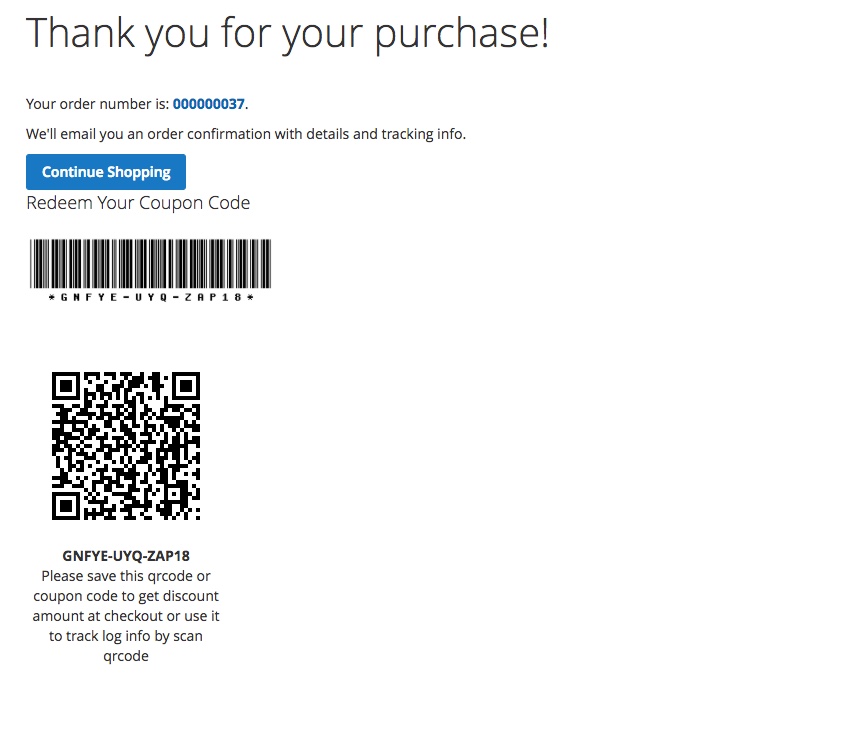
Then, you can scan QRcode to track order information. You will get sales order and coupon code detail.
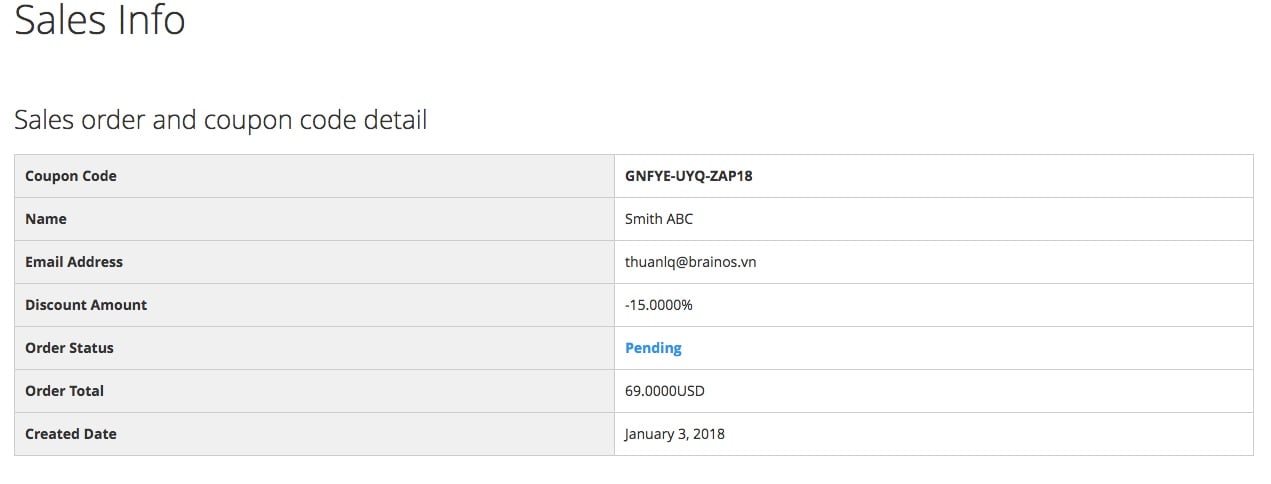
To track order info like that, you need to carry out 3 following steps:
Step 1: Go to Admin -> Content -> Widget.
Next, add a new widget instance type “Lof Redeem Coupon Form”.
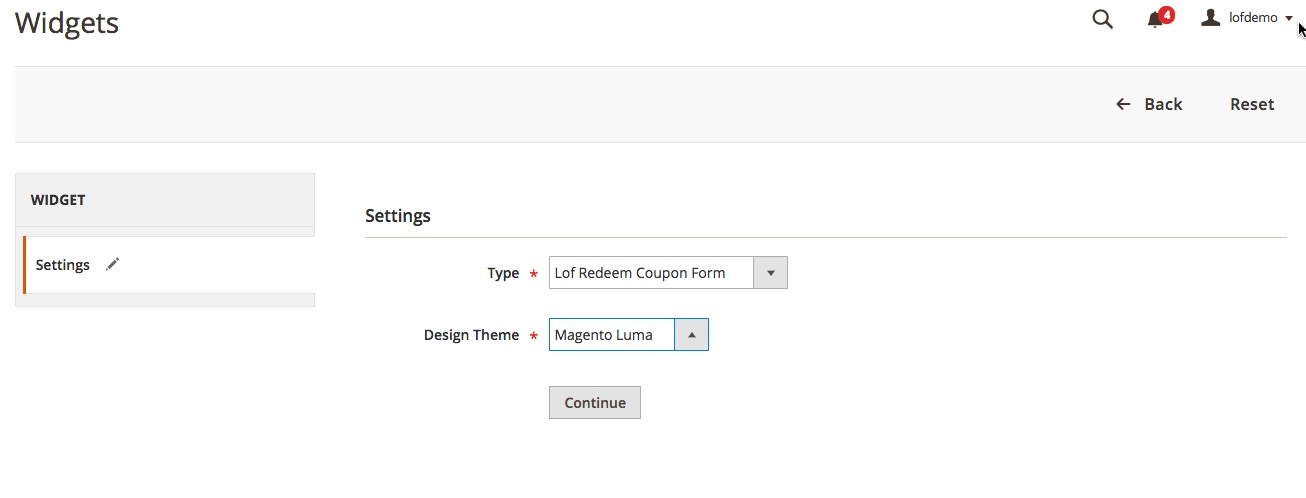
Step 2: Then configure the page where the widget will be displayed on the frontend. Here, we choose “One page checkout successful page”.
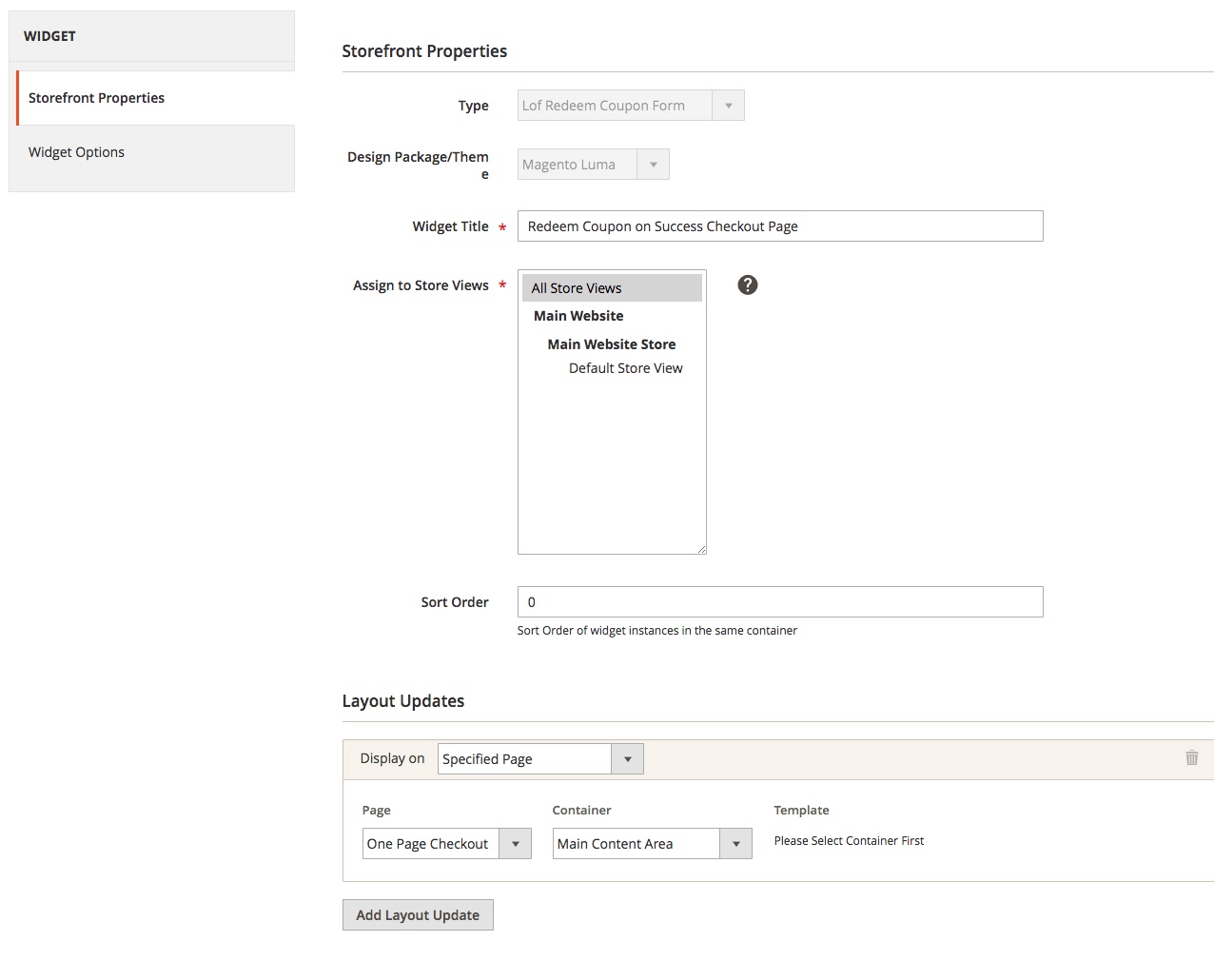
Step 3: Configure the widget settings.
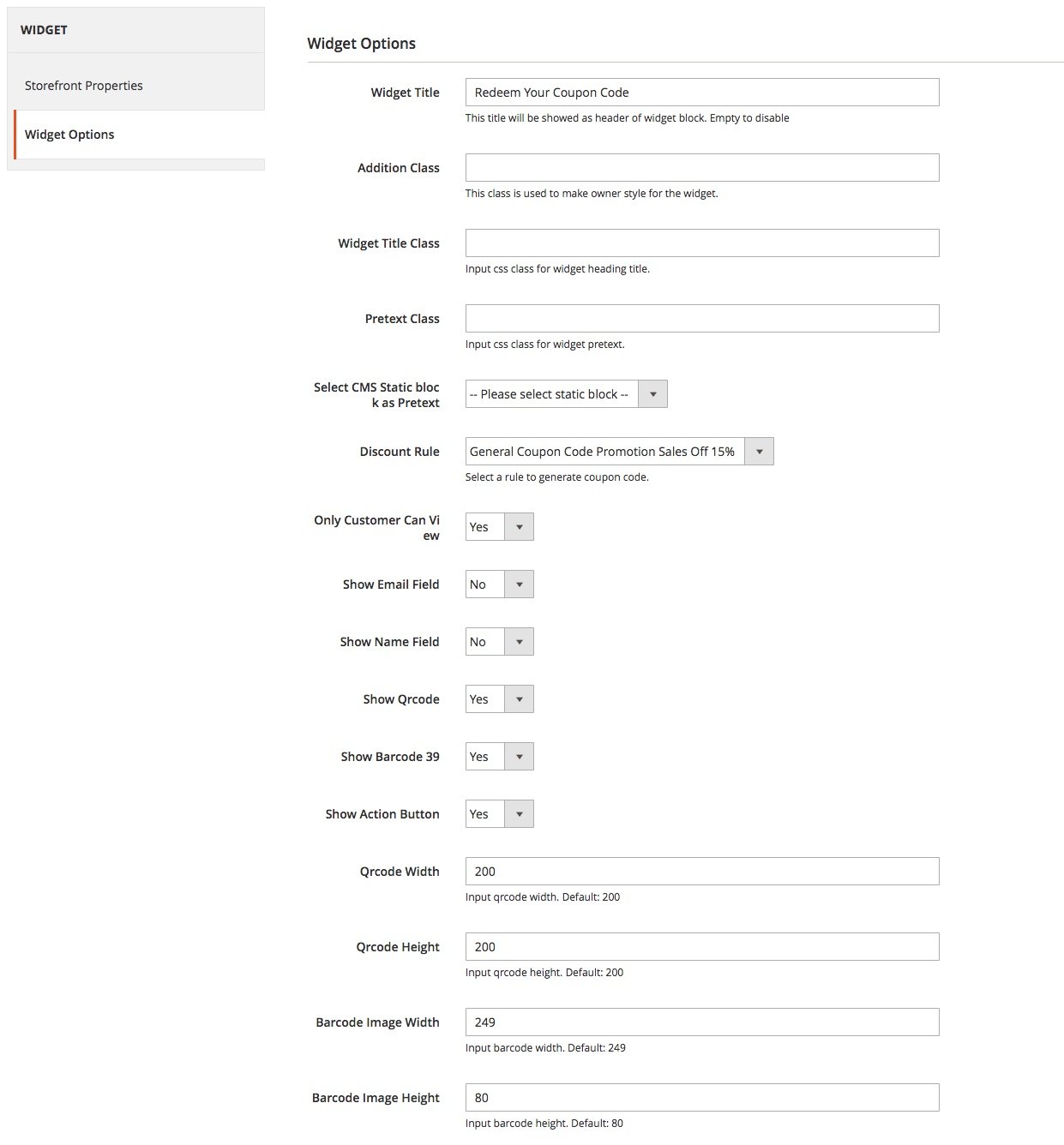
Finally, you can use coupon codes to track order at any time you want.
Final Words
Magento 2 Coupon Extension with fantastic features, user-friendly usage and configuration will be your best solution to increase conversion rate and customer loyalty. Moreover, when purchasing this module, you will get free installation, professional support from our team and a lot of other benefits.









