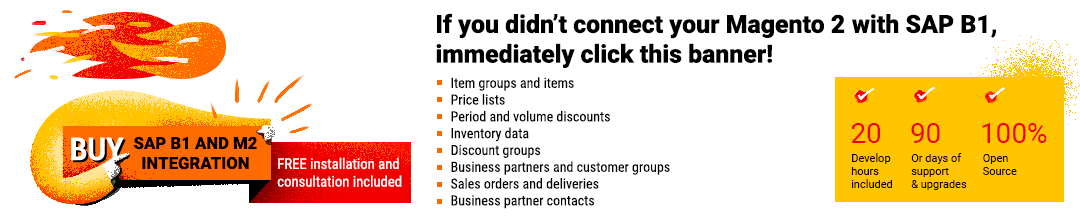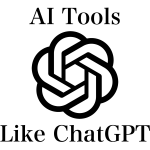SAP Business One Integration with Swell Commerce
Modern eCommerce technologies are popular with companies in the industry. They not only have a positive effect on the overall work processes but also allow to automate and simplify some operations. ERP systems, CRM platforms, and accounting software are such assistants. One of the most-featured ERP systems is SAP Business One. With this platform, you can connect external systems to synchronize and transfer data. Today we will look at one such example – SAP Business One Swell Commerce system integration. With the Firebear team, you will be able to do the integration with ease and achieve your goals of improving your store. At this point, we’ll go over general information about the platforms and key aspects of the integration itself.

Keep in mind that you can integrate Sap Business One with lots of different platforms and Firebear Studio will kindly help you do that. Contact us by following the link below to get more information on the SAP Business One and Swell Commerce integration and other projects.
SAP Business One Integration with Swell Commerce will assist you in synchronizing data between the two platforms, which will increase your efficiency and automate some day-to-day processes. You can integrate various data that relate to areas such as:
- Categories
- Items and products
- Customer addresses
- Inventory data
- Price lists
- Period discounts
- Business partners
- Sales orders
- Shipping information
Table of contents
SAP Business One Introduction
Not everyone is familiar with this platform, so we’ll take a quick walk through its main features and functions. Besides the fact that SAP Business One is the most feature-rich ERP system, the platform is also a resource planning software solution for eCommerce. SAP B1 is designed with a focus on medium- and small-sized businesses, but thanks to its extensive and flexible functionality, the platform can easily handle larger stores. The main point of the platform is to automate your daily routine and simplify financial operations, human resources setup, and store management.
Similarly, SAP B1 is equipped with 15 essential functional modules, which are the fundamental driving force of the platform:
- Administration. This module provides you with a basic setup of the platform.
- CRM. SAP Business One gives you the ability to link common sales employee tasks with the other modules.
- Financials. With this module, you can set up and manage the Chart of Account definition as well as create core Journal Entries.
- Opportunities. SAP B1 gives you the ability to keep track of potential Sales and Purchases with this module.
- Sales – A/R. Work with sales flow here. Start as Quotation and proceeds to Order, becoming Delivery and then AR Invoice.
- Purchasing – A/P. Purchasing – A/P is where purchasing process beings. The module gives you the ability to maintain the purchase flow from Quotation to Order, GRPO, and AP Invoice.
- Business Partners. SAP Business One gives you the ability to manage the master data of Leads, Customers, and Suppliers here.
- Banking. SAP B1 provides you the ability to create Incoming (sales) and Outgoing (purchase) payments.
- Inventory. The inventory module gives you the ability to manage master data of supplies to be sold/purchased along with their quantity/value in warehouses.
- Resources. SAP B1 gives you an understanding of where master data of resources (machines and people) should be used in production (capacity and planning).
- Production. SAP B1 provides you the possibility to maintain Bill of Materials master data and create Production orders.
- Project Management. This module provides the ability to define projects with this module.
- Material Requirements Planning. MRP module allows you to manage purchase order recommendations and gives you predictions related to needed items in sales/production with this module.
- Service. The module that gives you the ability to make service calls.
- Human Resources. Work with employee master data in this SAP B1 module.
The modules are responsible for certain business tasks and cover a wide range of needs. At the same time, they are closely related to the integration process and can work with an external source of data to feed data into your ERP system. You can link SAP Business One with various platforms such as Magento, Shopify, and of course Swell Commerce.
You can find more information about SAP Business One in this post: SAP Business One In-Depth Review.
Swell Commerce Introduction
Swell Commerce is an eCommerce solution that gives you the tools and infrastructure needed to start and grows up your online store. Swell is also a most powerful headless platform. With the platform, you can build marketplaces, take pre-orders, and sell subscriptions, B2B, wholesale, and enterprise. A huge advantage of the platform is that you don’t require third-party extensions for all this, it’s all natively installed in Swell Commerce. Headless architecture and an API-first approach allow you to create the business you want and be able to deeply customize it. The platform has some features that make your work easier:
- Modern Dashboard. Manage everything with an intuitive dashboard. Working with it will bring a great user experience and simplification to your work.
- Product Modeling. Customize your product options to get the results you want. Manage your product variations using parameters such as size, color, add-ons, and more. You don’t need any external plugins or complex code.
- Custom Checkout. Ability to create custom checkout flows. This will help improve the customer experience of your store and increase the quality of the user experience.
- Headless Themes. Create a perfect design with minimal resources. Start with the storefront theme and figure out what best suits your store.
- Out-of-the-box features. Using the platform you get native features like customer groups, subscriptions, and headless storefronts.
- Wholesale and B2B. Sell to retail and business customers using a single catalog. Set custom pricing tiers and account-specific pricing.
- Built-in Integrations. Synchronize with payment gateways including Stripe, Braintree, and PayPal. Also, connect with Mailchimp, Zapier, Slack, Algolia, and ShipStation.
Together with this, Swell Commerce provides various developer-friendly features. Headless storefront themes are a highly flexible tool for store development. Swell supports different frameworks and providers to create superior frontends. You could also use the clientside JS library to create beautiful shopping experiences using the web framework, and node SDK for custom backend functions. With edge caching, global CDN, and auto-scaling API services you can effortlessly manage your store infrastructure. The platform has many advantages that make it a very interesting player on the market.
Let’s talk now about the central topic of our article, SAP Business One Integration with Swell Commerce.
SAP Business One Swell Commerce Integration
Remember that you can integrate Sap Business One with lots of different platforms and Firebear Studio will kindly help you do that. Contact us following the link below to get more information on the SAP Business One and Swell Commerce integration and other projects.
Customer
We can help you integrate customer information between any two systems. New customers who register with Swell Commerce are integrated with SAP Business One as a Business Partner. Their details including billing, shipping address, and contact information with the email id and phone number will also be integrated. Guest customer information is also synchronized as order details.
Product
Product sync works bi-directionally. Items that are contained in SAP B1 will be integrated into Swell Commerce as Products. Existing products are integrated back into SAP Business One.
Sales Order
With the Firebear team, you can integrate Order information across platforms. Orders placed in the Swell Commerce will be synchronized with SAP B1. All order details like Items Ordered, Amount, Customer Name, Address, etc. will also be integrated. Discount information with SAP Business One and Swell Commerce will be synchronized. Online Payment Information will also be integrated.
Stock
Stock Update in SAP Business One will synchronize with Swell Commerce. This is aimed at maintaining accurate inventory levels between SAP and Swell.
Integration Principles
We use several important principles for all our integrations and SAP Business One Integration with Swell Commerce does not stand aside.
Two-way connection
Between the two systems, the most important thing is to create a two-way communication. With our tools, you can easily do this. You can customize the integration the way you want with custom import and export profiles. In addition, import and export profiles are independent this allows you to not configure them at the same time.
Scheduler
With the built-in scheduler, you can automate and simplify SAP Business One and Swell Commerce Integration. You can set variable update times for import and export activities and different attributes. For example, you need to integrate client data from Swell Commerce to SAP Business One on a weekly basis:
- In your export profile, select the weekly updates in the menu
- Then, select a weekday and the exact time of transfer.
- You can use the asynchronous technique to transport data to SAP Business One from Swell Commerce before the scheduled time.
- To get all the data back, go back to the import profile and make the same changes.
Mapping
With our mapping tools, you make synchronizing data between any two systems a cakewalk. Data adjustments must meet the requirements according to the receiving system’s criteria and therefore third-party attributes must fall within the native environment’s requirements for successful integration. If you do this process manually, you will probably waste a lot of time. The mapping grid that appears in every import and export profile will help you meet any system requirements that may exist. Create a mapping scheme for this purpose and do the integration with the Firebear team. You can also save and load mapping profiles for later use, for example in SAP Business One Integration with Swell Commerce.
Other features
An important feature that we use in integrations is support for a range of connection standards. We support data file standards including XML, CSX, XLSX, ODS, and JSON.
Additionally, we use Google Sheets for data synchronization. You can easily integrate all your data between your store and this platform. Google Drive, OneDrive, Dropbox, FTP/SFTP, and direct URL uploads are other synchronization methods. API-based ties will help you make integrations according to your rules.
Keep in mind that you can integrate Sap Business One with lots of different platforms and Firebear Studio will kindly help you do that. Contact us following the link below to get more information on the SAP Business One and Swell Commerce integration and other projects.