Amasty Visual Merchandiser Magento 2 Extension

Today, we present a tool designed to improve the user experience on a Magento 2 store for both admins and customers. Unfortunately, the default Magento 2 platform lacks functionality allowing for visual merchandising of product categories. So, if you need a solution to satisfy your ecommerce needs related to the custom sorting order of products in your catalog, pay attention to the Visual Merchandiser Magento 2 extension by Amasty.
Below, we provide an overview of the core features offered by the Magento 2 page builder module.

Visual Merchandiser for Magento 2 allows admin users to sort products in the backend to make the catalog pages look in the way they prefer. This way, Magento admins get more control over the products’ positioning on the storefront and save time on some routine processes. The backend management of the module is quite straightforward and offers merchants various options for customizing product listing according to their business goals.
Features
Here is a list of the core functions of the Magento 2 Visual Merchandiser extension:
- Improved sorting with the drag-and-drop editor;
- Various options for the products order;
- Flexible conditions based on product attributes;
- Import of pre-configured conditions from another category;
- Magento 2 virtual categories;
- Compatibility with Amasty Improved Sorting.
With the Magento 2 page builder module, you can manually sort the products using the drag and drop functionality. This way, you can change the position of your store items by placing them in any area in the catalog. For improved usability in the admin panel, the extension displays an image, SKU, price, and information on stock availability for every product in the listing. Besides, Visual Merchandiser for Magento 2 facilitates the sorting process by allowing users to move a specific product to the top of the page with just a click of a button. You can also choose to pin some items if you want to keep them in the exact position of the product listing. Another possibility is to move selected products to another page. These features help store owners draw customers’ attention to specific products depending on a marketing strategy.
The Magento 2 extension provides its users with multiple sorting options. For example, you can show the newest products at the top, sort items in the catalog by the name in ascending or descending order, and more. It is also possible to sort the products list by prices, which might be handy for promotions and sales. Besides, you can display out of stock items at the end of the product listing not to distract your web store visitors from the currently available products.
Also, note that the Magento 2 page builder module works in synergy with Amasty Improved Sorting, allowing you to leverage advanced sorting options. By installing the tool, you can apply one of the following orders to the catalog listing: Top Rated, Most Viewed, Best Sellers, Biggest Saving, Reviews Count, or Now in Wishlists.
To streamline catalog management even more, you can set flexible conditions based on various attributes as a basis of the product display. Using this opportunity, admins can significantly save their time updating the catalog when there are changes in inventory. Moreover, you can utilize conditions for creating virtual categories depending on how you want a category to be presented to customers. With this option, there is no need to re-assign items in the category manually. The Visual Merchandiser extension automates the process based on the set rules.
Backend
To set an automatic category, navigate to Catalog → Categories and select the required category. Let’s see how to configure the ‘Sale’ category using the drag and drop tool.
First, enable Automatic Category, which will allow you to make the category dynamic.
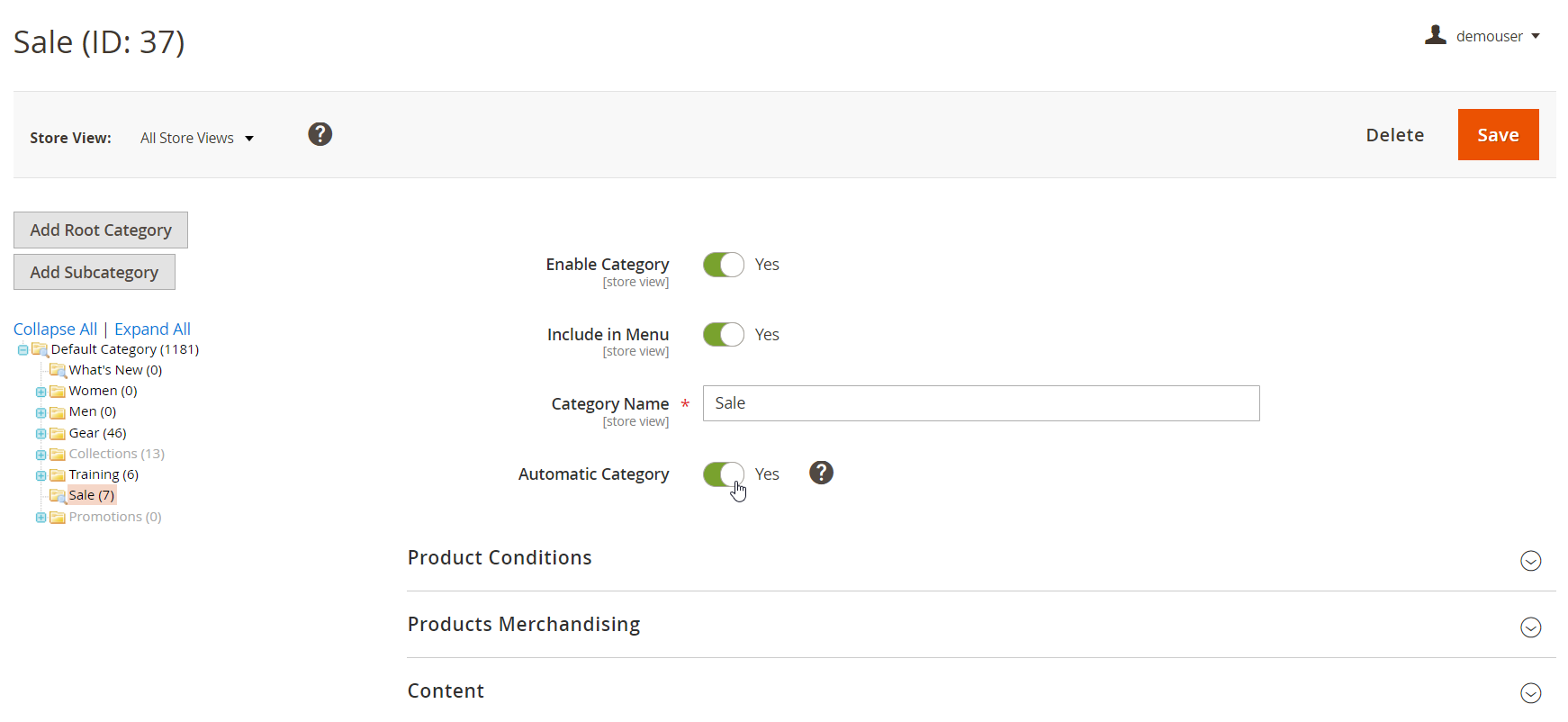
Then, open the Product Conditions tab, specify the required conditions or their combinations, and click ‘Apply Conditions’ for the particular products display in the catalog.
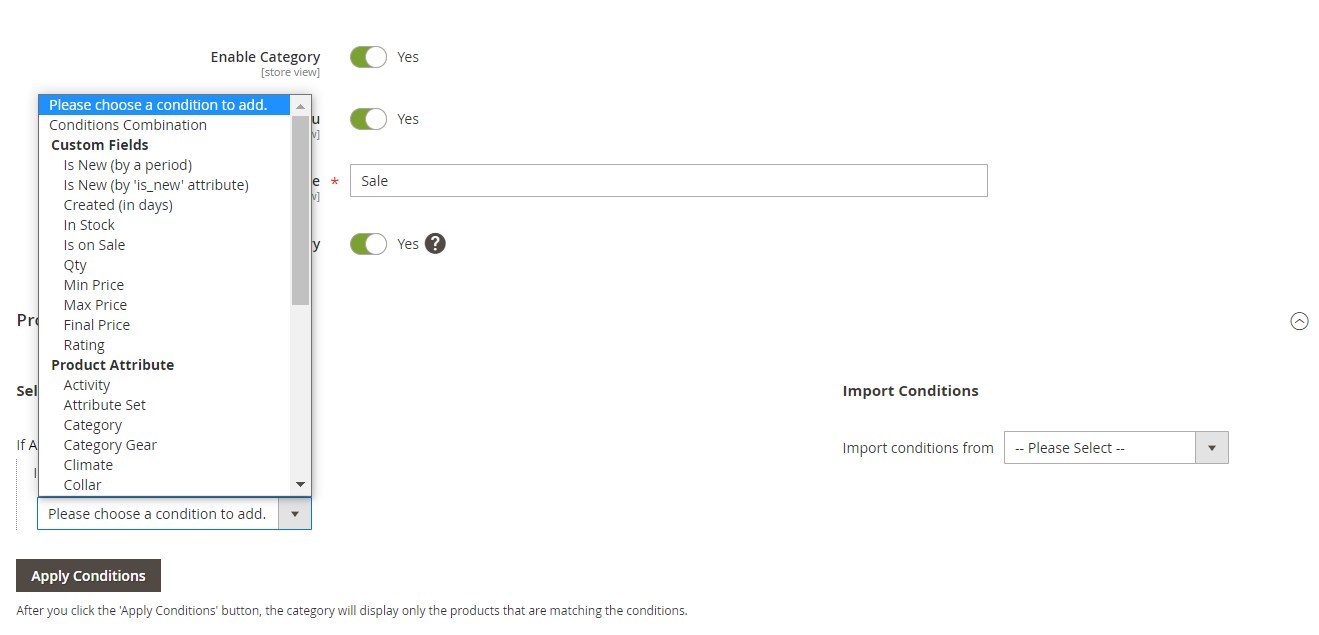
You can also import pre-configured conditions from an existing category.
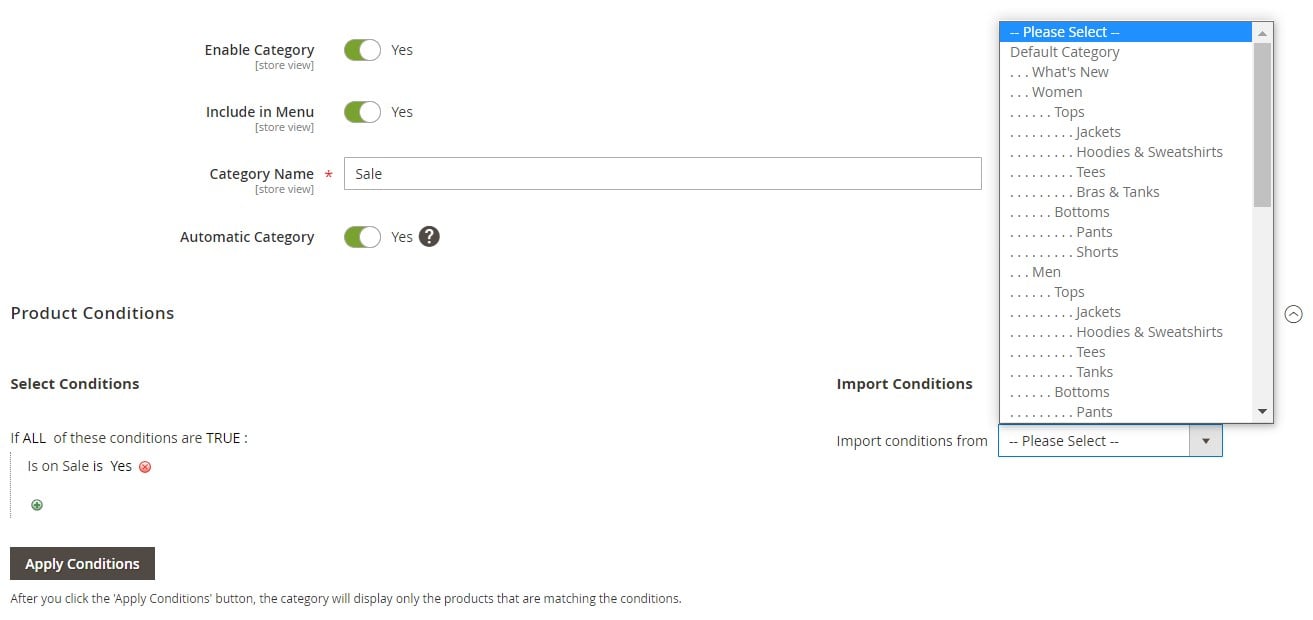
Next, expand the Products Merchandising tab. Here, you can select the order from default and improved sorting options for the automatic sorting of items in the product listing. Also, note that the Amasty Magento 2 Page Builder module adds a search box where you can look for a specific product by typing its SKU or name.
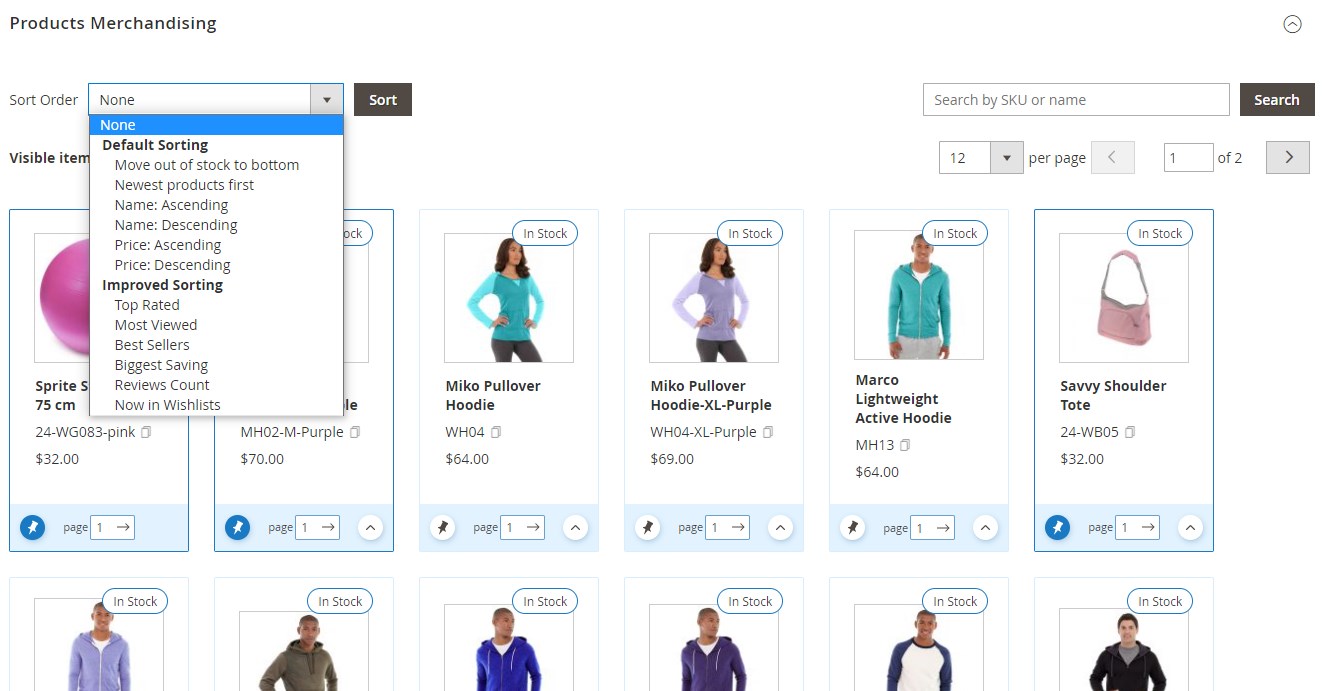
To place products in the desired position, you can leverage a drag-and-drop tool. Besides, it is possible to place particular items at the top of the page by clicking the arrow button, fix an item’s position by “pinning” it via an appropriate button, and change the page number.
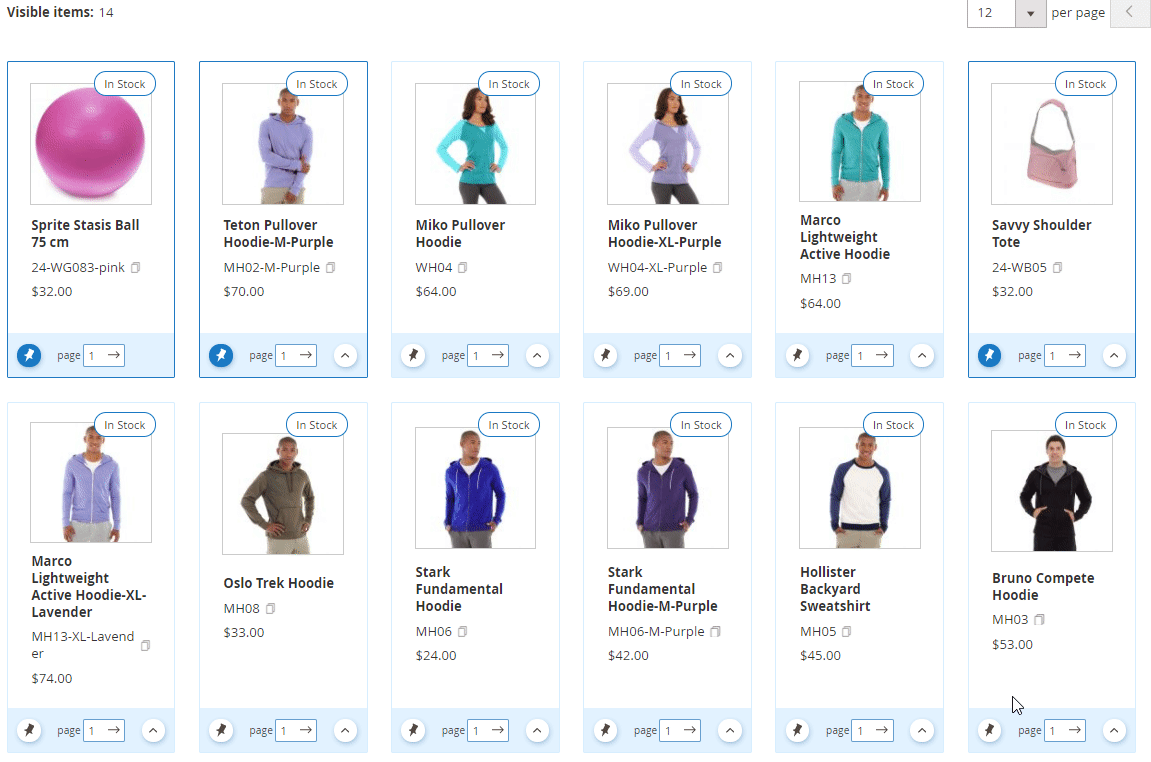
Final Words
Visual Merchandiser for Magento 2 will drastically improve the user experience of web store admins, saving their time on catalog management and modifying product listing. At the same time, merchants get the possibility to present their catalog pages to website visitors in a preferred way. As for the price, you can buy the M2 module for $229. For more information, follow the link below:









