Magento 1 -> Magento 2 Migration Case Study: Dent-O-Care

In the article below, we explore one of our recent projects – the migration of a Magento 1 Open Source website to Magento 2 Commerce. The transfer was entirely based on our Improved Import & Export extension and performed by the Firebear professionals. Since it was not an ordinary migration, we’ve decided to describe all its nuances in the following case study, with the blessing of – our happy client. Below, we illustrate the opportunities the Improved Import & Export Magento 2 extension provides for data migration from Magento 1 to 2.

Dent-O-Care – a source of oral health products
Let’s say a few more words about Dent-O-Care before going any further. The company was founded back in 1990. It was a pioneer in oral hygiene in the UK. Staffed by a small team of highly experienced professionals, it turned into a notable market player.
Now, Dent-O-Care provides dental professionals and their patients with a broad spectrum of oral health products: 1000+ items from all the leading oral hygiene brands. With hundreds of thousands of registered clients and daily visits, the company experiences an intense load. Dent-O-Care regularly supplies products to beauty retailers and pharmacy chains all over the UK. The number of orders may exceed the mark of several hundred per day. It is not a surprise that such an active company decided to move to Magento 2 to get full support and the latest safety features.

Dent-O-Care’s migration to Magento 2
One of the most intriguing aspects of the Dent-O-Care case is that the company decided to switch from Magento 1 Community Edition to Magento 2 Commerce Cloud. While the migration from M1 to M2 was a necessity because of the M1 EOL, the decision in favor of the Commerce solution was tightly bound to the possibility to outsource various responsibilities. While you can get almost all Commerce features on Open Source, the latter does not offer such perks as support, account manager, and server. However, this process is associated with various difficulties. For instance, The two systems rely on different data tables, so that you cannot just transfer information between them. It is necessary to modify Magento 1 records to make them suitable for Magento 2.
After the decision to migrate was made, Dent-O-Care had to choose a reliable data transfer solution. The Improved Import & Export was recommended by a developer as a robust tool that copes with data migrations of any complexity. Furthermore, the related support and assisted migration services became a significant advantage.
According to the primary goal that Dent-O-Care initially set, we had to transfer orders, customers, and products from Magento 1 Community to Magento 2 Commerce. We had to deal with the following volumes of data:
- 100000+ customers;
- 115000+ orders;
- 65000+ products;
- 30000+ quotes;
- All passwords.
The detailed list of entities migrated included:
- Orders;
- Shipments;
- Payments;
- Refunds;
- Customers;
- Categories;
- Products.
Usually, it takes 2-3 days to configure the extension to transfer all the entities from Magento 1 to Magento 2. Our specialists set up all the necessary parameters on the side of Magento 2. The good news is that there is no need to apply changes or install anything on the Magento 1 party.
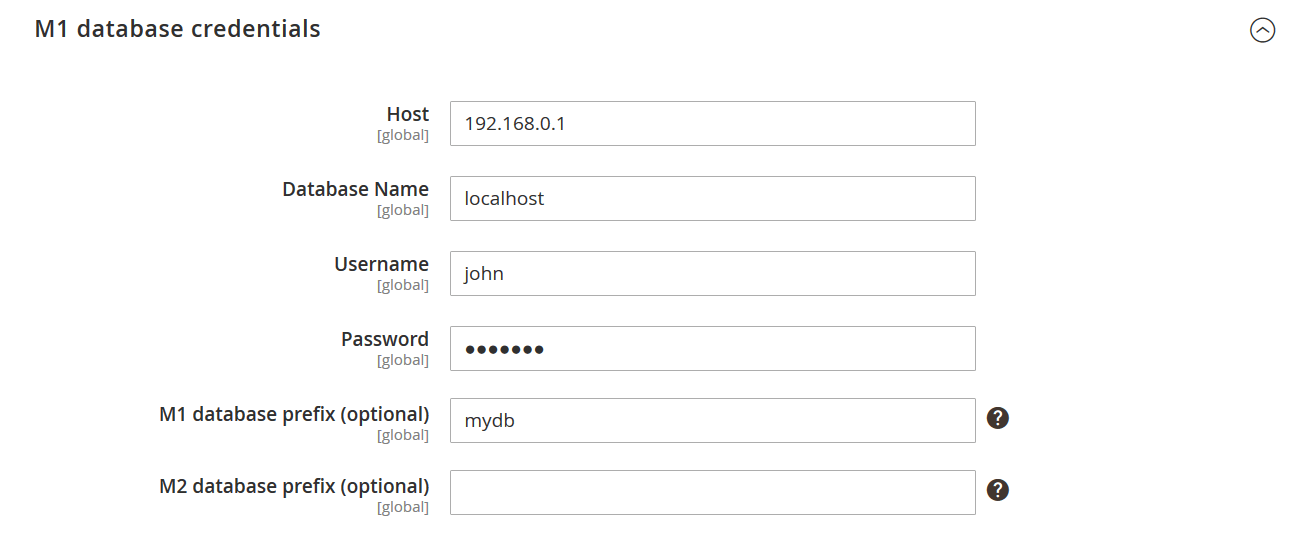
If you don’t have to deal with customizations, the module and its add-on are ready to use out-of-the-box. You just install them, configure import and export profiles, and start the migration. If you need to transfer custom entities or data related to third-party extensions, the configuration may take more time. What about Dent-O-Care?
The transfer became way more complicated when we expected. It took a few days to apply the basic configuration; however, several difficulties occurred. We fixed them, but the migration took more than we expected. However, our specialists moved all the corresponding data using the Improved Import & Export Magento 2 extension and its migration add-on as fast as it was possible, considering the complicated situation they faced: data transfer from Community to Commerce and two other goals.
Firstly, Dent-O-Care asked for data anonymization. All the information transferred between the two websites should be extra protected. It took some time to implement all the corresponding techniques to cope with the requirements and make the Magento 1 Community to Magento 2 Commerce migration as safe as possible.
Secondly, Dent-O-Care asked us to migrate all passwords along with other entities. This process also took additional time. With the aid of the Improved Import & Export Magento 2 plugin and its migration add-on, you can transfer any custom records, including passwords. It took some time to apply the necessary configurations to the module to let it move the data from Magento 1 to Magento 2. The primary issue was associated with different coding standards that prevent direct transfers. Therefore, we had to code Magento 1 data following Magento 2 requirements and import it to the new website.
The migration add-on enables migrations of a small amount of a single entity via the admin panel. However, if you deal with vast amounts of data, CLI commands are under your disposal. In the case of Dent-O-Care, we applied the second approach.
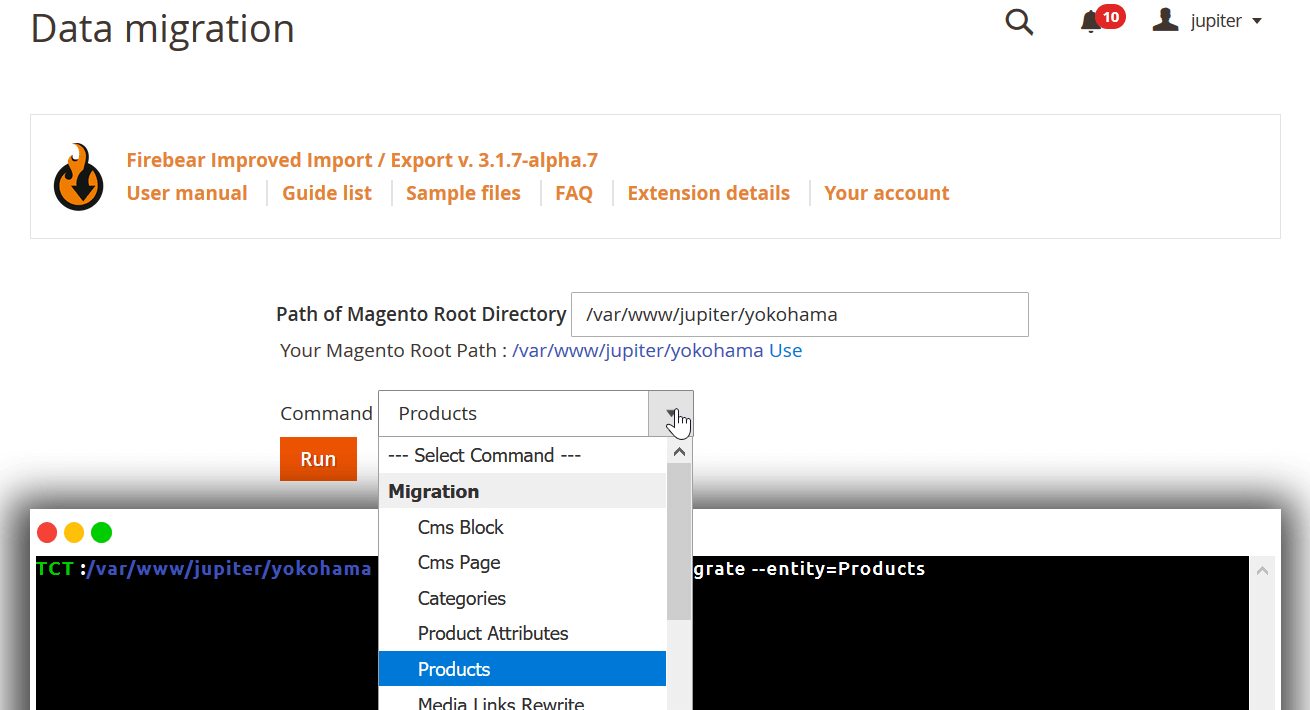
The add-on helped us establish a direct SQL connection between Magento 1 and Magento 2 databases and convert Magento 1 data to a Magento 2 fashion automatically. Besides, it enabled selective migration. We had to move customers, orders and products, and the add-one provided the ability to choose only these particular entities instead of the entire scope of data.
Сustom entities or data related to third-party extensions are also under your disposal when you use the Improved Import & Export and its migration add-on. In the case of Dent-O-Care, we had to move passwords from one system to another, which were considered a custom entity. We implemented custom methods in the di.xml file of the add-on.
|
1 2 3 |
<virtualType name="Firebear\ImportExport\Model\Migration\[ENTITY]" type="Firebear\ImportExport\Model\Migration\Job\General"> ... </virtualType> |
You can find more information about this approach here: Custom Logic of The Add-on. Luckily, our team can do even the most complicated customizations for you. But let’s return to other aspects of the migration from Magento 1 to Magento 2.
Although we transferred data from the functional Magento 1 website to a Magento 2 store that was still under development, the Improved Import & Export extension and its add-on operate with no downtime. You only need to reindex data after the migration. There is no need to put down your store to maintenance mode, disable cron jobs, or apply DNS or balancer changes. 
Since the add-on is free, we provide limited technical support for it. It includes demo training and a few tips from Firebear developers. At the same time, you can peruse the detailed documentation here: Manual for Free Magento 1 to Magento 2 migration add-on for Improved Import and Export extension. Of course, it was not Dent-O-Care’s case.
The company asked for full-cycle M1-M2 data migration and post-migration data configuration and services. If you are interested in something similar, contact us to discuss the costs.
Improved Import & Export: prospects for the development
Now, the migration is over, and the new Magento 2 Commerce website works in full swing. Our client is delighted with the work done. We transferred all the entities Dent-O-Care asked about, following the existing guidelines. Any issues that took place during the migration were rapidly addressed. However, it is not the end of the story.
While the Free Magento 1 to Magento 2 Migration add-on accomplished its task, the Improved Import & Export Magento 2 extension is still under the disposal of Dent-O-Care. What can be done now?
You can use the Improved Import & Export module as the main point of data exchanges between Magento 2 and external systems. We offer a bunch of add-ons that dramatically simplify the way you connect your e-commerce website to external platforms. For instance, MS Dynamics Integration Add-on, SAP Business One Integration Add-on, and many more are under your disposal.
After the successful migration, Dent-O-Care also purchased our Magento 2 Oracle NetSuite add-on and asked us to configure the synchronization of entities, including orders and products, between the two systems.
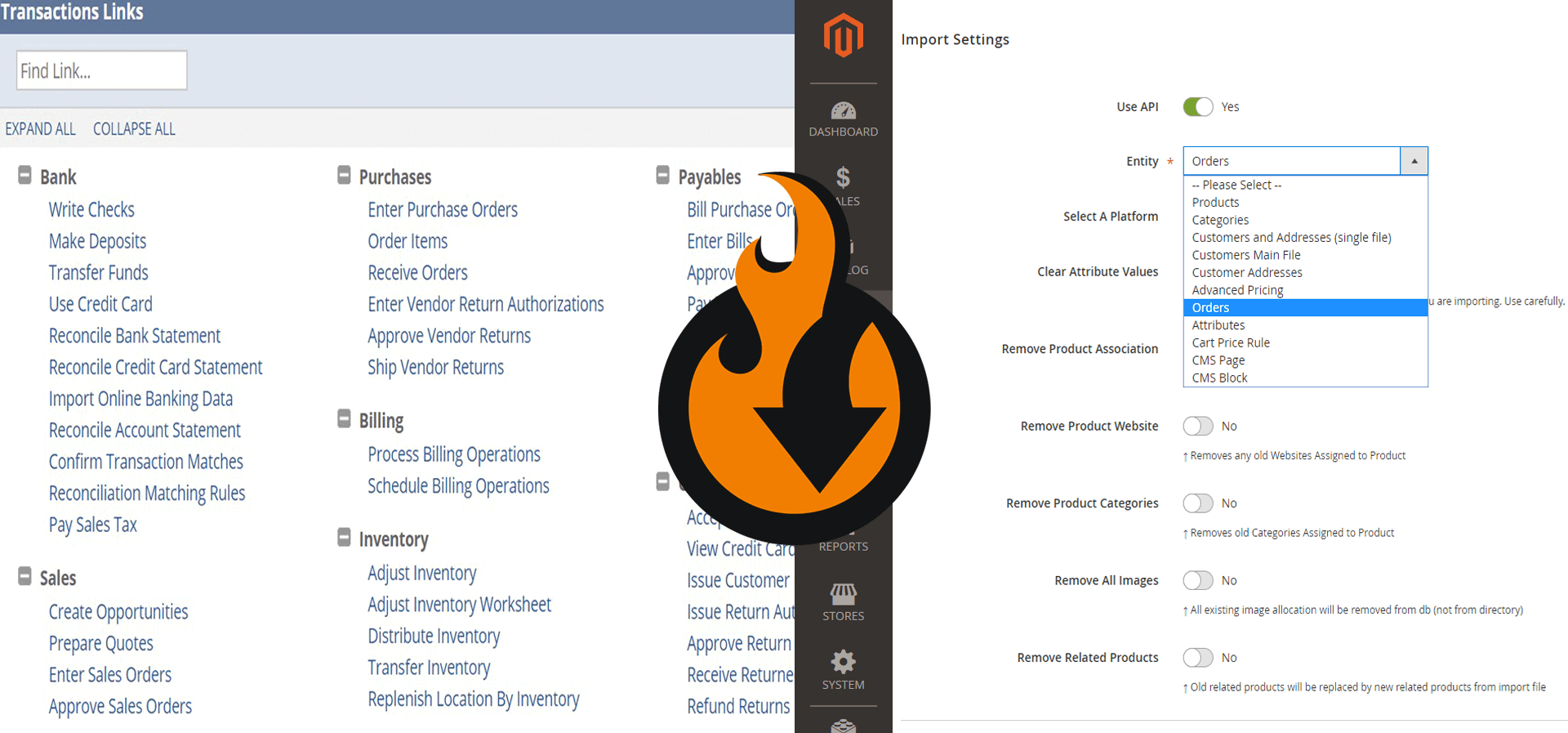
However, add-ons are not the only way to establish a new integration. It is possible to create any data exchange manually. The Improved Import & Export plugin allows you to automate transfers based on cron schedules. Feel free to choose an existing interval or create a custom one.
Also, the extension offers lots of mapping features that erase the boundaries between Magento 2 and third-party systems. For instance, you can use presets to match the attributes of the two platforms automatically.
Last but not least, support for multiple file formats and sources is what makes Improved Import & Export suitable for further Dent-O-Care’s activities. The extension works with CSV, XML, ODS, JSON, and Excel files. Besides, it automatically loads ZIP and TAR archives. Thus, you no longer need to convert data into CSV or unpack it before importing it into Magento 2. As for sources, the Improved Import & Export extension provides the ability to move files to/from your local or remote server as well as cloud storage. At the same time, you can import it from Google Sheet or via direct URL downloads. To maintain various complex connections, the plugin offers integrations via API.
All these and other features are still under the disposal of Dent-O-Care though the migration to Magento 2 is complete. The company can use the Improved Import & Export extension to automate all processes related to data transfers, simplifying further interactions with partners.
As a side note, we also provide import/export of any data on a turn-key basis as well as the following related services:
- Full-cycle data migration between Magento 1 and Magento 2;
- Data transition between the two Magento 2 stores;
- Custom data and processes implementation;
- Magento 2 integration with dropshipping providers;
- Magento 2 integration with ERP/CRM systems;
- Customization of the Improved Import extension;
- Magento 2 Commerce & B2B consultancy services.








