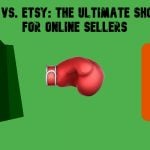Amasty Promo Banners Magento 2 Extension

Showing banners on web store pages is one of the most effective ways to timely inform online shoppers about running promo campaigns and special offers. Unfortunately, the default Magento 2 platform doesn’t provide an easy way to display catchy banners on store pages. Therefore, not all website visitors are informed about promotions and hot deals you offer. To solve this problem, we recommend you paying attention to the Magento 2 banner extension by Amasty. The Promo Banners module allows merchants to configure flexible conditions for promotion rules that will act as a basis for banners display. This way, you can set up targeted campaigns and reach your marketing goals more easily.

Table of contents
Features
- Banners display through various pages across a website;
- Various options for the banner placement on a page;
- Three different banner types;
- Option to include lists of promo items to the banner;
- Custom conditions for targeted banner display;
- Product and cart attributes as a basis of promo rules;
- Customizable design.
With the Amasty promo banner module, you will be able to show banners nearly everywhere: product pages, category pages, shopping cart, and more. The Promo Banners Magento 2 extension offers flexible conditions for the display of the banners. Furthermore, Amasty lets you configure promotions on the basis of product or cart attributes! Besides, you can create a custom design for your promo banners.
The Magento 2 banner extension offers 3 banner types: images, CMS blocks, and HTML texts. You can effortlessly add product lists to all these types. You can even choose how many banners to display for each position.
For making the banner focus more precise, the Magento 2 banner module allows you to utilize product attributes so that banners will be shown based on the shopping cart content. Besides, it is possible to select a product category and assign particular banners to it. To let customers instantly find any promoted product, you can link banners to the corresponding pages.
Note that each banner can have an expiry period: you can set a date and time to limit banner display. Another outstanding feature provided by the Magento 2 Promo Banners module lets you display special offers based on search terms.
Before we proceed with the exploration of the backend interface of the Amasty Magento 2 promotional banner module, check a few reviews on the extension below:
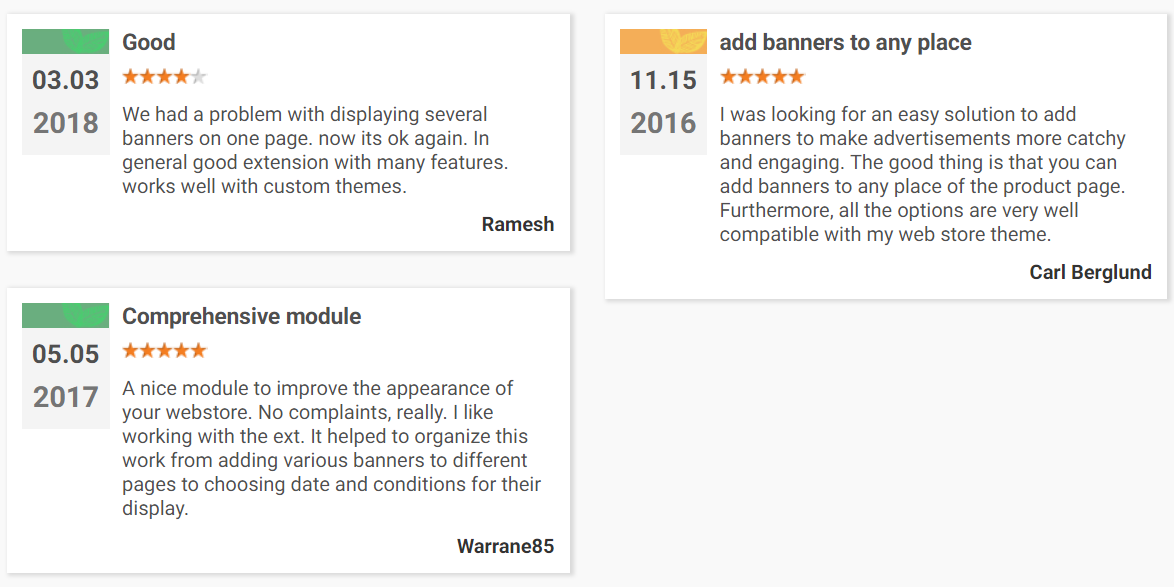
Backend
All your banners are gathered under Marketing -> Promotions -> Banners. The corresponding grid displays a banner ID, status, start and expiry dates, position, name, and store views. You can delete, activate, or inactivate banners in bulk.
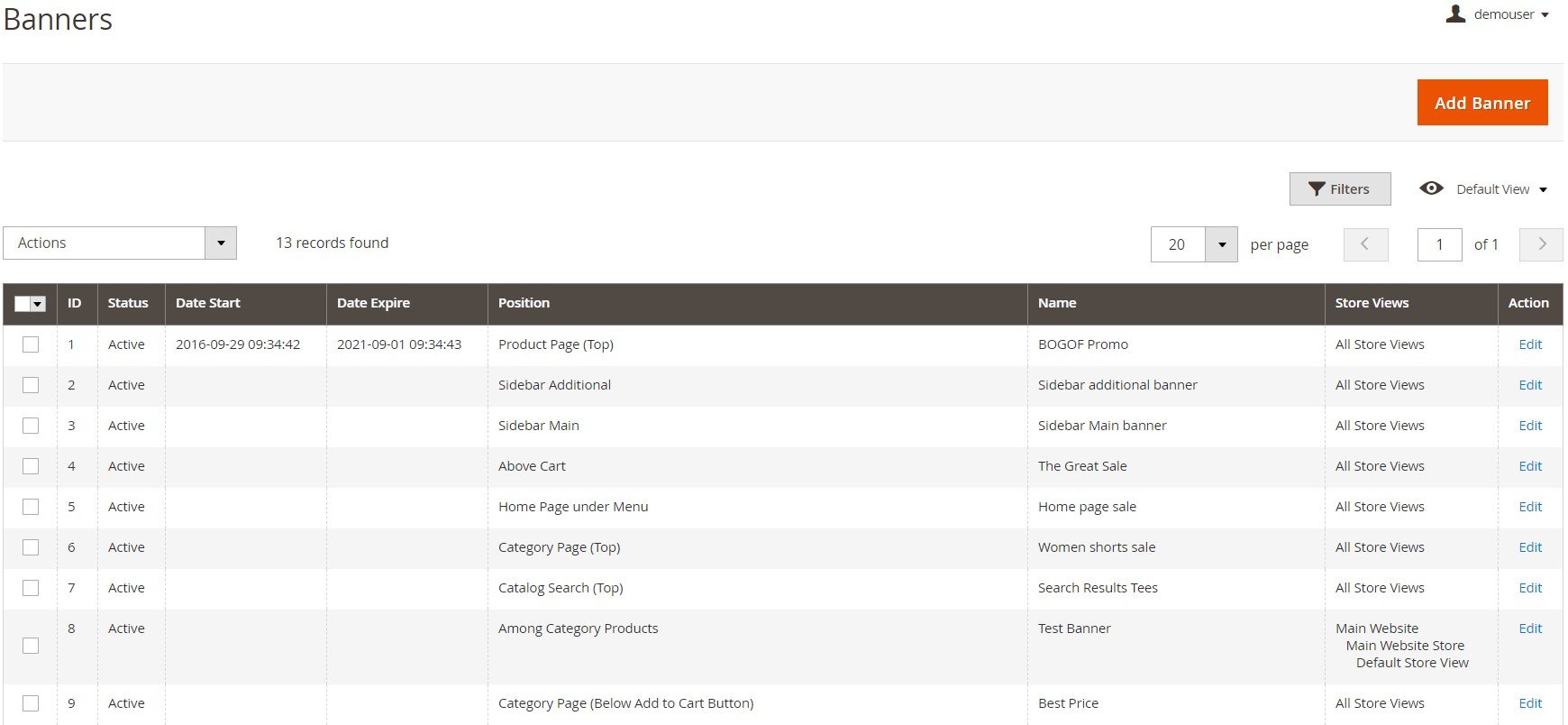
To add a new banner, fill in the following 4 tabs of settings provided by the Magento 2 banner extension: General, Banner Content, Cart Conditions, and Segments. The first tab lets you specify a banner name, status, and appropriate store views.
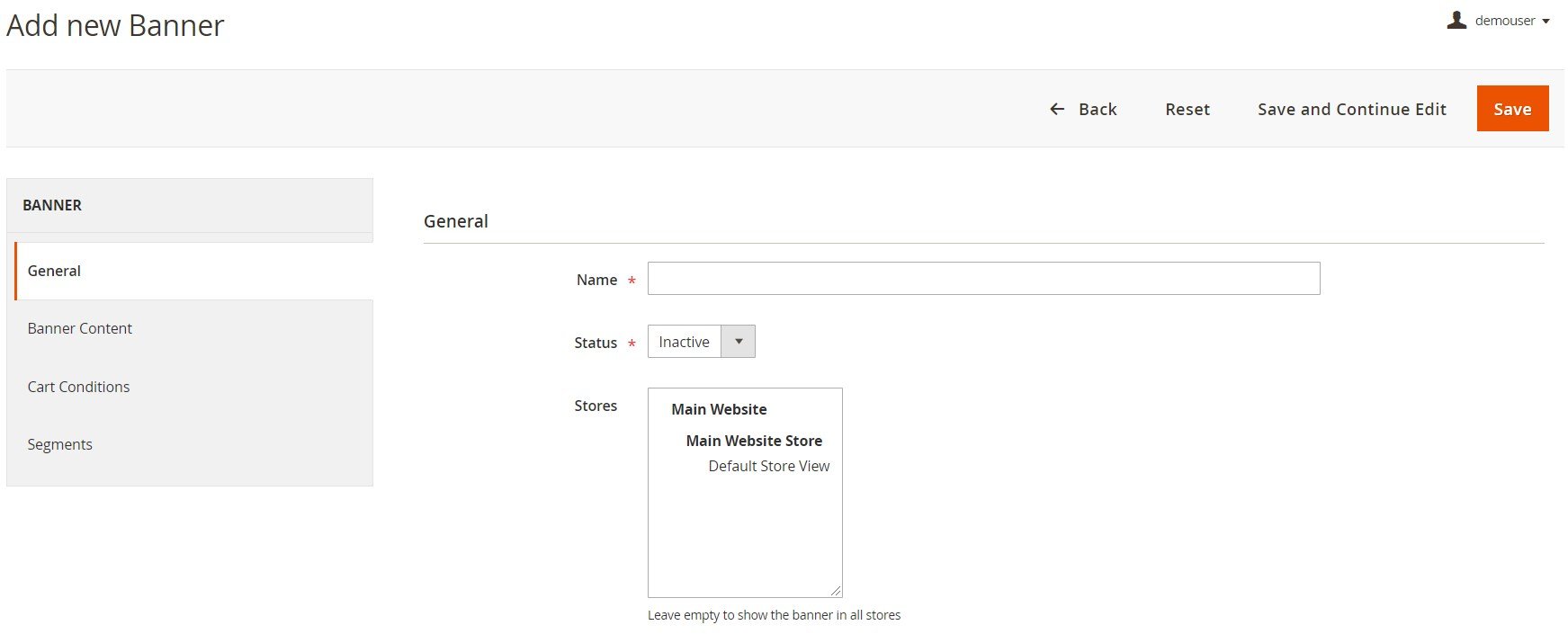
Next, you select customer groups, choose dates when the banner will be active, and set priority to define the banner’s position.
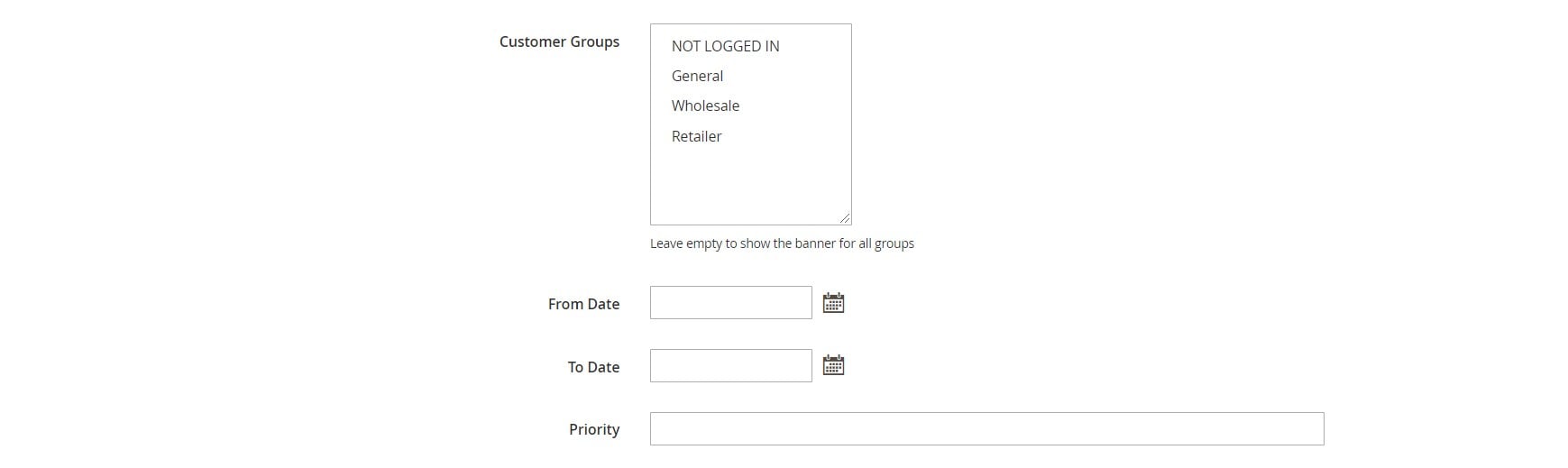
In Banner Content, select the banner position on your website pages, choose categories for the banner display, and specify product SKUs if you want to show the banner for specific products.
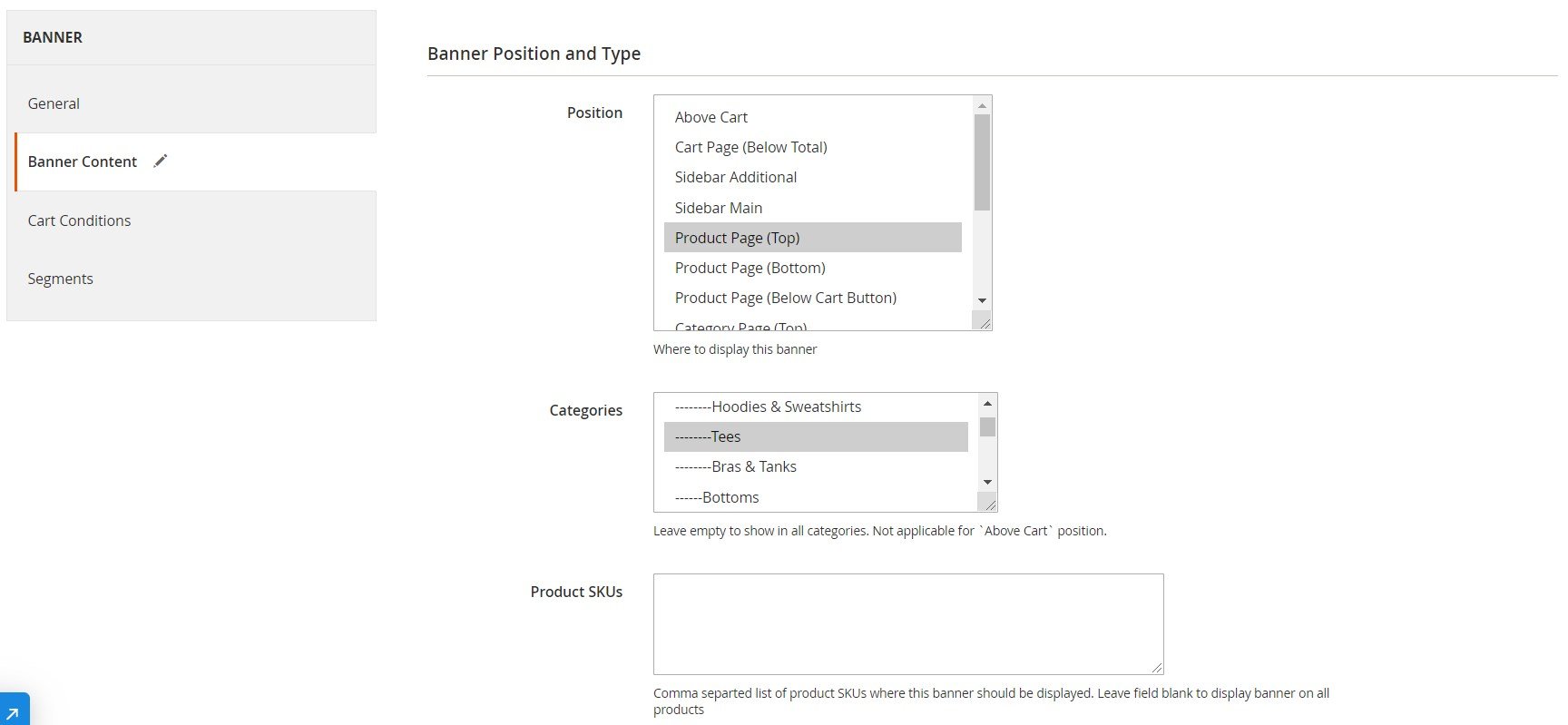
Then, you can add search keywords to show this banner on certain catalog search pages. Next, specify a banner type and decide whether to display selected products or not. The following settings are related to a chosen banner type. If you choose the image as a banner type, upload a necessary file or enter a link to an image and give it a title.
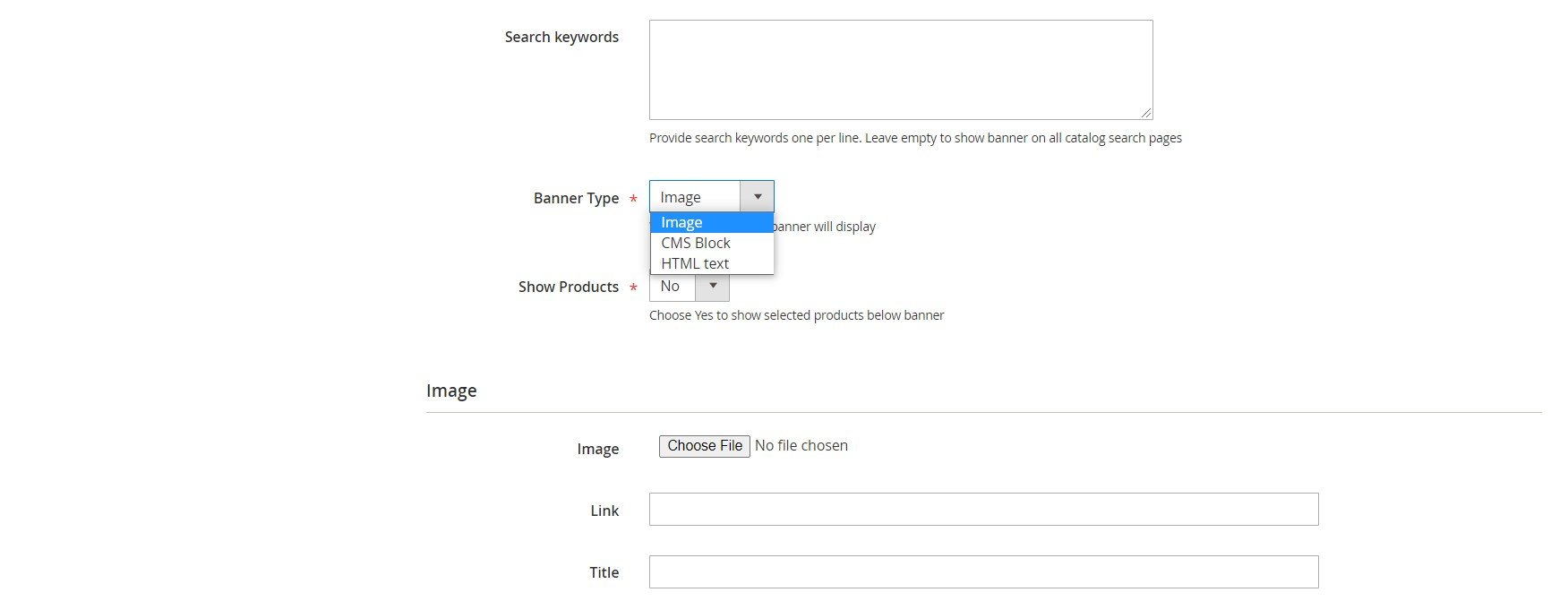
You can select one of the existing CMS blocks for the CMS block type or create a new one.
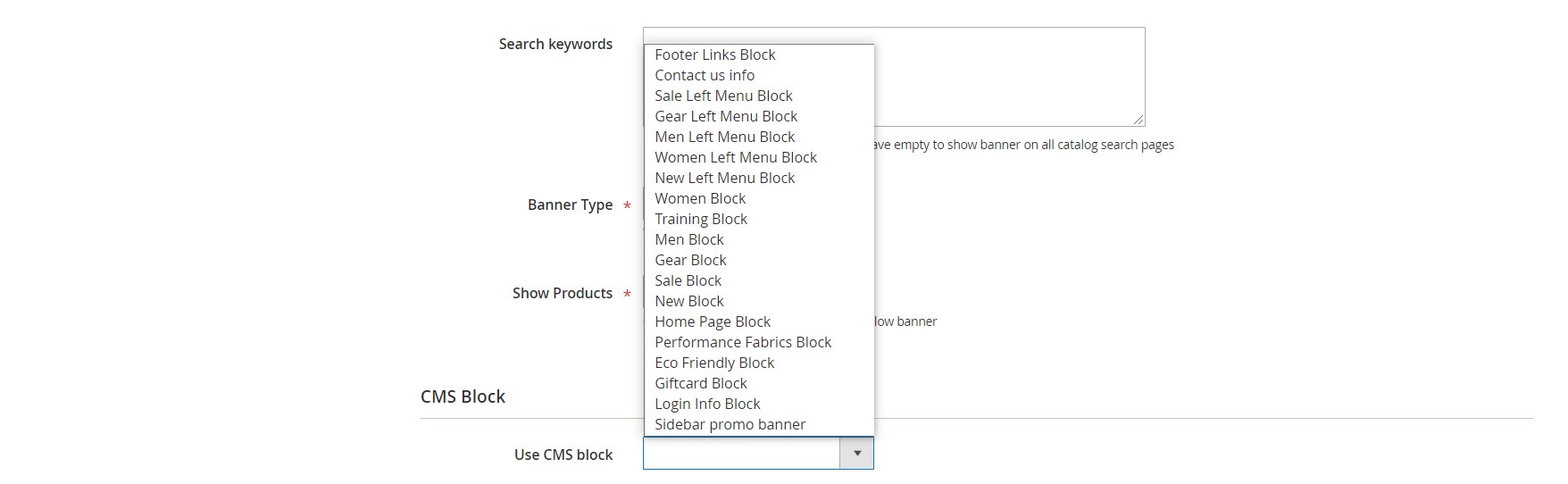
In the case of HTML Text, you can utilize an editor to create content for your banner.
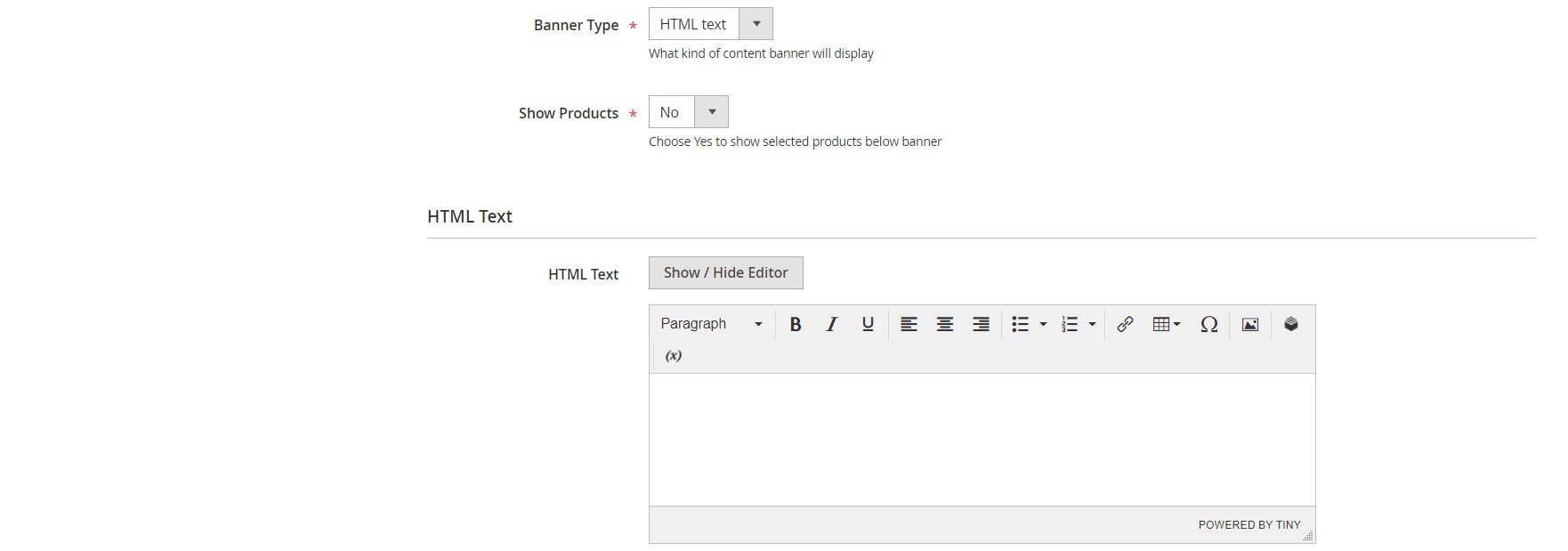
Next, specify the necessary product and cart attributes.
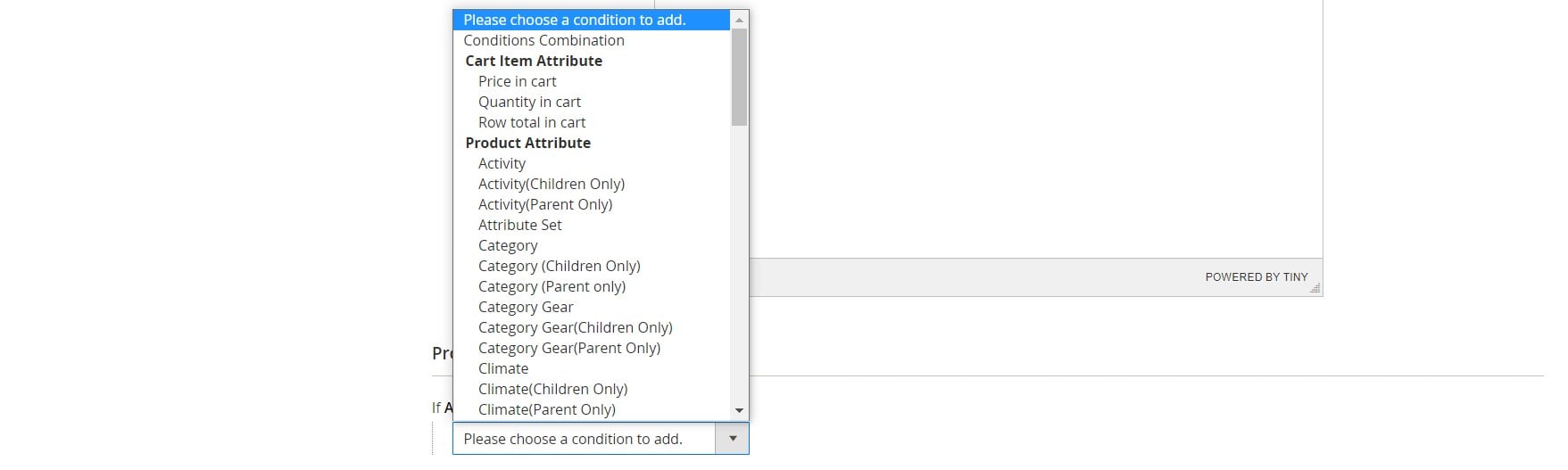
If you select ‘Yes’ in the “Show Products” setting, you will see the Products tab containing a grid where you can select products to display with the banner.
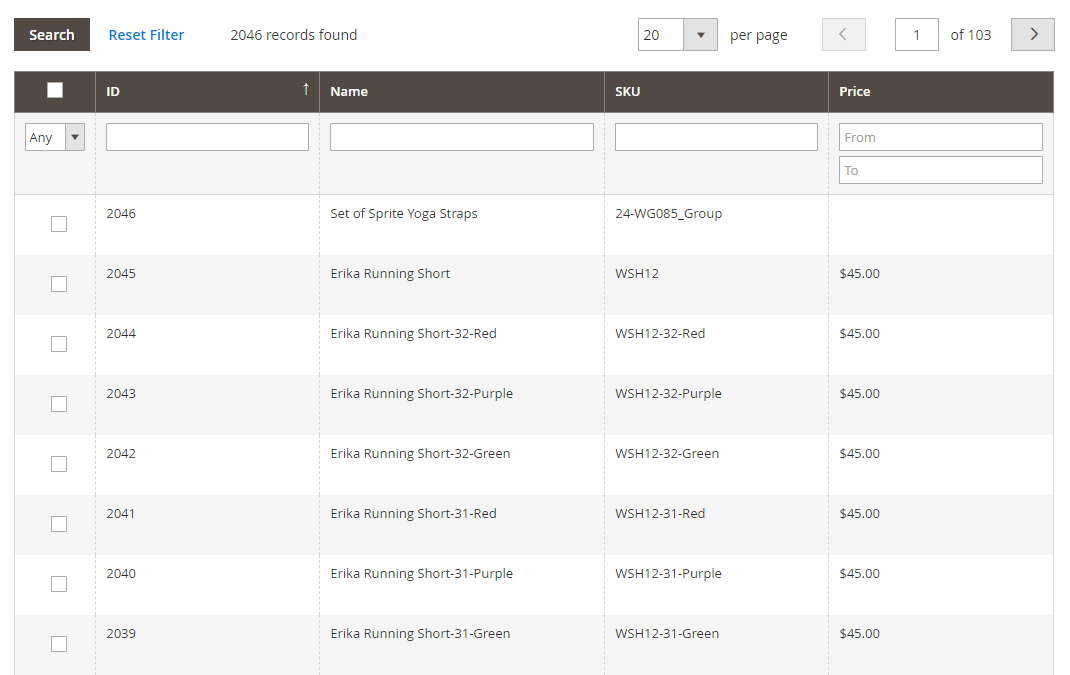
Under the Cart Conditions tab, you can choose cart attributes or customer segments and create specific conditions to make the banner display more precise.
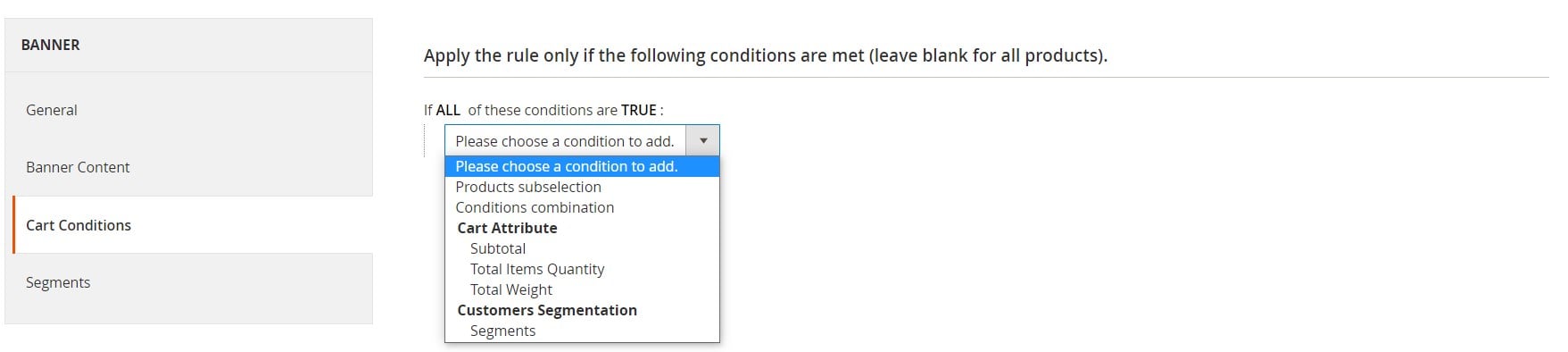
Then, you can decide to which customer segments the banner will be visible. Note that this functionality works with the Amasty Customer Segmentation extension.
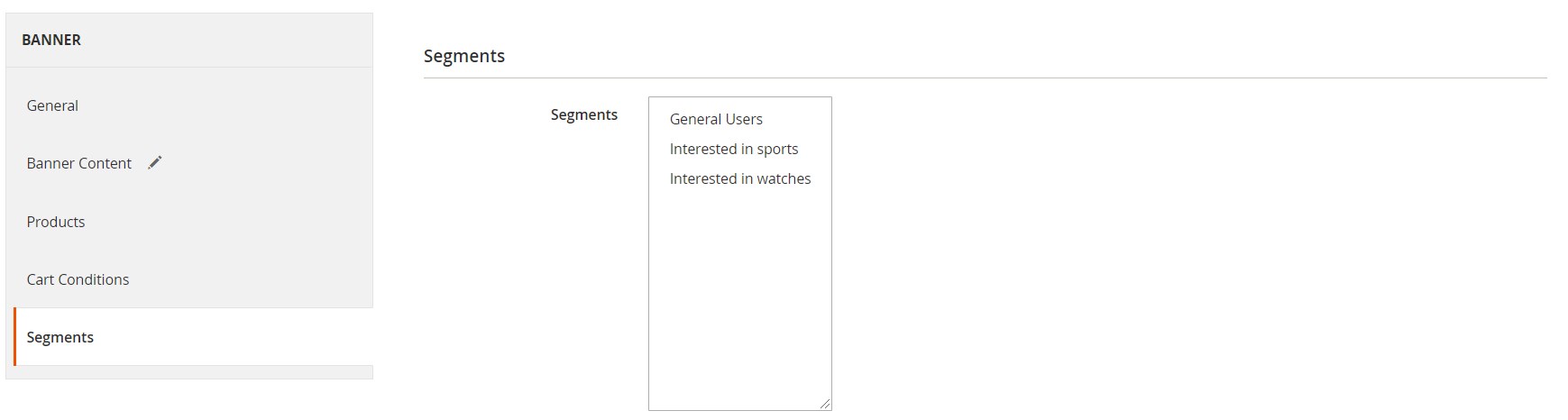
In General Settings of the Amasty Magento 2 banner extension, you can manage display priority for situations when several banners are active for one position, as well as specify product collection container and product container selectors and set the value for the category page width.
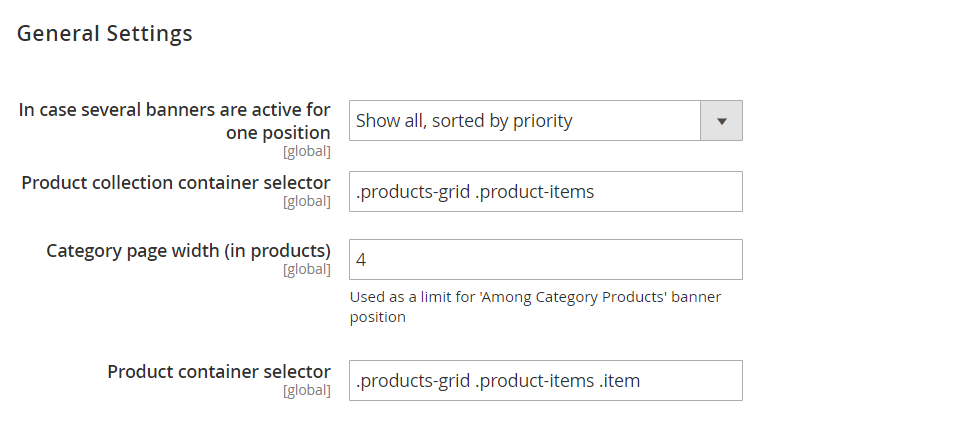
Frontend
Below is an example of a banner on the homepage:
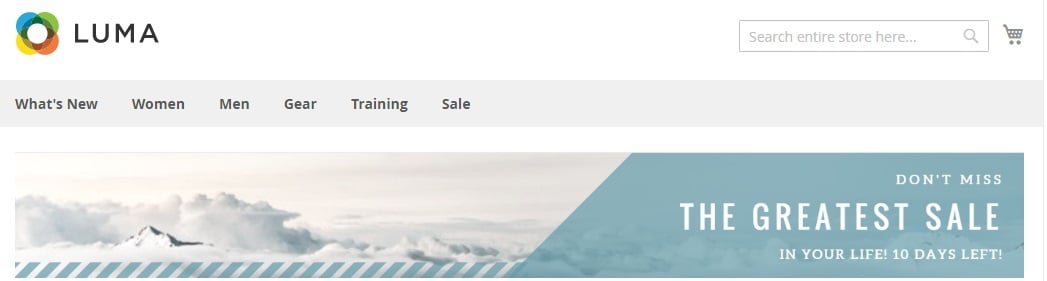
Another example shows how the Magento 2 banner extension by Amasty adds a banner to the category page:
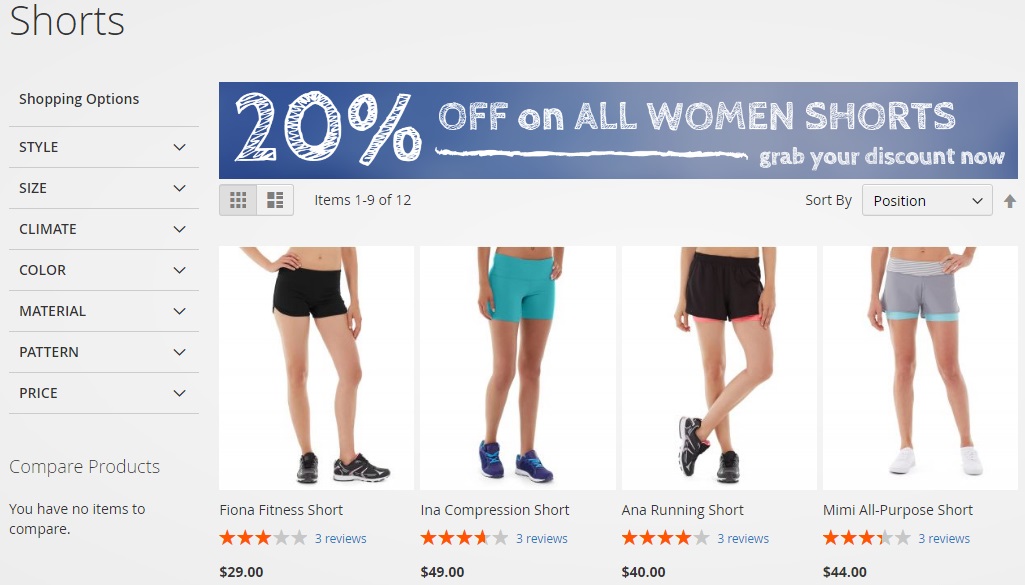
A search results banner may have the following look:
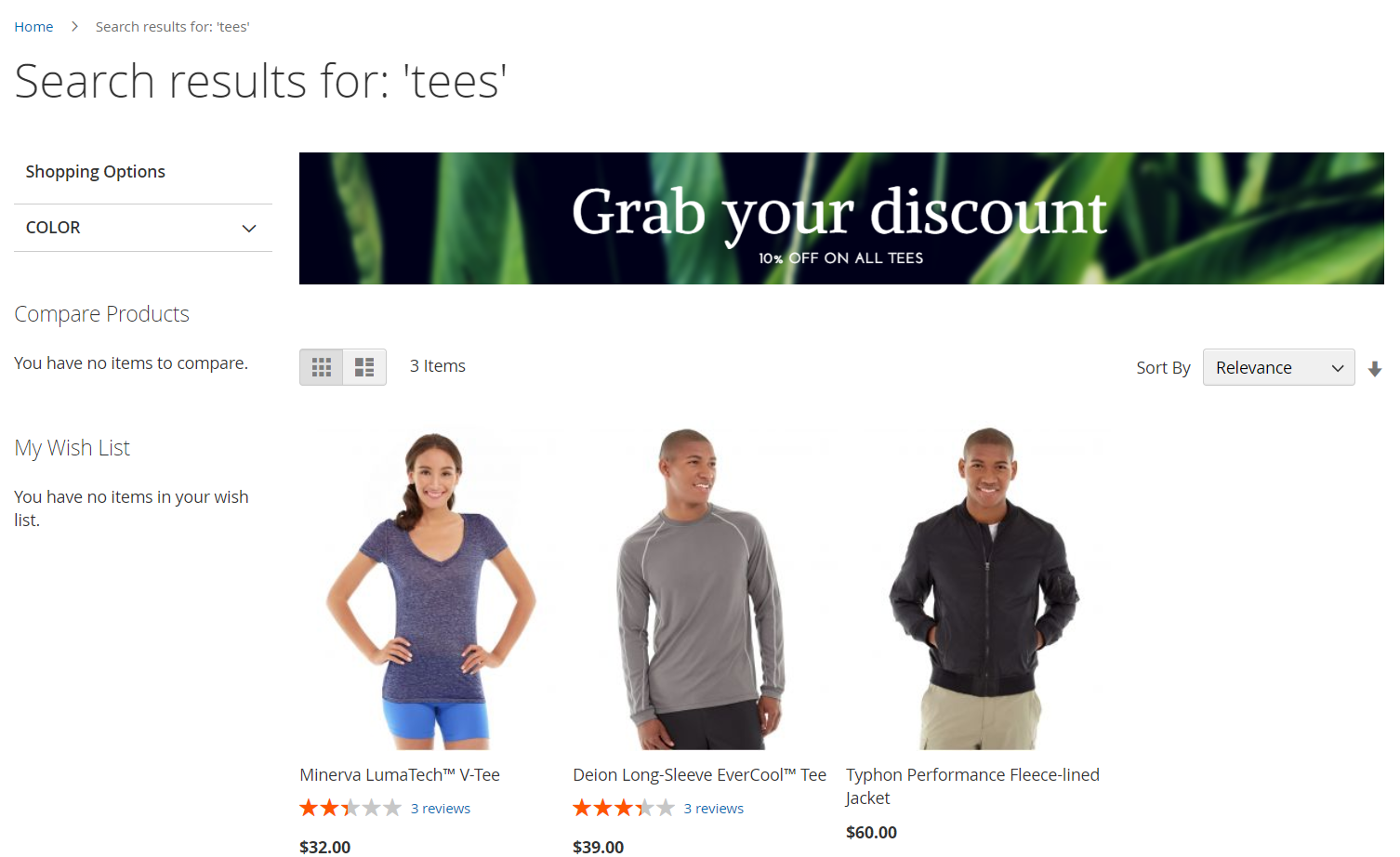
It is also possible to place banners on the shopping cart page:
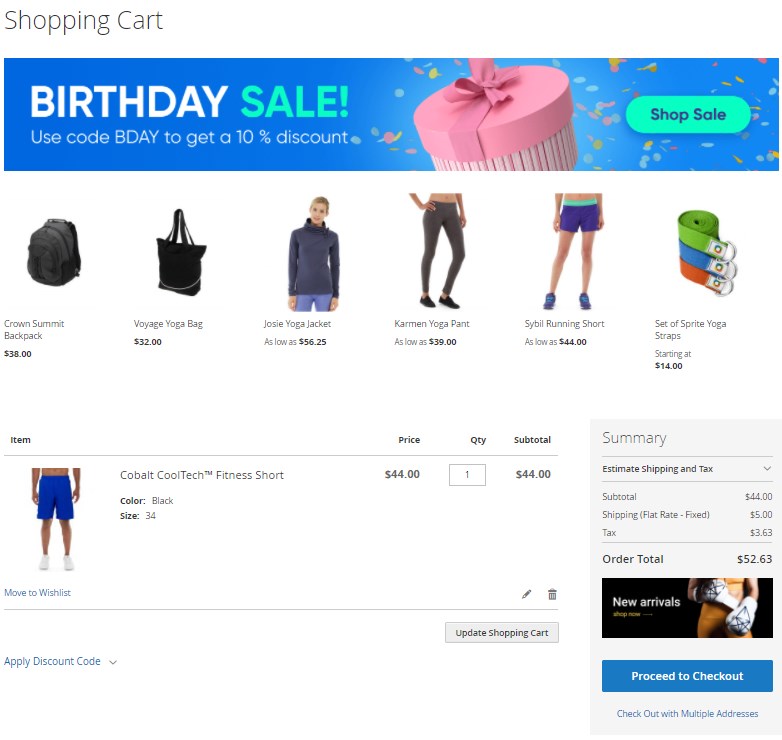
Updates
Magento 2 Promo Banners 1.0.15
- A new possibility was added: now you can insert a banner into a CSM Block using the following code: {{block class=”Amasty\PromoBanners\Block\Container” template=”Amasty_PromoBanners::container.phtml” banner_id=”1″}}.
Final Words
Amasty offers an excellent opportunity to fully leverage banners in Magento 2. With the extension, you can easily create special display conditions to show banners on certain occasions. As a result, your campaigns will become very precise and effective. The price of the M2 module is $169, while the appropriate M1 tool costs just $79.