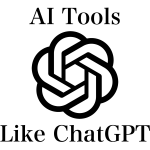Amasty Meta Tags Templates for Magento 2 and 1
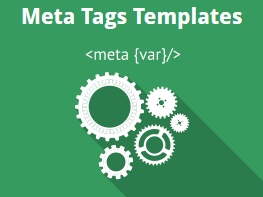
The importance of SEO in ecommerce is hard to overestimate, so even such SEO-friendly platform as Magento requires additional improvements. Therefore, we’ve already described the best Magento SEO extensions, as well as reviewed Mageworx Magento 2 SEO Suite. Now it’s time to draw your attention to another robust SEO tool – Amasty Meta Tags Templates. The extension automatically generates tags for the category, product, and other pages of your Magento website, so you can fully leverage the full potential of search engine optimization with the help of meta tags. Amasty Meta Tags covers such areas as meta info, keywords, and H1 tags, participates in generating product descriptions, offers flexible templates that support advanced parsing options, and can be used to set <nofollow> or <noindex> for site pages. And since the module has been developed with administrators in mind, it incorporates a user-friendly interface that lets you create meta tags by page URLs. All these features look quite intriguing, especially after the announcement of Amasty Meta Tags Templates for Magento 2. Therefore, let’s take a closer look at the extension.
The best Magento 2 extensions | The best Magento extensions

First of all, it is necessary to draw your attention to lots of positive reviews the Amasty Meta Tags Templates Magento extension has. The full list is available on the official extension’s page.
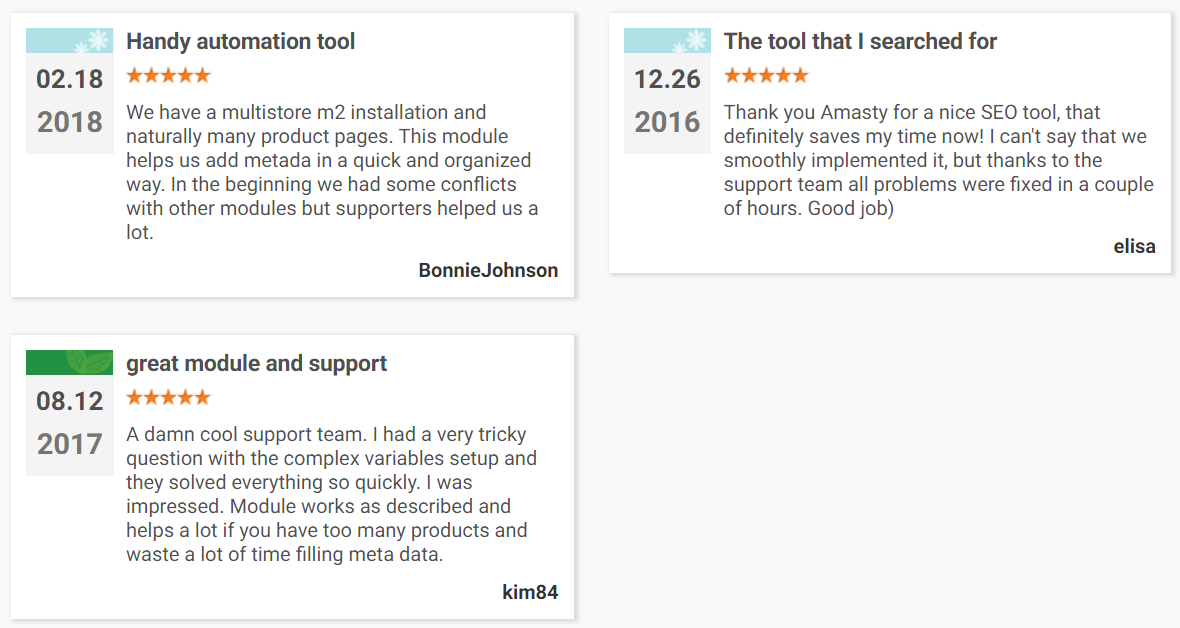
Table of contents
Features
- Magento 2 product meta tags, info, keywords, and H1 tags;
- Magento 2 category meta tags, info, keywords, and H1 tags;
- Highly flexible templates;
- Variables support;
- Both short and full product descriptions;
- Magento 2 meta tags homepage and any page by URL;
- <noindex> and <nofollow> support;
- 301 redirect.
Although you visitors never see meta tags, they play a dramatic role in the success of your ecommerce storefront, providing search engines with information about your website pages. Meta titles and meta descriptions do a great job to make your storefront visible among top search results. The same is about canonical short URLs and other SEO aspects that the Amasty Meta Tags Templates Magento extension works with.
Magento provides the ability to change meta tags, but you should do it manually, so in case of a high number of products, it will take much time and effort. Therefore, we recommend you to use the Meta Tags Templates Magento extension since it fully automatizes this process. With the module, you can drastically improve SEO optimization of your online store and help web crawlers quickly find all meta data for relevant search results.
The module lets you generate various templates aimed at individual categories with no limitation on their number. You can even set templates for products from a specific category and store view. If you sell different types of products in your Magento store, this feature will dramatically change your routine with meta tags.
As for individual products, you have to specify meta descriptions and data for them manually. The specified information won’t be affected by the templates you implement in your store.
Rapid Optimization
Amasty Meta Tags Templates for Magento lets you create category and product descriptions (both full and short) with all necessary keywords. Consequently, you can launch or update your website fast without spending hours of time on descriptions. Once again: this SEO extension provides the ability to create templates for product and category pages as well as any page by URL. Below, we will describe these options in more details.
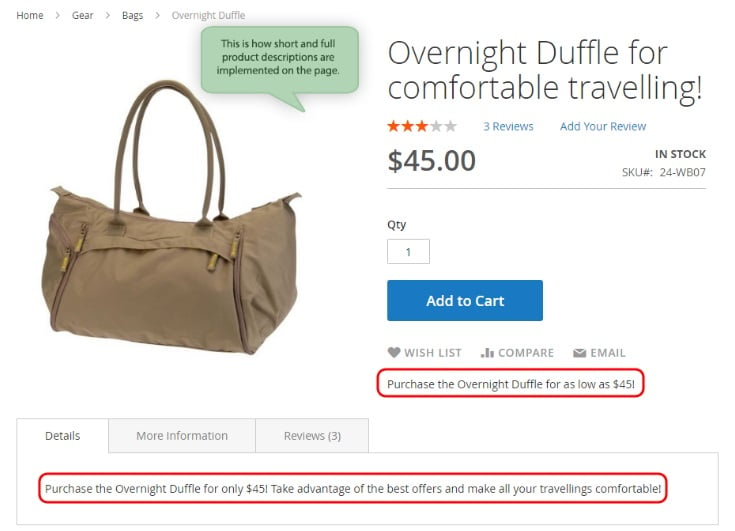
To create meta tags by URL, you only have to specify an appropriate URL, templates priority, and store view. Any site page can be used, including contacts and registration pages. Besides, you can use this feature to leverage meta tags SEO optimization for a particular product. Thus, it won’t be affected by main category settings.
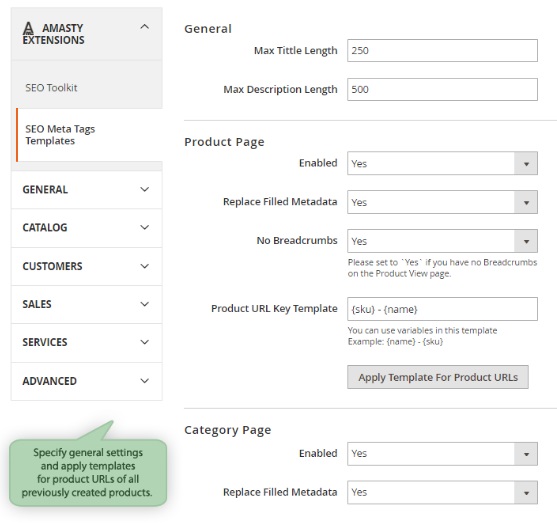
Dynamic templates can be created for meta titles and description, H1 tags, keywords, canonical URLs, as well as nofollow and noindex.
The default Magento functionality is a little bit limited when it comes to meta tag optimization. The platform still lets you specify title, meta keywords, and description for a specific product page, that leads to tons of routine work. Luckily, Amasty Meta Tags Templates enables you to utilize a template for products available on your Magento website. Consequently, you can optimize all items from a specific category simultaneously, saving precious time. Optimization can be very precise since the extension supports templates for particular categories of particular shops so that you can create something like a template for the Sneakers category of your French store view.
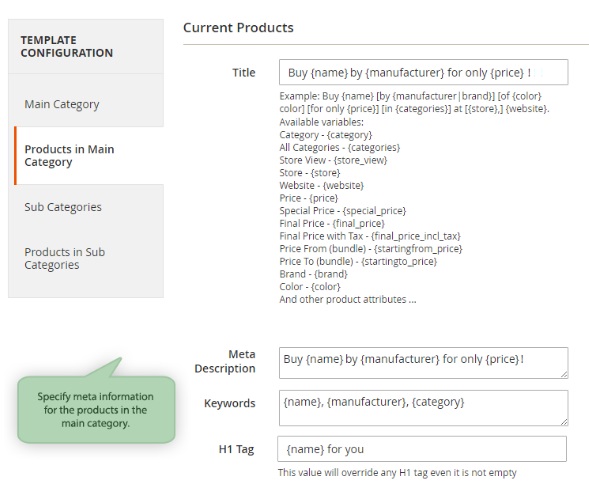
Product meta tags via dynamic templates are available for titles, meta descriptions, H1 tags, keywords, as well as short and full descriptions. Besides, there is a WYSIWYG editor designed to simplify the way you optimize short and full descriptions with this SEO Magento extension.
Note that short descriptions that you’ve created with the help of the module are displayed on category pages.
As for category meta tags opportunities introduced in the Amasty Meta Tags Templates Magento extension, they enable you to create individual templates for categories. It is also possible to optimize subcategories with the help of templates from parent categories or use absolutely new templates. In case of categories, you can also work with meta titles, descriptions, keywords, H1 tags, and description. Additional options include the optimization of image alt and title tags, as well as text after product lists.
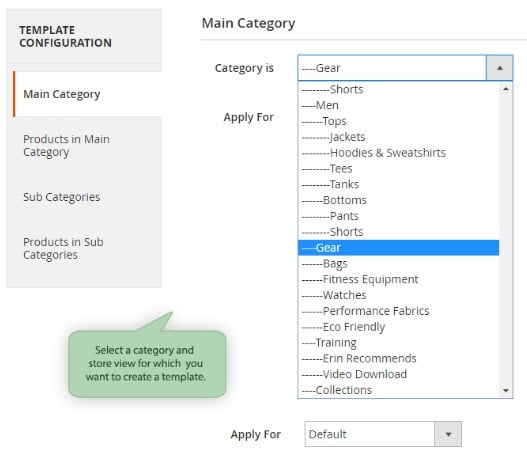
It is also necessary to mention that subcategory templates inherit metadata of a parent category in case some template fields are empty. Also, if appropriate fields of the parent category are empty, Amasty Meta Tags Templates utilizes a senior parent category template to get all missing data.
Variables
Another great feature available in Amasty Meta Tags Templates is the usage of variables which can be used for:
- Attributes: {brand}, {color}, {price};
- Store info: {store}, {store_view}, {website};
- Categories info: {categories}, {category}, {final_price}, {final_price_incl_tax};
- Grouped products: {startingto_price}, {startingfrom_price};
- Category pages which have pager: {current_page}.
Attribute codes that can be used for variables are situated under Catalog/Attributes/Manage Attributes.
The extension lets admins manually specify templates for descriptions and meta tags and create unique templates for each store view. As a result, Meta Tags Templates provides fully featured multilingual support.
There is also a possibility to use complex variables, such as {brand|manufacturer|provider}. This feature is helpful when some products should be optimized with the help of a manufacturer attribute, while others – by brand or provider attributes. For further information, check the official Meta Tags Templates page.
Limitations and errors
Although there are no limitations on the length of meta tags, it is strongly recommended not to use more than 65 characters for titles and 160 – for descriptions.
In case attribute values are changed, this Magento SEO extension uses the new data for meta tags automatically. Consequently, the module prevents errors and always provides search engines with correct meta information.
Backend
The configuration section of Amasty’s Magento 2 meta tags extension is available under Stores -> Settings -> Configuration -> Amasty Extensions -> SEO Toolkit / SEO Meta Tags Templates.
SEO Toolkit has two sections: Pager Optimization and General Settings. In Pager Optimization, you can enable/disable using the Rel=”next/prev” tag and adding a page number at the end of a meta title and meta description. In the General Settings section, you can set 301 redirects to the home page to avoid content duplication, as well as 404 redirects from broken URLs to the relevant search results.
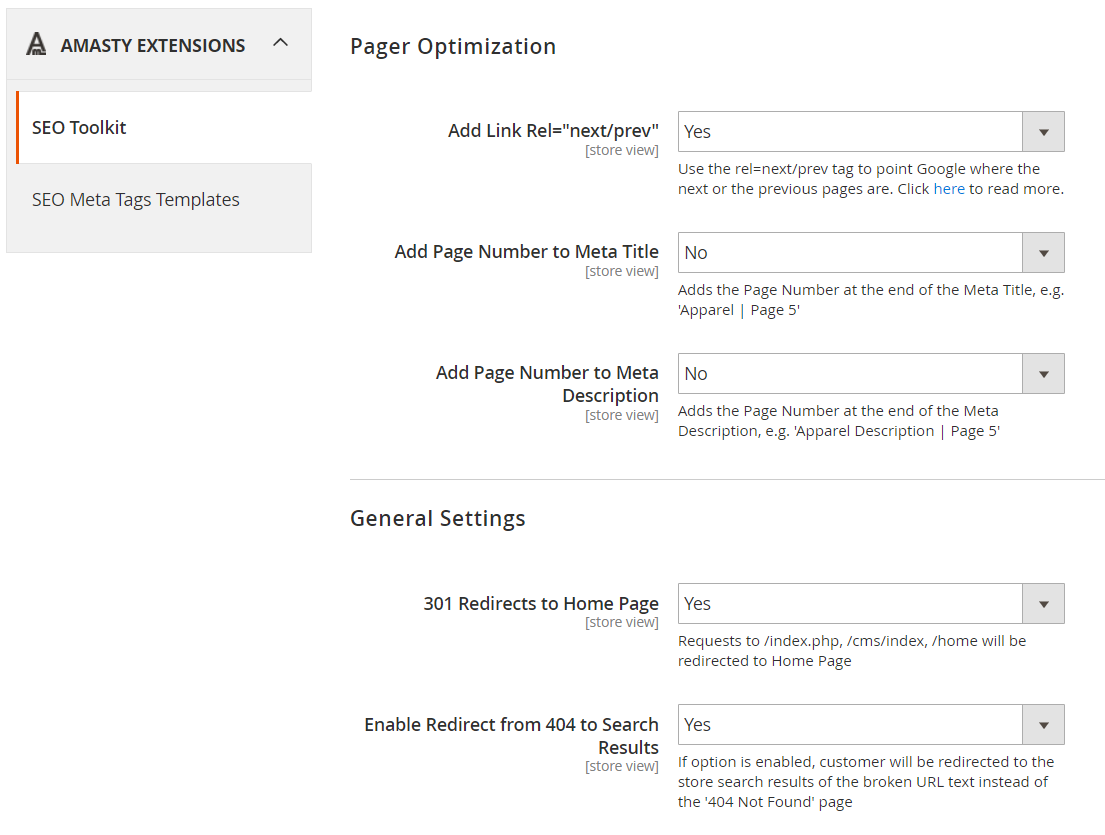
The SEO Meta Tags Templates tab is divided into three blocks: General, Product Page, and Category Page. The General section allows setting a limit on the length of description and title.
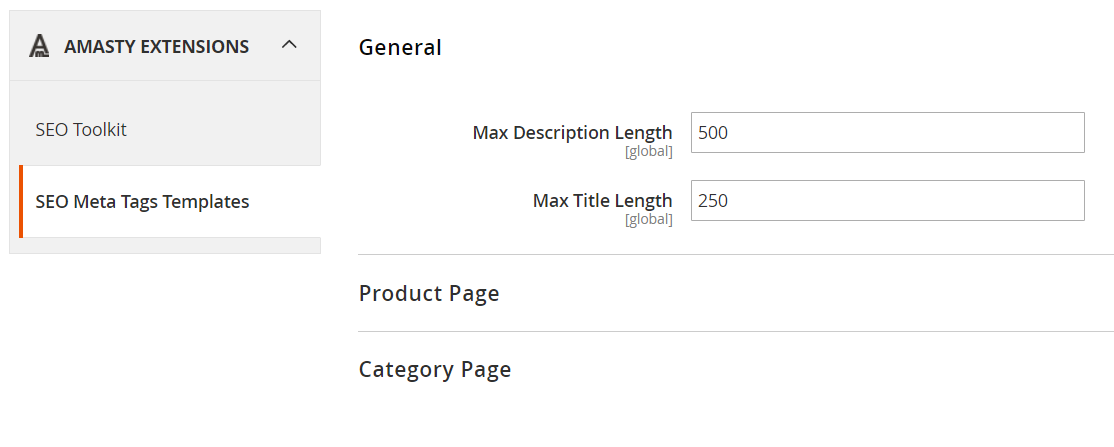
Next, configure templates for product pages. Enable them, replace the already existing metadata (set Replace Filled Metadata to Yes). Set No Breadcrumbs to Yes if there aren’t any on a product view page. Create and apply a product URL key template to create product pages with SEO friendly URLs. Note that you can freely use such variables as {name} and {sku}. To apply the template to all existing products, click on the “Apply Template for Product URLs” button.
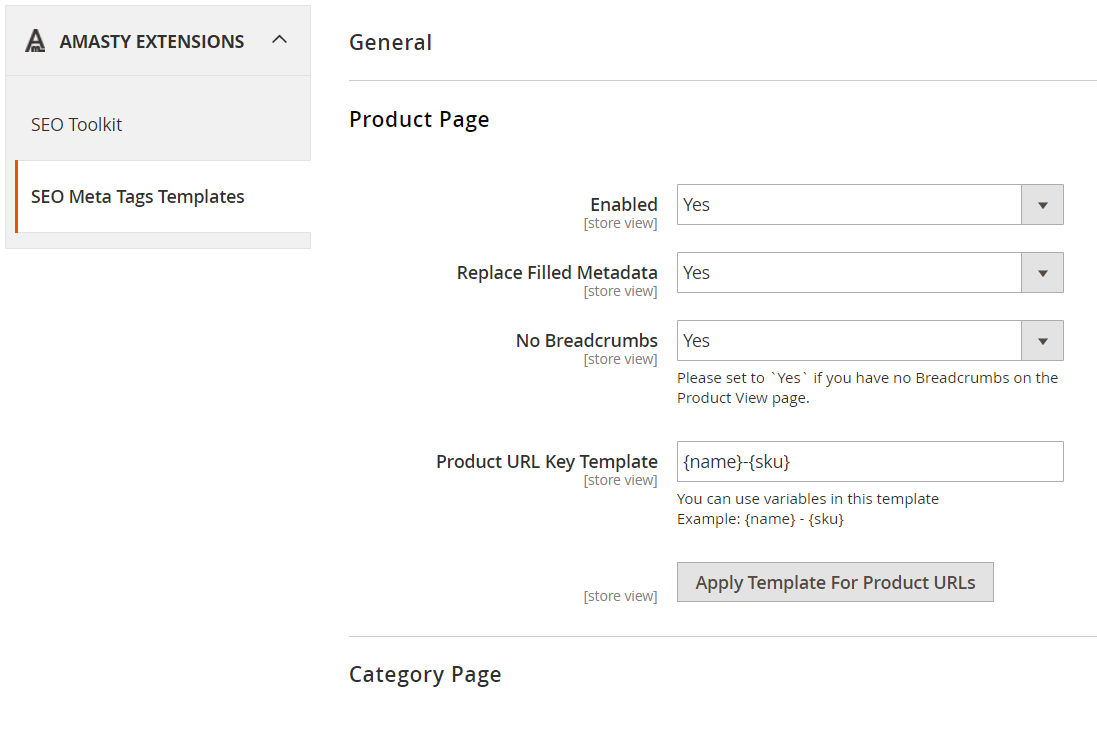
In the Category Page settings, enable Magento 2 meta tags templates for category pages and allow them to replace the already existing metadata.
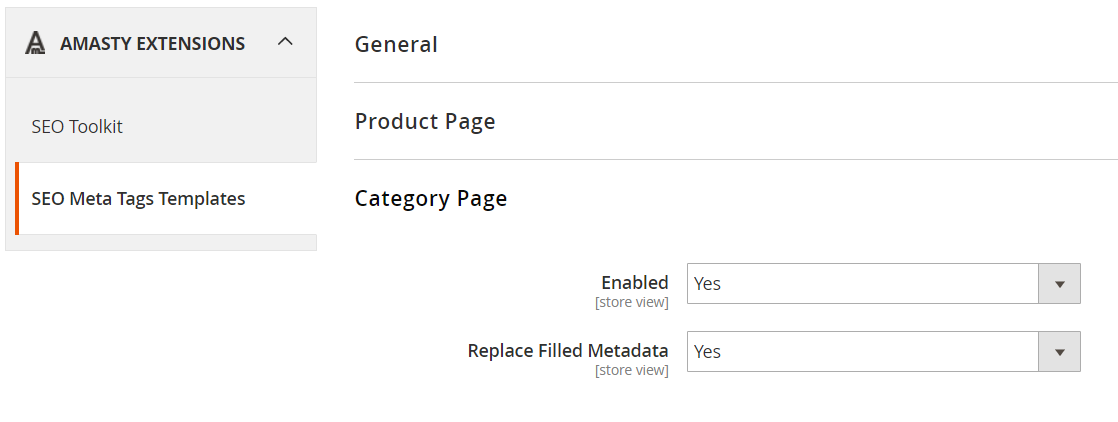
All meta tags templates by categories are gathered under Content -> Amasty SEO ToolKit -> Meta Tags by Category. The corresponding grid allows users to find necessary templates using the category filter which contains all categories and subcategories.
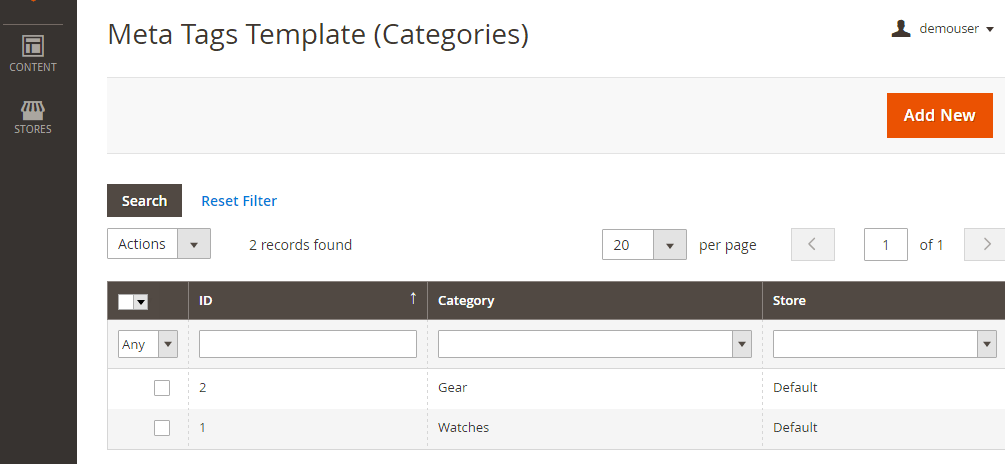
While adding a new meta tags template, you have to work with four tabs of settings: Main Category, Products in Main Category, Sub Categories, and Products in Sub Categories.
Under the first one, select a category and a store view to which you want to apply the template.
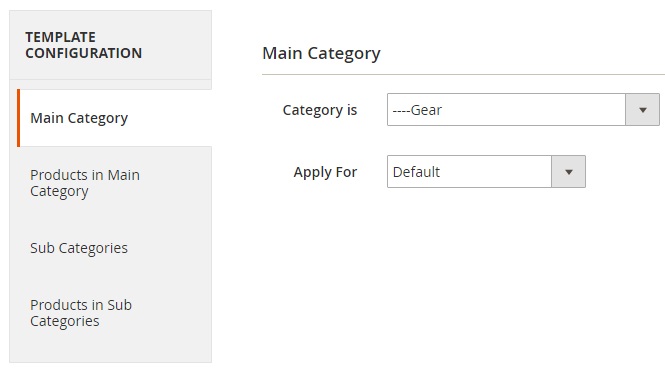
The Products in Main Category tab allows using variables to create a template for the Title parameter. Next, type meta description, keywords, H1 tag, and short/full description.
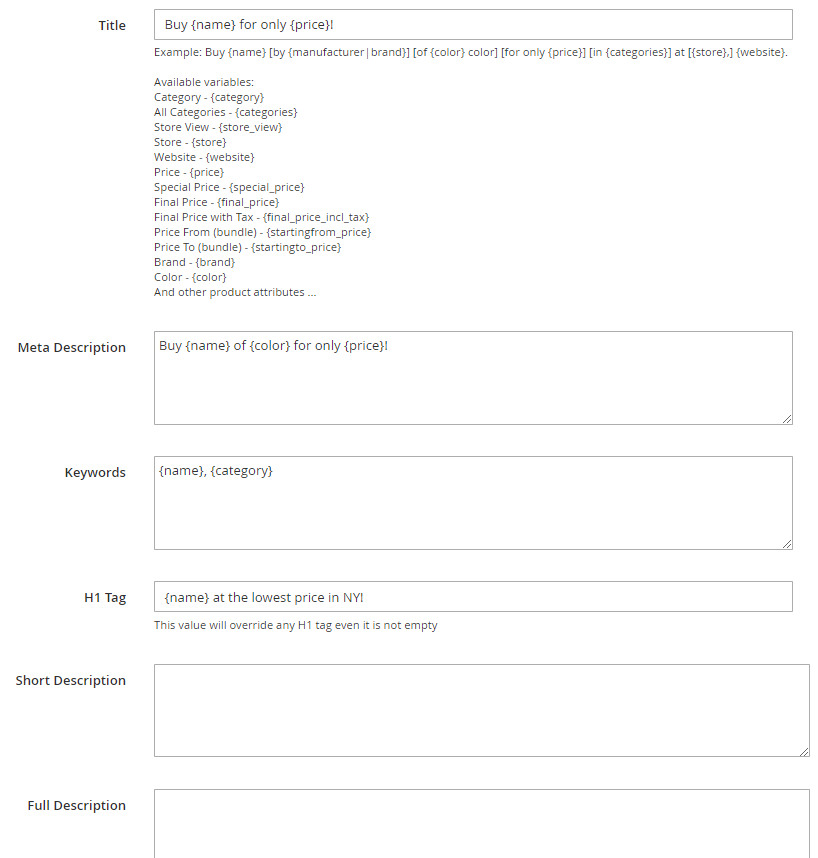
On a Sub Categories tab, specify a template for their titles (variables are supported once again) and add the mentioned above meta description, keywords, H1 tag, and description. Besides, you can specify a new image Alt tag and type the text that will be displayed after the product list.
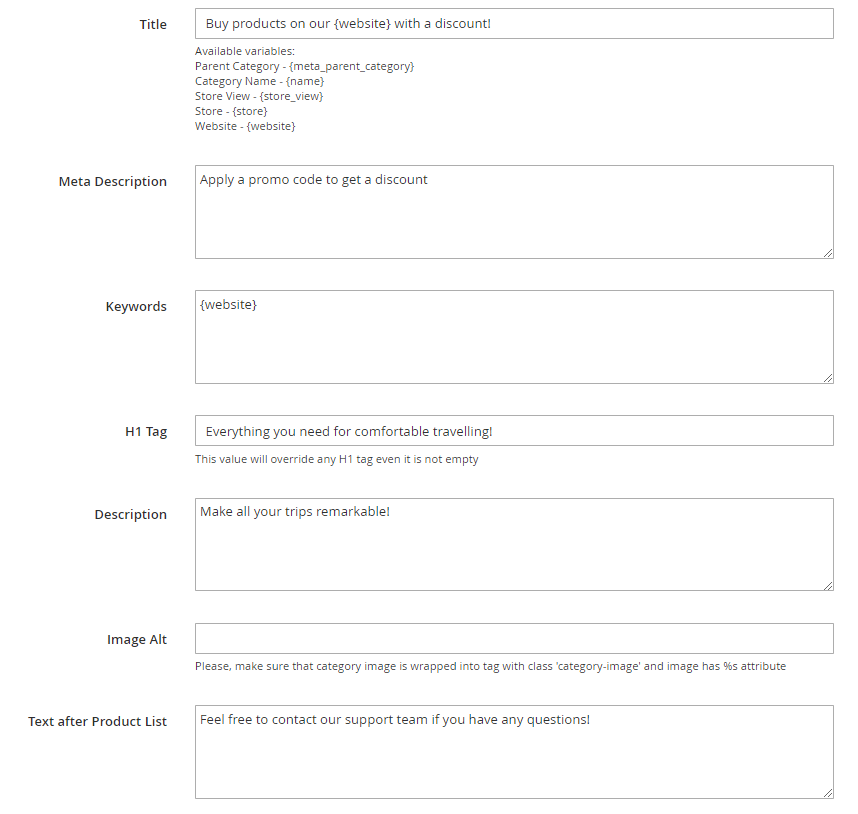
As for the Products in Sub Categories tab, it contains the same settings as Products in Main Category, but you can create slightly different templates to make your Magento 2 auto meta tags more precise.
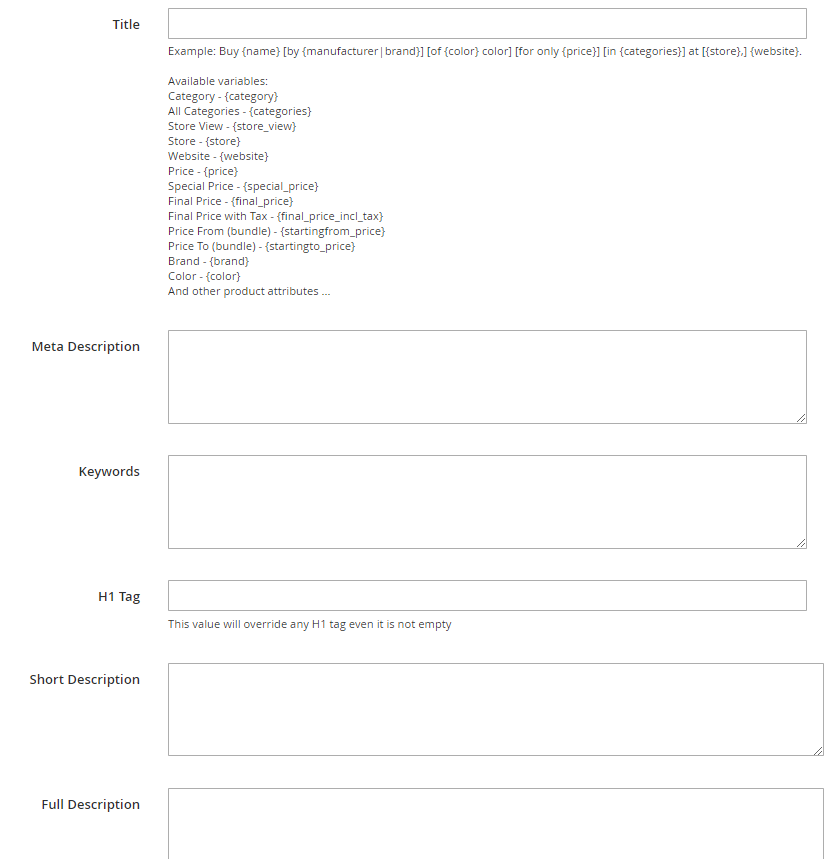
As for Magento 2 product meta tags templates applied by URL, they are available under Content -> Amasty SEO ToolKit -> Meta Tags by Custom URLs.
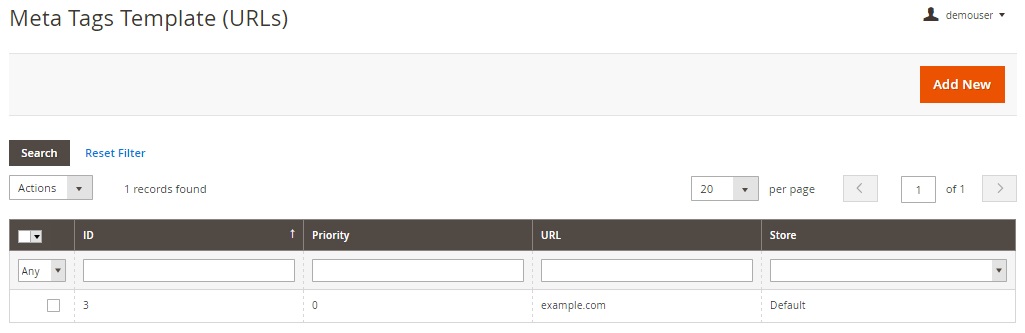
To create a new URL-based meta tag template, fill in two tabs of settings: General and Page Count. The first one allows specifying URL of a page where you are going to apply optimization. Next, set the priority to avoid conflicts between templates and, finally, select a website to where to use the template.
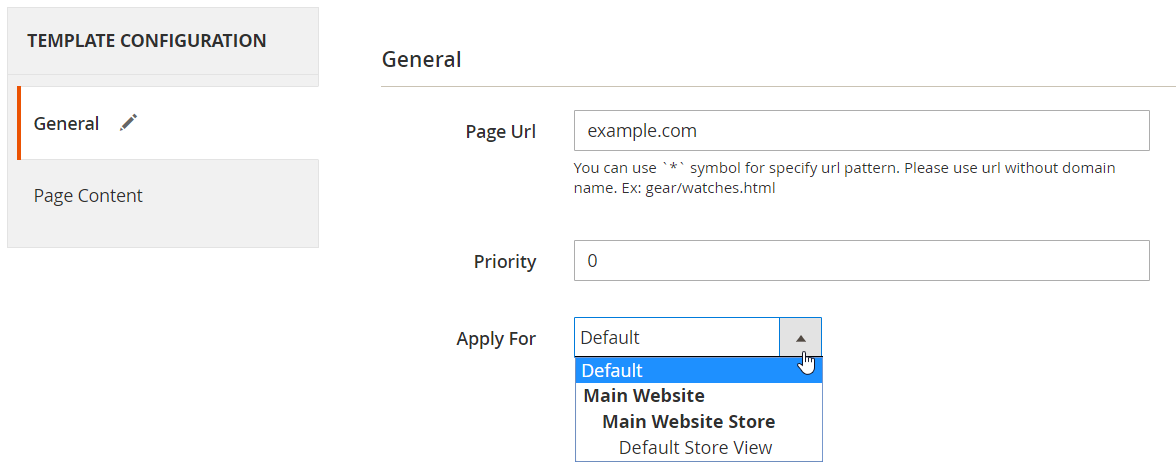
Under the Page Content tab, specify a title, meta description, keywords, canonical URL, and H1 tag. Next select the Robots configuration: INDEX, FOLLOW; NOINDEX, FOLLOW; INDEX, NOFOLLOW; or NOINDEX, NOFOLLOW.
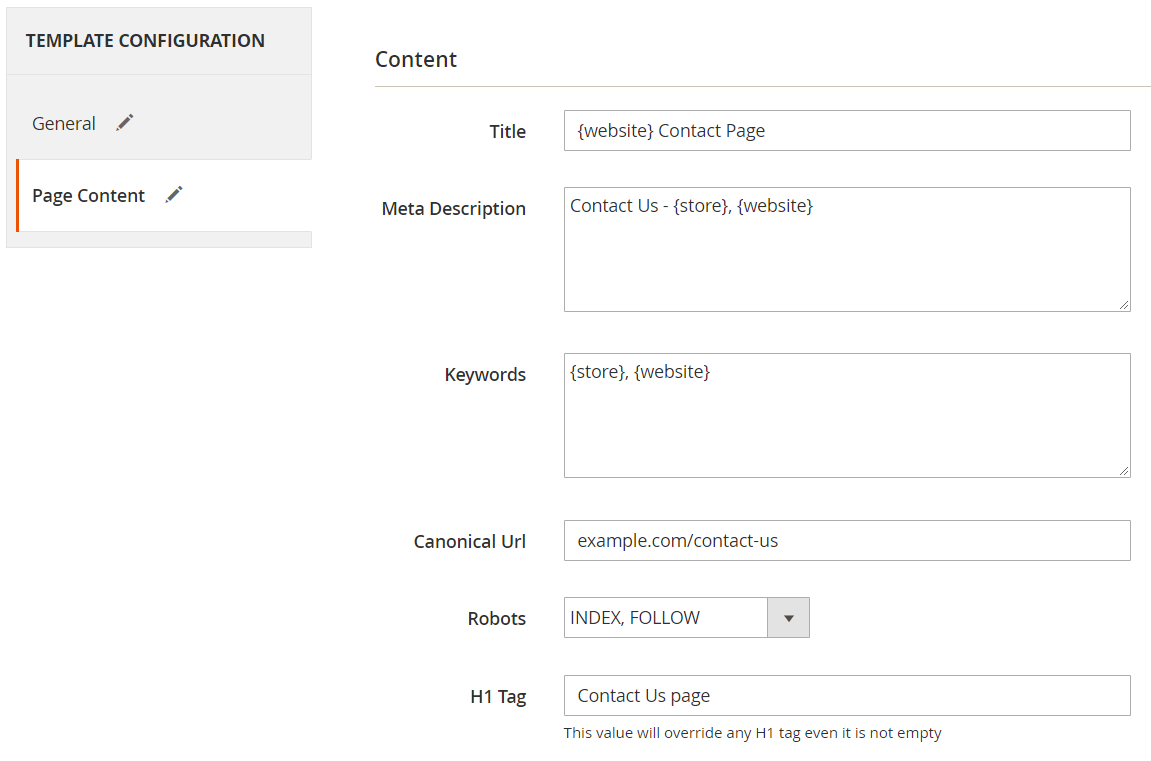
Frontend
On a product page, you can see both short and full descriptions optimized with the help of the Amasty Meta Tags Templates Magento 2 module. Note that variables have been used, since product names are different on different product pages, but the text is similar.
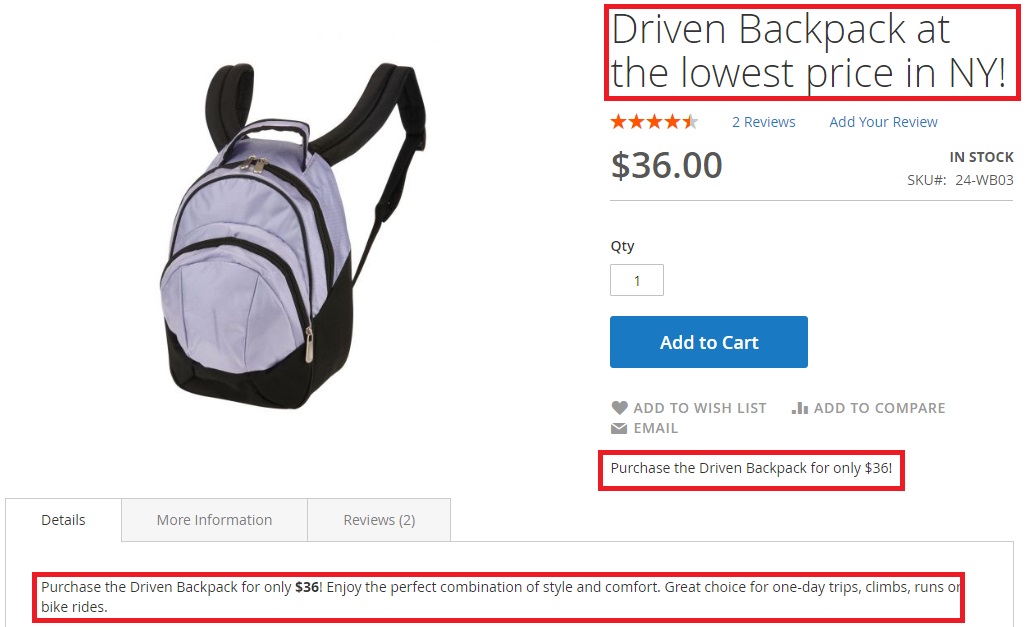
Final Words
Amasty Meta Tags Templates radically simplifies meta tags optimization routine. This tool helps you dramatically decrease the time necessary for implementing various vital improvements. Of course, you can do everything manually, but $79 for Magento 1 module or $139 for its Magento 2 version is not a high price for such a useful extension.