Amasty Mass Product Actions for Magento 2 and 1

It is no longer necessary to waste time adjusting your product catalog since the Mass Product Actions extension by Amasty provides the ability to perform lots of monotonous tasks in bulk in just a couple of clicks. With the Magento 2 bulk price update module, you can easily change prices and use different parameters to make your work more precise. The Amasty solution allows users to utilize attribute sets, edit categories, set product relations, define cross-sell/up-sell parameters, and more in a matter of seconds.

Features
- Price modification in bulk;
- Simultaneous price rounding for multiple products;
- Mass actions for copying attributes, images, and custom options;
- Fast delete function;
- Ability to set product relations in bulk (up-sells and cross-sells are supported as well);
- Fully customizable interface (only selected mass actions are displayed).
There are tons of possibilities provided by the module. First, you can apply bulk price changes on the basis of cost. It helps to increase or decrease the price as fast as possible, and, at the same time, you keep your budget balance under control. It is also possible to update special prices using the Magento 2 extension’s functions. Also, note that tier prices and group prices can be adjusted as well. The result is achieved in just a few clicks, and all the changes are applied immediately.
As for price rounding, the Amasty Mass Product Actions Magento 2 module supports automated price rounding. Specify rules and always turn 3.78 into 4 or 3.99. As a result, all odd-looking values will be replaced with more professional looking ones. Besides, all the prices from your price list will be based on the same standards.
Simple management of product relations is also a vital aspect of the Amasty Mass Product Actions Magento 2 module. Set up one of the available algorithms on the configuration page of the extension, and you will get a tiny but handy machine for creating up-sells, cross-sells, and related products. The following three algorithms are used:
- one-way linking – links the selected products;
- two-way linking – allows creating backward links between items;
- multi-way linking – provides the ability to set cross-links between products.
Furthermore, with the Amasty Mass Product Actions Magento 2 extension, you can easily copy custom options to any number of products. Store admins can rapidly spread attribute values to a group of positions, seamlessly change attribute sets, and effortlessly copy images with all related data. Furthermore, some mass actions simplify your interaction with categories. The Amasty Mass Product Actions Magento 2 module allows admin users to assign and replace categories in bulk!
Thus, if you want to reduce the time necessary for your daily backend routine, you should pay attention to the Amasty Mass Product Actions Magento 2 module. This extension will substantially improve the way you work with the admin interface of your Magento 2 storefront. Some common tasks will be reduced at all, while others will require much less time.
While the benefits of the Amasty Mass Product Actions Magento 2 module are obvious, what are its drawbacks? We couldn’t find any. Of course, it may be a little bit complicated when you try to complete some ordinary tasks for the first time using the new algorithms, but it is only because of the lack of experience. After several hours of working with the module, you will no longer experience nostalgia for the default Magento 2 backend. Amasty Mass Product Actions for Magento 2 was developed with the backend administrators in mind, so it adds only pleasant moments to the daily work.
Sounds promising, so let’s explore the backend demo of Amasty Mass Product Actions for Magento 2 and 1. Before going any further, have a look at these reviews:
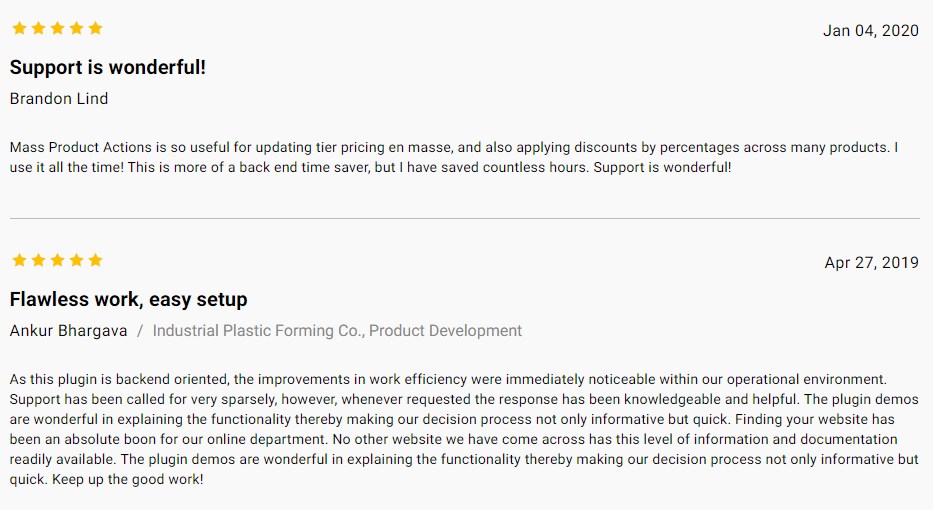
Backend
Below, we describe the full list of actions offered by the extension. To access available mass actions, go to the Catalog page and find the Actions drop-down above the products grid. The first three actions are: Delete, Change status, and Update attributes. Click on the ‘Change status’ action to choose between Enable and Disable options.
Other options here allow you to assign or unassign inventory sources to selected items in bulk, as well as transfer the inventory.
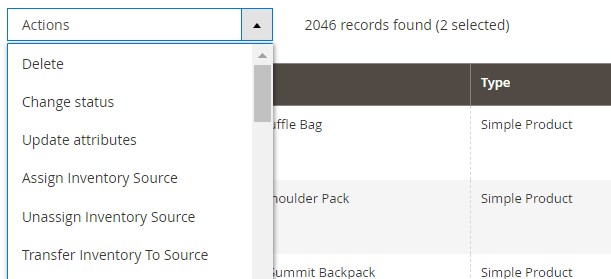
Next, the extension lets you assign, remove, or replace categories. By clicking on each action, you will trigger a small window for specifying Category IDs. The window includes the ‘Apply’ button.
Another section consists of the following actions: Update Cost, Update Price, Update Special Price, Update All Types of Price, Update Advanced Prices, Modify Special Price using Price, Modify Price using Cost, and Modify Special Price using Cost. Each one triggers a small window where you can increase or decrease the price by a certain percentage or a flat amount.
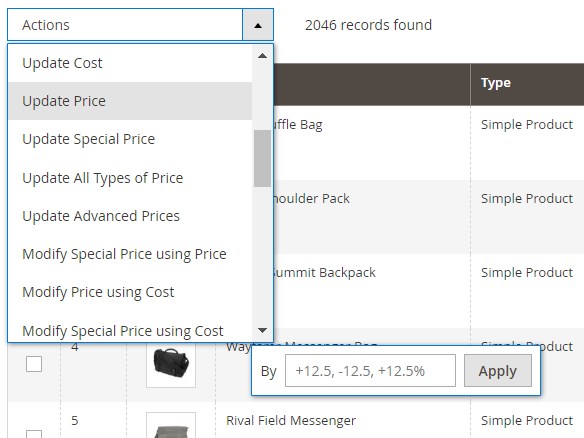
Relate, Up-sell, and Cross-sell are other actions you can apply in bulk with the help of the extension. By clicking on each one, you trigger a small window that requires specifying product IDs and includes the ‘Apply’ button.
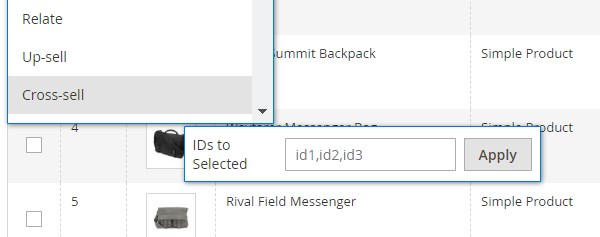
It is also possible to remove relations, up-sells, and cross-sells in bulk. You only have to choose an appropriate algorithm: Remove relations between selected products only, Remove selected products from all relations in the catalog, or Remove all relations from selected products.
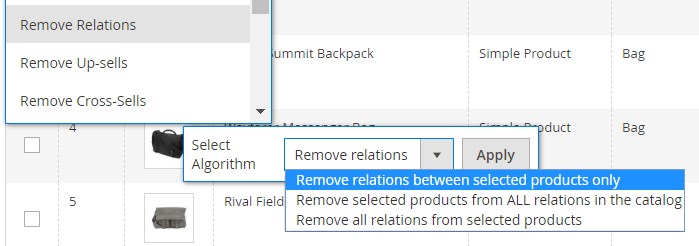
Next, you can copy relations, up-sells, and cross-sells. Click on a necessary option and specify from where to copy them. Then, hit ‘Apply’.
As for copying custom options, attributes, and images, you should enter an appropriate product ID from which you’d like to get data. Removing images does not require any additional actions.
To change the attributes of the selected products, select an attribute set that will replace a current one.
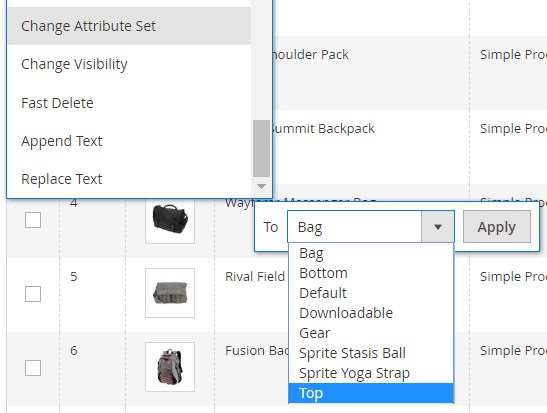
Furthermore, it is possible to change the visibility of the particular products by selecting one of the following options: Not Visible Individually; Catalog; Search; or Catalog, Search.
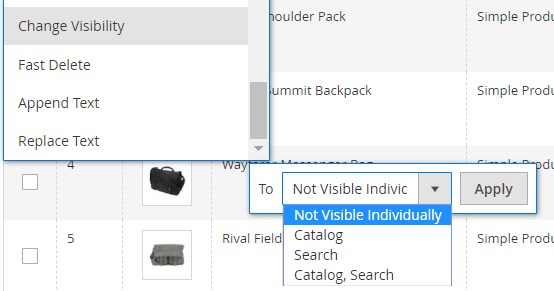
You can also quickly delete products with the help of the ‘Fast Delete’ action. Besides, it is possible to append and replace text in the attributes – you just need to type in new details or additional information in the appropriate field.
As for general settings of Amasty Mass Product Actions, first, you can enable/disable certain actions and choose a method for price rounding (To specific value or By rules of mathematical rounding). If you select ‘To specific value’ in the first field, it is also necessary to set this value (e.g., 0.99, 0.5, etc.). Other options here are: Copy Attributes, Replace in Attributes, and Append Text Position.
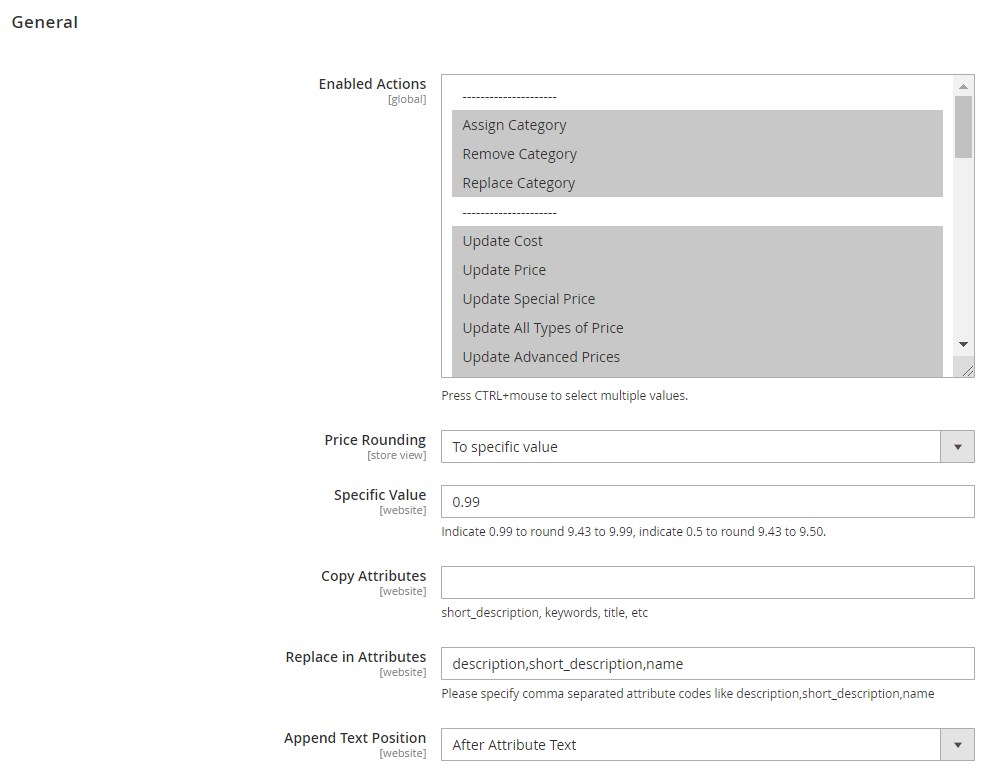
Next, you can fine-tune product linking algorithms. The section consists of the following options: Related, Relate Direction, Up-sell, Up-sell Direction, Cross-sell, and Cross-sell Direction.
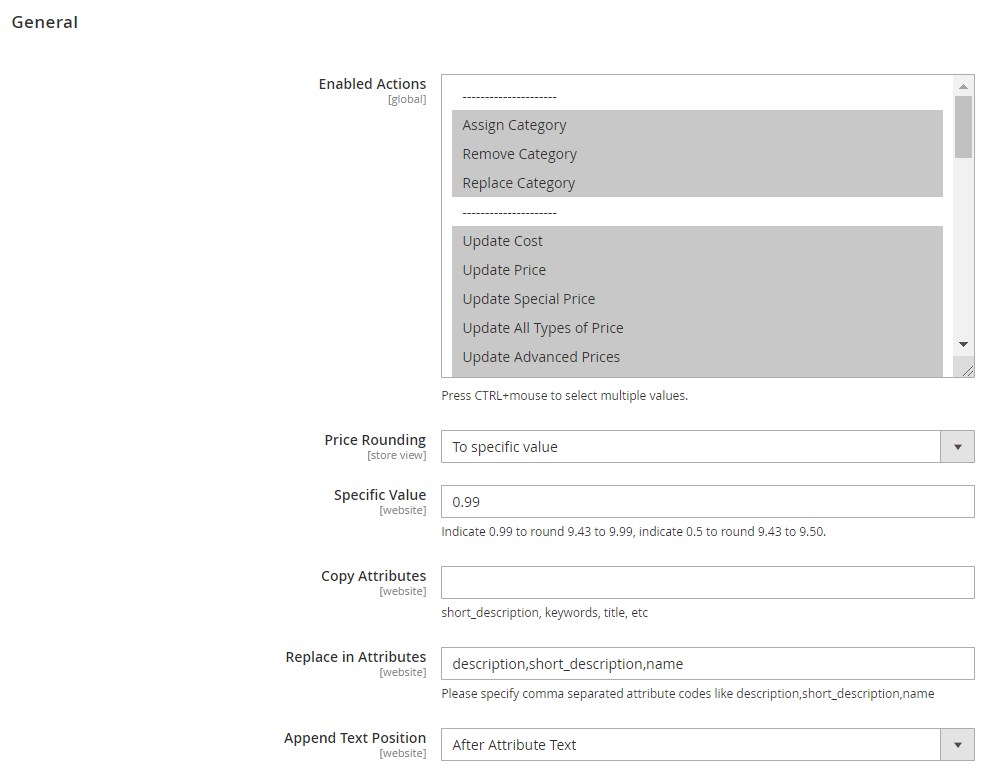
Next, you can fine-tune product linking algorithms. The section consists of the following options: Related, Relate Direction, Up-sell, Up-sell Direction, Cross-sell, and Cross-sell Direction.
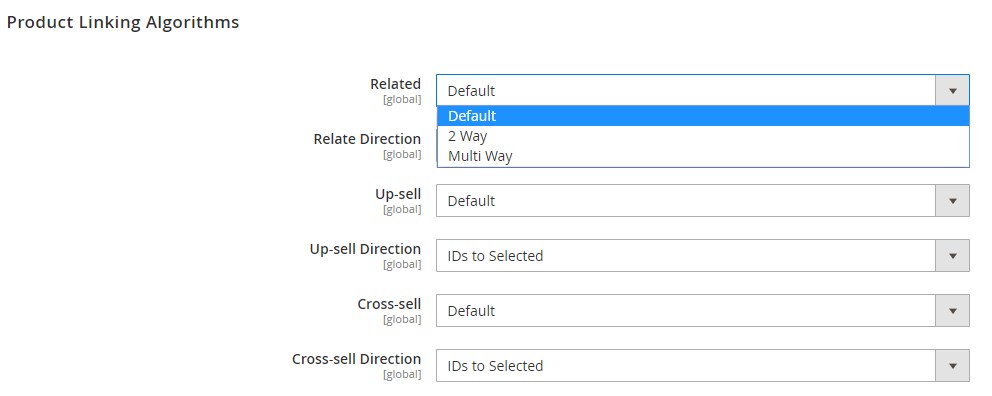
Final Words
Such a wide variety of actions offered by the Mass Product Actions module radically simplifies the daily routine of a Magento administrator. After installing the extension, you will no longer have to focus on managing each product individually and will be able to spend your time on more important goals. As for the price of Amasty Mass Product Actions for Magento 2 and 1, it is $199 and $139, respectively.









