Mirasvit Search AutoComplete & Suggest Pro for Magento 2 and 1
If for some reason, you do not want to install Sphinx Search Ultimate by Mirasvit, we recommend you to pay attention to Search AutoComplete & Suggest Pro for Magento 2 and 1. This extension fundamentally improves the search process on your ecommerce storefront. It performs fast and precise predictions to complete words or even whole phrases your customers search for. Consequently, they spend less time looking for desired goods. Besides, you increase chances that they will find the desired products or buy something else: it can be any item from suggested results. Such functionality looks great, so let’s make a brief excursion through the extension’s features and interfaces.

Table of contents
Features
- Accurate search suggestions;
- Configurable search tips in the product search result list;
- Ability to include selected search indexes in searchable content;
- Support for all theme types, including responsive ones;
- Fully responsive on mobile devices.
First of all, we’d like you to pay attention to the relationship between website performance and purchases. The faster your customers interact with your ecommerce store, the more purchases you get. In the case of Search AutoComplete & Suggest Pro by Mirasvit, the performance is bumped due to better search. It is also necessary to mention that Google prefers fast websites, so performance is a strong ranking factor.
However, let’s return to our main topic – the extension by Mirasvit. By using it, you provide your visitors with a better user experience, increasing satisfaction and loyalty. Hence, being a perfect solution for completing the search queries and suggesting relevant product options, Search AutoComplete & Suggest Pro provides a positive impact on sales.
According to Mirasvit, over 15% of store visitors rely on a search box when they visit an ecommerce website. Since these visitors know for sure what they are looking for and bring about 50% of all orders on average, the Search AutoComplete & Suggest Pro Magento extension is a must-have improvement for your shop. The Magento 2 search autocomplete module helps your web store visitors correctly spell an item name and find the desired product in the most comfortable way.
In addition to the enhanced user experience, the Mirasvit tool provides an intuitive backend interface, enabling you to manage all extension settings conveniently. Let’s have a look at it.
Advantages of Search AutoComplete & Suggest Pro for Magento 2
- Only three symbols (minimum) are necessary to autocomplete the search item.
- The extension increases the speed of interaction between customers and your website.
- Besides, it helps customers spell items correctly and find products quickly and conveniently.
- From the perspective of a Magento admin, the module provides an intuitive backend where they can manage the searchable content and the look of results.
- Thus, the tool increases search results conversion rate and helps to drive more sales.
Backend
You can customize the way the extension works under System -> Search Management -> Search Indexes / Manage Synonyms / Manage Stopwords / Settings.
On the Search Indexes page, there is a grid that consists of 6 columns: ID, Title, Type, Position, Status, and Action. All search indexes are gathered here. You can reindex, edit, or delete each selected one, as well as create a new search index.
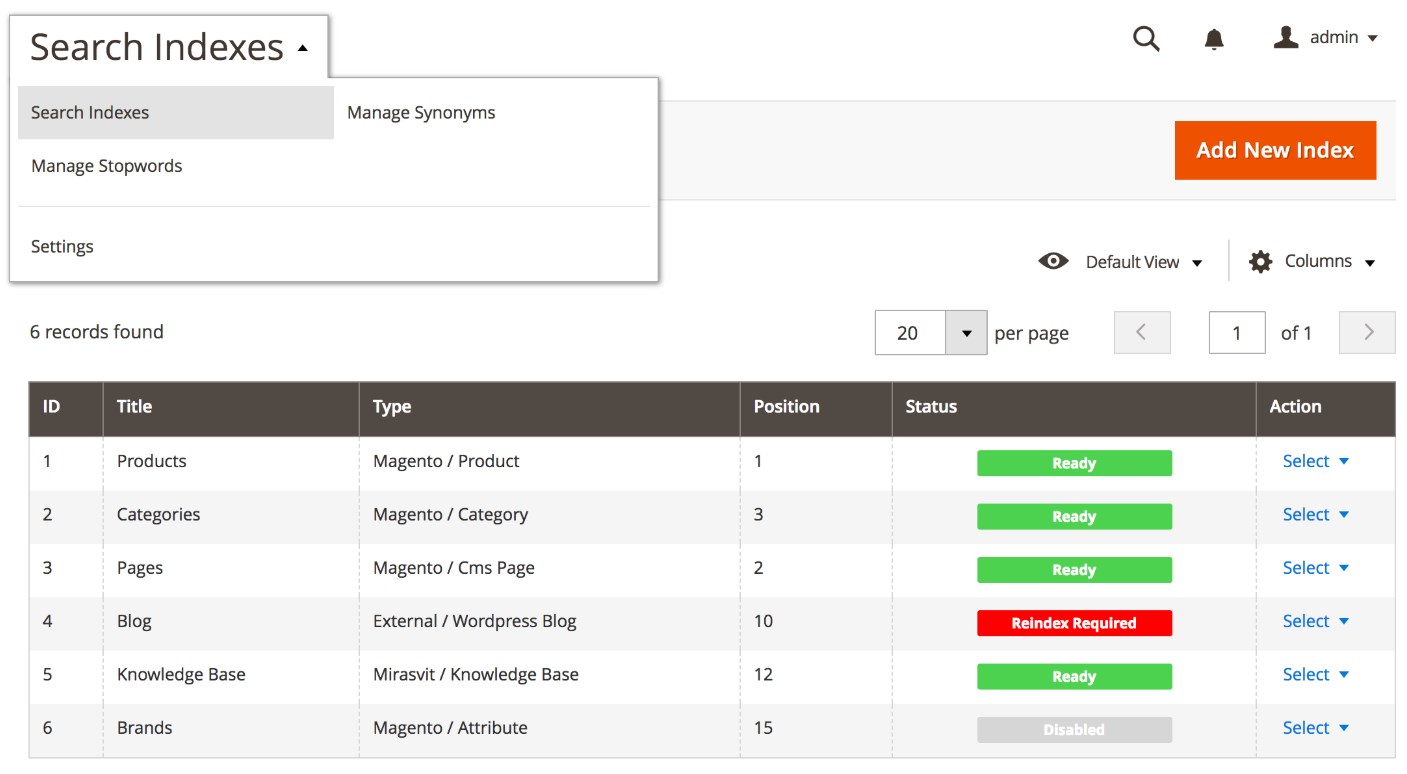
When editing an existing search index, you need to deal with 2 tabs of options: General Information and Searchable Attributes. In General Information, you can change the title, type, and position of the index. Besides, it is possible to enable/disable the index here.
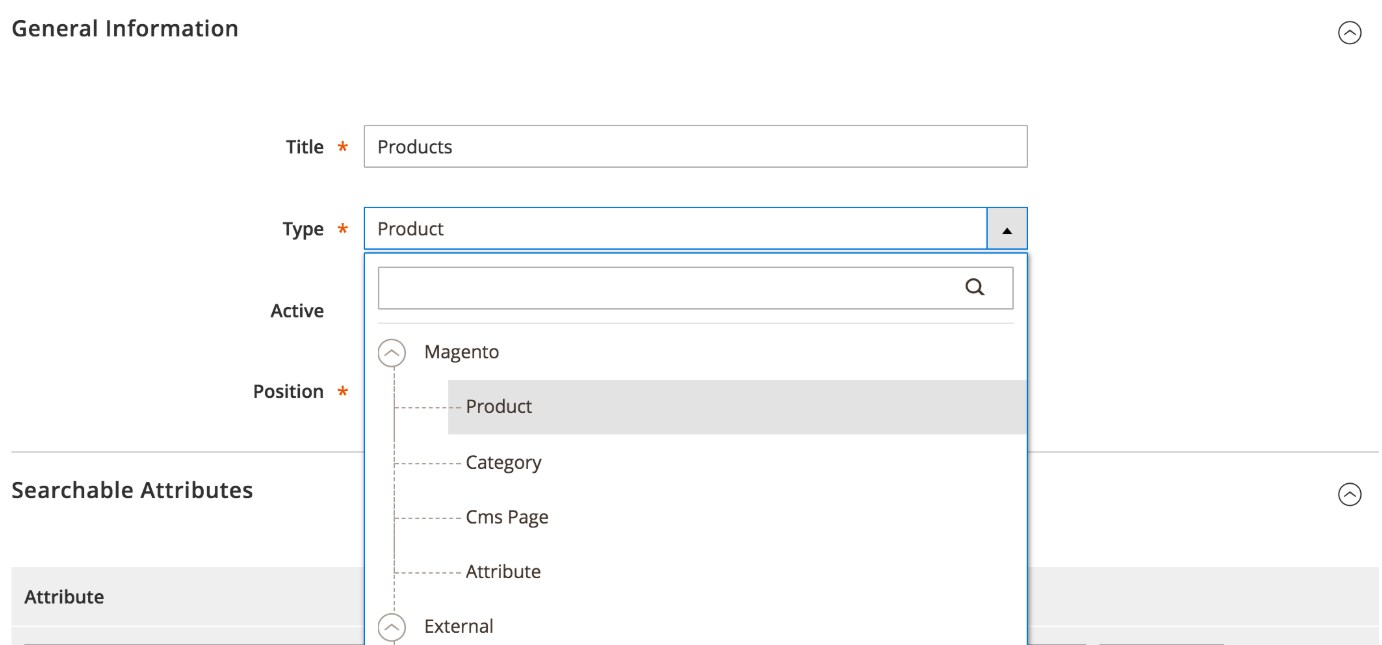
In Searchable Attributes, first, you add attributes that will be utilized in the search algorithm and specify the weight of each attribute.
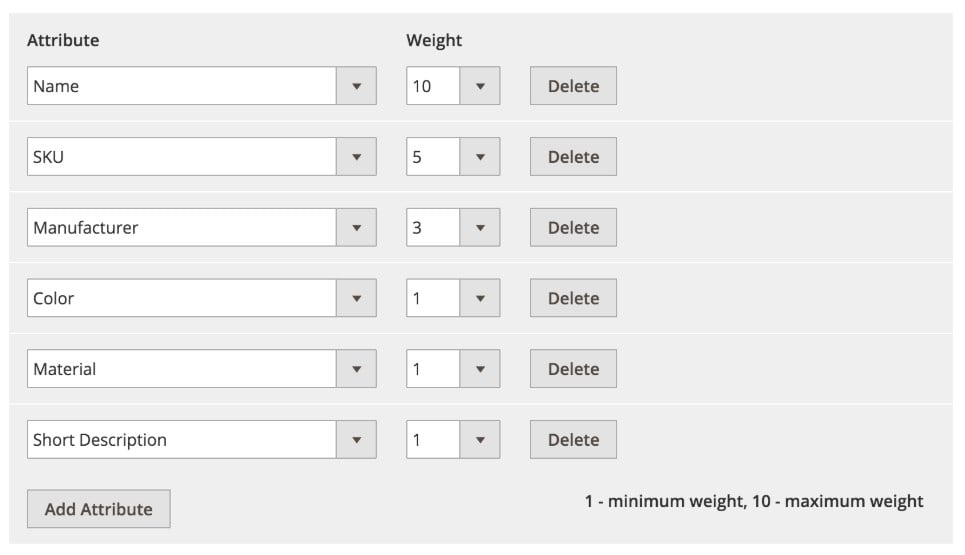
In the same tab, you can enable or disable the following parameters:
- Search by parent categories names;
- Search by child products (for bundle, grouped, and configurable products);
- Search by product id;
- Search by custom options;
- Push “out of stock” products to the end;
- Search only by active categories;
- Force sort order by: relevance, name, creation time, price 0-9, or price 9-0.
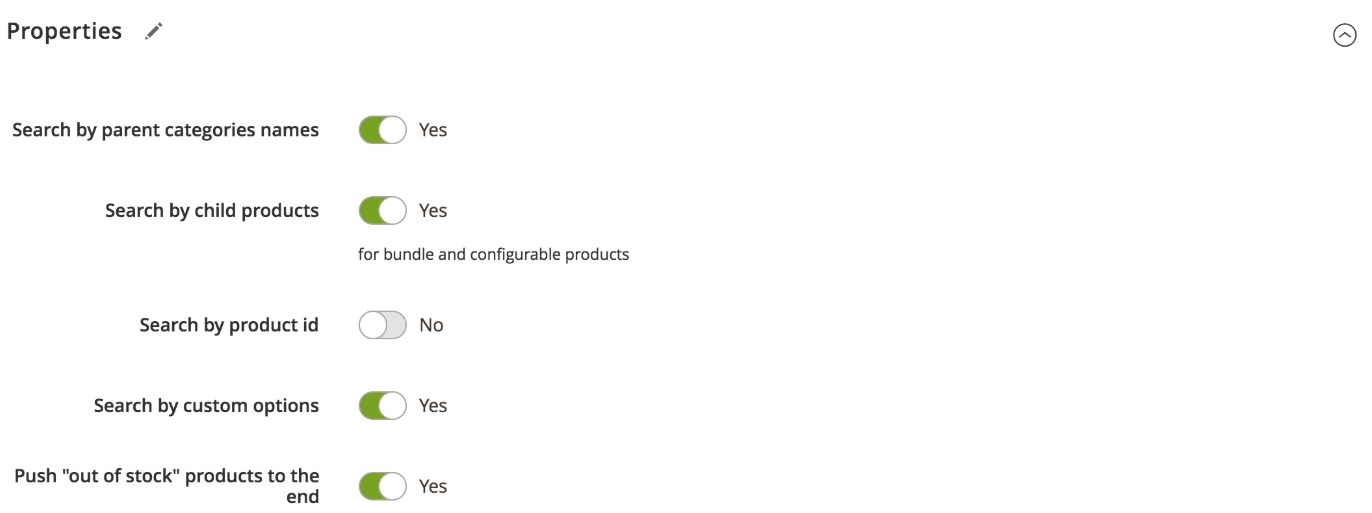
As for synonyms, they are also gathered in a grid. In this case, the extension lets you apply mass actions (delete) and filtering/sorting for Term, Synonyms, and Store columns. It is possible to add new synonyms or modify existing ones here.
While adding or editing a new item, you should specify such parameters as Term, Synonyms, and Store.
Stopwords are available in a separate grid as well. The grid consists of 3 columns: Checkbox, Stopword, and Store. Filtering and sorting are available for the second and third columns. You can also delete stopwords in bulk.
While adding a new stopword, you should type it in an appropriate field and choose a store view to which to apply the stopword.
As for the Search Autocomplete settings, they are divided between two tabs: General Configuration and Hot Searches.
In the first tab, you specify the minimum number of characters to search and delay interval before the extension starts looking for the query. Here, you can also add a tip for the search box. Then, define the searchable content from the available indexes (popular suggestions, categories, pages, products, or others), activate/deactivate the, and set the maximum number of displayed results for each of them.
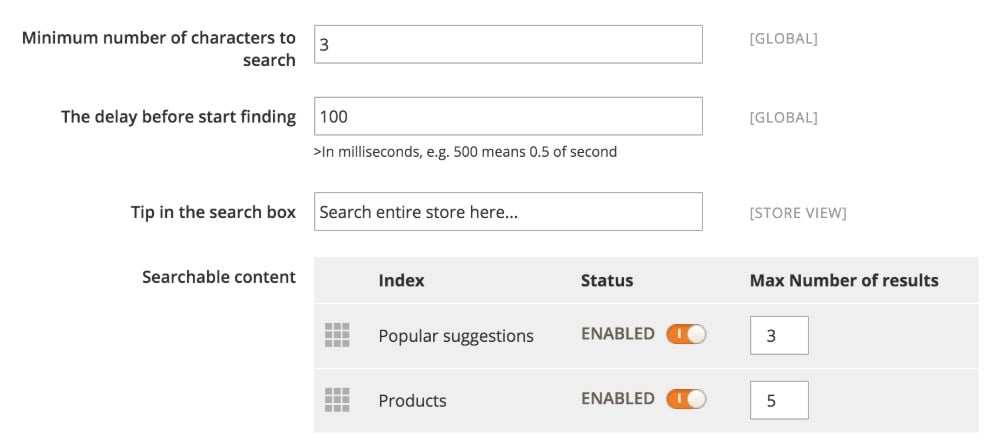
Next, there is a subsection with product settings. Here, you decide whether to show/hide product price, image thumbnail, rating, and description.
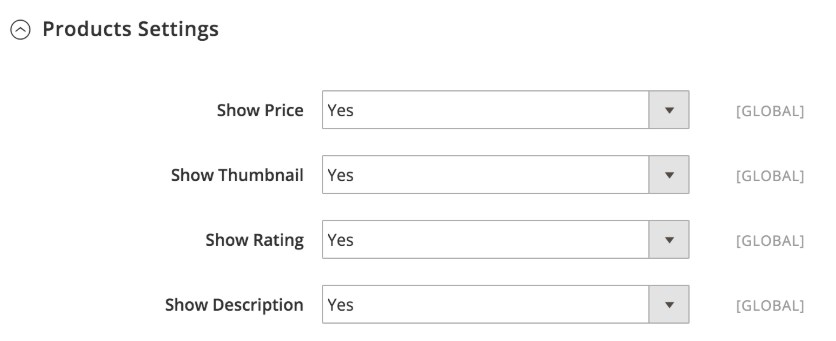
Besides, there is the Appearance section, where you can add CSS styles.
In the Hot Searches tab, you can decide whether to show the most popular search queries and add keywords to override hot searches.
Frontend
As for the frontend appearance of Mirasvit Search AutoComplete & Suggest Pro for Magento 2 and 1, we are going to describe it on the example of various search terms. Let’s enter ‘sweatshirt’ in a search box. In the example below, the extension provides 2 category and 25 product results. Search results display a name, description, thumbnail, and price of each product. The search term in each item is highlighted.
Search by SKU is based on the following principle: you enter SKU (let it be ’24mb’), and the extension rapidly displays popular suggestions and products.
If you do not enter any search query, the extension proposes terms from hot searches.
Final Words
Mirasvit Search AutoComplete & Suggest Pro for both Magento 2 and Magento 1 introduces a significant user-oriented improvement. As we’ve already mentioned, people using a search box already know what they want to purchase, so they are more likely to become your buyers. Also, by offering a better user experience, you increase chances they will buy any other product on your website. Besides, since the Search AutoComplete & Suggest Pro extension costs just $69, it’s a wise investment for your ecommerce business.









