Aheadworks Refer a Friend Magento 2 Extension

Offering referral programs is a proven way of motivating online shoppers to make more purchases, attracting new customers, and increasing customer lifetime value for an ecommerce site. Luckily, you can install a relevant module to extend the default Magento 2 functionality and leverage all benefits provided by referral programs. Today we want to present you one of the brand new solutions with such functionality – Refer a Friend Magento 2 extension by Aheadworks.
With the module, users can easily attract new clients and get more loyal customers from existing ones by providing them with the opportunity to get rewards for spreading information about your refer-a-friend programs. Customers are motivated continuously to invite friends to your store since the more of them they involve to shop on your website, the more rewards they will accumulate. This way, you get more possibilities for promoting your brand, growing customer base, and boosting sales.
The Refer a Friend module for Magento 2 has flexible backend configuration and user-friendly frontend interface. Below we describe its most distinctive features in more detail.

Table of contents
Features
- An easy way to start a refer-a-friend program
Referral programs can be easily launched and managed by customers with the slightest participation of a merchant. With the extension, your current customers will attract new buyers to your store while gaining rewards and using discounts for your products, so that everyone will be in the win-win situation.
- Welcome popups
You can place welcome popups for new clients inviting them to your store.
- Both advocates and their referrals get rewards
The rewarding system provided by the module is encouraging for brand advocates and their friends since both of them get rewards.
- Control over reward earning and spending
Admin users get full control over the process of how rewards are used on an online store. In this way, you can set a validity period for rewards, maximum reward amount applied to purchases using rewards, order status to get a reward, and more. Thus, the extension’s flexible settings allow creating referral programs with purchase incentives for existing and new customers and financial benefits for store owners.
- Availability restrictions
You can define to which customers and customer groups referral programs will be available.
- Clear referral program rules
Customers have access to the easily understandable program description, providing them with the info on how much they and their friends can receive as a reward, and other details.
- Extended customer account area
The Refer a Friend module adds a new section to the customer account area – Referral Program.
- Multiple sharing options
Advocates can share referral links using social networks, email, or messenger from their account or other website pages. The functionality is provided by the integration with AddThis and ShareThis.
- Prevention of fraudulent usage of referral links
With the extension’s settings, you can allow brand advocates to spend their rewards only in case their friends make a purchase. This function will protect your store from frauds. At the same time, the module does not allow customers to refer themselves.
- Performance statistics
Both advocates and admins can track the performance of the refer-a-friend program.
- Compliance with GDPR
GDPR compliance provides the right to erase all referral activity if a customer profile is deleted.
Backend
- Rule Name – any custom name can be created for the rule;
- Rule Status – enabled/disabled;
- Web Site – to which website the rule is applied;
- Action – delete or edit.
You can use filtering and sorting for the grid, change the columns order, and customize its view.

Let’s see how a rule can be edited. In General Information, you can specify a rule’s name, status (enabled/disabled), and select a website. Here you also enable or disable the Apply to Shipping Amount option, which defines whether a referral program discount is applied to shipping costs.
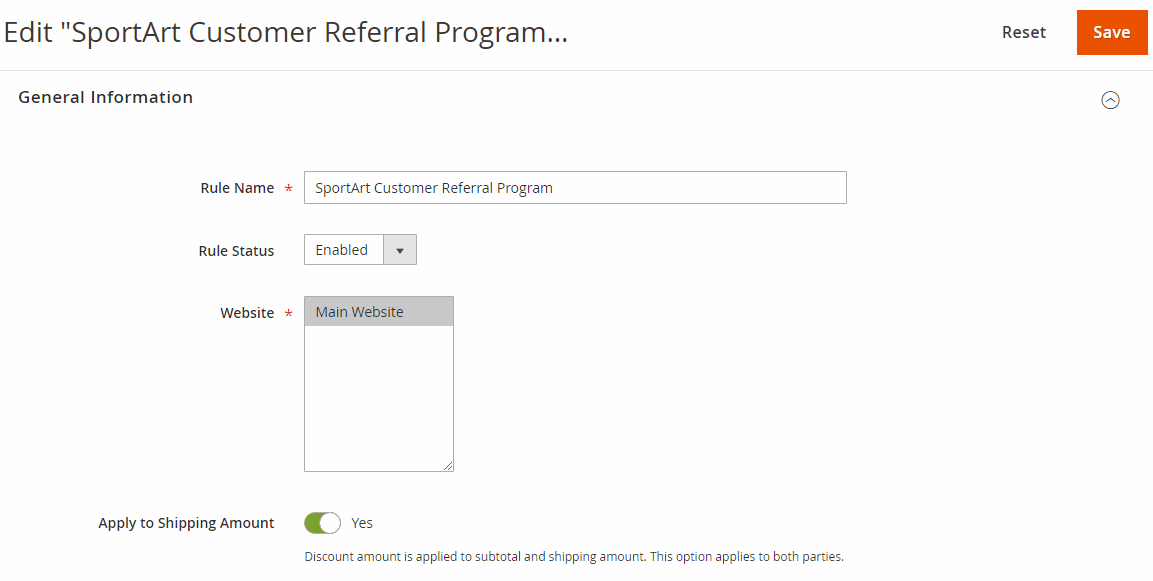
Below, the rule conditions are displayed. They describe whether a customer registration is required for advocates’ friends to get a discount; the discount amount (can be fixed or in percentage); reward amount of a brand advocate (can be fixed only). It is also stated here that advocates’ rewards are cumulative.
For tracking and managing performance of a referral program, Refer a Friend Magento 2 extension provides the Advocates grid, available at Marketing → Refer a Friend by Aheadworks → Advocates. On the top of the page, referral program performance statistics for the last 30 days are displayed, including the percentage of orders made by friends and its monetary value.
The grid shows details on each advocate participating in your refer-a-friend program. The grid’s columns are following:
- Advocate Name – the name of a customer;
- Email – customer’s email;
- Web Site – related website;
- Invited Friends, Total – the total number of friends a customer invited;
- Current Balance – current rewards balance of an advocate;
- Nearest Expiration Date – the date when a reward will expire;
- Reminder Status – status of email notification;
- Action – View option redirecting to the Advocate Information page.
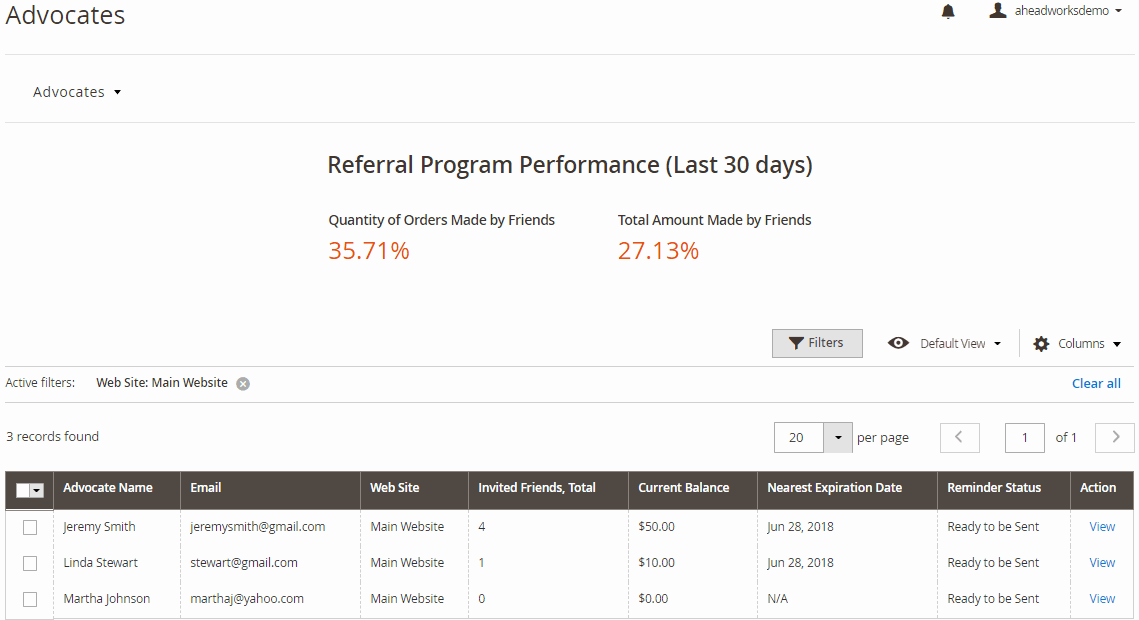
The Advocate Information page includes two sections: Summary and Transactions History. Summary shows an advocate’s name and email, the number of invited friends, amount of current rewards, and the nearest reward expiration date.
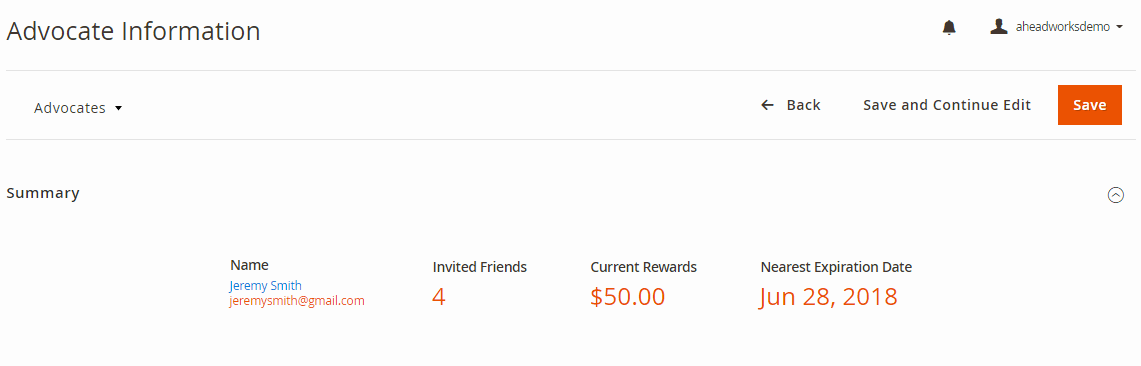
The Transactions History tab allows changing (adding or withdrawing) reward balances manually and adding comments for admin usage. History of all transactions is recorded in the grid, including balance changes, relevant actions, admin comments, and other details.
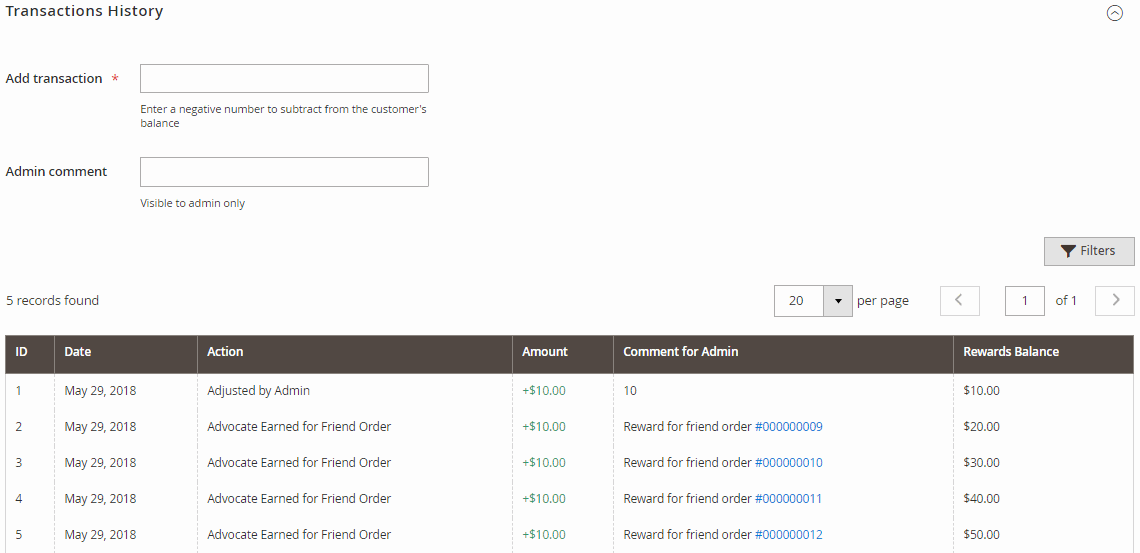
As for the general settings of the Refer a Friend module, they are divided into two sections: General and Email Options.
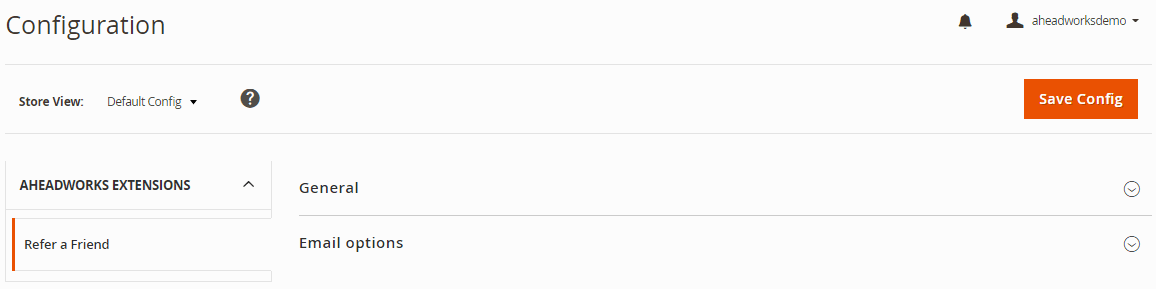
n the General tab, you decide which customers can invite friends, whether all registered customers or those who are registered and have previous purchases. If you choose the second option, you also need to select order status. Then, you specify customer groups who will be able to join your referral program.
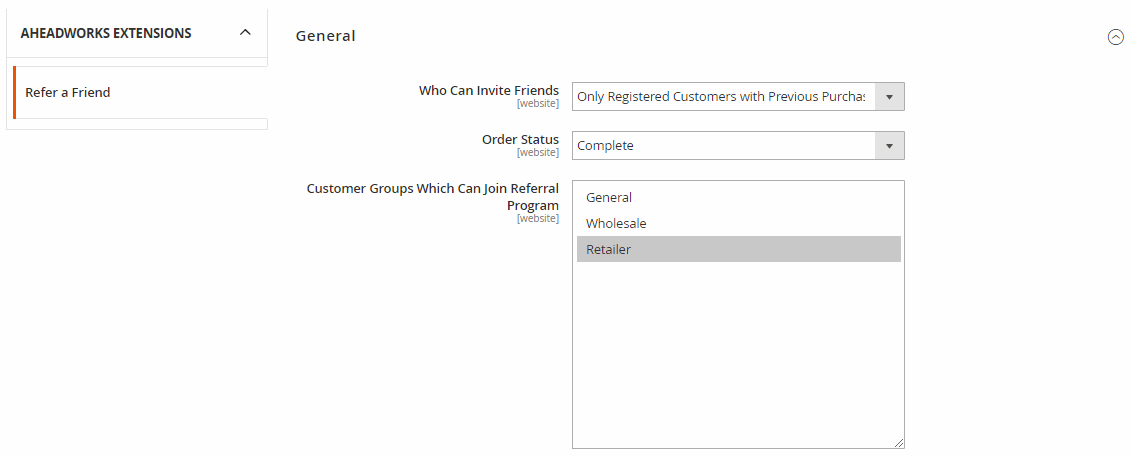
In the same tab, you decide on the order status of an advocate’s friend allowing a customer to receive a reward; specify maximum discount that can be applied to an order made by an advocate; define the expiration period for rewards. Besides, here you select how a static block in the welcome popup will look and specify the number of days to send email reminders on rewards expiration date.
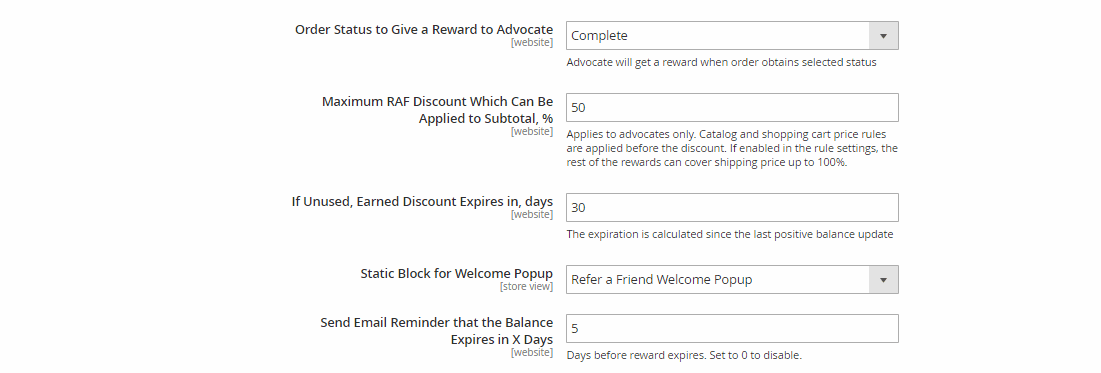
In Email Options, you select an email sender and the email templates for notifications on new friends rewards, expiration reminders, and expired reward alerts.
Frontend
The Refer A Friend Magento 2 extension adds the Referral Program section to a customer account area. From here, registered customers can get access to the program rule conditions and view statistics on their activity, rewards balance, and rewards expiration date. Besides, it is possible to generate a referral link, copy and use it for sharing on social media and sending via messenger or email.
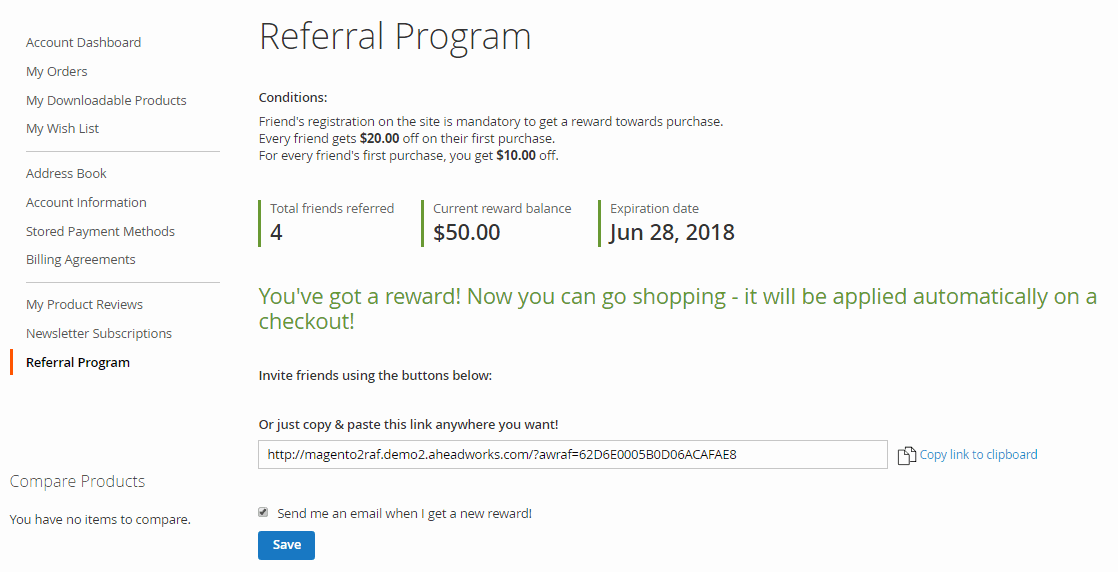
Final Words
The functionality of Refer a Friend for Magento 2 by Aheadworks proves that it is a practical solution for attracting new customers and making additional sales. The module equips merchants with all necessary tools to build referral programs that really work and bring more profit for your business eliminating financial and fraud risks.
As for the price, you can purchase the Magento 2 extension for $299. The price includes free lifetime updates, installation service, and 90 days of support. Click the link below to learn more:









