Aheadworks NMI Payment Magento 2 Extension

Today, we present you a solution that allows extending payment options on an e-commerce store – Aheadworks NMI Payment extension for Magento 2. The module provides seamless integration with the Network Merchants, Inc. (NMI) payment gateway and supports all its essential features. NMI is a perfect solution for the fast processing of credit card data and introducing secure payments on an online shop. By installing the Aheadworks extension, you will improve user experience on the storefront and streamline the checkout procedure. Below, we explore the functionality of the Aheadworks NMI payment integration for Magento 2 in more detail.

Table of contents
Features
- Integration of a Magento 2 store with the NMI payment provider;
- Support for multiple features of the NMI payment gateway;
- Enhanced security of data transfer protocols;
- Full compliance with PCI Security Standards;
- Ability to specify countries eligible for NMI payments;
- Magento 2 vault functionality;
- Storing of cardholder data on the NMI servers;
- Support for checkout with multiple addresses;
- Ability to select stored cards when generating orders in the backend;
- Integration with Aheadworks One Step Checkout.
The Aheadworks NMI Payment extension improves the default Magento 2 checkout by introducing a new payment option. After installing the module, you can fully leverage the seamless integration of the NMI payment method on your online store and provide website visitors with intuitive user experience on the frontend.
The NMI payment provider ensures a high level of customer data safety and prevention of suspicious activity. For increased security of payment transactions, the Aheadworks NMI extension utilizes SOAP API connection with the relevant requests processing via NMI WSDL. Besides, the Magento 2 module provides store owners with complete compatibility with the Payment Card Industry (PCI) standards. As a result, you can offer your clients fast and secure payment processing using their favorite credit or debit cards.
The NMI payments Magento 2 module brings store managers all necessary tools for fine-tuning the functionality of the integrated payment gateway. You can select particular countries to define which customers will get access to the NMI option. This way, you will protect yourself from receiving payments where they might be not applicable due to legislative or other reasons and, at the same time, show customers only relevant payment options at the checkout.
NMI is integrated into the native Magento 2 checkout interface with familiar user experience. As for the Magento 2 vault functionality, it allows customers to save the details of their credit cards in one click. This way, your clients won’t need to re-enter their payment information every time they shop on your store. The feature drastically increases customer satisfaction and reduces the time necessary for completing the order. Also, note that the cardholder data is stored on the NMI servers, which allows for enhanced security.
It is also necessary to mention that the Aheadworks NMI Magento 2 module enables customers to select multiple addresses at the checkout when they opt for the NMI option.
Now, let’s dive deeper into the NMI payments extension’s configuration to better understand its functionality from the admin perspective.
Backend
You will find the settings if the NMI Payment extension under Stores -> Settings -> Configuration -> Sales -> Payment Methods. When on the page, unfold the Aheadworks NMI tab and enable the NMI payments. You can specify a custom title of the payment gateway for the frontend display. Next, select an environment: Sandbox (for testing purposes) or Production (to activate the payments on the live website). Then, it is required to enter the credentials of your NMI account: tokenization key, Live API username and password, and Sandbox API username and password. Here, you also decide whether to enable the vault functionality that will allow saving credit card data. It is also possible to create a custom name for the cards stored on the NMI server that will be visible on the backend. If necessary, you can activate the debug mode to log information related to payment transactions.
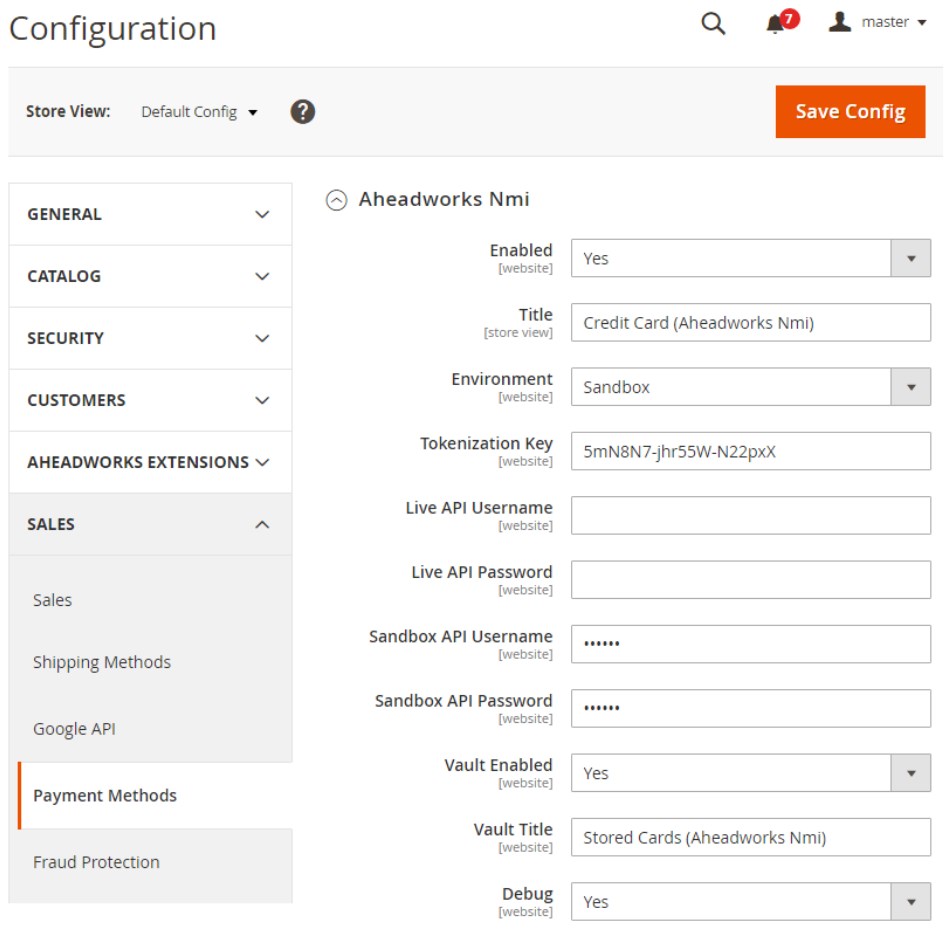
Next, select a payment action (Authorize or Authorize and Capture), as well as the countries from which you want to accept payments via the NMI gateway. You can also set the sorting order for the NMI payment method on the checkout page.
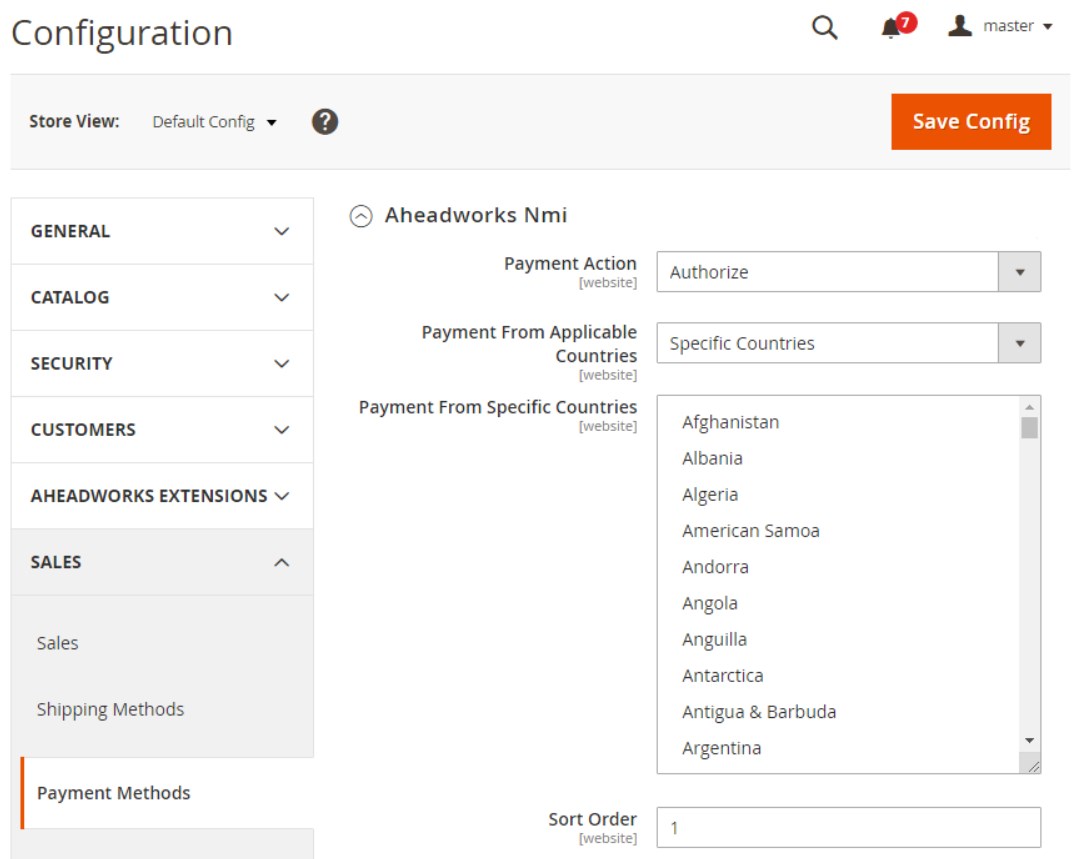
As for the generation of orders from the backend, admins will see the NMI payment option in the list of available payment methods.
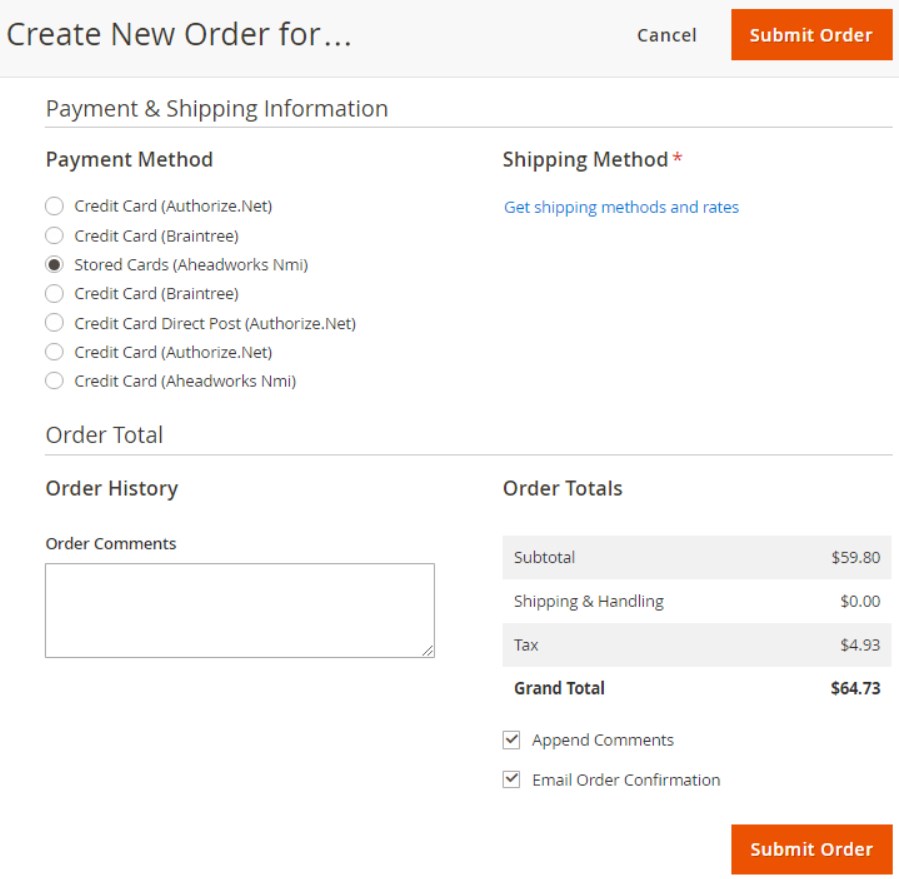
It is possible to choose a stored card, as well as enter details of a new credit card that will be used for paying via the NMI gateway.
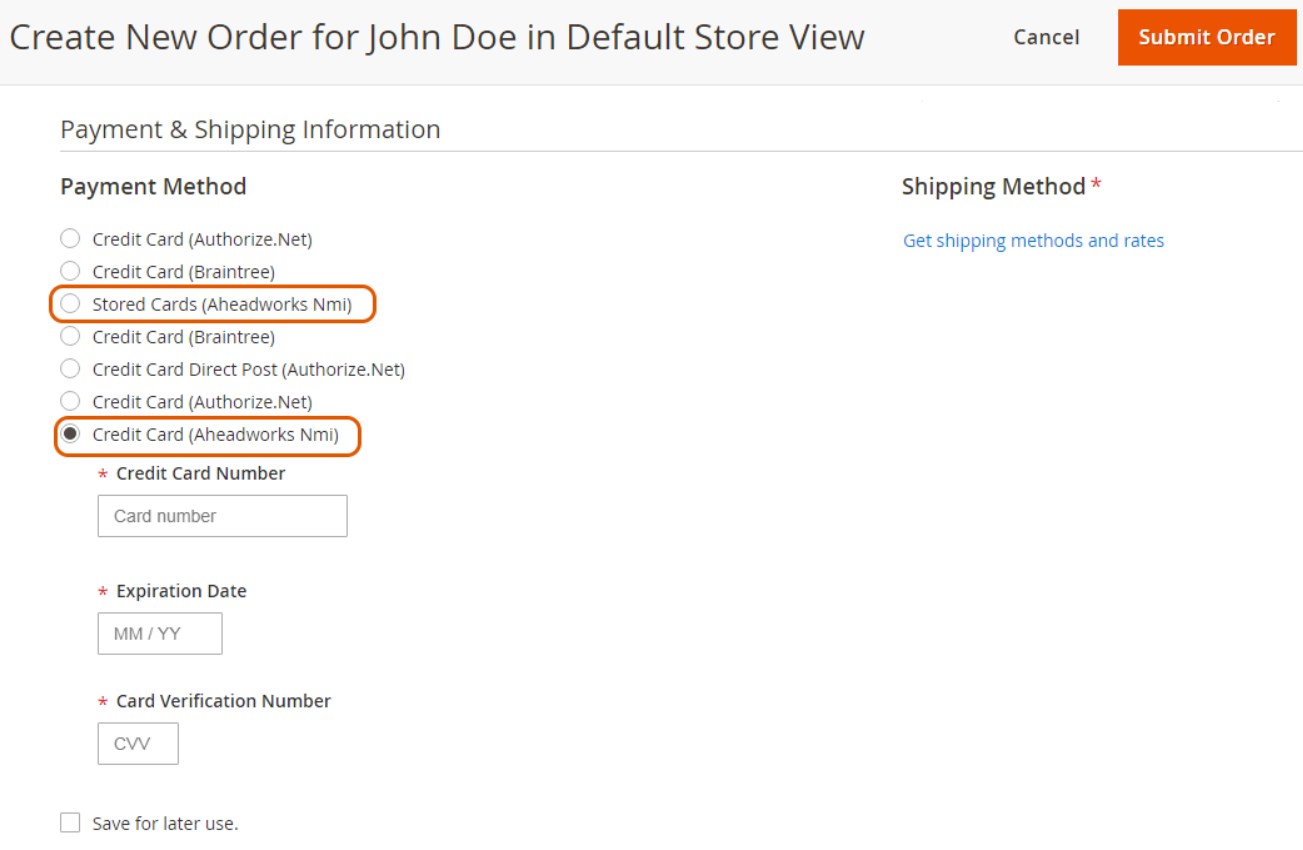
Next, we will show you how the NMI payment option appears on the storefront.
Frontend
On the Review & Payments screen of the checkout page, customers will see the Aheadworks NMI payment option via credit card. As mentioned above, the title of the payment method will appear as specified in the backend. The Magento 2 vault functionality allows saving the details of a credit card used for payment by marking the appropriate checkbox.
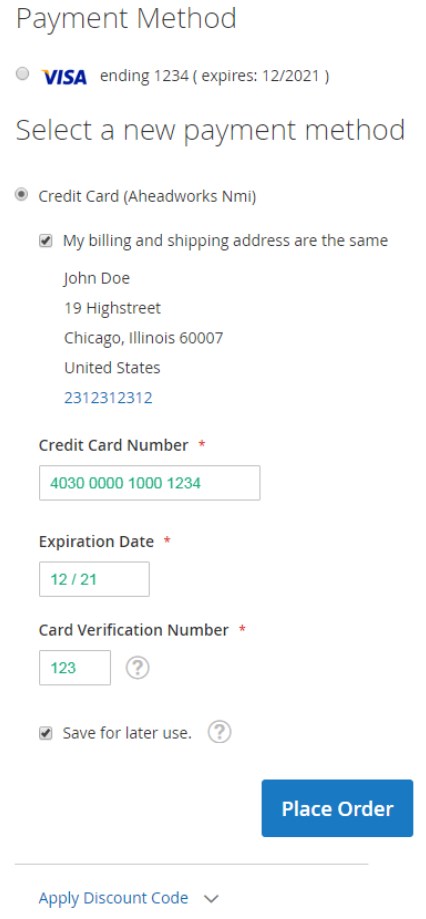
As for the checkout with multiple addresses, customers can fully leverage the corresponding functionality when using NMI to pay for their order.
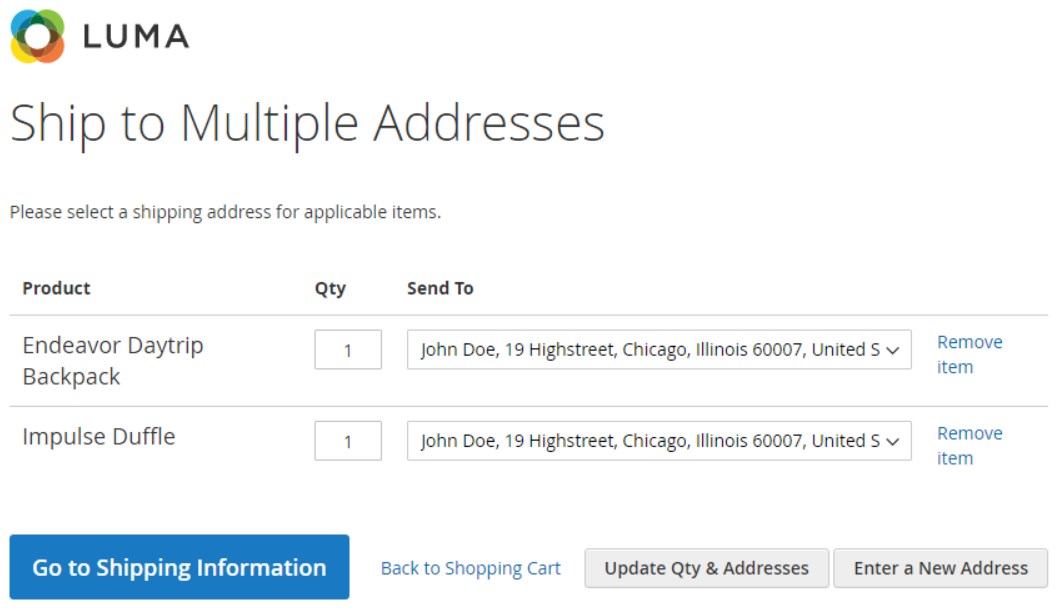
Aheadworks NMI is displayed in the order view:
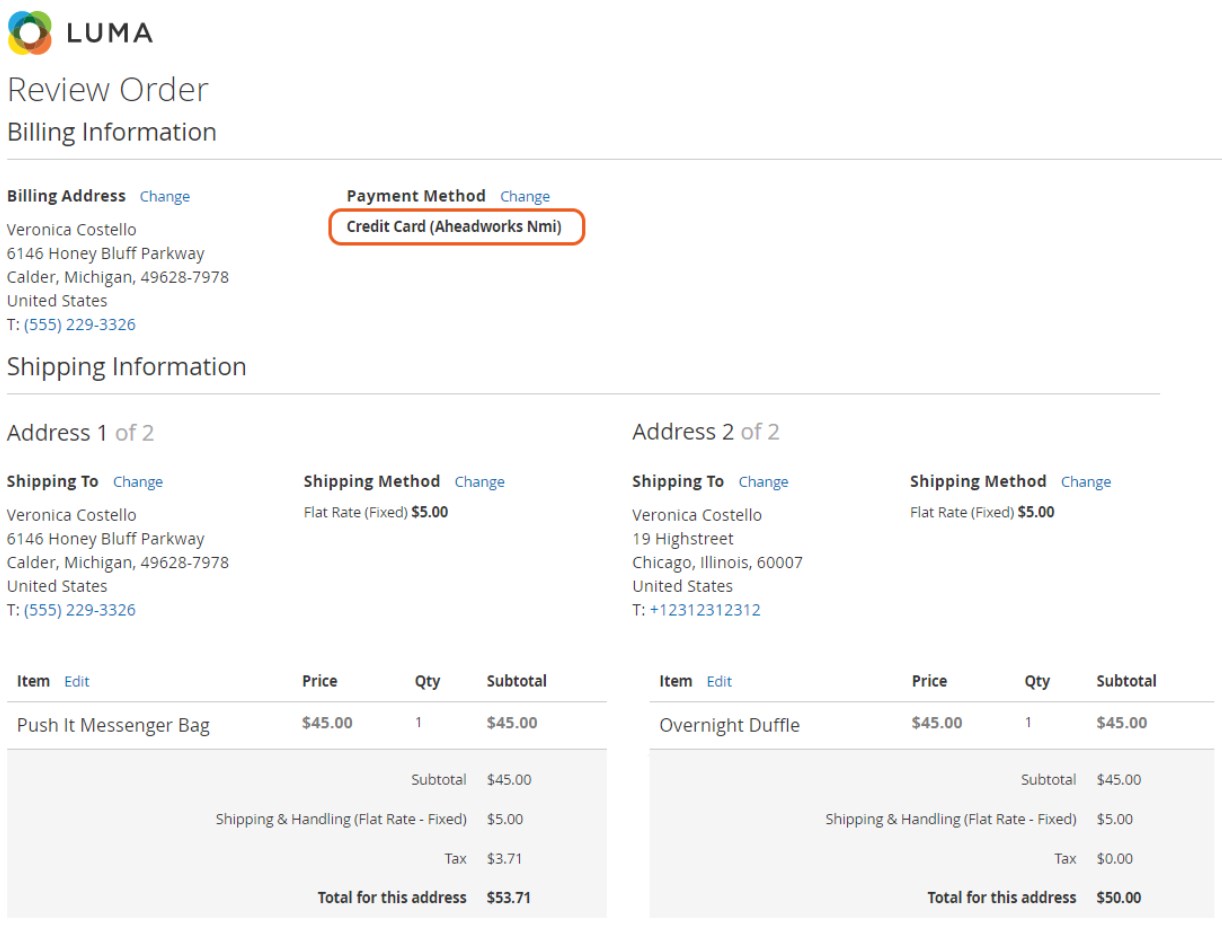
Final Words
Aheadworks NMI Payment for Magento 2 brings a vital enhancement to the default functionality of the platform related to payment transactions. By integrating your store with the NMI payment provider, you will be able to offer your clients an extended list of payment options without altering their experience at the checkout. This way, you can organize a hassle-free and efficient payment processing on your store and gain customer loyalty. You can buy the AW NMI payment module for Magento 2 for $199. Click the link below for more details:









