Aheadworks Marketplace Magento 2 Theme
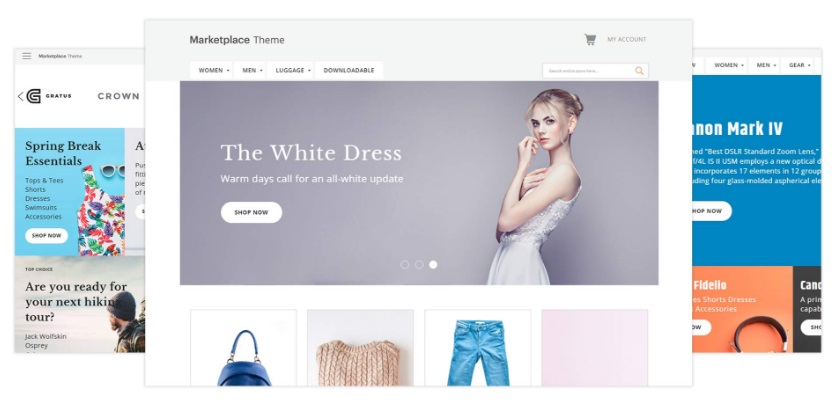
Aheadworks is famous for its reliable and user-friendly extensions, but this time we are going to shed light on a slightly different product from the company’s portfolio. Meet Aheadworks Marketplace Theme – the first Magento 2 theme developed by the company. Below, you can find a review of its features, as well as a full description of the frontend functionality.

Table of contents
Features
- Rapid page load speed;
- Full mobile support;
- User-friendly navigation;
- Convenient layout;
- Integration with core Aheadworks extensions;
- Two theme variations for homepage;
- Support for customization;
- Social features;
- Eye-catching homepage;
- Sub-category banners;
- Mega Menu;
- And many more.
The core purpose of Magento 2 templates and themes is to provide customers with the best possible experience without any need to install third-party modules. You just install the theme, and everything works out of the box. This aspect is crucial when it comes to such extension providers as Aheadworks. With the template, you get market leading solutions proven by the community and chosen by thousands of merchants worldwide.
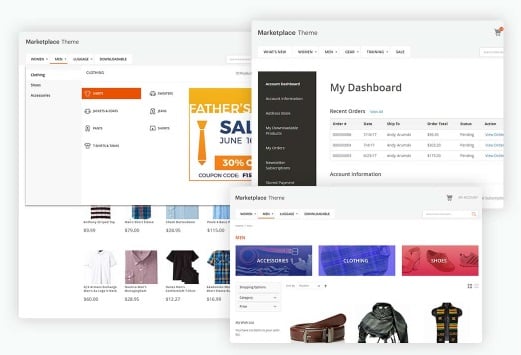
For straightforward shopping experience, the Aheadworks Marketplace Magento 2 theme not only offers super fast loading speed and user-oriented navigation based on Mega Menu but also provides integration with some core products.
First of all, it is Aheadworks Layered Navigation Magento 2 extension. We’ve reviewed lots of Magento 2 themes, and their common problem is the lack of advanced functionality: you can apply only one filter parameter simultaneously. The Aheadworks Layered Navigation Magento 2 module solves this problem, so there is no need to install improved navigation extension with the theme.
To improve shopping experience even more, the Aheadworks Marketplace Magento 2 template offers integration with the AJAX Cart Pro Magento 2 module. Thus, you get the advanced shopping cart that works without annoying reloads. Consequently, shopping experience becomes better and conversion rate is increased.
Another vital feature of the Aheadworks Marketplace Magento 2 theme is integration with the One Step Checkout extension. Most Magento 2 themes still provide checkout that is divided into two pages, while one page is a market standard that is widely used even on the first version of the platform. So, by choosing the Magento 2 theme by Aheadworks, you replace the outdated checkout page with the one that satisfies all modern ecommerce requirements.
It is also necessary to mention that Aheadworks takes care of both store visitors and merchants. Therefore, the Marketplace Magento 2 template contains two variations of the homepage layout. As a store owner and administrator, you can easily switch between two variants. As for visitors, they get top-notch experience in both cases, but since you understand your clients better, you can choose the more suitable layout.
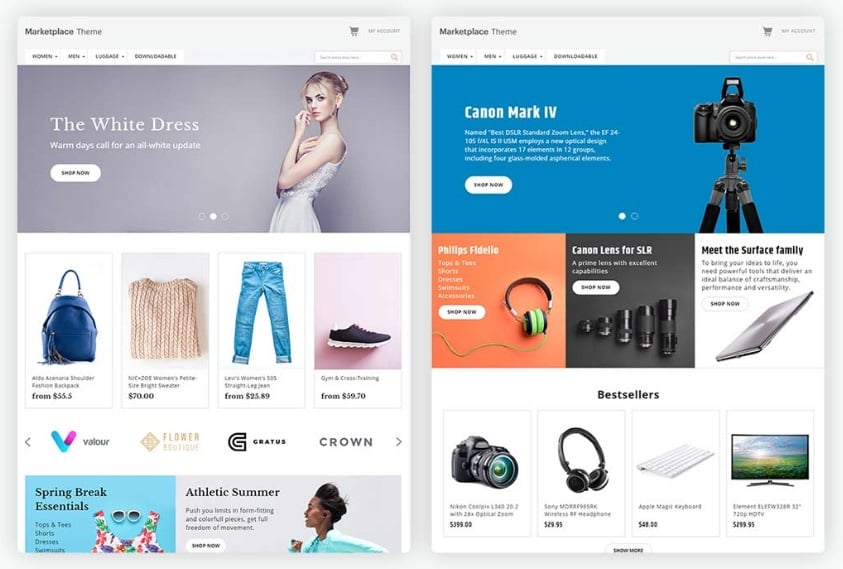
The theme offers Apparel and Electronics homepages that represent the best design practices. Both contain a wide variety of interactive elements that attract the attention and lead visitors to the purchase. Note that everything is mobile-friendly on all two layouts. Also, if you want to change something, the theme supports customization.
As for the mentioned above mobile support, the Aheadworks Marketplace Magento 2 template behaves equally well on all screen sizes. Nowadays, it is a significant ecommerce aspect, since even Google considers mobile support as a ranking factor in case of mobile search. Therefore, if you don’t want to lose mobile traffic, pay attention to the Aheadworks’ template: it provides full support for retina desktop and mobile devices, gestures, and shopping filters on small screens. Besides, your customers get a visible and easy to tap Add to Cart button.
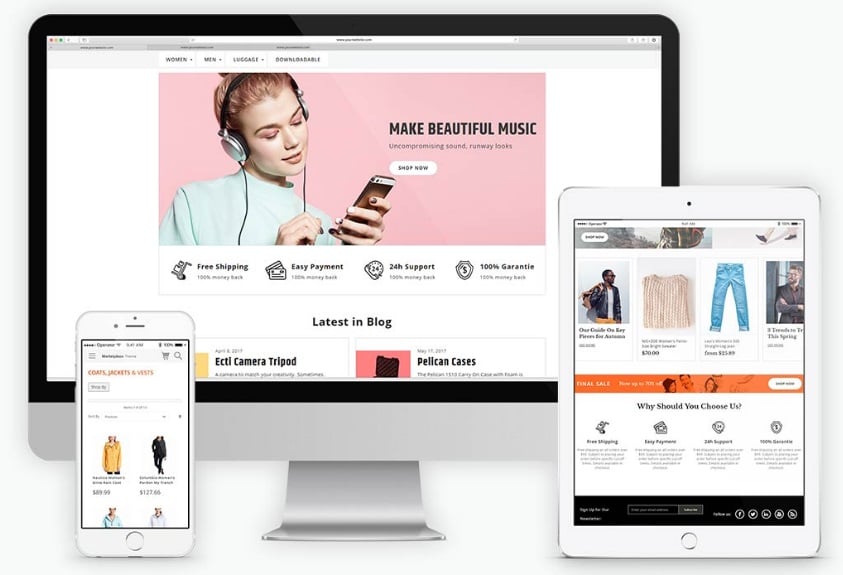
The Aheadworks Marketplace Magento 2 template is built with LESS. It means that you can fully customize its appearance as well as add new functionality. Magento widget support is also provided. Furthermore, there is a set of CMS blocks that can be leveraged for promotion and navigation. You can even set a number of product rows per category page.
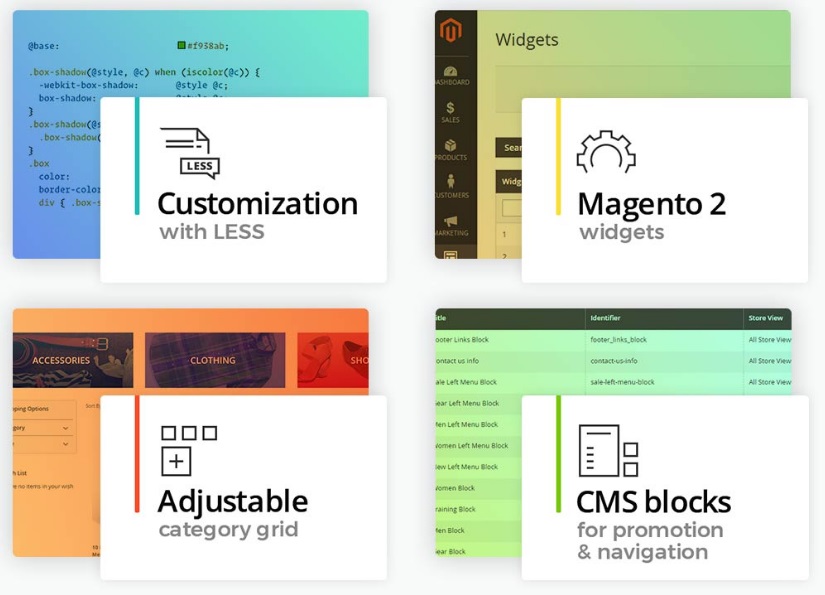
It is necessary to mention that with the Marketplace Magento 2 premium theme you get product pages enhanced with social sharing buttons. The most popular social sharing services are included.

There is also an important eye-catching improvement for category pages: the theme adds a block with related sub-category banners. You can assign bright and informative images to each category to make the category pages more informative and easy to use.
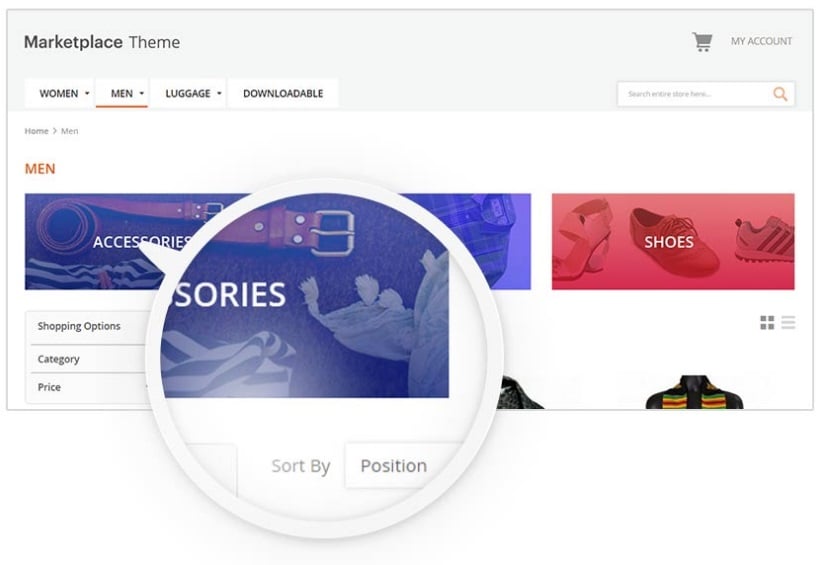
As for the MegaMenu extension, you can see how vast is its influence on the default menu items from other reviews on Firebear. By using the module, you not only make navigation more user-friendly but also replace the boring routine with the engaging process.
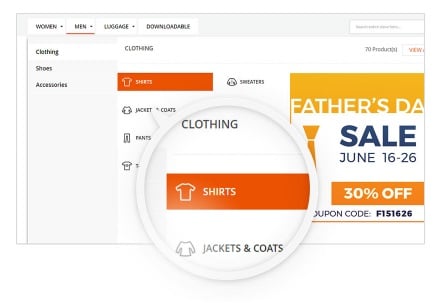
The Aheadworks Marketplace Magento 2 theme contains many more features, and we want to show them in action in the following frontend review.
Frontend: Homepage
The Aheadworks Marketplace Magento 2 theme provides its unique view of the perfect online storefront. As usual, we have all common homepage elements in their places, but you will never confuse the template by Aheadworks with any other solution.
The header section includes such elements as a logo, mega menu, search field, mini cart widget, and customer account link.
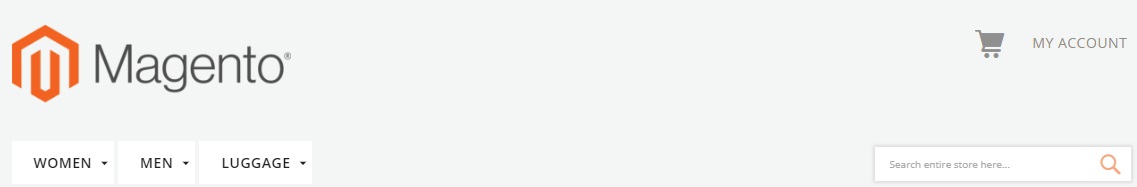
The mega menu works as always: it turns boring menu items into engaging content. In the demo version, there are three menu items: Women, Men, and Luggage. Hover over each one, and you will see a list of corresponding subcategories. Besides, the number of products in each category is displayed on the top right with ‘View All’ button. The Mega Menu in the Aheadworks Marketplace Magento 2 theme works like a sticky element.
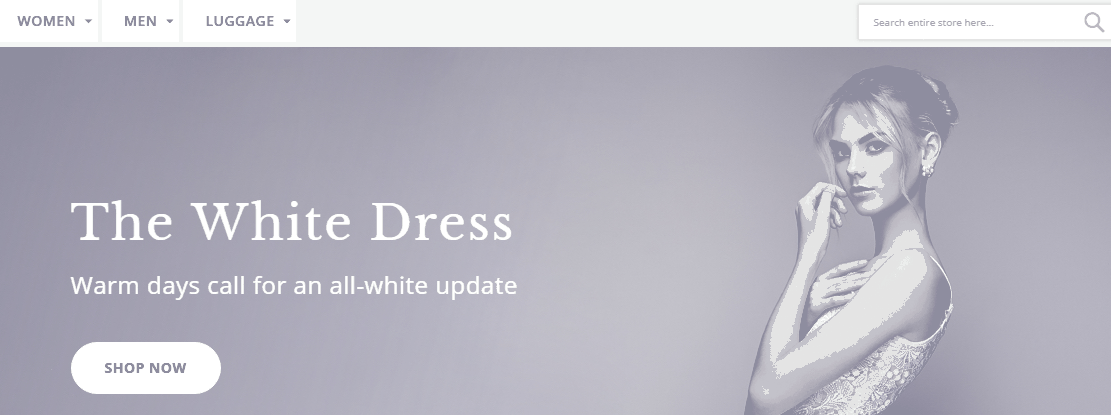
The search field starts displaying possible search query after two characters. The more characters you type – the more precise the search results become. Unfortunately, no products are shown – only a possible search term and the number of items related to it.
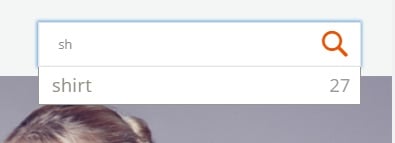
Below the header, there is a slider. It contains product name, description, and ‘Shop Now’ button with a bright image in the background.
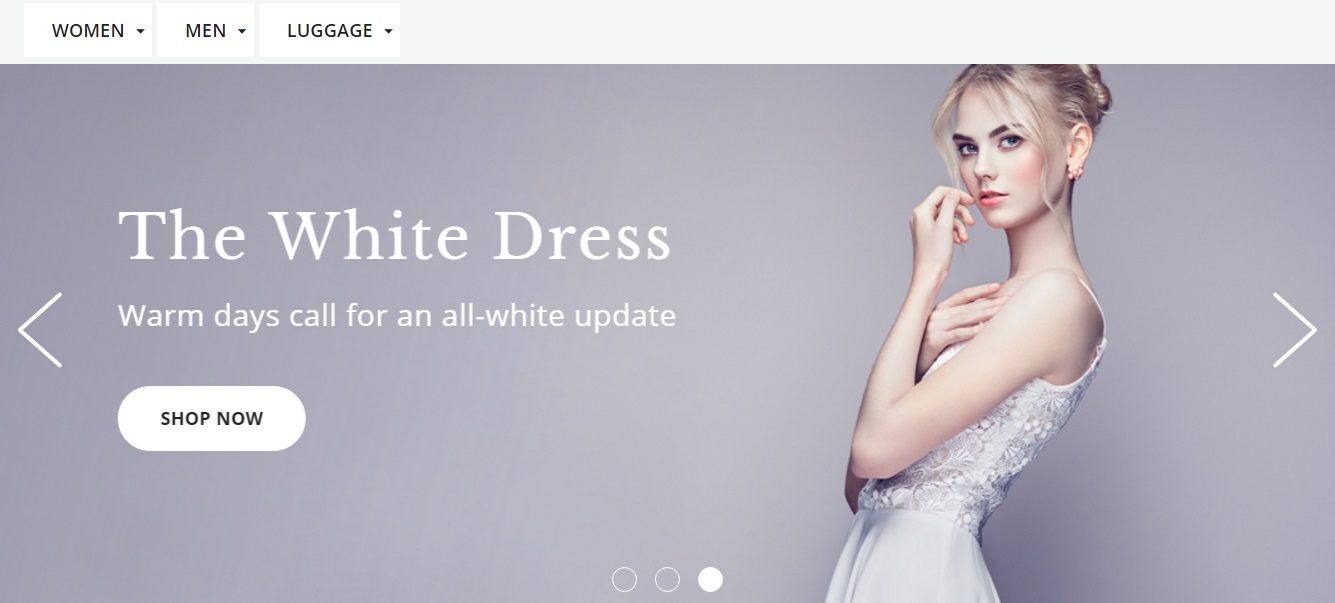
Next, there is a section with products. Unfortunately, there is no ‘Add to Cart’ button there.
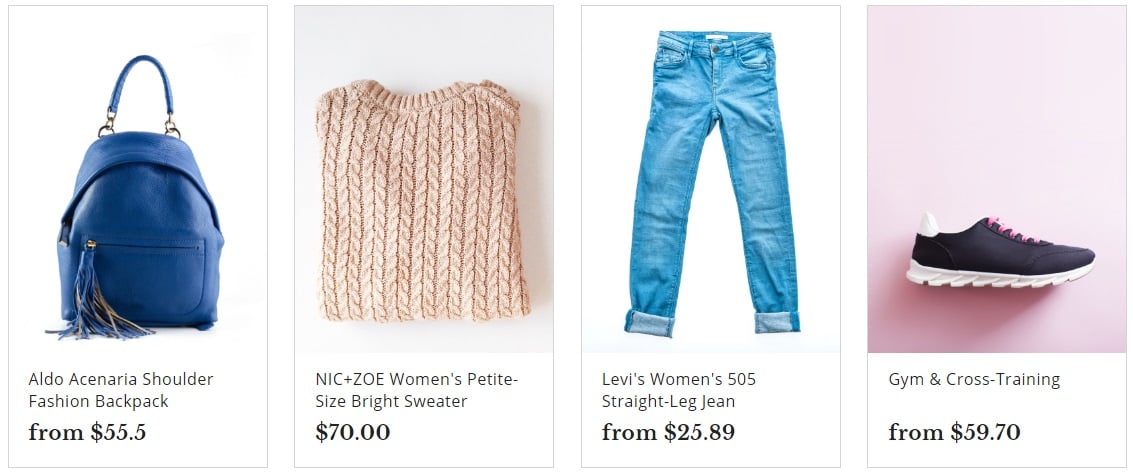
A slider with brands is available below, though they are not clickable.

Various promotional content blocks may also be displayed on the homepage:
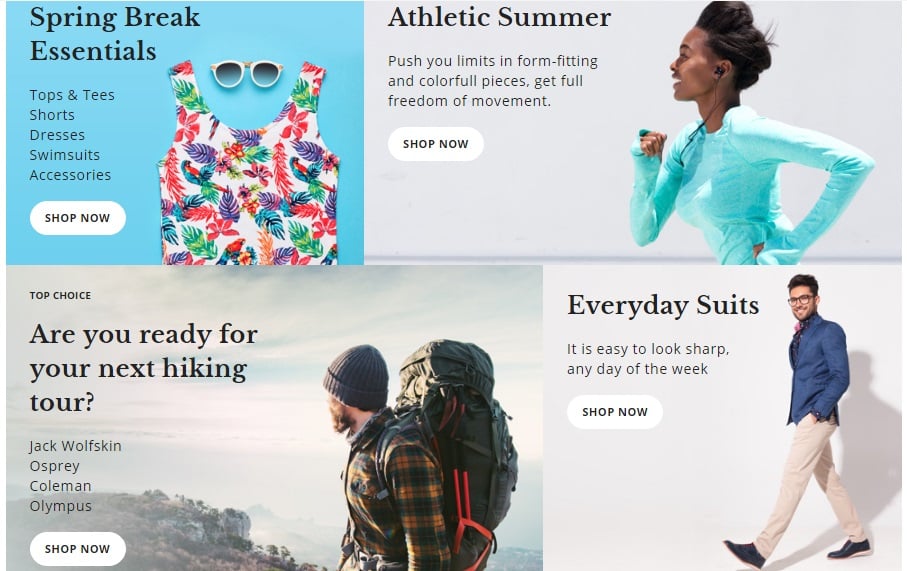
You can even combine products and blog posts:
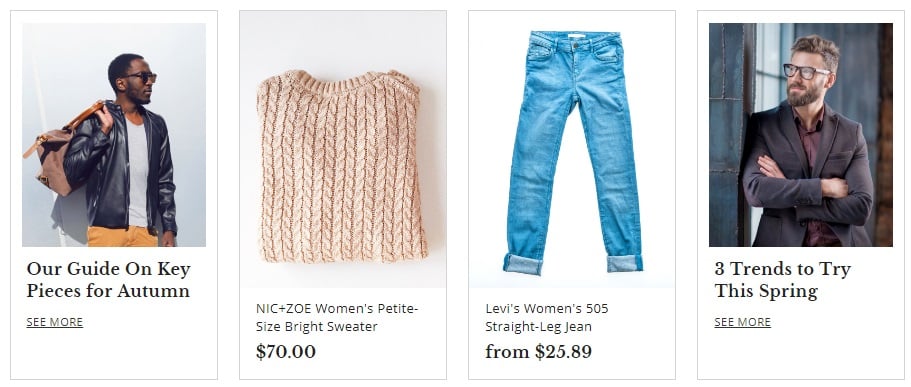
A banner that informs about the sale + brand benefits section:
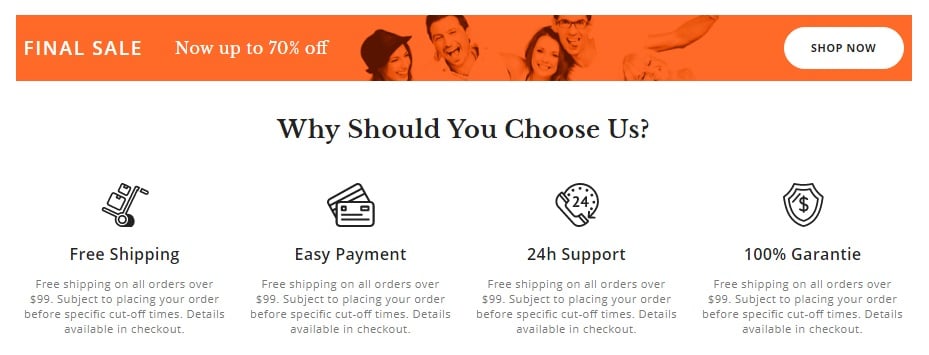
Below the page, there is a footer with newsletter subscription field, ‘Follow us’ buttons, and additional links.
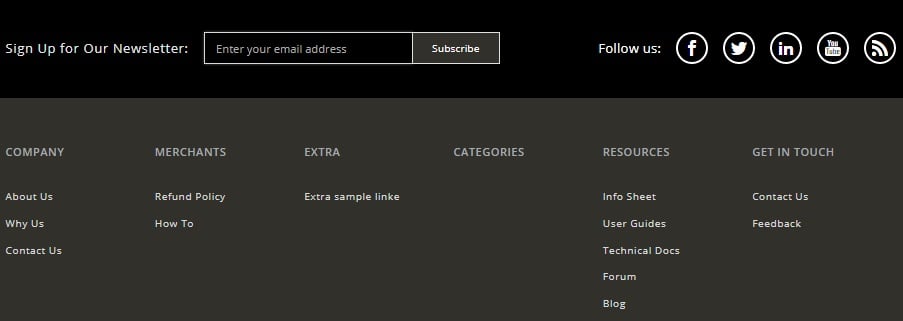
Frontend: Category Page
A category page displays all common elements: filters, sorting options, and layout switcher. It is possible to sort products by position, name, or price in ascending/descending order. As for a page layout, it can be grid or list. Besides, there are eye-catching images that illustrate subcategories above.
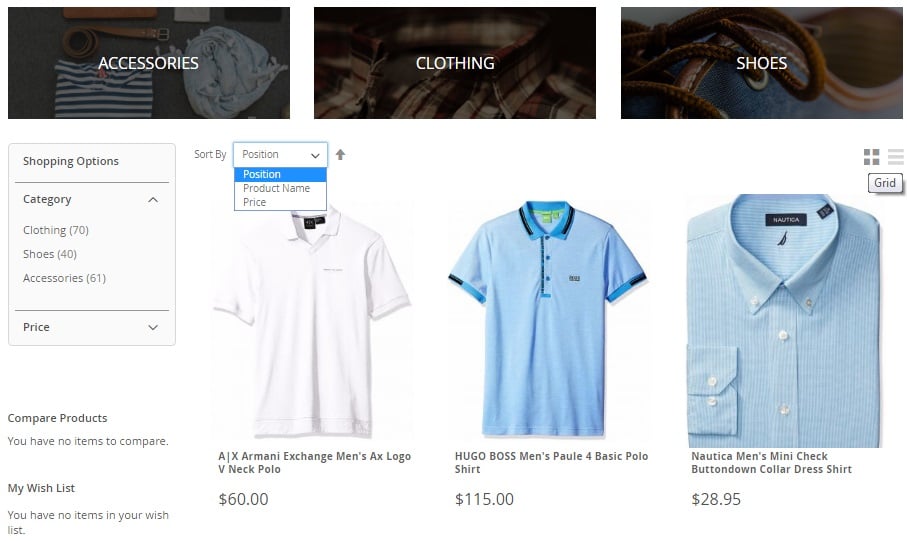
As for filters (Shopping Options), they don’t allow selecting several parameters of the same filter simultaneously. To improve this problem, check Aheadworks Layered Navigation.
Hover over a product image, and Add to Cart/Wishlist/Compare will be displayed.

Frontend: Product Page
The default product page displays a product name, images, and gallery, rating, in-stock availability, SKU, price, and a short description. You can change product quantity, add it to cart, or share via social networks.
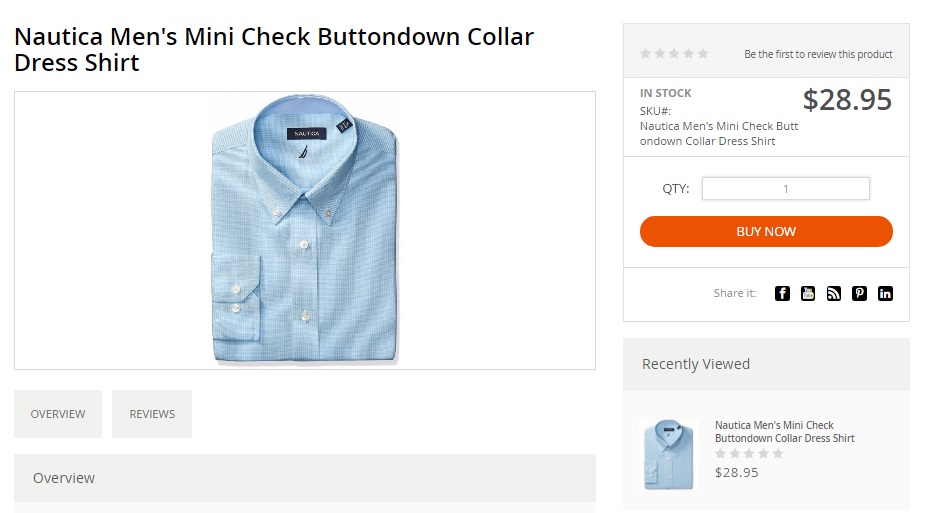
Next, there are two sections: Overview and Reviews. You can proceed right to the review section with the help of the appropriate button.
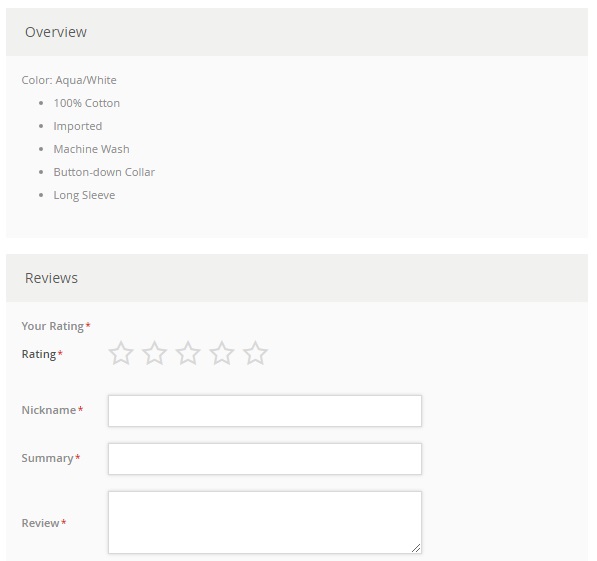
Frontend: Cart
Mini Cart widget shows the number of items in a cart, subtotal, and product information. It is possible to view and edit cart or proceed to checkout.
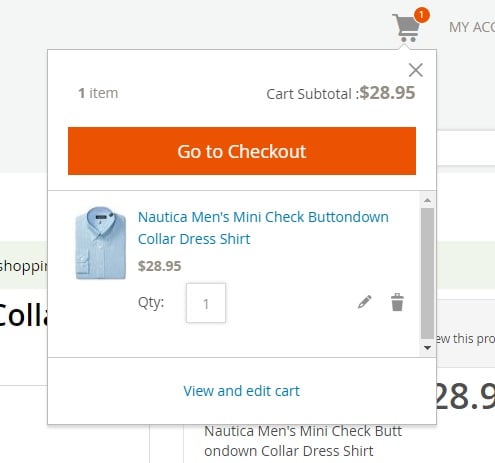
On the cart page, you can return to a product page to edit selected options, change product quantity, apply a discount code, estimate shipping and tax, view subtotal, tax, and order total, as well as proceed to checkout.
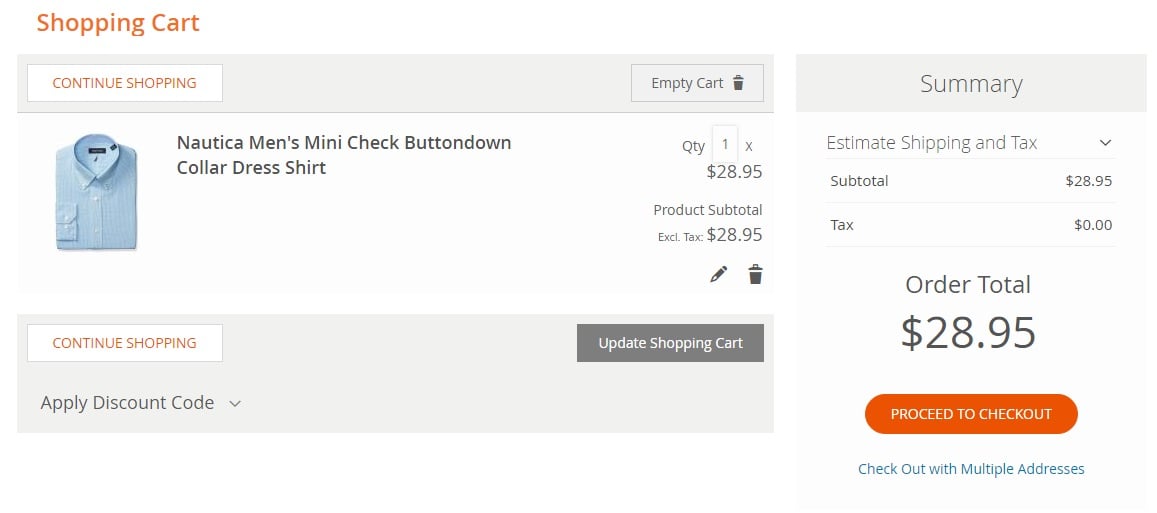
Frontend: Checkout
Unfortunately, there are two steps in the proposed checkout procedure. We recommend you to improve the checkout page with the help of this module: Aheadworks Smart One Step Checkout.
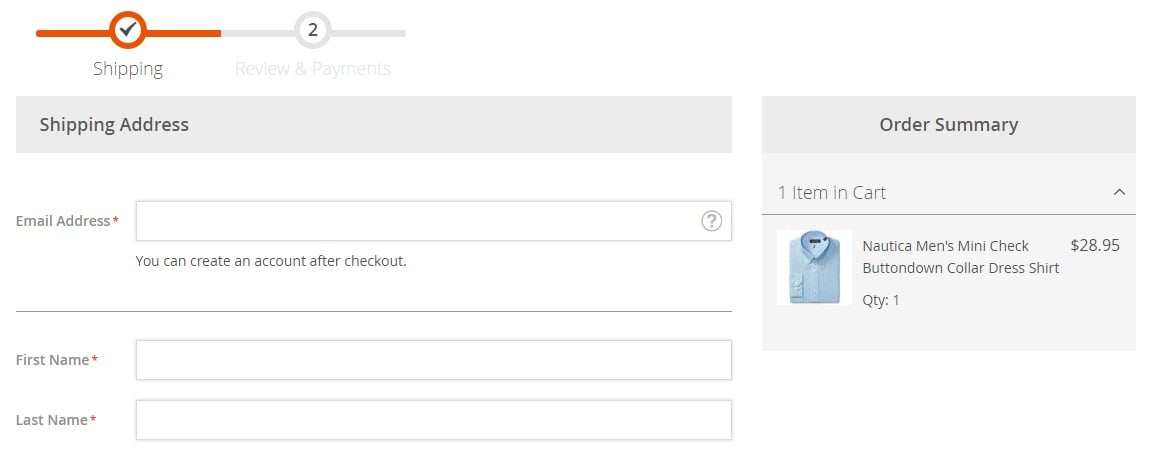
Final Words
As you can see, the Aheadworks Marketplace Magento 2 theme offers the best ecommerce practices in one product. All the most essential features that are not available in case of competitors are included in the template. Of course, it has a limited set of layouts, but it is enough to customize the storefront display according to your needs. At the same time, some important features are not available, but you can get them with the help of extensions. The price of the theme is $139 which is substantially lower than most competitors offer. For further information follow this link:









