Aheadworks Help Desk Ultimate for Magento 2 and 1
Among all articles on Firebear, there are some posts related to various help desk services, as well as a review on Help Desk MX by Mirasvit. Below we shed light on its competitor – Aheadworks Help Desk Ultimate for Magento 2 and 1. This comprehensive system is designed to provide user-friendly customer tickets management. The agent workflow is organized to minimize the required time, and, due to ticket automation, it is possible to perform some routine tasks without admins. In addition to automation rules, there are email templates designed to simplify the interaction with clients. At the same time, the module is extremely customer-friendly, since it offers easy to create and manage tickets. Besides, the extension does not require any third-party storage.

Let’s figure out how the extension works. Everything starts with a ticket that is created by a customer. He or she is free to create it via a contact form, by email, or from a customer area. Another way to create a new ticket is related to Magento 2 admin: you or your managers can do this from the backend. After submission, the ticket appears in the backend ticket grid, where agents pick it up and start their work.
Each ticket contains all relevant information, so neither admins nor customers have to worry about any difficulties. The communication is possible via an agent-to-client chat. It is also necessary to mention that the Aheadworks Help Desk Ultimate Magento 2 extension offers a selection of tools to mark the progress. Thus, it is possible to change status and priority, add notes, and send notifications. Alternatively, some of these actions can be performed automatically.
Before we proceed to the core features of the Magento 2 extension, take a look at what other people think about the module:
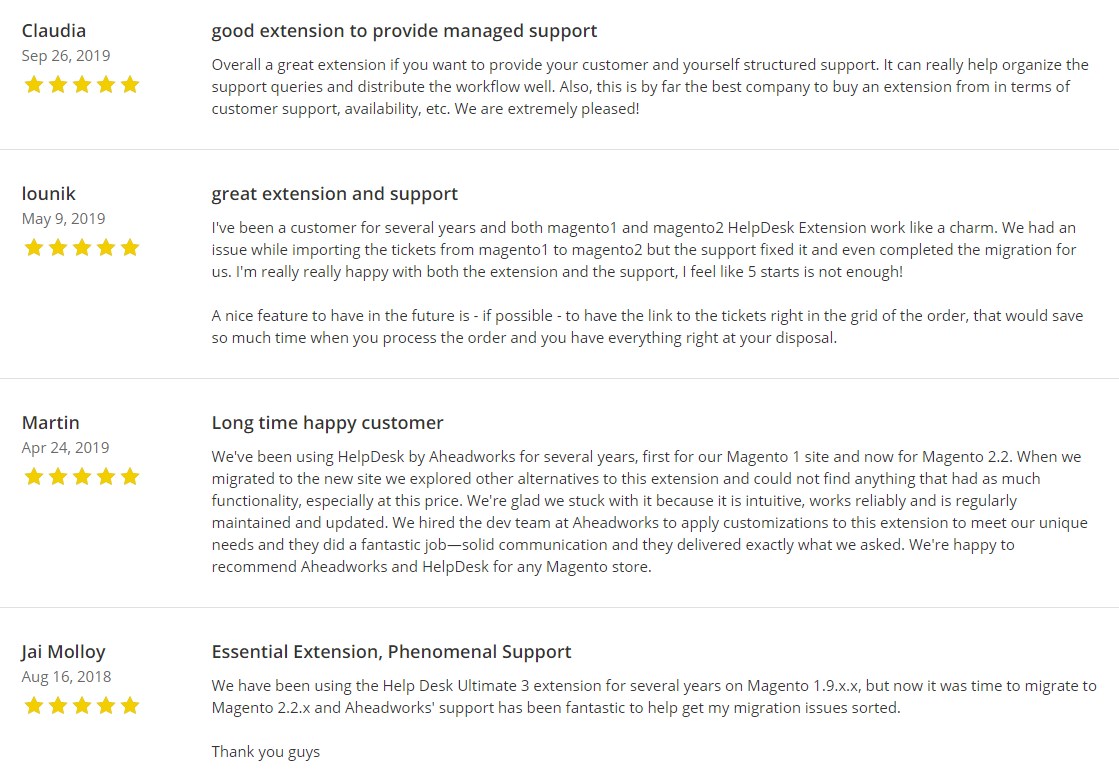
Table of contents
Core Features
- Ticket Creation. From the perspective of a customer, Aheadworks Help Desk Ultimate for Magento 2 and 1 is a very convenient tool. After installing the extension, a customer account gets a help desk tab where clients can create and manage tickets. Besides, the module revamps the way a native Magento contact form works by turning all messages sent through the form into tickets. The backend interface can also be used for creating new tickets, but the feature is available for admins only. Besides, if someone sends an email to an address used as a gateway for the extension, the message will be converted into a ticket.
- Ticket Processing. On a ticket page, you can see such information about a ticket as status, priority, and agent. Besides, there are a chat area and client information. The chat supports various features. For instance, it is possible to attach files to illustrate the problem in more detail. There are also some admin-oriented improvements, such as system messages and internal notes that are not displayed to clients. Moreover, you can set automatic replies using available email templates.
- Automation. This group of features helps you minimize admin input in ticket processing. You can either use predefined automation or create your own (both approaches are described in the admin section of this post).
- Settings. The Magento 2 extension (as well as its Magento 1 predecessor) allows you to choose an admin responsible for ticket processing. As for the mentioned before email gateway, you can also configure it in the settings.
- Customer Features. Customer features of Aheadworks Help Desk Ultimate include new help desk tab in a customer area with existing tickets and a ticket creation form; a ticket history that allows tracking the progress of the ticket; a ticket page with status, message history, and a chat area with other communication channels mentioned above.
- Canned Responses. The Magento 2 help desk module allows creating templates for quick replies to general customer issues. You can save configured quick response templates on a separate page in the Magento Admin and select any of the available options when adding a new message to a ticket.
Backend
The Tickets grid is available under Customers -> Help Desk Ultimate by Aheadworks -> Tickets. Being a command center from where most work starts, it requires some extra attention. The grid consists of 14 columns:
- Checkbox (select tickets for applying mass actions);
- ID (each ticket gets one);
- Priority (Low, Normal, or High);
- Status (Solved, Open);
- Subject (customers or admins usually specify a subject for each ticket);
- Department (the one to which a ticket is assigned);
- Customer (ticket creator);
- Last Replied By (a person who left the latest reply);
- Agent (a person who solves the problem);
- Last Reply (time and date of the latest reply);
- Order (order number or Unassigned);
- Messages by Customer (the number of messages sent by a customer);
- Messages by Agent (the number of messages sent by an agent);
- Store View (corresponding store view).
Note that it is possible to hide all columns except the first one. Besides, the Magento 2 extension allows you to rearrange the order of columns, apply sorting and filtering, as well as perform such mass actions as Change Status, Assign to, Change Priority, and Change Department).
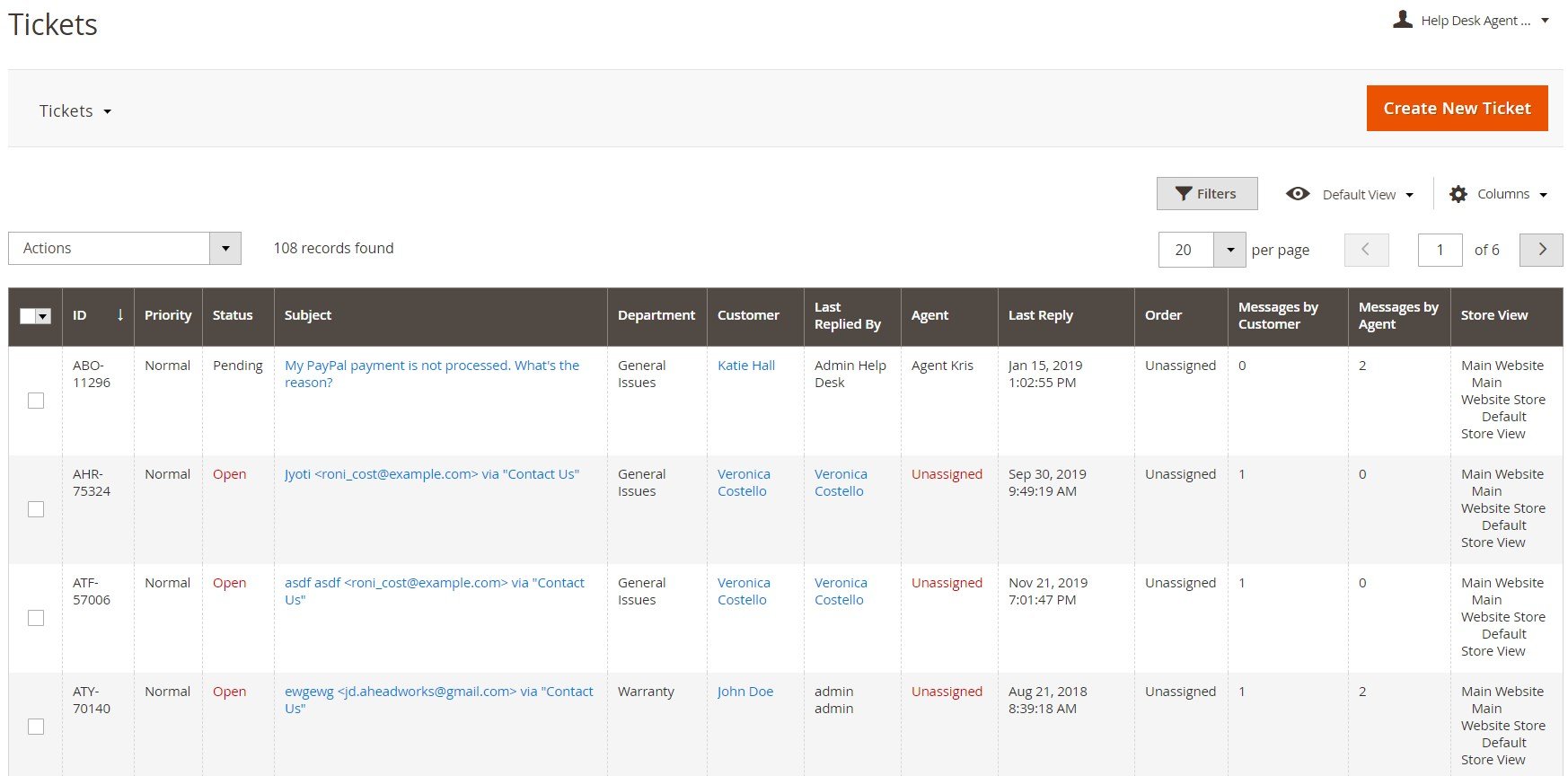
While creating a new ticket from the backend, you should specify its Subject, Department, add Customer Email and Customer Name, choose a Store View, Status, and Priority. Then, add Content, attach files, and specify CC Recipients if needed.
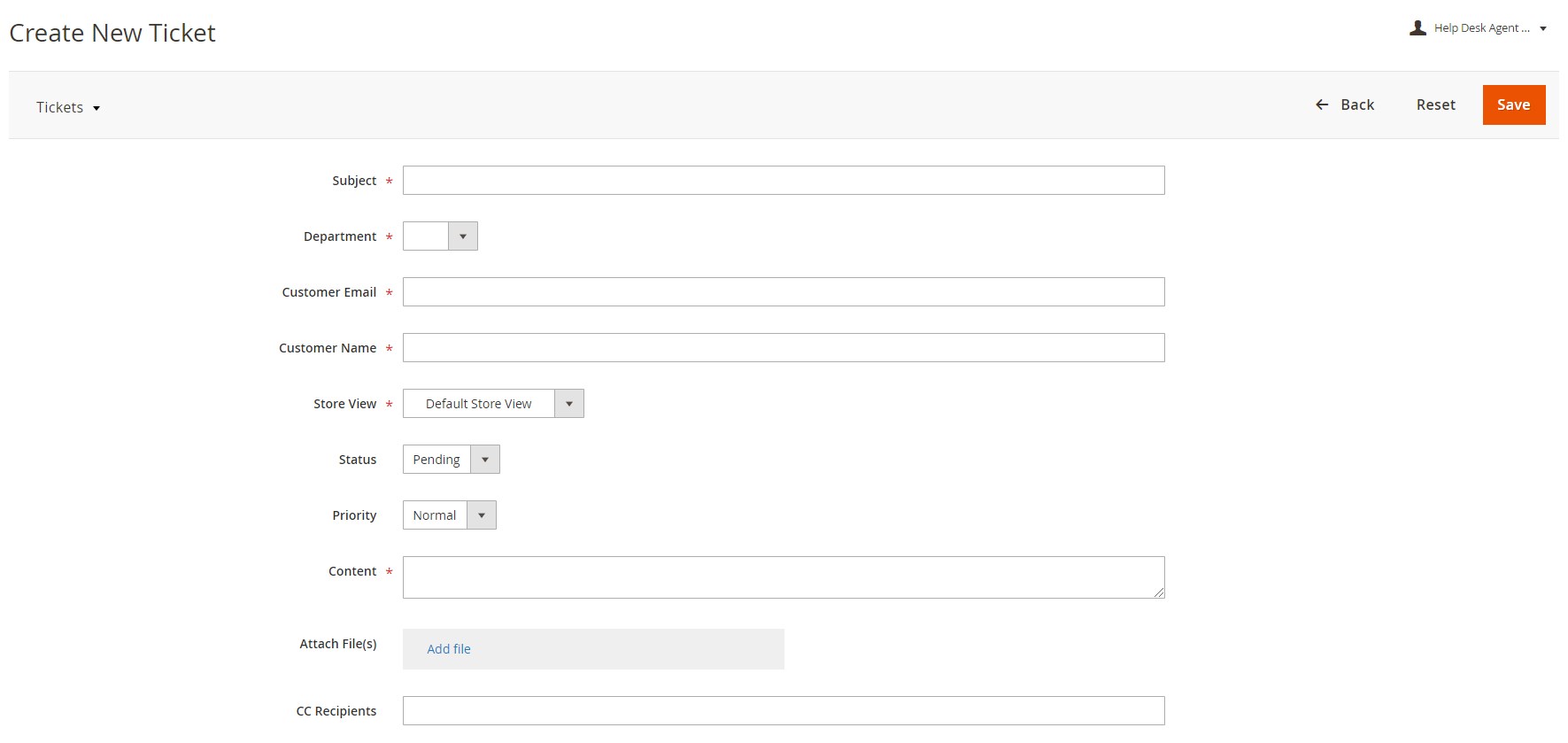
To open a ticket reply page, select a ticket by clicking on its subject on the Tickets grid. While processing a ticket, you have to deal with four tabs: General, Customer (a customer’s name is displayed), Tickets, and Purchases. In case of all four tabs, the chat and message history are available in the section on the right.
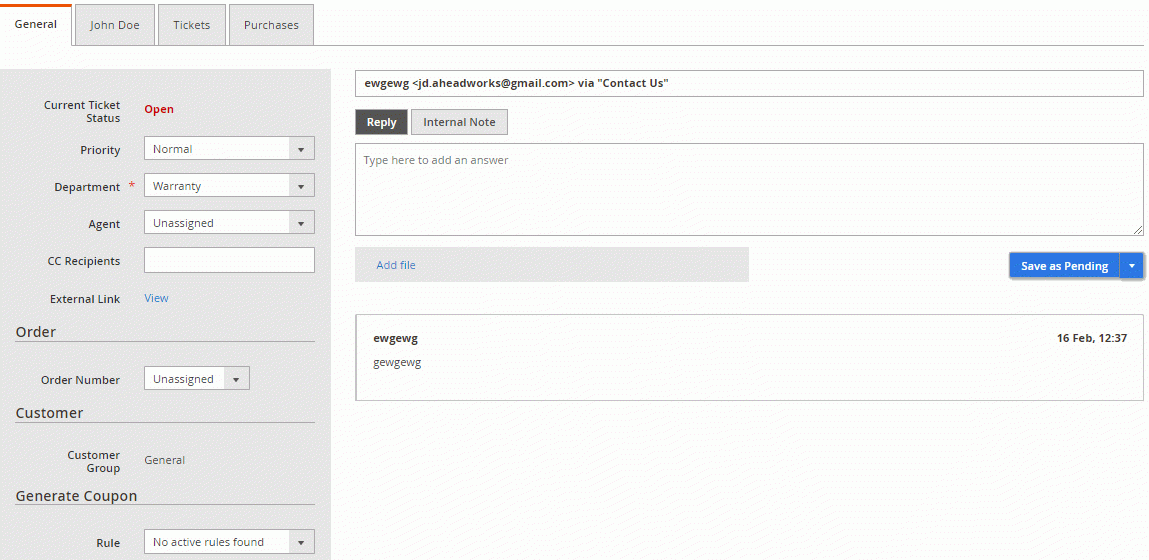
The General tab illustrates a ticket’s status, priority, department, agent, and CC recipients. Besides, you can share a ticket thread via an external link. Next, there is order information containing an order number and a customer group. Here you can also select relevant rules to generate a coupon.
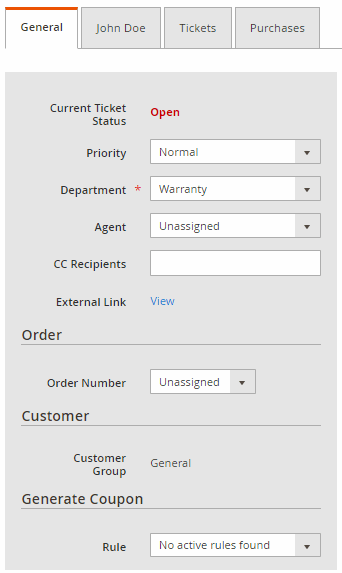
The Customer tab shows his or her name, email, group, and the date of registration.
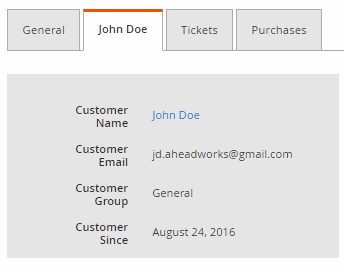
The Tickets tab displays all tickets submitted by the customer and provides such information as ticket name, date, and status.
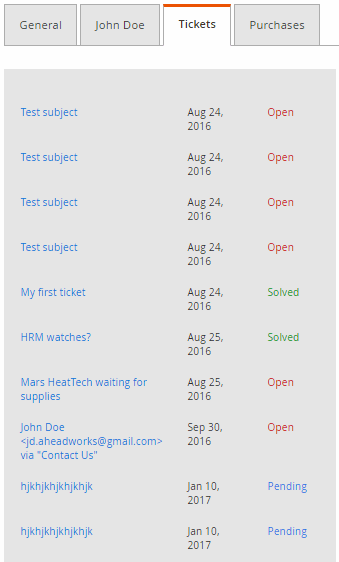
Under Purchases, you can view the total amount of purchases, total orders, and total items by the customer. Each order section shows such data as order number, order date, status, the total dollar amount, and purchased items.
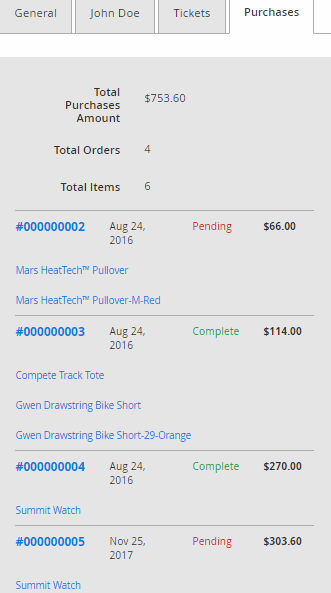
Communication area on the right shows chat messages between a help desk agent and a customer, system messages, as well as internal notes that are visible only to admins. When writing a new message, you can type in the text in the corresponding field or select one of the pre-configured quick responses.
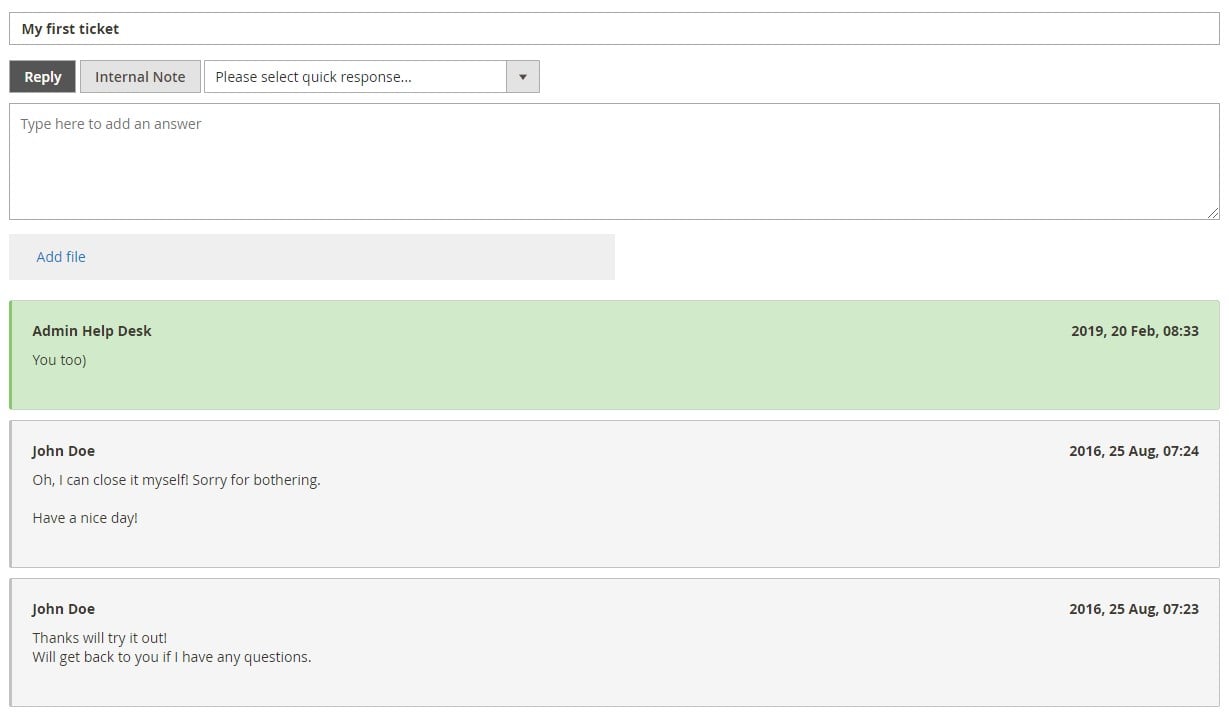
As for Automations, they are available under Customers -> Help Desk Ultimate by Aheadworks -> Automations. The corresponding grid consists of just six columns:
- Checkbox;
- ID;
- Status;
- Name;
- Event;
- Priority.
It is possible to hide all columns except the first one. Besides, the Magento 2 extension allows you to rearrange the order of columns, apply sorting and filtering, as well as change statuses in bulk. The grid includes eight ready-to-use templates based on different rules out of the box.
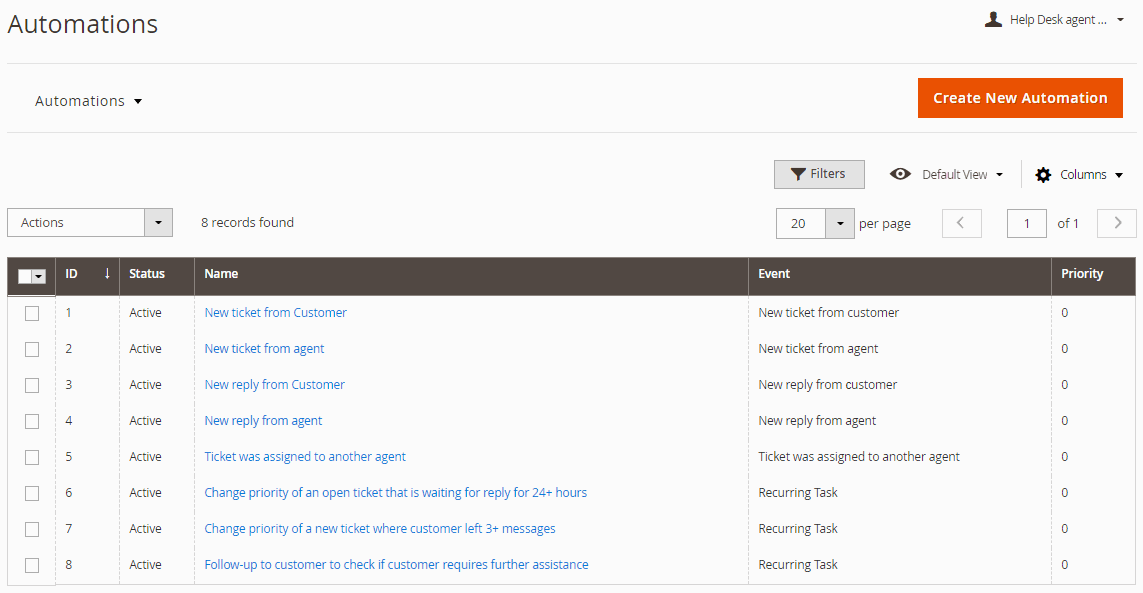
While creating or editing automation, choose its status (Active/Inactive); specify name; set priority; select an event to be performed (New ticket from customer, New ticket from agent, New reply from customer, New reply from agent, Ticket was assigned to another agent, Recurring Task).
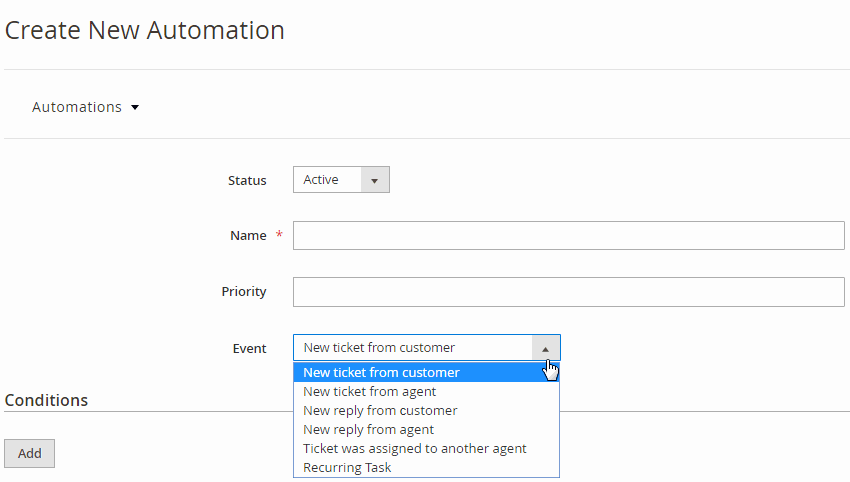
To make the automation more precise, you can specify conditions. Conditions may vary depending on the selected Event. In our example, we chose ‘New ticket from customer’ as an automation trigger. The available conditions to set are: Customer group, Ticket department, Subject contains, and First message contains.
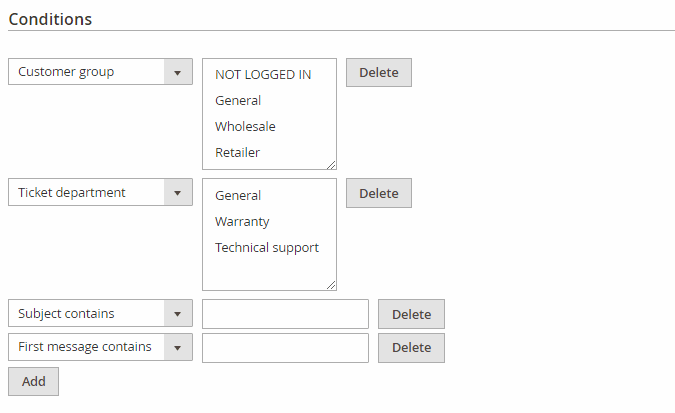
Next, you add actions that should be performed automatically. Action options also differ based on a trigger event.
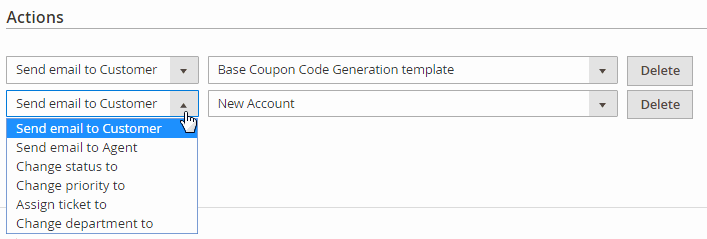
One more section available in the backend of the Help Desk Ultimate module is Departments. In the relevant grid, you can manage all existing departments. The grid contains the following six columns:
- Checkbox (to select records for applying mass actions: Delete, Enable, or Disable);
- Name (name of a help desk department);
- Gateway (email gateway assigned to a department);
- Is Enabled (Yes/No);
- Is Visible on the Storefront (Yes/No);
- Is Default Department (Yes/No);
- Websites (where a department is available).
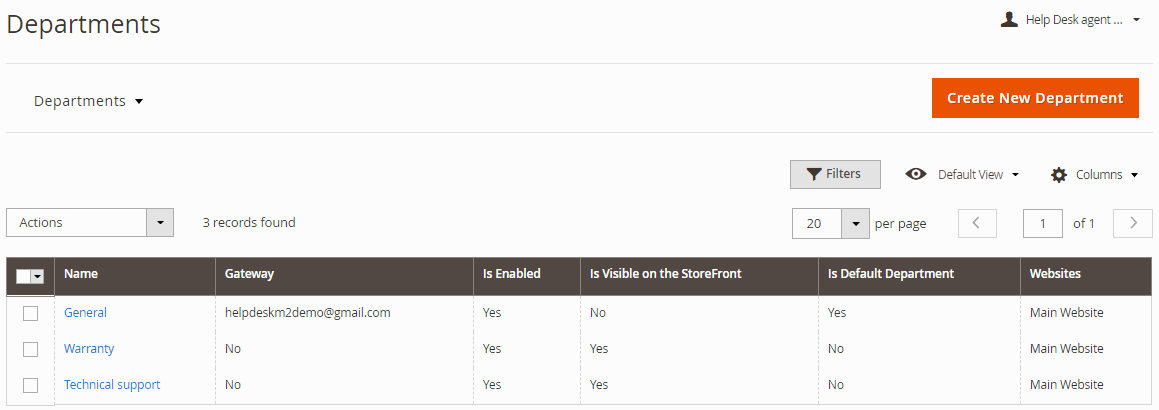
When creating a new department, you can specify its name, select websites where it will be displayed, enable/disable it, activate it on the storefront, and make it a default department. Note that it is possible to choose only one department per website as default.
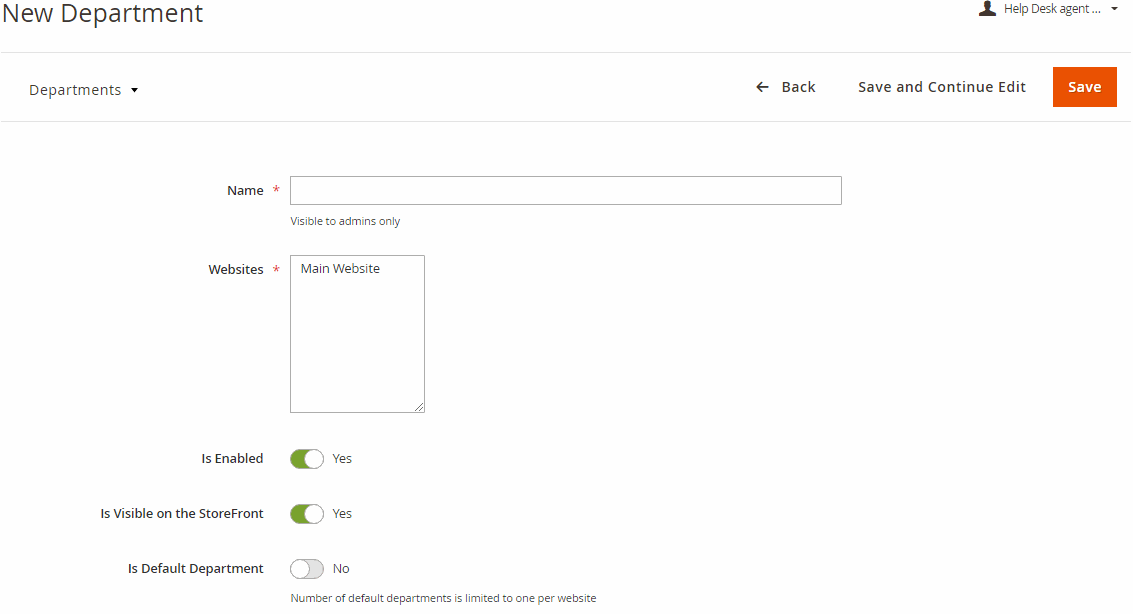
Then, you can create StoreFront Labels to set a department’s name visible on the frontend.
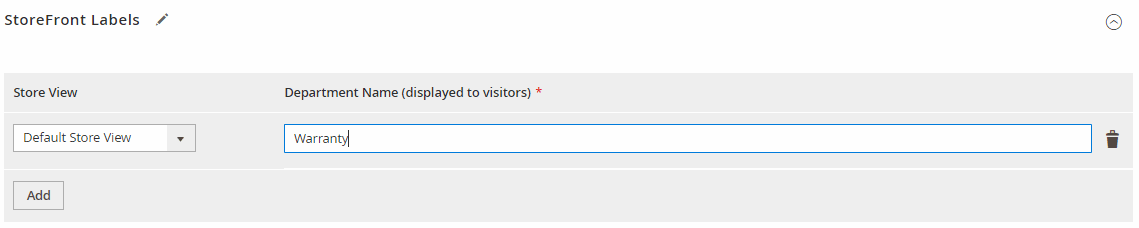
Then, enable or disable email gateway. When enabled, all emails sent to a specified email address will be converted into tickets automatically.
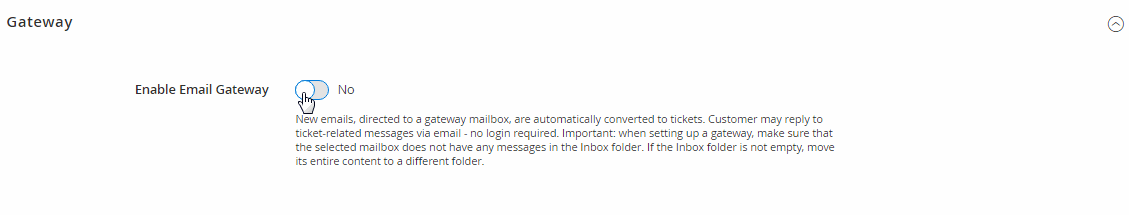
You should also set Permissions for a new department: define admin roles that can view, update, and assign tickets in that department.
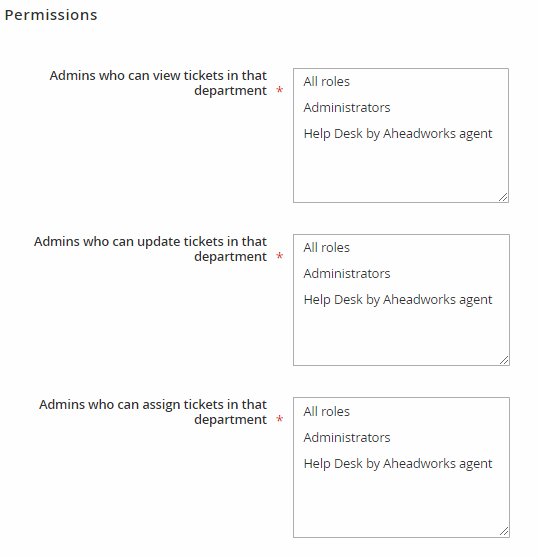
As for the mentioned quick responses, you can view existing messages and create new replies under Customers -> Help Desk Ultimate by Aheadworks -> Quick Responses. The corresponding grid includes seven columns:
- Checkbox;
- ID;
- Title;
- Status;
- Created;
- Modified;
- Action (Edit or Delete).
The page also allows changing status and deleting selected replies in bulk.
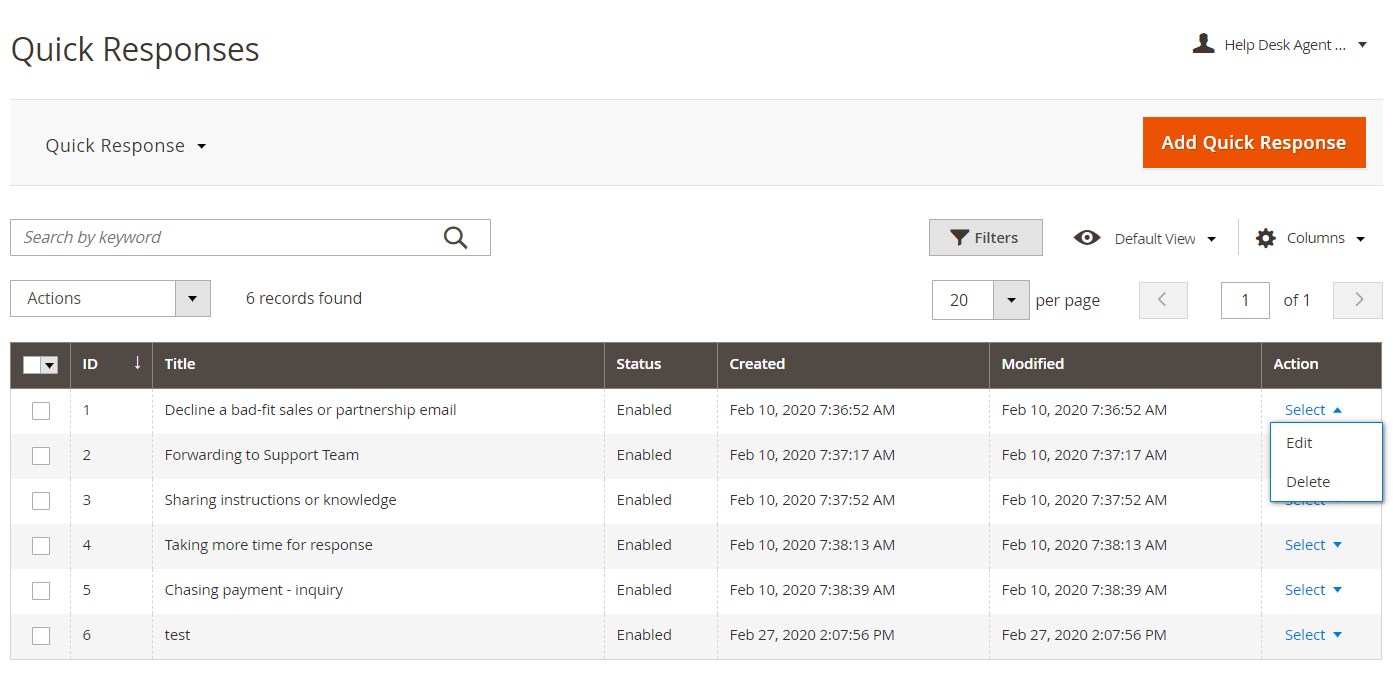
When creating a new template for the quick response, first, enable or disable it and create a name. Then, enter a text of the canned reply in the Quick response content field and select a store view.
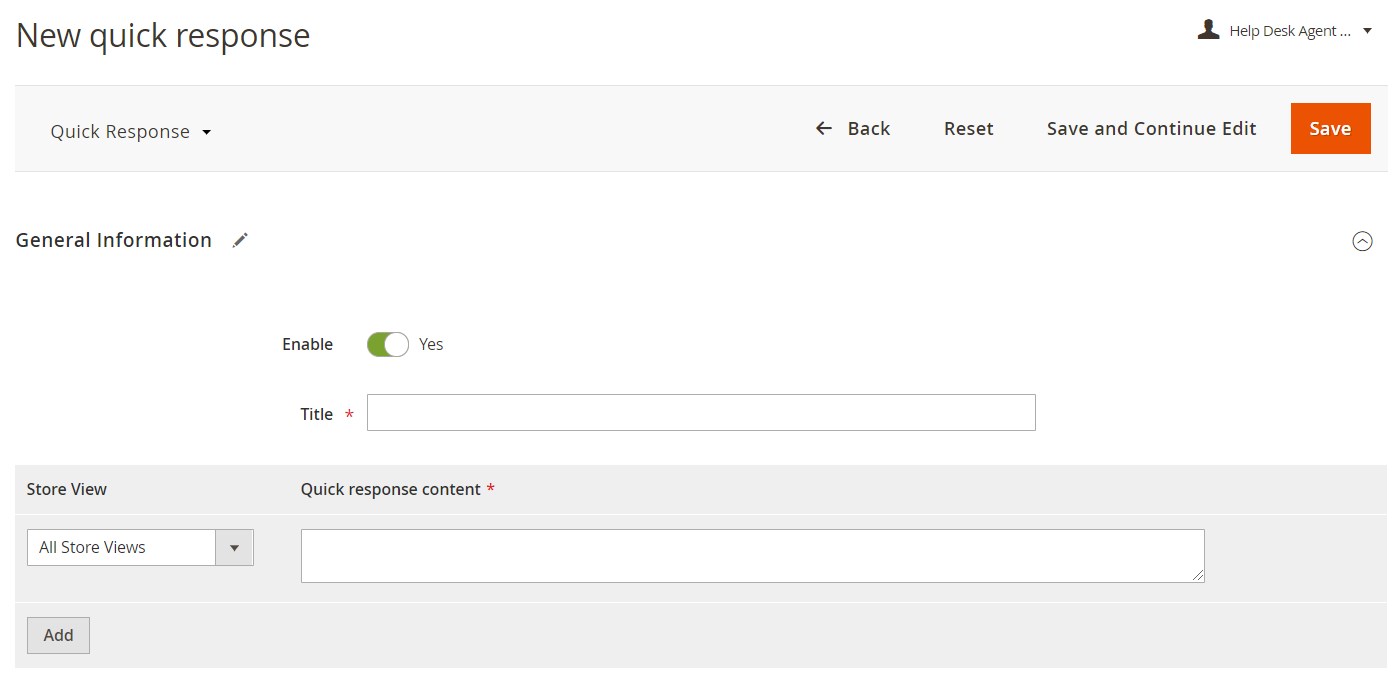
General settings of the Magento 2 extension can be configured under Stores -> Settings -> Configuration -> Aheadworks Extensions -> Help Desk Ultimate. In the General section, you can specify agent users. The Email Gateway section lets you fully configure the appropriate feature.
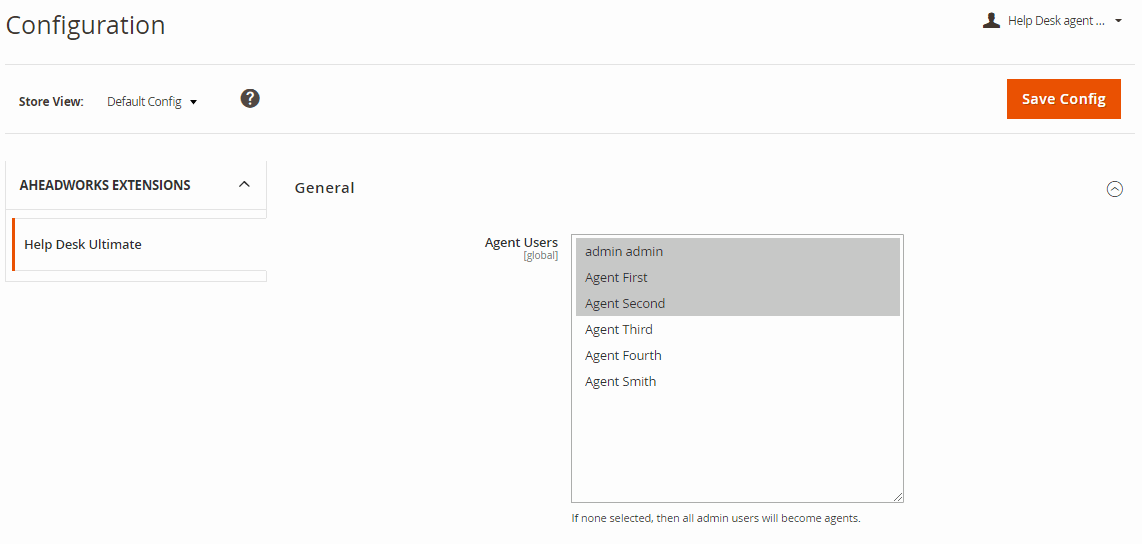
Frontend
To create a ticket from a contact form without logging in, a customer has to fill in the following fields:
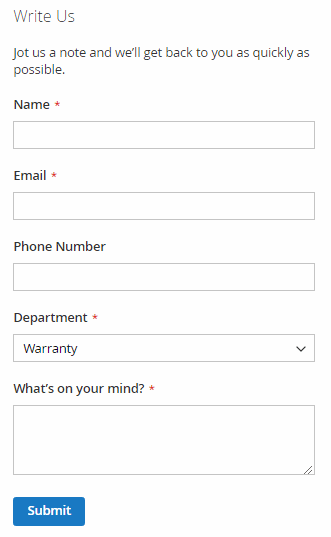
To create a ticket from the account, a customer hits the ‘Create New Ticket’ button in the Help Desk tab in his or her account and specifies the subject of the ticket, department, order, and message. Additionally, files can be attached.
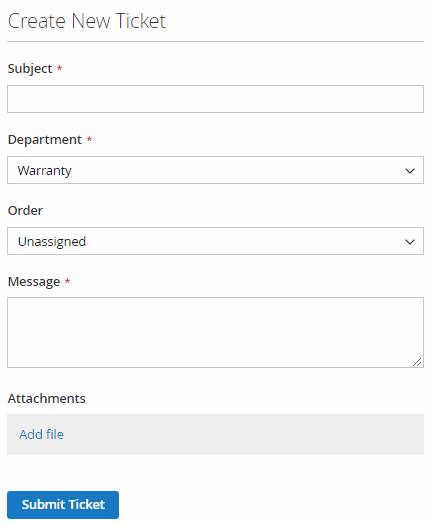
Below you can see how a Help Desk page looks like in the customer area:
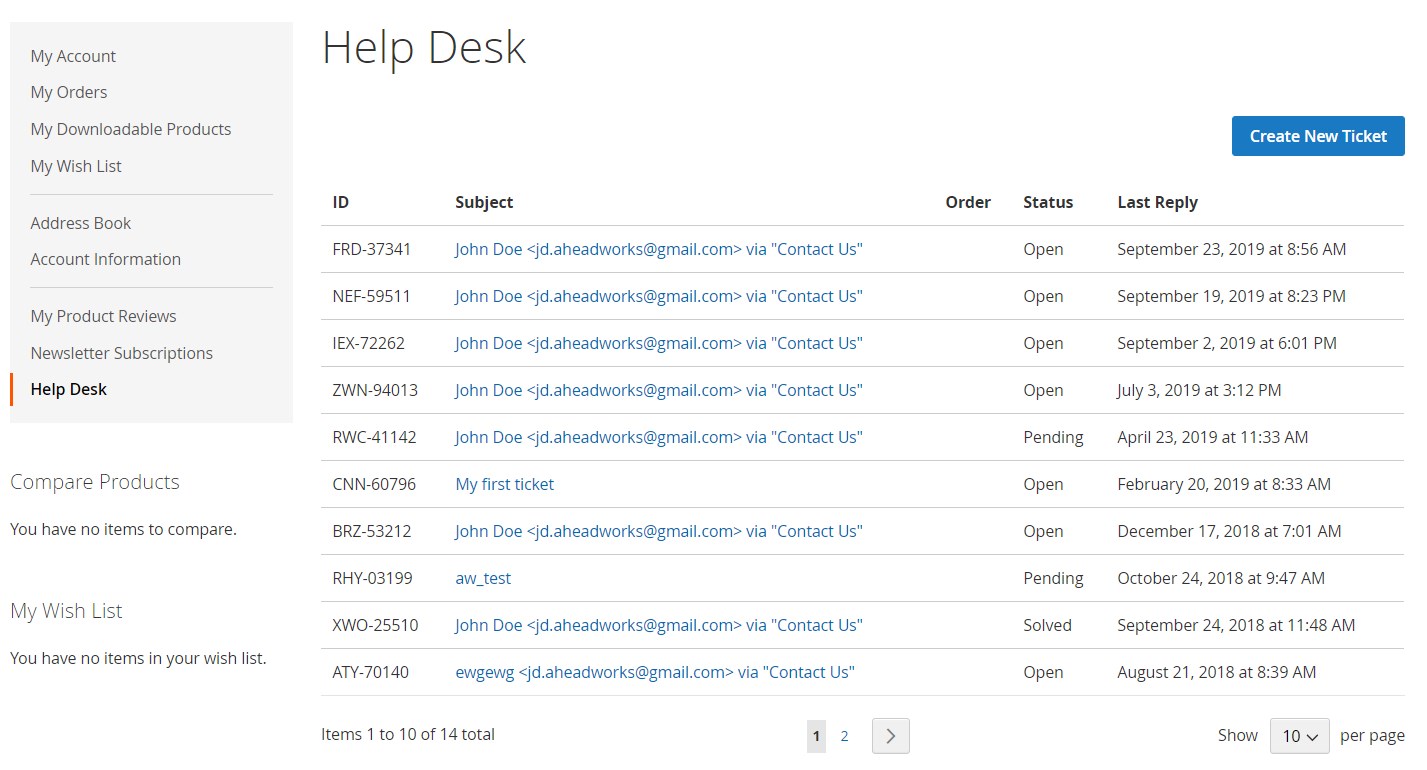
Recent Updates
Help Desk Ultimate 1.5.0
- Canned responses. Now it is possible to create an unlimited number of pre-configured templates for quick replies to ticket issues and gather them on a separate grid in the backend.
- Attachments to customer messages. A visual loading indicator was added.
Help Desk Ultimate 1.4.1
- The data migration tool for Magento versions 2.2.X-2.3.X was introduced.
Help Desk Ultimate 1.4.0
- Improvement of the email to ticket conversion. “Type your reply above this line” option is available now.
- Tickets marked as “pending” or “solved”. An agent is brought back to the list of tickets when a ticket gets one of these statuses.
Help Desk Ultimate 1.3.0
- An extended list of email templates. Now the extension includes 8 email templates that can be used immediately, saving time for customer service.
Help Desk Ultimate 1.2.0
- Ticket migration from Magento 1. Transfer the communication thread from Magento 1 system and stay in touch with both old and new customers.
- Department permissions setup. Decide which administrator roles are eligible for particular actions within a department.
Help Desk Ultimate 1.1.o
- Department structure of tickets. Departments allow Magento admins to distribute customer service tickets among the most relevant support agents and make sure that tickets are treated in the best and most professional way. Each department receives tickets automatically according to the predefined rules and from specific email gateways if necessary.
- Multiple email gateways. Each department can use its own email gateway.
Final Words
Provide your customers with an additional tool for solving problems and asking questions, and see their loyalty increasing. Use Aheadworks Help Desk Ultimate for Magento 2 and 1 to make this process seamless. The module’s Magento 2 version costs $299 while the corresponding 1.x module’s price is $199. Both versions are user-friendly and have intuitive backend and frontend.









