Decoding UPC Meaning: Your Ultimate Guide to Universal Product Codes in E-Commerce

Universal Product Codes play a vital role in product identification and inventory management. Below, we explore the fundamentals of the UPC, their importance, and how businesses can leverage them to streamline operations, improve sales accuracy, and scale across global platforms. So, if you are looking for the decoded UPC meaning, you’ve come to the right place.
This guide covers everything from the core components of a UPC — like the Manufacturer Identification Number and Check Digit — to the difference between UPC and other codes such as SKU, GTIN, EAN, and ASIN. You’ll learn how to acquire UPCs, their advantages in inventory and sales management, and why standardizing the identification of your products is crucial for success.
Additionally, we’ll dive into how to effectively implement UPCs on leading e-commerce platforms like Magento, Shopify, and Shopware, ensuring you’re equipped to optimize product listings and inventory tracking across channels.
Whether you’re just starting or looking to expand globally, this comprehensive guide will help you master the essentials of UPC adoption and management for a more efficient and scalable business. And don’t miss our eCommerce glossary of terms to discover other useful insights.

Table of contents
- 1 What is a UPC Code?
- 2 3 UPC Components: Breaking Down the Code
- 3 UPC Format: Understanding the Backbone of Retail Identification
- 4 UPC vs. Other Types of Product Codes
- 5 How to Get a UPC Code: A Step-by-Step Guide
- 6 Advantages of Using UPCs
- 7 UPC in Major E-Commerce Platforms: Magento, Shopify, and Shopware
- 8 Conclusion: True UPC Meaning Unveiled
What is a UPC Code?
A UPC, or Universal Product Code, is more than just the black-and-white barcode you see on almost every product in the grocery store or e-commerce site. It’s a standardized, globally recognized system designed to give each product a unique identifier, streamlining inventory management and speeding up checkout processes. Essentially, a UPC is like a fingerprint for products, making it easier for retailers and manufacturers to keep track of items, prices, and stock levels.
Definition and Purpose of a UPC
So, what is a UPC code exactly? It’s a 12-digit number encoded into a series of vertical black bars read by barcode scanners. This unique code provides a way to identify products quickly and accurately at the point of sale, ensuring that each item is correctly rung up and accounted for in the system. In essence, a UPC is the backbone of product identification in modern retail and e-commerce, allowing for seamless sales and inventory management.
A Brief History of UPC Development
The journey of the Universal Product Code began in the 1970s when the retail industry was desperate for a standardized way to streamline checkout and inventory processes. In 1974, the first UPC was scanned on a pack of Wrigley’s chewing gum at a supermarket in Ohio — a moment that revolutionized retail forever. Since then, UPCs have expanded from grocery stores to virtually every type of product and store imaginable, becoming an essential part of global commerce.
Global Relevance and Use Cases in E-Commerce and Retail
Today, UPCs are used not only in physical stores but also in the booming world of e-commerce. Online sellers rely on UPCs to list their catalogs on major platforms like Amazon, ensuring accurate product identification and categorization. From groceries to gadgets, the UPC code allows for quick scanning, precise product data entry, and efficient inventory tracking across supply chains.
UPCs are everywhere — in grocery stores, department stores, online shops, and even in vending machines. You’ll find them on the packaging, printed directly on labels, or embedded in the packaging design. When you scan a product at the checkout counter, it’s the UPC code that the system reads, identifying the product and updating the inventory in real time.
3 UPC Components: Breaking Down the Code
A UPC code may look like a simple set of bars and numbers, but underneath its minimalist appearance lies a sophisticated system designed for precision. Three key UPC components work together to create a unique identifier for each product: the Manufacturer Identification Number, the Product Number, and the Check Digit. Let’s break down each part and see how they fit into the UPC code structure.
1. Manufacturer Identification Number
The first six digits of a UPC barcode represent the Manufacturer Identification Number, which is assigned by GS1, the global standards organization responsible for maintaining the integrity of the system. This number acts as a signature for each manufacturer, indicating who produced or distributed the product. Think of it as a company’s ID — no two manufacturers can share the same number, making it a critical component for identifying the brand behind each item.
2. Product Number
Next up, we have the Product Number. This is a unique five-digit code that identifies a specific product within the manufacturer’s lineup. Each product that a company produces receives its unique Product Number, ensuring that every variation, such as 32GB and 64GB smartphone models, can be individually recognized and tracked. It’s like assigning a name to every product (but not an item), distinguishing one item from another, even if they belong to the same manufacturer.
3. Check Digit
Finally, we have the final part of the UPC code structure — the Check Digit. This single digit at the end of the code might seem insignificant, but it plays a vital role in ensuring scanning accuracy. The Check Digit is calculated using a mathematical formula based on the other digits in the barcode. When the code is scanned, the system checks that the sum matches up, catching any potential errors from misreads or damaged labels.
Let’s suppose, a UPC is 036000291452:
- The first six digits (036000) represent the manufacturer.
- The next five digits (29145) specify the exact product.
- The last digit (2) is the check digit that validates the code.
The check digit is calculated through the following algorithm:
- Take the 11 digits of the UPC (excluding the check digit). Example: For 036000291452, the first 11 digits are 03600029145.
- Add together all the digits in the odd-numbered positions (1st, 3rd, 5th, 7th, 9th, and 11th):
- Odd positions: 0, 6, 0, 2, 1, 5.
- Sum: 0 + 6 + 0 + 2 + 1 + 5 = 14.
- Multiply the sum of the odd-positioned digits by 3. 14 × 3 = 42.
- Add together all the digits in the even-numbered positions (2nd, 4th, 6th, 8th, and 10th).
- Even positions: 3, 0, 0, 9, 4.
- Sum: 3 + 0 + 0 + 9 + 4 = 16.
- Add the results from steps 3 and 4 together. 42 + 16 = 58.
- Find the smallest number that, when added to this total, results in a multiple of 10.
- In this case, 60 is the next multiple of 10.
- 60 – 58 = 2.
- The check digit is 2.
When a UPC is scanned or entered, the system uses the same process to calculate what the check digit should be. If the calculated check digit matches the check digit in the barcode, the code is considered valid. If they don’t match, it signals an error, such as a mis-scan or incorrect entry.
UPC Format: Understanding the Backbone of Retail Identification
Within the realm of UPCs, two main formats dominate: UPC-A and UPC-E. Each serves a specific purpose in identification, balancing readability with efficiency.
UPC-A: The Standard 12-Digit Format
The UPC-A format is the cornerstone of retail barcoding, consisting of 12 digits. When you think about a UPC, it’s a UPC-A. This standard format allows retailers to uniquely identify manufacturers and their individual products. UPC-A’s 12-digit length is crucial for distinguishing not just individual products but also variations within the same line, allowing for robust inventory and sales management.
UPC-E: The Compact 8-Digit Format for Smaller Packages
While UPC-A covers the majority of products, UPC-E exists for situations where size matters. This 6-digit format compresses the information of a standard 12-digit UPC-A without losing any vital data:
- Compression Without Compromise: UPC-E achieves its compact form by removing certain zeros from the 12-digit UPC-A and using a specialized algorithm to compress it into 6 digits. For example, a UPC-E code that reads “042526” might correspond to a UPC-A code like “042000000526.”
- Ideal for Tiny Packages: Think about items like chewing gum, lipstick, or small electronics — products that physically don’t have the space for a larger barcode. UPC-E’s reduced size makes it the go-to choice for labeling tiny items while ensuring they can still be accurately scanned at the checkout counter.
- Retail Integration: Although smaller, UPC-E codes are recognized by the same POS systems that handle UPC-A, ensuring consistency across inventory and sales channels.
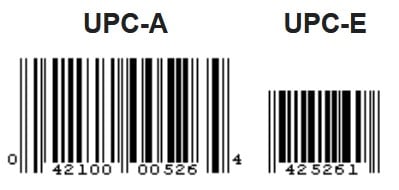
Picture a streamlined version of the standard barcode, with fewer digits but the same scanning capability — a minimalist approach to identification.
Other UPC Variants: Beyond UPC-A and UPC-E
While UPC-A and UPC-E are the most common formats, other lesser-known variations exist, each tailored to specific uses:
- UPC-B, UPC-C, and UPC-D: These formats aren’t commonly seen in retail but are designed for specialized applications like health-related products or longer codes.
- UPC-2 and UPC-5: These are supplemental codes used alongside UPC-A or UPC-E, often seen on magazines or books to indicate issues or prices.
Importance of UPC Formats in Retail Scanning and Product Differentiation
Choosing the right UPC format is more than just a technical choice; it’s about ensuring accuracy in identification and retail scanning. Each format plays a critical role in streamlining the checkout process, minimizing errors, and maintaining consistency across retail environments.
- Product Differentiation: UPC-A’s length and structure allow retailers to track a wide range of items, even variations within a single product line. For example, if you’re a retailer selling different sizes and flavors of a beverage, each needs a distinct UPC-A code.
- Efficient Retail Scanning: Both UPC-A and UPC-E are designed for rapid and accurate scanning. In a retail environment where speed is essential, having a standardized code that every scanner can read without fail is vital for customer satisfaction and sales accuracy.
UPC vs. Other Types of Product Codes
With a variety of codes like UPC, SKU, GTIN, EAN, and ASIN in use, understanding their differences and overlaps is crucial for businesses looking to optimize their inventory and sales management. Let’s dive into a comparison of these codes and see where each fits in the broader landscape of product identification. The following table highlights the key differences between UPC, SKU, GTIN, EAN, and ASIN:
| Code Type | Purpose | Usage Scope | Format | Best for |
| UPC | Global identifier for sales and inventory | Primarily in North America but recognized globally | 12 digits (UPC-A) or 6 digits (UPC-E) | Retail and e-commerce |
| SKU | Internal tracking and inventory management | Business-specific, internal | Alphanumeric, customizable | Internal stock management |
| GTIN | Umbrella term for global identifiers, including UPC and EAN | Global | 8, 12, 13, or 14 digits | Global inventory and product management |
| EAN | International identifier | Global, especially Europe | 13 digits (EAN-13) or 8 digits (EAN-8) | Retail products outside North America |
| ASIN | Amazon-specific identifier | Proprietary to Amazon | 10 characters, alphanumeric | Amazon marketplace listings |
Now, let’s elaborate on each format:
- UPC vs. SKU: While UPC uniquely identifies products at a global level, SKU is an internal code defined by the retailer. SKUs are alphanumeric and customizable, designed for internal stock management rather than global identification. They can include meaningful attributes like size, color, or location, allowing businesses to manage their own inventory in detail.
Use UPC codes for external sales and to ensure global consistency, and SKUs – internally for detailed inventory tracking and management within your systems. - UPC vs. GTIN: UPC is a specific type of GTIN (Global Trade Item Number) commonly used in North America. GTIN is an umbrella term that includes UPC, EAN, GTIN-14, and more, covering all global codes used for identifying items in retail and supply chains.
If you’re selling products globally, GTIN is the overarching system to be aware of, while UPC is the specific format to use for items sold in the US and Canada. - UPC vs. EAN: EAN (European Article Number) is the international equivalent of UPC, widely used outside of North America, especially in Europe. It typically comes in 13 digits (EAN-13) or a compressed 8-digit format (EAN-8) for smaller products.
If your business targets global or European markets, EAN codes are crucial. However, in North American markets, UPC is the go-to standard. - UPC vs. ASIN: ASIN (Amazon Standard Identification Number) is a proprietary code unique to Amazon’s ecosystem. It consists of 10 alphanumeric characters that Amazon assigns to each product listed on its marketplace.
ASIN is mandatory if you’re selling on Amazon, but acquiring a UPC is usually a prerequisite to obtaining an ASIN for your products.
How to Get a UPC Code: A Step-by-Step Guide
Getting a UPC code for your product isn’t just a formality; it’s a gateway to unlocking global retail and e-commerce opportunities. Whether you’re an emerging brand or an established company, acquiring a UPC is essential for listing products on major platforms, managing inventory efficiently, and ensuring seamless sales across channels. Here’s a step-by-step guide on how to get a UPC code for your products, with practical insights on costs, registration, and viable alternatives.
Step 1: Register with GS1 to Obtain a Manufacturer Prefix
The journey to obtaining a UPC starts with GS1, the global organization that oversees UPC standards. Here’s why this is crucial:
- Why GS1? GS1 is the only authorized body responsible for assigning manufacturer prefixes, which form the foundation of your UPCs. Registering with GS1 ensures that your codes are globally recognized and won’t conflict with codes from other companies.
- How It Works: During registration, you’ll receive a unique manufacturer prefix — a series of digits that will be incorporated into all your codes. This prefix acts as your brand’s digital signature, verifying that the products originate from your business.
Pro Tip: Registering directly with GS1 may seem like a larger initial investment, but it ensures authenticity and global recognition.
Step 2: Assign Product Numbers and Ensure Uniqueness
Once you have your manufacturer prefix, it’s time to create specific codes for each product in your catalog:
- Creating Product Numbers: After receiving your prefix, you can assign the remaining digits to represent each product. Keep in mind that each variation of a product (size, color, packaging) must receive its unique code.
- Maintain Consistency: Assigning these numbers consistently is key to avoiding confusion in inventory systems. Larger organizations often use software to automate this process, ensuring accuracy across thousands of SKUs.
Practical Tip: Think of your product number assignment as a naming system. It’s like giving each product a unique fingerprint — no two should ever be the same.
Step 3: Understand Costs and Renewal Processes
Registering with GS1 involves initial costs and annual renewals, which vary depending on the size of your company and the number of products you need to assign UPCs to:
- Initial Costs: GS1 charges an initial registration fee for obtaining your prefix. This fee can vary based on your business size and anticipated product volume.
- Annual Renewal: To maintain your prefix and the validity of your UPC codes, you’ll need to pay an annual renewal fee. It’s a small investment for maintaining global recognition and compliance.
Budget Tip: For smaller businesses with limited product lines, GS1 offers lower-tier plans to help manage costs without sacrificing access to global markets.
Step 4: Explore Alternatives for Resellers and Manufacturers
If you’re a reseller or work with manufacturers, you might not need to register directly with GS1. Here are some alternative approaches:
- Use Manufacturer-Assigned UPCs: If you’re reselling established brands, the manufacturer has likely already assigned UPCs to their products. Simply use their existing codes, which should be provided to you.
- Third-Party UPC Resellers: Some companies sell “generic” UPC codes that aren’t registered to a specific manufacturer prefix. While this might be a cheaper option, it comes with risks — such codes may not be accepted by major retailers or platforms like Amazon. If authenticity and compliance matter, it’s worth the extra effort to register directly with GS1.
Choosing to register directly with GS1 guarantees that your UPCs are globally recognized and authentic. In a market where competition is fierce, having unique, verifiable codes helps safeguard your brand’s reputation and ensures smooth operations in retail and e-commerce channels.
Advantages of Using UPCs
The use of UPCs is associated with the following advantages:
- Streamlined Inventory Management and Order Fulfillment. UPCs allow businesses to automate stock tracking and reordering, which helps prevent overstocking or stockouts. By synchronizing online and offline inventories, UPCs also ensure accurate order processing and efficient multi-channel fulfillment.
- Improved Product Traceability and Transparency. With UPCs, companies can track products through detailed batch and lot numbers, making it easier to handle recalls and maintain quality control. Additionally, UPCs provide customers with access to information about product origins, ingredients, and certifications, enhancing trust and transparency.
- Simplified Integration with POS and ERP Systems. By using UPCs, businesses can automatically capture sales data at the point of sale, reducing manual entry errors and supporting accurate data-driven decisions. UPCs also facilitate the integration of inventory, sales, and logistics data across various systems, improving overall operational efficiency.
- Global Recognition and Standardization. As part of the GTIN system, UPCs are recognized globally, ensuring consistency across international markets. This standardization simplifies labeling, shipping, and customs processes, making it easier for businesses to expand their reach and operate efficiently on a global scale.
UPC in Major E-Commerce Platforms: Magento, Shopify, and Shopware
While platforms like Magento, Shopify, and Shopware handle inventory similarly, each offers unique opportunities to work with UPCs. Let’s break it down.
UPCs in Magento 2
Magento is known for its customization capabilities, making it a preferred choice for businesses with complex inventory needs. By default, every product in the platform requires an SKU – not UPC. However, it supports UPCs as an optional attribute. Adding a UPC field is simple: you can create it as a custom attribute through the admin panel and assign it to your products:
- Go to Stores > Attributes. You will see two sections:
- Product
- Attribute Set
- In the Product section, create a new attribute called UPC.
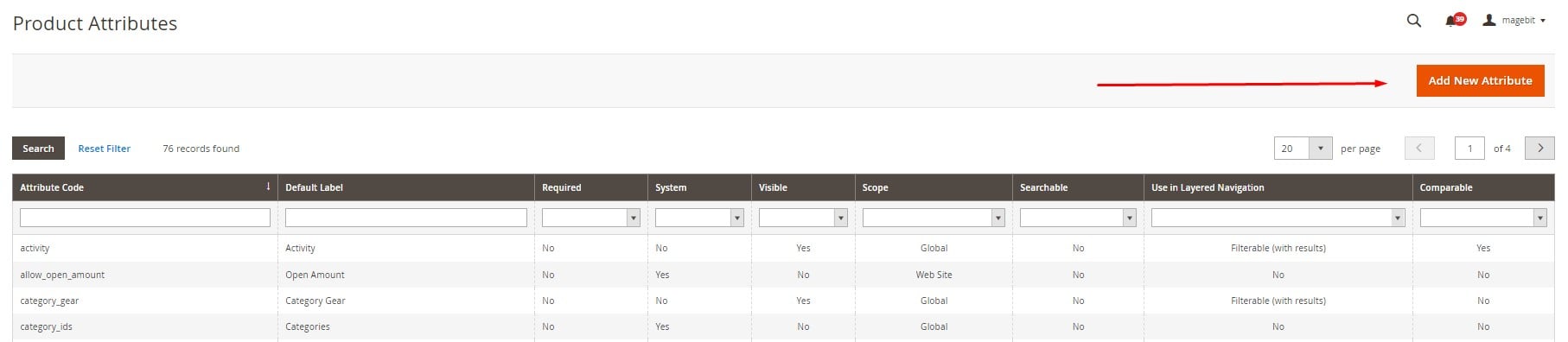
- In the Attribute Set section, move the newly created UPC attribute from the “Unassigned Attributes” group to the appropriate group where you want it to appear.
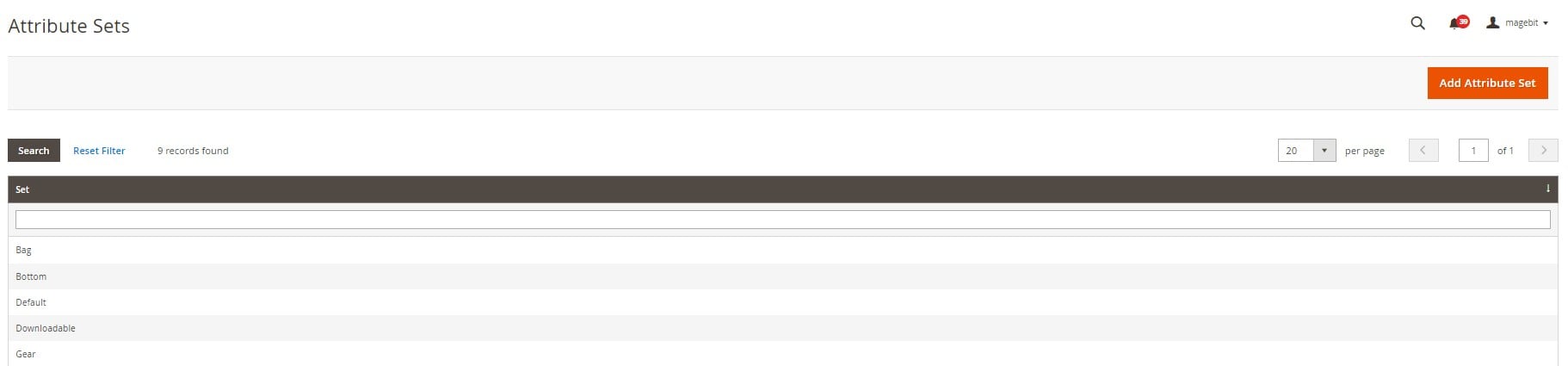
This ensures the UPC field is displayed alongside other information on a product page.
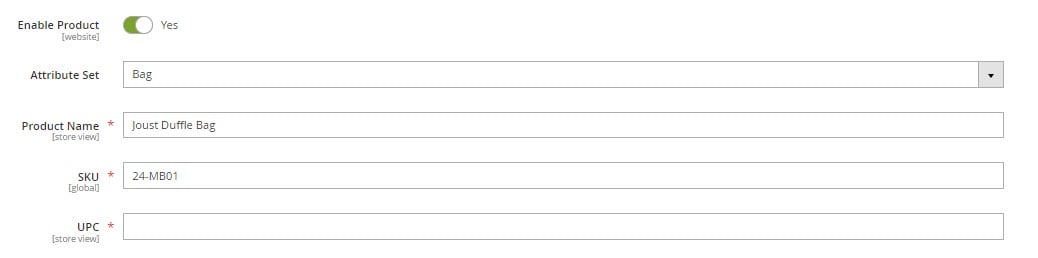
UPCs in Shopify
Shopify prioritizes simplicity, making it easy for businesses of all sizes to manage inventory. When it comes to UPCs, the platform has you covered with a dedicated UPC field under the product details.
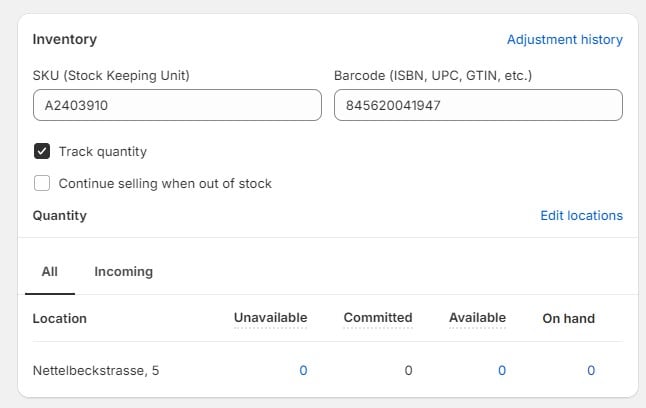
This native support makes it simple for businesses to list their products on platforms like Amazon or Google Shopping, where UPCs are required. Additionally, Shopify’s barcode scanner apps make it easy to use UPCs for managing inventory during fulfillment and checkout.
UPCs in Shopware
Shopware 6 has neither SKUs nor UPCs. It takes a unique approach by using a Product Number field instead.
Although UPCs aren’t a default field in Shopware, you can easily create and add them as custom attributes:
- Go to Admin > Settings > System > Custom Fields.
- Hit the Create New Custom Field Set button. In a pop-up window, provide your new custom field set with a meaningful name (e.g., “UPC”) and select the entities where you want the custom fields to appear.
- Click on Add Custom Field to create individual attributes. Define the following for each field:
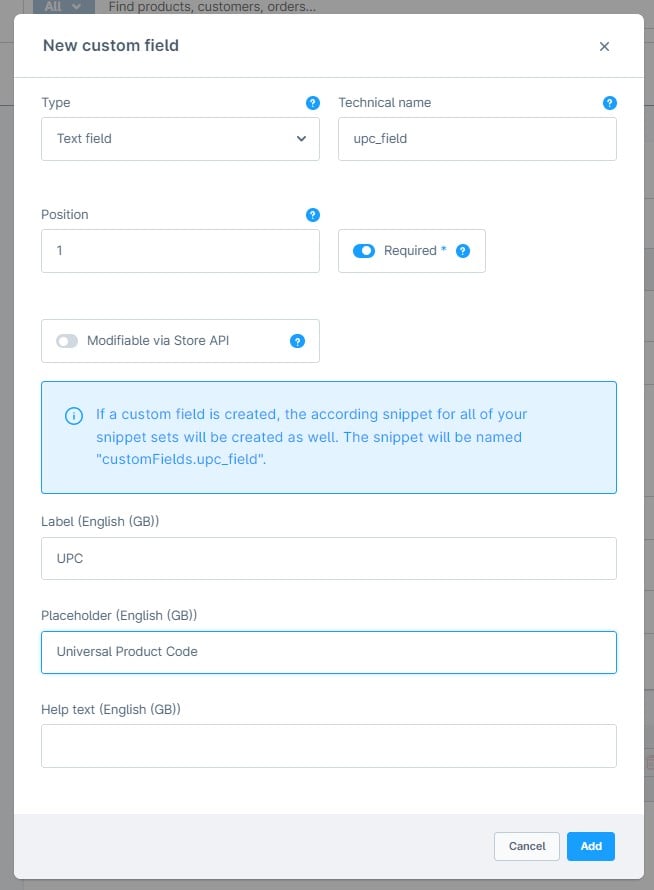
Label: The visible name for the field – UPC.
Technical Name: The system name used in the backend – upc_code.
Field Type: Select the appropriate type, such as Text Field.
Validation: Choose any validation rules (optional). - Save the field set.
- Go to Catalog > Products and open any product to see the new custom fields available under the “Custom Fields” section of the Specifications tab.
Conclusion: True UPC Meaning Unveiled
The Universal Product Code is a critical component in the modern retail and e-commerce ecosystem. From enabling seamless product identification to supporting global sales, UPCs play a pivotal role in helping businesses stay organized, compliant, and competitive in a dynamic marketplace.
For businesses, adopting UPCs means gaining access to a universal standard that simplifies product listings across platforms, streamlines inventory management, and improves sales accuracy. Whether you’re a small retailer or a global enterprise, implementing UPCs can unlock significant benefits, from reducing manual errors to facilitating cross-border trade.
When considering UPC adoption, key points include understanding the basics of obtaining a manufacturer prefix through GS1, assigning unique product numbers, and recognizing the integration benefits across major e-commerce platforms like Magento, Shopify, and Shopware. This strategic move ensures global recognition and positions your business for growth and efficiency.
So, standardizing identification with UPCs is not just a best practice — it’s a necessity. Businesses looking to scale, expand their sales channels, or optimize operations should prioritize adopting UPCs to stay ahead of the curve. Embrace the value of Universal Product Codes and set the foundation for smoother, more efficient product management and sales integration.









