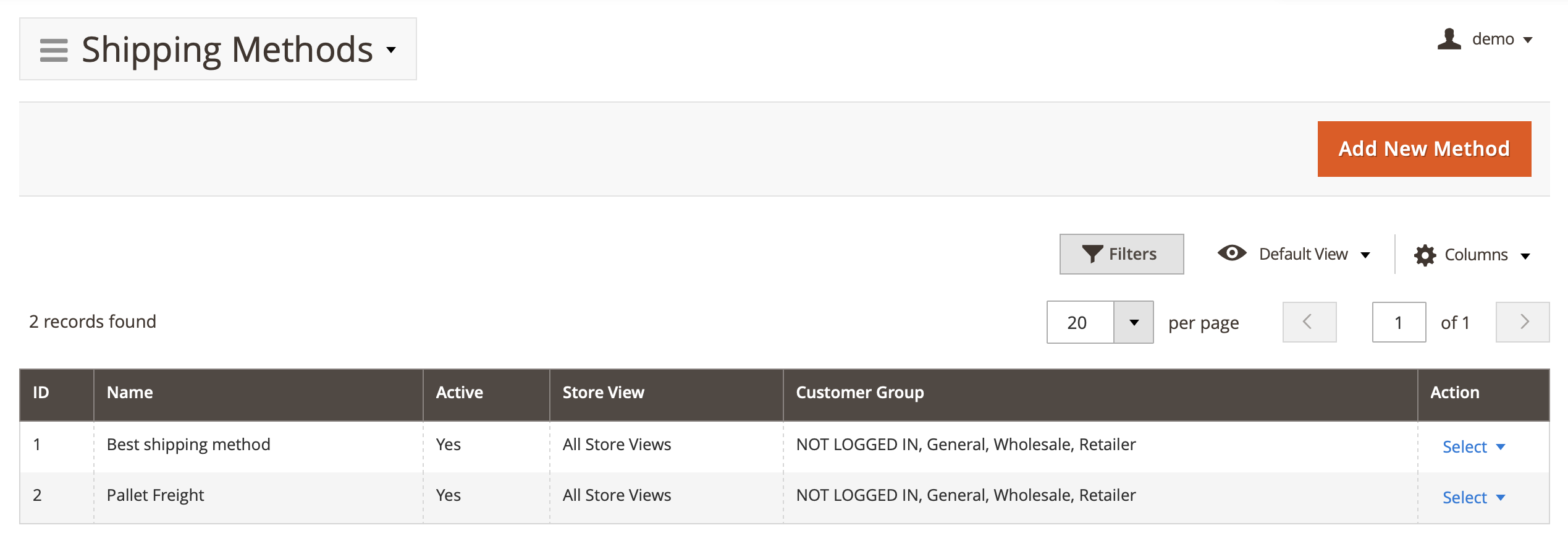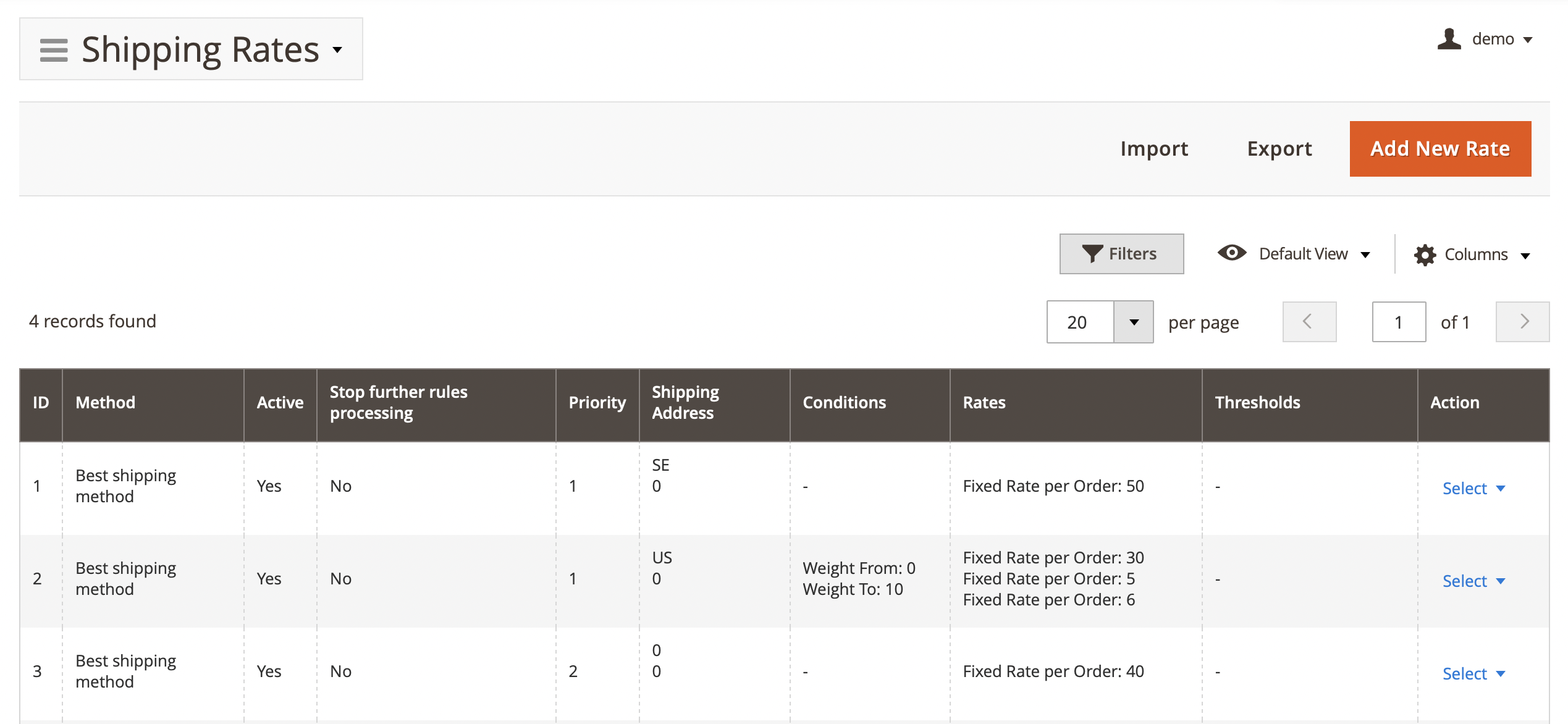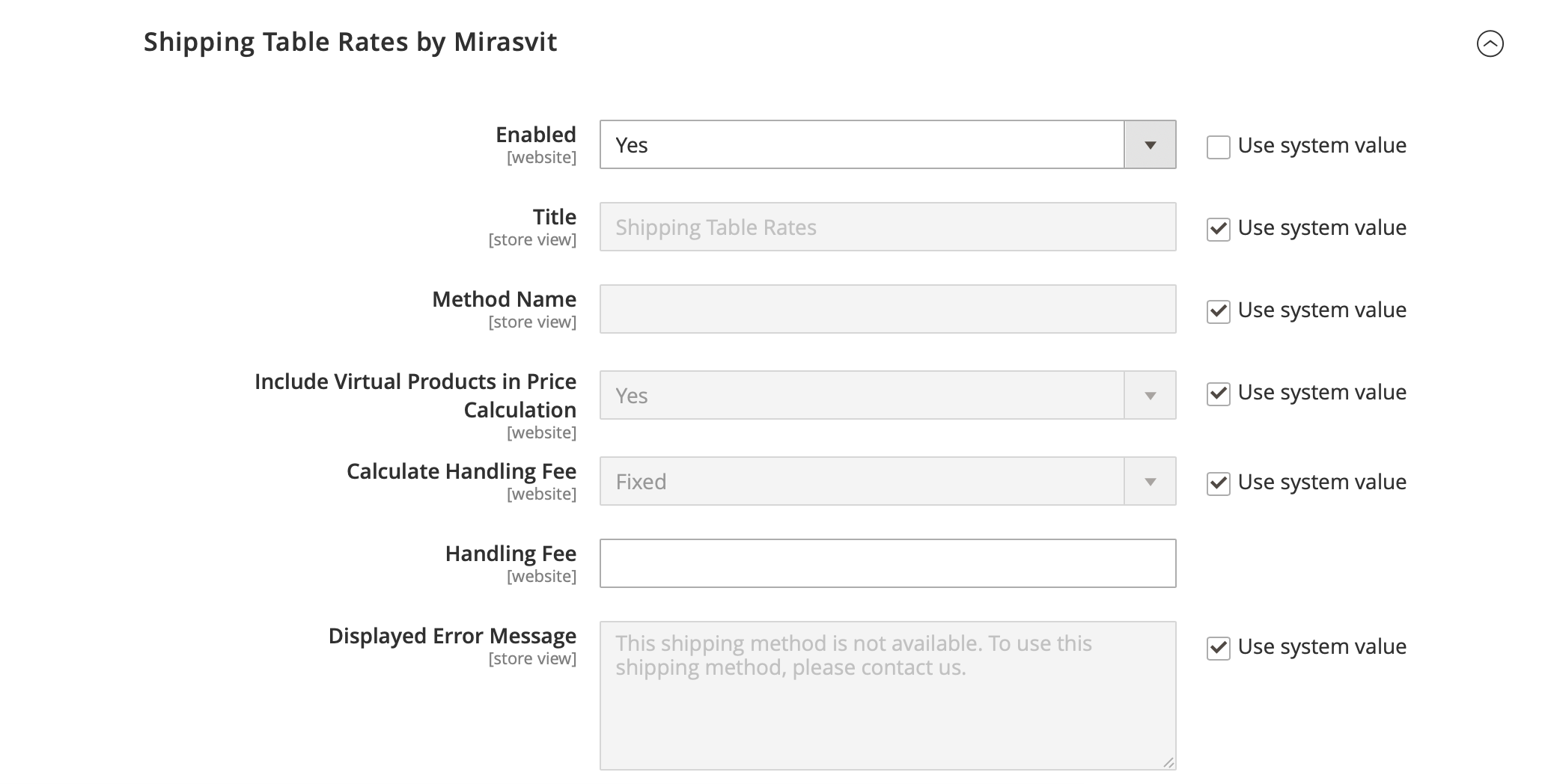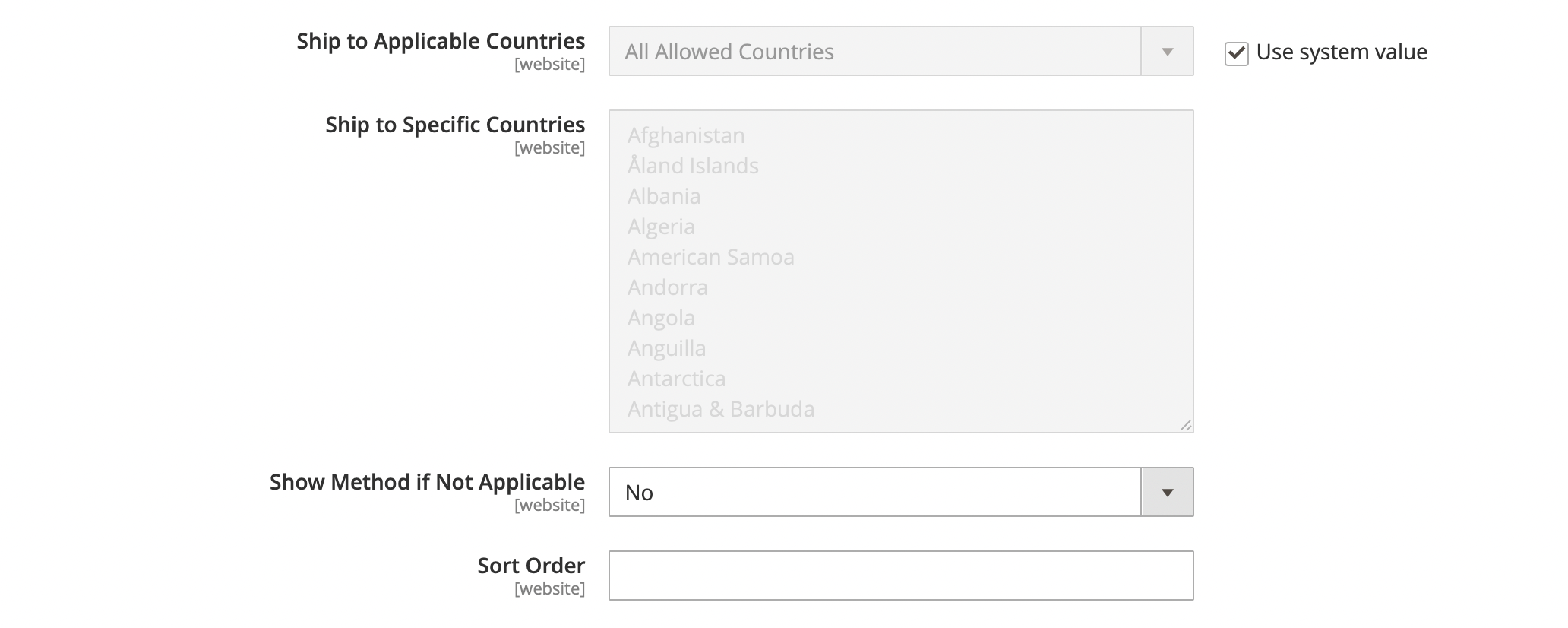Mirasvit Shipping Table Rates for Magento 2
Often you can encounter the problem of a lack of proper price adjustment for shipping in online stores. Because of this, customers may experience unnecessary spending and lose the desire to shop there. Today we’re going to look at a plugin that makes it possible to customize shipping prices. Mirasvit Shipping Table Rates for Magento 2 is an extension that allows you to customize the price of deliveries and use a table of delivery prices for different products and customer groups. You get to set your custom shipping prices, which depend on product features or customer shopping cart attributes. You can also set your own rules for prices depending on different buyers. All these features make the plugin very flexible in use and allow you to improve customers’ experience with your store in the area of shipping. Below, in this article, we will look at the features and functions of the extension.

Table of contents
Features
- Fair shipping rates
- Optimization of shipping rates tables
- Accurate work with the customer’s location
- Ability to backup settings
- Flexible delivery method settings
One of the features of this expansion is providing buyers with fair shipping rates to help them avoid unplanned spending. You can expand your delivery methods and adjust the costs of your buyers for them. In addition, you can configure delivery rates that will depend on certain attributes of the shopping cart and delivery address. In this way, you increase customer loyalty and trust in your store, which stimulates them to buy in it.
With this extension, you get the ability to make flexible changes in delivery rates for customers during the checkout process. Each shipping method can have its own rates that are activated in certain situations. These situations can include a wide variety of cart attributes or customer addresses. This also allows you to provide customers with fair shipping rates based on their location.
The Shipping Rates extension also allows you to set rates for buyers based on their location. This allows you to show custom rate settings for specific locations and groups of buyers that you choose. Knowing your customer’s exact location, you can offer them the most convenient shipping methods and rates for them. This extension allows you to set the region by country, by state, or by city.
A useful feature that this extension offers is the ability to back up your settings. You can spend less time configuring the extension by exporting and importing configurations. It is possible to use a CSV file to create a backup of the settings or settings outside the admin panel of your store. It is also possible to import a file with the old settings of the custom rates tables to restore them.
Backend
We will now take a look at the backend of this extension in three parts. Explore its functionality and features.
Shipping Methods
In this section, you can see all the information about shipping methods. Their name, customer group to which they apply, view in the store, activity status, and also the possibility to edit them. You also have the ability to add new methods with full customization.
Shipping Rates
Under Shipping Rates, you can see information about rates and their features. On this page, you can see the name of the method, features of its rates, delivery address, operating conditions, and rates themselves. It is also possible to add new rates with full customization. This gives you flexibility in using the application because the tariff settings take into account all the nuances of delivery.
Shipping Config
This section is of primary importance to the work of the plugin. Here you can control the operation of the extension and fine-tune all the rates of your store. You can configure features such as:
- Method Name
- Include Virtual Products in Price Calculation
- Calculate Handling Fee
- Handling Fee
- Displayed Error Message
- Ship to Applicable Countries
- Ship to Specific Countries
- Show Method If Not Applicable
- Sort Order
All of these features allow you to customize the extension, enable it, and set rates that you need and will be convenient for your customers.
Conclusion
With all the functions and features that we have listed and described above, this extension becomes an ultimate option for all those who want to implement a convenient rate table system in their store and simplify life for users. The Shipping Table Rates extension gives you the ability to accurately and quickly adjust your customers’ costs and earn their trust and loyalty by billing rates that suit them. The cost of each delivery will be calculated individually and will depend on certain conditions that you can control in the backend of the extension and set the most suitable for your store. You can adjust rates depending on the location of your customers and the attributes of their shopping cart. All of these features give customers a fair shipping rate and help avoid unnecessary spending. You can get Mirasvit Shipping Table Rates for Magento 2 for 149$.