How to disable products not available in an import file for specific Magento 2 websites

We’ve already explained how to update Magento 2 products that are not available in an import file. Today, we explain a more specific case: you will learn how to disable products that are not available in an import file. Moreover, there is a possibility to disable the on specific Magento 2 websites. Of course, you won’t be able to do that with the default Magento 2 import tool. You will need the Improved Import & Export extension to transfer the update as intended.

Import file with missing products
By default, if your import file doesn’t contain particular products, Magento 2 won’t update them if you import this file. And it seems logical because why do you need to update products that are not represented in a data file?
However, some specific use cases may require updating them. Let’s suppose you need to stop selling specific products. In the default Magento 2 conditions, you need to disable them manually. However, there is a less time-consuming option.
The Improved Import & Export Magento 2 extension lets you disable products for specific Magento 2 websites even if such items are not available in your update file. Let’s see how to do that.
How to disable products not available in an import file for specific Magento 2 websites
Our module provides the ability to disable products that are not available in the update list only on specific websites. To do that, you need to choose Products in the Entity field of the module’s Import Settings in an Import job.
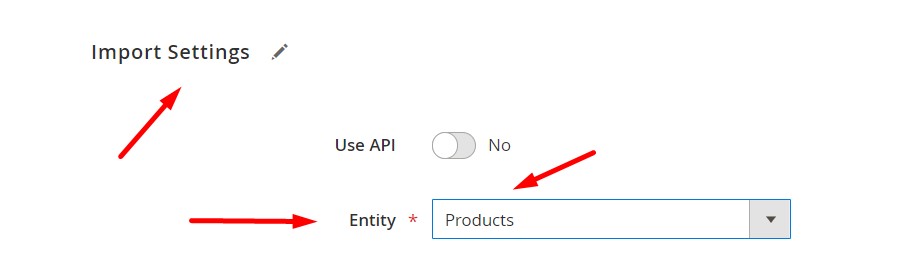
The “Update Products that are not in the import list” feature displays in the “Import settings” section.
Now, you need to choose “Disable products” from the dropdown.
The “Disable Products from specific Websites” block appears.
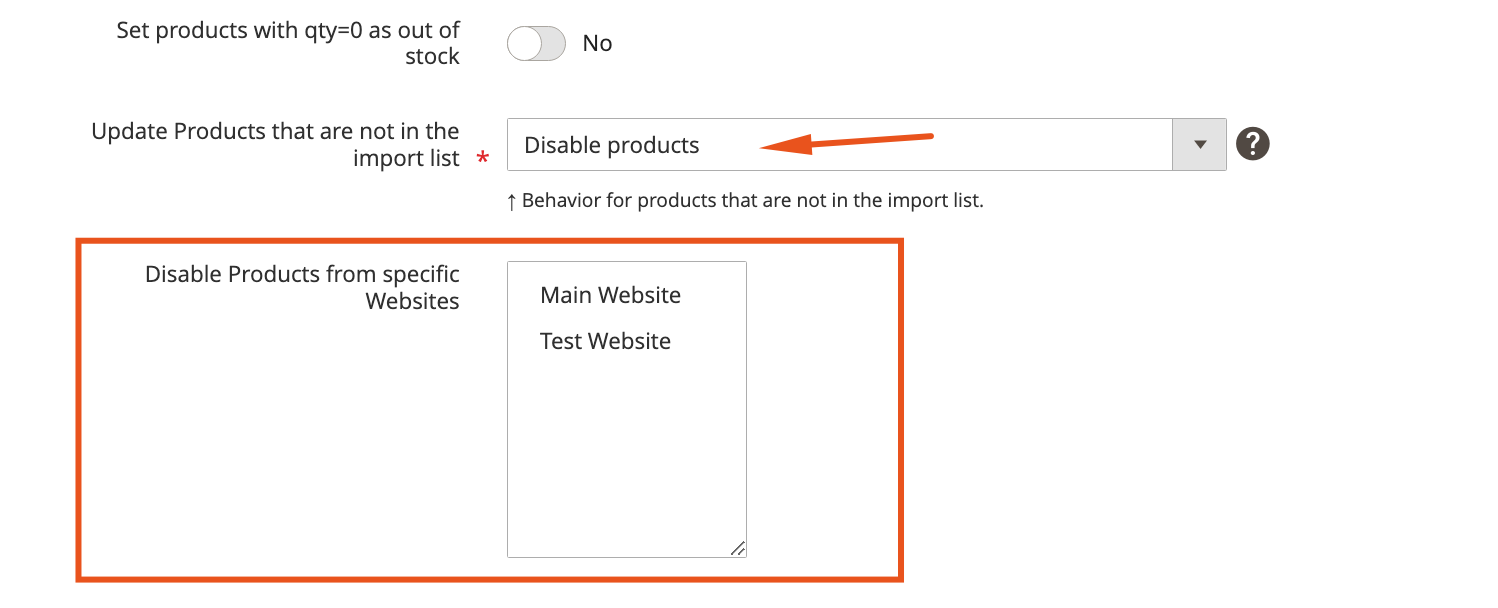
If you don’t select any website, the extension disables all products from all websites if they are not available in the import file.
If you select a specific website(s), the extension disables all products not available in the import file on the selected website(s).
In addition to that, the Improved Import & Export module offers dozens of useful features and groundbreaking time-savers. For instance, you can use it to work with numerous file formats. While Magento 2 supports just CSV files, our extension lets you import and export data via CSV, XML, JSON, XLSX, etc. Consequently, you no longer need to convert files to CSV before importing them to your e-commerce website! Along with that, you can transfer data between your Magento 2 website and various file sources, such as Dropbox or Google Drive, using our plugin.
Furthermore, the Improved Import & Export plugin lets you create cron-based schedules to automate data transfers. The module offers a user-friendly mapping interface to work with third-party data. You can leverage it to match unsupported attributes to the ones Magento uses.
Last but not least, our module can help you transfer data from such exotic data storage platforms as Google Sheets. Or you can run API-based import and export processes to establish seamless connections between your Magento 2 store and any external system. Follow this link to learn more:
Get Improved Import & Export Magento 2 Extension
Also, check our Magento 2 Cookbook for more useful tips.

