Amasty Automatic Promotions for Magento 2

Online shoppers love discounts and special offers that allow them to save money. Today, we present a powerful tool that helps online store owners create unique promo campaigns and attract website visitors’ attention using various design elements. Meet Amasty Automation Suite – a solution for Magento 2 stores that offers a comprehensive toolset for setting up exclusive marketing campaigns and automates work with promotions. Below, we describe the functionality of the Magento 2 Automatic Promotions extension.

Core Features
- Various types of promo actions;
- Built-in rule wizard to quickly set up promotions;
- Rule conditions based on customer attributes and order history;
- Automatic product recommendations based on customer behavior analysis;
- Promotions with a free gift;
- Auto-display of promo banners;
- Labels for promoting new products and products on sale;
- Free shipping for orders with specified conditions.
Amasty Automation Suite provides 7 types of promo actions that can be utilized in your marketing campaigns. The actions that can be applied in promotions created with the Amasty Magento 2 special price module include the following:
- Buy a few products, get the cheapest (or the most expensive) with a discount;
- Get each N-th item at a discount;
- Discounts for buying a set of products;
- Discount when purchasing a particular number of the same item;
- Discounts for buying products in bundles;
- Conditional discounts: get $X discount from each $Y spent;
- Discounts for buying a specified number of products (above a set value).
This way, you can build a rule-based discount system and motivate shoppers to visit your store more often to explore new lucrative deals. Store managers can also try using available cart price rules with different products to see what works best.
Amasty Promotion Suite enables store admins to use advanced rule conditions when setting up promo campaigns. Promo rules can be based on customer attributes and purchase history, making them more personalized and relevant for particular customers. You can utilize customers’ personal details, like gender, date of birth, etc., and set custom conditions to create targeted promotions. For example, you can offer special deals to your most loyal clients based on their membership period.
When creating rules based on the customer order history, you can consider the number of completed orders and give bonuses to customers who make frequent purchases on your website. For instance, you can offer products with a discount to customers who make the first order from your store. Another option is to provide discounts based on the total sales amount spent. This way, you can create unique deals and make your promo rule conditions fit every customer.

Amasty Promotion Suite for Magento 2 comes with a data-driven algorithm that analyzes customer shopping behavior and generates smart product recommendations. Thus, you can automate the process of finding the best options for related products and display them to customers based on their buying preferences. With the analytics performed by the module’s algorithm, you can show product suggestions based on what a customer has bought during a particular period of time or engage shoppers to buy products in bundles when they check an item from a product set.
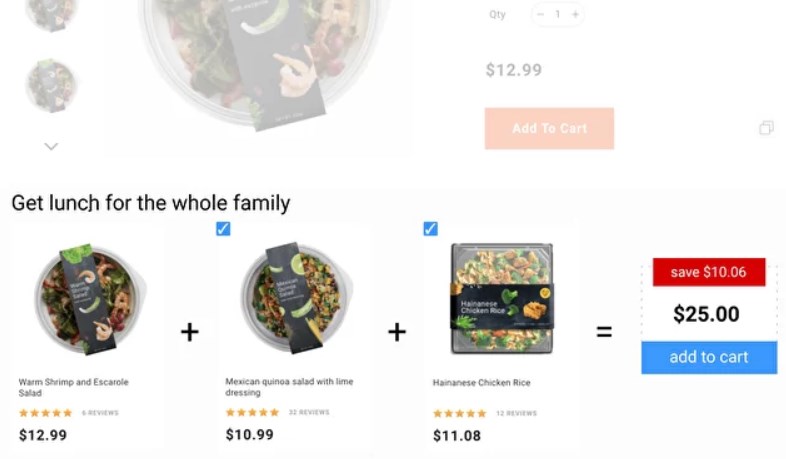
One more promotional campaign that can be created with Amasty Automation Suite is a free gift for orders with a particular number of items or over a specified amount of money. You can place eye-catchy banners on your store pages to inform shoppers about a special deal with a free product if they buy more. This way, your website visitors will be motivated to put more items in their carts or spend more money to get a gift. When a customer meets specified conditions for receiving a gift, a promoted product will be automatically added to the cart.
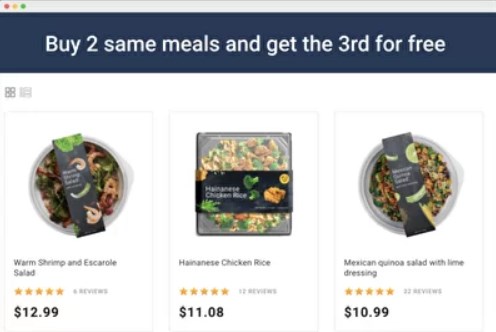
Created promotion campaigns will not have a due effect if you don’t properly inform your website visitors about them. To extend the reach of your special deals to more potential clients, Amasty Magento 2 promotions extension offers placing promo banners on your store pages. By inserting a bright banner onto your homepage, you can inform shoppers about a special campaign right after entering your website. Displaying promo banners on category and cart pages reminds customers about a special offer and motivates them to reach specified conditions to get the deal.
After specifying a relevant promotion’s duration period, the banner will be automatically displayed according to the pre-configured settings. Thus, you don’t need to take control of turning the banner on and off since the module takes care of it.

Another great option to attract customer attention to particular products is to place labels next to the product images. The Amasty promotion marketing suite automatically adds “New” and “Sale” labels to the items you aim to promote. Store admins only need to set appropriate rules in the backend and specify a period when required products should be highlighted as new or on sale.
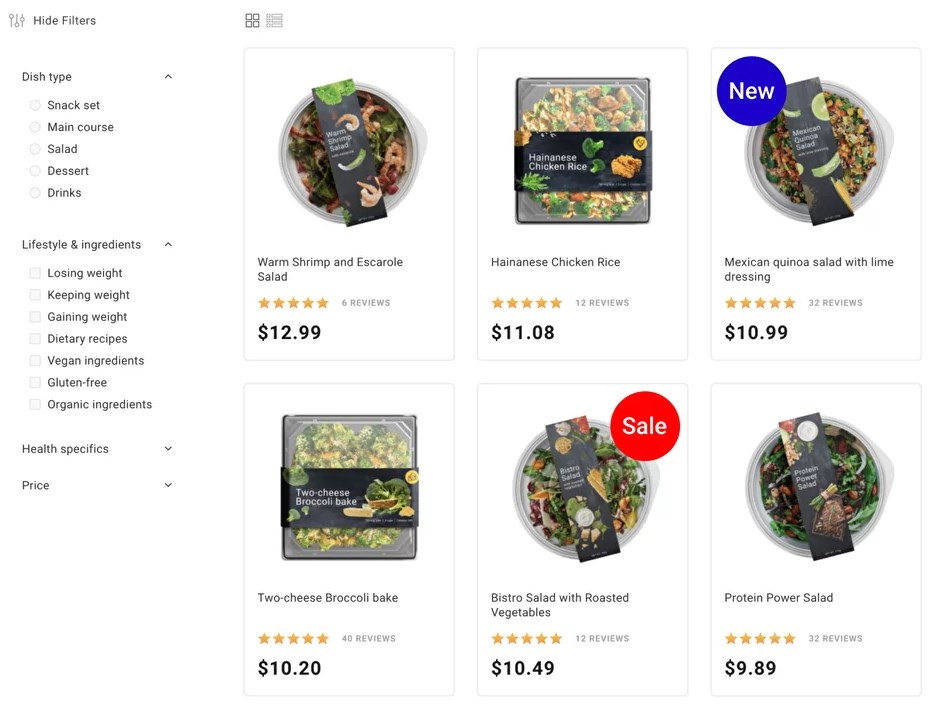
Offering free shipping for buying products over a certain amount of money is another excellent solution for increasing average order value on your store. With the Amasty marketing and promotion module, you can display a message informing customers about the availability of free delivery in a banner. While a customer adds products to the cart, the message automatically changes, showing how much more is left to spend to get free shipping.
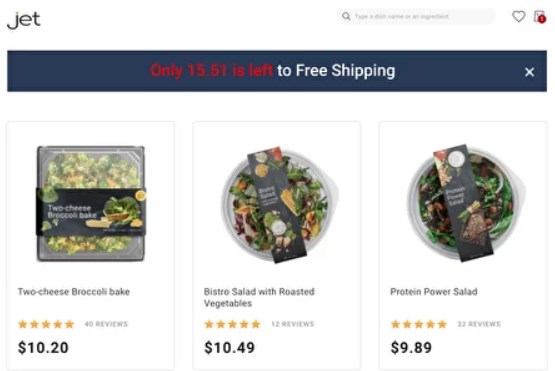
Final Words
Amasty Automation Suite for Magento 2 brings merchants all the necessary tools for setting up various promotion campaigns with flexible conditions. Due to the automation of routine work related to configuring promo rules, store managers can save a great amount of time creating campaigns. With the Special Promotions extension, you will more easily engage customers with interesting deals and increase the average order value and ROI.
Amasty offers 3 different plans for its Automation Suite starting from $762 so that you can find the most suitable one based on your needs. To get more details on the pricing, check out the module’s page on the company’s website by following the link below:









