Magento 2 Product Alerts Extension by Mageplaza

These days, customers are too busy and don’t want to waste their time paying a visit to your store only for updates.
With the support from Mageplaza Product Alerts for Magento 2, you can send alerts to your existing and potential customers automatically and systematically.
The most important thing about this module is customers opt-in receive alerts about their subscribed products, which makes your notification effort more receptive to the audience.

Table of contents
- 1 Why choose the Mageplaza Product Alerts for Magento 2 stores?
- 2 Extra features
- 3 Backend
- 4 Frontend
- 5 Wrap up!
Why choose the Mageplaza Product Alerts for Magento 2 stores?
Allow Subscribe out-of-stock notifications
In-stock notifications
When a customer decides to add any of your store items to their shopping list, it means that there’s a high chance of having one successful purchase. However, when these products are out-of-stock, two results could happen:
- Customers will feel disappointed when their desired items are out of stock, which decreases their shopping experience in your store
- Customers don’t want to wait till your products are restocked and will search for it to buy in another store
Every possibility leads to only one reality: that you might lose lots of customers due to out-of-stock products.
Mageplaza Product Alerts offer its users a function called Out-Of-Stock Alerts, which is beneficial to calm down the customers’ worry or disappointment in these situations.
Once the customers see the notifications of out-of-stock products, there is a “Notify Me!” button in a very prominent place to grab customers’ attention.

When they click on it, a sounding pop-up appears and suggests they subscribe. So, they will receive notifications when their favorite products come back in stock as soon as possible.
Congratulations notice for successful subscription
Once customers finish their subscription, a congratulation notice will appear. This can help ensure to the buyers that they will receive emails once their desired items are restocked.
Offer Price-change alerts
Price alerts for particular products
Product pricing is always one of the most concerning problems when it comes to making shopping decisions. An essential determinant that can make customers change their purchasing intentions in minutes.
That can also explain why flash sales are widely used these days as an indispensable sales tactic to create immediate revenue. With the Product Alerts extension, shoppers can now choose to receive price alerts for their favorite items and buy with the best deal.
Offer Pop-up subscribe box for price notifications
The Product Alerts by Mageplaza enables admins to display a popup that will suggest customers for newsletter subscriptions for price change.
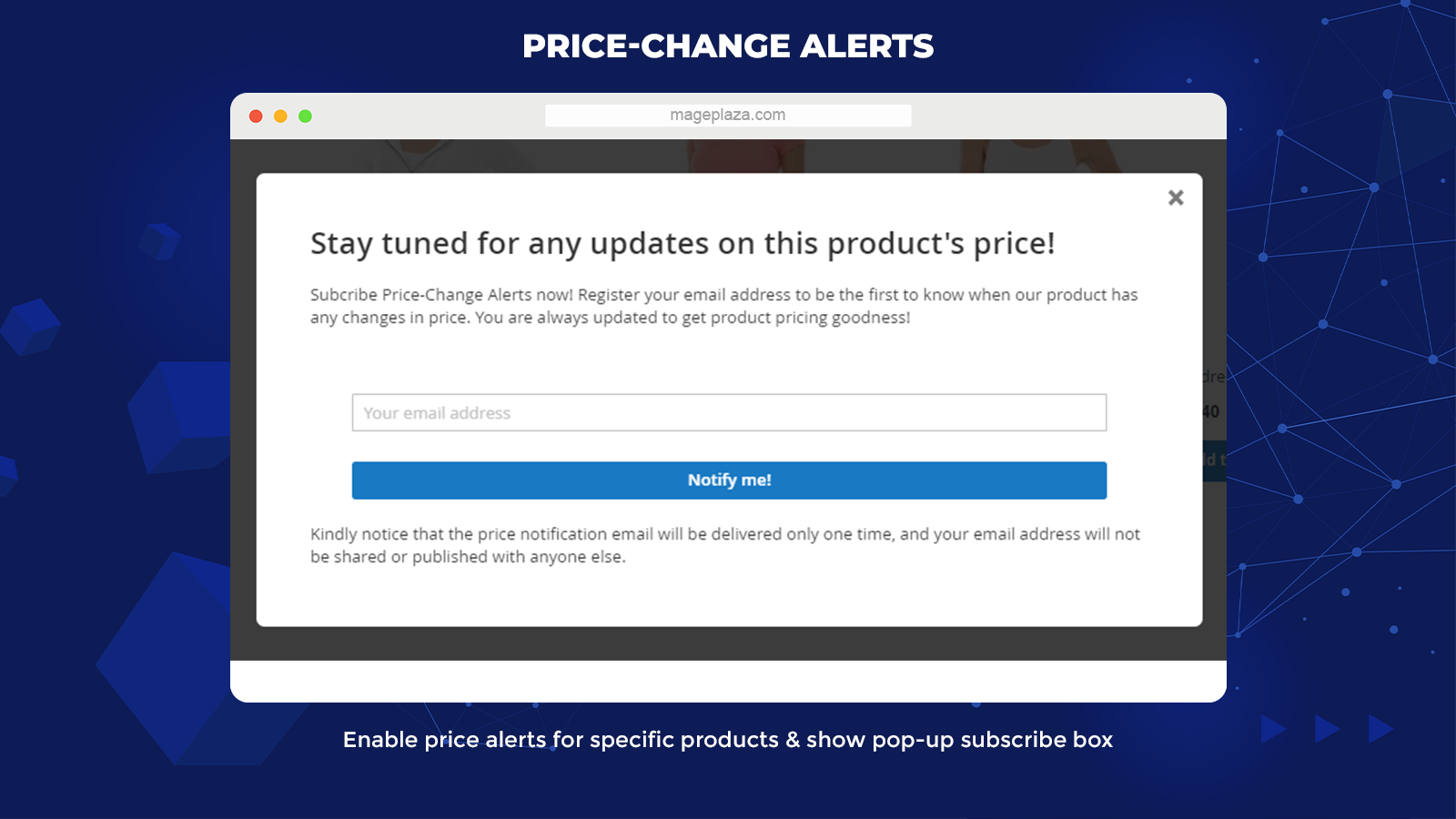
This way, online shops can keep in touch and follow-up with those who are highly concerned about particular items and hope for a better price.
Send notification to customers via email
Sending useful follow-up emails to customers plays a vital role in building customer relationships as it shows businesses truly catering to customers’ needs.
For an e-commerce business, the follow-up email is even more important to remind customers about your brand as well as their shopping cart.
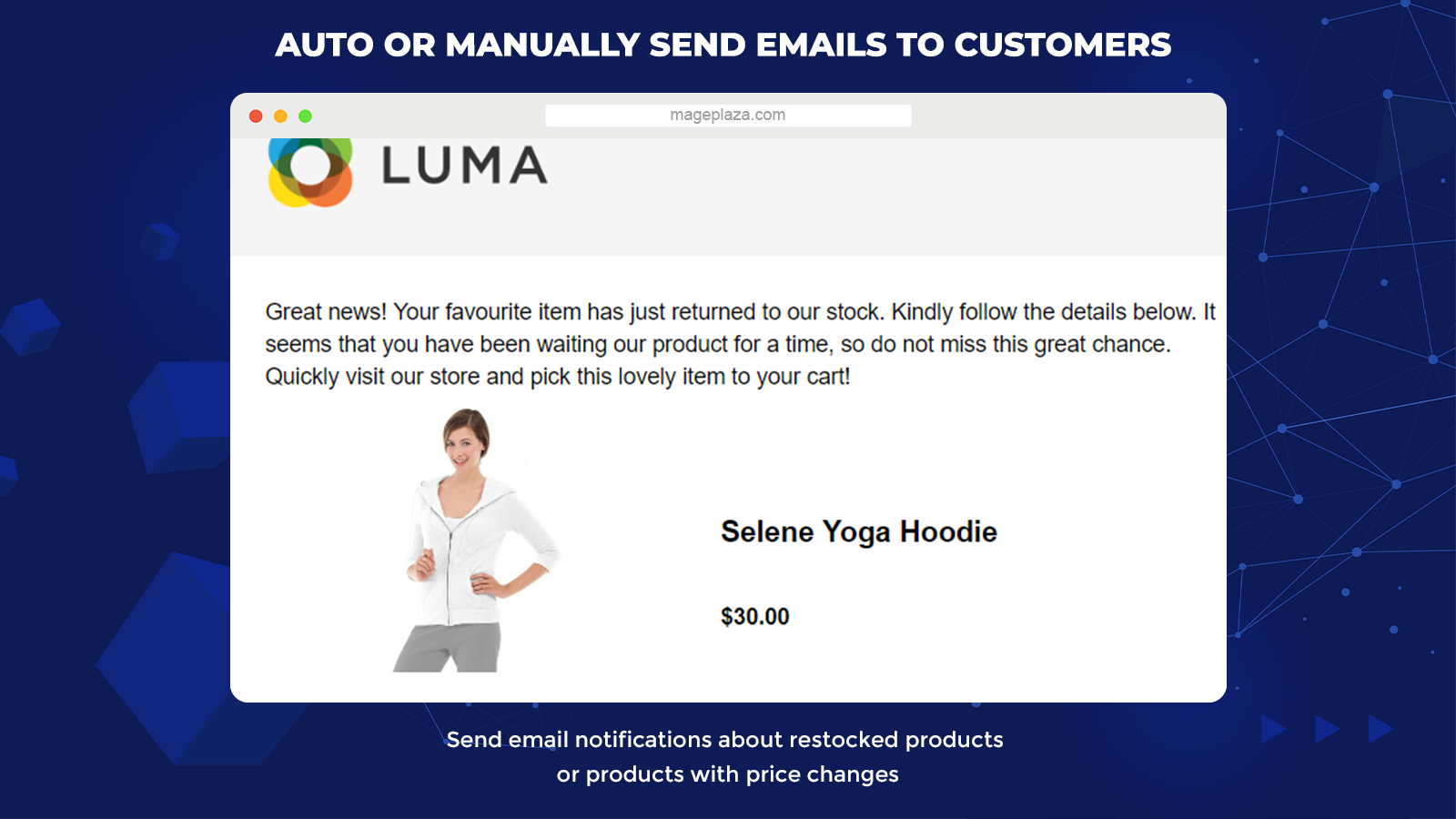
With the Mageplaza Product Alerts, you can send email notifications on restocked products with price change with ease. The module offer store owners 2 options for sending action:
- Auto-email by running cron every 1 hour
- Manual-email by editing from backend subscriber lists
This brings advantages to both sides:
- Customers don’t have to worry about missing product news and actively track it on the store sites
- Store owners can incorporate this sending notification feature to email campaigns for different marketing purposes.
You will be amazed by how positive automated emails can affect your customers’ experience.
All product types supported
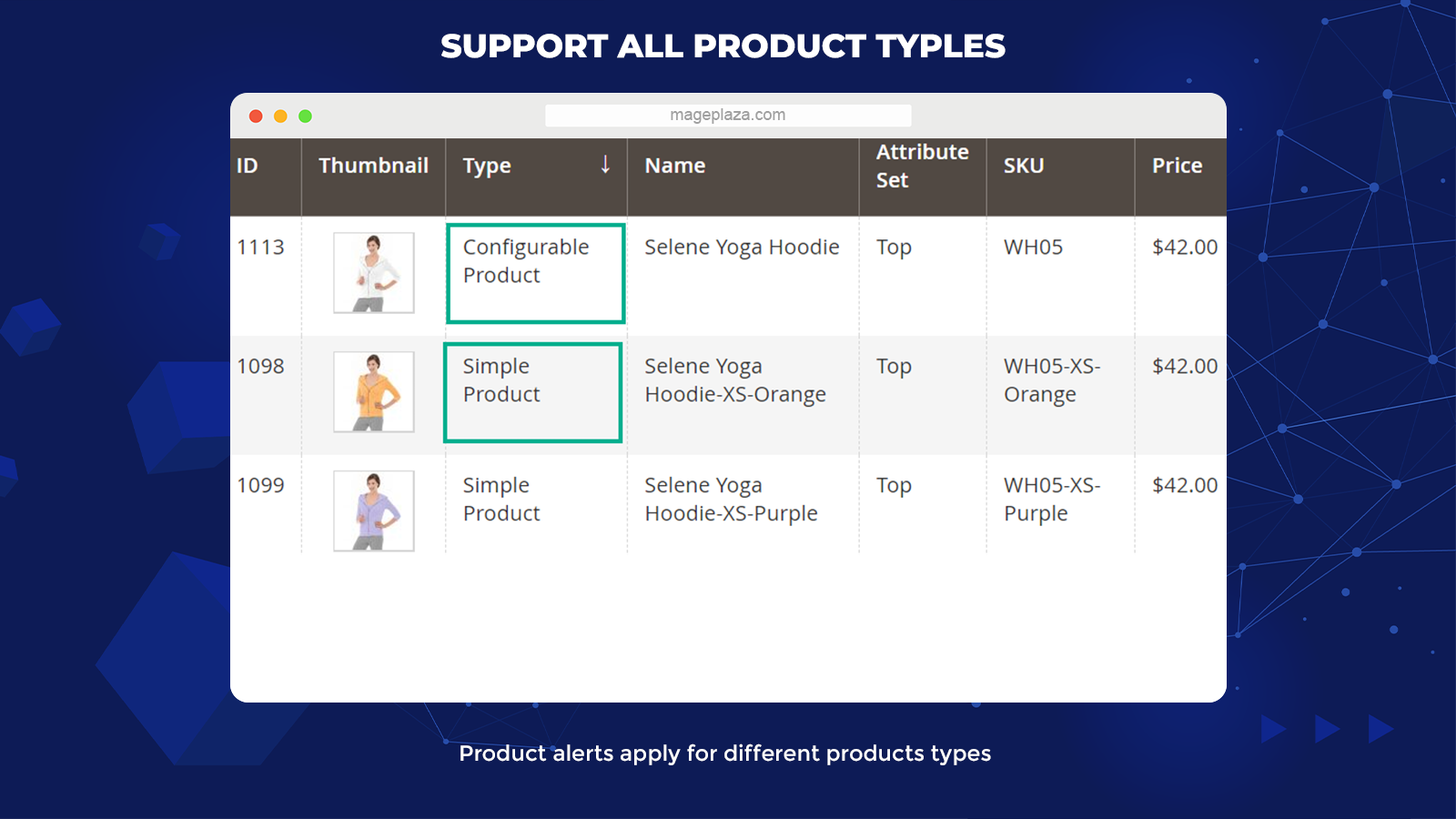
Mageplaza Product Alerts support all of the product types, including:
- Simple Product
- Configurable Product
- Virtual Product
- Bundle Product
- Group Product
- Downloadable Product
Thanks to this module, admins can activate Back In Stock Notification and/ or Price Alert to every store’s items with just one click. And you won’t find any restriction related to product types for the alert setting.
Most importantly, the extension also displays and automatically updates the requester list for each product in the editing section so that admins could view them with no difficulty.
Data reports on product requests
One outstanding feature of Product Alerts you are indeed interested in is the data repost. Incorporating the Magento 2 Reports module, Product Alerts enables admin to view all the stock availability and price changing information from the main dashboard.
These statistic data includes:
- Most products that are back-in-stock requested and price-change requested
- Recent requests for back-in-stock products and price-change products
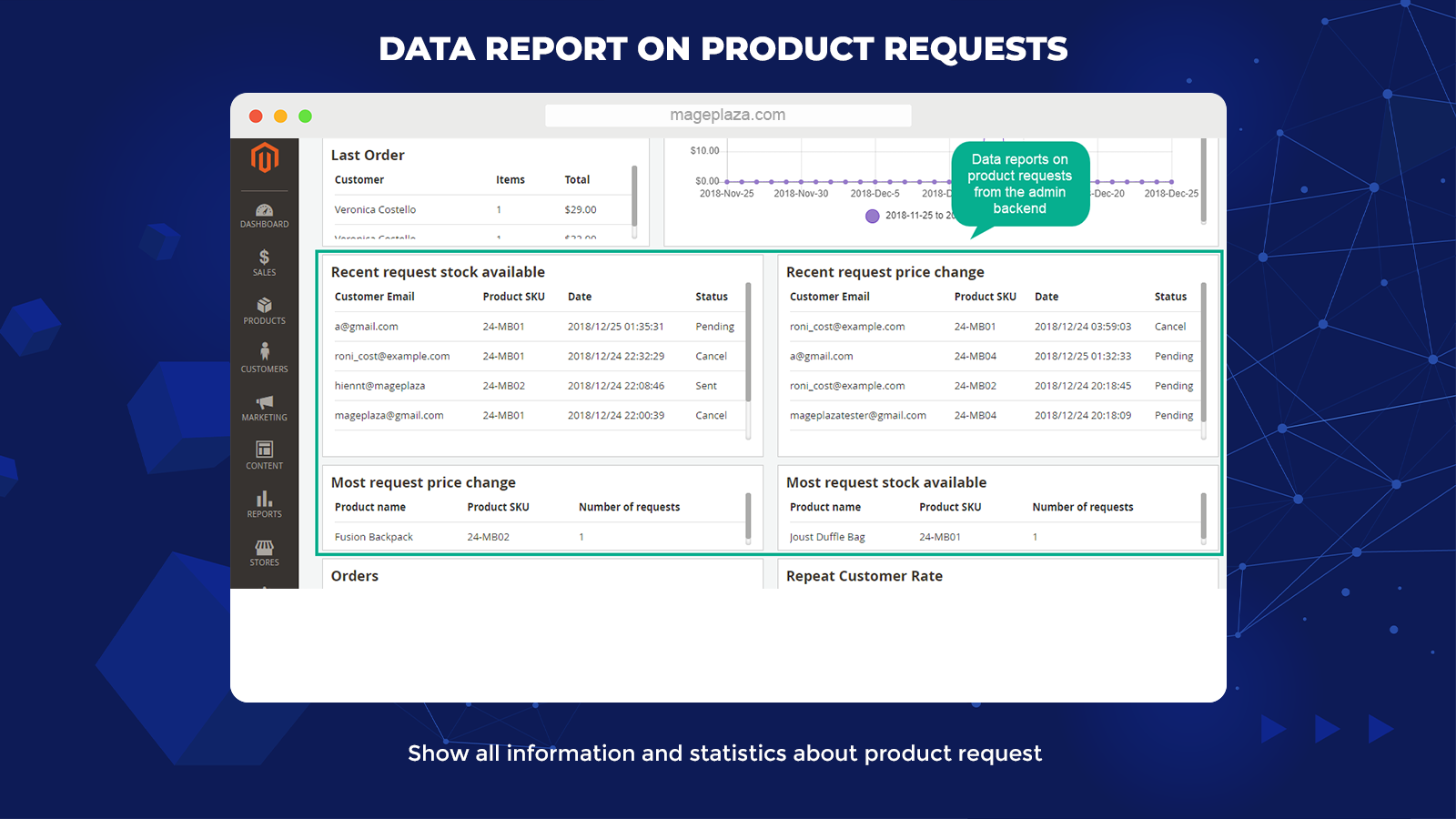
With that valuable information, store owners can quickly assess and analyze their customers’ interests as well as shopping behavior about which pricing options are most compelling to them.
Moreover, e-commerce businesses can modify their strategies based on these data for better marketing results.
Non-login customers supported
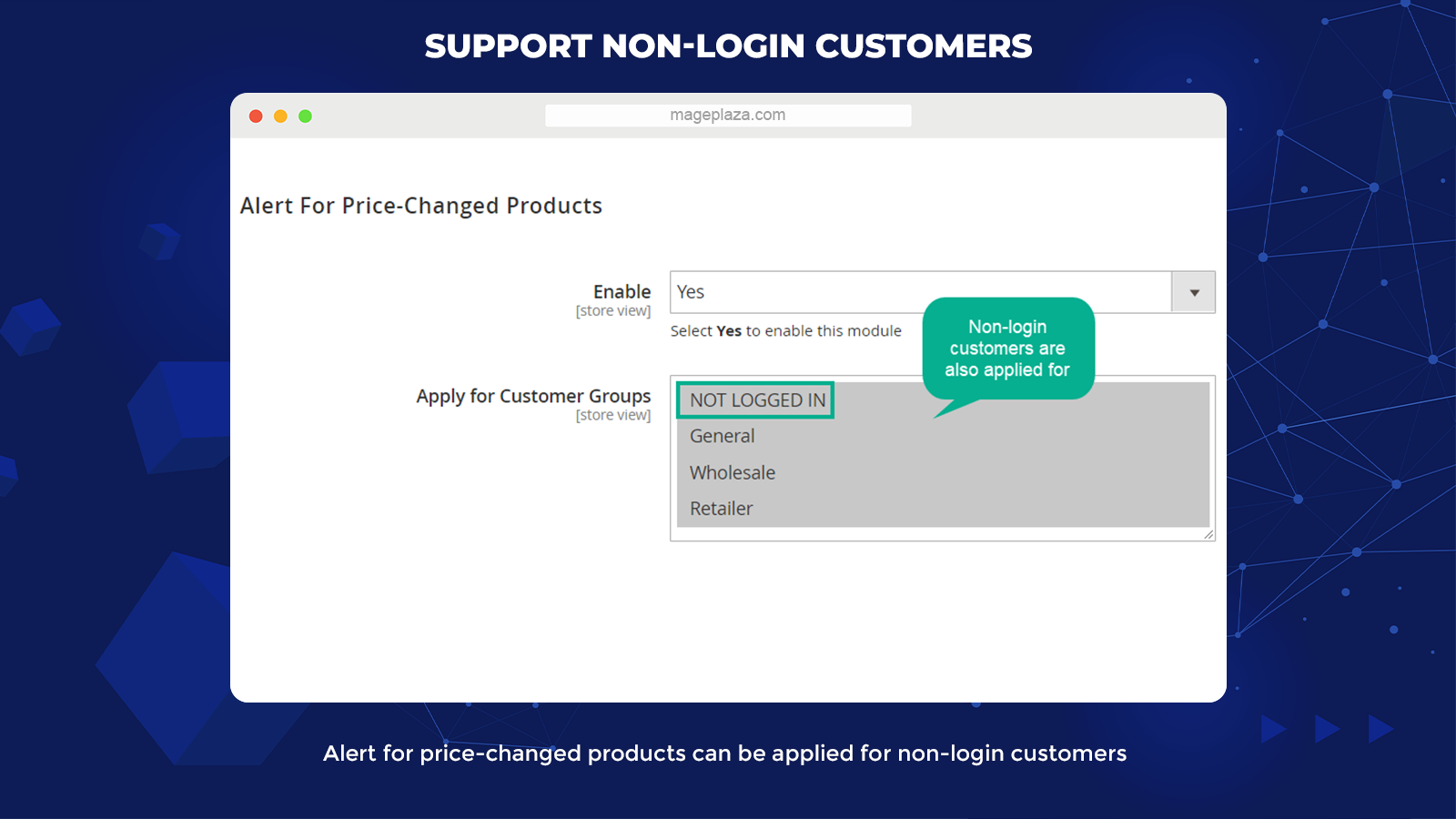
Many online shoppers don’t like to login an account when taking any action on an eCommerce website. Understanding this, Product Alerts also support non-login customers. It means that your customers can get price alerts or out-of-stock notifications without having to log in.
The convenience this feature brings back makes it easier for customers to allow notifications from your store. Furthermore, the admin can activate this function to include the non-login group right from the admin backend via one click.
Extra features
Some other features of Product Alerts you should know:
- Customizable design: Enable to customize the text, size, font, color, and even the position of Product Alerts information with no difficulty (The module also support Custom CSS)
- Request management using grids: From the backend grids, the admin can easily view and add requests for stock and price change subscription
- Customer visibility: Able to decide and pick customer groups that are visible to product alert information
- Time setting supported: Allow admin to set frequency and time to display product alerts on the product pages
- Error-notice email: Send notification email about errors that happen when sending product alerts
- Compatibility: Well-compatible with several Mageplaza extensions: Advanced Reports, Email Attachments, Custom Stock Status, Product Questions
Backend
To activate Product Alerts for your store, log in to the Magento Admin, then choose:
Store > Configuration > Mageplaza > Product Alerts
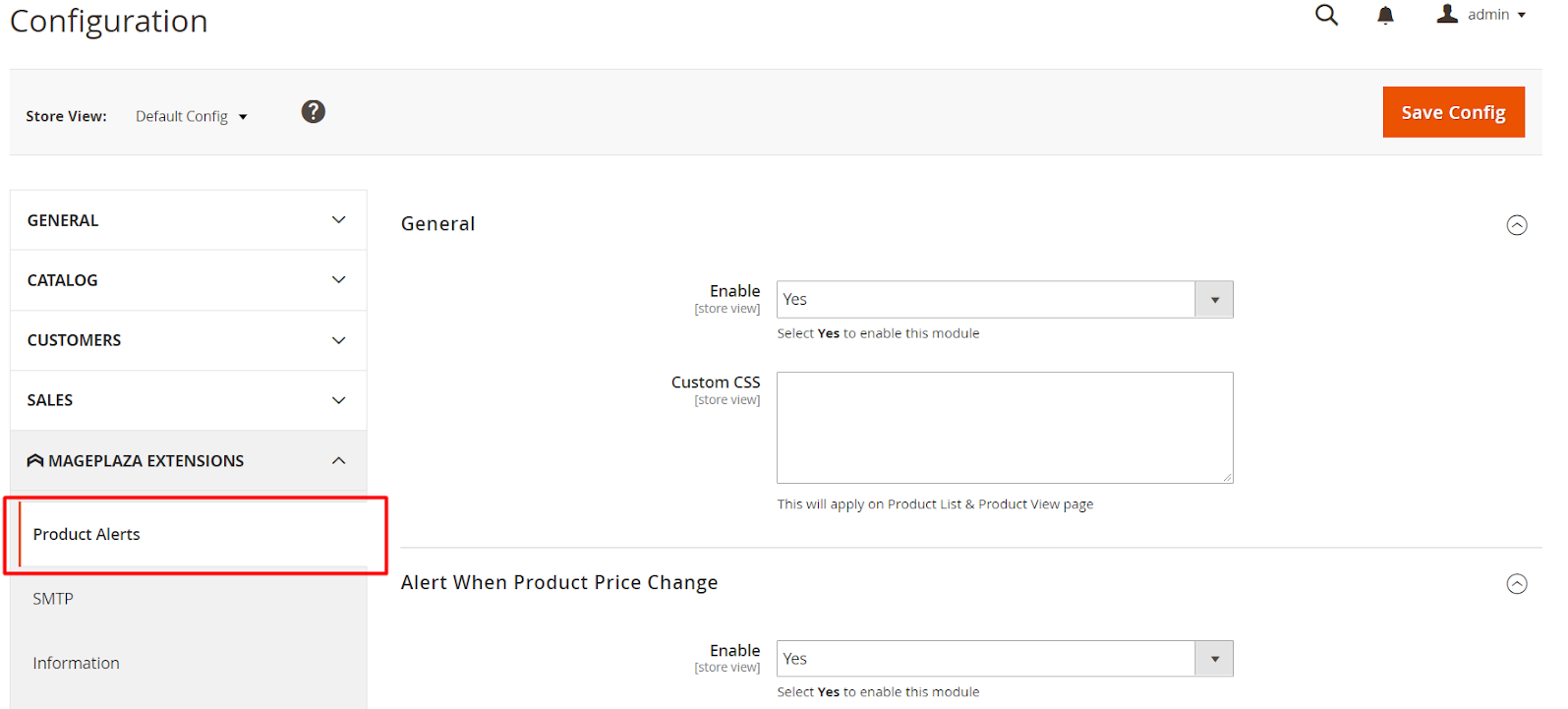
General
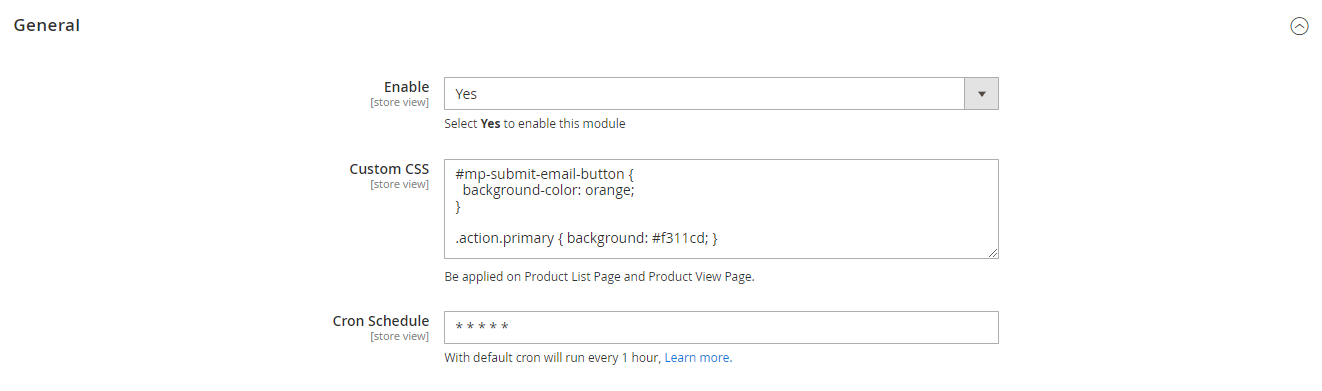
- Enable = Yes to activate the extension
- Custom CSS: Allow admin to change CSS. (Applied to the Product List and Product View page)
- Cron Schedule: Insert the value to run cron for deciding email sending frequency. With the default, the cron will run every 1 hour.
Alert for Price Changed Product
General setting
Enable = Yes to allow notification email about the price change of subscribed products.
This is what happens when the admin activates the Price change alert:
- The “Notify me when the price drops” link will automatically appear on every product page
- Those who click that link will see a popup that enables them to subscribe for notification when the price changes.
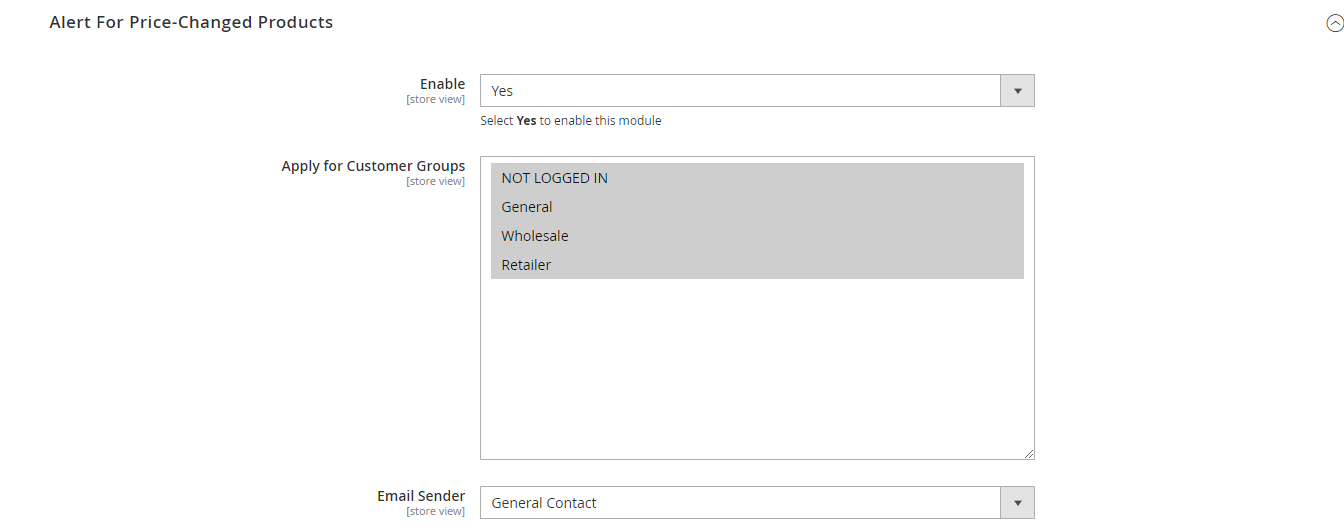
With Email Template, go to Marketing > Email Templates > Add New Template for email template creation.
In the Text for subscribed customers, the admin will enter the message that will be displayed when customers have successfully finished their subscription.
The default message will be: Congratulations! You will receive a notification email when this product has just changed the price
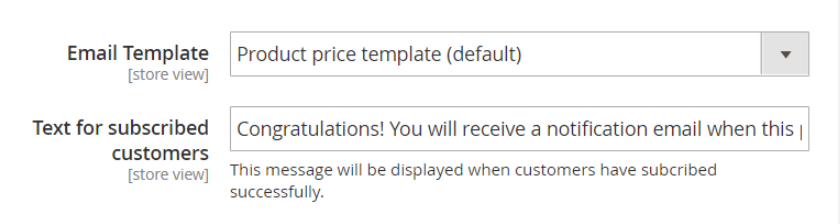
Popup configuration
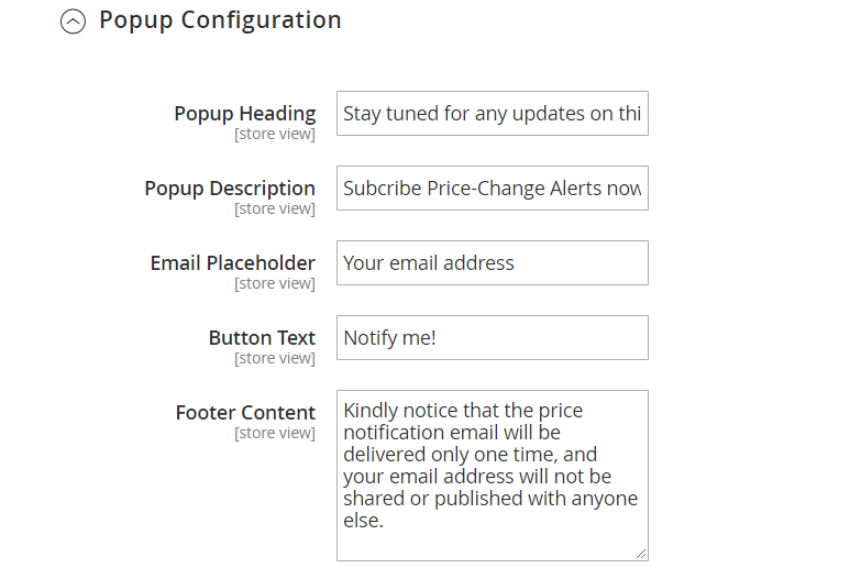
- Popup Heading: Enter the Popup Title. Enable popup appears after customers click to “Notify me when the price drops” (The default heading is: Stay tuned for any updates on this product’s price!)
- Popup Description: Enter the description for your Popup. (The default description is: Subscribe Price-Change Alerts now! Register your email address to be the first to know when our product has any changes in price. You are always updated to get product pricing goodness!)
- Email Placeholder: Fill in the Placeholder message so that customers know where to add their email addresses for notification. For example, Your email address
- Button text: Add the button name for your Popup. If you ignore this field, the default button is: Notify me!
- Footer Content: Enter the note or warning you want to send to the customers, which is displayed at the footer of Popup. (The default is: Kindly notice that the price notification email will be delivered only one time, and your email address will not be shared or published with anyone else.)
Alert of Out Of Stock Product
General setting
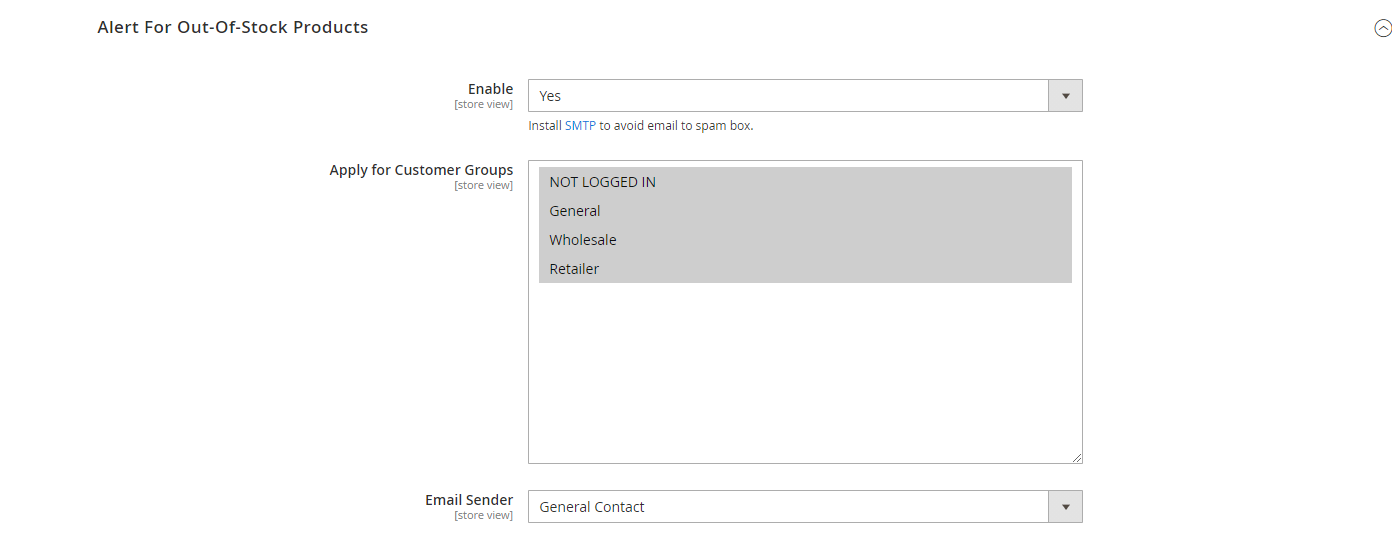
To activate this feature, choose Enable = Yes so that customers can receive restocking notifications of their subscribed products via email. It would help if you considered installing our SMTP to avoid email to spam boxes.
Other fields in this section for customization:
- Apply for Customer Groups: You can decide to take one or more customer groups for email sending
- Email Sender: Choose the store representative to show in the notification emails
- Email Template: Move to Marketing > Email Templates > Add New Template to create your own Email template for restocked product notifications
- Show on Product Listing Page = Yes to display the Button text field
- Text for subscribed customers: Enter the message that will be sent to customers after they subscribe successfully
Popup Configuration
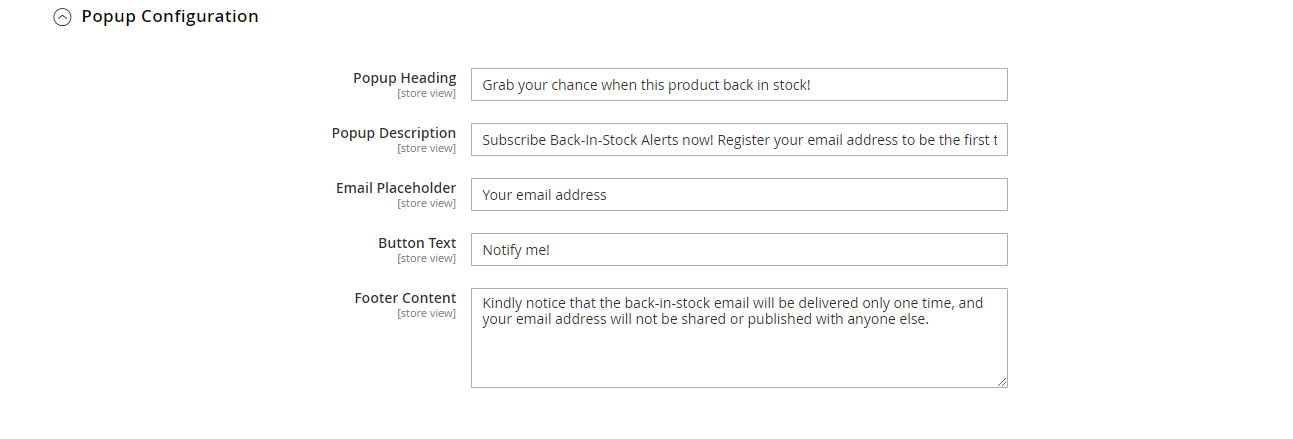
- Popup Heading: Insert your Popup Title (The default message is: Grab your chance when this product back in stock!)
- Popup Description: Enter the Popup description. (The default is: Subscribe Back-In-Stock Alerts now! Register your email address to be the first to know when our product comes back. Do not miss your chance!)
- Email Placeholder: Enter the Placeholder message to let customers know the field to add email addresses for notification. (The default text if you ignore this field is: Your email address)
- Button text: Add the button name for the Popup. (The default button is: Notify me!)
- Footer Content: Place to enter the note or warning to your customers displayed at the footer of Popup. (The default content: Kindly notice that the back-in-stock email will be delivered only one time, and your email address will not be shared or published with anyone else.)
Product Alerts
To enable these features of your web:
- With the Out of Stock Notification, choose: Catalog > Product Alerts > Out of Stock Notification
- With the Product Price Alerts, choose: Catalog > Product Alerts > Product Price Alerts
Subscribers
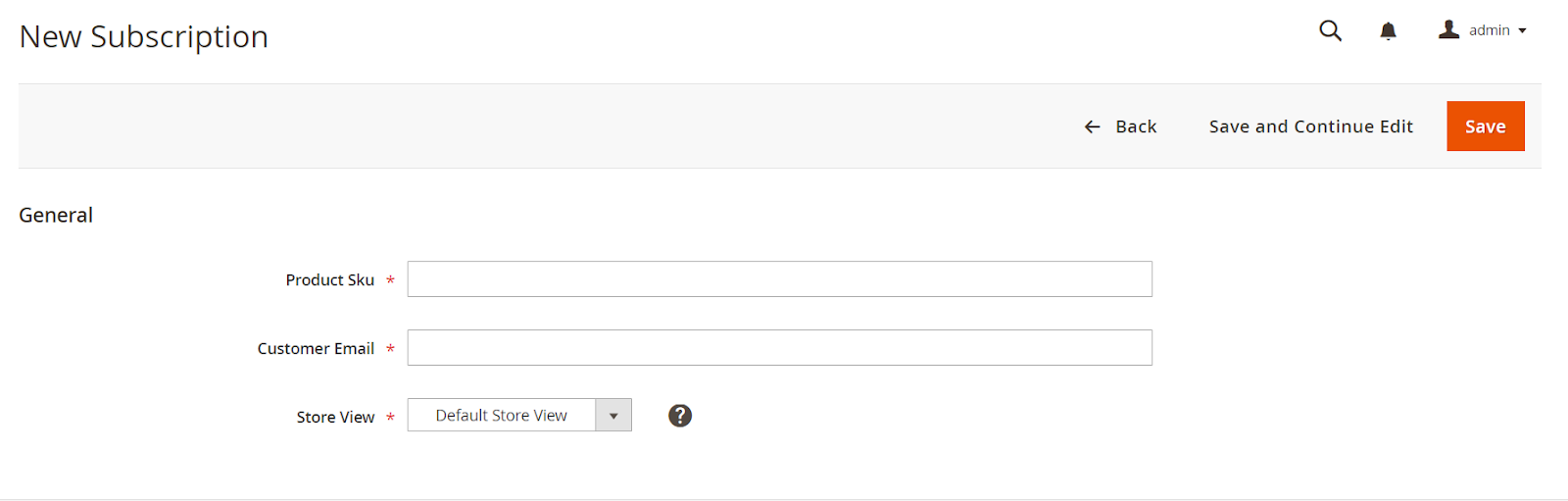
Below are the configurations for subscription:
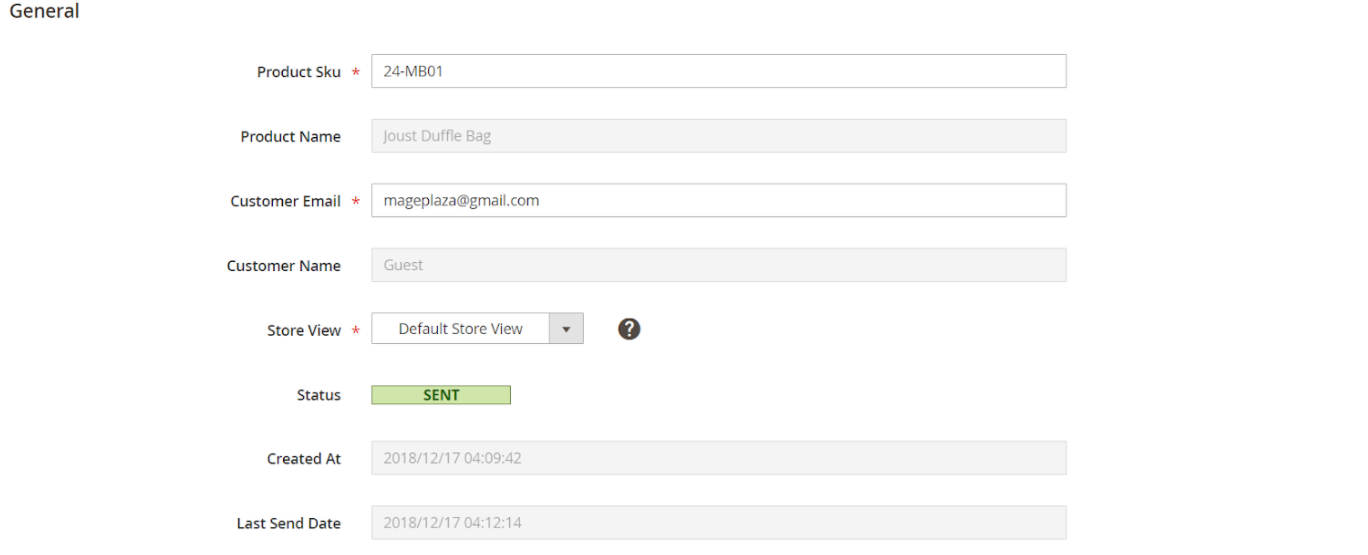
- Product SKU: Enter the SKUs for products that customers subscribe to be notified if they are out of stock and restocked (Required field)
- Product Name: Enter the product name to be displayed after customers subscribe to the email notifications
- Customer Email: Enter the customer emails to receive notifications if products are restocked. (Required field)
- Customer Name: Decide how the customers’ names are displayed once they subscribe to the email notifications. Customers that have not subscribed accounts on your site, they will be displayed under the named – Guest
- Store View: Choose the store views whose products can be subscribed for out of the stock notification
- Status: Show the product status after subscription. The status will be changed along with the change of product SKU, Product name, and Customer email
- Created At: Only display the subscription time after customers have done their subscriptions
- Last Send Date: Show the last date of subscription
Note: Once you click to Save or Save and continue edit, the system will automatically send emails to the customers who have subscribed for notification. If you click Send or Resent, then the system will send emails to customers and notify them of restocked products.
Most Requested Products
This section reports all the most desired products by your customers. The statistic is made up of the data of customer subscription of restocking items, including:
- Name of the product
- Product SKU
- Request numbers
Note: The subscribed products that are canceled will not appear in these reports.
With these above data, Product Alerts allows merchants to view the chart of most requested products with 2 axes:
- The horizontal axis represents Product SKU
- The vertical axis illustrates the Number of Requests
Edit product
To edit your product, click on Catalog > Products.
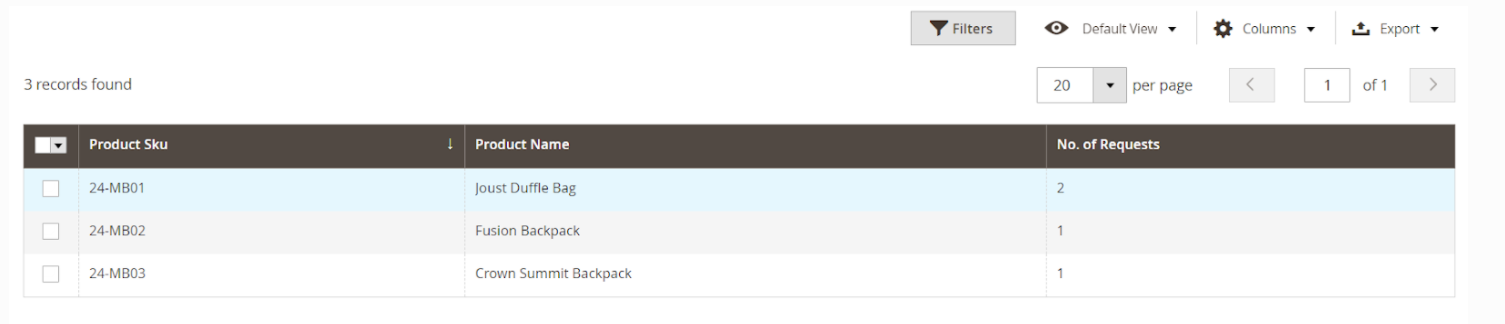
In this section, you can view all the subscribers’ information for both out-of-stock product and price change product notifications, including:
- Customers’ name
- Email addresses
- Subscribe date
- Time last sent
- Send count
Other configurations you can do in this part:
- Stock Status (Magento default): Choose the stock status for In Stock and Out of Stock
- Back in Stock Notification = Enable to activate this function. The “Notify me when this product is in stock” will appear on the product page. (Apply for each product)
- Price Alert = Enable to activate the Price Alert function. The “Notify me when the price drops” link will appear on the product page. (Apply for each product)
Frontend
Notification of Successful subscription for price change
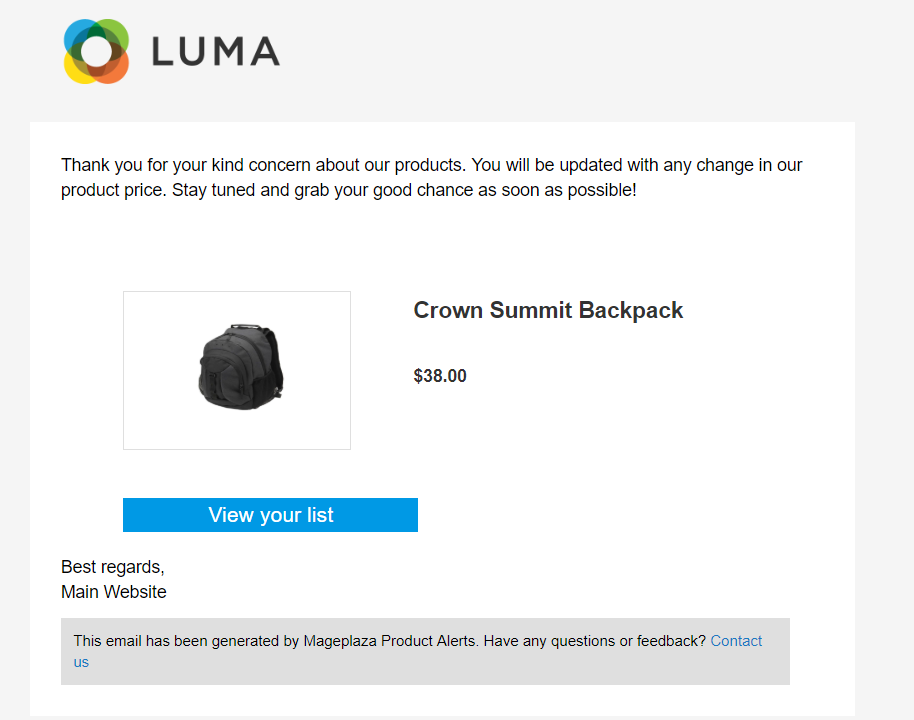
Example of notification for price change
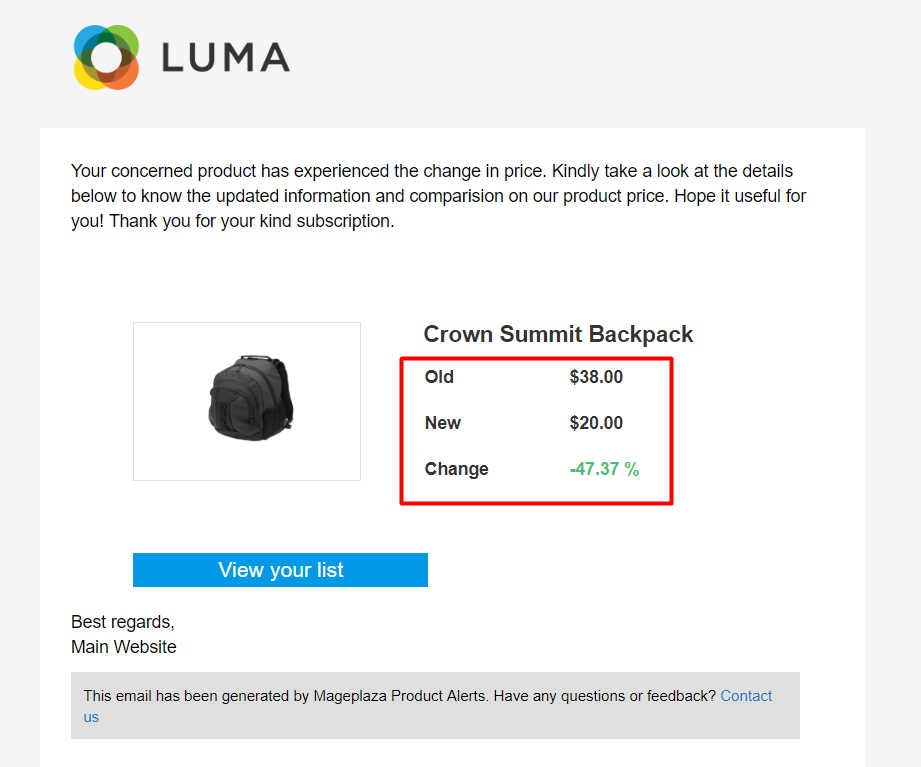
Notification of successful subscription for out of stock products
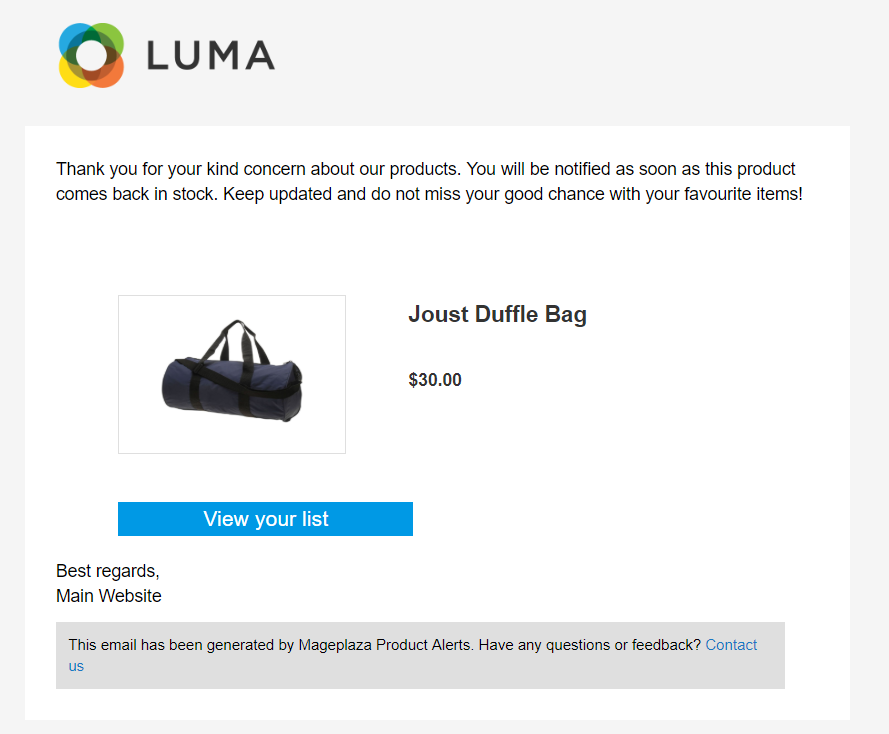
Back in stock notification
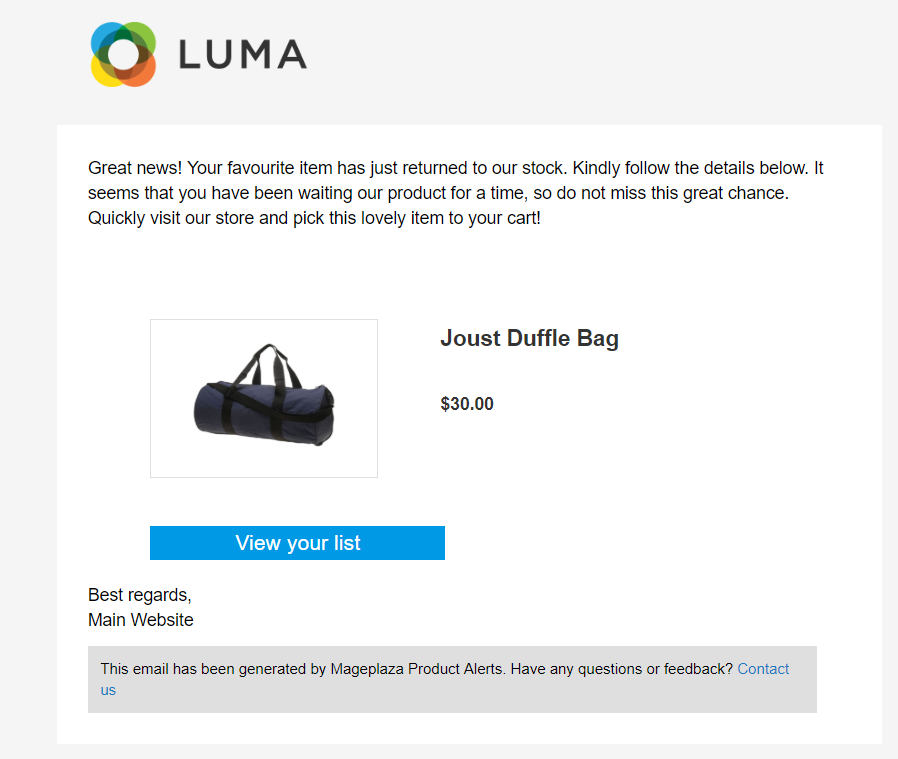
Furthermore, at My Product alert, customers can view all their subscribed products of out-of-stock and price change notifications.
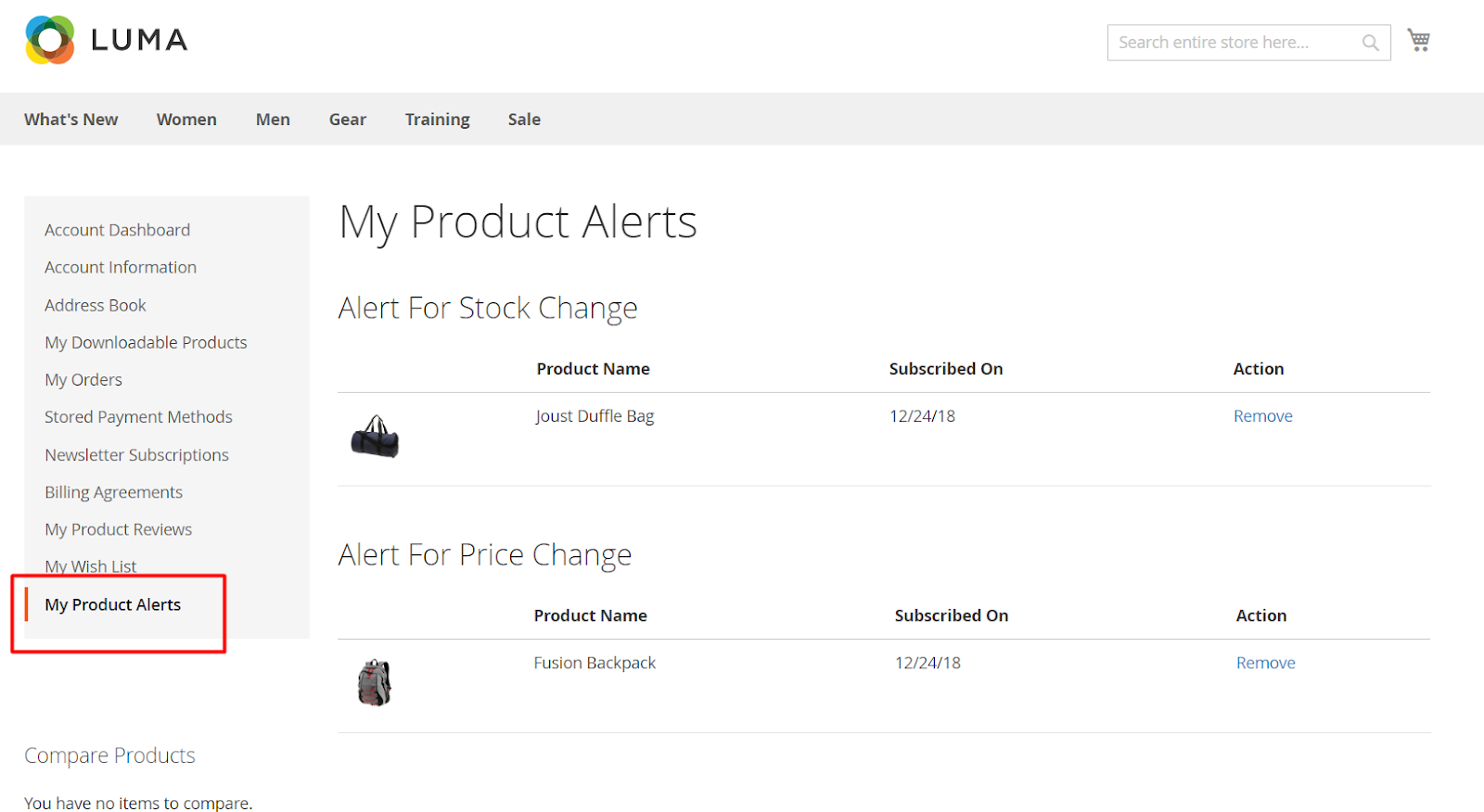
Wrap up!
The Product Alerts extension by Mageplaza is designed to benefit both the customers and eCommerce businesses. Hence, you can increase customer satisfaction and loyalty with your brand and generate more revenue for your store.
10% Discount: Use coupon code FIREBEAR to get 10% OFF on all extensions while shopping at Mageplaza store.









