Amasty Exit Intent Popup Magento 2 Extension
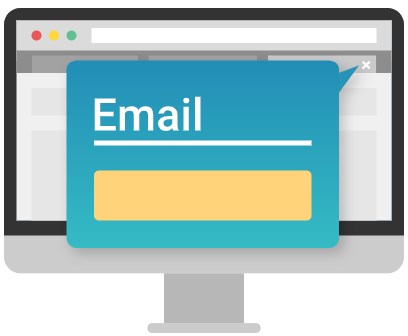
Today, we want to talk about a solution for decreasing cart abandonment rate on an ecommerce store. Online shoppers may abandon their carts for various reasons, like a distraction, accidental close of a web page, or interest in a similar product on a competitor’s site. Besides, website visitors might not complete their order at the checkout due to the lack of motivation. One of the effective ways to avoid losing profits and retain clients on your online store is implementing the anti-abandonment popup functionality. In comparison to follow-up emails, which is a widely used solution for shopping cart recovery, reminder popups is a much more efficient communication channel. The chances are a push notification attracts customer attention is much higher than in case of a cart abandonment email. Both of these techniques have their own advantages, but in this post, we are going to describe one of the robust tools that adds the necessary functionality for sending popup reminders on your store.
Meet Amasty Exit Intent Popup for Magento 2 – a brand-new module that enables merchants to configure abandoned cart popups and display them on their webstore pages. The extension’s features allow store owners to easily collect customer emails due to the email address form in the notifications and extend their subscribers list. Another great opportunity users get with the Magento 2 module is offering discounts or special gifts to customers who are close to leaving a website. This way, the Exit Intent Popup extension will help you attract customers’ attention, increase engagement, and motivate them to complete their orders. As a result, you will improve communication with your clients and boost your profits.
Below, we explore the features of the Magento 2 subscription popup module and show how it works in the backend and frontend.

Table of contents
Features
- Exit intent popup as a communication channel with abandoning customers;
- Exit intent-based technology;
- Newsletter subscription form in the popup;
- Сustomizable popup content;
- Exit popup display on the cart and checkout pages;
- Possibility to set time interval for showing popups;
- Promo items offered in the popup;
- Automatic emails dispatch;
- Ability to create customized emails;
- Compliance with GDPR requirements.
Exit Intent Popup by Amasty is an excellent solution for preventing cart abandonment on an ecommerce website. By using eye-catchy order reminders right on your store pages, you can create an efficient communication channel with your website visitors who are close to abandon their shopping carts and turn them into clients. The extension leverages the exit intent technology which allows tracking frontend users’ mouse movements. When an intention to leave a web page is identified, a popup window appears until a customer performs some action, like entering an email address or clicking exit on the window.
Along with improving customer retention and motivating shoppers to place an order on your website, the Magento 2 subscription popup module helps to extend your subscribers base. This way, you can include a newsletter subscription form in the exit popup and use it as a tool for collecting customers’ email addresses. The more addresses you have in your email list, the higher the chances to convert your website visitors into loyal clients.
The Amasty extension allows Magento admins to customize the content displayed on the exit popup window, as well as decide on which pages it will appear. Thus, you can create custom headings and messages for your popups to make them look more appealing and incentivize visitors to complete their purchases. As for the popup display, it is possible to place it on the shopping cart or checkout page, as well as both of them, to prevent potential cart abandoning to the maximum. Moreover, you can set the popup recovery time in minutes or hours not to annoy your customers by showing the same notification too often.
Another useful feature available with the Exit Intent Popup extension is the ability to include special offers in the popup window. This way, you can offer your website visitors to get a discount for the newsletter subscription or provide them with other bonuses, like a free gift, link to the virtual product download, access to videos or user guides, and others. The module allows users to select a coupon code or downloadable product as a promotional item and specify their parameters in the backend. This way, the Amasty solution helps store owners strengthen their promo campaigns along with reducing cart abandonment rate.
After a website visitor submits a newsletter subscription form in the popup window, an email with a specified coupon or another promo item is sent to them automatically. Magento admins can select one of the templates from the pre-configured options that will be sent to customers on subscription. It is also possible to customize email templates by modifying their title and text according to specific requirements. This way, your store administrators get flexible email settings allowing them to save time on compiling and sending customer emails.
Now, when you know more about the features of the Amasty Exit Intent Popup extension, let’s explore its backend interface.
Backend
All settings of the Magento 2 Exit Intent Popup extension are available under Stores -> Settings -> Configuration -> Amasty Extensions -> Exit Intent Popup. The configuration page is divided into 3 sections: General Settings, Promo Settings, and Email Settings.
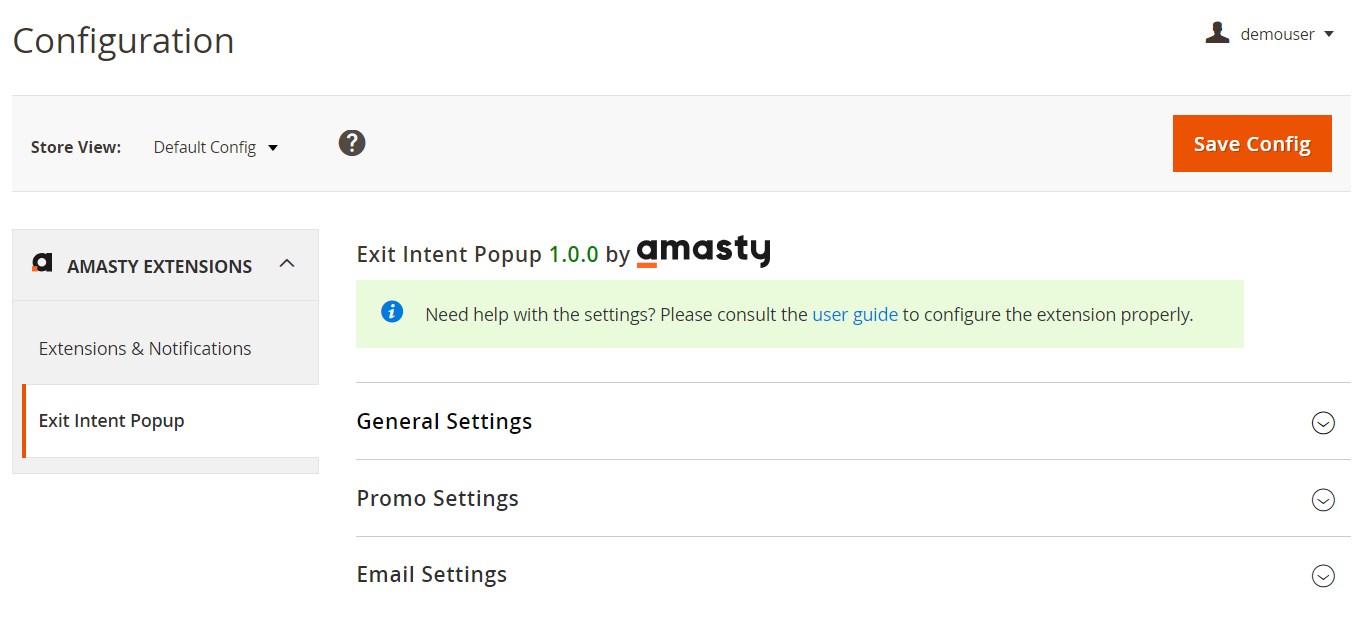
In the first tab, enable the module to activate notification popups on your store. Next, you can specify custom text for the header and content that will be displayed on the exit popup to make it more engaging. Here, you also select on which pages the popup window will appear: shopping cart page, checkout page, or both of them. The extension also lets admins set the popup recovery time by choosing the appropriate interval from the available options or specifying a custom value in minutes.
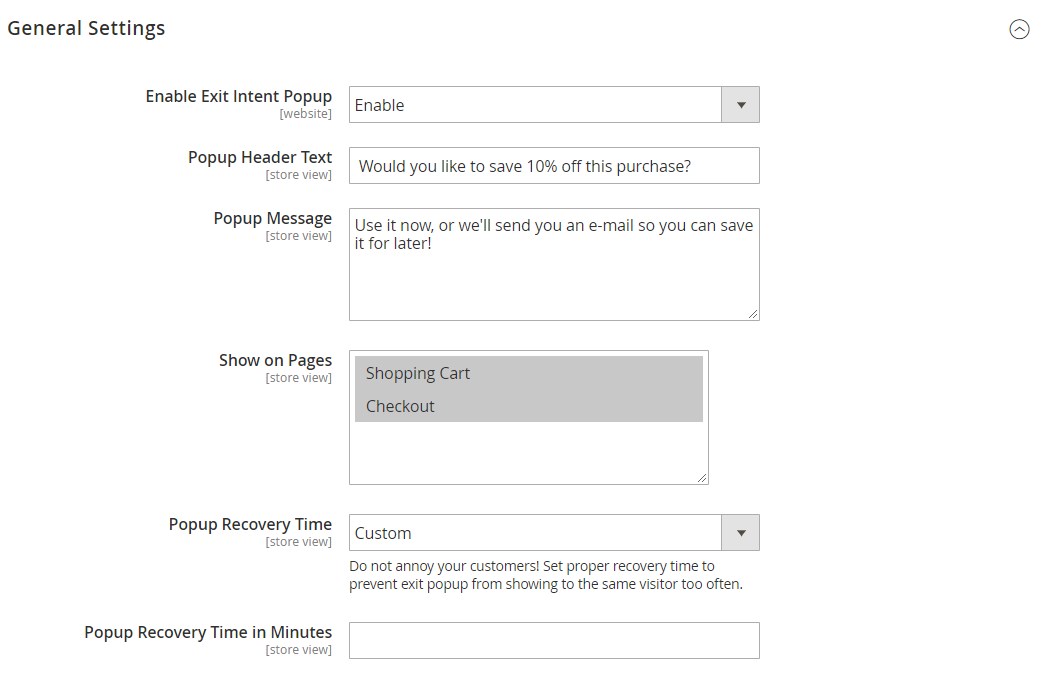
In Promo Settings, you can select the type of a special deal offered to customers on subscription in the popup: coupon code or downloadable product. Depending on the option you choose, you will need to configure different parameters. If you want to offer a discount coupon, use the “Search for Rule” field to find a relevant shopping cart rule that will trigger the promotion.
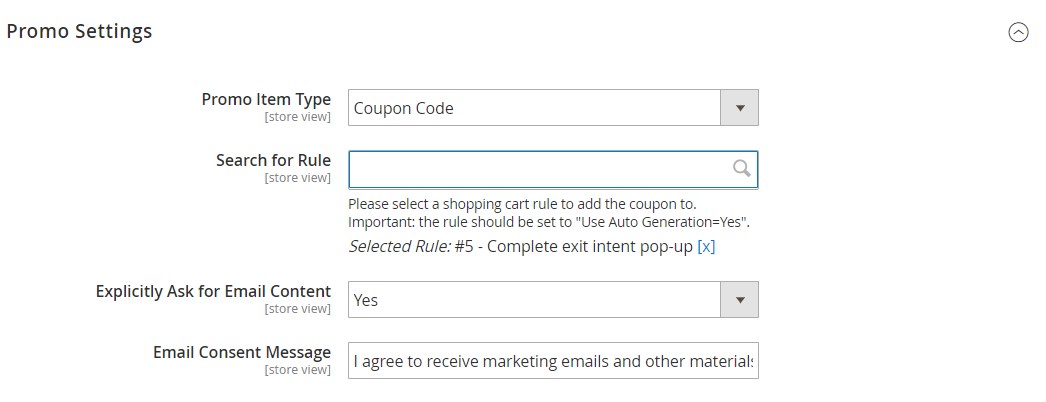
In case you select Downloadable Product, enter a particular product’s SKU to assign it to the promo item. In the same section, you can enable the “Explicitly Ask for Email Content” option that will allow customers to subscribe to emails from your website right in the popup window. If the setting is activated, specify the text of the message displayed next to the email consent checkbox in the popup window.
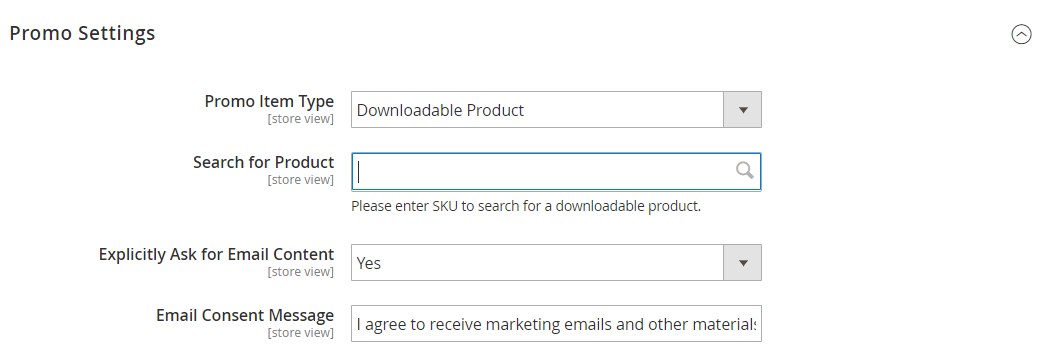
The last tab of the extension’s settings allows you to choose a sender and template for emails automatically sent to customers who enter their address in the subscription popup.
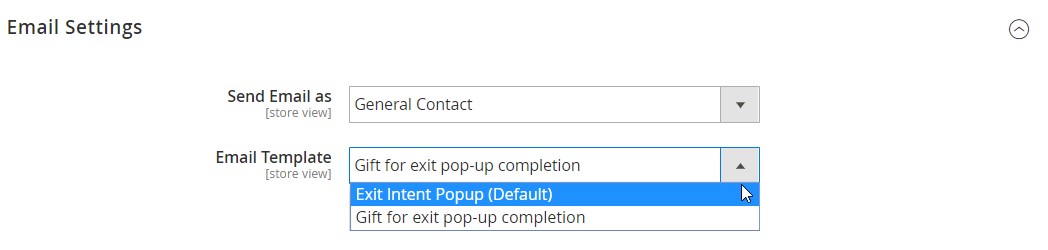
As you can see, the Magento 2 cart recovery module provides admin users with a simple backend interface that lets them quickly set all required options and start using exit popups. Now, let’s see how the Amasty popups look and act on the frontend.
Frontend
In the image below, you can see an example of the exit intent popup at the checkout. It has an engaging header and text offering a discount to visitors who will leave their email address in the appropriate box. Email consent message and checkbox are also added here.
Another possibility you have with the Amasty extension is to display an email subscription popup on the shopping cart page. The example below shows how a popup with a downloadable product as a promo offer looks.
Final Words
Amasty Exit Intent Popup for Magento 2 is a great add-on to any ecommerce website due to its functions that allow merchants to prevent cart abandonment and decrease bounce rate. The extension has built-in technology for capturing abandoning customers by showing automated popups. By offering attractive deals and bonuses, you can easily motivate customers to buy from your store and get higher conversion rates and boosted sales as a result. The module’s backend configuration provides all necessary tools and admin-friendly interface to quickly adjust the exit popups settings in line with your marketing goals.
You can buy the Magento 2 module for $179. If you want to learn more details about the product, follow the link below:







