MagePsycho Custom Redirect Pro Magento 2 Extension

Today, we are exploring a solution for Magento 2 stores that allows configuring custom redirects – the MagePsycho Custom Redirect Pro extension. The Magento 2 module enables online store owners to set custom redirect URLs and differentiate redirects to required website pages based on a customer segment. The MagePsycho’s tool is exceptionally beneficial for merchants who operate their ecommerce business on multiple stores and have clients belonging to different customer groups. Below, we describe the functionality of the Magento 2 custom redirect URL module in more detail.

Table of contents
Features
Using custom redirect URLs on a website allows merchants to make browsing on their sites more customer-oriented. Store admins can specify URLs that will redirect website visitors to a particular page by default, as well as configure redirection on a customer group basis. The custom redirects Magento 2 module allows delivering more relevant content to your clients and improves overall shopping experience on your store.
The MagePsycho Custom Redirect Pro extension offers advanced redirect functionality for particular customer actions. Store owner can leverage the module to configure custom redirect URLs based on customer group for performing the following actions:
- customer login,
- customer logout,
- new account creation,
- newsletter subscription.
By default, customers are redirected to their account page after logging in on a website. With the MagePsycho module, you can change a default redirection URL and forward users that belong to the specified customer groups to any custom page. For example, if you have a multi-store website, you can redirect retailers to a retail website if they enter your store from one of your other sites.
In the same way, you can change the default redirection to a website’s homepage for customers who log out. Besides, you can remove an intermediate logout page that informs users about redirecting to the homepage, so that they will be forwarded to a specified URL link directly. The advanced redirect Magento 2 module also allows adding a custom message in this case.
To show your appreciation to new customers, you can customize user redirection after creating an account on your store. For example, instead of forwarding a user to the account area, you can set custom redirects to the thank you page or terms & conditions page. It is also possible to display a personalized message after submitting a registration form.
Furthermore, Custom Redirect Pro for Magento 2 comes with the Customer Group Selector/Switcher extension. The modules’ bundle allows store admins to add a customer group selection field to the account registration form on the frontend. You can configure the field as a drop-down listing available customer groups or let customers enter a group code.
As for the redirects on newsletter subscription, the Custom Redirect Magento 2 extension allows specifying a URL of any custom page where all users will be forwarded. For example, you can show your gratitude for subscribing to your store updates by redirecting customers to the page with a coupon code or thank you page.
As for other features available with Custom Redirect Pro for Magento 2, it is necessary to mention that the extension supports both relative and absolute URLs. Besides, you can insert custom variables, like {{ip}}, {{country_code}}, {{user_name}}, {{user_email}}, {{referer}}, {{assigned_base_url}}, etc., in your custom redirect URLs.
Backend
To configure the Magento 2 custom redirect module, navigate to Stores -> Settings -> Configuration -> MagePsycho -> Custom Redirect Pro. All configuration settings are divided into 5 sections: General Settings, Login Redirect Settings, Logout Redirect Settings, New Account Redirect Settings, and Misc Settings.
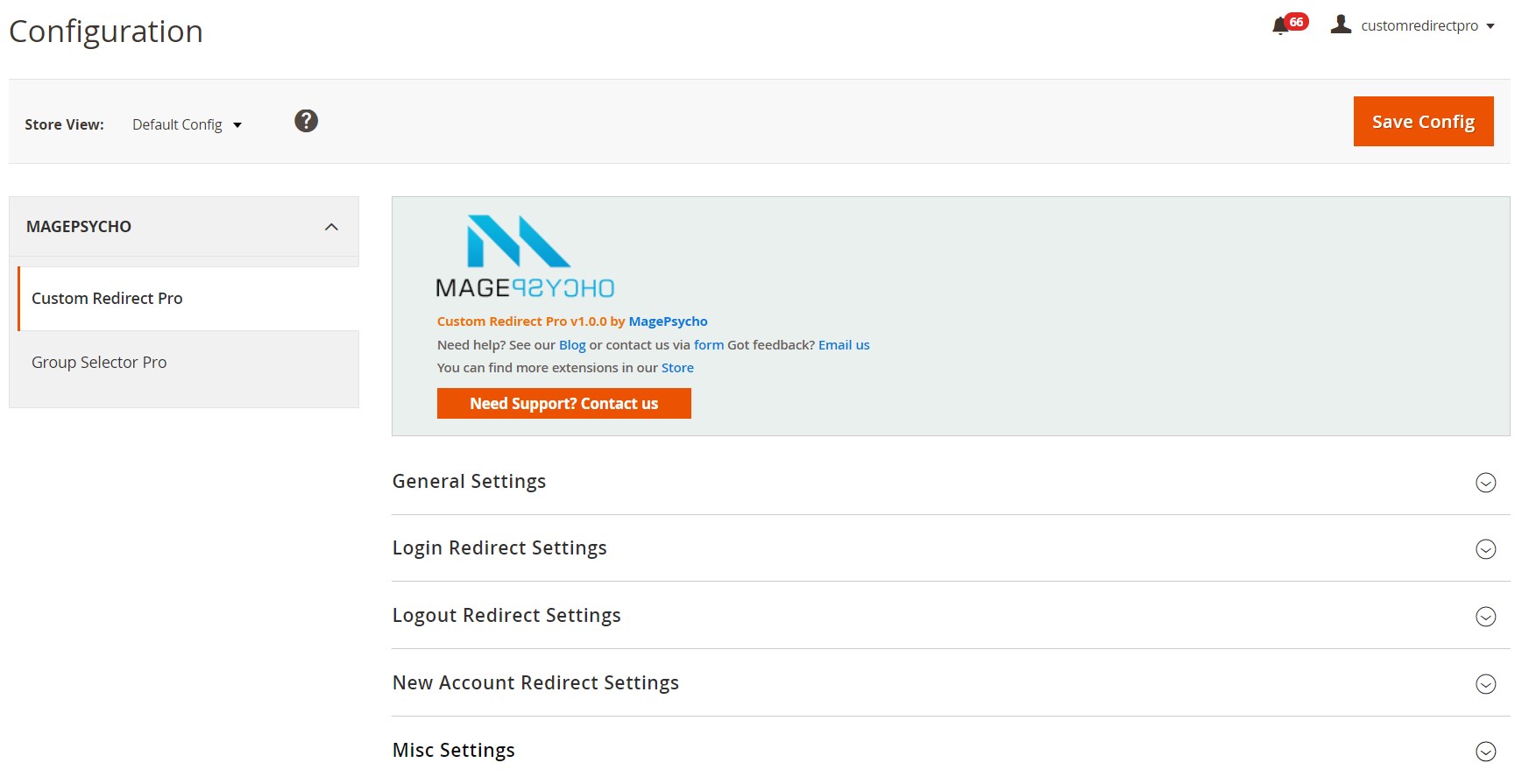
In the first tab, you enable/disable the module and debug mode.
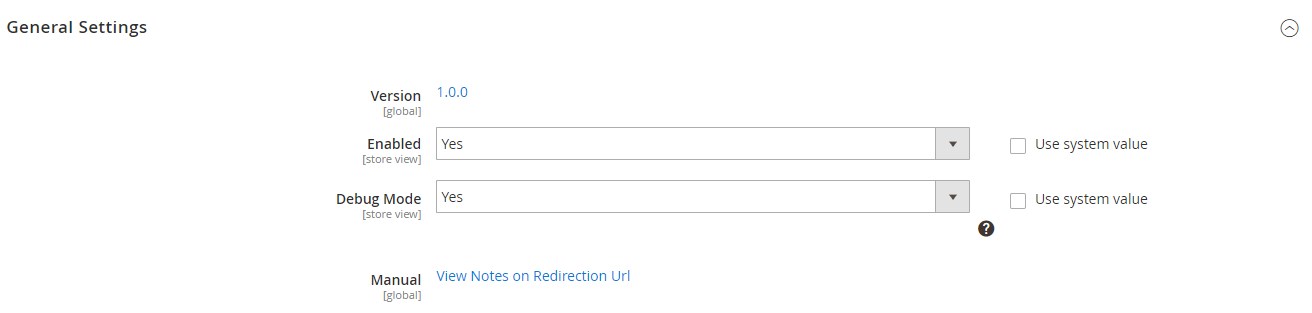
The link in the Manual field opens a pop-up window with the notes on the usage of URL redirects.
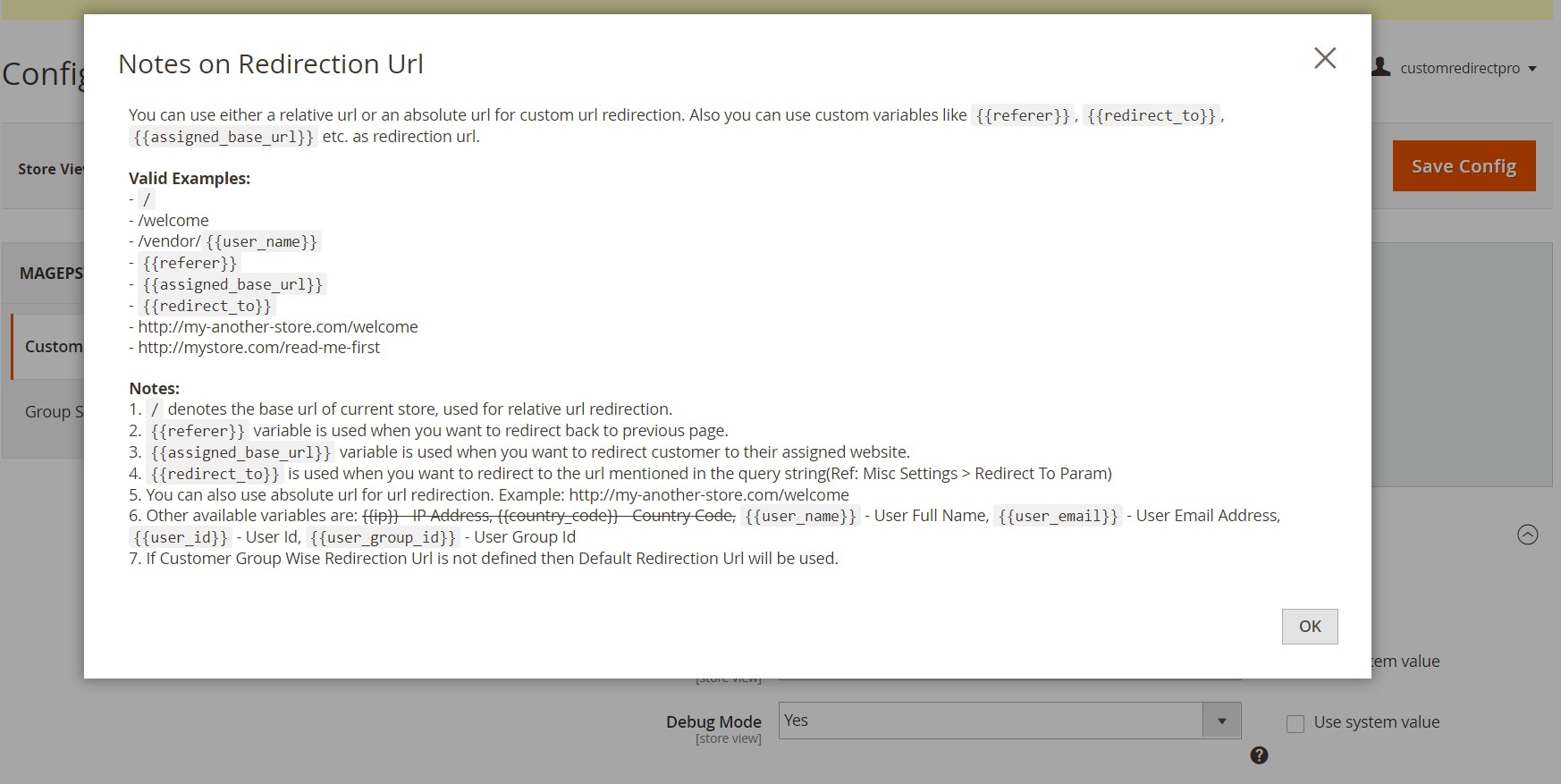
In Login Redirect Settings, you can specify a redirect URL that will be used for login action by default and set customer group-specific redirection URLs.
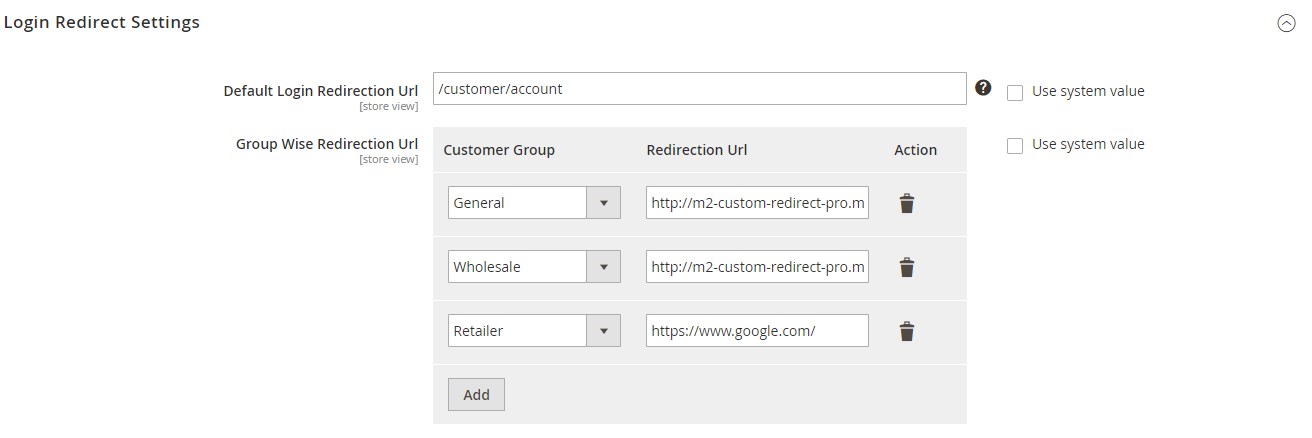
In the same way, you can define URL redirection after a user logs out. Besides, it is possible to remove the logout intermediate page and redirect customers directly to the specified page.
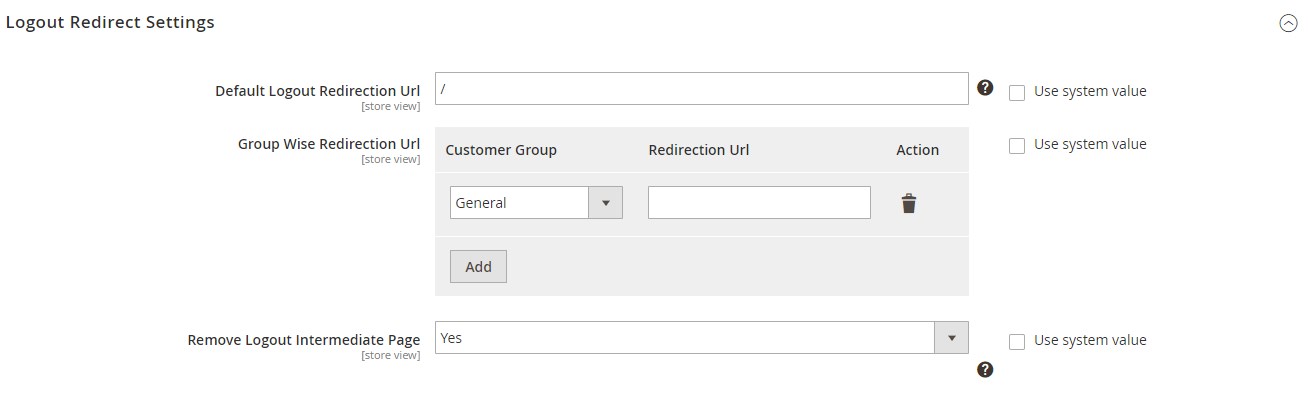
In the following section, you enter an URL of a page where you want store visitors to be redirected after registering on your website. Here, you can also set different redirect URLs based on the customer group. Besides, you can create a custom message that will be displayed to users after they create an account, as well as enter a text of success message for each customer group separately.
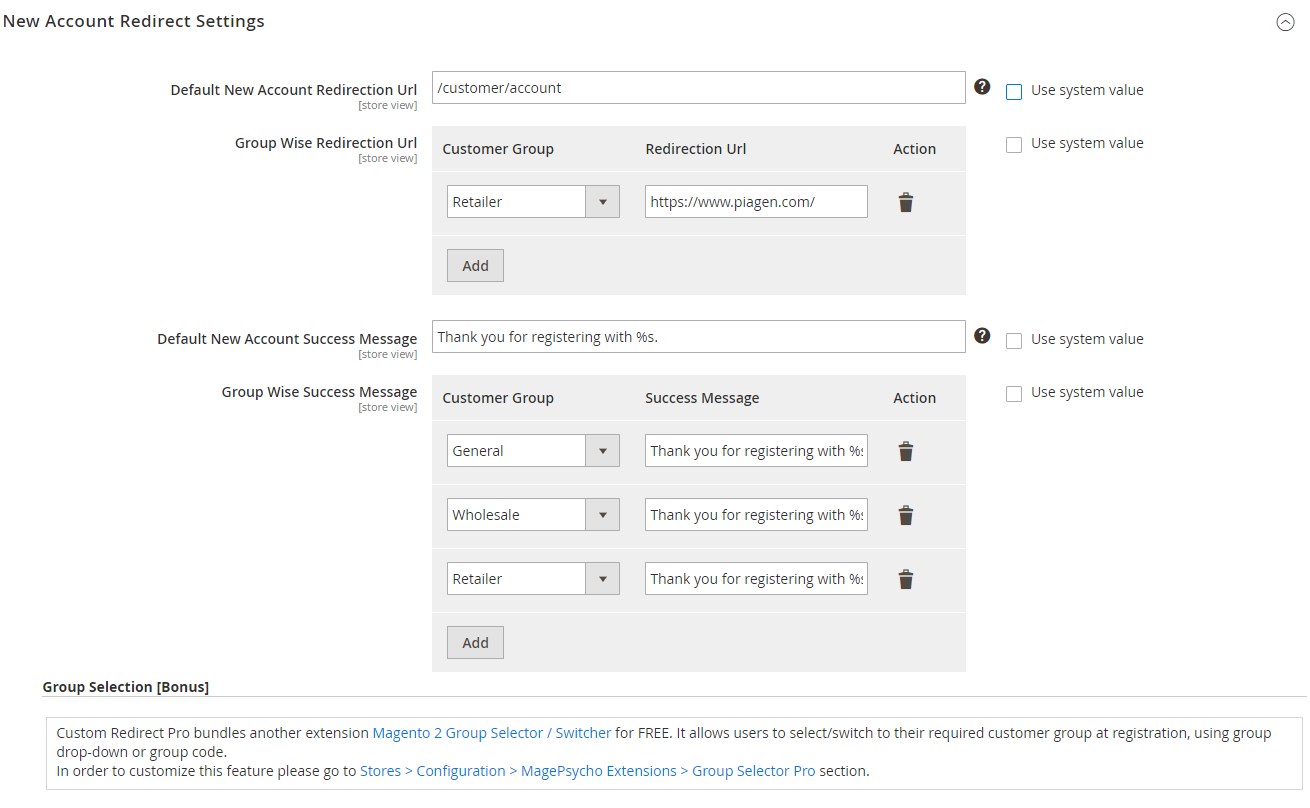
The Misc Settings tab allows admin to set a custom URL for redirect after newsletter subscription, as well as specify a query string parameter for the {{redirect_to}} variable.
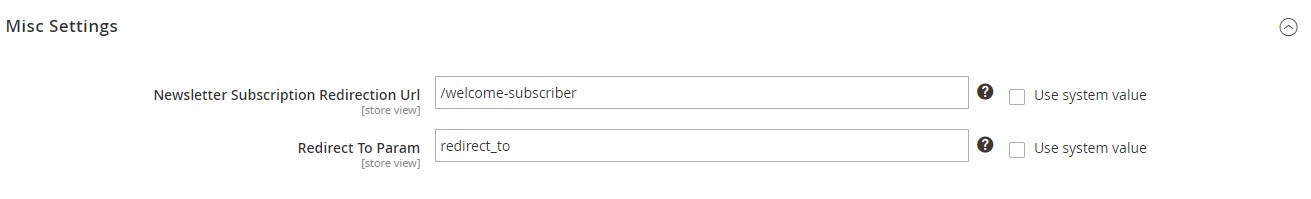
As we’ve mentioned above, the Custom Redirect Pro extension is bundled with MagePsycho Customer Group Selector/Switcher Pro for Magento 2. The module’s settings are located under Stores -> Settings -> Configuration -> MagePsycho -> Group Selector Pro. There are 2 sections with configuration options here: General Settings and Group Settings.
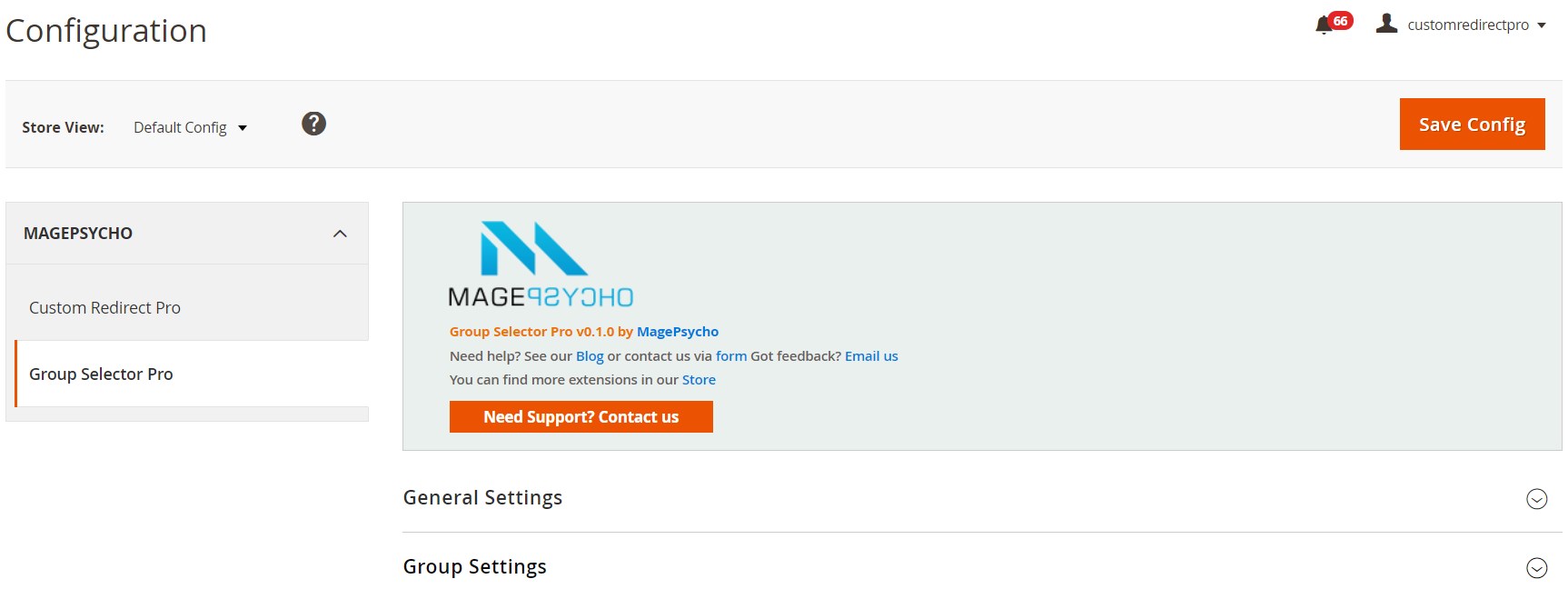
In General Settings, you enable/disable the module and debug mode.
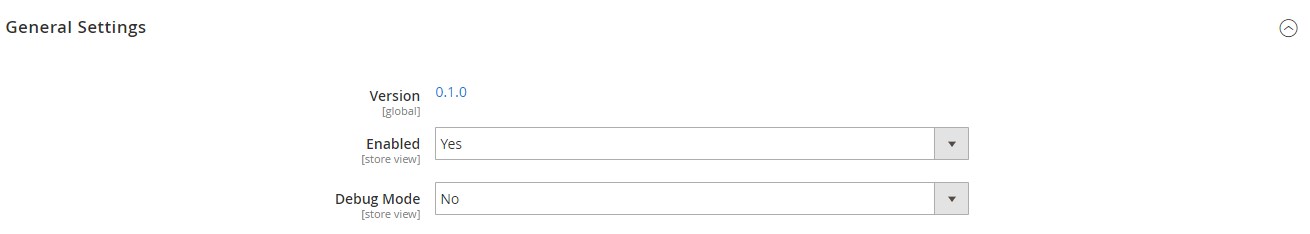
In Group Settings, first, you should select a type of the group selector: Dropdown or Group Code. If you choose the dropdown, specify which customer groups will be available in the list. You can also decide whether group selection will be an editable option from the customer account area and create a custom label for the customer group field.
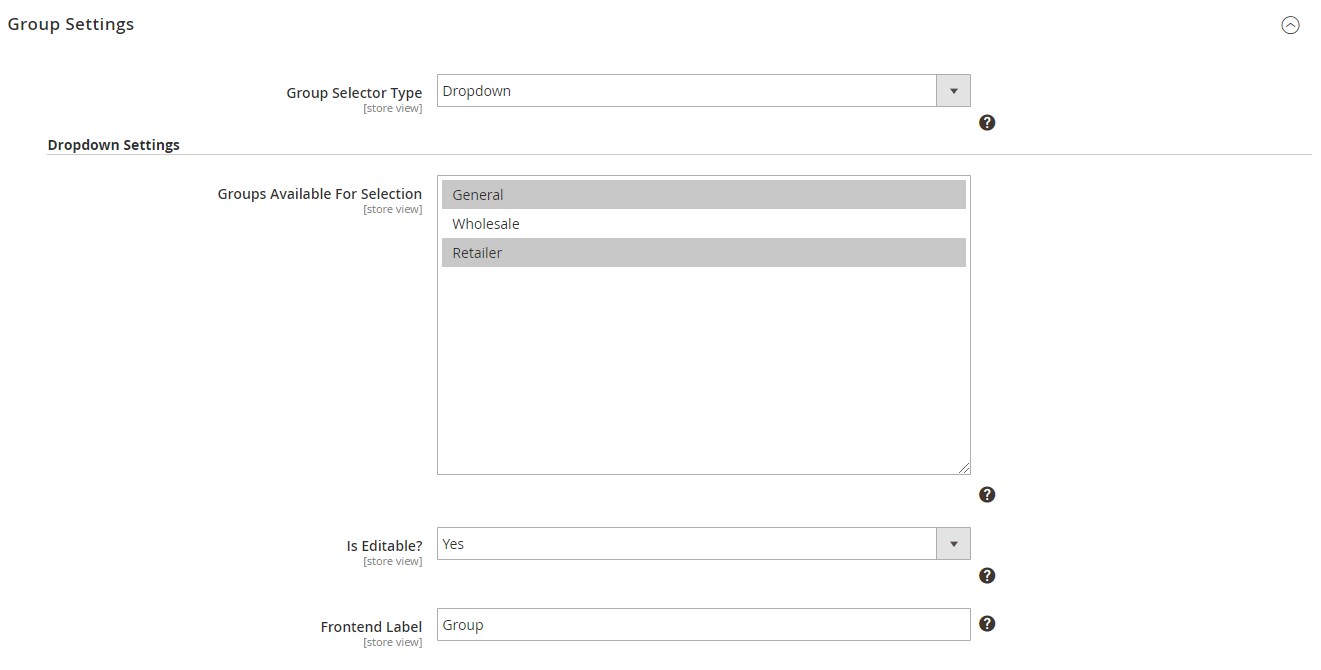
If you want to assign a customer group on the basis of entered group code, you should specify the relevant codes for each customer group. It is possible to make a customer group field required and enter a text for the message that will be displayed in case a user enters an invalid code. For this selector type, you also define whether an assigned group can be changed by a customer and specify a custom field label.
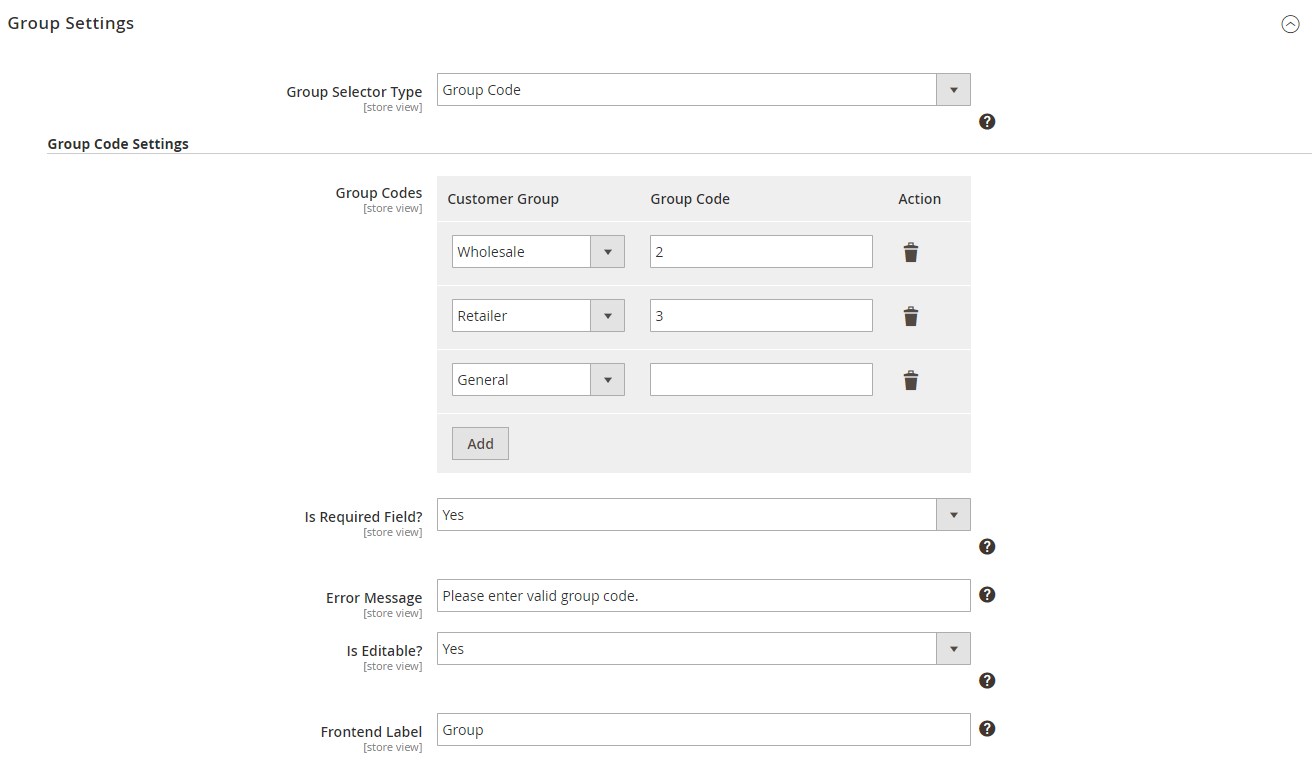
Frontend
Below, you can see how the MagePsycho customer group switcher extension adds a customer group selector drop-down to the new account creation form.
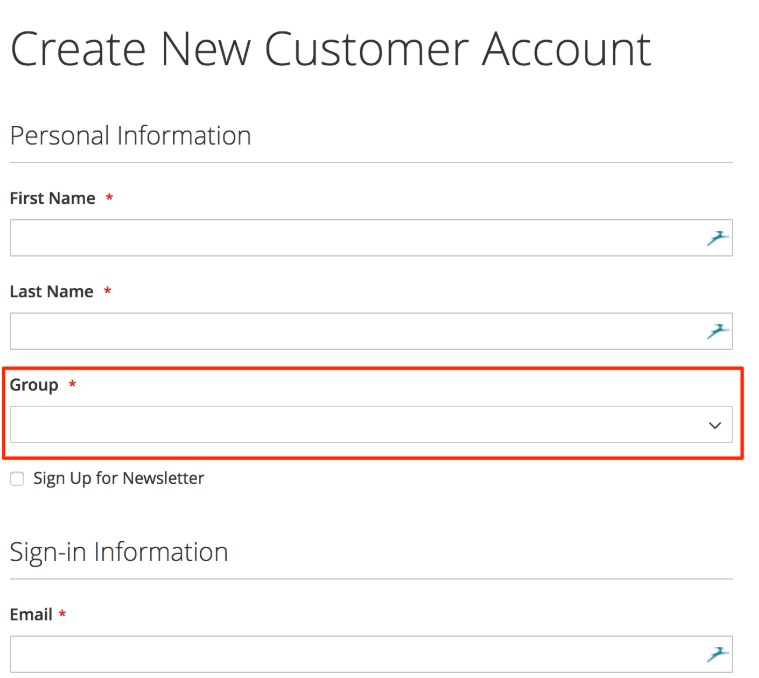
This is an example of a registration form with the Group Code field:
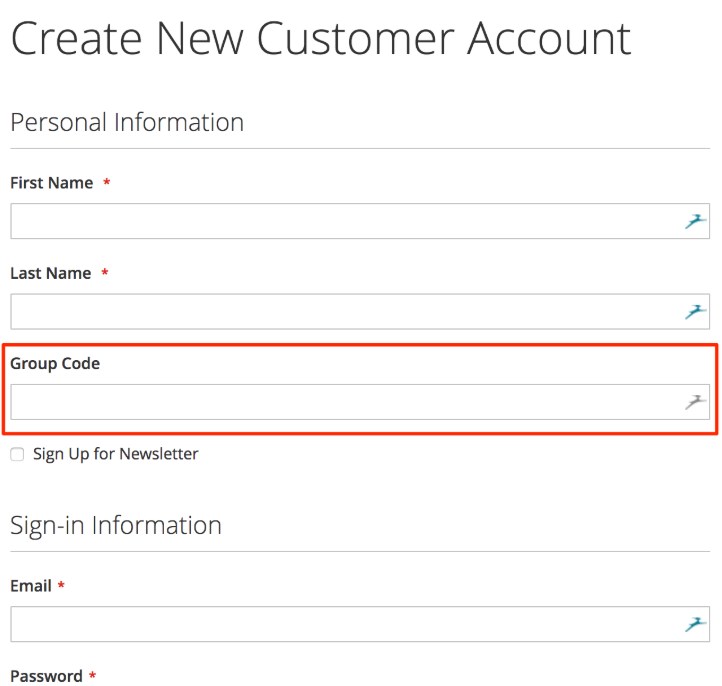
If enabled in the backend, customers will be able to change their group in the Account Information tab of their account area.
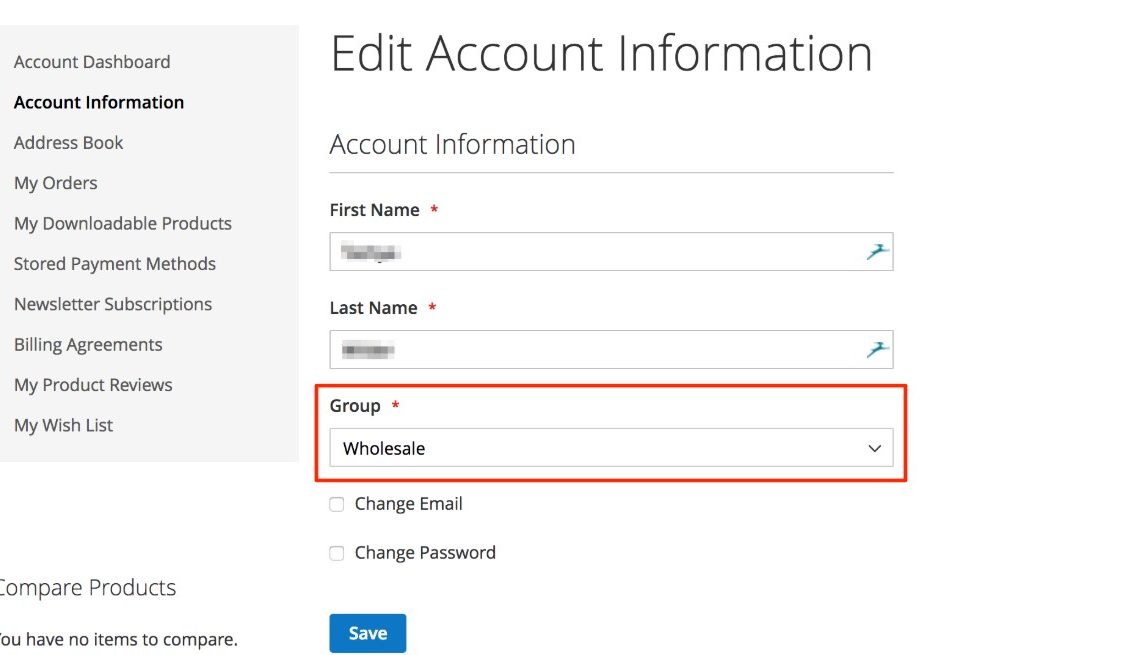
Final Words
The MagePsycho Custom Redirect Pro extension provides online store owners with the necessary settings for configuring custom URL redirection. By leveraging customer group wise redirect functionality, you can differentiate access to your website content for wholesalers, retailers, and other clients. This way, you will provide customers with a personalized shopping experience and increase their loyalty to your business. As for the price, you can buy the Magento 2 custom redirect module for just $75.









