Amasty Free Shipping Bar Magento 2 Extension

Cart abandonment is often caused by additional charges customers have to pay for delivery. For this reason, online store owners often include free shipping in their promotional campaigns. This way, they can encourage customers to make an order on their websites. If your store operates on the default Magento 2 platform, the only option to inform customers about free shipping is at the checkout when their order value reaches a pre-set threshold. That’s why it is important to install an appropriate third-party module with a feature of informing website visitors about free shipping possibility before they check out.
Amasty Free Shipping Bar for Magento 2 is a robust tool that adds necessary functionality for promoting free shipping offers to customers right on the homepage or any other page of a website. The extension adds a shipping notification bar to your website pages, improving communication with online shoppers and motivating them to make a purchase. Due to the price auto-calculation feature, it is possible to display messages in the bar informing customers about the amount they need to spend to get free delivery. Thus, you get a practical solution for increasing average order value and conversion rates and boosting your sales.
Below, we look deeper into the functionality of the Magento 2 Free Shipping Bar extension by Amasty.

Table of contents
Features
- Custom free shipping bar;
- Flexible display settings;
- Possibility to place shipping bar on multiple pages;
- Automatic calculation of the cart total;
- Success message on reaching free shipping goal;
- Customizable design of the bar;
- Google fonts support;
- Backend preview feature;
- Different positions of the bar on a page;
- Optimized for mobile devices;
- Multiple stores support.
Ecommerce practice shows that online buyers are more likely to make an order from a web store if they can get shipping for free. However, if a store owner doesn’t place a timely notification about a free delivery opportunity, bounce rates can still be high. The Amasty Free Shipping Bar extension allows Magento 2 merchants to inform all website visitors about free shipping option on their stores in the most efficient way.
The module enables users to equip their websites with free shipping notifications displaying relevant messages based on a customer’s cart total. The Amasty extension allows placing shipping bar on multiple web pages, including the homepage, category, product, cart, checkout, and search results pages. Thus, you can choose whether to display your free shipping bar on particular pages or everywhere on your store.
The first message a shopper will see when he or she visits your website informs about the possibility of free shipping and the cart total that needs to be reached to get it. The Magento 2 free shipping notifier module automatically calculates the amount left to free shipping based on the threshold set in the backend. As the products price changes in a customer’s shopping cart, the message in the bar is auto-updated notifying how much more money needs to be spent. When a customer puts enough items in the cart to reach a free shipping goal, they will see a success message informing about free delivery of their order.
Amasty’s shipping bar has a customizable design, so you can fine-tune its appearance on the frontend to fit your store theme. The module’s flexible settings let Magento admins utilize Google fonts and change colors, as well as apply custom CSS. When customizing design of your bar, you can instantly check how it looks in the backend preview section of the extension configuration.
As for the position of a shipping notifier bar, you can choose between 4 different options and place it at the top/bottom of the page or top/bottom of the content. Moreover, your customers will have the same user experience when shopping on your store no matter which device they use, since the shipping bar is fully mobile optimized.
The Magento 2 free shipping module provides multiple store support so that you can configure all settings per store view. This way, you can set different amounts as a free shipping goal for each of your websites and show notifier messages in various languages.
Let’s proceed to the backend section of the Amasty Free Shipping Bar extension’s overview to see how the described functionality works from the admin perspective.
Backend
You can configure the free shipping bar under Content -> Bar Design Settings. All configuration settings are divided into 6 tabs: Preview, General, Websites & Customer Groups, Display Options, Content, and Design.
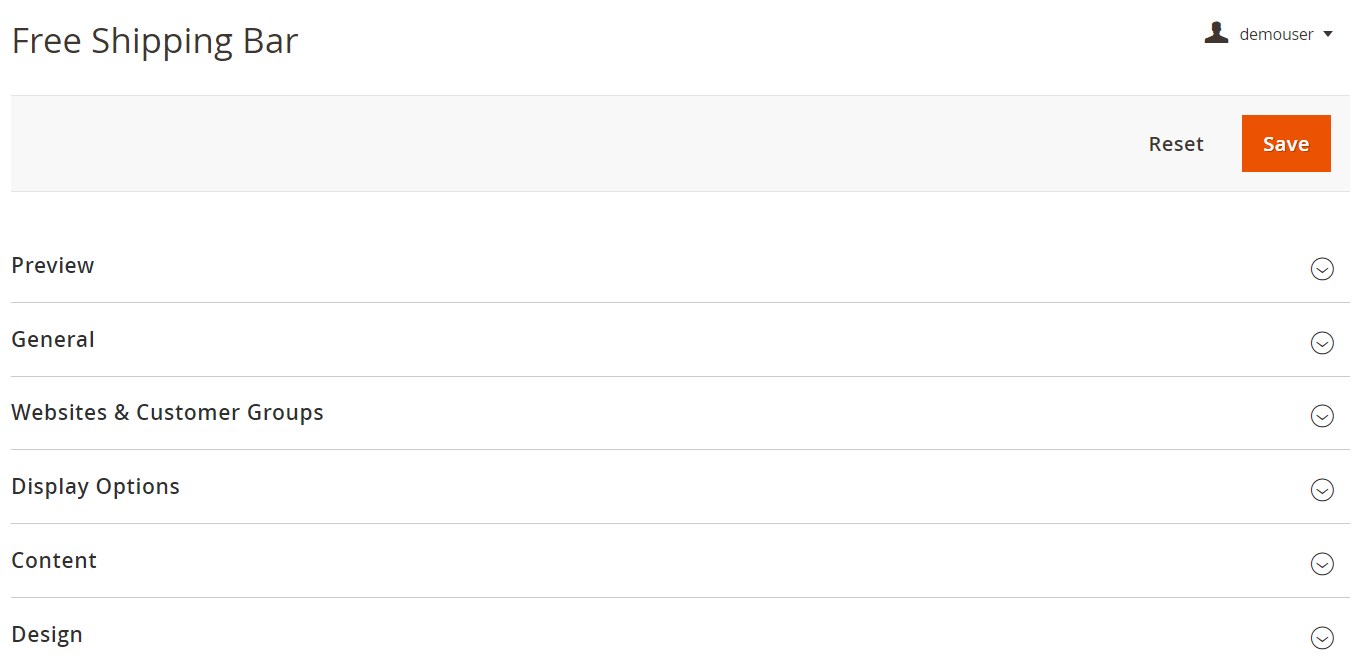
The Preview section lets you check how your bar with applied design customizations will look on your storefront. To see the appearance of the bar on each stage of the customer shopping experience, select one of the options in the Bar State drop-down: Initial State, In Progress State, or Achieved State.
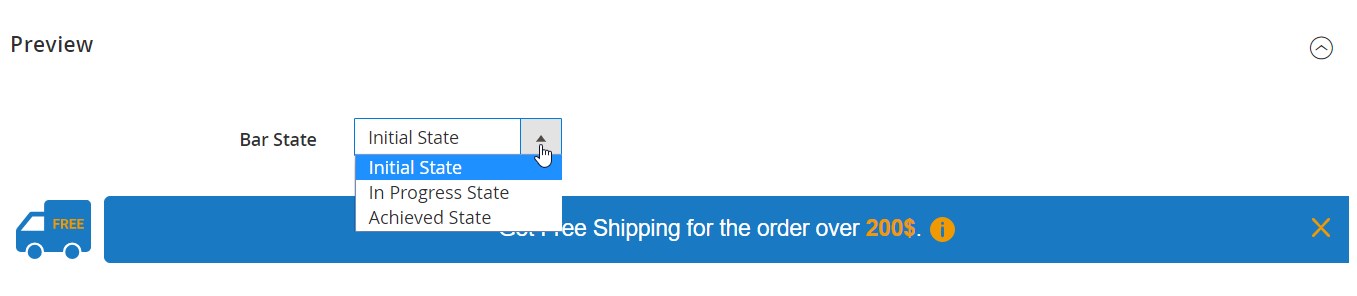
Initial State shows how the notification bar looks when a visitor just came to your website and didn’t add any items to the cart yet.
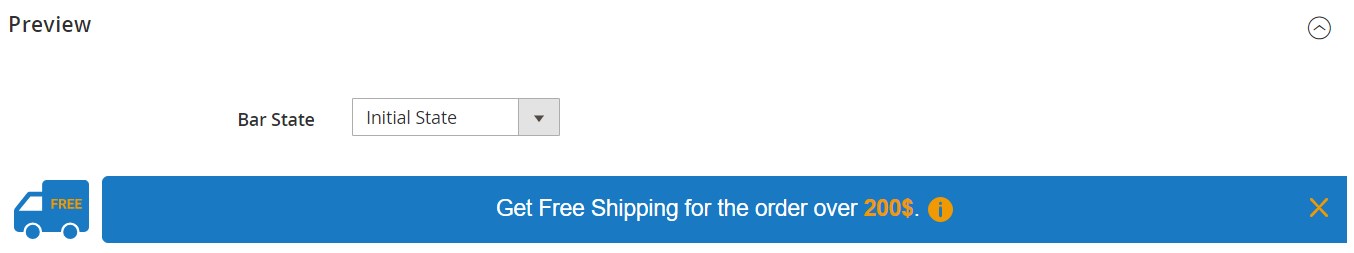
After a customer adds some products to the cart, the bar gets In Progress State. It displays the message notifying about the amount left to reach a free shipping goal based on the customer’s current cart total.
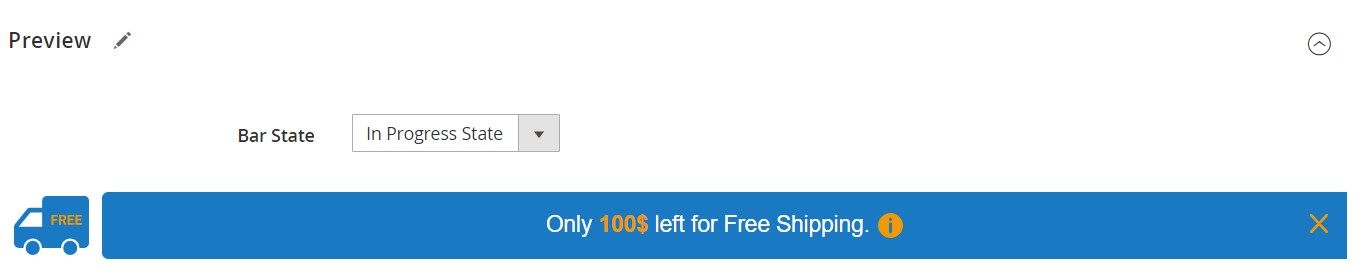
Achieved State is related to success message after a customer reached the specified cart total eligible for free delivery.
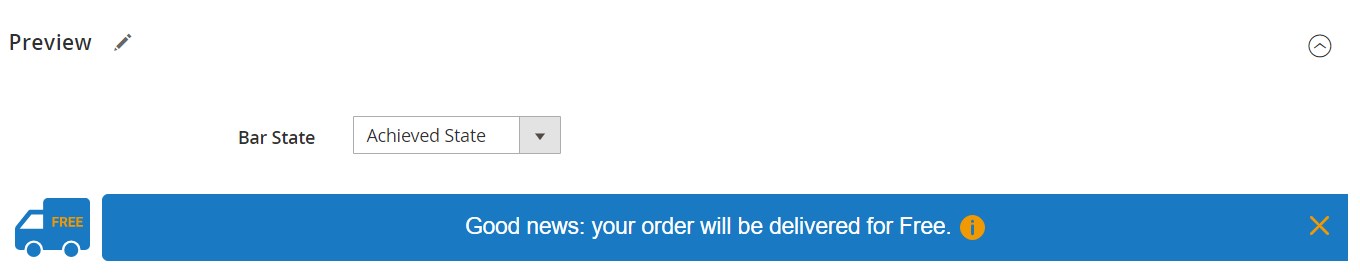
In the General settings, you can set the status of the bar as Active or Inactive and specify the cart subtotal amount required to get free delivery.
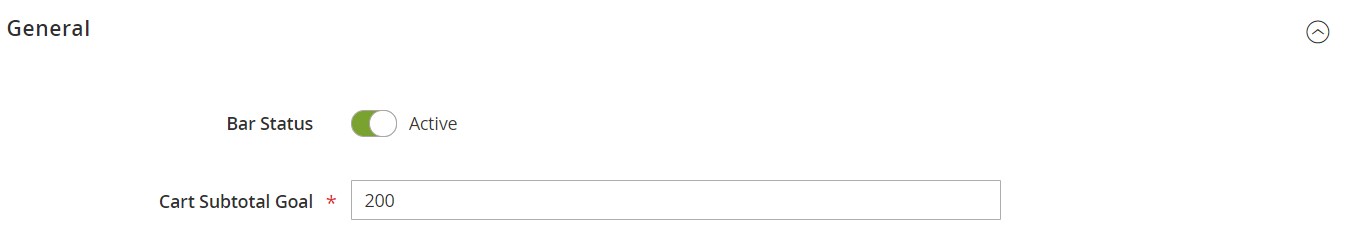
Next, select websites where you want to display the free shipping bar, as well as customer groups to which it will be visible.
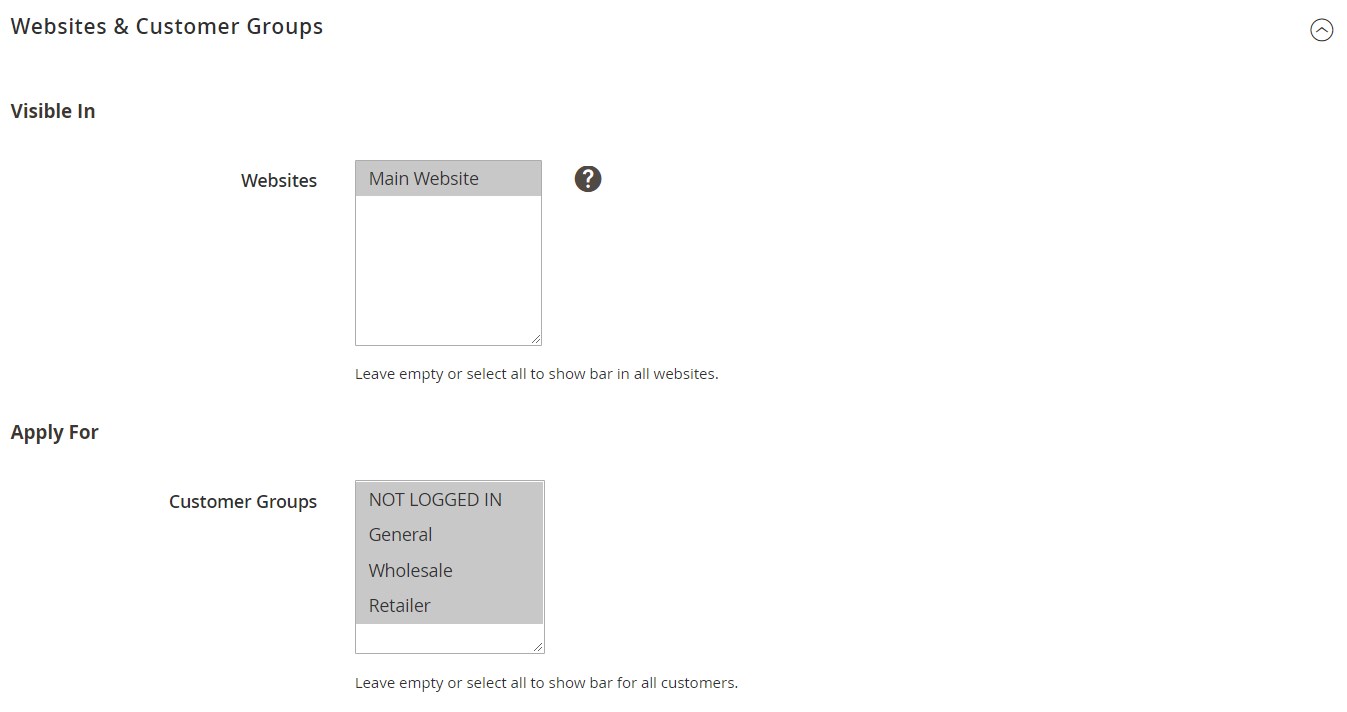
In Display Options, select the bar position: at the top or bottom of the page, fixed or not. Then, you can choose pages where you want the shipping bar to be displayed. It is also possible to insert a link in the bar that will make it clickable and forward customers to a page with details on shipping. Enabling the “Add Close Button” option will allow frontend users to hide the bar if they click the “X” sign. Here, you also decide whether to display a car icon in the shipping bar. Note that if the image is enabled, it will not be hidden when a customer closes the bar.
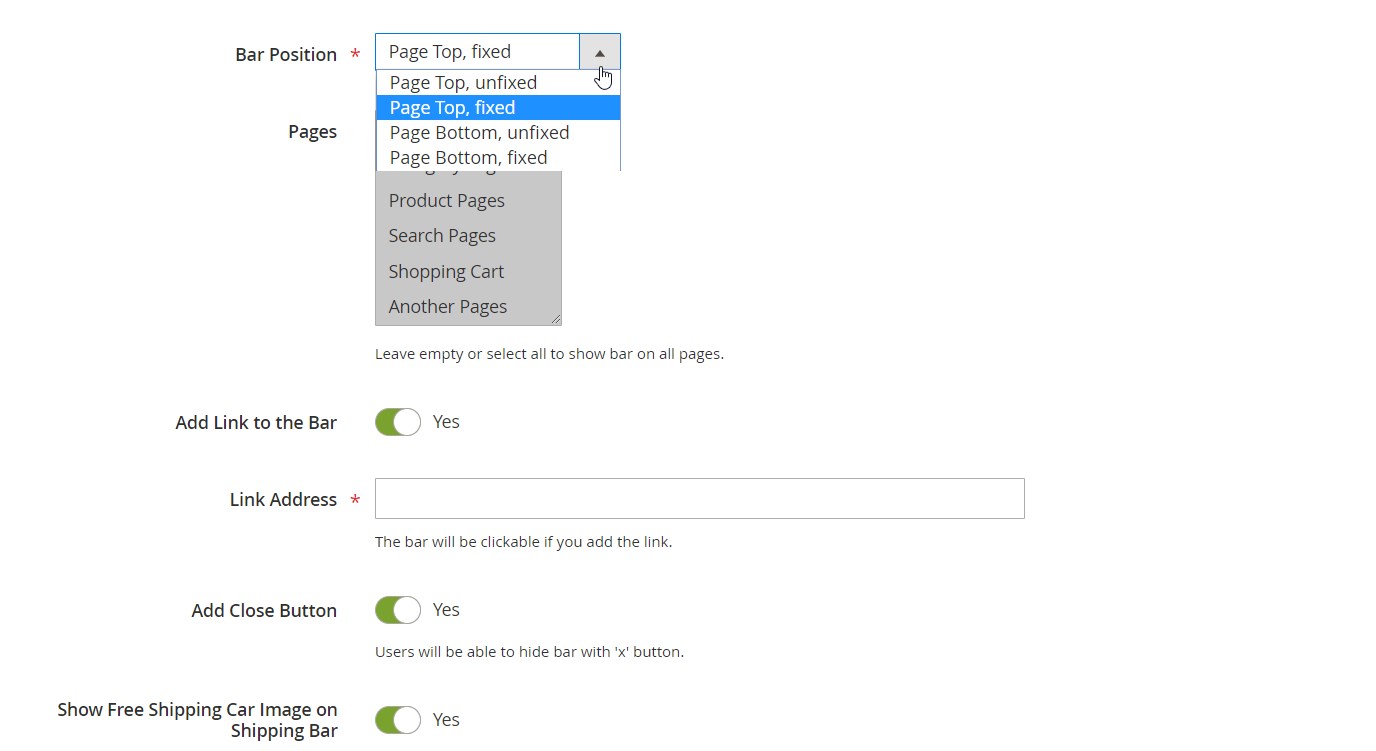
In the Content tab, you should create 3 different messages: when a shopping cart is empty; when there are items added to a customer’s cart; when free shipping goal is reached. You can use the {{ruleGoal}} variable for the text on the bar when the cart is empty and the {{ruleGoalLeft}} variable for automatic calculation of the cart total and displaying the relevant message. The extension lets you specify messages for each store view in a required language. Besides, you can include information on free shipping terms in your notification bar.
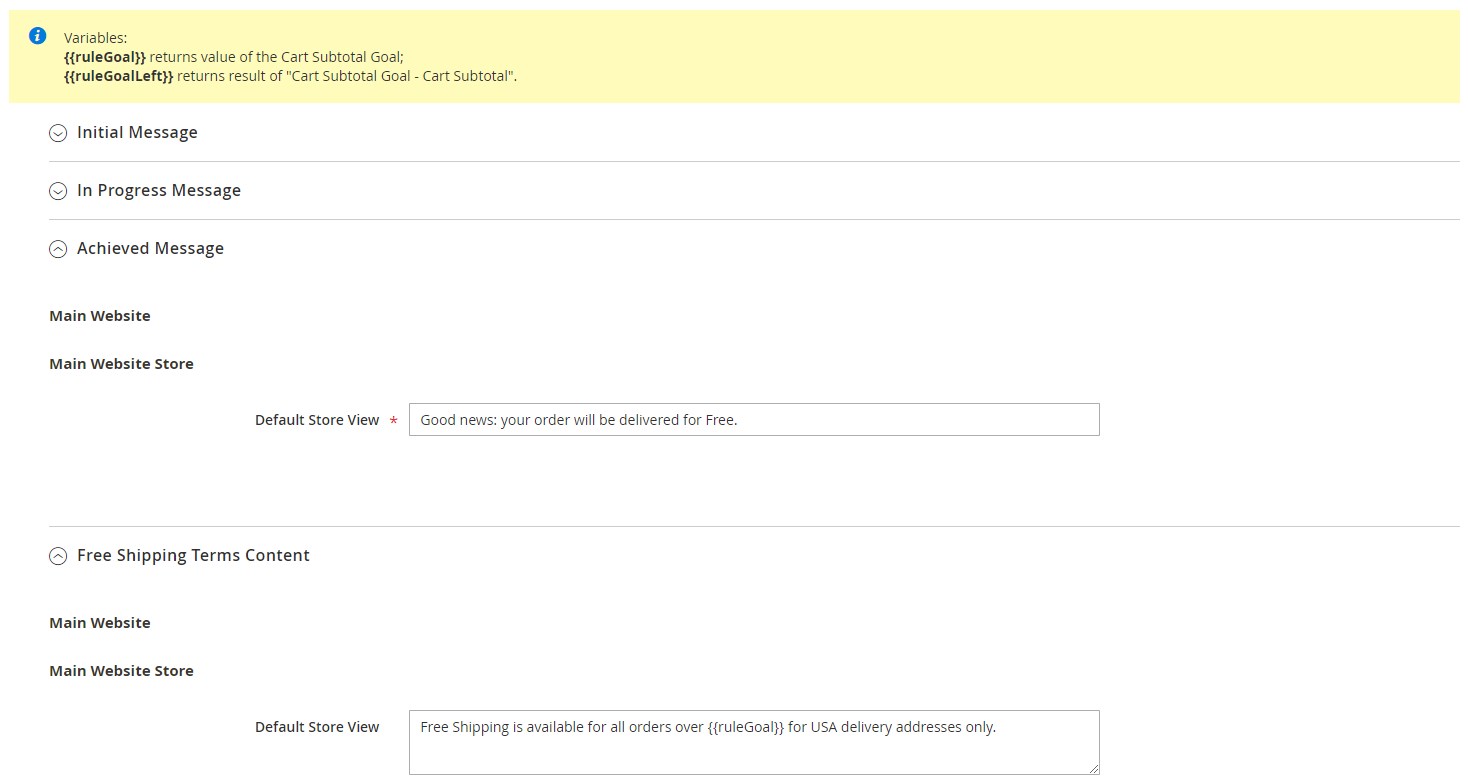
In the Design section, choose a Google font, specify its size for the message text, and select colors for the messages in the bar (Text Color), shipping goal amount (Extra Color), and background. It is also possible to use custom CSS styles to adjust the bar design.
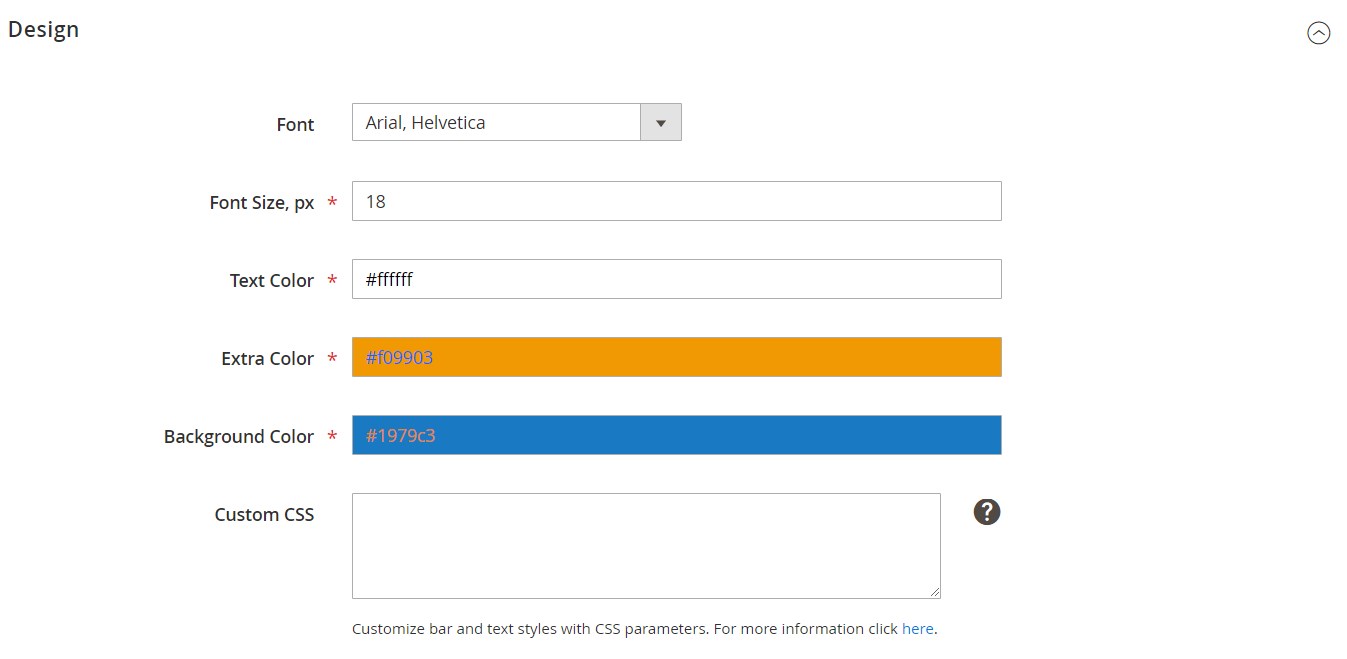
As for general settings of the Magento 2 Free Shipping Bar module, here you only need to enable the extension to display the bar on the frontend.
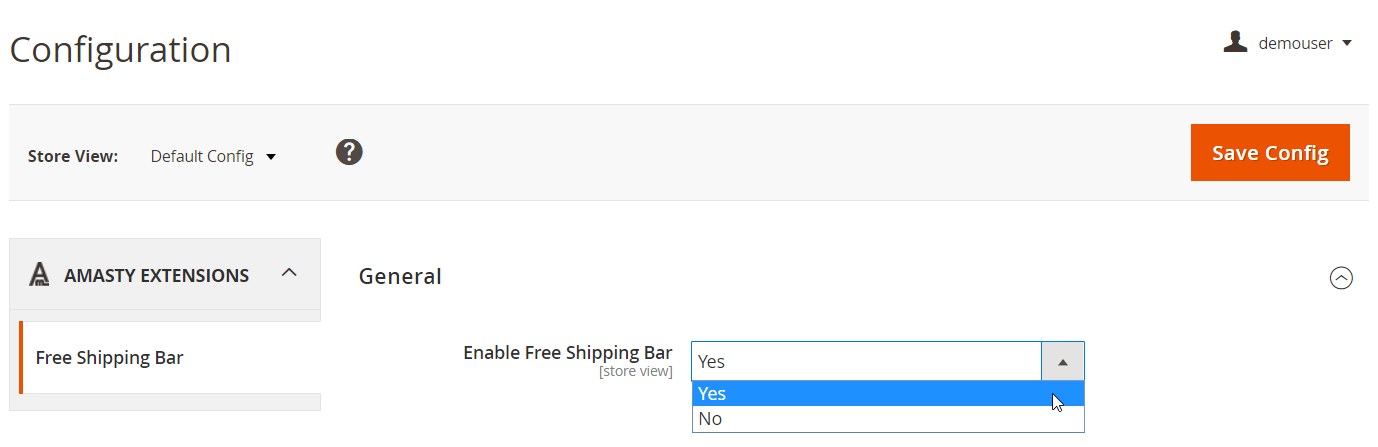
Frontend
Let’s have a look at a few examples of the free shipping bar messages on different website pages.
Below, you can see how the free shipping notice bar with an initial message looks on the category page. There is also a car icon, “close” button, and shipping terms added to the bar.
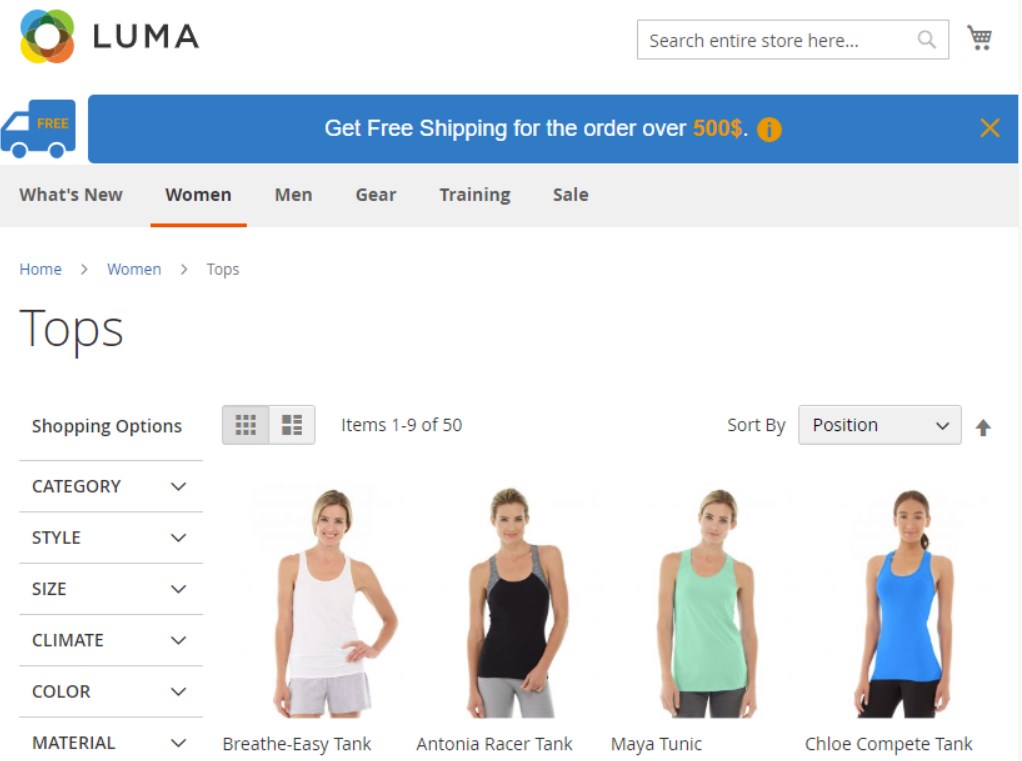
If a website visitor clicks on the tip button, they will expand the message on the terms that should be met to be eligible for free delivery.
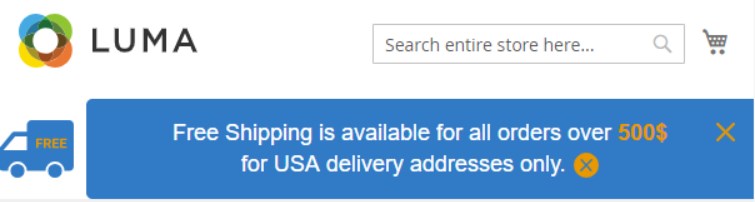
If a customer closes the bar, the car icon is still visible:
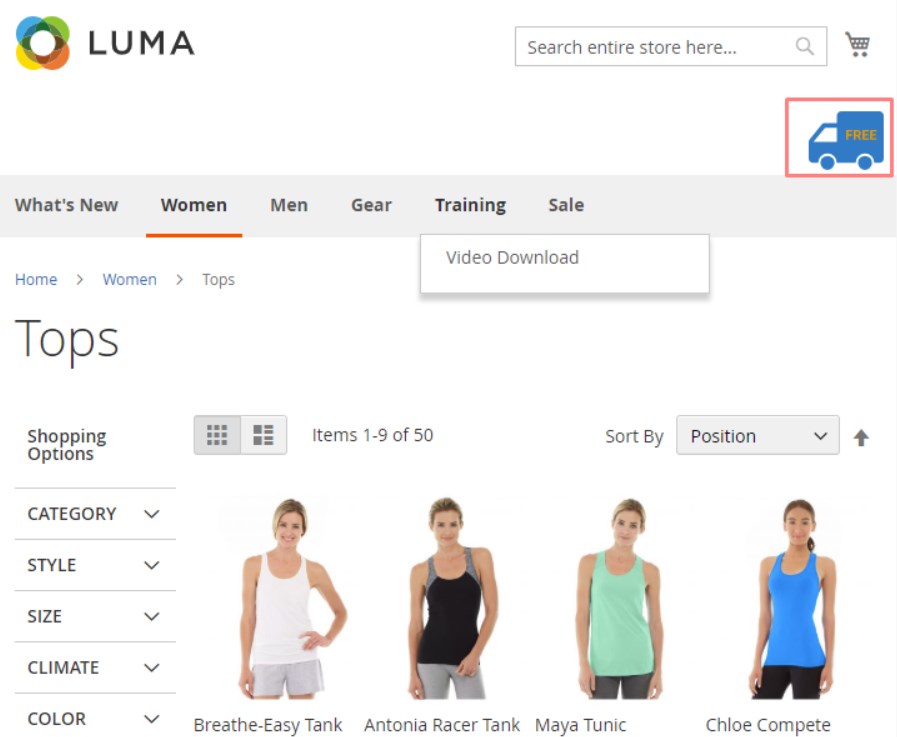
Example of the message with auto-calculated cart total displayed on the product page:
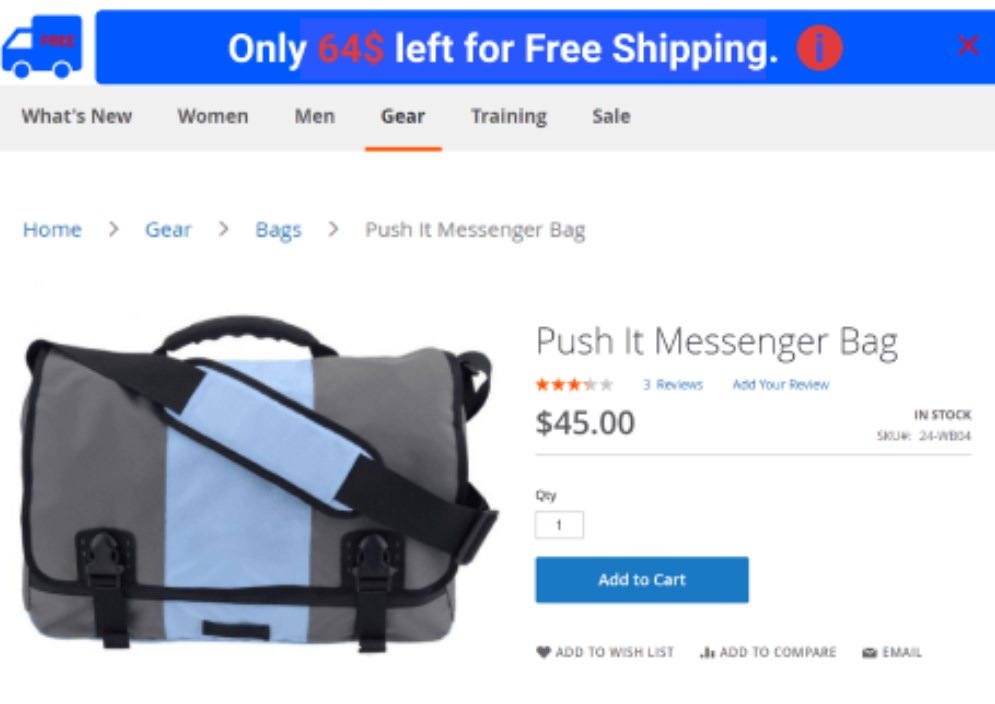
Final Words
The Amasty Free Shipping Bar extension provides Magento 2 store owners with the possibility to engage potential clients with free delivery offers. The auto-updated messages in the shipping bar act as a reminder and additional motivation for putting more products in the cart to receive a bonus and save money. Thus, the module helps merchants increase average order value, gain customers’ trust, and boost conversion rates. The backend interface of the extension is admin-friendly and will not take much time on configuring all required options for each website you operate. Besides, the Amasty’s solution provides flexible display and customization options to make the shipping bar perfectly fit your web store.
You can buy the M2 module for a fair price of $99. If you want to get more details on the extension, click the link below:









