Amasty Login as Customer Magento 2 Extension
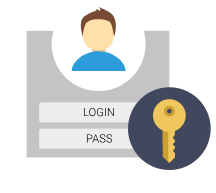
Sometimes, when customers have trouble checking out on your web store or need support with their login and password, it is easier for a store owner to get into a customer’s account and quickly fix the problem. Today, we describe the relevant functionality provided by the Amasty Login as Customer Magento 2 extension. With this tool, you can improve customers’ shopping experience on your Magento website by providing them with rapid assistance at the checkout. Admin users get the possibility to enter the customer account area with one button click and better understand how a website works from a store visitor’s point of view. Besides, by being able to log into a customer’s account without requesting their credentials, you enhance customer support.

Features
-
Login as a customer action on the Customers grid;
- Login as a customer in one button click from the customer information page;
- Login attempts log;
-
Distribution of permissions to sub-admin users to log in as a customer.
First of all, the Magento 2 customer login module allows merchants to see how their online shop works from a new perspective, as it becomes possible to log in to a website as a customer. Using this opportunity, you will see which issues your clients might face when browsing your web store with your own eyes. After installing the extension, admins will be able to quickly get into any customer’s account using the ‘Login as Customer’ button in the backend. Thus, you will simplify the work for your client support department that has to deal with continuous credentials requests.
Login as Customer by Amasty also enables store owners to monitor admins actions in customers’ accounts. The module records each login attempt performed by admin users and displays them in a dedicated grid. The login attempts grid gathers all necessary details on the admin and customer info and a store view where the activity was tracked.
One more possibility provided by the customer login extension is related to granting permissions to sub-admins. With this feature, a store owner decides who of the sub-admin users will be able to log in as customers or track the login attempts log. In this way, you can distribute the permissions to multiple admins with different user roles according to your requirements.
Backend
To log in as a customer, go to Customers → All Customers and select a required customer from the Customers grid. On the Customer Information page, you will see the ‘Login as Customer’ button.
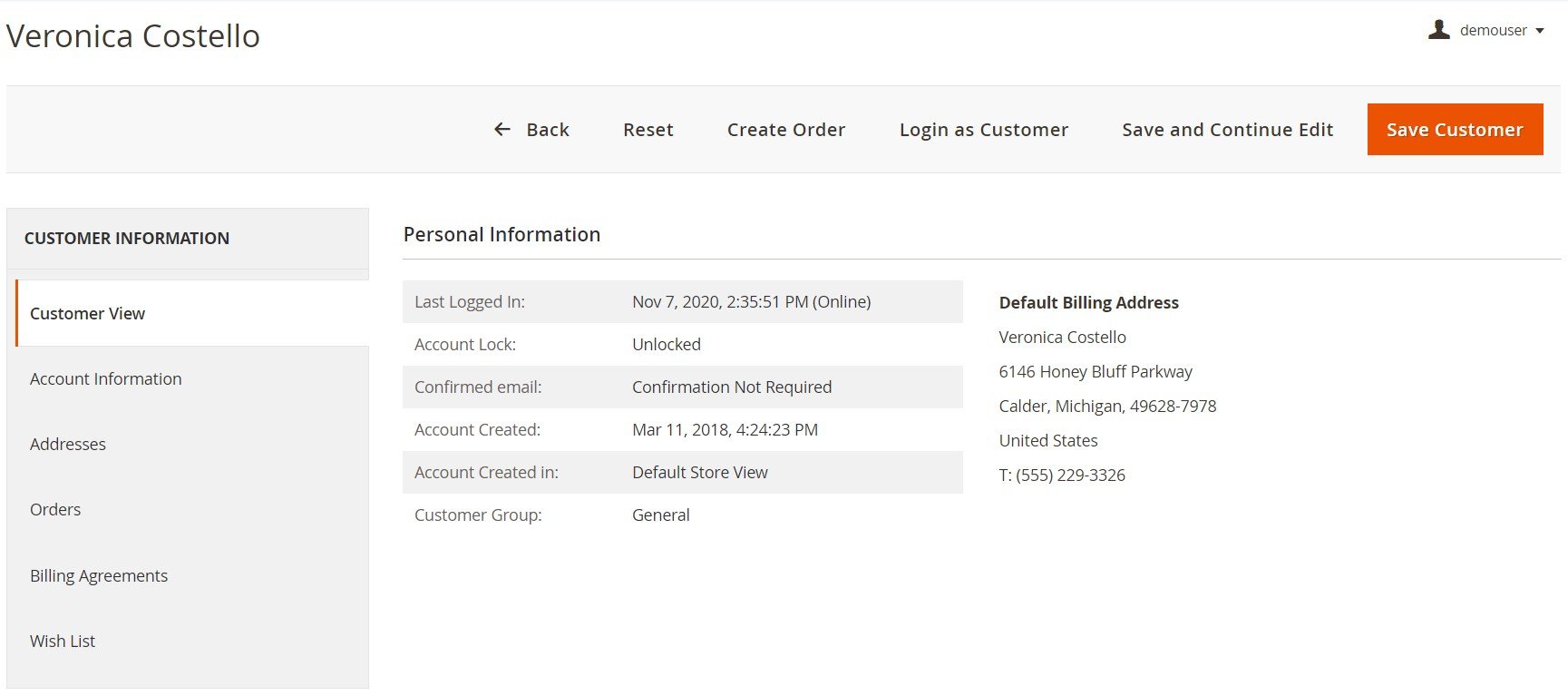
After clicking the button, you will be forwarded to the customer account area on your storefront.
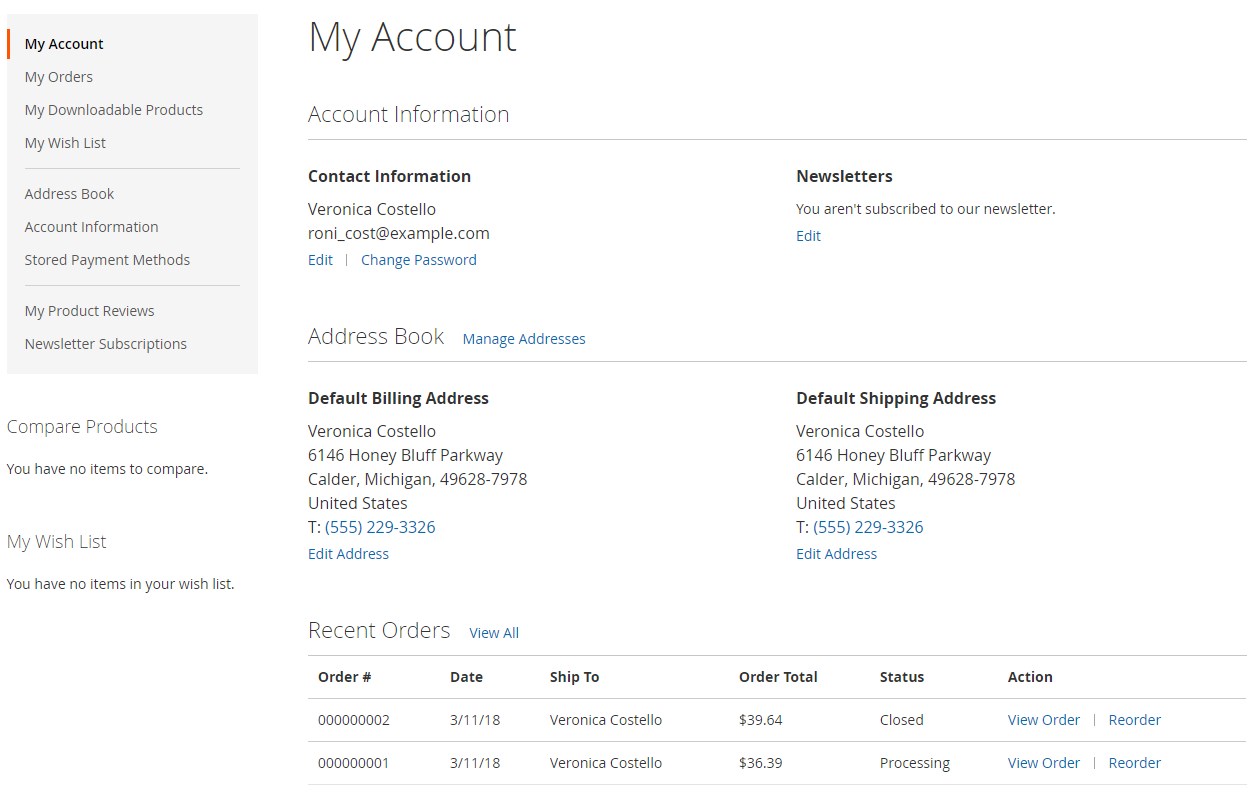
Another ability provided by the Magento 2 Login as Customer module is the log of all customer login attempts performed by admin users. The Login as Customer grid is located under Reports → Login as Customer Log. The grid includes the following columns:
- ID (every login attempt gets an ID number);
- Login date (date and time of logging in by an admin);
- Customer ID;
- Customer Email;
- Customer Name;
- Customer Last Name;
- Admin ID;
- Admin Username;
- Admin Email;
- Website ID (to identify from which website an admin was logging in);
- Website Code.
Note that the logs grid supports filtering and sorting.
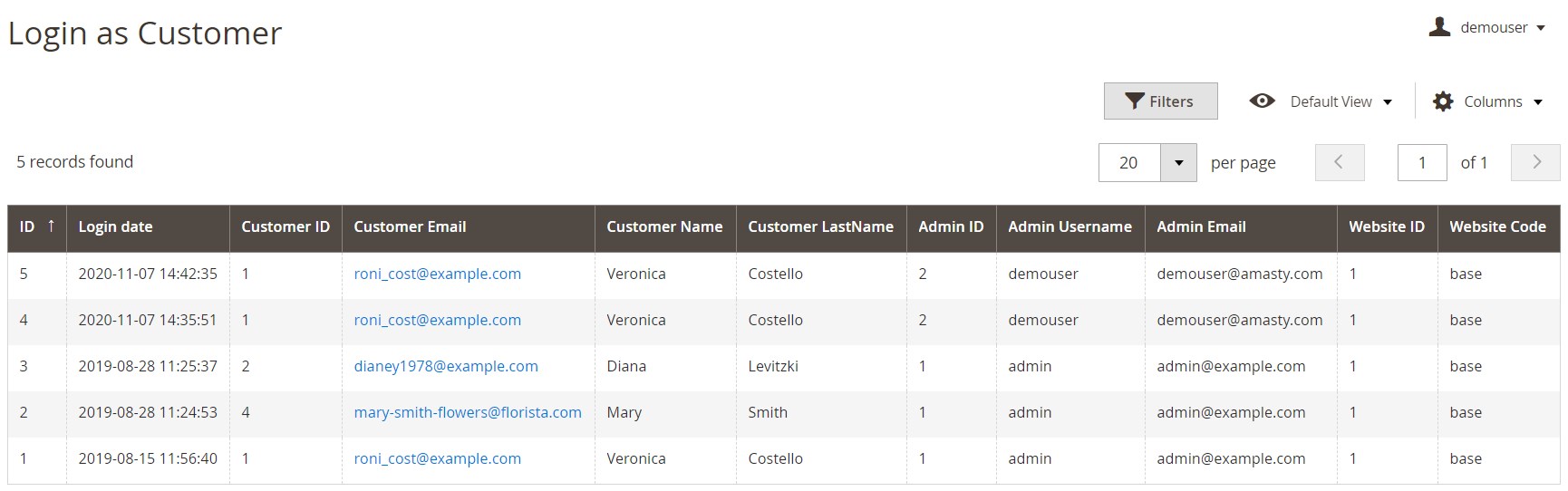
To configure the permissions to your sub-admins so that they can log in as customers on your website and manage login attempts log, navigate to System → User Roles. The Roles grid shows all available roles and their IDs. Here you should select a user role for which you want to assign the permissions.
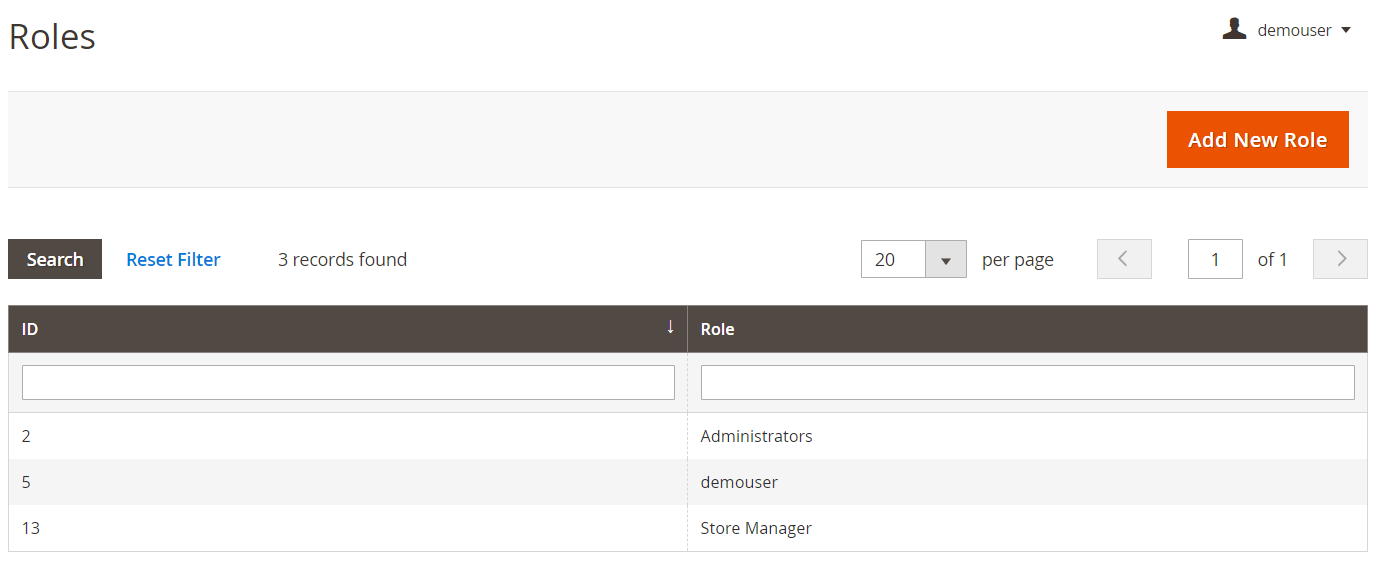
On the Role Information page, click on the Role Resources tab and enable or disable ‘Login as Customer Permission’ and ‘Login Grid’ resources.
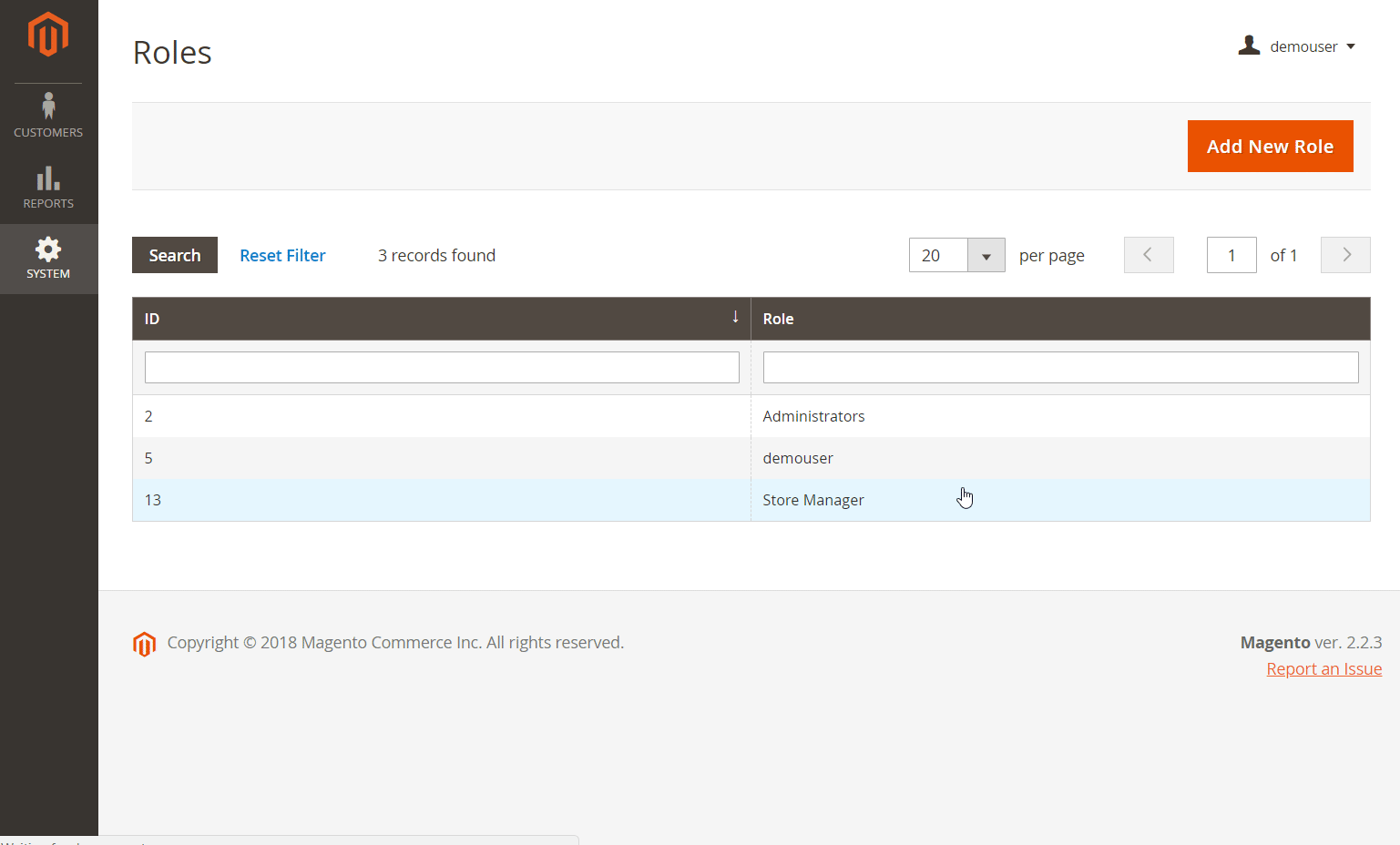
As for the general settings of the account login Magento 2 module by Amasty, here, you decide how to open the customer account page (in a new or current tab or your browser) and whether to allow selecting only those store views with which a particular customer is associated.
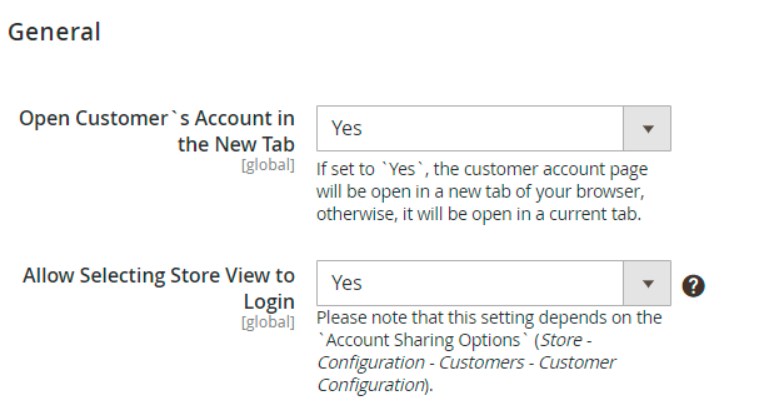
Final Words
With the Magento 2 Login as Customer extension by Amasty, you will be able to log in to any customer’s account with one click of a button. Besides, the module enables you to track all login attempts on a special grid, as well as provide permissions on logging in as customers and viewing the log history to specific admin users. The Login as Customer module is a simple yet powerful solution athat will improve user experience and increase conversions on your Magento site. As for the cost, you can buy the Magento 2 module for a fair price of $129.







