Amasty Magento 2 RMA Extension Review

We’ve already reviewed RMA modules for Magento 2 by Mirasvit and aheadWorks. Today, we will draw your attention to the corresponding solution by Amasty – Magento 2 RMA extension. The module provides merchants with advanced settings that enable them to create a return policy in line with their business requirements. The Amasty solution significantly improves customer experience on an online store by making the product return process faster and more comfortable. At the same time, it reduces the workload for store managers by automating the RMA procedures. Below, we explore the core features and configuration of the Magento 2 returns management module in closer detail.

Table of contents
Features
- One-step RMA creation on the frontend;
- Detailed instructions on each RMA step;
- Configurable resolution periods for different products;
- Ability to disable returns for specified items;
- Live chat with a store manager;
- Possibility to create quick chat replies;
- RMA customers reviews;
- Handy grids for tracking statuses and managing RMA requests in the backend;
- Email notifications sent to admins and customers;
- Automation of requests processing with the RMA Automation Rules add-on;
- Automatic generation of shipping labels and packing slips;
- Access to analytical data with the Reports add-on;
- Advanced UX and UI for improved customer experience;
- Export of RMA requests data die to the full compatibility with the Export Orders extension;
- Read and write GraphQL compatibility.
This flexible Magento 2 RMA extension will help you manage all product exchanges and returns in a few clicks. The Amasty Magento 2 RMA module not only makes RMA seamless for your backend administrators but also improves the default frontend experience, so your customers will no longer be dissatisfied with the service. Creating unique statuses, using RMA with all products, enabling guest RMA requests, setting up notifications for both customers and admins, and creating RMA requests from the backend are only a few improvements you will get after installing the module. What else is possible with Amasty RMA? Let’s take a look at the shopping experience first.
Of course, with a better customer experience, you will make your buyers more loyal. It is especially important in case of returns and exchanges when a customer is already disappointed with the purchased products. Thus, your goal is to reduce negative emotions to the minimum not to lose a client.
For achieving this goal, the Amasty RMA extension supports anonymous requests, so there is no need to register a customer account to make a return or exchange. The Magento 2 module allows setting a flexible return policy. It means that only unsuitable items can be shipped back to you. The feature is useful if an order consists of many products. Moreover, the extension allows store owners to define resolution periods for different products, including repair, return, and exchange periods.
The RMA creation process introduced by the Amasty extension is very straightforward and doesn’t create any difficulties for customers to fill in all the form fields. You can also add extra fields to the return request form to collect additional information from your clients and use it for analysis. Besides, there is no need to log in to a store account for communication on the storefront: everything can be done via email. Note that multiple store views and languages are supported, so buyers can get notifications in their native languages.
Another prominent feature of the Magento 2 module is a live chat that allows store managers to communicate with customers in real time. It is also possible to create quick chat replies to speed up the process of resolving issues related to a customer’s return request. To make the RMA policies even clearer for your customers, you can add detailed instructions to each RMA step.
From the backend perspective, the Amasty Magento 2 RMA extension provides an unlimited number of request types, statuses, and reasons – it is possible to create and manage them within a few clicks. The RMA validation form can be easily customized according to your ecommerce needs: you can configure the existing fields and add new ones. It is also worth mentioning that there is a history of all RMA requests. Moreover, for avoiding duplicates, the RMA Magento 2 module shows if a request is assigned to particular products of a specific order.
If you want to fully automate the processing of RMA requests and reduce the workload of your store managers, consider installing the Automation Rules add-on. The tool eliminates some manual tasks with automation rules that can be configured according to your return policy. It is possible to create an unlimited number of rules based on product, customer, or return request attributes. Backend users can view details of all created automation rules on a separate grid.
Thus, store admins won’t need to spend time on updating each request’s status manually since the add-on will automatically change RMA statuses depending on the specified conditions. It means that you can automate approval and rejection of return & exchange requests with particular conditions or reasons. By decreasing managers’ involvement in the RMA requests processing, you also minimize possible errors and reduce costs.
One of the useful features of the Magento 2 returns add-on is the ability to assign requests to particular managers automatically. For example, if a request gets the “Shipped by Customer” status, it will be forwarded to an appropriate manager. Besides, you can set conditions that will trigger automatic email notifications sent to admins or customers. This feature might come in handy when a request hasn’t been processed after some time.
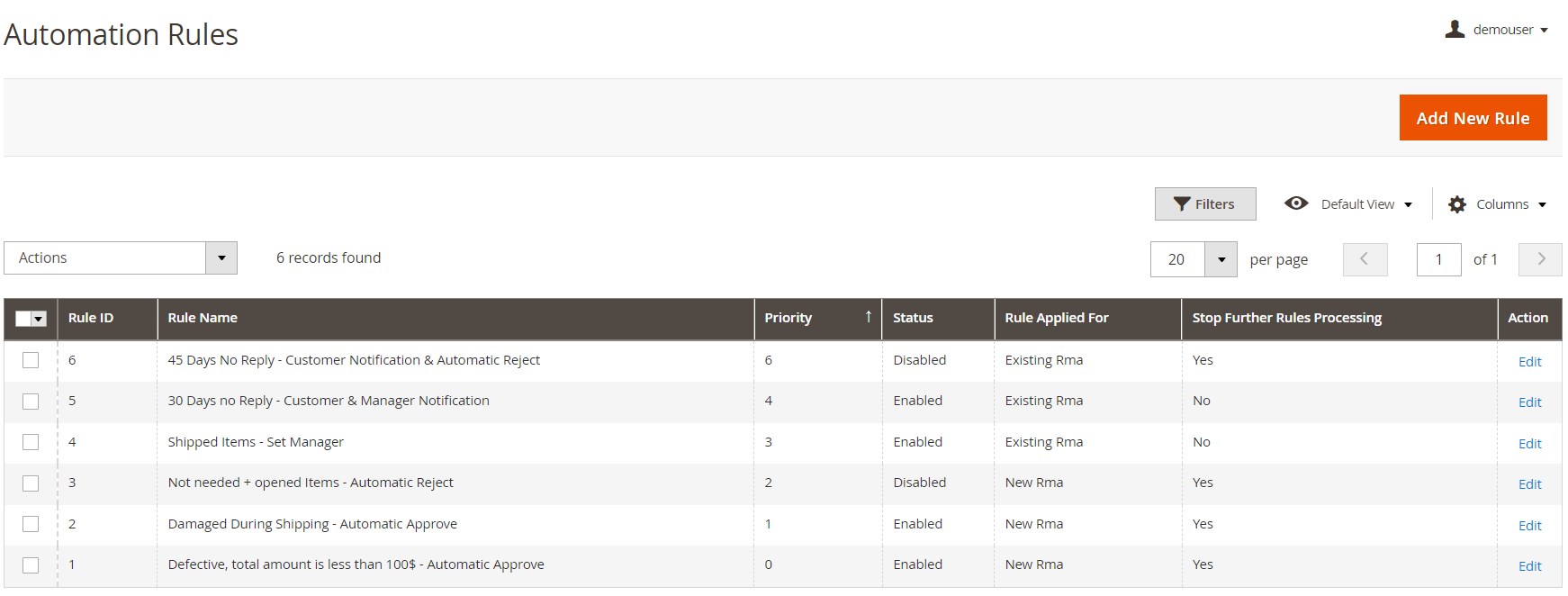
The Shipping Labels add-on offers more functions for automating the processes related to returns management. The tool automatically generates shipping labels, allowing store owners to reduce costs and time on processing RMA requests and streamline the management of shipments. At the same time, more clear and faster return flow improves customer experience and builds loyalty to your business.
The Shipping Labels for RMA add-on by Amasty provides store managers with admin-friendly configuration. For all approved return requests, the tool offers either to upload an existing label or generate it automatically. Ready-made labels are available for the most widely used shipping carriers, including UPS, FedEx, and DHL. After selecting an appropriate carrier and shipping method, the add-on will generate the package according to the type and dimensions specified by an admin.
Next, a user will need to select products that will be included in the package. If all the information is correct, the tool will create a label and tracking code and add them to the RMA request. Note that the plugin supports a validation feature, so users will get notified if some package options need to be corrected.
After adding a shipping label to a return request, customers will be able to view and download them from their accounts. Thus, the tool makes it easier for your clients to send unwanted products back. Besides, it is possible to generate multiple packages for one return request so that each package will get its own shipping label. However, customers will be able to download all created labels in one file.
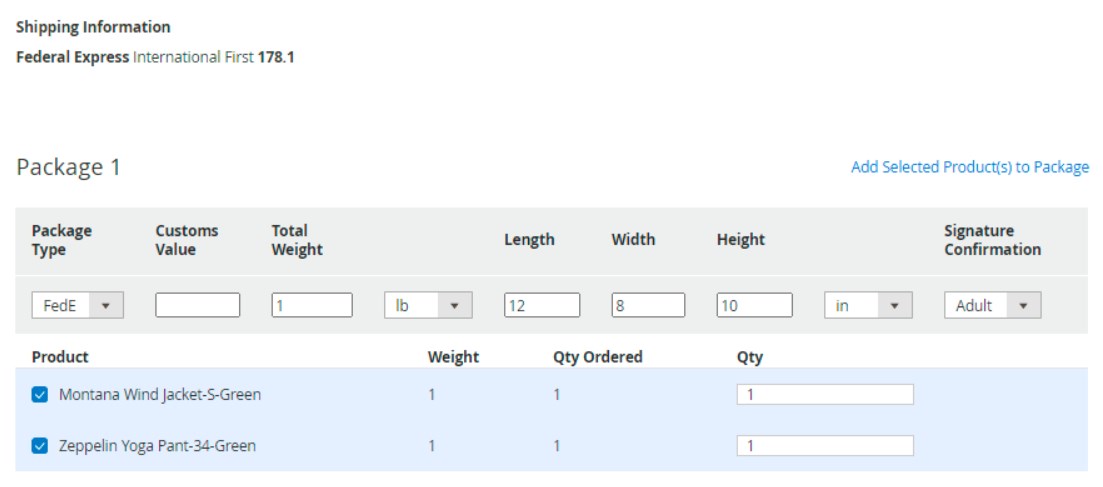
Another beneficial tool that extends the functionality of the Amasty RMA extension is the Magento 2 RMA Reports add-on. The add-on provides advanced data analysis features that allow store managers to get insights into all essential RMA aspects. By analyzing the collected data, merchants can understand the effectiveness of their return and refund policy and make necessary adjustments where needed.
The RMA data analysis plugin gathers statistical data on completed return requests on a handy dashboard. Average values of RMA indicators are displayed on the statistical chart according to the selected period. In addition to the data included in the chart, such as the total number of requests, percentage of returns, etc., you can check other important details related to returns management. The add-on visualizes the information on the most frequent return reasons in a separate diagram. Moreover, admins can view the list of most frequently returned items and sort them by return reason. Besides, the reports dashboard contains a separate chart with customers who return products most often and profit generated from resolving their return or exchange requests.
Furthermore, users can customize the data display and see detailed reports based on the selected filters, e.g., request resolution, condition, and reason, lead time, customer or manager name, and more. All filtered requests and their details are displayed in a grid below the dashboard’s chart. On the chart, you will be able to track the dynamics of return indicators. This way, RMA reports help managers find the most problematic issues in returns processing and make data-based decisions to increase the efficiency of their RMA strategy.
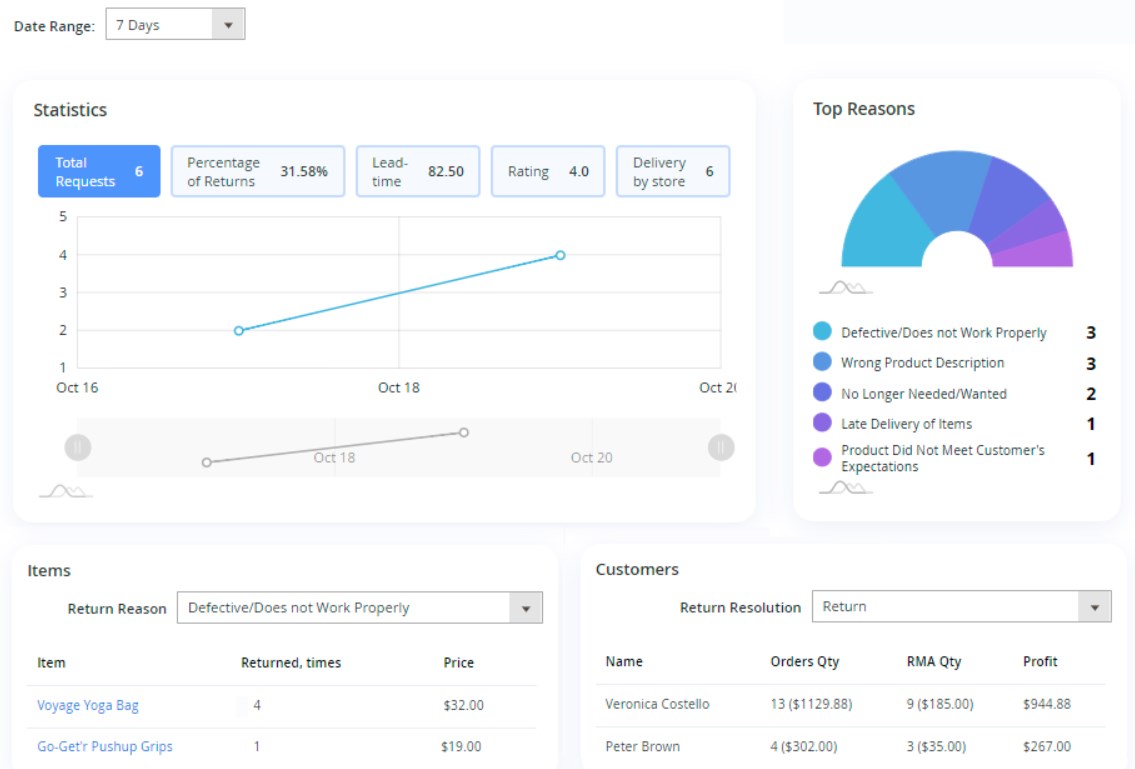
Before we proceed to the backend, check a few reviews on this Magento 2 tool.
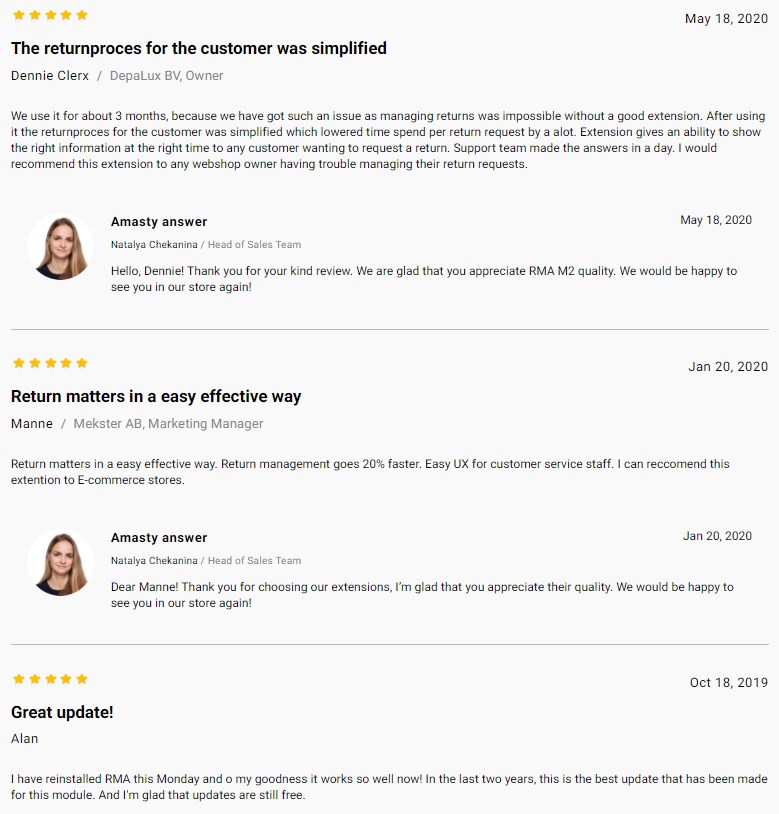
Backend
RMA Requests
All RMA requests are available in the grid that supports filtering, saving custom views, and changing the number of columns. On the same page, you can check statistics on the submitted requests and their statutes and mostly used return reasons.
The information about each request in the Magento 2 RMA extension is divided between the following columns:
- ID
- Store
- Order Number
- Request Date
- Customer Name
- Manager
- Status
- State
- Action
The last column allows you to open an edit view page of each RMA request.
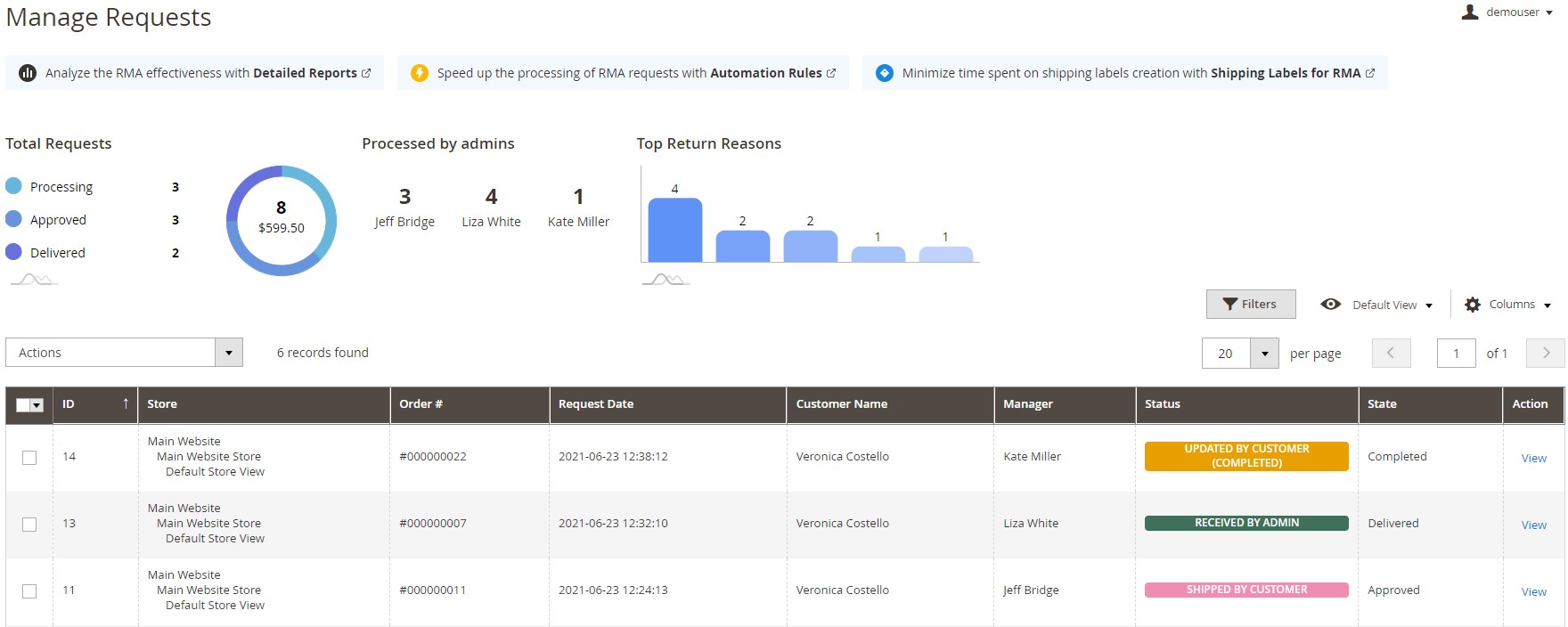
The RMA Magento 2 extension provides a separate grid with all pending return requests. The Customers’ Pending Requests grid has the same columns as the Manage Requests grid.
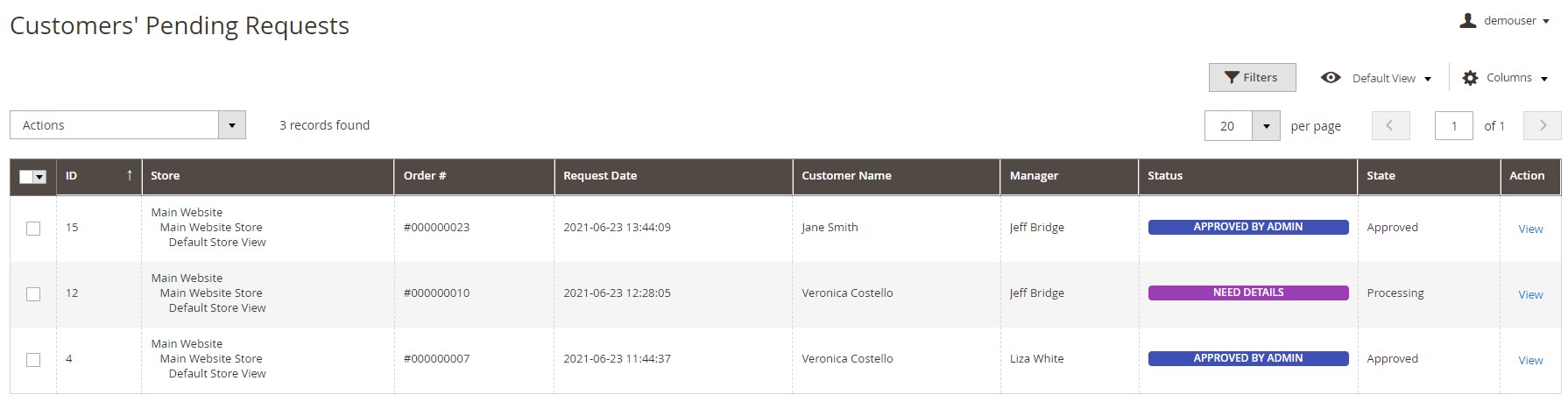
The return request screen is divided into 5 sections: Items to Return, RMA Status, general RMA info, Chat, and Tracking Information.
The Items to Return section shows the following details: a product name, SKU, a reason to return, items condition, resolution, who pays for shipping, quantity to return, and status (Approved, Delivered, Completed, or Reject).
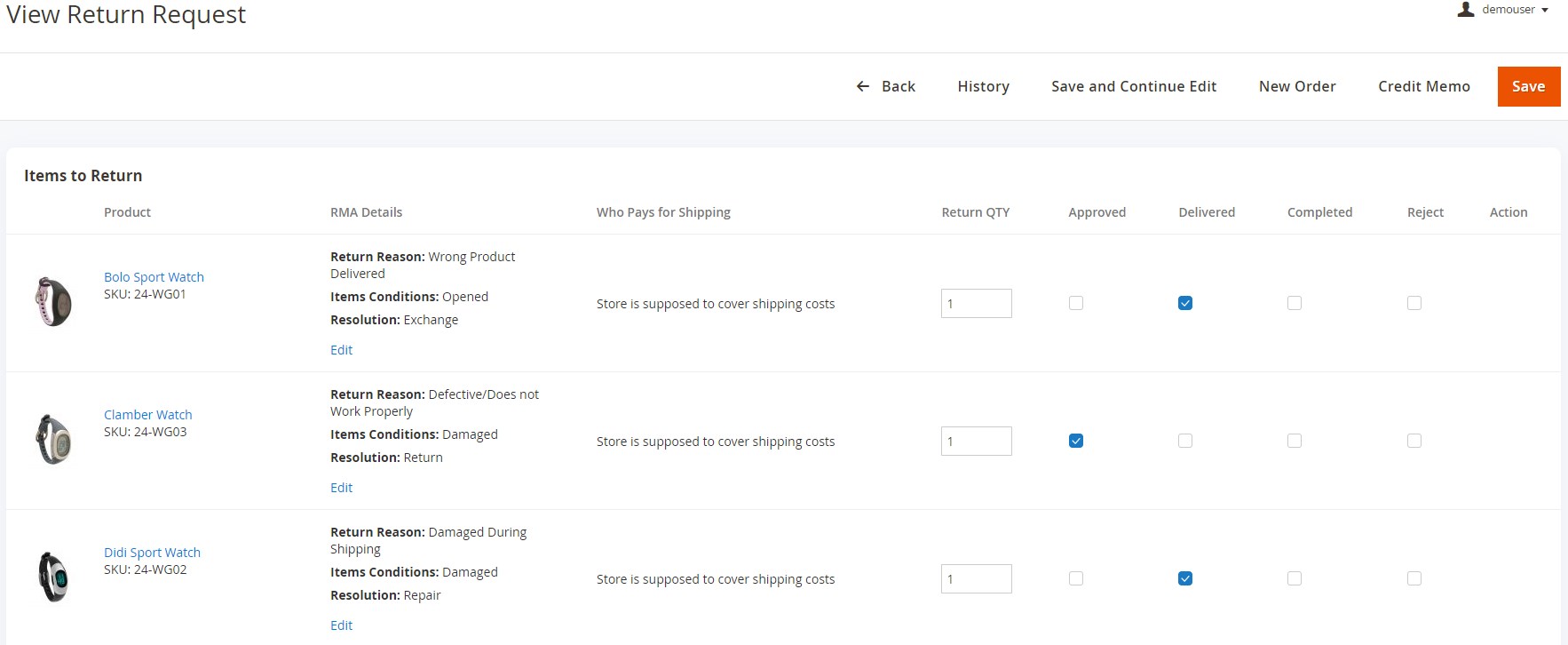
Below the items section, an RMA status is shown.
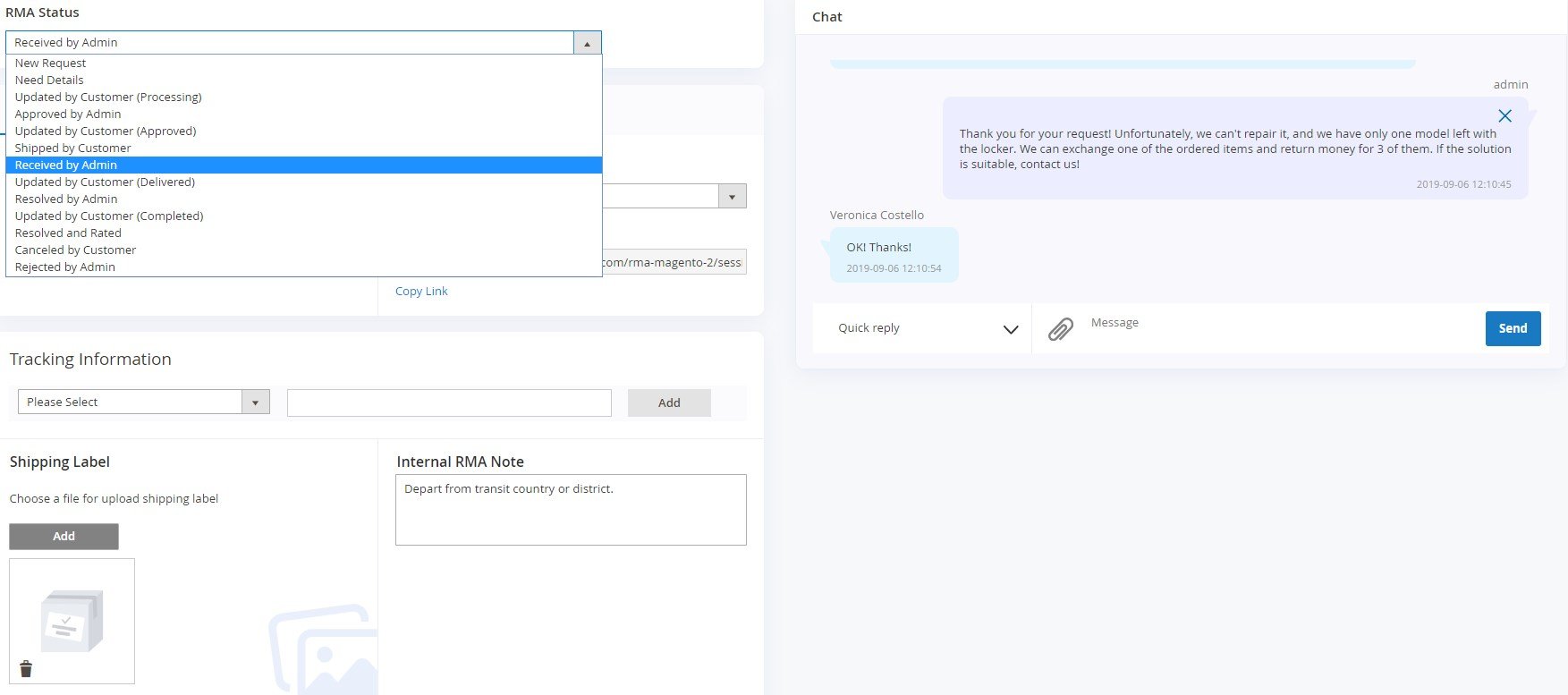
The next section consists of three tabs: RMA, Customer Information, and Bank Details. The RMA tab shows such data as an order number, where the products for return were purchased, RMA manager name, and direct link to the request in a customer’s account.
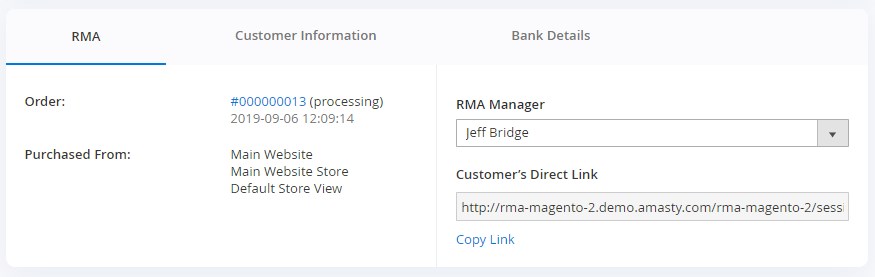
In Customer Information, admin users can check a customer’s name, email, group, and address details.
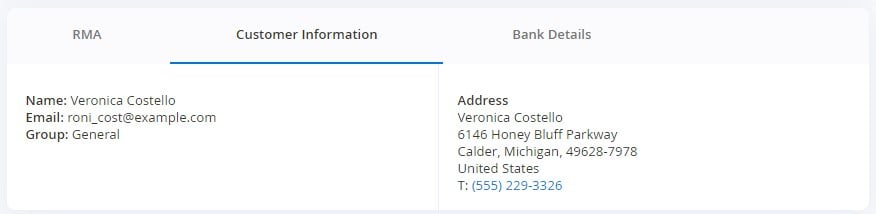
In the Chat section, you can view the messages sent to customers and received from them and send a new message.
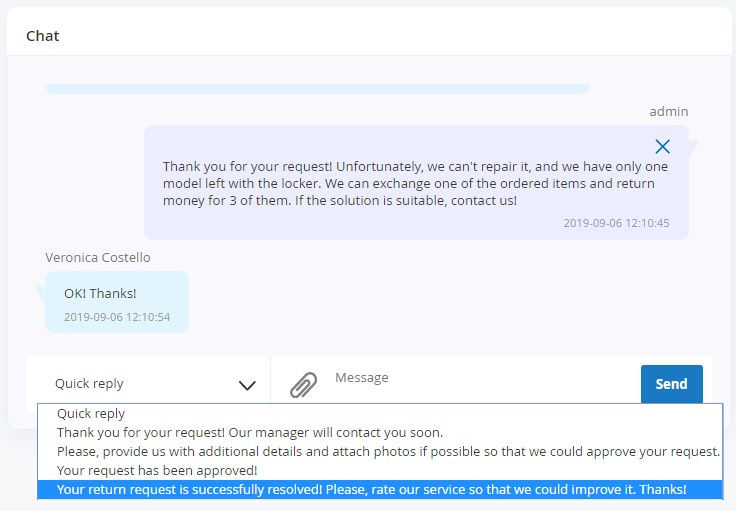
The last section of the RMA request view page provides the ability to specify tracking information, upload shipping labels, and add internal notes.
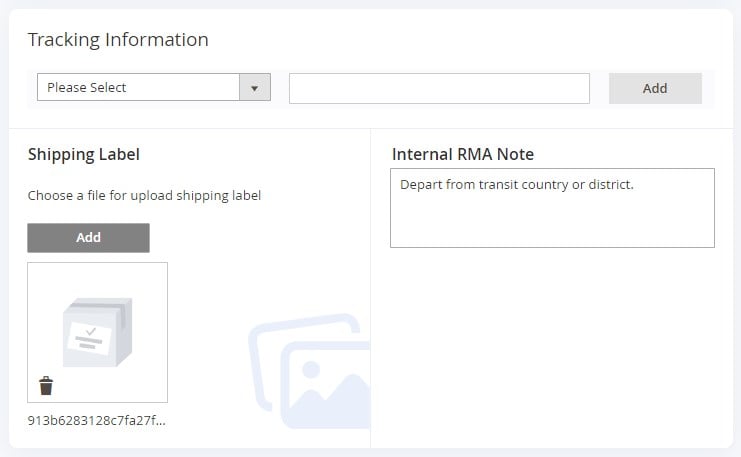
Processed return requests are automatically moved to the Archived Requests grid.
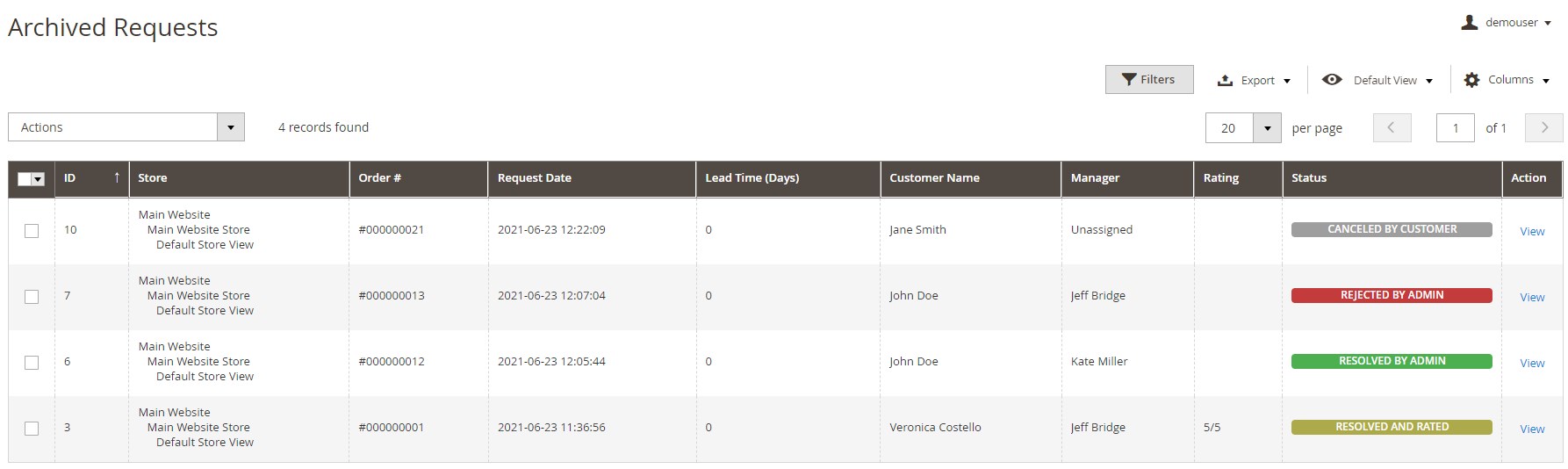
RMA Statuses
As for the RMA statuses available with the Magento 2 RMA extension by Amasty, they are also gathered in a separate grid.
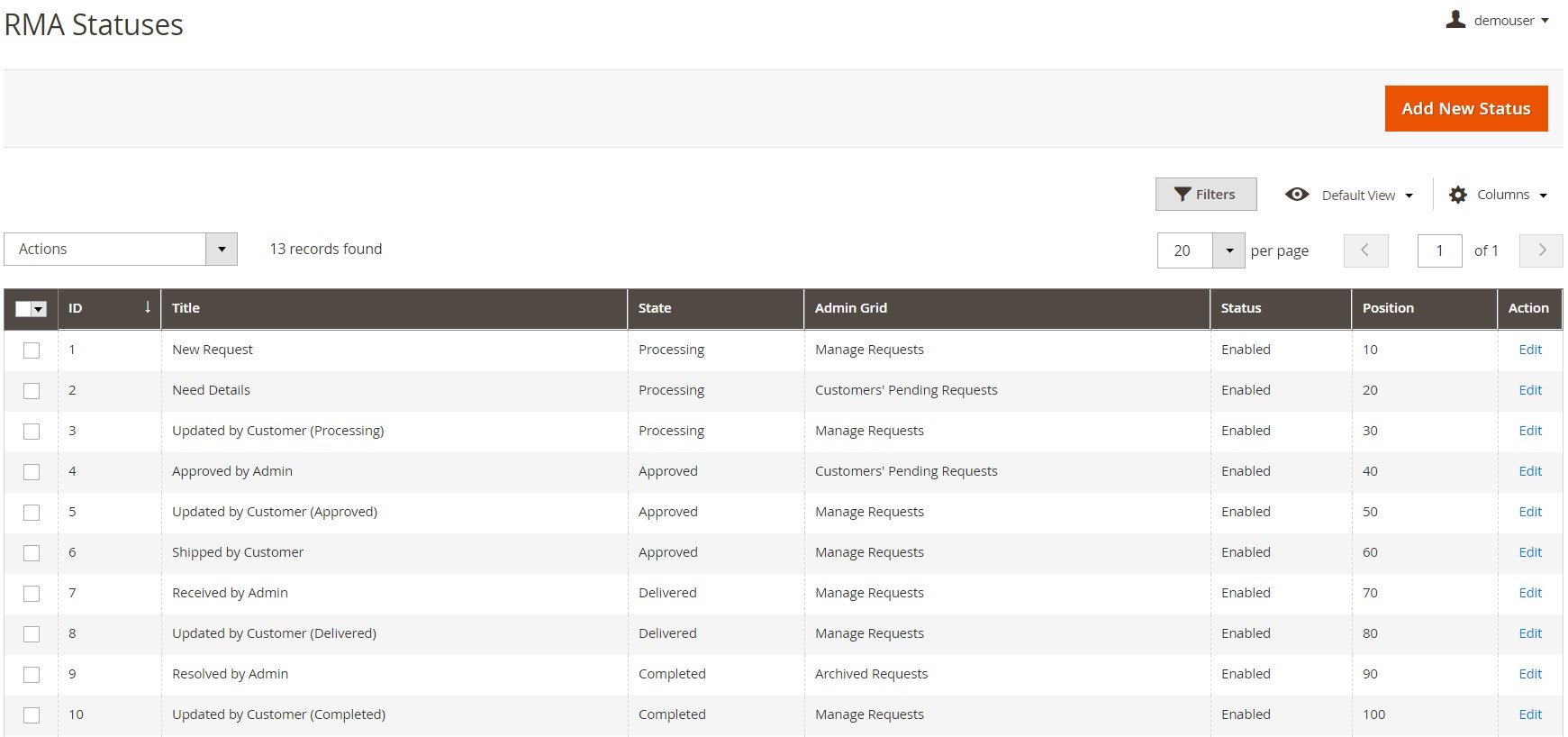
While adding or editing a status, you will need to configure settings in two sections: General and Store Labels.
Under the General tab, you enable/disable the status, create its name, and select an appropriate request state that will be displayed on the frontend (Processing, Approved, Delivered, Completed, or Canceled). Next, you can set the configured status as initial so that all new return requests will get this status after submission. Here, you can also choose an event that will assign the configured status to an RMA request and decide to which grid requests with this status should be moved. Besides, you can select a label color and set the position of the status to define its priority.
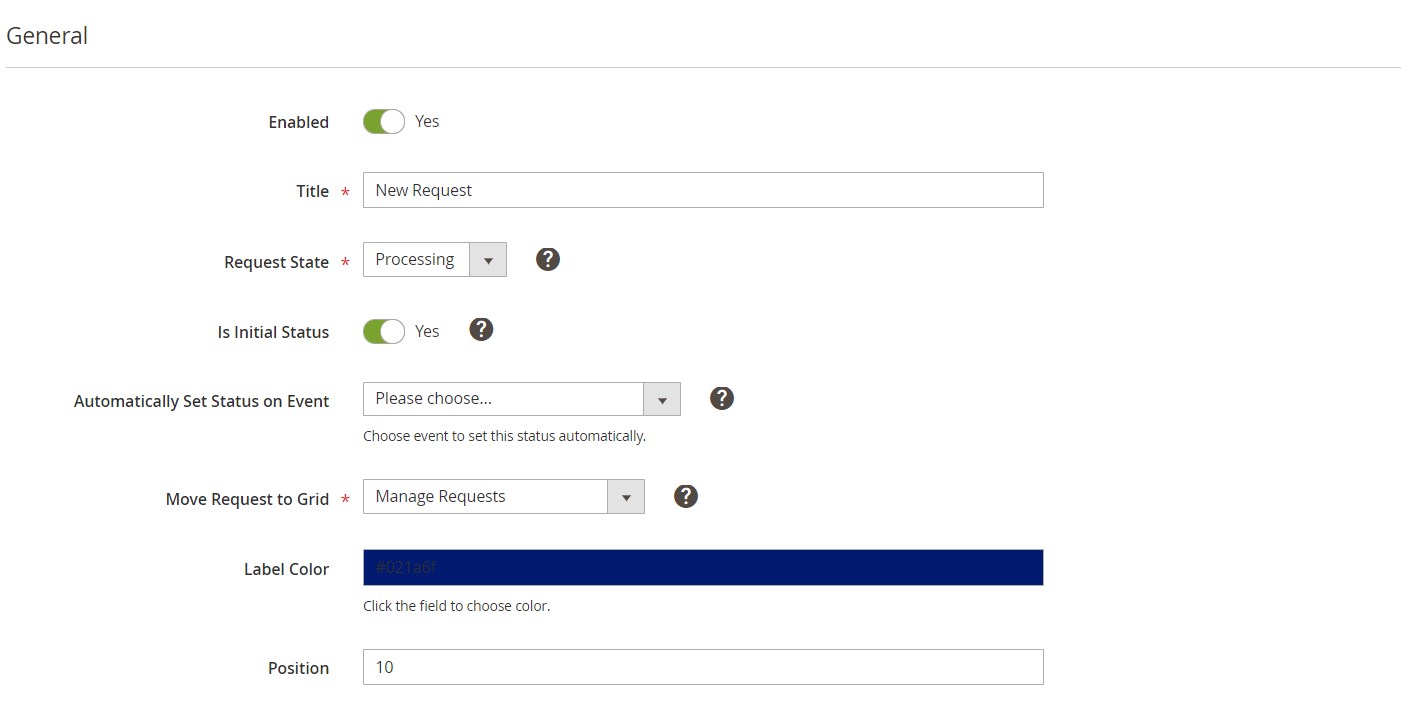
Next, you can add store view-specific labels.
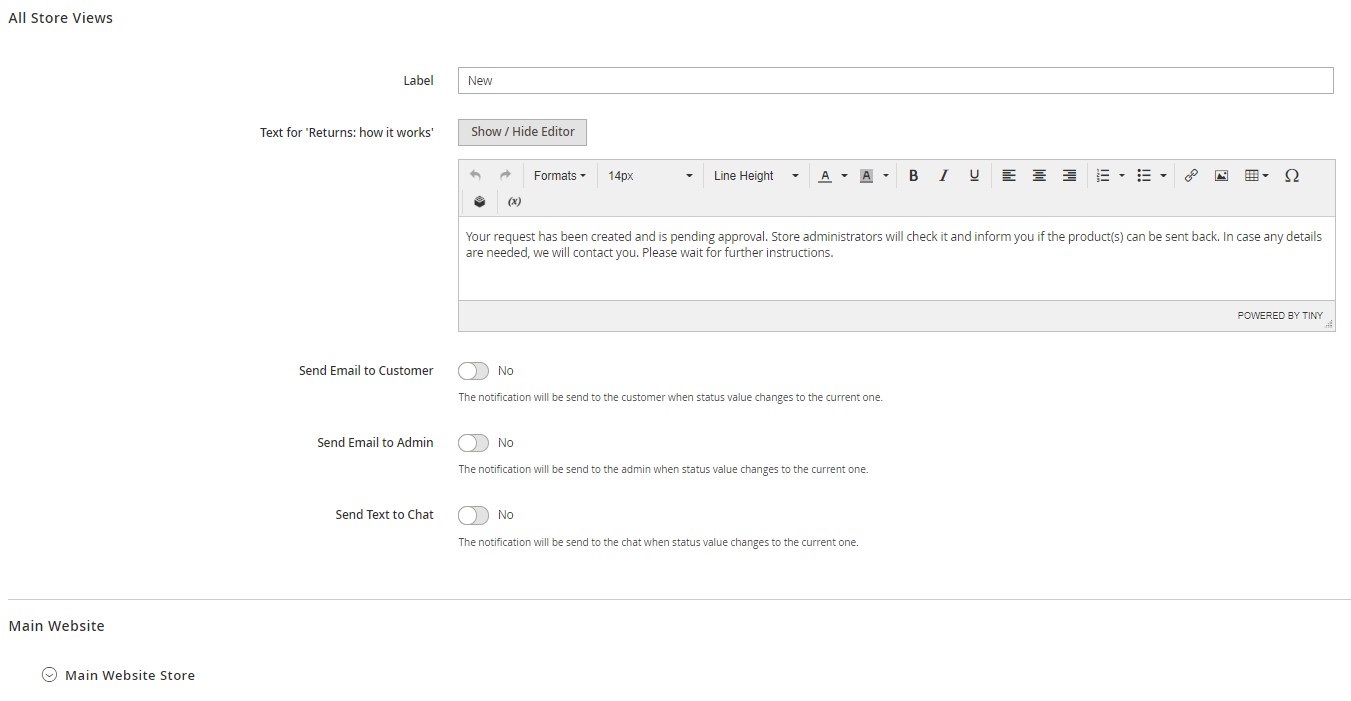
Return Reasons, Resolutions, and Rules
As for managing return reasons, you can view and edit them on a separate screen.
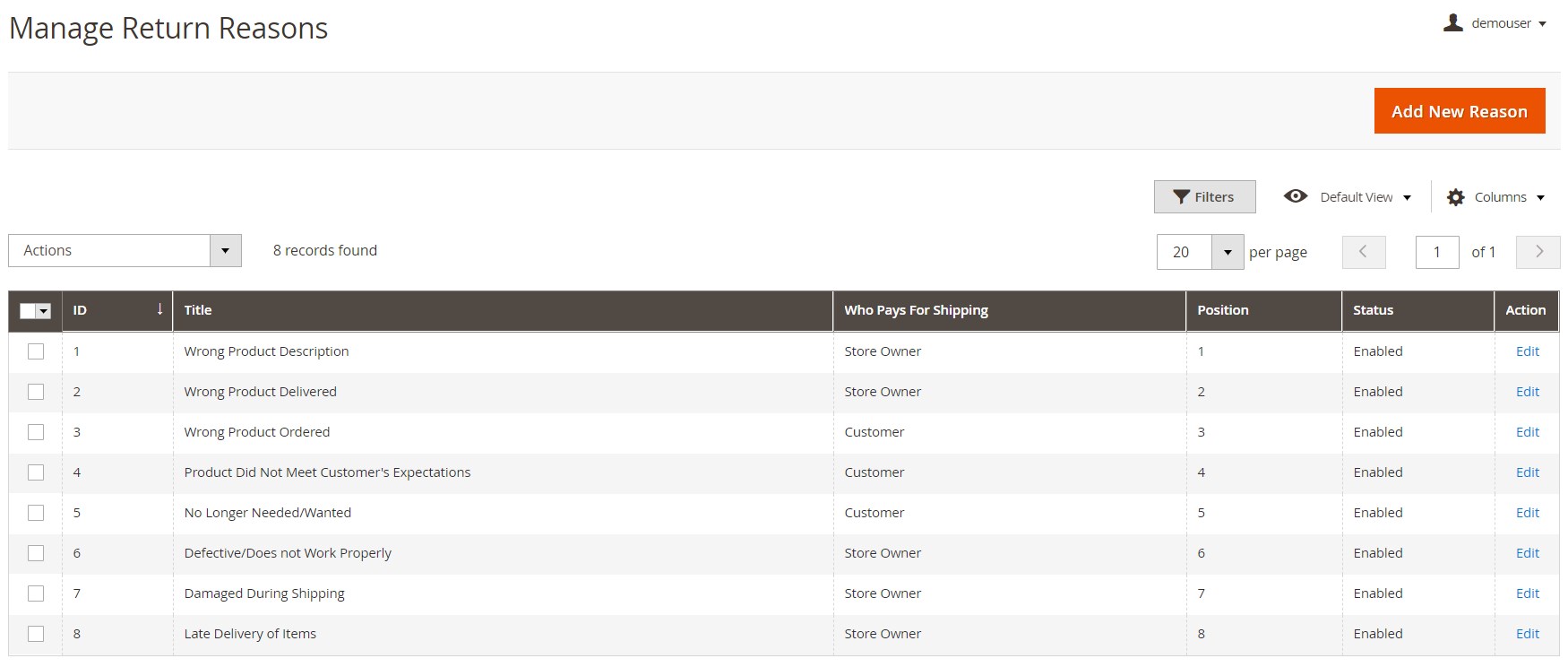
If you want to add a new reason, you will need to specify its title and position among other reasons, choose who will pay for shipping (store owner or customer), and create labels for all necessary store views.
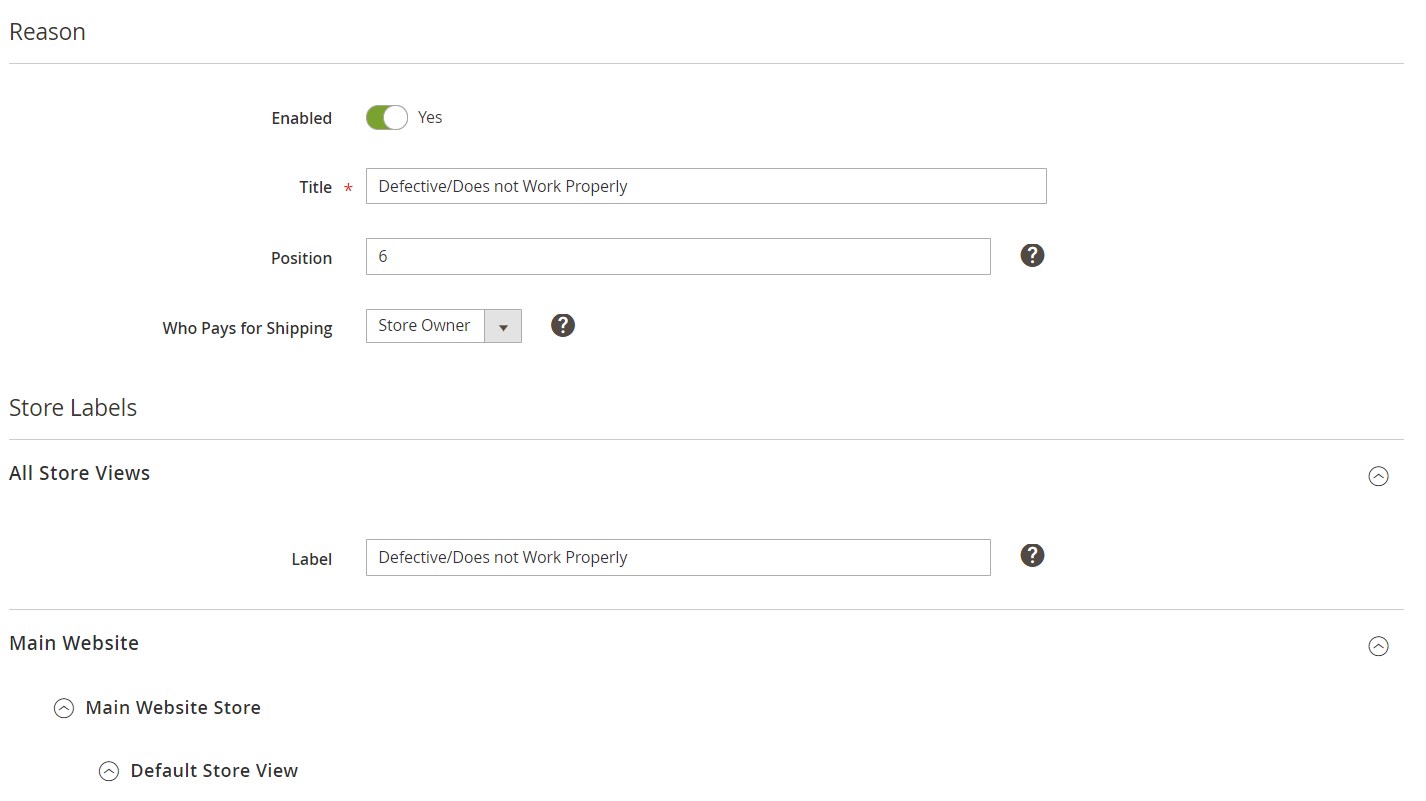
Another grid in the backend of the Magento 2 RMA extension allows viewing and managing item conditions available for selection on the frontend.
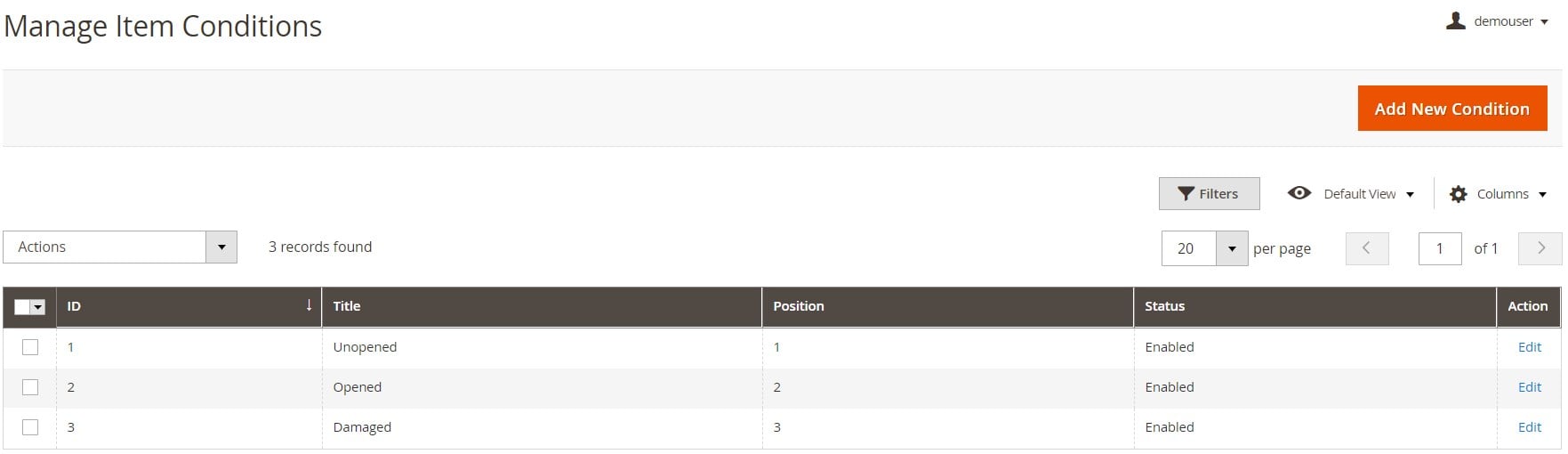
Admins can manage return resolutions on a dedicated grid as well.
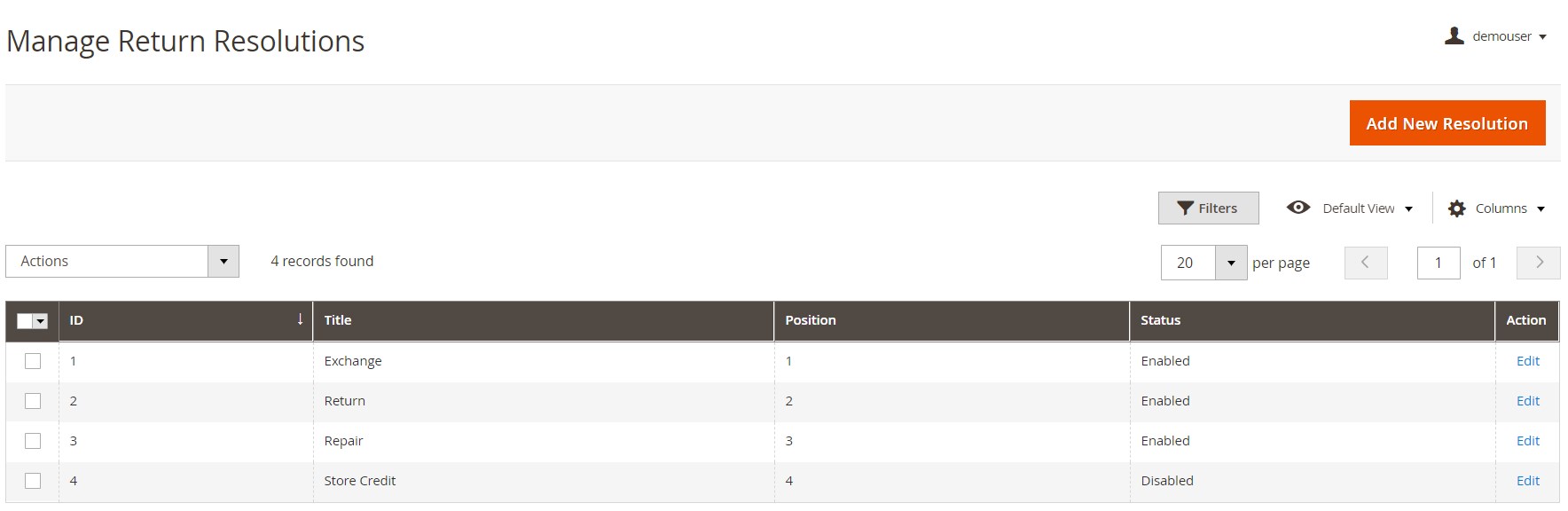
The Amasty module also enables store managers to create return rules for different products based on the configured conditions.
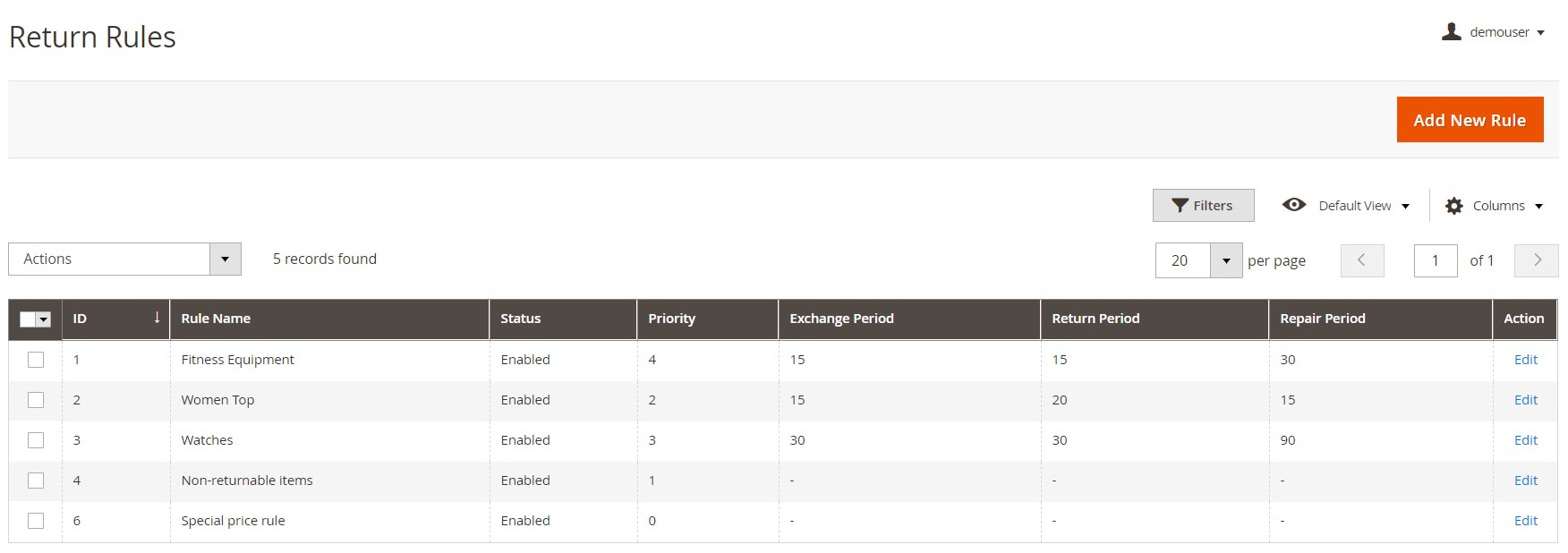
Configuration
The Configuration page of the Amasty Magento 2 RMA extension is divided into 7 sections: General, RMA Policy, Shipping, RMA Creation Email Notifications, Administrator Contact Data, Custom Fields, and Chat Quick Replies.
The first section lets you enable the module, create a custom URL for RMA requests, and allow guest RMA requests. Besides, you can select order statuses for which RMA will be available and decide whether to display return rules on the product and cart pages. Here, you can also allow or disallow customers to rate a manager dealing with their requests and set the limit on the size of attachments sent with messages.
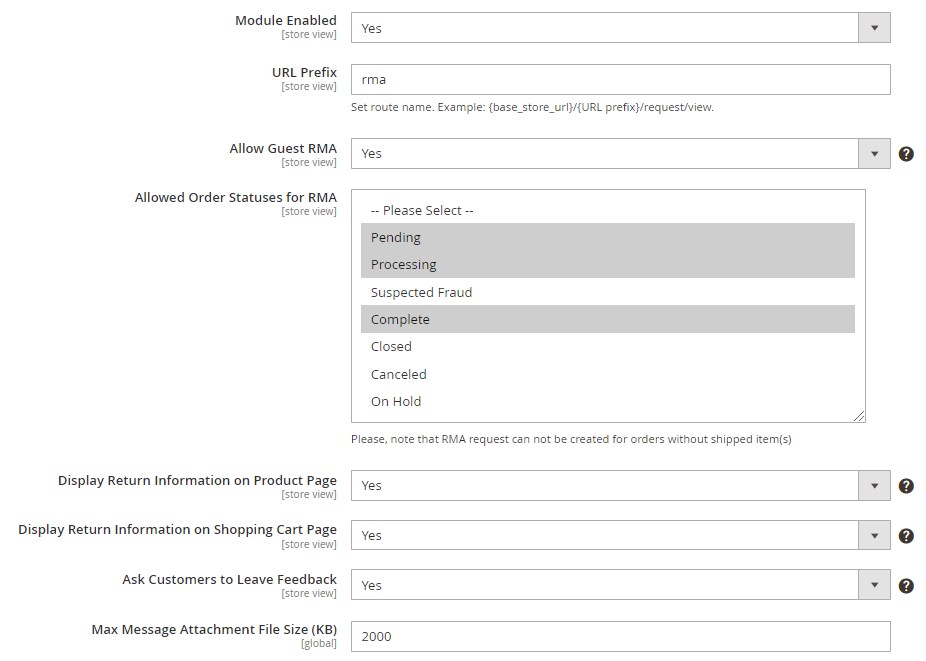
The RMA Policy tab consists of just two fields: Enable Return Policy (Yes/No) and Return Policy CMS Page (select a corresponding CMS page to redirect customers).
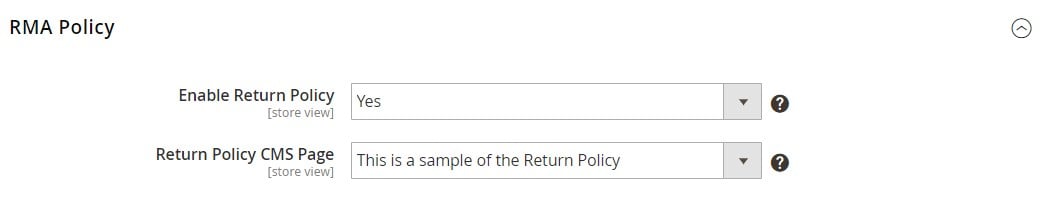
Next, there is the Shipping section, where you can create a list of carriers that can be selected by a customer when attaching a tracking number to the return request.
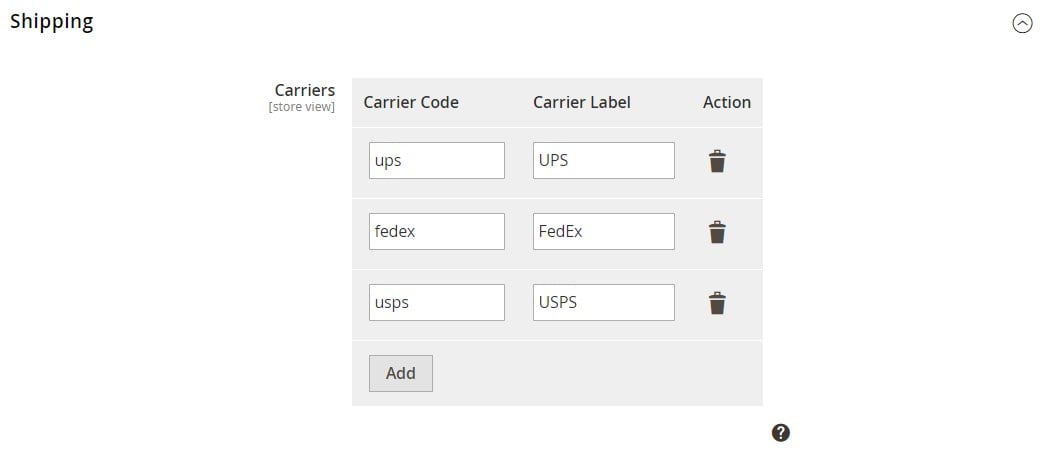
In the following settings section, you can enable/disable email notifications sent to customers and admins, choose appropriate email senders and templates, and specify the email addresses of recipients of admin email alerts.
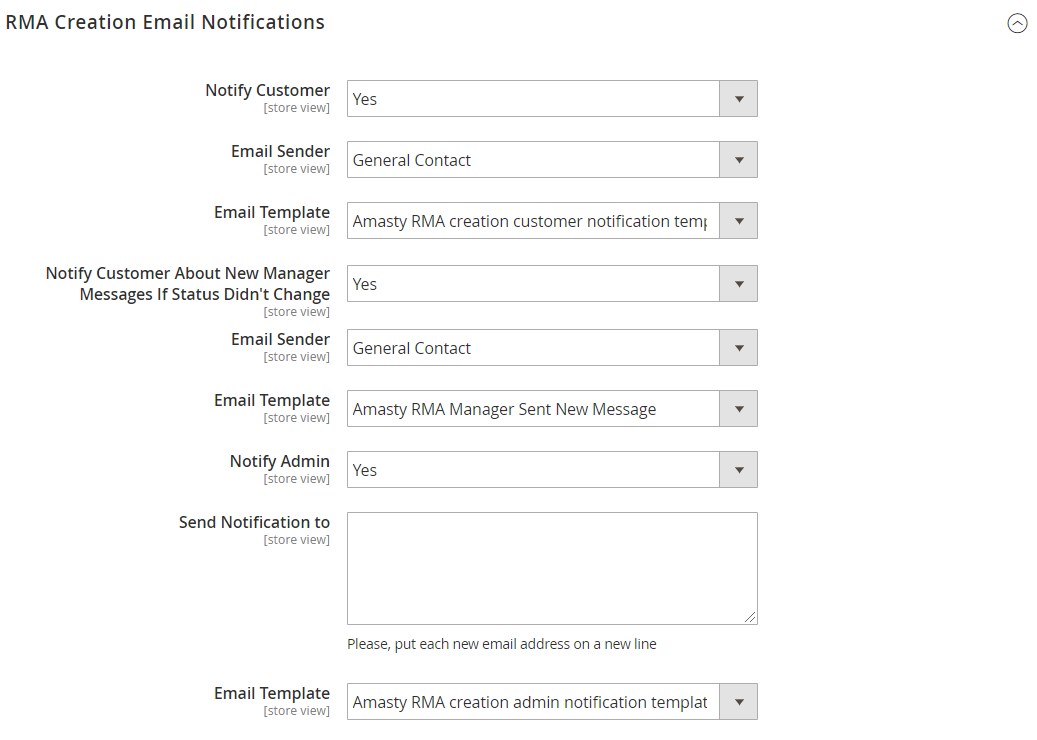
In Administrator Contact Data, you decide whether to display contacts of a store manager that should be reached in case items are not allowed for return. If the function is enabled, specify an administrator’s email and phone number.

Extra fields and a block title can be added to the return request form in the Custom Fields tab.
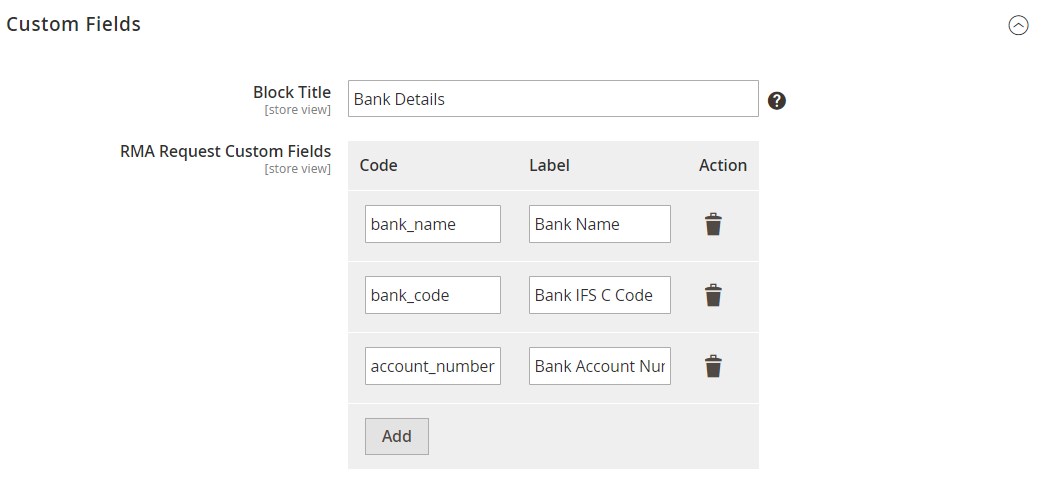
In the last section of the Magento 2 RMA module’s configuration, you can enable chat on the frontend and create quick replies for the chat.
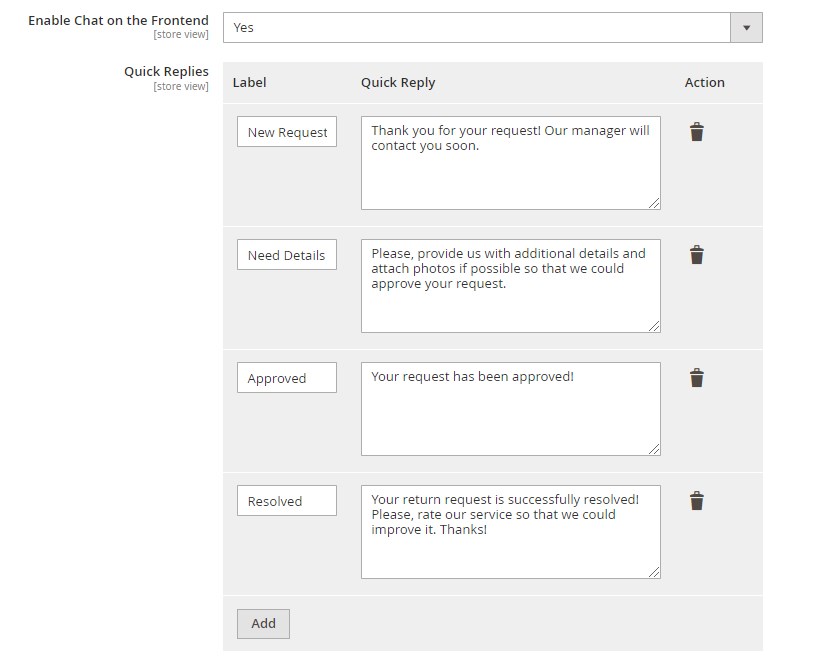
As you can see, the Amasty Magento 2 RMA extension has a very admin friendly and clean interface that offers all features necessary for successful RMA management. But what about the frontend experience?
Frontend
The procedure for logged in customers is very straightforward. In the My Returns tab of a customer account, first, a customer selects an order for which they want to submit a return request.
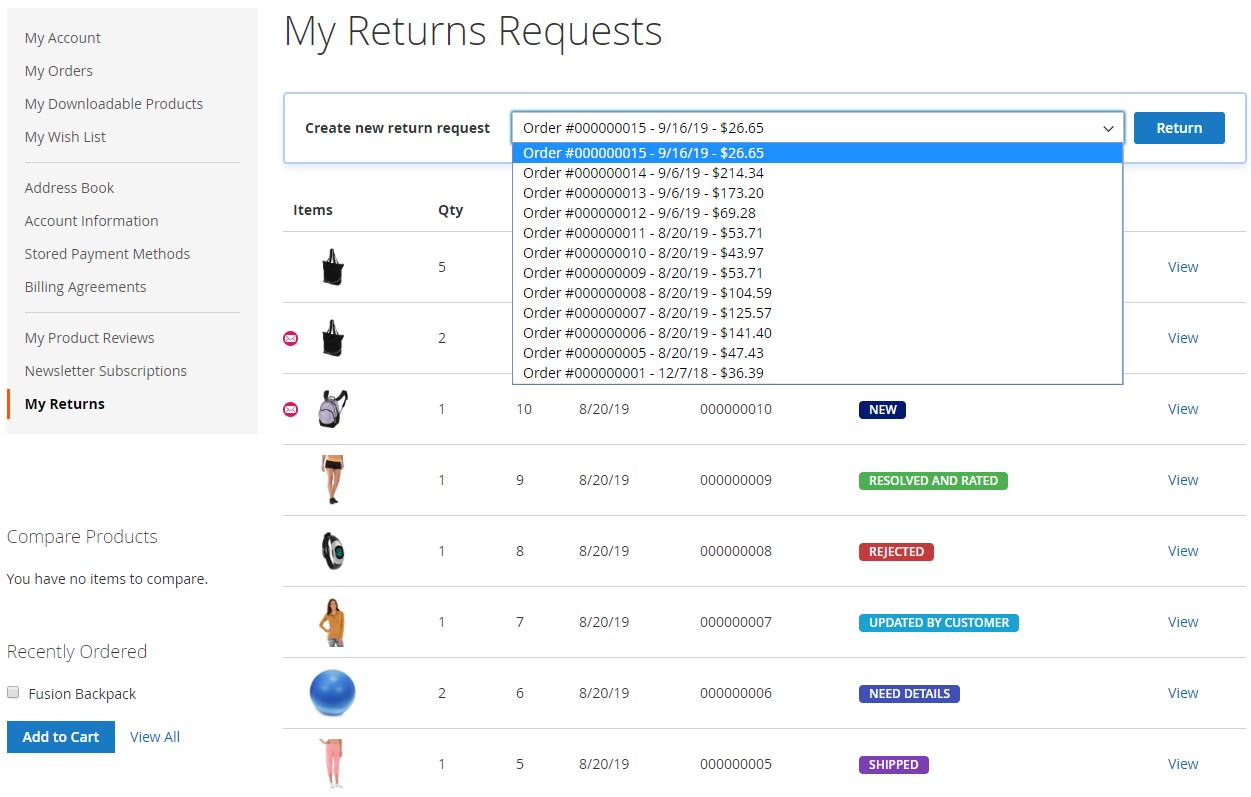
Next, a user chooses items to return from the order and selects a reason for return, item condition, and resolution.
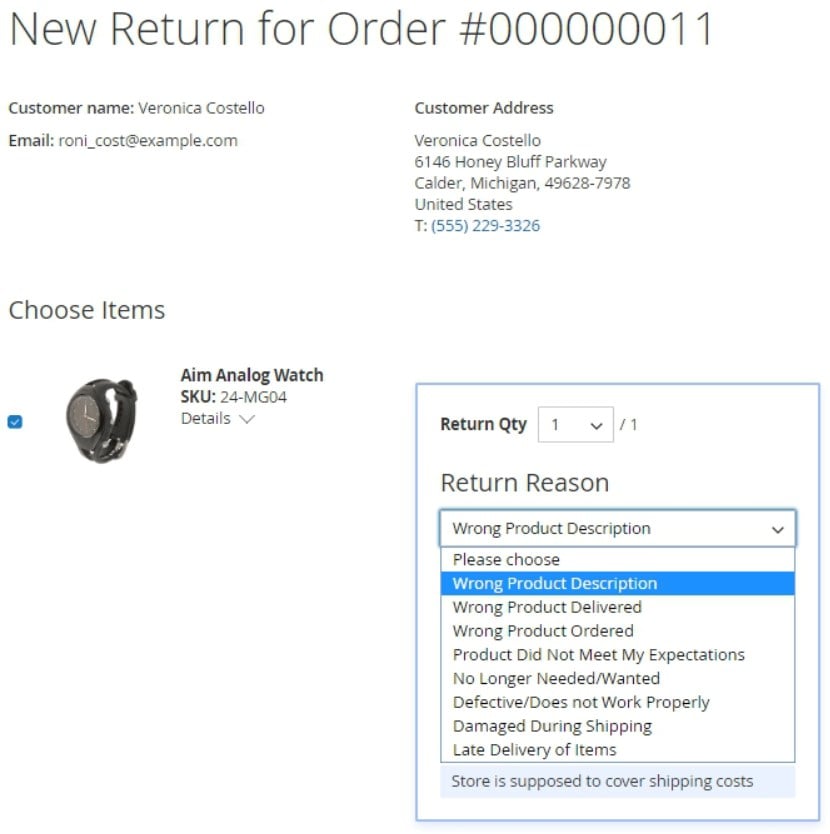
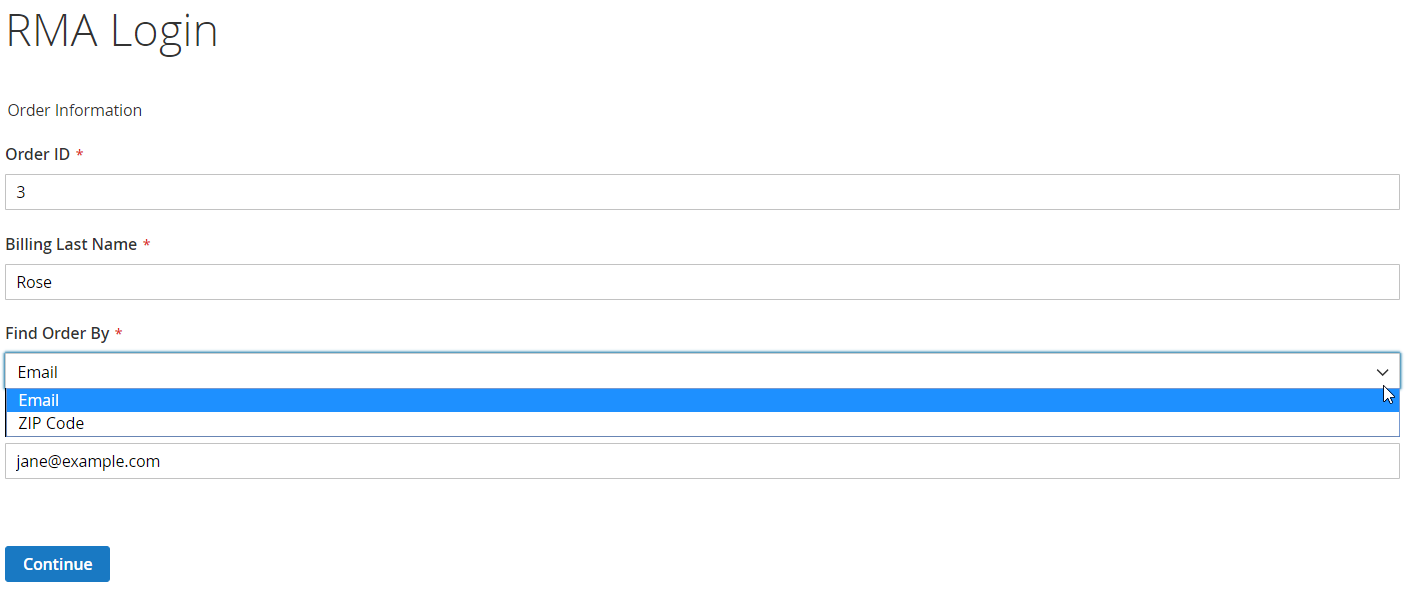
Return rules with resolution periods are displayed in the More Information tab on the product page.
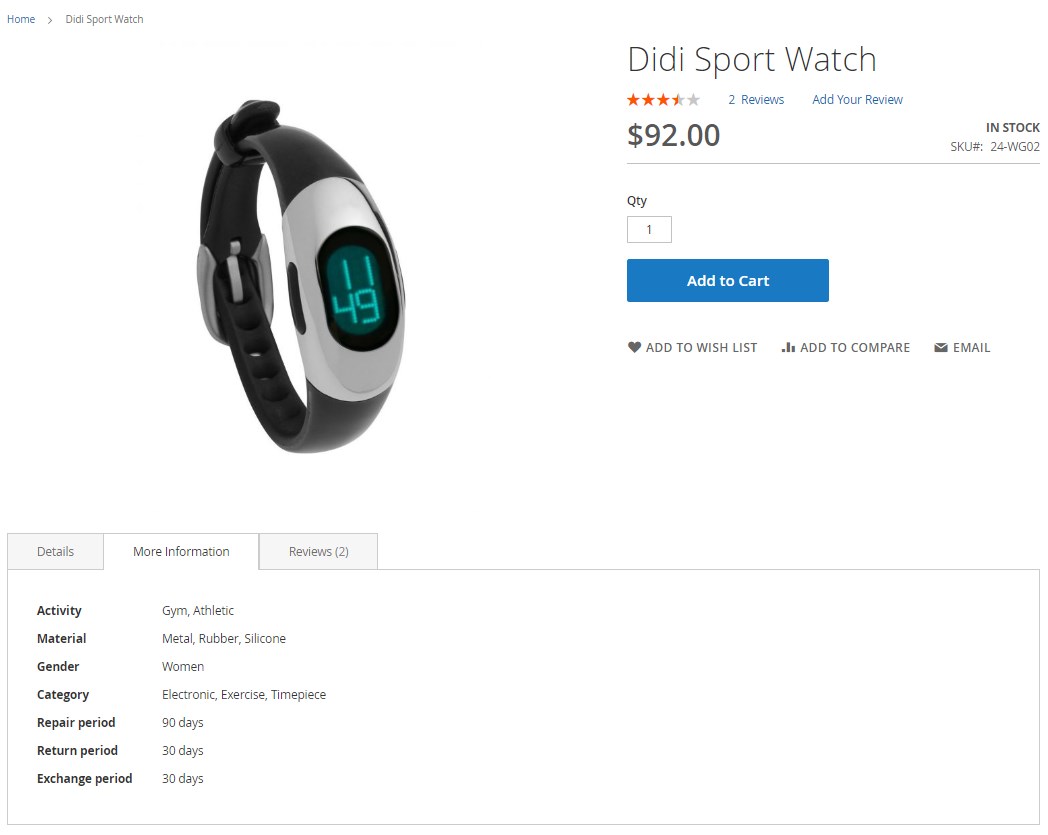
Below, you can see how the return instructions and chat with a store manager appear on the storefront:
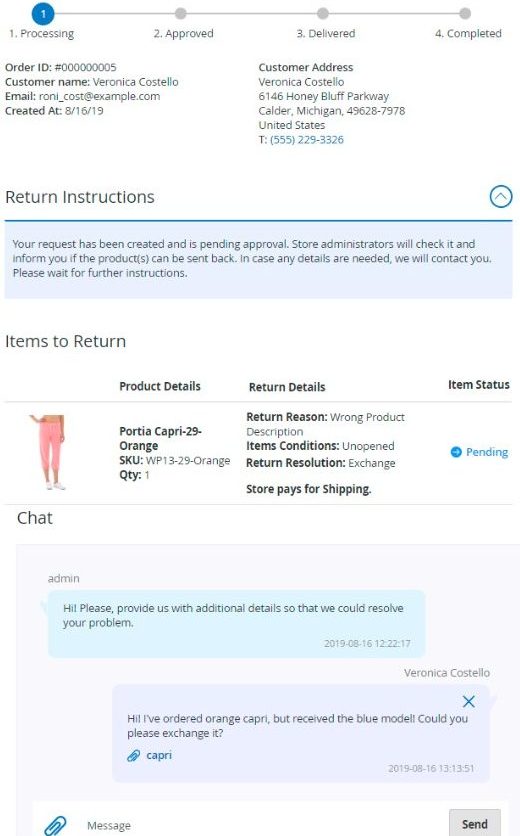
After resolving a return request, customers can evaluate a manager’s work via the star rating system.
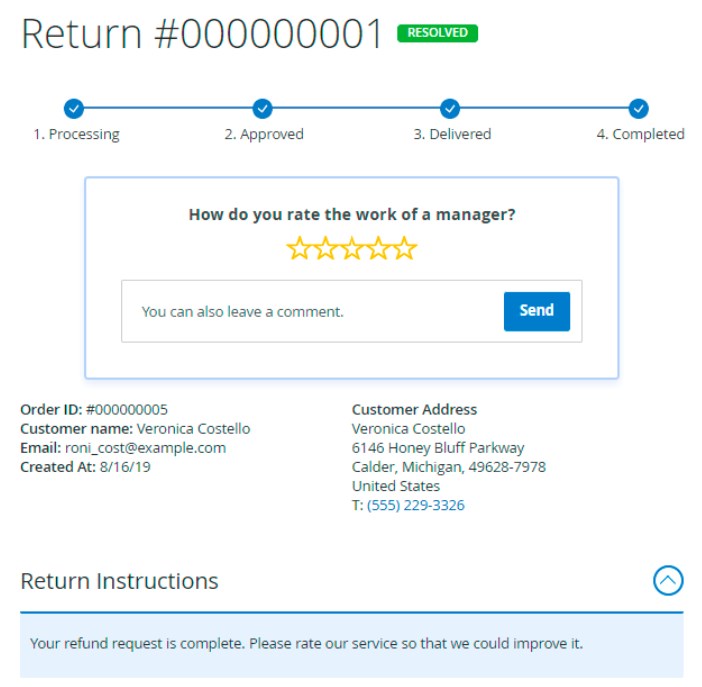
Recent Updates
Magento 2 RMA 2.6.2
- Now the extension is read and write GraphQL compatible.
Magento 2 RMA 2.2.23
- Now it is possible to enable or disable chat on the frontend.
- A new dashboard report with the lifetime stats on all the opened RMA requests was introduced.
- Now it is possible to track all RMA requests in the history log.
Magento 2 RMA 2.1.1
- Now it is possible to restrict RMA for items sold via promo actions.
- The default RMA rule issue was resolved.
Magento 2 RMA 2.0.0
- Now it is possible to set different resolution periods in RMA Rules.
- Advanced UX/UI design was introduced.
- Now it is possible to attach shipping labels to returned orders.
- Customer instructions were improved to make them maximally clear for a customer.
- A live chat function was implemented.
- The possibility to create quick chat replies was added.
- RMA Policy was updated.
- RMA Customers Reviews function was implemented.
Magento 2 RMA 1.3.7
- Now it is possible to select order statuses for which RMA creation will be available.
Magento 2 RMA 1.2.7
- New feature: multiple files can be attached to an RMA request.
Magento 2 RMA 1.2.0
- New: “URL address for RMA” was added to the General Settings. Now you can specify the custom URL address for RMA requests.
Magento 2 RMA 1.1.0
- Now it is possible to block RMA request creation for specific products.
- New comments in an RMA request are highlighted for customers now.
Final Words
The Amasty RMA Magento 2 extension is a powerful tool that does not require any third-party specialists to be configured. After installing the module, you will effectively manage all your RMA requests, and your customers will get a perfect tool for creating returns or exchanges. Of course, we wish you to have less returns and exchanges, but they are inevitable in the ecommerce business, so don’t hesitate to give the Magento 2 RMA extension a try. As for price, you can purchase the module for $219. Its predecessor costs even less – $139.







