Xero Overview & Magento 2 Integration
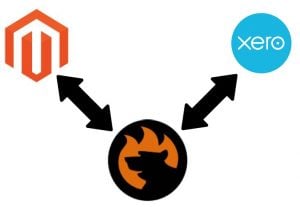
In the following article, we explore another popular accounting system – . The software provides you with decent tools designed for taking care of the numbers as well as reducing the amount of time necessary for various accounting operations. Below, we describe the system as well as shed light on the Magento 2 Xero integration.

Table of contents
Reasons to Choose Xero
Hundreds of accounting software solutions are available on the internet, but Xero is one of the most reliable ones. Let’s take a look at the most persuasive arguments for using the platform.
- Improved Invoice Management. While Magento 2 has several tools designed to improve your invoice management workflow, Xero goes much further simplifying your daily duties. You no longer have to chase unpaid invoices. The Magento 2 Xero integration introduces such capabilities as mobile invoicing, automatic reminders, and online payments. Thus, your daily duties are dramatically simplified.
- Reduced Paperwork. Save forests by reducing the necessity to print thousands of documents. The Magento 2 Xero integration saves you from drowning in paperwork. It not only lets you go digital but also provides the ability to automate numerous related processes: transaction imports, payments, reconciliation, etc. Also, don’t forget about the ability to send online invoices to your customers backed by the ability to get updates when they’re opened.
- Enhanced Mobility. You no longer need to be bound to your office and a desktop computer there. The Magento 2 Xero integration lets you stay productive on the move. The platform introduces a mobile application that enables you to run your business on the go. Use it to send invoices, reconcile, create expense claims, etc.
- Intuitive Bank Reconciliations. Reconcile without headaches in seconds with the Magento 2 Xero integration. The platform knows how to import and categorize your latest bank transactions to organize everything most efficiently. Your role in this process is reduced to clicking OK.
Xero Features

To explore Xero in more detail, we’d also like to shed light on various features of the platform. Being an intuitive accounting software, it not only offers tons of time-saving tools but also lets you grow your business. At the same time, Xero is always secure and reliable, and if you have any questions, there is a support department available 24/7. What are other key perks?
- Bank Reconciliation With Ease. We’ve just mentioned this feature above so you already know that Xero is attentive to your transactions. The platform imports and categorizes banking, credit card, and PayPal transactions automatically. Thus, you can save lots of time doing more important things.
- Rich Inventory Management Capabilities. The Magento 2 Xero integration lets you control stocks in real time using the dedicated inventory management software. The platform enables you to discover bestselling and most profitable products, control stock quantity and value, reduce time expenditures with bulk imports, as well as speed up quoting, invoicing, ordering, and other processes.
- Combined Payroll & Accounting. The Magento 2 Xero integration is designed to consolidate your payroll and accounting. As a result, you reduce manual data entry and increase compliance. Note that the payroll routine is based on Gusto – a payroll partner of Xero.
- Bank Integration. The Magento 2 Xero integration lets you connect to your bank so that transactions flow automatically into the accounting system. Furthermore, bank reconciliation capabilities enable you to keep track of the money in and out with daily updates. Leverage simple bank reconciliation reducing the amount of stress.
- Information Security. Xero offers multiple layers of security so that you can keep your valuable business information is a safe place.
- Advanced Mobility. As mentioned above, there is a mobile application for Xero. It is available for all the latest iOS and Android devices. Thus, you can always control your business on the go.
- Feature-Rich Invoicing. The Magento 2 Xero integration opens immense opportunities for invoicing. You not only get tools designed to create professionally-looking invoices but also receive updates when they’re opened.
- Powerful Payment Capabilities. With the Magento 2 Xero integration, you can revamp your cashflow entirely. The accounting system introduces such features as payment schedules and batch payments. Thus, you can dramatically decrease the time necessary for the same processes but run via default instruments.
- Third-Party Integrations. Xero lets you connect to 700+ third-party apps. As a result, it is possible to leverage integrations with inventory, time and expense tracking, invoicing, and other platforms.
- PO Management. With the Magento 2 Xero integration, you can create and manage purchase orders. The system lets you customize them as well as email and copy to bills for payment.
- Expense Management. Besides, it is easy to handle personal expenses within the system. You just have to review and approve receipts. That’s it.
Besides, Xero offers an intuitive dashboard and user-friendly reports, lets you pay bills and manage projects, provides the ability to streamline quotes and use multiple currencies. All these and other features are described here: .
Xero Products

All Xero products are divided into the following categories according to the business type:
- Retail. It is a Xero product vital in the Magento 2 integration. The retail suite of tools is designed to streamline various retail aspects of your business. The Magento 2 Xero integration offers features that cover the needs of POS, inventory management, shipping, payments, etc. But there is a more relevant product.
- eCommerce. The Magento 2 Xero integration provides the ability to connect your accounts with a shopping cart, inventory management, and marketplace packages. Feel free to combine this product with the previous one to satisfy all business needs.
- IT. Xero also offers IT accounting software for small tech companies. With this product, you will get total visibility of your accounts, invoicing, cash flow, and online payments.
- Non-Profit. Non-profit organizations can also benefit from Xero. The system enables an efficient and transparent accounts management. Note that non-profits get a 25% discount.
- Legal. Xero lets you increase your billable time providing total control over your finances. Leverage invoicing and payment solutions within your enterprise.
- Hospitality. Get all the necessary accounting tools for managing your hospitality business. Integrate your accounts with POS apps, inventory management, and other features.
- Amazon. Even Amazon sellers can integrate their business with this accounting software. Connect accounts with best-in-class inventory management and other essential Amazon add-ons with Xero.
- Startups. The flexible nature of Xero enables it for startups. VC funded or bootstrapped, your new business will benefit from using this accounting solution. Let Xero control all finances while you can devote time to innovations and growth.
- Healthcare. The intuitive accounting software lets you work from anywhere reducing the time necessary for daily accounting duties. As a result, you can spend more time caring for your patients.
- Farming. The simplified accounting workflow lets you spend more time on the farm while the platform manages your financial routine for you.
For further information about each Xero product, follow this link: . You will find more solutions there.
Xero Pricing
Xero offers several pricing plans with different sets of features. Thus, you can choose one that suits your needs.
- Starter. This plan costs £10 per month and includes the ability to send 5 invoices and quotes, enter 5 bills, reconcile up to 20 bank transactions, as well as submit VAT to HMRC to make tax digital. Multiple currencies are supported.
- Standard. For this plan, you have to spend £22 per month, but it has no limits on the number of bills, invoices, quotes, and bank transactions. It is possible to submit VAT to HMRC as well as handle multiple currencies.
- Premium. Get ready to spend £27.50 per month for the most extensive Xero suite. It offers all the features mentioned above as well as adds lots of new improvements.
Note that each plan has optional extras. You can check all of them here: . Despite the chosen plan, you can leverage the following Xero features:
An intuitive dashboard is fully customizable so that you can track your business performance most conveniently.
With automatic bank feeds, the Xero Magento 2 integration allows connecting your online bank account with the accounting software and e-commerce website to automatically import your transactions. As a result, the time necessary for manual data entry is dramatically reduced.
Xero makes tax digital due to its HMRC-recognised VAT features. It means that publishing VAT returns and submitting directly to HMRC is no longer a problem.
Backups are secure and automated. As a result, your account data is stored in the cloud encrypted via SSL.
High availability based on multiple redundancy technologies lets you leverage the software anytime, anywhere.
Numerous integrations enable you to choose new connections based on time-saving apps. Integrate inventory management, time tracking, invoicing, expense tracking, and more with the Magento 2 Xero integration.
With access for multiple users, you can connect all your employees and third-party specialists to the system providing them with essential business insight.
Support is unlimited, free, and available 24/7.
Free updates are provided once in 3-6 weeks.
Magento 2 Xero Integration

Since there is no straight way of connecting Magento 2 to Xero in both systems, you have to rely on third-party solutions or waste tons of time manually updating your records in the accounting system which also leads to many mistakes. To reduce the human factor and make the integration entirely automated, we recommend you to pay attention to the Improved Import & Export extension – a module that enables the seamless Magento 2 Xero integration.
Features
With the Improved Import & Export extension, you can leverage the following features in the Magento 2 Xero integration:
- Track your invoices and revenue automatically;
- Synchronize data flows:
- Payment methods;
- Tax methods;
- Magento entities (all product types, orders, customers, and invoices);
- Xero entities;
- View sync history;
- Map attributes to improve the accuracy of your data in Xero;
- Automate data transfers via schedules or triggers.
- Support for multiple Magento stores that can be mapped to Xero;
- Support for Magento custom totals which are converted to Xero line items;
- Support for various currencies: you can export orders in a base or order currency.
Connect Magento 2 to Xero Automatically
The Improved Import & Export extension lets you transfer Magento orders, credit notes, customer data, and sold products to Xero automatically via schedules of triggers. You either select an interval or choose an action that launches data export. Your daily duties are reduced to reconciling invoices or credit memos with payments in Xero.
Control The Integration
Our extension lets you entirely control the Magento 2 Xero integration. You can choose what entities to import/export, customize time intervals, create custom triggers, exclude records you don’t want to export to Xero, map attributes, etc.
Leverage Advanced Mapping
With the help of presets, you don’t even need to map attributes for the Magento 2 Xero integration. Our module will do all the work for you, matching Magento 2 data to existing Xero records
Seamless Backend Integration
The Improved Import & Export Magento 2 extension lets you view payments made in Xero in your Magento backend. The module provides full visibility and control over everything exported from Xero to your Magento 2 backend.
Sales Tracking
Use sales tracking for running reports in Xero. Thus, you can discover the performance of your online sales as well as compare it against other channels. It is also possible to match revenue to different Xero accounts on different levels: per store or individual product.
Xero API
When it comes to API, Xero relies on a RESTful web service and the OAuth protocol. Third-party apps should use these standards for the Magento 2 Xero integration (Improved Import & Export is entirely suitable for them).
The Accounting API exposes various functions of the Xero app. You can leverage it for a variety of purposes: create transactions (invoices and credit notes), extract accounting data, etc.
It is also worth mentioning that can connect various apps to Xero. Check the to learn more. It is also essential to discover how the Xero API processes if you want to explore the Magento 2 Xero integration in more detail. And don’t forget to check the .
Improved Import & Export Magento 2 Extension Features

Now, when you are familiar with the main directions of the Magento 2 Xero integration, we’d like to draw your attention to the Improved Import & Export features that simplify the data synchronization between the two platforms. Our module completely revamps the default import and export functionality of the Magento 2 providing you with the ability to avoid many issues associated with its built-in tools. By default, you cannot do the following:
- Establish API connections;
- Automate data transfers;
- Map attributes;
- Import/export all entities.
As a result, it is necessary to repeat numerous processes every time an update is required. And the Magento 2 Xero integration may require multiple updates per day, so you have to waste lots of time. But we offer a more reliable solution when doing everything by yourself.
With the Improved Import & Export, you will effortlessly transfer all information from Magento 2 to Xero and back. All processes are automated so that you can relax while the plugin transfers data, matches different external attributes and their values to ones used internally, leverages multiple API connections in the integration and works with all entities. Thus, you effortlessly synchronize Xero and Magento 2.
Automated Import & Export
The Xero Magento 2 integration is a continuous process that requires advanced automation. And Improved Import & Export provides the ability to avoid daily duties related to data transfers by allowing you to automate data transfers in two different ways. As mentioned above, you can leverage schedules and event-based triggers.
Schedules
Schedules are the most popular way of automation in different data transfers including the Magento 2 Xero integration. The flow of information between the two systems can be established via cron. You specify a time interval and the system import/exports updates according to it. Our module lets you create fully independent import and export jobs with several different options:
- custom intervals,
- customizable, predefined update schemes,
- profiles with no schedules (which are suitable for maintaining such tasks as migration to Magento 2),
- and asynchronous data transfers (launch every scheduled profile manually whenever you want).

Events
Event-based triggers are the other huge improvement provided by the Improved Import & Export extension. They represent a more flexible approach to the Magento 2 Xero integration since data is exchanged in real time. Use the following algorithm to automate data transfers between the two systems:
- Create a trigger;
- Connect it to an event;
- Link an action to a trigger to launch it automatically.
Thus, transferring data to Xero with the help of a trigger dramatically simplifies the integration. When something happens in Magento 2, the add-on transfers the corresponding data to the accounting platform.
For instance, a customer creates an account on your website; the extension automatically transfers the corresponding data to Xero. Use the Magento 2 Xero Integration Add-On for Improved Import & Export and forever forget about creating similar schemes manually! Follow the link below for more information regarding triggers: How to Run Magento 2 Import or Export After Specific System Event or Process.
Advanced Mapping Features
Map Xero attributes to ones used in Magento 2 to enable automated data transfers between the two systems. The Improved Import & Export Magento 2 extension radically simplifies the Xero Magento 2 integration in terms of attributes and their values with the help of the following features:
Mapping Presets
Use our module to solve the problem of different attribute standards without headaches and enable the Magento 2 Xero integration in the most intuitive way with mapping presets – predefined mapping schemes that eliminate manual attributes matching.
Our extension performs all the necessary stages automatically. It analyzes the input data file transferred from Xero, discovers third-party attributes, and matches them to the ones used in Magento. The same algorithm is applied to export processes. Magento 2 Xero Integration Add-One for Improved Import & Export knows what attributes are required by the accounting system and modifies ones utilized in Magento according to the requirements of the external platform. You only need to select a matching scheme suitable for your migration. The process is shown below:

Matching Interface
Importing/exporting data between Xero and Magento 2 can also be based on manual attributes mapping right in the Magento admin! The Improved Import & Export module provides a unique matching interface which offers full control over the process: you specify external (internal) attributes and link them to the corresponding internal (external) ones in a particular grid enabling the data transfer. Here is how everything works:

Attribute Values Mapping
The Improved Import & Export Magento 2 extension offers a separate interface for attribute values mapping that provides the ability to simplify the Magento 2 Xero synchronization and automate it entirely. With our plugin, third-party designations will no longer interrupt transfers since you can choose an external value from Xero and specify the internal one from Magento 2 as a replacement. Repeat the procedure until all third-party designations are mapped to ones utilized in Magento 2. Note that the created schemes are saved and applied for further updates. For details, read this article: Attribute Values Mapping.
Attribute Values Editing
If attribute values mapping is not enough, streamline attribute values editing while transferring data from Xero or other systems to Magento 2. It is another feature that makes the integration more merchant-friendly. To modify attribute values in bulk, use the following rules:
- Add a prefix to multiple attribute values;
- Add a suffix to numerous attribute values;
- Split various attribute values;
- Merge multiple attribute values.
Note that you can combine them and create conditions increasing the efficiency of the applied changes. Don’t miss the flexibility of our module! For further information, follow this link: How to Modify Attribute Values During Import and Export in Magento 2.
Category Mapping
Category mapping is a feature developed for product data transfers from any systems to Magento 2. It lets merchants match external categories to ones used internally reducing the number of difficulties that usually occur when products are transferred from other platforms to Magento 2. The Improved Import & Export module allows mapping external product categories to ones used in your catalog as follows:

To create new categories right in the import job, choose a parent category and specify a new one that will be generated automatically. Thus, the extension will link products to it during the import process. If your Magento 2 website doesn’t include a category from an imported file, it’s no longer a problem. You can find more information about this feature here: Category Mapping.
Attributes On The Fly
And if a data file provided from an external system lacks attributes, the Improved Import & Export Magento 2 extension lets you create them on the fly via the following general form:
Attribute|attribute_property_name:attribute_property_value|…
The feature is described here in more detail: Product attributes import.
Extended Connectivity Options
As for the extended connectivity options, they are designed to improve all data transfers as well as make the seamless Magento 2 Xero integration possible. With Improved Import & Export, you can use multiple file formats and two alternative ways of transferring data between your e-commerce store and external systems. As for Xero, the REST API standard is used.
Multiple File Standards
The Magento 2 Xero integration cannot be established based on data files, but you should know that the Improved Import & Export extension supports CSV, XML, JSON, ODS, and Excel. You can use them for other integrations.
Another feature that radically simplifies data transfers between Magento 2 and other platforms is support for compressed data. Our module can unpack file archives automatically while the default tools work with uncompressed CSV files only!
Multiple File Sources
The following file sources can be leveraged to import and export data files between Magento 2 and external systems:
- FTP/SFTP. Transfer data files using a local or remote server.
- Dropbox. Use a Dropbox account to establish a connection between the two systems. Alternatively, you can rely on Box, OneDrive, Google Drive, iCloud, and Amazon Drive.
- URL. A direct URL can be used to import a data file as well.

Alternative Ways of Import & Export
As for the alternative ways of import and export, they are not represented in Magento 2 by default. However, direct API connections enable the Magento 2 Xero integration. As we’ve just mentioned, the Improved Import & Export extension provides the ability to leverage REST for the Magento 2 Xero integration as well as other APIs if necessary. In addition to the standard mentioned above, our extension supports SOAP and GraphQL.
Note that all API connections are fully compatible with the extension’s features. As a result, you can leverage mapping, schedules, and attributes on the fly while transferring data from Magento 2 to Xero via REST API.
As for the intermediary services, the extension allows using Google Sheets, Office 365 Excel, and Zoho Sheet. Although they cannot be utilized in the Xero Magento 2 integration, you can streamline them to connect to other systems. The following image shows how to use Google Sheets to move data to Magento 2:

The video below displays other details of our extension:
Final Words
As you can see, Magento 2 Xero integration becomes as simple as possible with the Improved Import & Export extension. If you want to use the popular accounting system for your e-commerce needs, always install the module to establish the seamless connection between the two systems. For further information about the Magento 2 Xero integration, follow the link below and contact our support:
Get Improved Import & Export Magento 2 Extension

