Magento 2 Product Parts Finder Extensions Comparison (Amasty vs. Magedelight)
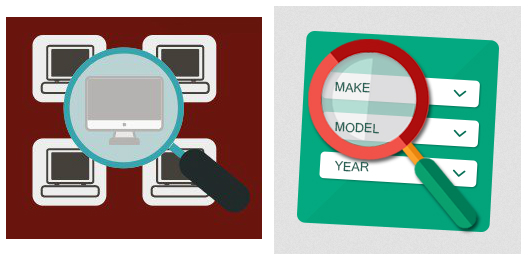
We’ve already gathered Magento 2 product parts finder extensions in a corresponding article, but now it is time to compare our two favorite modules: Products Parts Finder by Amasty and Product Parts Finder by Magedelight. Let’s see how different they are.

DOWNLOAD / BUY AMASTY PRODUCT PARTS FINDER MAGENTO 2 EXTENSION
Table of contents
Features
Below, you can see the core opportunities both extensions offer.
Amasty
The Magento 2 Product Parts Finder extension by Amasty offers the following features:
- Selected options are saved automatically;
- Customers can apply one finder at a time;
- Redirect to a product page is made when only one result satisfies the selection;
- One category for all search results;
- Automatically loaded drop-down values for the second drop-down in case of a single value in the first one;
- Product finders on the homepage and other pages;
- Multiple selection options for product filters;
- Universal products – items that appear in any search;
- Filter options values import;
- Assign multiple products to one filter value;
- Ascending and descending sorting;
- AJAX for options load.
Magedelight
As for Magedelight, its Magento 2 Product Parts Finder extension will improve your e-commerce store due to these characteristics:
- You can add a parts finder to your homepage and multiple other pages;
- Frontend users can autosave selected filter options;
- A category for all search results;
- Universal products are fully supported;
- Redirect to a product page when only one product is in finder results;
- A customizable “Find” button text and parts finder title;
- Horizontal or vertical finder view;
- Filter drop-down value on the basis of product attributes;
- Multiple drop-down filters on a single page.
Backend
Now, when you know core features of both Magento 2 product parts finder extensions, we can proceed to their backend implementation.
Amasty
Finder Grid
You can create an unlimited number of product parts finders in the admin, which are stored in a grid. The grid illustrates such parameters as a finder ID, name, and a number of drop-downs.
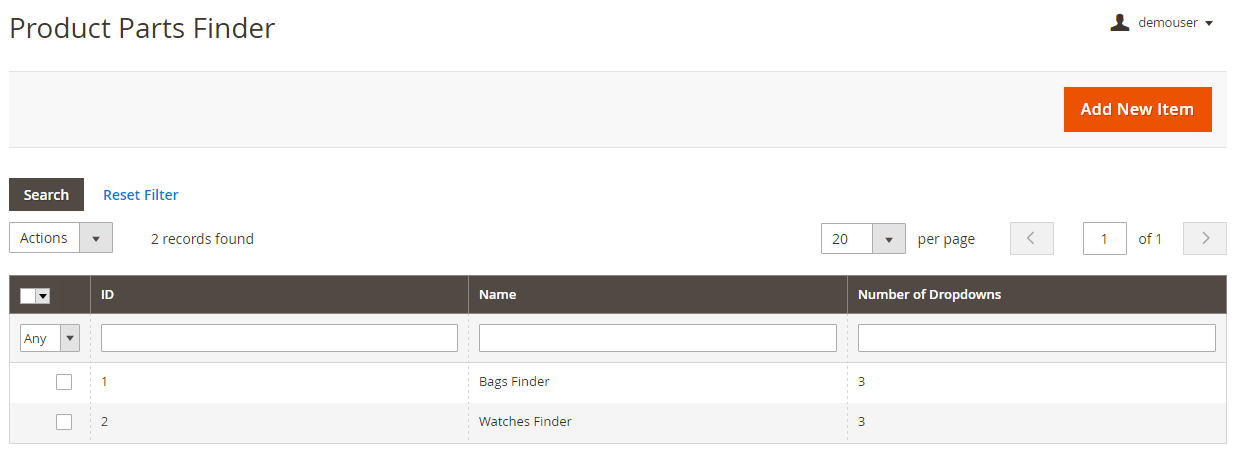
Product Parts Finder Configuration
Now, let’s see how to create or edit a finder. All configuration options are available in seven tabs: General, Drop-downs, Products, Import, Import History, Universal Products, and Universal Products Import.
The first one allows you to specify or edit a finder’s name, choose a template, enter a custom destination URL, and copy the code for inserting.
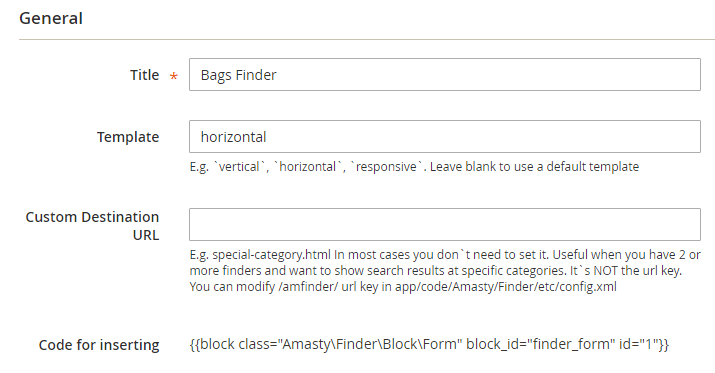
In Drop-down, the Magento 2 Product Parts Finder by Amasty allows specifying such parameters as Name, Sort, and Range for each drop-down.
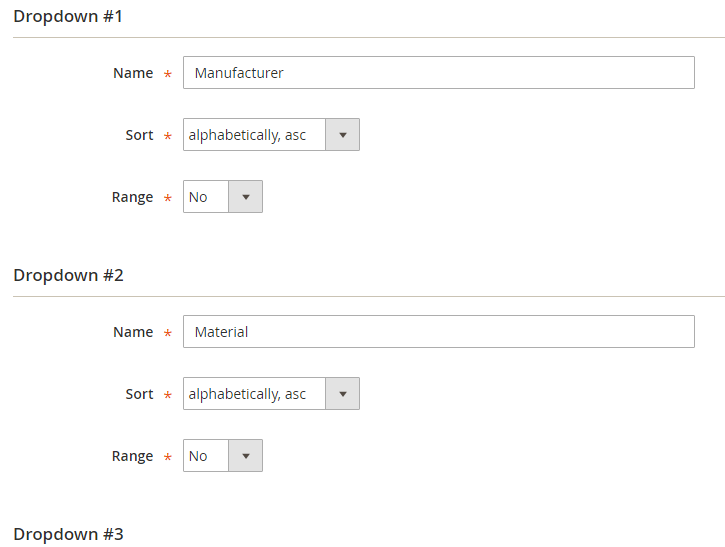
Next, there is the Product tab that contains products associated with the finder. You can view Manufacturer, Material, Color, and SKU for each item. And it is possible to add/delete products here.
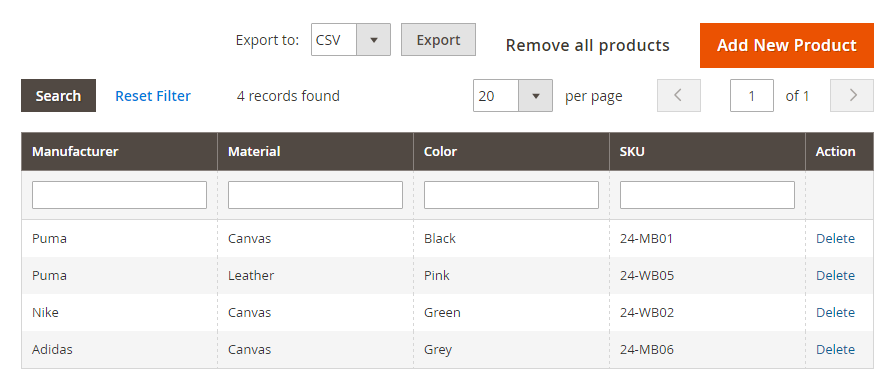
As for uploading a new CSV with product data, the Magento 2 product parts finder extension by Amasty enables you to drag and drop the necessary file. Existing data can be erased after a new CSV is uploaded.
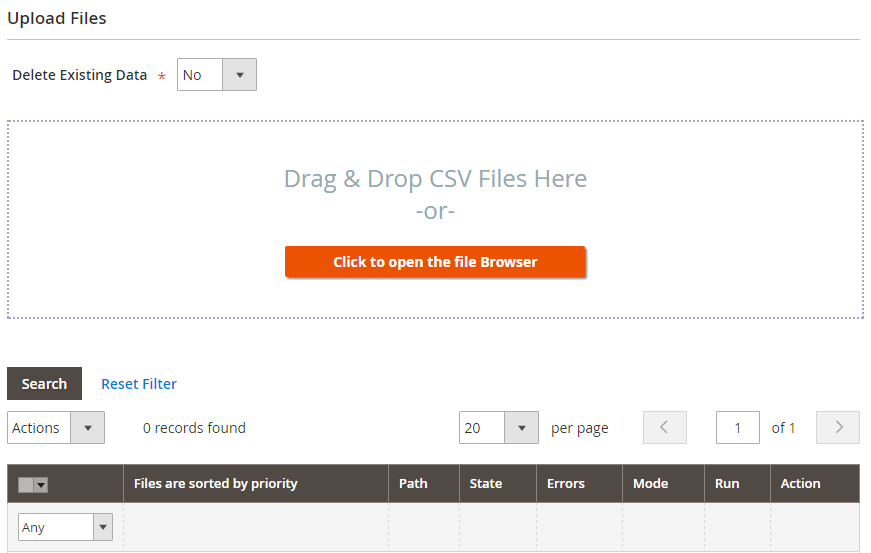
A grid with universal products has the following appearance:
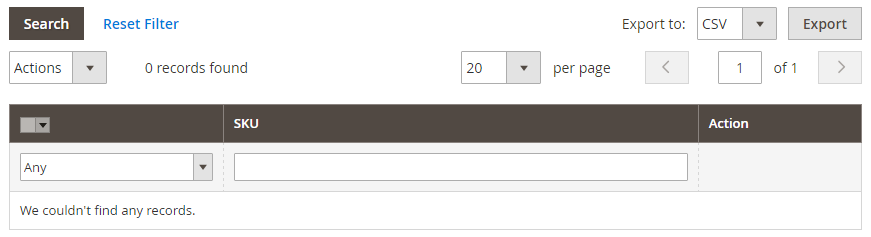
Ant this is the universal product import tab:
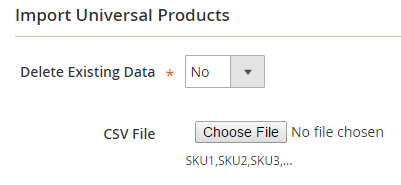
Configuration
All settings of the Magento 2 product parts finder extension by Amasty are available in two sections: General and Import.
The first one provides the ability to:
- choose when to display the “Find” button,
- enable/disable universal products,
- apply a filter for current or all categories,
- turn on custom destination URLs,
- allow search when a value in the last drop-down is selected,
- reset finder to the homepage,
- erase previous finders conditions.
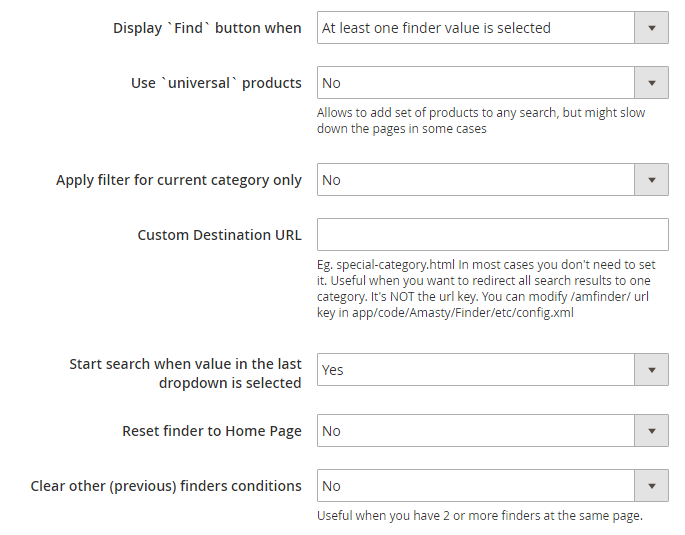
In Import settings, you can specify an import history lifetime and a maximum number of rows per import.
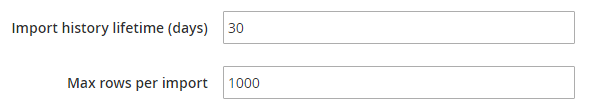
Magedelight
Finder Grid
Now, we can explore the corresponding sections of the Magento 2 Product Parts Finder extension by Magedelight. The corresponding grid includes records of all available product parts finders and shows their ID, name, number of drop-downs, template, status, and dates of creation/update.
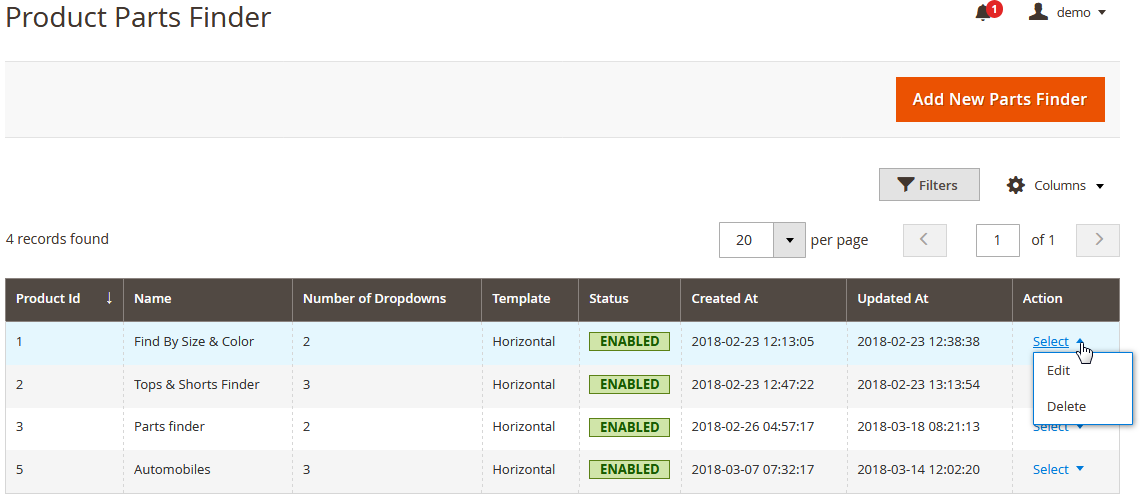
Product Parts Finder Configuration
While editing an existing parts finder, you have to deal with six tabs: General, Drop-downs, Products, Deleted Products, Universal Products, and Import Universal Products.
The first one provides the ability to create any name for your parts finder, set the number of drop-downs, choose a display type (vertical or horizontal), and enable the parts finder on the frontend. Besides, you can copy a code necessary to place a parts finder filter on any CMS or category page of your website.
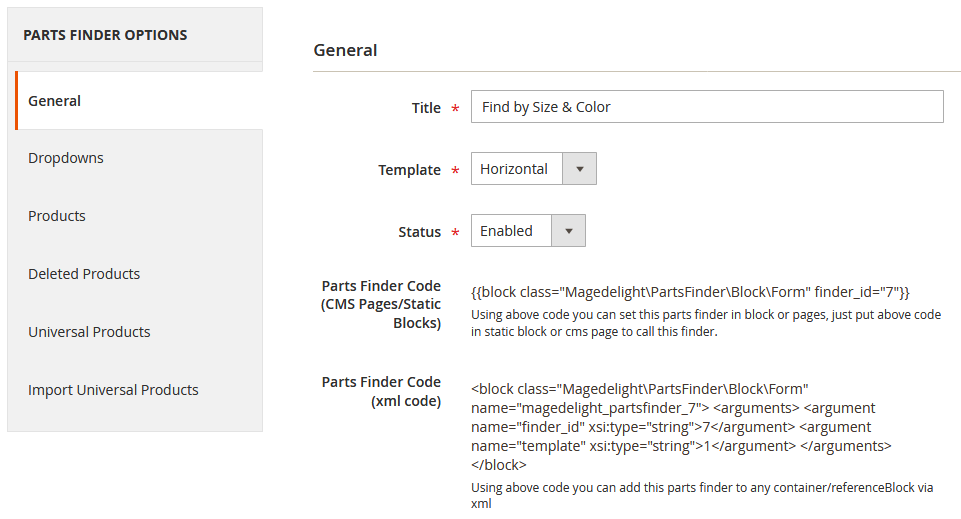
Next, set product attributes of your parts finder for each drop-down individually. Specify a name that will be used as a drop-down caption, choose a search attribute, and set a sort order.
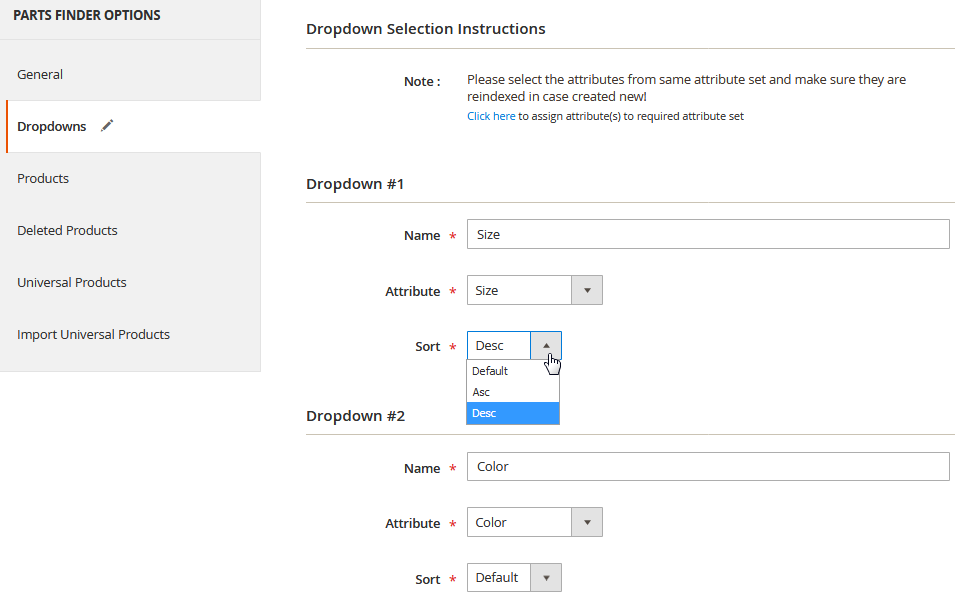
Since the Magento 2 product parts finder extension loads products dynamically from the products catalogue for the selected attributes, there is a corresponding grid where you can edit or delete any product.
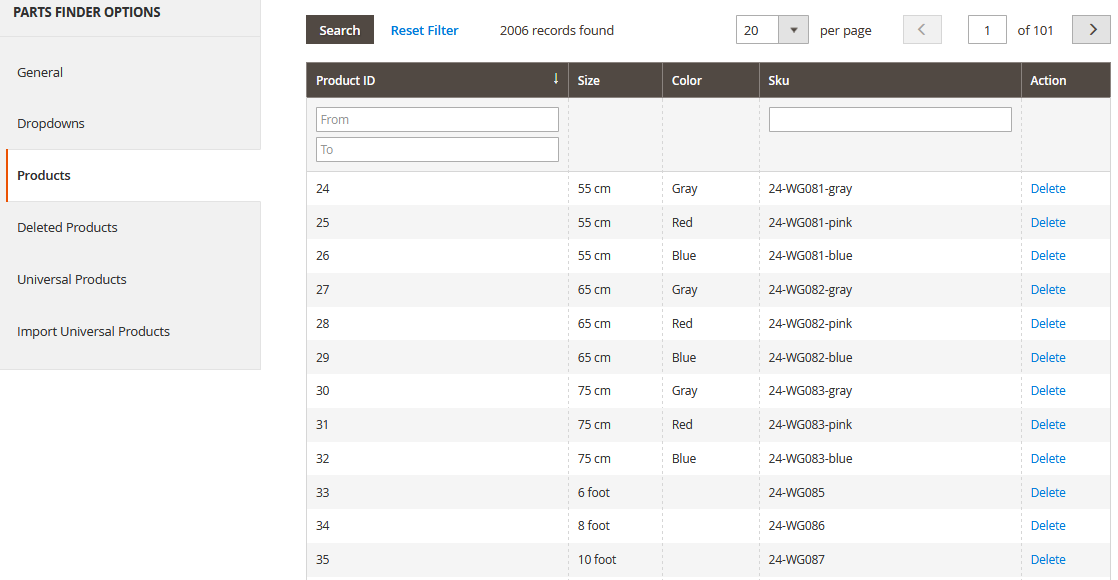
In the Deleted Products tab, you restore deleted products moving them back to the previous grid.
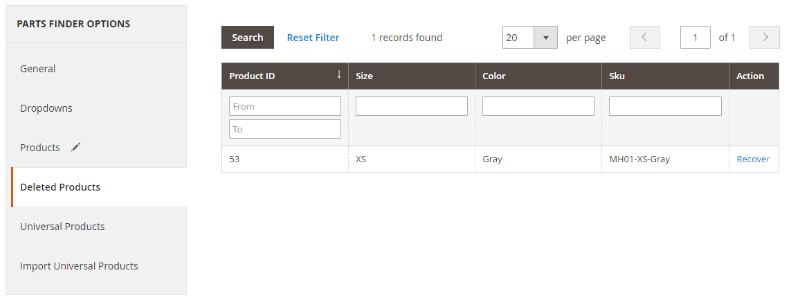
Just like the Amasty’s tool, Magedelight Product Parts Finder offers the Universal Products tab the displays the corresponding items:
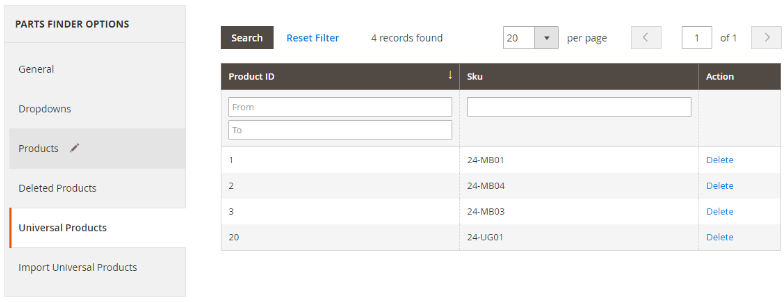
And there is a tab where you can freely import them in bulk:
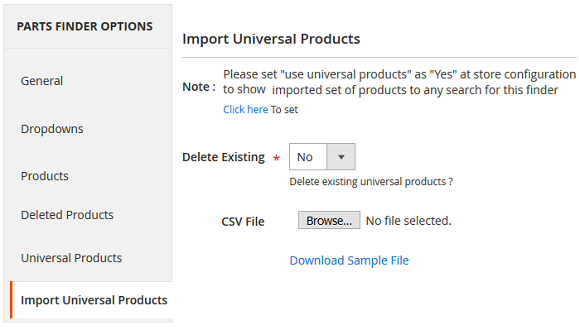
Configuration
The Configuration section of the extension is divided into two parts: License Configuration and General Settings.
The first one allows you to paste a serial key and an activation key.
Next, specify websites to display finders on and enable the module.
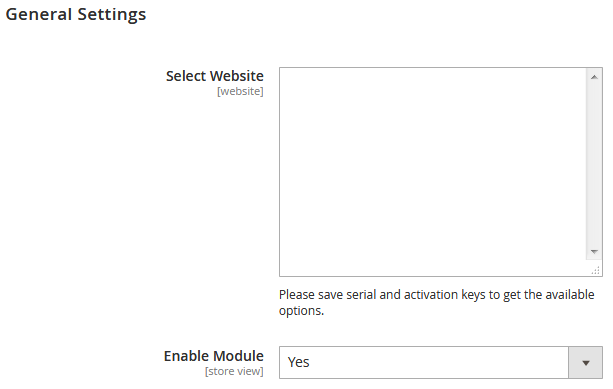
Enable parts finder on the homepage of your store and select which finders you’d like to display there. It is also possible to enable/disable universal product for the corresponding page.
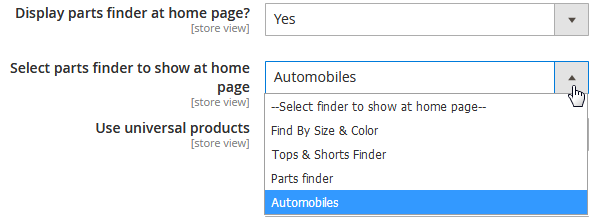
Now, you can enable, configure, and customize the “Find” button:
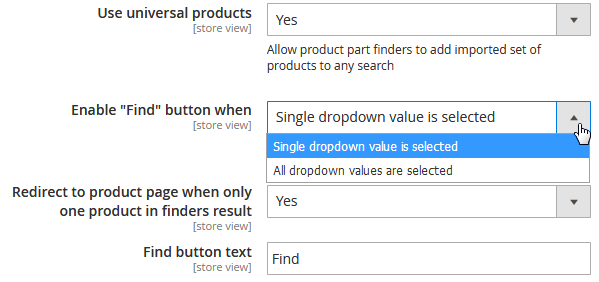
Frontend
Below, you can see how both vendors represent their product parts finders to Magento 2 on the frontend.
Amasty
Amasty allows you to select all filter parameters, reset filters, or start a search for a single parameter.
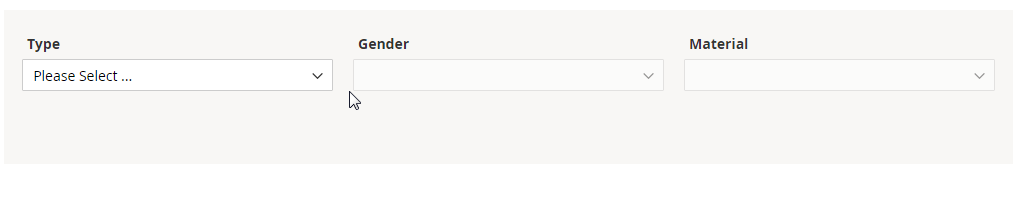
Magedelight
The same is about Magedelight except for the “Reset” button:
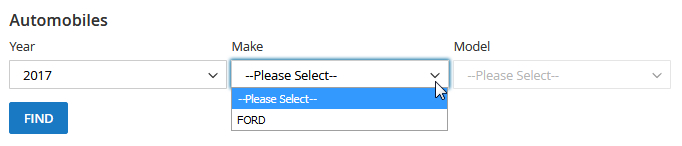
Price
The price of both Magento 2 Product Parts Finder extensions is the same – $199.
Magento 2 Product Parts Finder Extensions
| Amasty | Magedelight | |
| Selected options autosave | + | + |
| One finder at a time | + | + |
| Redirect to a product page | + | + |
| One category for all search results | + | + |
| Automatically loaded drop-down values | + | – |
| Product finders on the homepage and CMS pages | + | + |
| Multiple selection options for product filters | + | + |
| Universal products | + | + |
| Filter options values import | + | + |
| Assign multiple products to one filter value | + | + |
| Ascending and descending sorting | + | + |
| AJAX for options load | + | + |
| Reset button | + | – |
| Price | $199 | $199 |
Conclusion
As you can see, Amasty Product Parts Finder and Magedelight Product Parts Finder are quite similar. Both Magento 2 extensions offers admin-friendly configuration, lots of common backend features, and almost identical frontend appearance. You can discover more information about both tools here:
DOWNLOAD / BUY AMASTY PRODUCT PARTS FINDER MAGENTO 2 EXTENSION









