How to Connect Magento 2 to Jaggaer
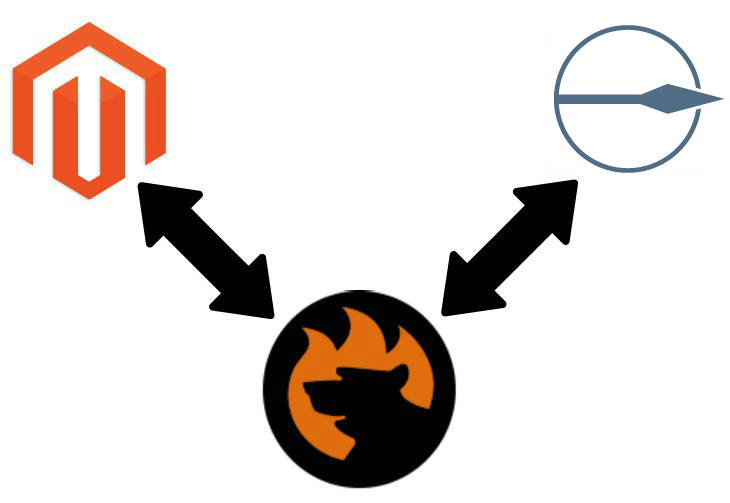
Meet the potent eProcurement solution for your business – is a source-to-pay suite of tools for digital transformation and advanced business administration. Create and apply the most efficient procurement policies for your e-commerce business. In the following article, you will find out how to connect Magento 2 to Jaggaer. Below, we describe the platform and then proceed to the Magento 2 Jaggaer connector.

Table of contents
Jaggaer Features & Products
The Magento 2 Jaggaer integration provides you with a spend management solutions suite suitable for unique challenges related to your particular business case. Powered by advanced analytics – you can also get more analytics tools here: Magento 2 Reporting Extensions – Jaggaer provides the world’s most engaged supplier network that gathers the world’s leading companies and institutions. Thus, you can effortlessly manage all your business needs in the corresponding segments of the entire procurement spectrum. Solutions for both indirect and direct spends are provided.
And don’t forget about a supplier-centered approach, which is an essential feature since you, as a Magento merchant, get a single interface with intuitive controls. With Jaggaer, you get the visibility, insight, transparency, and technology necessary to push your procurement initiatives and decisions to a completely new level.
Spend Analysis
Of course, an excellent eProcure solution provides tools necessary to get in-depth insights into the way you spend. With the Magento 2 Jaggaer integration, you will always know how much you spend, how you spend, and how to increase expenditures. The platform offers data for patterns, gaps, and inconsistencies. The best thing is that you only have to view and analyze it. Jaggaer does the other things for you. The platform transforms data into a powerhouse of information and insights. Don’t underestimate spend analytics; the corresponding tools will help you gain visibility and efficiency by putting your real-time data to work.
Remember that visualize all your insights can help to make better sourcing and supplier decisions. What is the number of your suppliers? Is it the most efficient amount? Which suppliers are your top partners? Are they compliant with your organizational standards? Jaggaer helps you find answers to these and other questions.
Sourcing
Why do I need a robust sourcing solution, you will ask? Well, if you want to create events, manage bids, and award contracts, it is a must-have tool. With Jaggaer, it not only helps to complete these goals but also cuts routine bidding cycle time in half. Besides, you can identify the right suppliers to support your business goals more efficiently as well as increase savings.
You must admit that the success of every procurement or supply chain project depends on the proper source of products and services required by your business. In the case of traditional paper-based bids and auctions, you will spend your time less efficiently collecting and analyzing data manually. Jaggaer helps you increase productivity and cost savings on this stage through automation and advanced strategic sourcing.
Contract Management
Managing your contracts becomes a piece of cake right after you connect Magento 2 to Jaggaer. The platform provides a fully searchable archive of all executed contracts as well as a solution for fully automated workflows. The contract lifecycle management solution can solve your organization’s needs even if they overgrow.
Contract lifecycle management combines multiple stages from initiation to approval and execution. It also includes post contract management activities. It means that you can measure the performance of your contracts connecting them. Alerting people responsible for expirations and renewals is not a problem as well. And you can freely search and find any contract and get a report on all its aspects.
Supplier Management
The supplier management program proposed by Jaggaer starts from collecting basic supplier information and completing initial vetting steps. Since these actions are not enough to achieve the maximum efficiency in your ongoing relationships with suppliers, the platform allows implementing more features substantial for your business.
First of all, you get a fully automated workflow for supplier onboarding and management. Next, the platform provides the ability to effectively and efficiently manage supplier spendings. At the same time, you can streamline costly processes saving you time and money. Many more features and tools are waiting for you after the Magento 2 Jaggaer integration.
eProcurement
At the beginning of this article, we dubbed Jaggaer the eProcurement solution. As you can see, it is something more extensive, but the corresponding area is one of the most vital tools of the suite. According to the platform, a critical eProcurement success measurement is the percentage of spend under management. With Jaggaer, you can increase your managed spend resulting in reduced costs, higher contract compliance, and more control over purchasing. As a Magento merchant, you won’t ignore such opportunities, will you?

Inventory Control
Do you track inventory in the most efficient way? How reliable is your manual control process? Acquiring and managing goods necessary for production or even keeping the stock level not lower than a specified mark is crucial. If you work with chemicals, many items require additional research since they may increase health, security, and environmental risks. And Jaggaer provides all tools necessary to comply with both local and international standards. It enables you to manage all materials efficiently and cost-effectively.
Account Payable
With this part of the suite, you will effectively optimize costs and gain control over invoicing. If you want to create better invoices, check these extensions: Magento 2 Custom PDF Invoices. As for Jaggaer, it eliminates manual, inefficient accounts payable replacing the tedious and error-prone manual data entry with the best-in-class accounts payable organizations.
Reach the competitive edge of accounts payable automation, and push all the work with your suppliers to a completely new dimension. Simplify supplier transactions, understand how automation can help, and implement dozens of other enhancements right after the Magento 2 Jaggaer integration is complete.
Savings Management
Another vital tool provided by Jaggaer enables you to find the shortest path to your saving goals. It is designed to evaluate and prioritize savings ideas. Next, you can make buy-in more efficient. Tracking implementation is another success component offered by Jaggaer. And of course, you will get the measuring progress against targets. Connect the platform to your Magento 2 store to see all initiatives side-by-side compared and prioritized.
How to Connect Magento 2 to Jaggaer

Now, when you know some of the key benefits of Jaggaer, we need to describe the easiest way of connecting your Magento 2 store to the eProcurement platform. As you might have already guessed, the process is based on a third-party plugin. Meet the Improved Import & Export Magento 2 extension – a tool designed to simplify all import and export processes related to the Magento platform. When it comes to the integration with external systems, this is a number one helper, since the plugin provides advanced import and export capabilities significantly simplifying your daily duties.
Many different aspects make the Improved Import & Export module so flexible. You can streamline multiple connection integrations due to the following features:
- Multiple data exchange standards;
- Support for several online sheets;
- Direct API connections;
- Direct URL uploads;
- Multiple file formats;
- Support for several file sources, etc.
It is also necessary to mention the ability to automate all data exchange processes between Magento 2 and Jaggaer. With the Improved Import & Export extension, you can automate all transfers between your e-commerce store and the external system. You can create a schedule of updates as well as specify a trigger. As a result, data between Magento 2 and Jaggaer can be exchanged in real time.
It is also worth mentioning that our module easily solves the problem of different attribute standards. The extension provides several mechanisms to adopt the external data to the requirements of your business. You can find these and other features below.
Get Improved Import & Export Magento 2 Extension
Magento 2 Jaggaer Connector

The Improved Import & Export extension offers features designed to improve not only the Magento 2 Jaggaer integration but also data transfers between your e-commerce store and other external platforms. Let’s start the exploration with the advanced connectivity options.
Extended Connectivity Options
Although any complicated integrations between your Magento 2 website and external systems can be based on API connections, the Improved Import & Export Magento 2 extension offers multiple other ways of synchronizing data between two platforms. For instance, you can rely on the default file transfers. Unlike Magento, our module provides slightly different opportunities extending the ordinary routine.
Multiple File Standards
Everyone knows that the Magento platform works with CSV files only. It’s a strict limitation that prevents using other file formats and forces you to convert files to it every time a new update is provided. As for the Improved Import & Export Magento 2 extension, it dramatically extends the number of supported file formats. Our module allows importing and exporting data using XML, JSON, ODS, and Excel files so that you no longer need to convert them to CSV or vice versa. The module lets you transfer data in these formats without any headaches. Furthermore, you can apply all the extension’s features to all supported file formats automating file transfers entirely.
Multiple File Sources
To increase the flexibility of file transfers, we’ve added several file sources. Feel free to choose one of the three different connection points:
- FTP/SFTP. Use a local or remote server to connect your Magento 2 website to an external platform.
- Dropbox. Use a Dropbox account to connect your Magento 2 website to an external platform.
- URL. If you are going to import files only, specify a direct URL address.
Another notable feature is the ability to unpack compressed data automatically. If an update is provided in an archive, it is no longer necessary to extract it manually.

Alternative Ways of Import & Export
If file transfers are not suitable for your particular business case, feel free to use one of the following alternative replacements. As mentioned above, our extension lets you establish a direct API connection between Magento 2 and Jaggaer. To create the bridge between the two systems, the Improved Import & Export Magento 2 extension allows leveraging REST, SOAP, or GraphQL APIs.
As for online sheets, the Improved Import & Export Magento 2 module provides the ability to leverage the three following platforms: Google Sheets, Office 365 Excel, or Zoho Sheet. Below, you can see how to transfer data from Google’s solution:

Automated Import & Export Processes
Now, when you know how to move data from external systems, we should draw your attention to the supported ways of automation. The Improved Import & Export Magento 2 extension offers two different approaches to making every data transfer independent. Firstly, you can either create an update schedule; secondly, it is possible to choose an event that will be used as a trigger.
Schedules
Everything is straightforward when it comes to schedule-based updates, the Improved Import & Export Magento 2 extension uses cron to provide the corresponding functionality. Specify custom update periods utilizing its default syntax or select one of the predefined intervals, which are fully customizable as well.
If necessary, the Improved Import & Export extension allows creating profiles that have no schedules. Single data transfers and asynchronous updates can be established with their help. And don’t forget that every profile can be launched manually even if it is scheduled. If your partner delays the update, you won’t need to wait until the next scheduled event. Hit a few buttons to avoid further problems caused by the inability to import the provided data. The following illustration shows all the nuances:

Events
As for events, they represent an alternative way of automating import and export processes. Use them to enable real-time updates. Select a trigger – it can be any event, for instance, a customer places an order. Next, add a process that will be launched by the event – an order data export to an external system. Thus, you will run the update in real time.
Note that with the Improved Import & Export Magento 2 extension, you select both system events and custom processes. Create specific conditions to increase their efficiency. For further information about the feature, follow this link: How to Run Magento 2 Import or Export After Specific System Event or Process.
Advanced Mapping Features
What is the purpose of this section and why did we decide to add it to the module? Since external systems store data in different ways, it is not possible to transfer information between them seamlessly. Due to the advanced mapping functionality, the Improved Import & Export Magento 2 extension dramatically simplifies all the corresponding processes. All problems caused by different attribute standards can be efficiently solved with the help of the Magento 2 Jaggaer connector. It lets you modify not only third-party attributes but also their values. Let’s explore each feature in more detail.
Mapping Presets
The easiest solution to the problem is represented by presets. The Improved Import & Export Magento 2 extension allows you to match the external attributes to ones used in Magento 2 in a few clicks only. Select and apply a preset suitable for your integration to complete the migration The plugin will do everything else for you. It scans the input data, analyzes all attributes, and matches all third-party designations to the corresponding ones used internally. That’s it. Check the following image that illustrates how fast and user-friendly the process is:

Matching Interface
If you cannot find the necessary preset, ask us for help or match attributes manually. The Improved Import & Export offers a special interface where you can easily do that. The complicated manual data file editing is reduced to selecting a third-party designation and specifying the appropriate internal one in front of it. Repeat the procedure for every attribute that differs from the one used in your database:

The gif above shows the process where the two columns are utilized for matching attributes. But there is the third column called “Default Value”. It allows setting a value provided to all items related to the attribute. The feature is called hardcoded attribute values, and it enables modifying the imported data in a simple manner. For instance, you are importing products related to different store views. With the Improved Import & Export extension, it is possible to link them to the same store view due to the hardcoded value functionality.
Attribute Values Mapping
In addition to attributes, you can also map their values. The Improved Import & Export Magento 2 extension uses the same algorithm for modifying the external data as we’ve just described. Although third-party values don’t prevent import processes, they require lots of time and effort for editing after the update is transferred.
The Improved Import & Export Magento 2 extension provides the easiest way of attribute values matching. It which incorporates the same logic as the attributes matching itself, but is not as fast as selecting and applying a preset. At the same time, our attribute values mapping is much faster than doing everything manually using a data file or in the Magento admin when changes should be applied for each product individually.
As for the improved procedure, it is reduced to specifying a third-party attribute value and select the internal one in front of it. More information is available here: Attribute Values Mapping.
Attribute Values Editing
Another crucial feature that simplifies your import/export routine is the ability to edit attribute values in bulk. With the Improved Import & Export Magento 2 module, you can apply one of the following rules:
- Add a prefix;
- Add a suffix;
- Split attribute values;
- Merge attribute values.
Note that it is possible to combine these rules to increase their efficiency. Besides, the Improved Import & Export Magento 2 extension lets you create conditions to make them more precise. For further information, follow this link: How to Modify Attribute Values During Import and Export in Magento 2.
Category Mapping
As for the ability to map product categories, it is not a problem if you use our module. While moving product data from an external system, you may face situations when new categories are occasionally added to your catalog. Thus, it is necessary to apply changes from the admin after every product import which is an extremely time-consuming routine. But the Improved Import & Export Magento 2 extension reduces the necessity to do that since you can match the external categories to the ones used internally during the import process:

And you can create new categories on the fly if necessary. With our plugin, the process is as simple as selecting a parent category and specifying a name of a new one. Both features are described in this article: Category Mapping.
Attributes On The Fly
In case a data file lacks some attributes, create them on the fly. All the necessary parameters can be specified using the following general form:
Attribute|attribute_property_name:attribute_property_value|…
The full process is described here: Product attributes import.
The video below shows how the Improved Import & Export Magento 2 extension works:
Final Words
The Improved Import & Export extension dramatically simplifies the Magento 2 Jaggaer integration. Besides, it provides the ability to connect your e-commerce store to any external systems. Feel free to contact our support if you have any questions regarding the integration. To do that, follow the link below:
Get Improved Import & Export Magento 2 Extension

