Magento 2 Custom PDF Invoices

If you are looking to creating a custom PDF invoice in Magento 2, pay attention to the following Magento 2 PDF extensions as they dramatically improve the default PDF functionality of the platform. Different modules add different customizations, so we recommend you to pay attention to all their features to help you choose a Magento 2 custom PDF invoice extension that completely satisfies your business needs. If you are looking for 1.X modules, follow this link: Best Magento Extensions to Create Custom PDF Invoices.

Table of contents
Fooman Pdf Customiser for Magento 2
Thousands of ecommerce websites already trust Fooman Pdf Customiser for Magento 1.X and Magento 2. With its help, you can leverage the customization of Invoice, Shipment, Order, and Credit Memo PDF documents by adding dozens of custom options or creating a unique design via modifying .phtml files. It is also possible to add a company logo or a product image to default invoices.
Layout/design options of the Fooman Pdf Customiser Magento 2 extension provide the ability to change page margins and size, as well as font sizes and styles. In addition to a company logo, it is also possible to add a store address, customer shipping and billing info and email address, footers, and custom text.
There are also some additional features introduced with this custom PDF Magento 2 extension. For instance, you can change the title of each new PDF document, as well as enable a feature that will open PDFs in a new browser window. It is also necessary to mention that Fooman Pdf Customiser for Magento 2 introduces a new PDF document type called Order Confirmation.
A customized PDF template might get the following appearance:
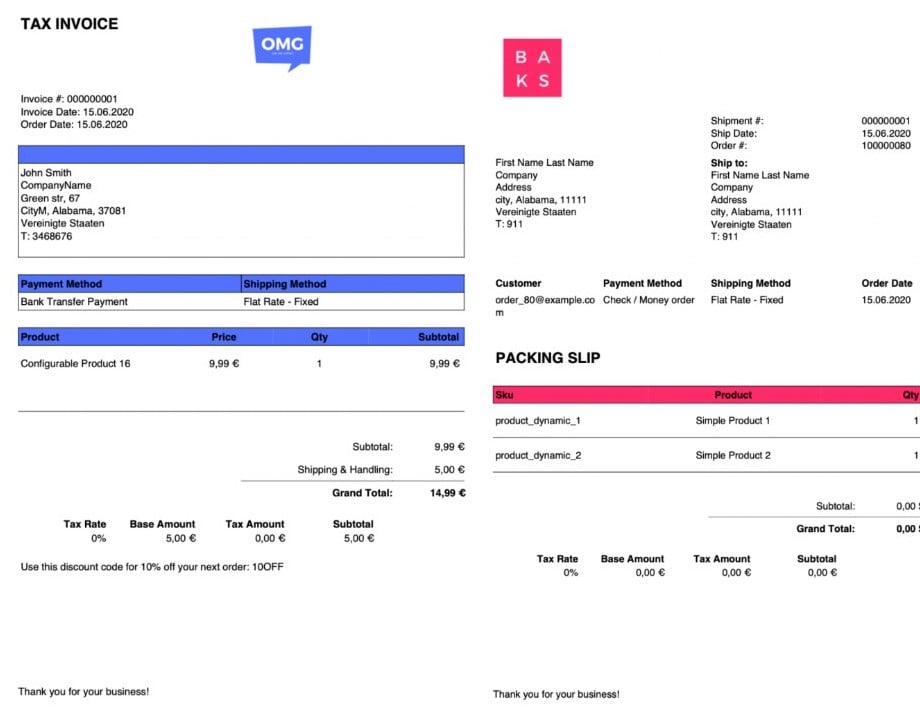
Key Features
- Layout features:
- Four ready-made PDF template designs;
- Customizable page margins;
- Two options for page size: A4 or letter page;
- Customizable font size + various font styles;
- Additional elements:
- Logo with different placement positions;
- Address: both a company’s and customer’s;
- Footers;
- Custom text;
- Color scheme options;
- Other features:
- Custom PDF document title;
- PDF file size reduction;
- Order Confirmation PDF type;
- Auto-attachment of PFD files to customer emails;
- Open PDF in a new window;
- Multi-store support;
- Full Magento 2 tax support;
- Compatible with built-in Magento 2 variables.
Also, check some screenshots illustrating the backend interface of Fooman PDF Customiser. This one shows a list of all sections related to the configuration of PDFs:
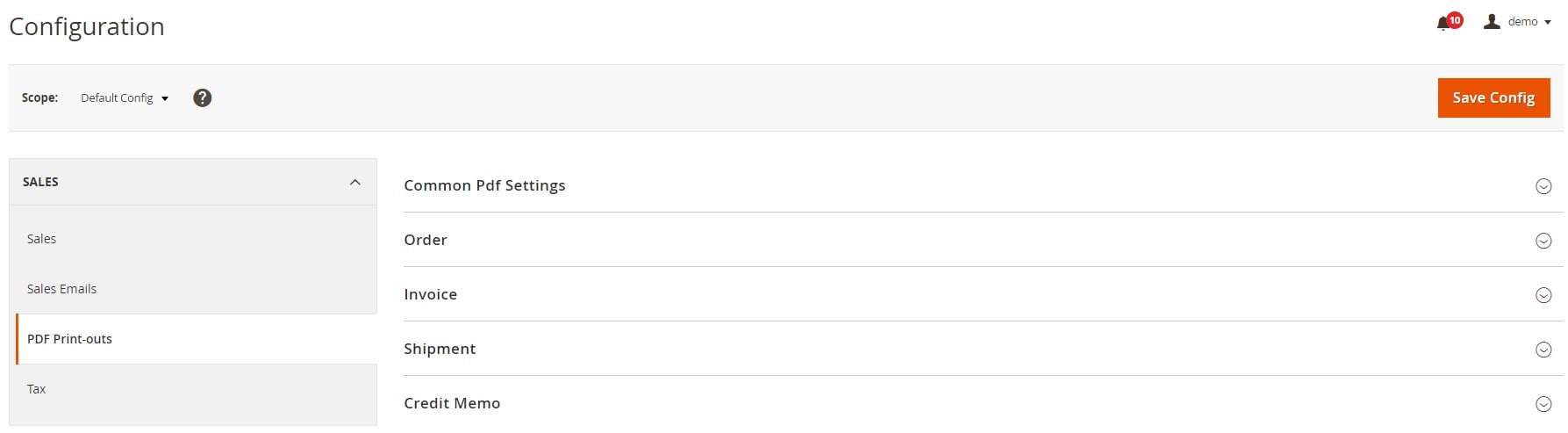
Note that Common PDF Settings are divided into more tabs for a more precise module configuration:
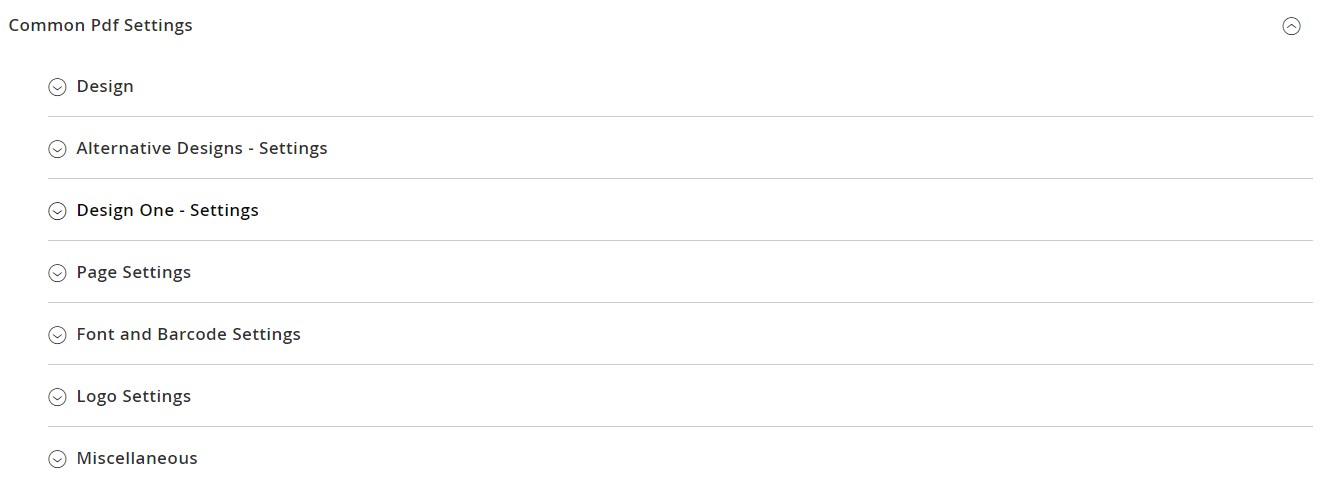
For further information about this Magento 2 PDF module, go to the extension’s official page:
PDF Invoice Plus by Magestore
Another robust tool designed to streamline the process of PDF customization in Magento 2 is PDF Invoice Plus by Magestore (now, it is a part of a suite). The Magento 2 PDF extension offers a simple drag-n-drop interface, so you can insert any variables to create documents that suit best your business needs.
Having installed PDF Invoice Plus by Magestore, you can rely on default Designs to create new templates seamlessly. Note that the module is aimed at Invoice, Order, and Credit Memos. It supports paper sizes, offers the ability to choose page orientation and language, and provides the Preview Template Design feature that illustrates real order information in 1 click. Besides, you get a bulk print option for PDF files, as well as an opportunity to auto-attach PDF files to emails. This custom PDF invoice Magento 2 extension support multiple stores, languages, and currencies.
Below, you can see the example of a PDF document customized with the help of the Magestore PDF Invoice Plus Magento 2 extension:
Key Features
- Simple Options:
- Template based on default designs;
- Three types of billing documents: Invoice, Order, Credit Memo;
- Three types of paper size: Letter, A4, and A5;
- Advanced Template Preview;
- Print multiple PDFs simultaneously;
- Auto-attach PDFs to emails;
- Multi stores, languages, and currencies support;
- Advanced Features:
- Custom background image, color, and text color;
- Variables support;
- Customizable columns in Product Item grid
- HTML Template Design Editor
- Information Options:
- Full seller and buyer information;
- Company Logo;
- Free text;
- Barcodes;
- Product image;
- Page number.
The backend grid with templates looks as follows:
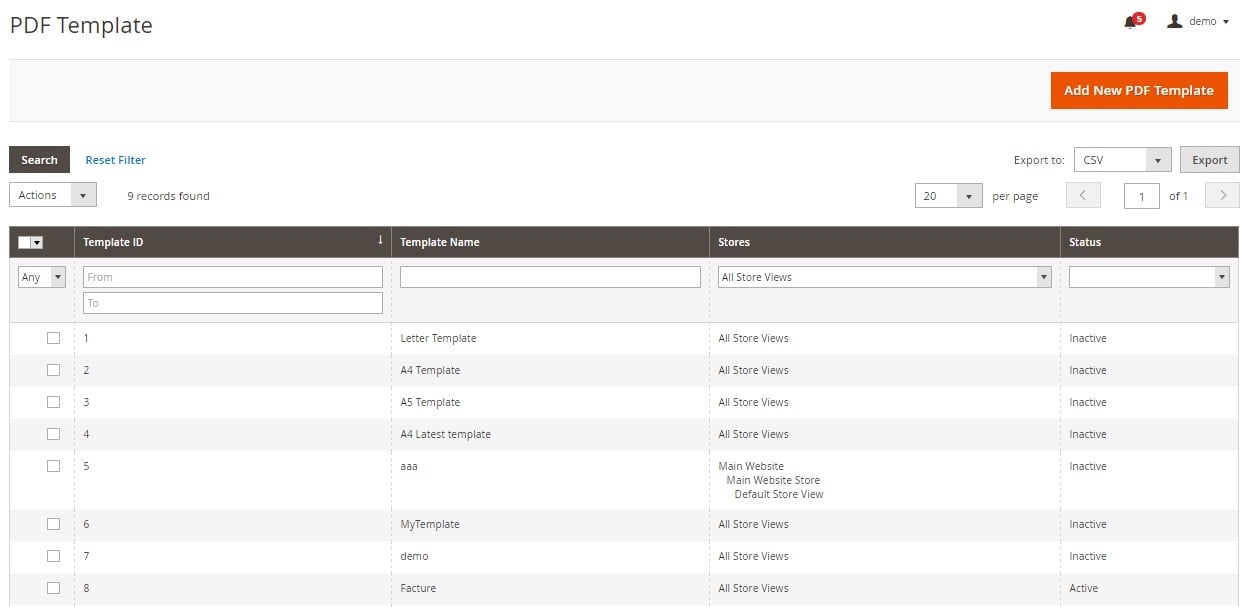
And this is how you create a custom design:
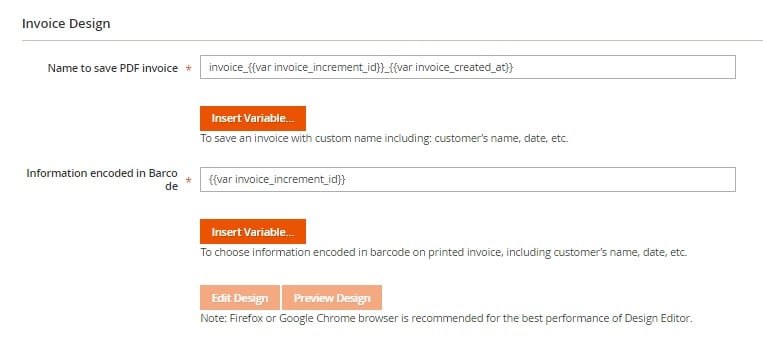
We’d also like to draw your attention to extensions developed to customize order numbers and utilize advanced numbering for other documents. Two core solutions are:
- Order Number Customizer by Xtento;
- Custom Order Number by Amasty.









