Lofam Marketplace and Magento 2 Integration
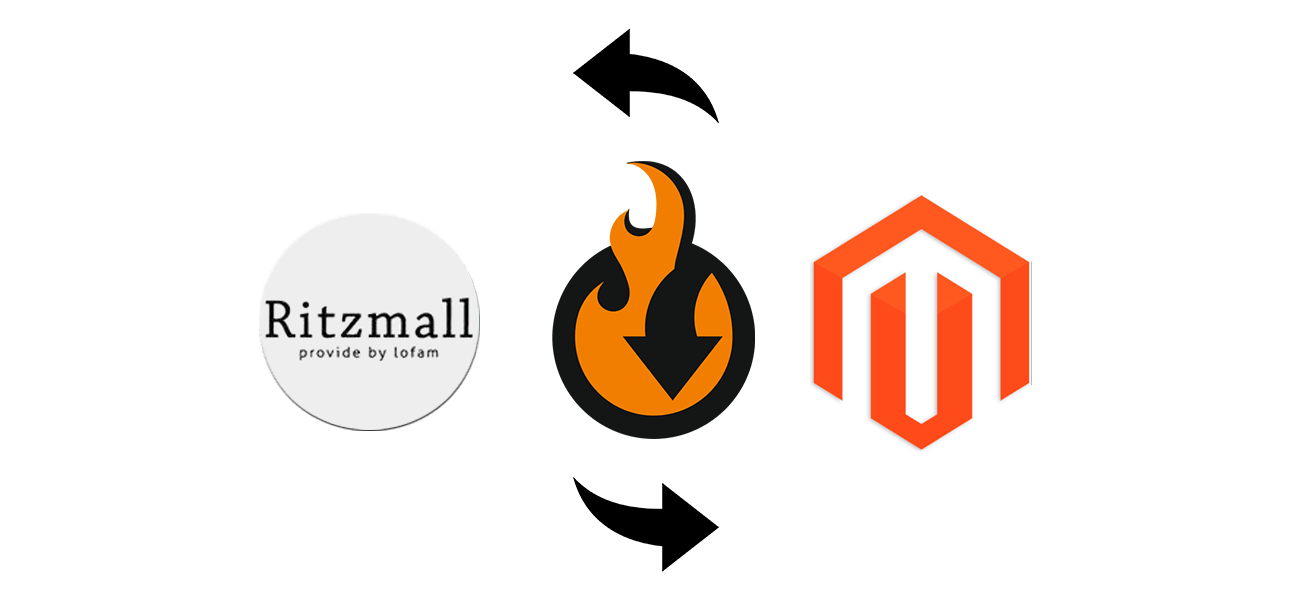
Even though the e-commerce market is swarming with strong players at the moment, true game changers stay relevant through the years. Lofam Ritzmall — a famous Korean marketplace that focuses on European brands — is one of such marketplace giants that set bars for merchants of all types when it comes to providing online selling services. And now the rich catalog of Lofam is another available scene for you to present your product at. With Improved Import and Export you can establish bidirectional Lofam and Magento 2 integration and see the increase in revenue from both sources.

Overview
Lofam & Magento 2 Connector must be the very software to make the unique logics of both platforms possible work ensemble. The Lofam and Magento 2 integration add-on of Improved Import & Export is our idea of how a powerful integration can be actualized with a minimum of investments. We’ve developed the functionality around native Lofam API so that you can import data fast and error-free. Moreover, as the connector is a component of Magento 2 Improved Import & Export you get access to all the core features of the extension itself along with the ability to create a multiplatform e-business.
The FireBear tool for Lofam & Magento 2 integration add-on beats the competition thanks not only to safe and fast integration implementation but also to the overall software flexibility. Inheriting the Improved Import and Export principles of data management, the connector works easily with multiple Magento 2 entities and their specifics. During the integration, you’ll be able to perform seamless exchange of:
- products, including all the multimedia content,
- categories and attributes,
- stock statuses,
- customers,
- orders;
- billing and shipping info, and other sales-related data.
Organize the stable bilateral Lofam and Magento 2 integration via import and export and get to know how easy the data management routine can be done. Data transfers with the FireBear tools allow you to reach the most aspiring growth destinations and expand your business opportunities with the prominent audience increase and impactful promotions on multiple e-commerce platforms.
What you get with Improved Import and Export for Magento 2 as a hub
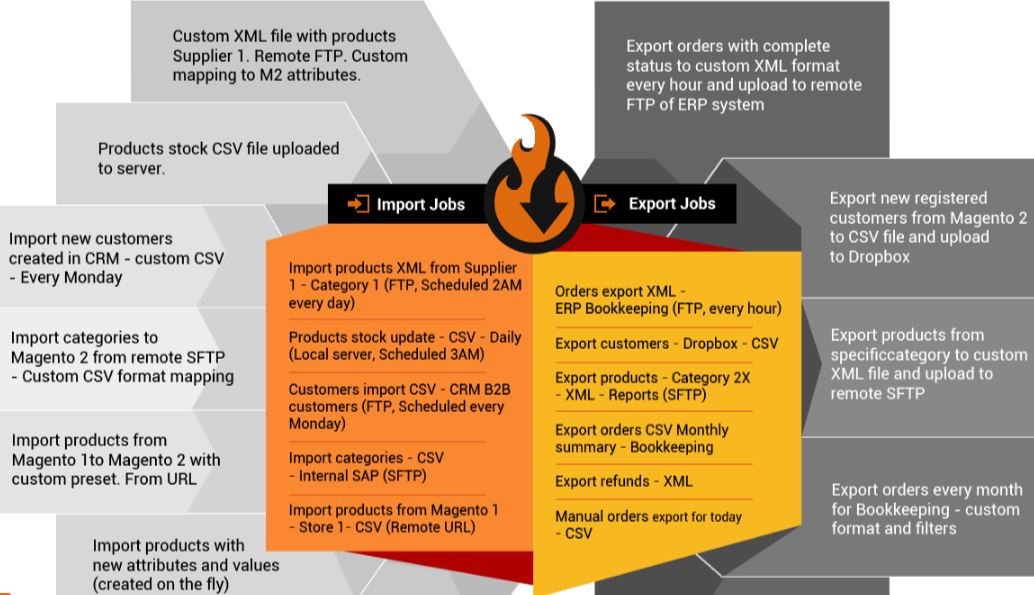
Improved Import and Export is a well-known extension that deals with everything related to data management. Whether you need to stabilize your workflow or perform complex data transfer procedures, the extension is the very tool that’ll help you to finish tasks at hand fast and without fail. Serving as an integration hub, Magento 2 Improved Import and Export can bring to live ab unlimited number of integrations, including Magento 2 and ERP, CRM, accounting software, and PIM integrations.
All in all, the key features of the extension you can find in the list below. Make sure to visit the extension product page for more details on the software.
- Cross-platform integrations and migrations;
- Omnichannel and PWA experience;
- Full Magento 2 entity processing;
- Cron-based automatic and manual data updates;
- Data sourcing via file upload, FTP and SFTP, REST and SOAP API, URL, Google Drive, Google Sheets, Dropbox;
- Variety of supported file formats: CSV, XML, XLSX, Json, ODS, ZIP, and TAR;
- Advanced data mapping.
Get Improved Import & Export Magento 2 Extension
Making Lofam and Magento 2 integration work
While introducing the Lofam & Magento 2 Connector we can’t help but first turn our glances to the parent extension that bears the core principles of the add-on operation — Magento 2 Improved Import & Export. As it’s clear from the title the extension enhances the native Magento 2 import & export functionalities and allows pulling in data from diverse sources and establishing a connection between multiple systems. Lofam marketplace is one of the systems.
As the Magento 2 and Lofam integration add-on works on the logic patterns of Improved Import and Export, the extension must be installed first. Only in the case, the add-on functionality can be enabled.
Configuring the Lofam add-on is as easy as setting up the Improved Import & Export module. Go to the System tab in your store backend and find the Improved Import/Export section.
Start with specifying the General Settings for your import or export job. Schedule cron to enable automatic database updates or leave the cron fields empty if you want to run the job manually.
Choose an entity type to define the import or export job logic.
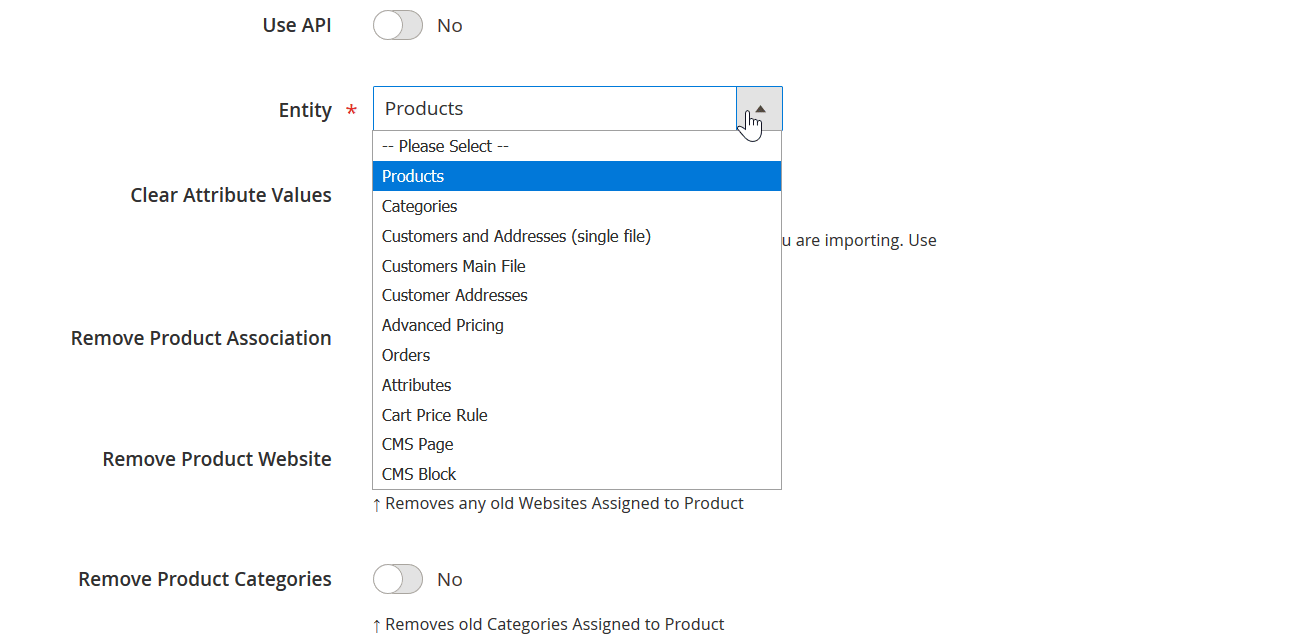
Decide on Import Behavior. Select the pattern out of ‘Add/Update’, ‘Replace’, or ‘Delete’ to control how data will be implemented into the database.
Use the native Lofam API as a connection channel in the Import Source section. Provide your credentials from the Lofam side to enable the synchronization. Specify the format for the data file from the wide range of supported options.
Map attribute values for products, categories, and other entities. Adjust prices and add necessary price rules if there is some need in the data file modification.

And that’s it! Magento 2 and Lofam integration projects of various scales can be configured within a few minutes! Try the Improved Import and Export to see for yourself how easy it is to manage any transfer routine with the tool.
Get Improved Import & Export Magento 2 Extension









