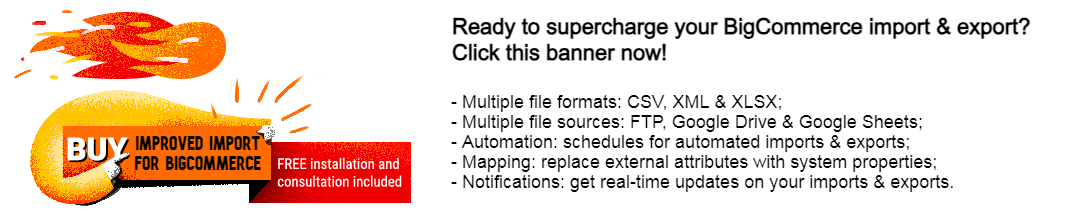Firebear Import & Export Tool for BigCommerce – Application Change Log

Discover the journey of the Import & Export Tool for BigCommerce as it evolves through various versions, capturing the essence of its enhancements. Initially a straightforward solution with basic features like import and export profiles and simple mapping in its 1.0.0 version, the tool has now transformed into a powerful data management instrument that boasts such advanced capabilities as import and export automation with schedules, support for multiple file formats, including XLSX and XML, FTP and FTPS transfers, Google Sheets and Google Drive integration, built-in email notifications, powerful and flexible mapping, diverse update strategies, and a host of other user-friendly features.
The app becomes even more robust with each new release, offering users an increasingly potent tool. To explore the complete evolution of the module and its latest features, check out the detailed overview below.
1.0.40 (2024-10-07)
Bugfixes
- Product Variants Import Issue. Resolved a critical issue that was causing product variants not to import correctly in BigCommerce. This fix ensures proper handling of product variants during import.
Table of contents
1.0.32 (released 23.01.24)
Features
- Plan restrictions for import and export jobs.
1.0.31 (released 16.12.23)
Features
- Preparations for the next release
1.0.30 (released 01.12.2023)
Bugfixes
- Fixed variant listing display.
1.0.29 (released 28.11.2023)
Features
- XML Import. The new release adds support for XML files with different child nodes.
1.0.28 (released 23.11.2023)
Features
- URL Import. It is now possible to import update files from any public URL.
1.0.27 (released 16.11.2023)
Features
- Jobs Count. The number of running jobs is limited.
- Rows Count. The number of rows per import/export is limited.
- Archive for Logs & Files. The application now includes an archive for import/export logs and files.
- Product Import. You can now import import products from a file without the Item column.
Bug Fixes
- CDATA is only used for special characters during XML Export.