How to Export Shopify Products to Etsy
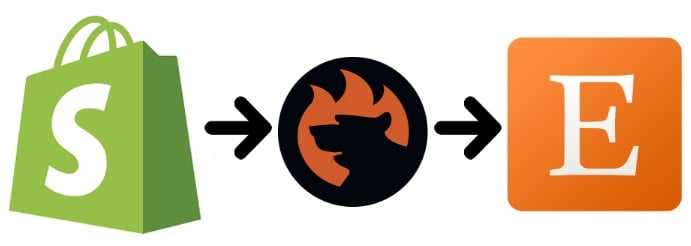
The following article explains how to export Shopify products to Etsy. While both systems offer import and export instruments that support basic data transfers, it is still impossible to establish a direct connection between them. We, however, know a hassle-free approach to the Shopify Etsy integration. Below, you will learn how to sync product data between Shopify and Etsy in just a few clicks.
First of all, you need to export products from Shopify. We use the because it not only creates a file with your product feed in multiple formats suitable for third parties but also lets you automate the mapping of Shopify product data to Etsy listing fields.
Next, we focus on the import side of the Etsy Shopify integration. While it is true that Etsy does not allow spreadsheet bulk imports via admin, we use Easy Listing Uploader to provide the update. Let’s describe each part of the integration in more detail to master the export of Shopify products to Etsy. If you are not sure what platform to choose, check our Shopify vs. Etsy Fees comparison.

Table of contents
Export Shopify Product Feed Suitable for Etsy
Follow these steps to export product data from Shopify in a format suitable for Etsy.
Create a New Shopify Product Export Profile
Create a new export profile to extract product data from Shopify with the :
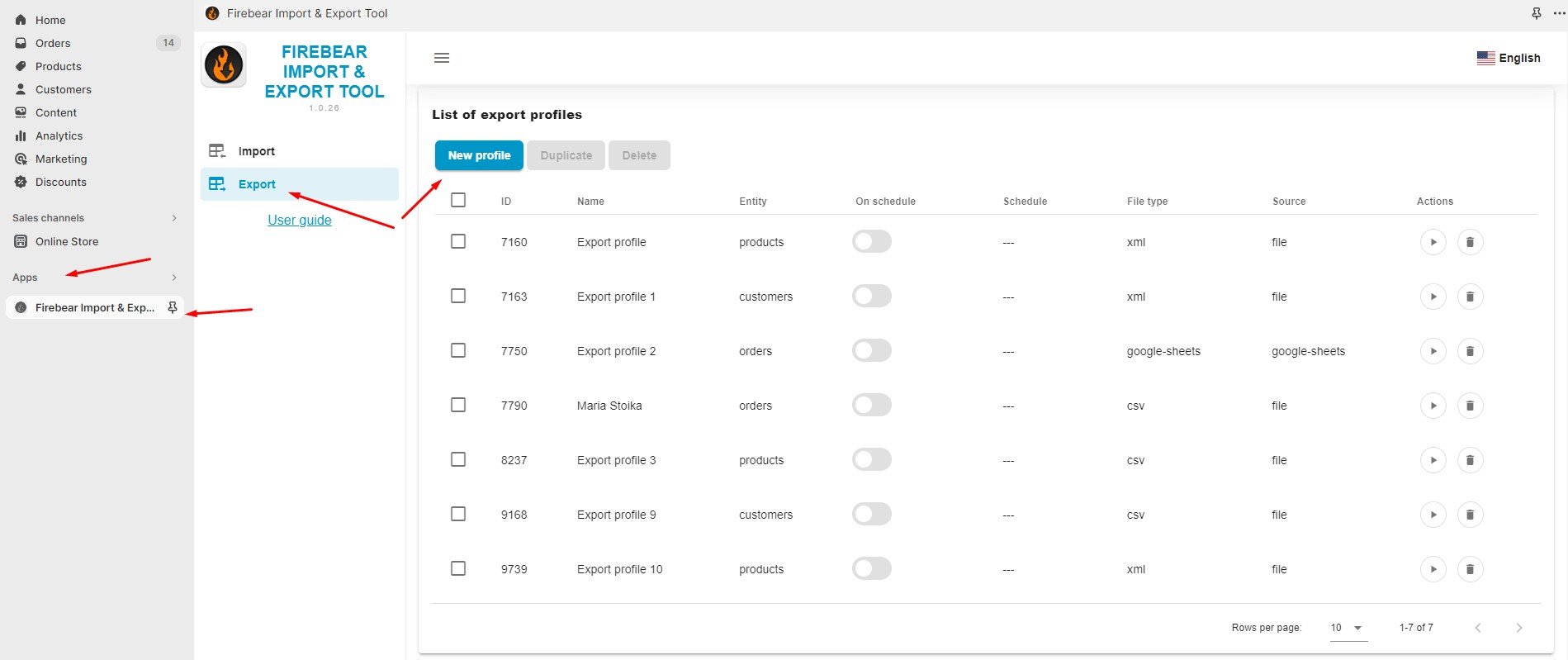
- Proceed to your Shopify admin -> Apps and select Firebear Import & Export Tool.
- Choose “Export” and click the “New Profile” button.
Configure Basic Parameters of Shopify Product Export
You are on the “Configure export” screen. Our tool lets you automate product export and configure other parameters important for the Shopify Etsy integration.
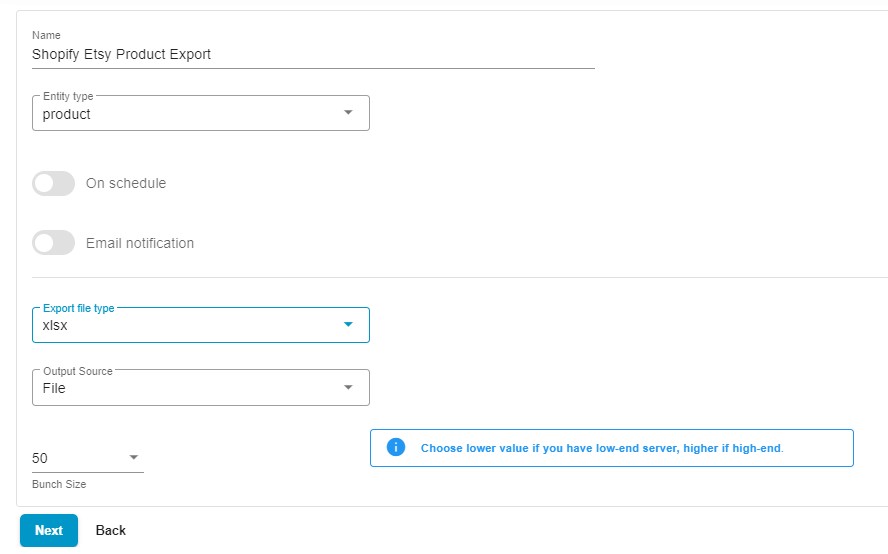
- Specify the name for your profile – “Shopify Etsy Product Export”.
- Choose products as your export entity.
- Enable the On Schedule if you want to automatically export Shopify products to Etsy on a regular basis.
- Configure email notifications to stay informed on the results of your automated exports.
- Select your preferred file format – XLSX since it is used by Easy Listing Uploader. You can also export your data as CSV, XML, or Google Sheets files.
- Choose an export source: you can opt for file downloads to provide your product CSV to Etsy manually. Also, our app supports FTP transfers and Google Drive exports.
- You can specify a lower bunch size if you have a server with limited resources
- Click “Continue”.
Map Your Shopify Product Data to Etsy Listing Fields
Etsy’s Easy Listing Uploader offers a streamlined system for uploading products in bulk, which, however, requires preparing a comprehensive CSV file with the following key columns: title, description, price, quantity, currency_code, tags, materials, images, and variations.
Correctly mapping your CSV columns to Etsy’s fields is crucial to ensure accurate product listings. Note that the selection of required fields depends on the tool you use. See the Etsy Listing Fields chapter.
As for the Import & Export Tool, it lets you easily map Shopify column names to Etsy’s fields. Just specify Etsy’s listing fields to the right of the corresponding Shopify product attributes.
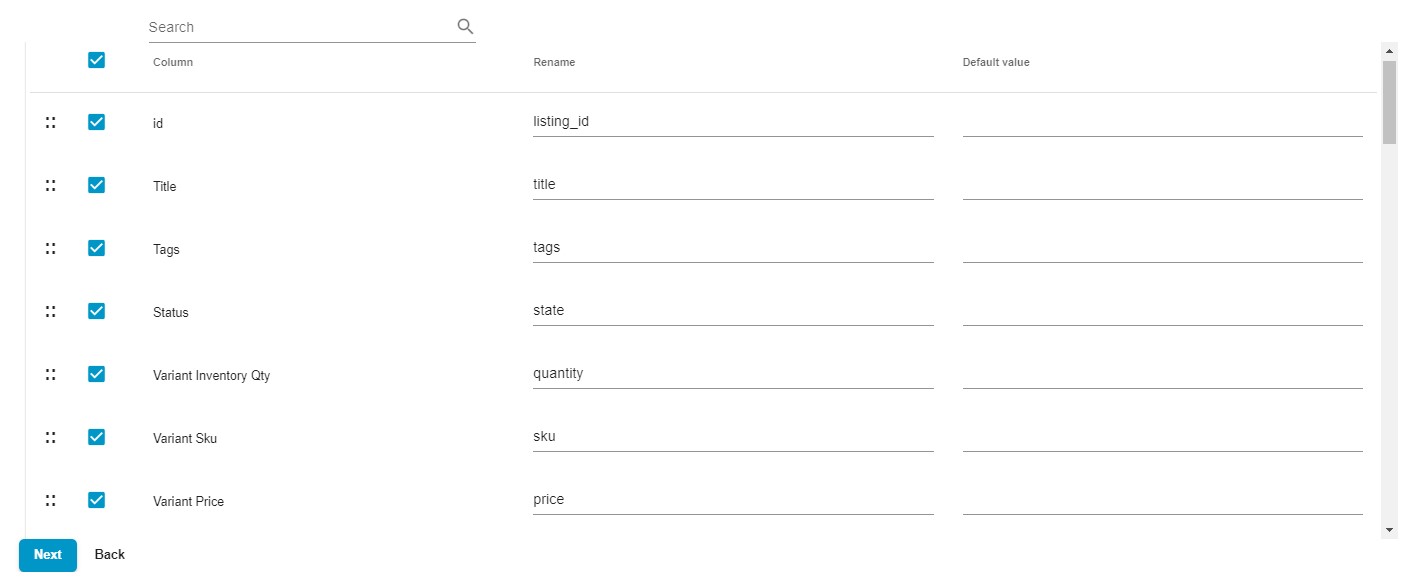
Furthermore, it is possible to deselect any columns that should be excluded from your Shopify product export to Etsy.
The Import & Export Tool also lets you arrange columns in the order required for the transfer. Just select a column with a Shopify attribute and drag it to the preferred location.
Save this column order, attribute selection, and mappings for the next exports. You will reduce the amount of manual interactions used in further exports of Shopify products to Etsy!
Filter Out Your Product Feed
Now, you can add filters to export only particular products from Shopify to Etsy.
For instance, a filter for out-of-stock products looks as follows:
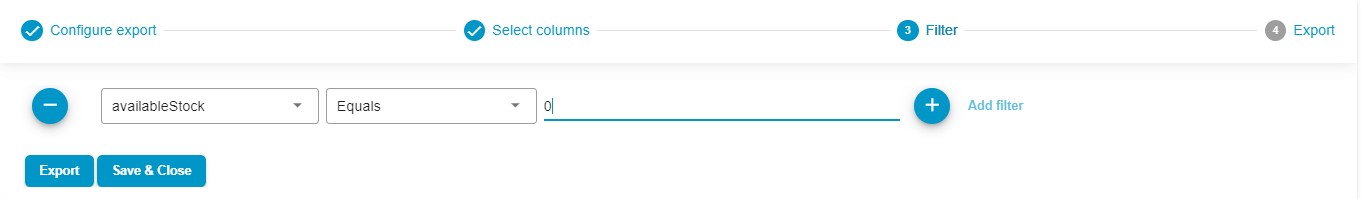
- Press the “+” button;
- Select a product property – Variant Inventory Qty;
- Select an operator – Equals;
- Specify a value – 0.
Run Shopify Product Export
Click the Save & Close button to save your Shopify product export profile or hit the Export button to transfer your products immediately.
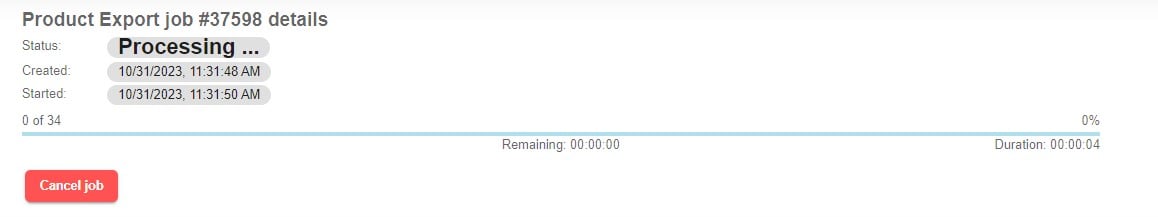
Read the Improved Import & Export Tool manual for more detailed information on the enhanced Shopify export capabilities associated with the app.
Upload Shopify Products to Etsy
Now, let’s face the second part of exporting products from Shopify to Etsy. You’ve just exported an XLSX file suitable for upload to Etsy, so use and follow these steps to finish the synchronization:
- Sign up for Easy Listing Uploader, choose your plan (there is a free option), and proceed to the .
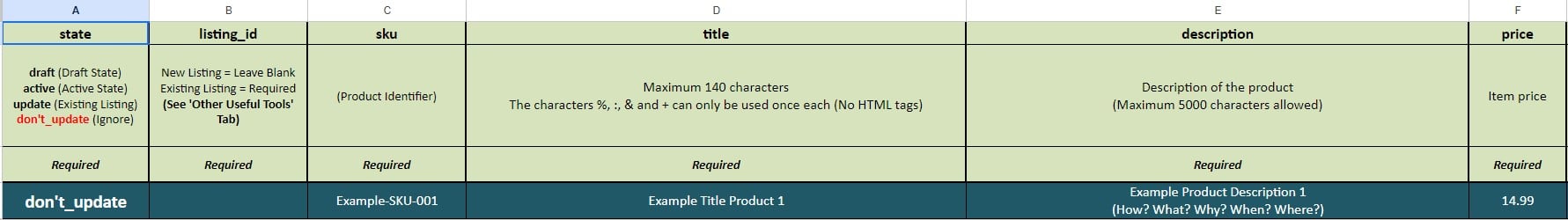
- You will find the relevant columns to fill out there.
- Read the Instructions tabs at the bottom of the worksheet.
- You can manually change column names and edit other information in the listing data before uploading your XLSX file.
- Proceed to the Easy Listing Uploader Website and find the Upload File Button on your account Dashboard. Upload your XLSX file with Shopify products by clicking the ‘Upload File’ button.
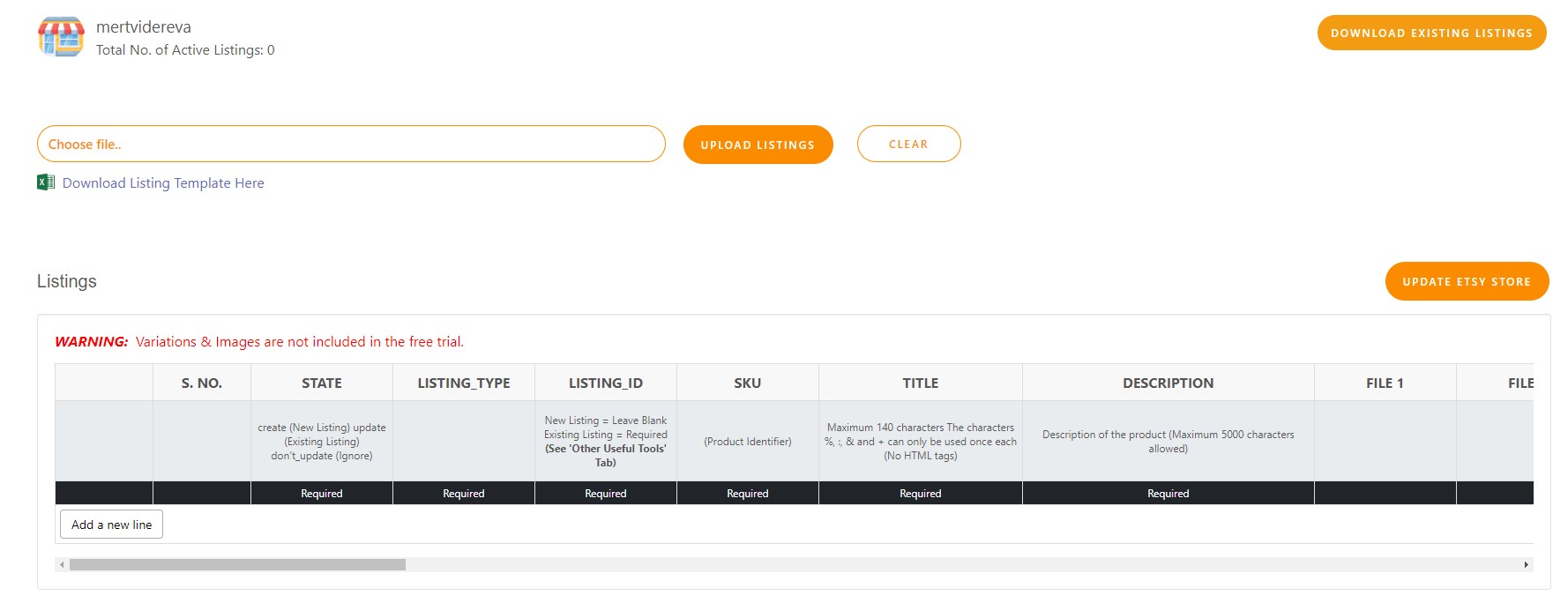
- This will bulk upload your Shopify products to your Etsy Shop.
Etsy Listing Fields
Use the following listing fields to export Shopify products to Etsy with Easy Listing Uploader:
| Field Name | Label Name | Accepted Values | Example | Required? |
| state | The Listing State | create‘, ‘update‘, ‘don’t_update‘ | update | + |
| listing_id | New Listing = Leave Blank Existing Listing = Required* | Numerical Value | 49389028 | + |
| sku | (Product Identifier) | An SKU helps you identify your product | Example- Product-Name-001 | + |
| title | Product Title | (Maximum 140 characters, no special characters, and no HTML tags) | Pet Cat Bowl (Personalised Name) | + |
| description | Product Description | Maximum 5000 characters allowed
(No HTML tags and No symbols allowed) |
A customizable bowl for your cat. | + |
| price | Product Price | Price of your product | 99.99 | + |
| currency_code | Currency | USD, GBP, EUR, AUD, CAD, NZD | USD | + |
| quantity | Product Quantity | A Whole Number | 100 | + |
| language | Listing Language | en, de, fr, it, es, nl | en | + |
| tags | Tags / Keywords | Up to 20 characters per tag; up to 13 tags separate by comma. | cat bowl, pet bowl, pet accessories, pet toys | + |
| who_made | Who made the product? | i_did / collective / someone_else | someone_else | + |
| is_customizable | Can the item be personalized? | No = 0 | Yes = 1 | 1 | + |
| when_made made_to_order | When was the product made? | made_to_order, 2020_2020, 2010_2019, 2001_2009, before_2001, 2000_2000, 1990s, 1980s, 1970s, 1960s, 1950s, 1940s, 1930s, 1920s, 1910s, 1900s, 1800s, 1700s, before_1700 | before_2021 | + |
| Category Name | The name of the category the product will be listed in | Dropdown Select Menu | PetSupplies | + |
| taxonomy_id | The numeric ID of the listing’s category | The seller taxonomy ID of the listing.
(The taxonomy ID will automatically Generate when you select the appropriate Category) |
85834938 | + |
| shipping_template_id | The numeric ID of the shipping | The numeric ID of the shipping template associated with the listing. | 85849302 | + |
| is_supply | Is the product a supply item or a finished product? | If your item is a supply item, Select TRUE
If your item is a finished product, Select FALSE |
TRUE | + |
| Main Image URL | Main Image URL | Recommended Size for Images of at least 2000 pixels wide for best clear results. Images must be supplied as a URL. Each URL must be publicly accessible via the internet. | www.product-img-main.com | + |
| Image 2 | Image 2 URL | Recommended Size for Images of at least 2000 pixels wide for best clear results.
(Images must be supplied as a URL. Each URL must be publicly accessible via the Internet) |
www.product-img-002.com | – |
| Image 3 | Image 3 URL | www.product-img-003.com | – | |
| Image 4 | Image 4 URL | www.product-img-004.com | – | |
| Image 5 | Image 5 URL | www.product-img-005.com | – | |
| Image 6 | Image 6 URL | www.product-img-006.com | – | |
| Image 7 | Image 7 URL | www.product-img-007.com | – | |
| Image 8 | Image 8 URL | www.product-img-008.com | – | |
| Image 9 | Image 9 URL | www.product-img-009.com | – | |
| Image 10 | Image 10 URL | www.product-img-010.com | – | |
| materials | What material is the product made from? | ceramic, concrete, cotton, fiber, foam, glass, leather, metal, natural textiles, nylon, paper, plastic, polyester, rubber, stone, synthetic textiles, vinyl, wood, Other | cotton | – |
| occasion | Select Occasion (If no occasion is relevant, select ‘Empty’) | EMPTY, anniversary, birthday, christmas, easter, eid, engagement, fathers_day, graduation, halloween, hanukkah, mothers_day, new_baby, new_years, retirement, st_patricks_day, sympathy, thanksgiving, valentines, wedding | anniversary | – |
Final Words
Exporting Shopify products to Etsy requires using various third-party tools that optimize data transfers and editing. However, using the proper solutions may help you reduce the time and effort necessary to exchange product data between the two systems. In the case of the Import & Export Tool and instruments similar to Easy Listing Uploader, it is even possible to automate some routine processes, such as field mapping. Furthermore, you may use the Import & Export Tool in combination with Etsy exporters to import product reviews from Etsy to Shopify. Our solution ensures your product feeds are accurate, up-to-date, and optimized for better visibility and sales across multiple channels. Please follow these links for detailed information on the Import & Export Tool for Shopify and its ability to automatically export product feeds to any external system:
FAQ: Shopify Product Export to Etsy
Can you export products from Shopify to Etsy?
By default, you can easily export products from Shopify, but importing them to Etsy is not possible. You have to recreate your catalog manually unless you use a combination of tools like the Import & Export Tool and Easy Listing Uploader.
How to sync products from Shopify to Etsy?
You need to use a couple of additional tools on both sides to sync products from Shopify to Etsy and back. Install the Import & Export Tool on your Shopify website. It will help you automate product data imports and exports on Shopify’s side. Next, use Easy Listing Uploader and Etsy’s default exporter to import the feed from Shopify and provide the actual data back.
Can I sell Shopify products on Etsy?
Yes, you can sell Shopify products on Etsy. However, you will need to spend some time and effort synchronizing your products between the two systems. Note that the built-in tools are not enough for flawless synchronization. If you want to reduce repetitive tasks associated with the Shopify Etsy integration, use the Import & Export Tool and similar apps.
Can you import listings to Etsy?
Unfortunately, Etsy doesn’t offer a way to import listings. You have to manually create each product and it doesn’t seem that Etsy is going to add the missing functionality since it is supposed to be a place where unique items are represented.

