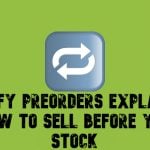Extendware Product Attachments Magento Extension Review
There are a lot of Magento extensions that provide the ability to attach various files to product pages. Here at Firebear, we’ve already reviewed Product Attachments by Amasty and File Downloads & Product Attachments by Mageworx. As for today, our attention has been captured by the appropriate Extendware’s module. Below, you will find a description of Extendware Product Attachments as well as a detailed Magento extension tutorial related to its backend. We shed light on the extension’s features and teach how to attach files to products as fast as possible.

The main purpose behind the module is the ability to associate files with products. Thus, by adding various guides, certificates, and other content you improve the default user experience. Provide additional information about goods you sell, and you will get more loyal customers with less questions. Besides, as a Magento owner, can easily view how much each file was downloaded.
You can attach an unlimited number of txt, pdf, and all possible files to each page. Furthermore, the Extendware Product Attachments Magento extension simplifies your daily routine by providing the ability to associate one file with multiple products. In addition, the module lets you set various limitations. For instance, attachments can be displayed to certain customer groups only or you can show them only within a predefined period of time on certain stores.
Table of contents
Core Features
- No Restrictions On File Types. You can attach literally any virtual content to your products.
- Unlimited Attachments. The Extendware Product Attachments Magento extension allows you to add an unlimited number of files to each product.
- Category Filtering. If you’ve attached a lot of files to each product, the module allows customers to filter them out to find what they exactly need. You only have to categorize each attachment.
- Customer Groups. You can limit the display of attachments to certain customer groups only.
- Store Views. The same is about store views. The feature is especially useful when you attach documents in certain languages to corresponding stores.
- Date Range. As mentioned above, it is possible to specify a date range for attached files to be displayed.
- Stats. The Product Attachments module displays data on download count, so you can always know the number of downloads each attachment has.
- Custom Information. You can easily set a custom name, title, and description for each attachment from backend.
Backend
First of all, we will describe how to configure the extension. Go to Extendware -> Manage Extensions -> Product Attachments -> Configure. Here, you can enable/disable the display of attachments on the frontend (Status); add a heading text that is displayed over the attachment section on the frontend (Attachment Heading); and enable /disable descriptions, category filter, icons, file size and download count display on the frontend.
Now, let’s have a look at the attachment grid. It is available under Extendware -> Manage Extensions -> Product Attachments -> Attachments. You can modify each attachment or create a new one (Add Attachment button). Let’s see, how each individual attachment page is designed.
There are two tabs of settings available here: General and Products. In its turn, the first one is divided into 3 sections: General Information, Frontend Information, and Condition Information.
Under the General Information section, you enable/disable the attachment, associate it with a category (you can find more about attachment categories below), specify the attachment name, and a file or replace the existing one.
As for the Frontend Information, it let’s you add a frontend name (leave blank to use the name you specified in the previous section), a frontend file name that must contain file extension, and a description. Besides, it is possible to specify a content type to let the browser know how to handle your attachment.
In Condition Information you specify a date range for files to be displayed (From Date /To Date), choose store views and customer groups, and set priority to order attachments according to it.
Under the Products tab, you can add the attachment to multiple products simultaneously.
Alternatively, it is possible to attach files to each product manually. Go to a product page in the backend and find the Product Attachments link. Check any attachments you’d like to display on the product page.
Now, let’s examine attachment categories. The appropriate grid is available under Extendware -> Manage Extensions -> Product Attachments -> Categories.
While editing an existing category or adding a new one, you choose its status (enabled or disabled) and specify names for both backend and frontend.
Frontend
On the frontend, product attachments are situated on the bottom of the page. Below the name of the section, you can see filters (if they are activated from the backend). Each attachment has an icon that shows its format. Besides, you can see file size and a number of downloads. Operation Guide has a description? but you can easily hide it from the backend.
Hit the User Guides filter link, and you will see the following attachments only:
Final Words
The Extendware Product Attachments Magento extension is easy to use and configure, you can add an unlimited number of files while there are no restrictions on file formats. Besides, the module lets you specify different names for frontend and backend as well as allows add descriptions to make user experience even better. As for the price of the tool, Extendware Product Attachments costs $99, so don’t hesitate to give it a try, or maybe you prefer one of its competitors mentioned in the beginning of thip post? Please, share your thoughts in comments.