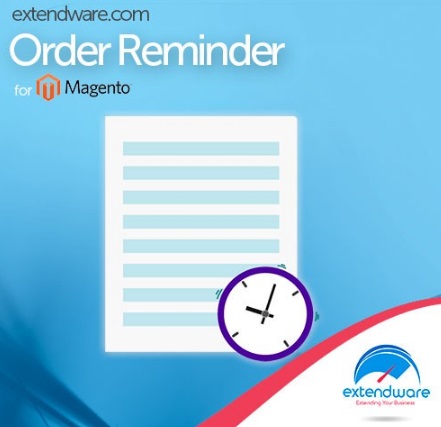Extendware Order Reminder Magento Extension Review
Chances are, you have registered customers that haven’t done any purchases in a while. Of course, you want them to order something on your Magento website. If you don’t know how to achieve this goal, you’ve come to the right place, because below we describe the Extendware Order Reminder Magento extension. The module will help you increase revenue by marketing to already existing customers.

Note that it is always much cheaper to motivate existing buyers to place an order than to get new clients (but we recommend to implement both strategies). As for the Extendware Order Reminder Magento plugin, it is designed to encourage your clients to make a new order by emailing them. And since a single email message is not always enough to incentivize the purchase, Order Reminder provides the ability to send an automatically generated coupon as an extra reason to buy something on your website.
Extendware recommends to send the first email after 3 months of inactivity. If it doesn’t work, then you can send the second email that includes a coupon. Luckily, you can configure the extension to do everything automatically. Below, we provide a small Magento extension tutorial related to its backend, but take a look at what other people think about the module and check its features first.
Core Features
- Additional Revenue. As you can see from the aforementioned reviews, Order Reminder is a great tool for generating additional revenue. It seems that 35 additional sales from 2400 previously inactive customers is a very small achievement, but we are talking about additional money that are never redundant.
- Unlimited Follow-Ups. You can configure the module to send an unlimited number of follow-ups, but don’t be annoying!
- Google Analytics Integration. You can easily check the effectiveness of your campaign due to the integration with Google Analytics.
- Coupons. As mentioned above, you can fully leverage coupons to make your reminders more effective. Coupons are automatically generated, so you don’t have to waste time creating them manually. Besides, you can create a lot of flexible rules for each coupon to make your campaign more precise. And there is no need to worry about coupon reuse, since each one has a unique code.
- Unsubscribe Feature. And to show your gentle attitude to customers, provide them with the ability to unsubscribe from followups!
- Customizable Reminder Templates. Use creativity to fully customize reminders increasing the effectiveness of your campaign. Don’t use plain messages, as they will never attract enough attention.
- Other Features. Note that all reminders can be stopped in two ways: a customer either unsubscribes from follow-ups, or place an order. As a Magento admin, you can send reminders to a specific customer group only! It is also possible to send all messages to an alternate email address as well as do everything manually in order to control and change the content of each follow-up. Delay period between email messages can be customized as well.
Backend
Let’s configure the module first. Go to Extendware -> Manage Extensions -> Order Reminder -> Configure. Here, you can see the General tab and tabs of each reminder. Their number depends on the configuration you apply. The General tab is divided into 4 sections: General, Generation, E-mail, and Advanced.
In the General section, you enable/disable the extension and set a number of reminders.
In the Generation section, you enable/disable Auto Generation (if disabled, you can send reminders manually), choose customer groups that won’t get reminders, as well as specify an interval between reminder streams and set a maximum age to prevent sending reminders for people who purchased years ago.
In the E-mail Section, you choose between automated and manual sending (Auto Send), specify an email sender, enter a default customer name that will be used if a customer’s name is not specified, and add additional email addresses to copy reminders to.
In the advanced section, you can enable/disable Magento cron. If the feature is disabled, set up cronjobs at [Magento root]/shell/extendware/eworderreminder/ manually.
Now, we will explore the Reminder tab. All its settings are divided into 2 sections: E-mail and Coupon. In the first one, you choose email template. Note that custom templates can be created under System -> Transactional Emails. Next, specify delay reference and magnitude. If it is the first reminder, choose Last Ordered Time as a reference. For other reminders, choose Last Reminded Time. The last option in this section is Google Tracking Params. Enter URL parameters here to add to the link in the email. Note that parameters should not be Google-specific only, but this field can be used to integrate the extension with your Google Analytics account.
As for the Coupon section, it also offers a bunch of settings. First of all, enable/disable the feature. Next, choose a generation mode. The module offers two modes: Copy and Create. To leverage advanced rules, choose Copy. Note that it requires you to create a coupon under Promotions -> Shopping Cart Price Rules.
Choose a coupon type: Percent discount per product, Fixed amount discount per product, Fixed amount discount for whole cart. Enter the amount of your discount. Use only numbers. If your discount is based on a fixed amount, the Order Reminder will understand it as $; if it is a percenе-based discount, the extension will understand the specified value as %.
As for Min Subtotal, it is a minimum value that must be added to cart for the coupon to be applied. You can also set an expiration period (Expiry). 0 means no expiry.
The next option is Stop Rules Processing. If it is enabled, other rules will not be processed after this coupon. Besides, it is possible to set a priority for the coupon. Thus, the coupon can be processed after other shopping cart rules.
To generate reminders, visit Extendware -> Manage Extensions -> Order Reminder -> Queue and click Generate Reminders. History and Blacklist are two other sections that contain all the necessary information about reminders.
Final Words
Extendware Order Reminder adds very useful functionality to the default Magento platform. Of course, we’d like to see the ability to send cart abandonment follow-ups like in case of Follow Up Email by aheadWorks or Follow Up Email by Mirasvit, but it is already a robust tool. The price of the Extendware Order Reminder Magento module is $79 and you can purchase it here: