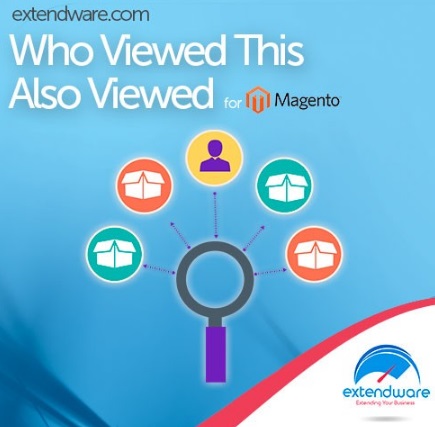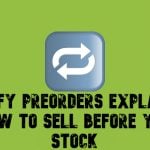Extendware Who Viewed This Also Viewed Magento Extension Review
Who Viewed This Also Viewed is a popular kind of magento extension that simplifies your interaction with related products. We’ve already reviewed the appropriate module by aheadWorks and now it’s time to shed light on its competitor – Extendware Who Viewed This Also Viewed Magento extension.

Install the module, and it will provide your clients with intelligent recommendations. The extension automatically fills related, cross-sell, and up-sell blocks with goods store visitors will prefer to view and buy. Who Viewed This Also Viewed offers the best way to increase sales by encouraging the purchase of additional products. As a Magento admin, you don’t have to deal with complicated settings, since everything can be configured in a matter of minutes.
The extension relies on two algorithms. First of all, recommendations can be based on a real-time visitors behavior. The module analyses what items were already viewed, and fills the appropriate blocks with products. Besides, it is possible to utilize prior customer preferences. This time, Who Viewed This Also Viewed will use historical product view data as a basis for the selection of goods.
It is also necessary to mention, that you can increase the effectiveness of the module by using it in a pair with Extendware Frequently Bought Together Magento extension. Both tools will provide more precise results increasing the probability of additional products purchase.
Take a look at these customer reviews from the Extendware website:
Table of contents
Core Features
- Intelligent and Fully Automated. You don’t need to spend hours of time configuring your related products, since everything is fully automated. And due to the usage of customer view data, your clients get only the most precise recommendations.
- Various Product Blocks. Who Viewed This Also Viewed supports all possible product block, so you can leverage the extension to fill related products, up-sell products, and cross-sell products (including checkout) blocks. You can even create your own block, that will be auto-filled by the module (other blocks will work on the basis of the standard mechanism). Besides, it is possible to combine the standard approach to product blocks, when you configure them manually, with a new one.
- Display options. The existing display options of the extension allows you to set a limit on the number of the displayed products per block.
- Performance. Since the data used by the Who Viewed This Also Viewed extension is cached, it will not slow down your Magento website.
Backend
Who Viewed This Also Viewed settings are available under Extendware -> Manage Extensions -> Also Viewed -> Configure. There are two tabs: General and Advanced. The General tab is divided into 6 settings dedicated to each product block: Related Block, Up-Sells Block, Checkout Cross-Sells Block, Cross-Sells Block, Custom Block, and Custom Sidebar Block. Note that each block must be already visible on the frontend.
Let’s look at the Related Block section first. It provides the ability to enable/disable the display of products chosen by the Who Viewed This Also Viewed – the Enable option. Next, there is Listing Mode – the manner in that already existing associated products are handled. You can: replace them, show first or last, as well as show new products only if there are no existing associated ones. It is also possible to limit the number of already existing associated products – Max Existing Products, and choose a new sort order – Existing Products Sort Order. The available options are: Default position and Random Order.
Now, you can specify a maximum number of products per block, choose a sort order for Who Viewed This Also Viewed products (Random or Default), set a basket size – a number of products to choose from, enable/disable the Require In Stock feature (don’t show out of stock products), and choose a category filter mode: None, Any, or Current. The last option allows you to make the selection of products more precise according to a primary product.
The Up-Sells Block settings are just the same. As for the Checkout Cross-Sells Block section, it contains one additional option related to the content of the block – Generation Mode. It allows you to fill the block on the basis of the last added product, the whole cart, or in a hybrid mode. The Cross-Sells Block settings are the same as in the first two sections. As for custom blocks, they should be already added to your theme. the following options are available in both settings sections:
- Enable (enable/disable showing of the also viewed products in the block);
- Max Products (maximum number of products per block);
- Also Viewed Product Sort Order (the way products are ordered);
- Basket Size (should be larger than the previous value);
- Require In Stock (disable out-of-stock products in the block);
- Category Filter Mode (the same three modes).
The Advanced tab lets you specify a maximum number of products retrieved prior to filtering and a maximum number of visitors that will be analyzed.
Frontend
Sidebar block with related products generated by the Who Viewed This Also Viewed Magento plugin
You may also be interested in the following product(s) block
Shopping cart Who Viewed This Also Viewed block
Final Words
The Extendware Who Viewed This Also Viewed Magento extension offers a user-friendly administrative interface, so it can be rapidly configured without any help from third parties. As for the functionality of the module, it helps you avoid a boring routine of assigning products to each other manually saving tons of time. It is also necessary to mention that the tool can be purchased for just $79, while its closest competitor costs $99. What extension would you choose and why?