Extendware Follow Up Email Magento Extension Review
You might have seen our reviews on follow up extensions by Mirasvit and aheadWorks and today we’d like to draw your attention to the corresponding solution by Extendware. The Follow Up Email Magento module is designed to motivate customers to restore abandoned carts, write product reviews, or just visit your ecommerce website once again. Sounds quite common, but don’t let’s explore the extension.

So, one of the strongest pros to use the Extendware Follow Up Email Magento extension is the number of supported trigger events. The module lets you notify customers for more than 25 occasions. An email message can be automatically sent in case a shopping cart was abandoned, a certain item was placed/removed in/from the cart. Customer sign-up, login, or group change can also become a trigger event. Furthermore, it is possible to send follow-ups wishing a happy birthday. Newsletters, wishlists, and various order statuses are also among supported trigger events. Thus, the Extendware Follow Up Email Magento module provides an absolutely new communication channel that is not available in default Magento.
All the aforementioned trigger actions can be used to increase revenue. If the situation with abandoned carts is obvious – you ask customers to restore them, we should provide a few examples for other occasions.
When a cart item is added, you can offer another product related to the added one. Don’t forget to provide a discount via a coupon code, since it will add extra motivation to purchase the additional item.
In case an item is removed, you can send a message offering a discount on the removed item. Chances are, a customer will return the product to the cart. If someone signs up, you can send a congratulation and offer a discount – this will make a potential buyer more loyal to your brand. The same is about birthdays and other occasions. Feel free to create various experiments with Extendware Follow Up Email for Magento, as it offers tons of opportunities.
Note that the extension offers an extremely powerful filtering, so you can always reach a specific audience, making your campaigns precise and effective. The Extendware Follow Up Email Magento module lets you fully leverage different customer and product conditions. It is even possible to send followups only if there are certain products left in an abandoned cart or its subtotal equals or is greater than a specified amount. An you can send an unlimited number of messages, but we don’t recommend you to be annoying.
Features
- Bump In Revenue. First of all, Extendware Follow Up Email will help you increase revenue due to customers who will restore abandoned carts. Next, it will help you sell related products. And don’t forget about increased loyalty, as it is also a great source of revenue.
- Unlimited Follow-ups. As mentioned above, the number of follow-up emails is literally unlimited, but it doesn’t mean that you should bomb your buyers with messages.
- Tons Of Trigger Events. 25+ trigger events are enough to cover nearly all aspects of follow-up marketing.
- Cancel Events. It is also necessary to mention that there are lots of cancel events that stop each follow-up chain. If a cart abandonment email is sent and a customer follows a link from the message, the chain will be stopped.
- Coupons. The Extendware Follow Up Email Magento module lets you add coupons to each follow-up. It is recommended to send the first email without a coupon, but add it to the second one.
- Specific Customers. The extension not only supports sending messages to specific customer groups, it even allows you to send follow-ups just to specified customers. Note that there is also an opportunity to send messages in case of specific products or trigger followups for certain dates.
- Email Tracking. Another important feature is the ability to add tracking parameters to links you place in each follow-up email. Thus, all stats can be displayed via Google Analytics or other tools.
- Full Control Over Emails. The Extendware Follow Up Email extension can send everything automatically. Alternatively, you can send each follow-up manually and edit it before sending.
- Unsubscribe Opportunities. Customers can easily unsubscribe, since there is an appropriate link in each email.
Backend
Let’s turn on the extension first. Go to Extendware -> Manage Extensions -> Follow Up -> Configure and set “Status” to “Enable”.
Now, we’d like to draw your attention to followup rules. They are available in a grid under Extendware -> Manage Extensions -> Follow Up -> Rules. You can enable, disable, delete, or edit each rule here.
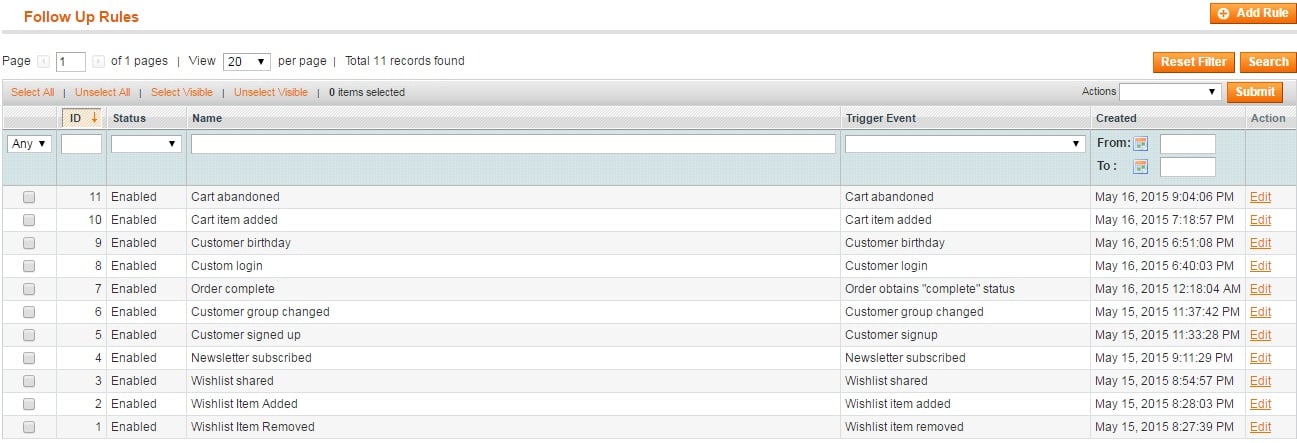
To add a new rule, hit the “Add Rule” button. You will see a screen that offers you to choose a trigger event. Let’s take a look at cart abandonment follow-ups.
All settings related to a new follow-up rule are divided into 5 core tabs (General, Order / Cart Conditions, Customer Overrides, Product Conditions, and Product Overrides) and a few tabs with options for customizing each new email (Follow Up #1, #2, #3).
In its turn, the “General” tab is divided into two sections: General Information and Condition Information.
In the “General Information” section, you specify rule name, enable/disable it, choose a send mode (Automatic or Manual), set a number of followups, enter sender’s name and email, as well as specify BCC emails – addresses to send a copy of followups. Besides, there is a list of cancel events. Note that you can choose more than one trigger.
As for the “Condition Information” section, it lets you choose store views, customer groups, and a date range for the rule.
In “Order / Cart Conditions”, you can make your rule more precise. For instance, it is possible to set a minimum subtotal to trigger a follow-up for an abandoned cart. “Subtotal equals or greater than 500”.
In “Customer Overrides” you can include/exclude certain customers to/from the rule despite other conditions. For instance. It is possible to create a rule that will not work for any customer group, but add specific buyers here.
“Product Conditions” allows you to create specific conditions on the basis of product attributes.
The “Product Overrides” tab is similar to “Customer Overrides”, so you can include/exclude certain products from the rule? making it more precise.
As for “Follow Up” tabs, they are divided between two sections: Follow Up Information and Coupon Information. In the first one you choose an email template, specify delay magnitude and period, as well as add tracking parameters. The “Coupon Information” allows you to add a sales rule ID (you can check it under Promotions -> Shopping Cart Price Rules) and set coupon expiry and priority.
All emails are gathered under Extendware -> Manage Extensions -> Follow Up -> Emails. In case of manual sending, you should enable it here.
Click tracking can be viewed under Extendware -> Manage Extensions -> Follow Up -> Click Tracking.
In case you don’t want to send follow-ups to certain users, go to Extendware -> Manage Extensions -> Follow Up -> Blacklist. Click the “Add Blacklist Item” Button and specify customer and his or her email address.
Final Words
We hope our Magento extension tutorial related to the Extendware Follow Up Email was helpful. As you can see, the module is extremely flexible and provides lots of customizations via the intuitive backend interface. You can purchase the extension for $149 here:










