Exploring Magento 2 Backend: Rewards and Loyalty
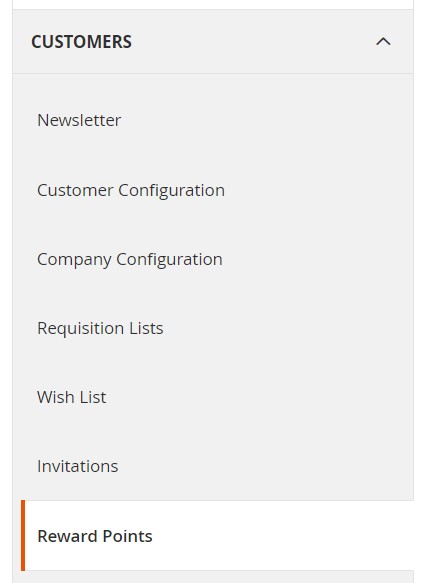
In the following article, we dive deep under the hood of Magento 2 to describe another Commerce-only feature. This time, the blog post below is dedicated to rewards and loyalty tools built into the platform. With the Magento’s reward points system, you can develop and apply flexible programs to drive customer engagement and promote loyalty. The platform offers numerous instruments as well as supports a broad palette of activities to award customers. As a store administrator, you get the ability to control the point exchange rate, balance, and expiration, while clients can redeem points toward purchases. Let’s see how to work with Magento 2 rewards and loyalty instruments. You can find other Magento 2 admin sections explored here: Magento 2 Commerce In-Depth Review. Also, check our review of Commerce-specific features and comparison of Magento 2 editions.

Table of contents
Rewards and Loyalty Tools Explained
Below, we highlight several important aspects related to rewards and loyalty features of Magento 2.
- Shopping Cart Price Rules. As a Magento 2 administrator, you can reward customers based on shopping cart rules. The system lets you make the reward the only ramification of the price rule. At the same time, it can be bound to a discount.
- Customer Balance. Another admin duty is related to the management of reward point balances. In turn, customers can view the number of points in a corresponding section of a customer account.
- Redeeming Points. Both customers and store administrators can redeem points on a checkout page. It is only necessary to use the Reward Points checkbox in the Payment Method section. If the available balance exceeds the order grand total, no additional payment is needed. However, it is possible to use reward points in conjunction with a store credit or a gift card. In this case, the number one priority is set to reward points. The system deducts the store credit or gift card only if the order total goes beyond the redeemable amount of points.
- Refunding to Reward Points. Magento 2 lets you refund orders using reward points even if points were used to make the purchase. It is possible to specify the amount to be applied to the customer’s balance on a New Credit Memo page.
How to Configure Reward Points in Magento 2
You can determine how reward points are presented in the store and define their basic operating parameters under Stores -> Settings –> Configuration -> Customers -> Reward Points. The section looks as follows:
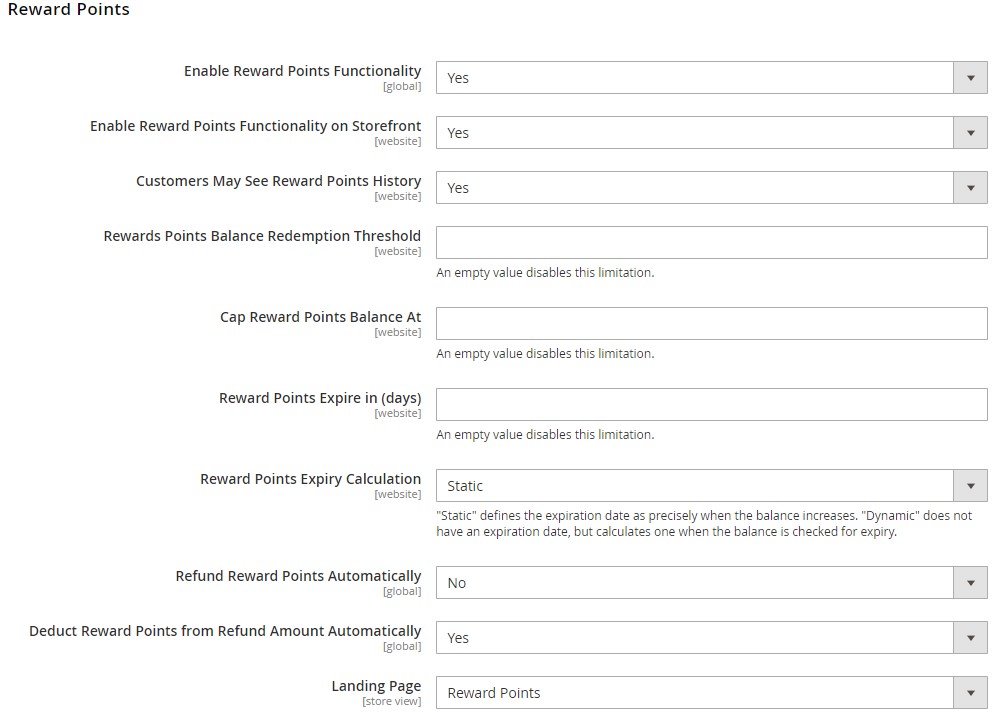
Here, you can activate reward points (Enable Reward Points Functionality), allow customers to earn their own reward points (Enable Reward Points Functionality on Storefront), as well as let them see a detailed history of their rewards (Customers May See Reward Point History).
As for the Reward Points Balance Redemption Threshold field, it lets you specify a minimum amount of points that can be redeemed. Besides, you can specify the maximum number of points a customer can accrue (Cap Reward Points Balance At) and set their expiration period.
The Reward Points Expiry Calculation option provides the following two options:
- Static that uses the number of days set in the configuration to determine the remaining lifetime of reward points;
- Dynamic that counts the number of days left following the reward point balance increment.
In the first case, the expiration of all existing points doesn’t change when changes are applied, while the second option allows updating them accordingly.
Also, note that there is a possibility to refund available reward points automatically (Refund Reward Points Automatically). The same is about their deduction (Deduct Reward Points from Refund Amount Automatically).
Don’t forget to specify a content page that describes your Magento 2 reward points program (Landing Page), updating it with relevant information.
Now, you can save the configuration. However, it is not the end. Now, it is necessary to proceed to the Actions for Acquiring Reward Points by Customer section, which looks as follows:
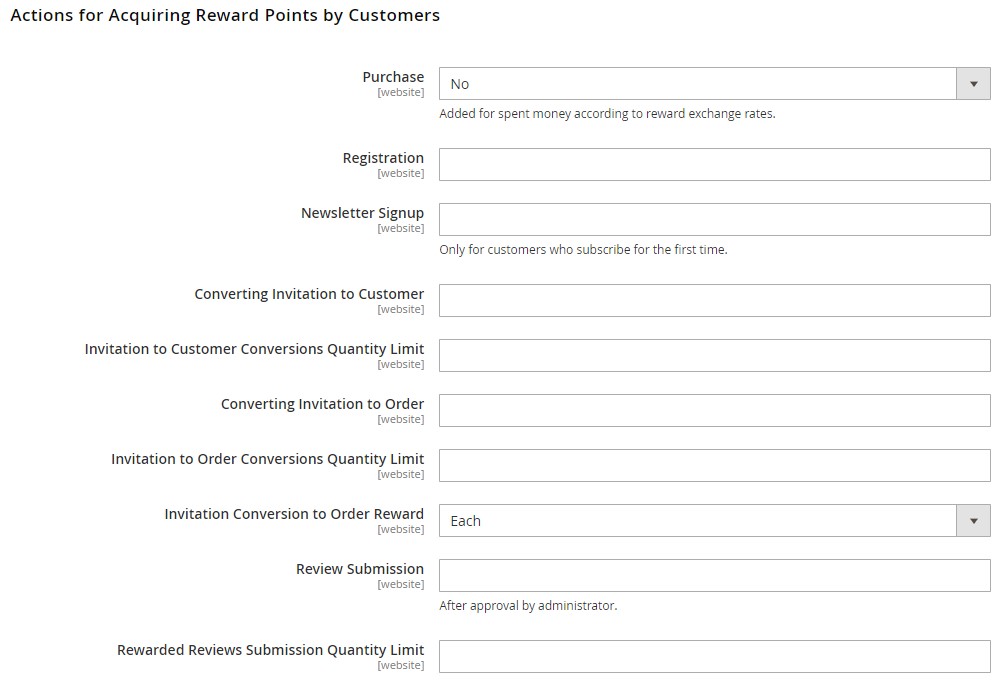
Firstly, you have to set Purchase to Yes to enable information about reward points earned for the purchase and the customer’s current reward point balance in the shopping cart.
Secondly, the system lets you specify the gratification for such events as registration and newsletter signup.
Thirdly, it is possible to set the number of points earned for inviting a friend to become a registered customer. You can also limit the number of invitations (Invitation to Customer Conversions Quantity Limit) as well as set additional remuneration for invitation recipients who not only create customer accounts but also place orders (Invitation Conversion to Order Reward).
Besides, it is possible to specify the number of points earned for a review publication (Review Submission) as well as limit the number of reviews that can be used to earn points per customer (Rewarded Reviews Submission Quantity Limit).
Now, you can save the configuration and proceed to the final step – Email Notification Settings:
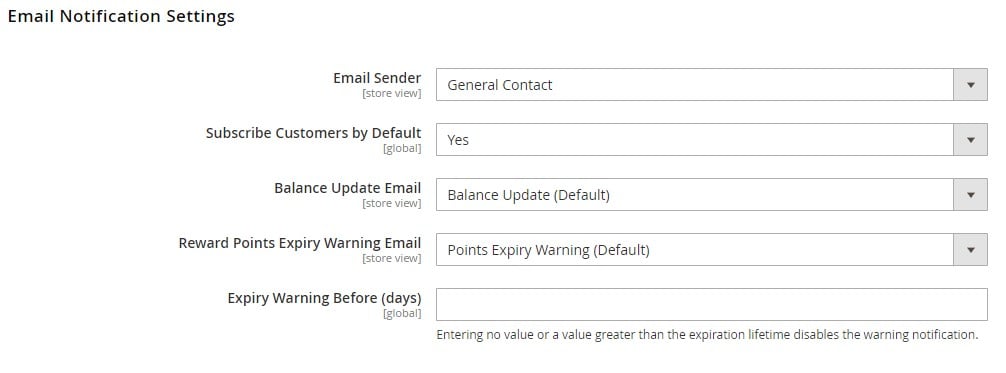
Set the Email Sender that will appear in balance updates and expiration notifications. Magento 2 offers an opportunity to subscribe customers by default to automated emails regarding balance changes and expiration dates (Subscribe Customers by Default).
Also, you can choose templates for different emails via the Balance Update Email and Reward Points Expiry Warning Email fields. The system lets you specify the number of days before the expiration to launch automated notifications (Expiry Warning Before (days)).
Don’t forget to save your work when complete.
Reward Exchange Rates
You should configure reward exchange rates to determine the number of points earned based on the order amount. At the same time, you also specify the value of the points earned. As a Magento 2 administrator, you can apply different exchange rates to various websites and customer groups. Still, there is a possibility to avoid conflicts caused by different rates applied to the same customer: you can specify a priority. The latter can be used following four different conditions:
- A specific website + customer group;
- All websites + a particular customer group;
- A specific website + all customer groups;
- All websites + customer groups.
It is also necessary to mention that it is impossible to divide the number of points when converting currency to them. Therefore, the system automatically rounds down any remaining amount of money. If you specify that $2 turns to 10 points, the system calculates the gratification by groups of $2. It means that both $2 and $3 orders are rewarded by 10 points. The remaining $1 is rounded down.
The situation is the same when converting points to currency. Unfortunately, the number of points cannot be divided. If you specify that 10 points convert to $2, the system redeems points in groups of ten. Consequently, it redeems 35 points for $6. The remaining 5 points remain in the customer’s balance.
Note that points are earned when there are no non-invoiced items in the order, but all items are either paid or cancelled. As a Magento 2 administrator, you can prohibit obtaining reward points for cancelled orders. At the same time, those points can be deducted from the customer page manually.
You can set up exchange rates for reward points in Magento 2 under Stores -> Other Settings -> Reward Exchange Rates. Click Add New Rate in the upper right corner, like the following picture displays:
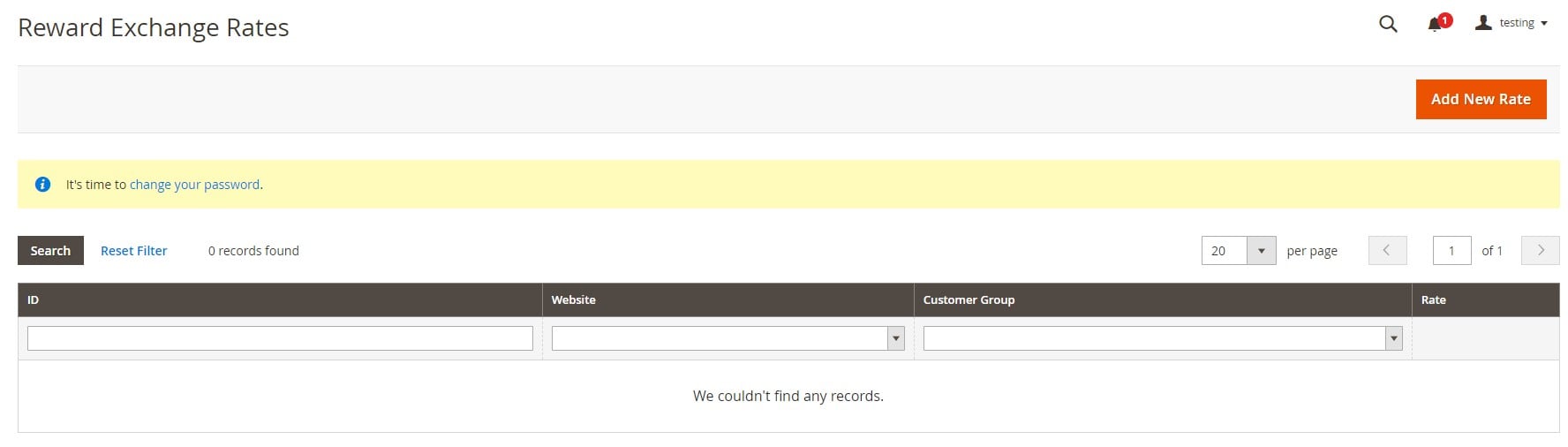
The system redirects you to the Reward Exchange Rate Information section, shown below:
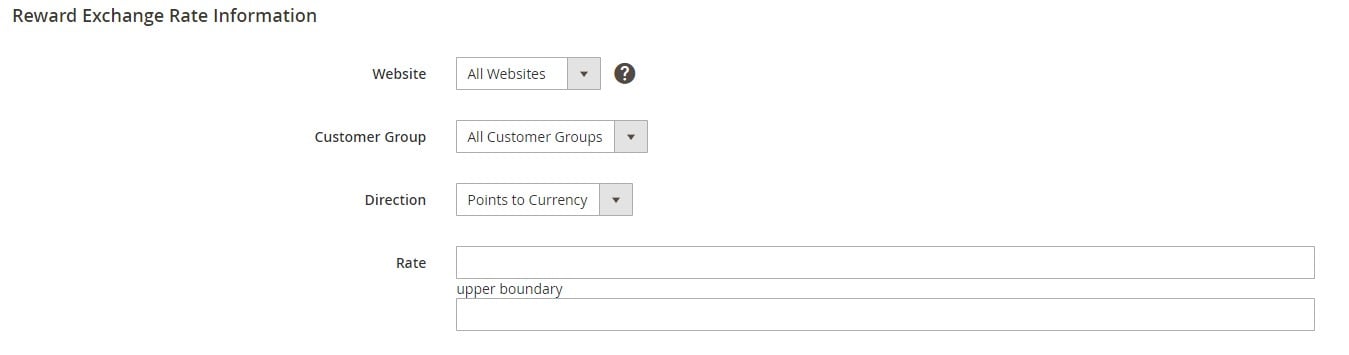
Following the rules and conditioner mentioned above, you can specify a website and a customer group to apply to the new reward exchange rate. Besides, it is necessary to choose the direction of the transaction. It may be either Points to Currency or Currency to Points. Note that the base currency of the website is utilized no matter what the selected option is.
After that, you can set up the rate values according to the Direction setting:
- Points to Currency. Specify the number of points in the first field and their monetary value in the second one.
- Currency to Points. Set the monetary value in the first field and its equivalent in points in the second one.
Now, click Save to complete.
Reward Points in Price Rules
To extend the flexibility of reward points, Magento 2 lets customers earn them following cart price rules. As we’ve already mentioned above, the award may be either the only action of the price rule or an addition to a discount.
You can add reward points to a cart price rule under Marketing -> Promotions -> Cart Price Rules. It is possible to change one of the existing rules or create a new one.
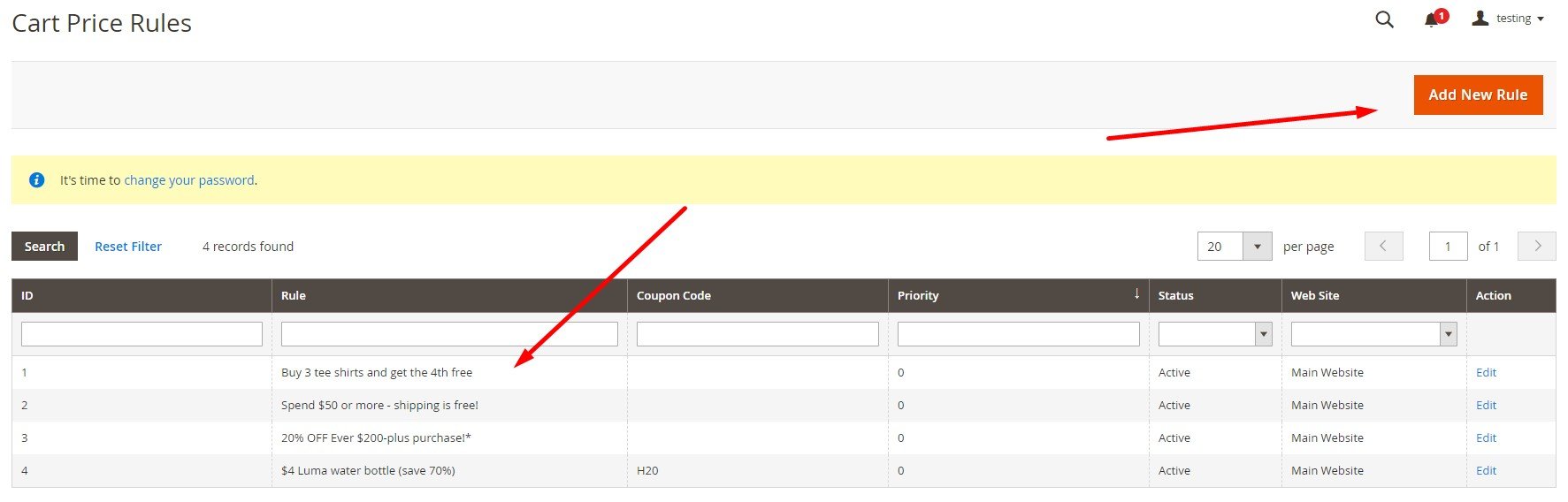
In both cases, the necessary configuration is available in the Actions section. You can specify the number of points in the Add Reward Points field.
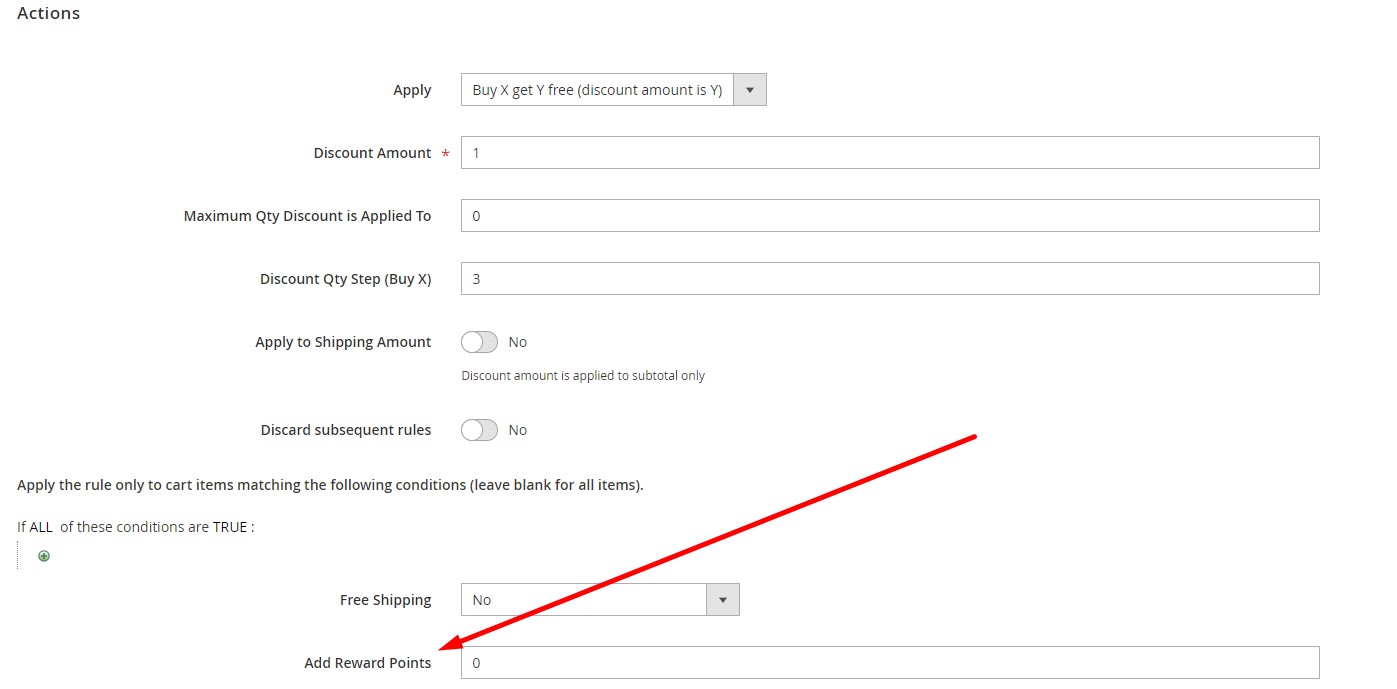
You can find more information regarding how to configure cart price rules in this article: Magento 2 Promotions.
How to Import & Export Reward Points in Magento 2
You can freely import and export cart price rules with the related reward points data in Magento 2 using the Improved Import & Export extension. Since such functionality is impossible by default, you can only use this module or alternative third-party solutions to enable the missing feature.
The plugin not only supports cart price rules as a transferable entity but also extends the default capabilities of Magento 2 with numerous enhancements. Let’s see how Improved Import & Export works to enable data sync between your website and other external systems.
Automated Data Transfers
Our extension lets you automate data synchronization with the help of update schedules or triggers. In the first case, you choose a predefined interval or specify a custom one to launch import/export processes automatically. As for the system of triggers, it initiates the import/export processes when certain conditions are met.

Mapping
To address issues caused by different mapping standards, the Improved Import & Export extension offers such enhancements as:
- Presets – map attributes automatically by applying predefined schemes;
- Manual Matching – edit attributes manually in the Magento backend;
- Attribute Values Mapping – leverage a similar section for attribute values;
- Attribute Values Editing – modify multiple attribute values in bulk right within the module;
- Filters – apply additional export parameters to narrow down the selection of transferred data;
- Category Mapping – connect imported products with the existing categories;
- Attributes On The Fly – create attributes and values automatically if they are absent in a data file.
Below, you can see how mapping presets simplify attributes mapping:

Extended Connectivity Options
The Improved Import & Export extension provides the ability to rely on various file formats and sources to integrate Magento 2 with external systems and platforms. CSV, XML, ODS, JSON, and Excel files are under your disposal. Besides, you can freely import compressed types with the support for ZIP and TAR formats.
The Improved Import & Export Magento extension enables transfers via a local or remote server or cloud storage. At the same time, you can freely import files by URL.
Flexible API integrations are another competitive advantage of the Improved Import & Export extension. Thus, the module provides the ability to create and maintain connections of any complexity.
Also, the plugin allows working with Google Sheets. You can transfer data from this notorious service right to your e-commerce website.

Follow the link below this post and contact our support to discover more information about the extension and its possibilities related to the transfer of reward points:
Get Improved Import & Export Magento 2 Extension









