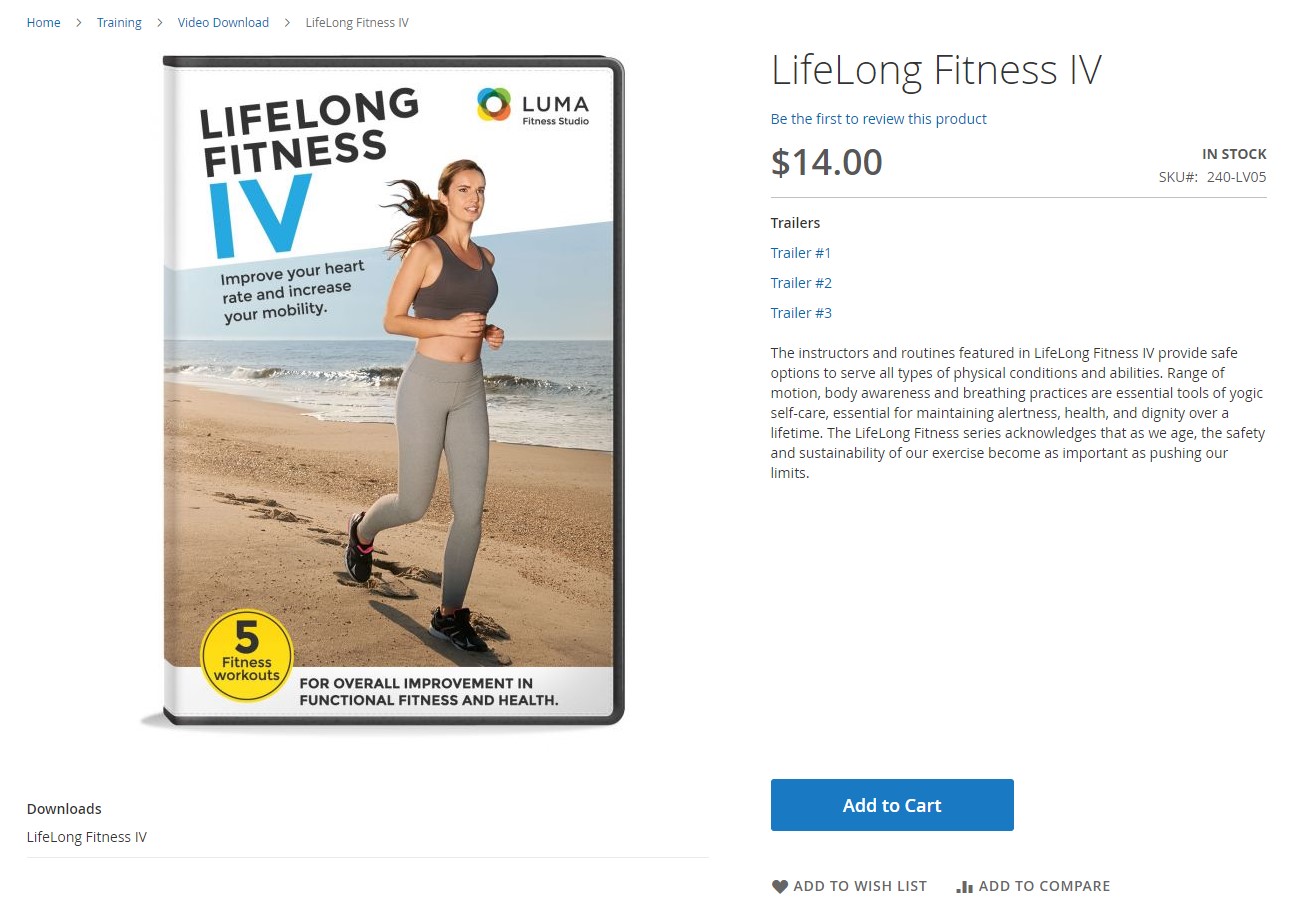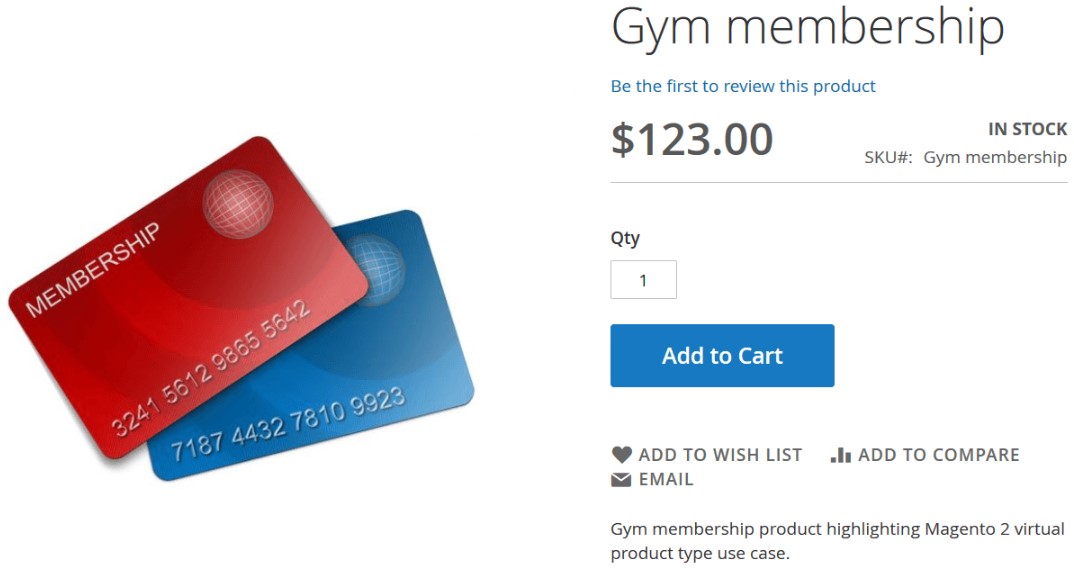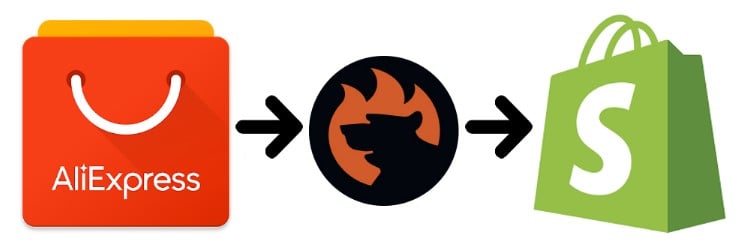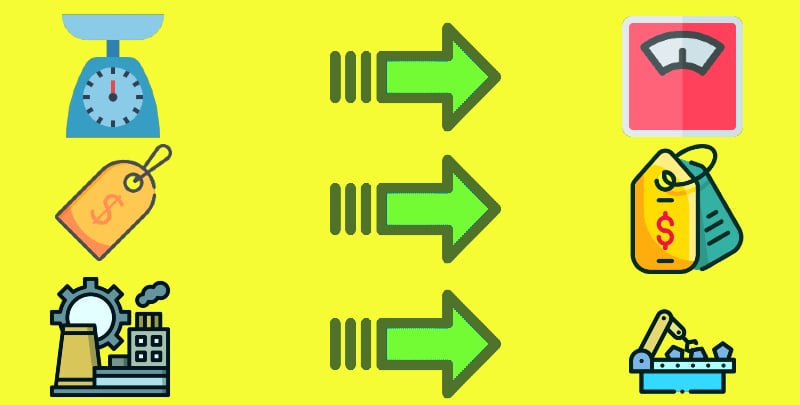Magento 2 Mass Product Update: How to Bulk Upload, Update & Import Product Price, Quantity & Other Data

Keeping your product catalog accurate and competitive often requires frequent changes, and a Magento 2 mass product update is the fastest way to get it done. Whether you’re adjusting prices for a sale, updating inventory after a stock delivery, or syncing with supplier data, manual edits just don’t scale. That’s why smart store owners turn to automated solutions to perform bulk product updates in Magento efficiently and reliably.
In this guide, we’ll walk you through how to update Magento 2 product prices and quantities in mass using the powerful Improved Import & Export extension. You’ll learn the difference between Magento bulk product upload and Magento bulk product update, how to avoid common CSV import pitfalls, and how to schedule recurring inventory updates. From increasing accuracy to saving hours of manual work, we’ll show you how to transform your Magento product upload process into a streamlined, automated workflow.
Let’s dive into how to perform a Magento 2 mass stock and price update — quickly, easily, and at scale.