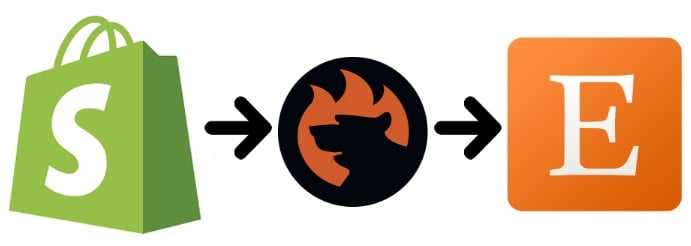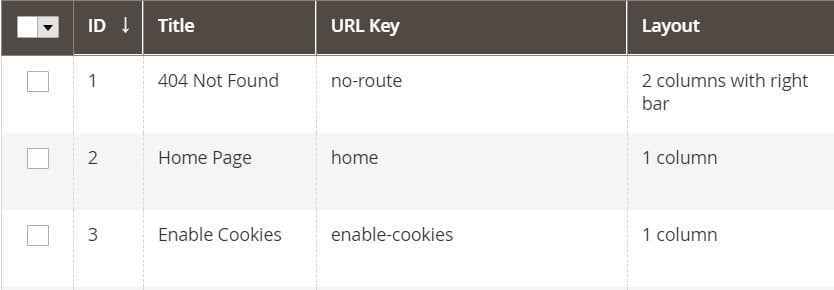Advanced Shopify Import: Gift Cards
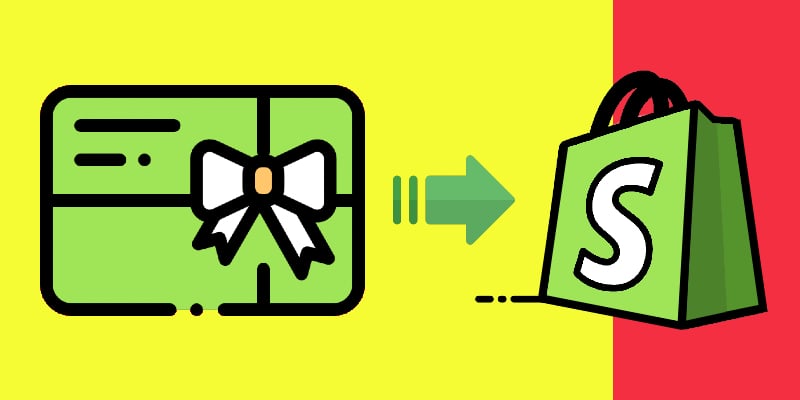
In the following article, you will master the Shopify import of gift cards. First, we explain how to transfer gift card products to your e-commerce website. If you need to move multiple gift cards to your storefront, consider a bulk transfer a suitable option. You will mass import gift cards to Shopify within just a few clicks.
After that, we focus on another aspect – the transfer of actual Shopify gift cards. What’s the difference between a gift card and a gift card product? You will also find the answer below. So, let’s go get Shopify gift cards imported. Continue Reading