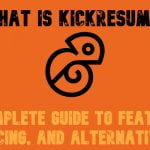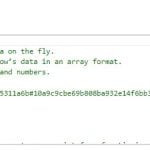MongoDB database: CMS, eCommerce, High Load Applications, Enterprise Services

Today, I’m going to talk about MongoDB – a cross-platform document-oriented database widely utilized in web development. Since it has various ranges of use, including ecommerce, MongoDB really deserves attention. Below, I’ll cover all major aspects related to the database. Thus, the following MongoDB tutorial will be useful for both ecommerce merchants and developers unfamiliar with the subject.

Being a NoSQL database, MongoDB simplifies and speeds up the integration of data. It relies on JSON-like documents with dynamic schemas (the BSON format) instead of the traditional table-based relational database structure. MongoDB is typically used as the primary data store for real-time operational apps with such requirements as low-latency or high availability. Being easy to operate and scale in ways that are often impossible in case of relational databases, MongoDB generally fits for 60%-80% of modern apps. Despite the database is free and open-source, there are some paid enterprise level software solutions.
Table of contents
Key MongoDB Features
-
MongoDB is document-oriented: it stores business subjects in a minimal number of documents. For instance, title, author, and other title-related data is stored in a single document.
-
It supports ad hoc queries. As a result, you can search by field, as well as range queries, which can return specific document fields and include user-defined JavaScript functions.
-
Another key feature of MongoDB is indexing. It extends to any field in a document. Moreover, secondary indices are available.
-
High availability with replica sets (replication) is among competitive advantages of the database.
-
Besides, there is a load balancing in MongoDB. It uses sharding for horizontal scaling, and runs over several servers to spread the load between them for keeping the whole system functioning in case of any hardware failures.
-
Due to the previous features (load balancing and data replication ), MongoDB can be used as a file system. There is also a function called GridFS, which is used in NGINX and lighttpd plugins.
-
Aggregation is another useful MongoDB feature. Using the database, you can always rely on a MapReduce function for data batch processing and aggregation operations.
-
As to JavaScript, it can be used in queries and functions aggregation, as well as be executed right in the database.
-
Moreover, MongoDB supports capped collections – fixed-size collections, which maintain insertion order and have a circular queue-like behaviour.
-
Thanks to official and community-supported drivers, MongoDB supports a variety of popular programming languages and frameworks.
MongoDB Mapreduce is described in the official documentation: , ; as well as and .
MongoDB GUI Tools

If you have no thoughts about how to use the database, you can pay attention to various MongoDB GUI tools listed below:
- – the best official tool for running MongoDB;
- – a convenient cross-platform MongoDB interface;
- – software with RDMS support;
- – a Business Intelligence frontend with MongoDB support;
- – a Django and jQuery based web interface;
- – a solution similar to CouchDB MongoDB interface;
- – a MongoDB application monitor based on Java;
- – another MongoDB web GUI;
- – a cross-platform web-based interface;
- a MongoDB client for OS-X;
- – a browser-based MongoDB PHP shell;
- – another cross-platform solution;
- – a tool for SQL queries on MongoDB;
- – a cross-platform MongoDB Java interface.
The latest available version of MongoDB
The latest major version of MongoDB is 3.0. It brings massive improvements to both performance and scalability, caused by the WiredTiger storage engine. The new technology offers some incredible features, such as latch-free, non-blocking algorithms, which provides the ability to take advantage of modern hardware trends. For example, you can easily use on-chip caches and heavily threaded architectures with the help of the latest MongoDB update.
Besides, WiredTiger represents a document-level concurrency control feature desgned to provide you with fast and predictable performance even under write-intensive concurrent workloads. Moreover, storage requirements are reduced by up to 80% due to transparent on-disk compression, and developers can now choose compression algorithms, adjusting space trade-offs to suit the needs of certain components.

Another important improvement introduced in MongoDB 3.0 is related to the storage engine, which is now called MMAPv1. It has been significantly enhanced with the aid of more efficient journaling and collection-level concurrency control. Besides, MMAPv1 and WiredTiger are now mixed. The new architecture provides an easy to use high-level layer for app development, combined with lower-level storage engines aimed at specialized use cases. MongoDB 3.0 can be used for storage engine development as well.
Other changes introduced in 3.0 remove bottlenecks, fix bugs, and offer lots of new opportunities for working with even wider variety of apps and critical situations. MongoDB 3.0 is a default solution chosen by thousands of organisations worldwide, so you can undoubtedly give it a try.
Content Management Opportunities

Since a website attracts users’ attention only if it has a dizzying array of texts, videos, images, and other features, you need a reliable CMS to manage all this stuff. By using MongoDB, you will be able to store and serve any type of content, create any feature, and keep it working the way you need, without taking your site offline or even impacting its performance. The database can incorporate any type of data, providing all the features necessary for building content-rich applications. Due to automatic and transparent scaling, your MongoDB CMS can easily handle the growing flow of your audience within a datacenter or across regions.
Moreover, you can dramatically decrease the cost of your MongoDB projects in comparison with similar relational database projects, as well as create more engaging user experiences since:
-
The JSON document model of MongoDB along with rich query language make it easy not only to store, but also to search various types of content with different attributes from a single place. Additionally, it simplifies the representation of complex hierarchical relationships.
-
With multiple scaling options, MongoDB easily processes petabytes of data per second, without any custom caching layers or partitioning.
-
MongoDB GridFS easily brings your content assets into the database, eliminating dependencies and separate caching layers, as well as wrap them into the same security and scalability models as the rest of your website’s data.
The Best MongoDB Projects
As you can see, MongoDB is an extremely powerful solution. To understand its practical importance, I propose you to check the following list of projects based on the database.
You might have already read about this CMS on our blog post related to Node.js. Since Keystone is built on MongoDB, I am writing about it again. Being an open source framework for creating database-driven websites, apps, and APIs, it uses Express as a web server solution for Node.js and Mongoose for connecting to a MongoDB database. Keystone utilizes the best practices for setting up an MV* application, managing templates, views, and routes. Your database gets the following building blocks: IDs, Booleans, Strings, Dates, and Numbers. As for Admin UI, it is an easy to use software solution, which saves your time and simplifies data managing. You will also get a simpler and cleaner code, convenient form processing, advanced session management and authentication features, as well as template-based emailing with Keystone.

Rubedo is not only an open source CMS solution, but a MongoDB and Elasticsearch based big data platform as well. It entirely transforms your digital experience: instead of an ordinary content management system, you get a behavioral targeting ecommerce tool, which is simple to use on both frontend and backend. Due to MongoDB, it offers such features as real time personalization. Thus, you can easily convert your visitors into buyers by proposing the right products to the right person on your Rubedo based store. Additionally, there is a free shared hosting service, so you can create a Rubedo website in only 2 minutes.

Drupal is one of the most popular open source content management platforms. Being built, used, and supported by an active community worldwide, it powers millions of websites and apps. Unfortunately, it lack MongoDB integration out-of-the-box, but you can easily fix the problem with a collection of several modules aimed at storing different types of Drupal data in MongoDB. Thus, you can significantly increase the performance of your Drupal project and get some missing features.

Quokka is a another content management solution. Besides MongoDB, it is also powered by Python and Flask. Since Quokka offers a full-stack Flask apps with a bunch of selected extensions, you also get all the important admin features and a user friendly interface. The platform is highly flexible and scalable, so you can easily adjust your Quokka based website according to various business needs.

LocomotiveCMS was previously mentioned in the Best Ruby On Rails Content Management Systems post. This CMS is designed for saving time, while you can focus on front-end technology and standard development. LocomotiveCMS offers the ability to work locally, while you can deploy the site whenever you want, tracking the code in SCM. A friendly content editing interface of LocomotiveCMS offers a bunch of simple and meaningful options for inline editing.

For those working with Magento, there is a good news: you can easily integrate the platform with the database, bringing an unmatched MongoDB performance to your ecommerce projects. The integration reduces the size and use of your database, giving more availability for dealing with other tasks. Designed for heterogeneous catalogues with millions of products, Mongogento reduces the impact of the Magento EAV model, making your stores lightning fast.

Doctrine MongoDB is a PHP MongoDB abstraction layer that provides a wrapper around the native PHP Mongo PECL extension necessary for the implementation of some additional functions. The Doctrine Project itself is a home to several PHP libraries developed for database storage and object mapping. Database Abstraction Layer (DBAL) and Object Relational Mapper (ORM) are two core Doctrine projects adapted to PHP. One of Doctrine’s key features is the ability to write database queries in Doctrine Query Language (DQL) – a proprietary object oriented SQL dialect.

MEAN.JS is a full-stack open source JavaScript framework for building robust and maintainable web apps based on Node.js, MongoDB, Express, and AngularJS. It will not only help you getting started, but also prevent from useless grunt work and common pitfalls. As a result, your apps will be well organized.

Useful Links
You can find other useful MongoDB projects and tools on GitHub here: .
If you are looking for a MongoDB hosting, I recommend you to check this one: . With this platform, you will be able to host your database where your app is, since the service is available on AWS, Azure, and Google. It offers a free plan; the cheapest paid solution starts from $15, the most expensive one – from $420.
Django MongoDB is another important subject related to the database. I recommend you to check this presentation – – if you are not familiar with the topic.
There are also lots of opportunities related to the MongoDB C# combination. Just take a look at the official documentation: .
If you are interested in the Python-MongoDB tandem, examine this post, , and for Python.