Amasty Sales Reps and Dealers for Magento 2 and 1

If your business is based upon the usage of sales representatives and dealers, don’t pass by. Below, we explore how one of the most reliable solutions of its kind will make your ecommerce business better. It’s not a secret that Magento 2 has lots of limitations, but such modules as the Magento sales rep extension by Amasty are always ready to fix the existing problems and close gaps between expectations and reality. So, why is the Amasty Sales Reps and Dealers Magento 2 extension vital to install?

The Magento distributor module is designed to bring a personal approach to customers to an entirely new level. Of course, the default platform already includes features responsible for personalization, but they are extremely far from what third-party solutions provide. For instance, the Amasty Sales Reps and Dealers Magento 2 module allows you to leverage the following features:
- You can choose any customer and assign him or her to a personal dealer;
- Alternatively, customers are free to choose a dealer they want;
- The frontend section displays all the necessary details about each dealer;
- As a Magento 2 admin, you can easily view which orders are assigned to each dealer;
- A reliable notification system helps to coordinate all sales representatives;
- In their turn, dealers can manage their stack of orders in the most efficient manner;
- Assign dealers to VIP customers to show your respect to them.
Also, note that Sales Reps and Dealers by Amasty has lots of positive reviews:
The core principle of the Amasty Sales Reps and Dealers Magento 2 extension is stimulating relationships between your team and shoppers. Due to a completely new attitude, your customers become more loyal, so you create closer relations. Although it is not a completely Magento 2 wholesale extension, you can fully leverage the module for your B2B business. Your Magento 2 sales representatives can be easily assigned to all customers from ordinary final buyers to wholesale giants – Amasty Sales Reps and Dealers for Magento 2 doesn’t feel any difference. You also enable customers to select dealers they’d like to communicate with. A dealer can be chosen during the registration or in a customer account. Also, note that it is possible to change dealers. To provide customers with a clear choice, the Amasty Sales Reps and Dealers Magento 2 module allows displaying a block with information about each Magento 2 sales representative.
If you have a small team of dealers, it is possible to assign each one to a particular customer group. Alternatively, you can leverage this feature to appoint each sales representative to a group of customers he or she understands the best, increasing the efficiency of your sales staff and the quality of shopping experience they provide.
As for other essential features of this Magento dealer extension, they are:
- Orders monitoring – from the perspective of both dealers and users;
- Customer login for admins – to check how your clients are treated;
- Re-assign orders – if necessary, you can re-assign an order from one dealer to another;
- Email notifications – inform dealers about re-assignment;
- Email templates – speak to customers using variables;
- Customer group segmentation – assign new orders to particular customer groups only.
Now, let’s find out how these features are implemented from both backend and frontend perspectives.
Table of contents
Backend
First of all, let’s configure the Magento 2 sales rep extension. Go to Stores -> Settings -> Configuration -> Amasty Extensions -> Sales Reps and Dealers. All settings are gathered in three sections: General, Re-assigned Order Notifications, and Frontend.
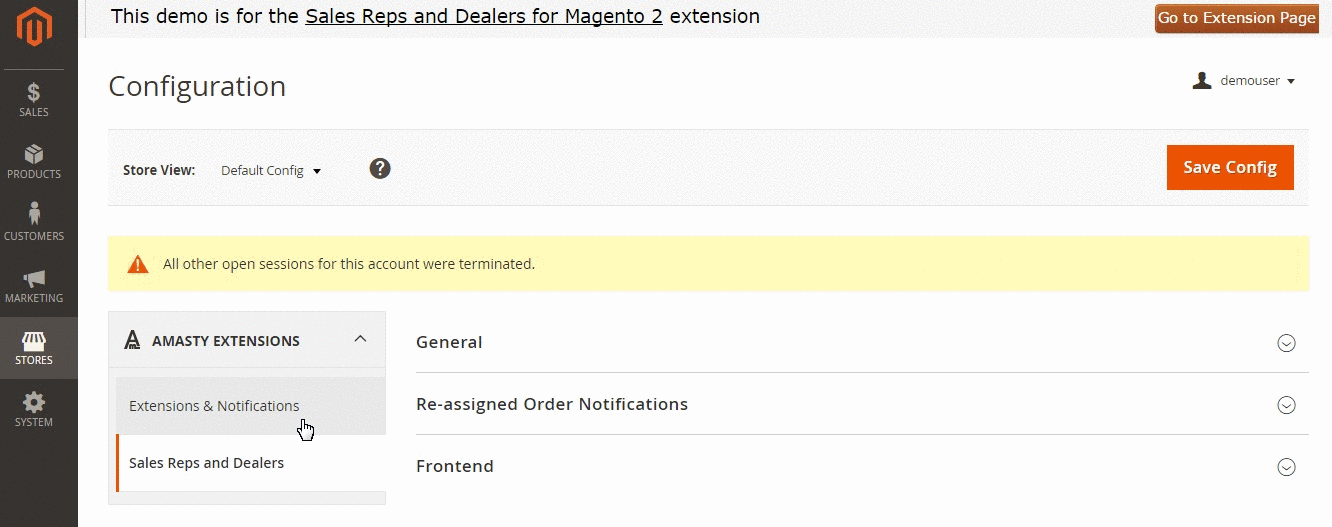
The General section allows you to select a default dealer – all new orders will be assigned to this Magento 2 sales representative unless a customer is connected to another dealer. Next, the Amasty Sales Reps and Dealers Magento 2 extension allows you to enable/disable dealer notifications when a new order is created. Besides, you can turn on/off the following features:
- Show re-assign fields on the order view page in the Magento 2 backend;
- Show from whom to whom the order is re-assigned;
- Show an author of the message;
- Show the “Manage Customers” tab on the “Edit User (Dealer)” page;
- Allow dealers to see all customers and orders in the system.
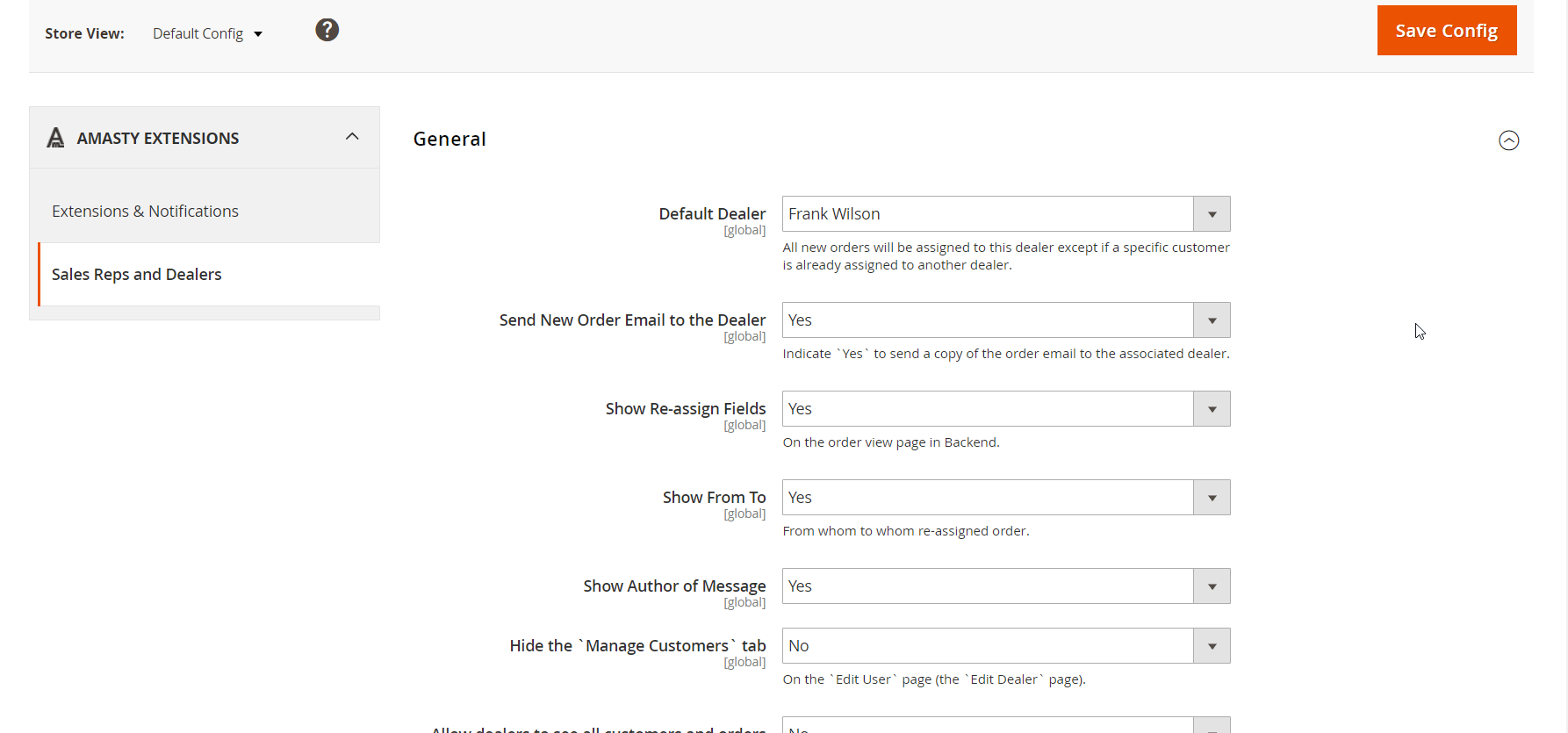
As for the Re-assigned Order Notifications tab, it allows you to enable/disable the appropriate notifications and the ability to re-assign orders by dealers between each other. Besides, it is possible to specify the name of a store admin, as well as a corresponding email address to send emails to him or her when the order is re-assigned to a store administrator. Email sender and template are selected here as well.
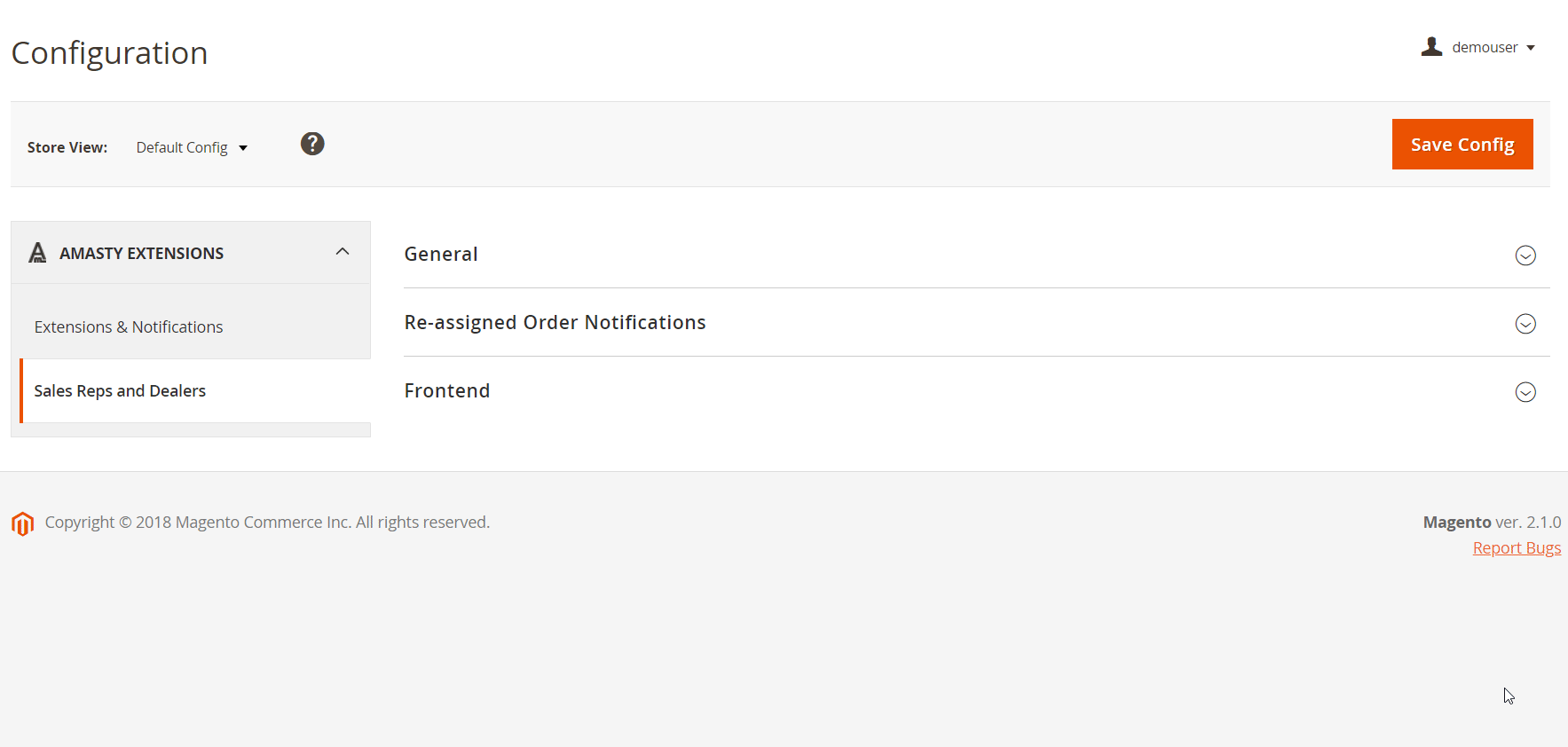
As for the frontend functionality, the Amasty Magento 2 dealers module provides four features that can be enabled/disabled in the backend. You can either allow or deny customers to select a dealer during registration. We recommend you to activate this option to provide customers with a more convenient shopping experience. Next, it is possible to enable/disable the same functionality for the customer area. Two other options are designed to display dealer description during the checkout and in a customer account.
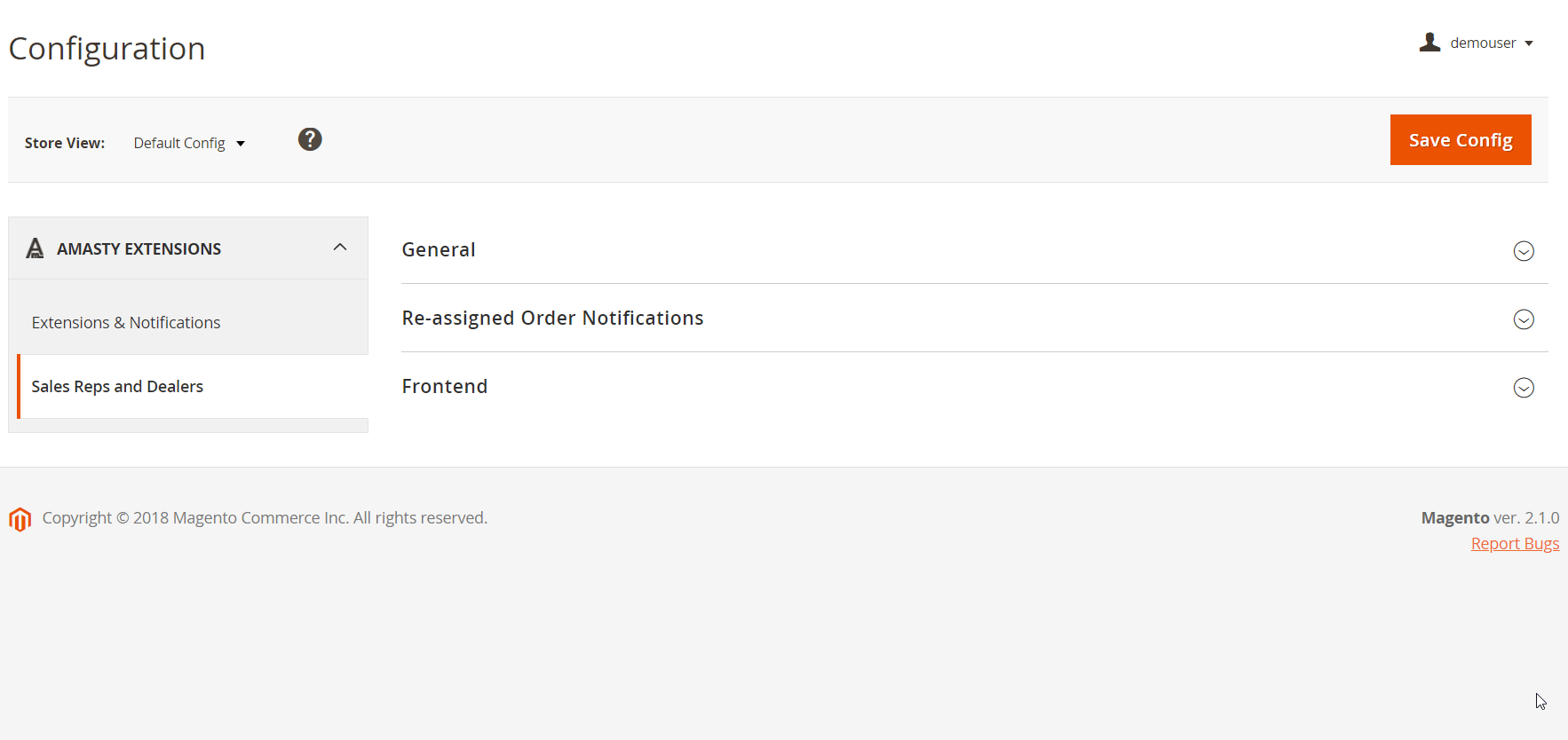
Now, go to Sales -> Operations -> Orders. Click the Columns button on the Orders grid page and activate the Dealers column to see which dealer is assigned to a particular order.
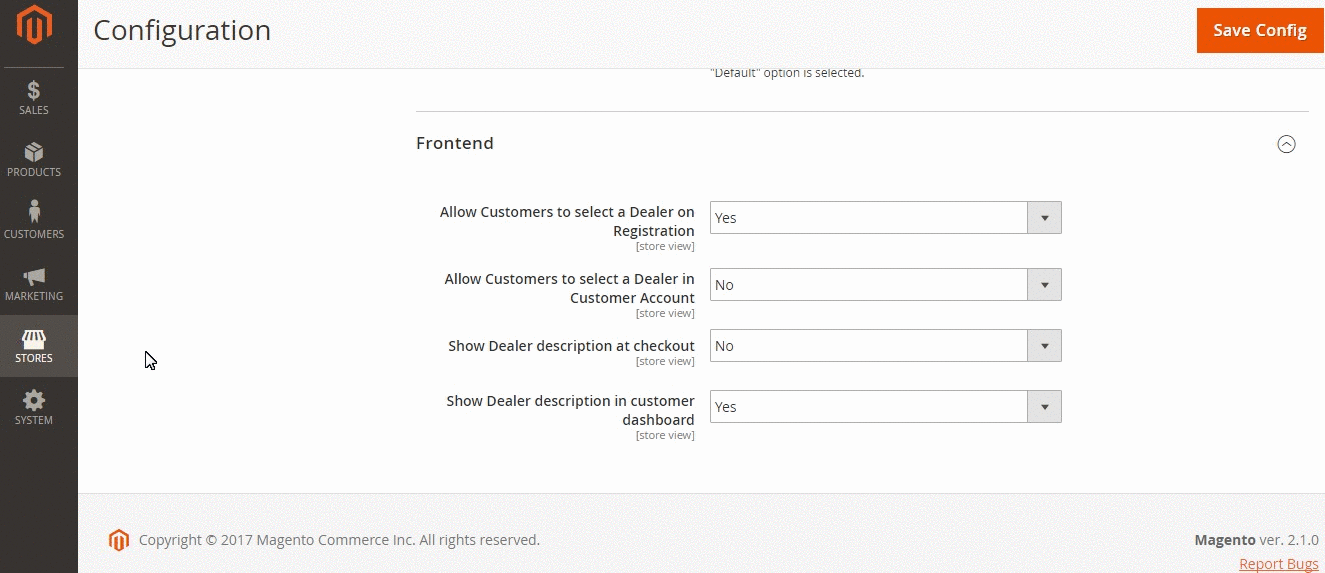
Select any order and go to the Assign Dealer tab. Here, you can re-assign dealers, leave comments, and enable email notifications sent to dealers.
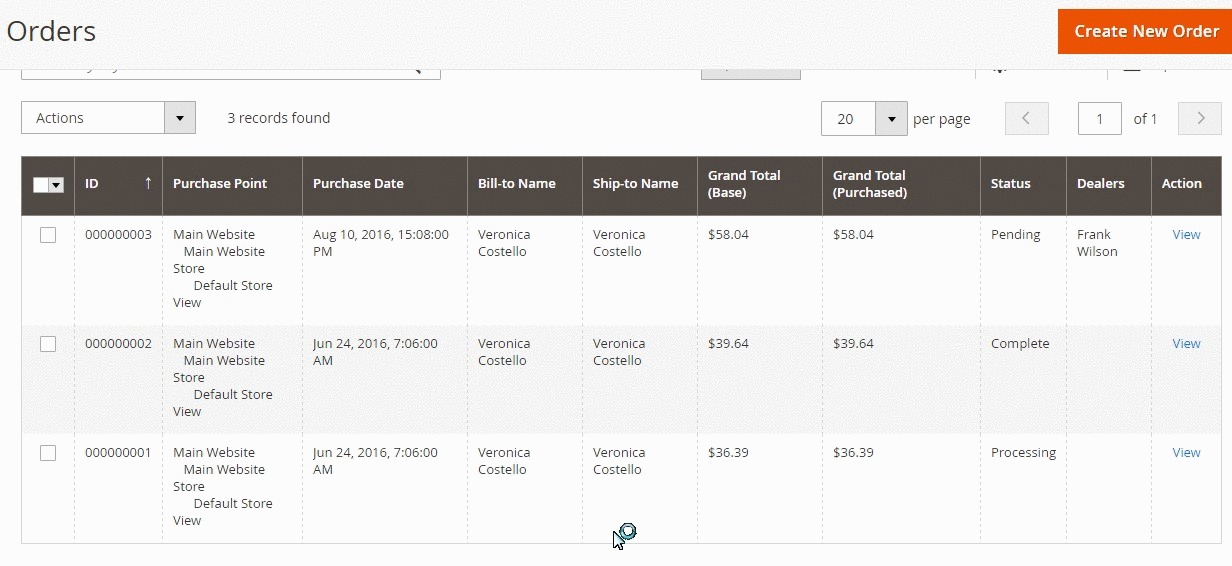
Under System -> Permissions -> User Roles, you can see the grid where the Dealer role can be viewed or edited.
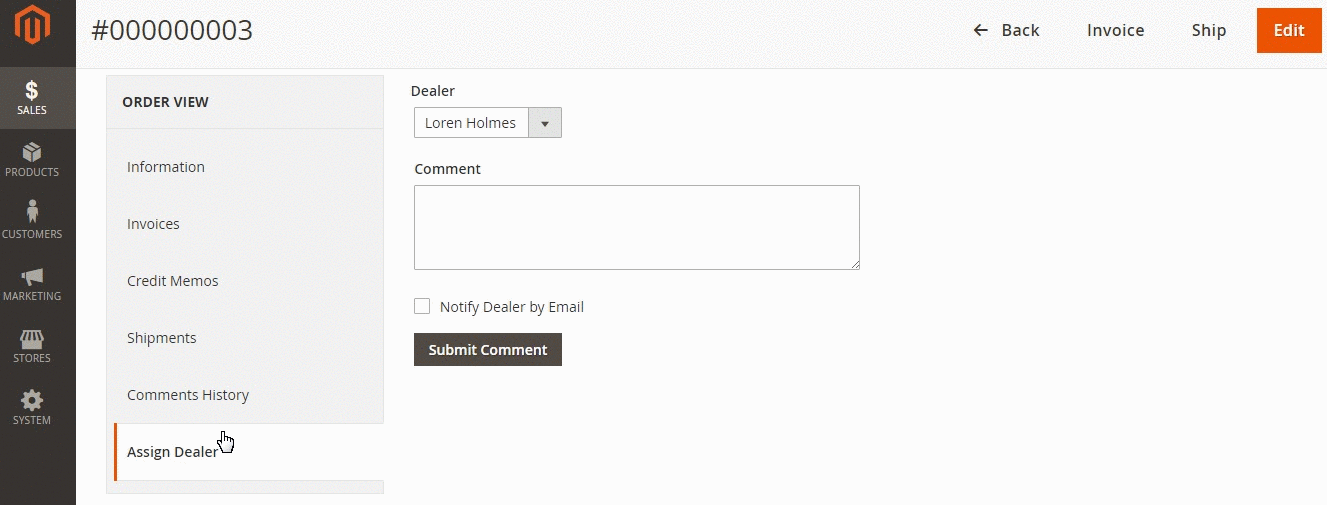
You can change the role name and type a password that will be a current user identity verification.
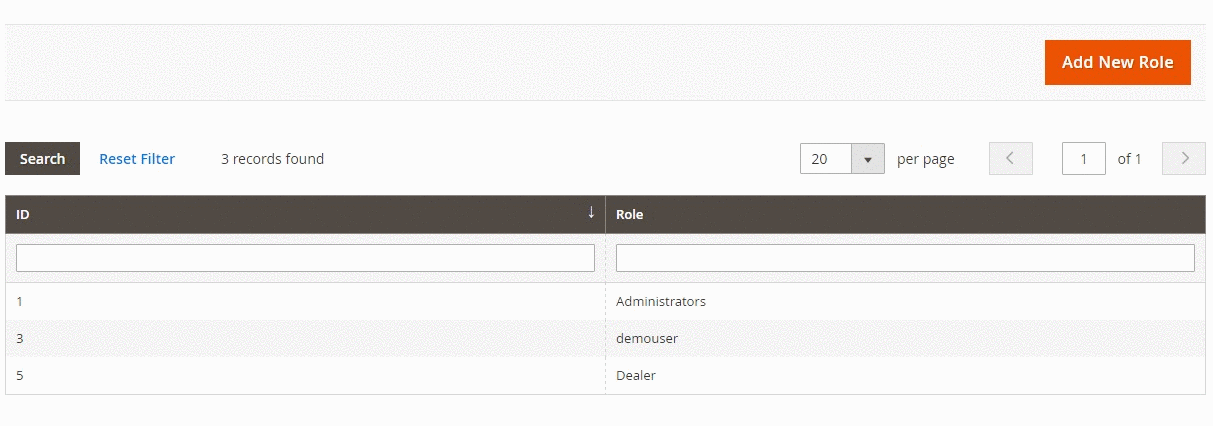
Next, it is possible to specify role resources. All available locations and actions are presented in a tree:
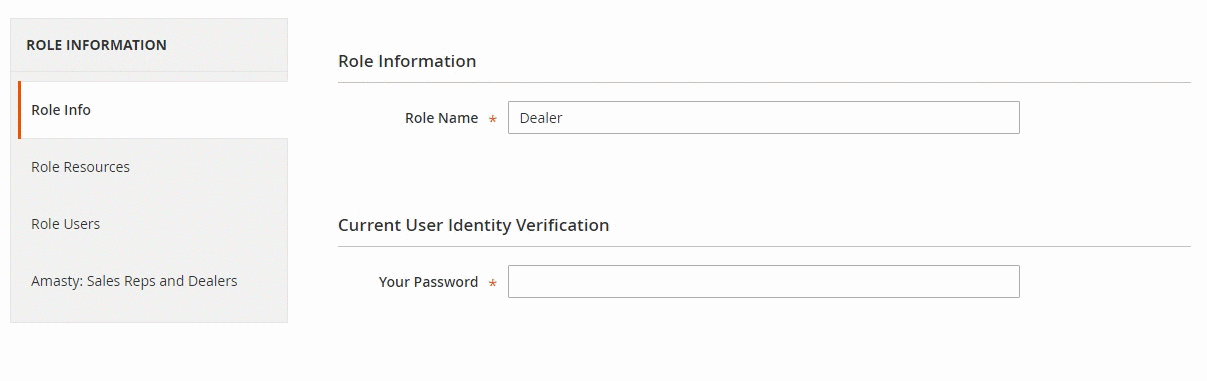
Role Users is a tab where all your dealers are gathered. You can view and edit each user here.
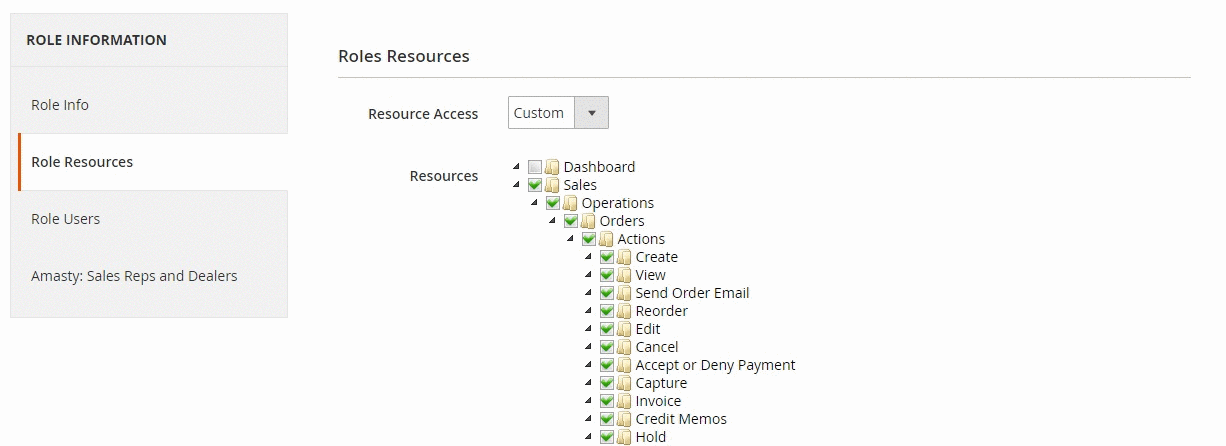
Under the last tab, you can apply restrictions for viewing customers and orders.
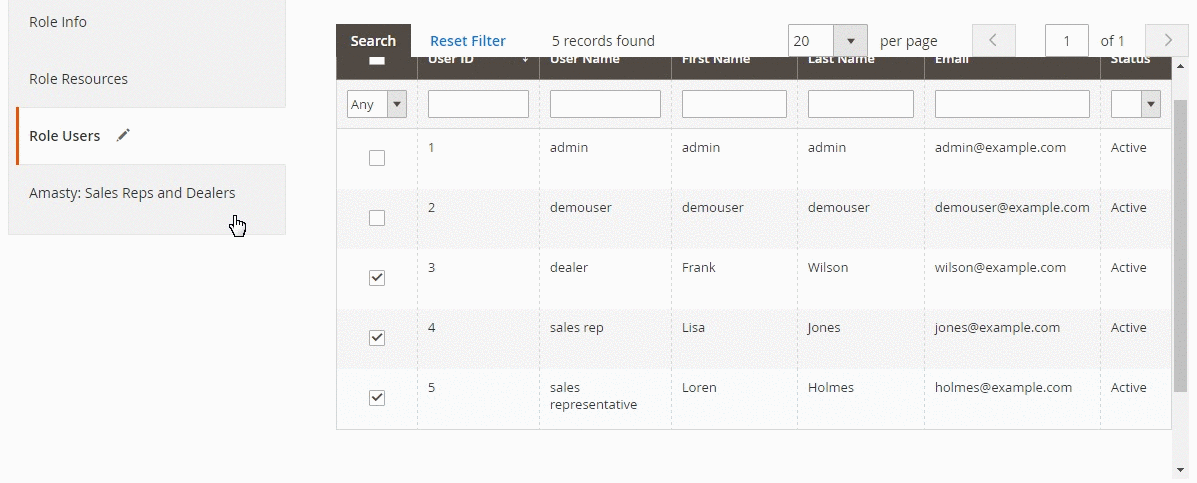
Now, let’s go to System -> Permissions -> All Users to edit a dealer account.
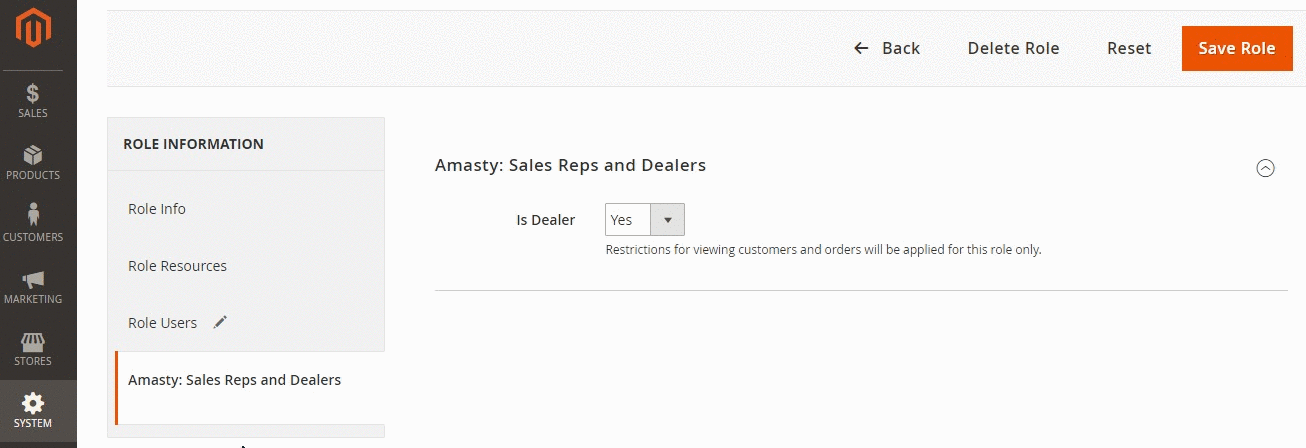
The Amasty Sales Reps and Dealers Magento 2 extension allows changing such parameters as a user name, first name, last name, email, password, and interface. It is possible to deactivate the account here. Besides, there is a field for the current user identity verification.
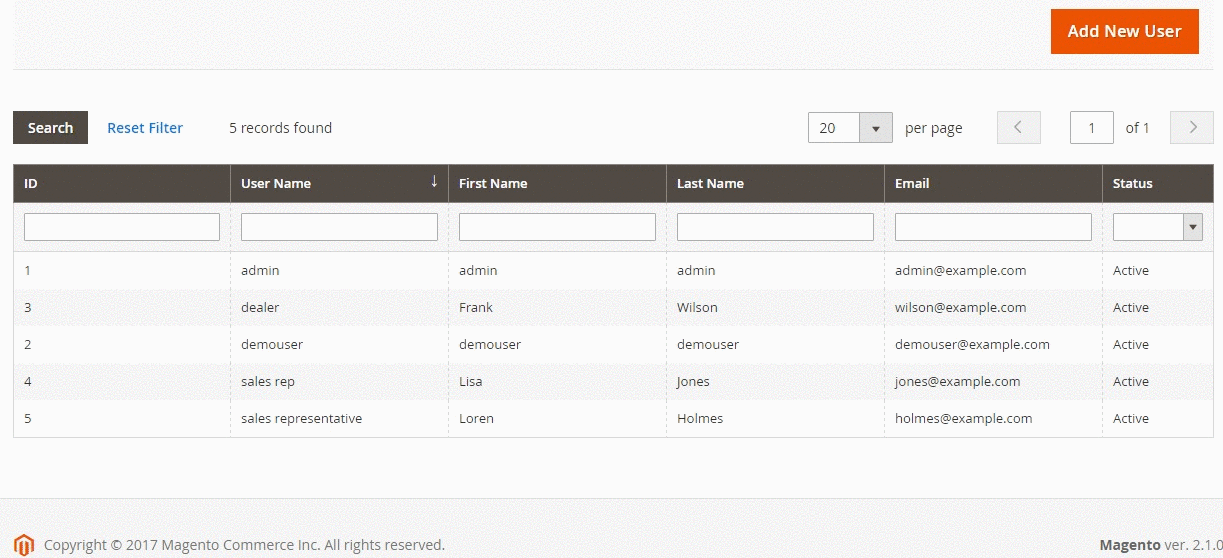
The User Role tab lets you change the current role, so, for example, you can turn a dealer into the administrator.
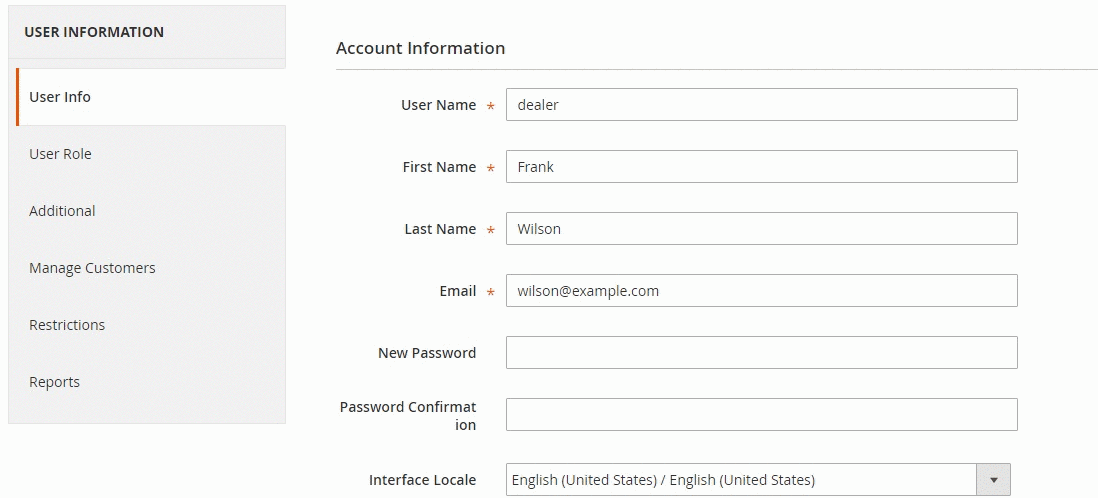
The Additional tab allows you to specify information about the dealer that will be displayed on the frontend.
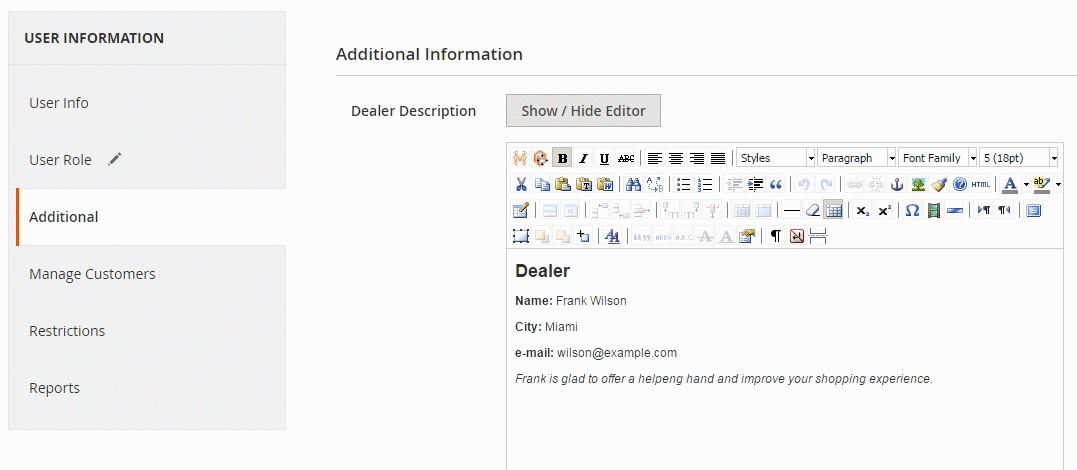
Under the Manage Customers tab, you can assign customers to the dealer.
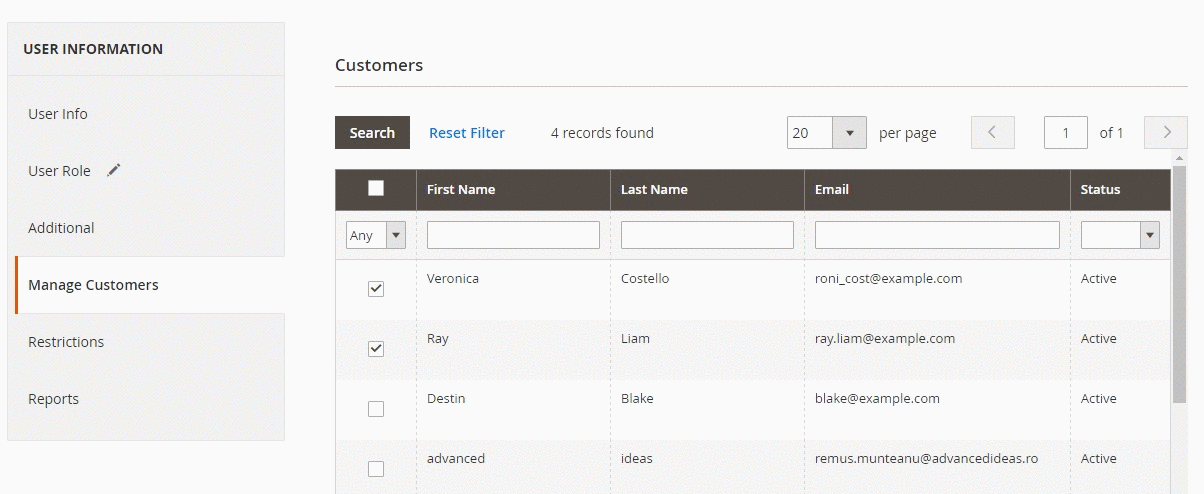
In Restrictions, specify customer groups to provide the dealer with the ability to select from while creating a new order or a new customer.
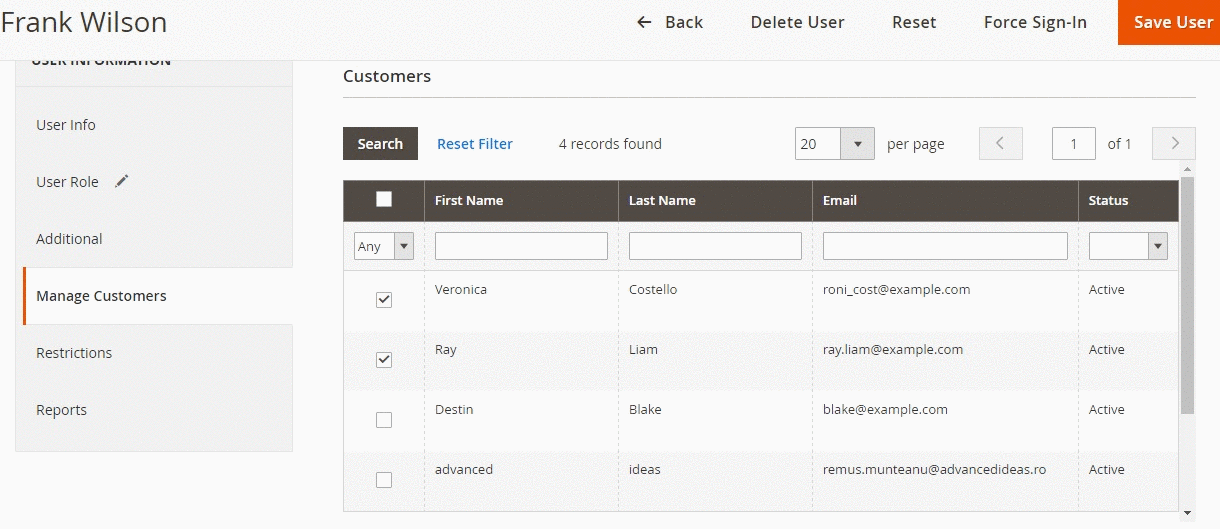
The Reports tab contains orders assigned to the dealer.
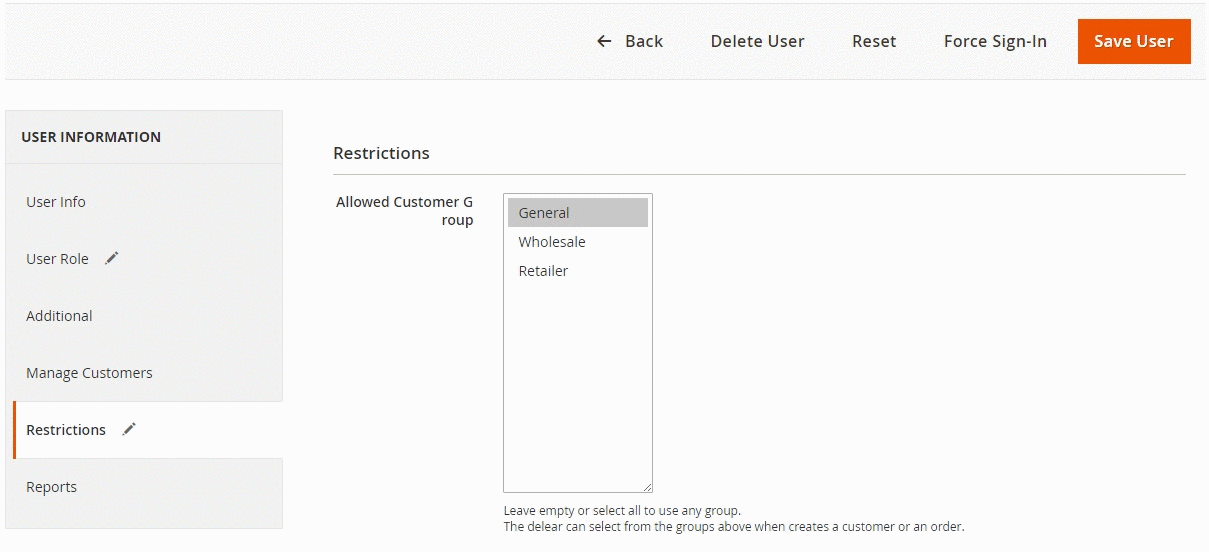
Another feature added by the Amasty Sales Reps and Dealers Magento 2 module is available under Customers -> All Customers. Here, you can activate a column that displays dealers in a grid with customers. Select it from the Columns drop-down:
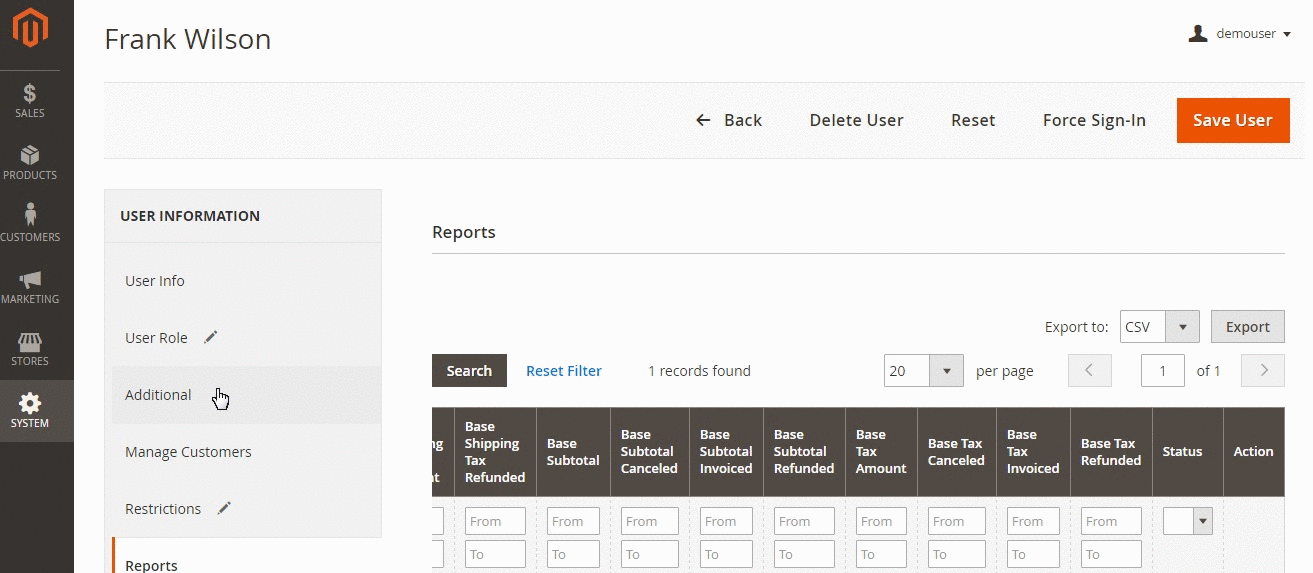
Now, choose any customer to see further features available with the Magento 2 dealer extension. Under the Account Information tab, there is a new option – Dealer. You can assign a dealer to the selected customer here.
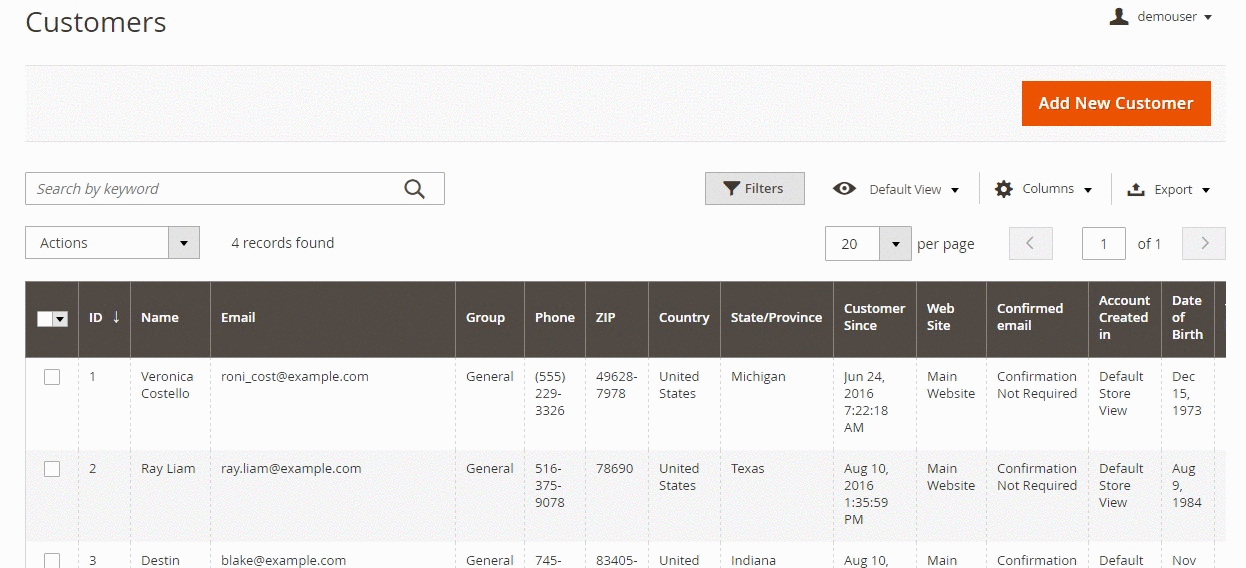
That was all core backend settings provided by the Amasty Sales Reps and Dealers Magento 2 extension, so let’s proceed to the frontend section of our post.
Frontend
While creating a customer account, a website visitor can select a dealer from the drop-down list.
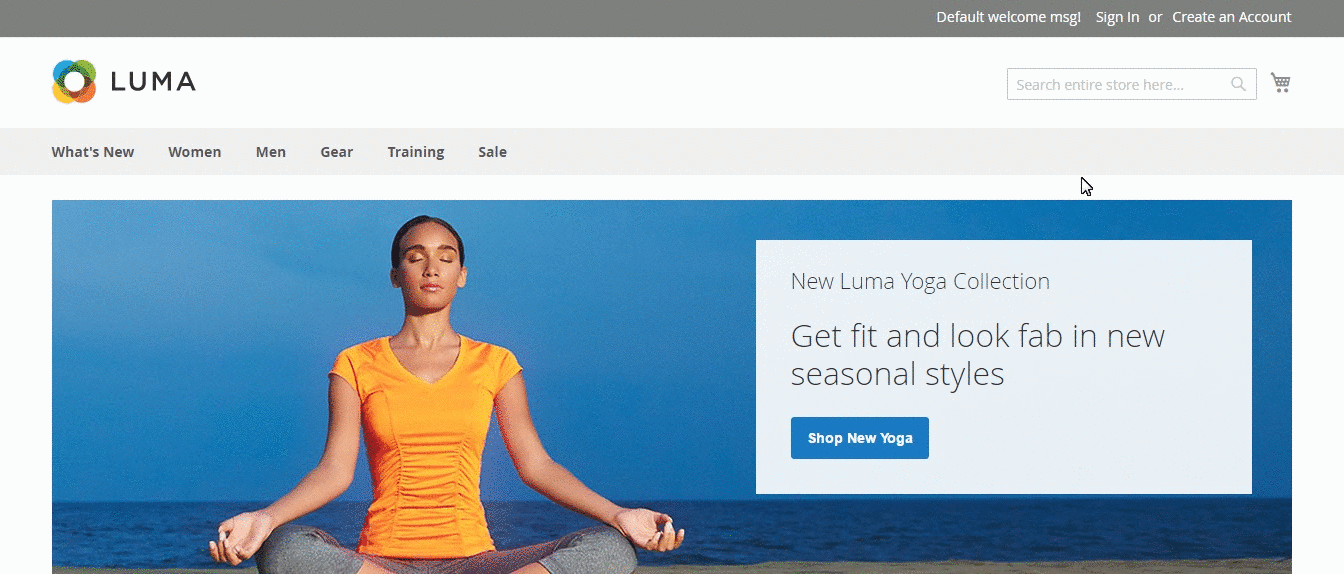
In a customer account, it is possible to change a dealer under the My Dealer tab. The Amasty Sales Reps and Dealers Magento 2 extension allows selecting a dealer from the drop-down menu. As for the dealer info, it is available below on the left.
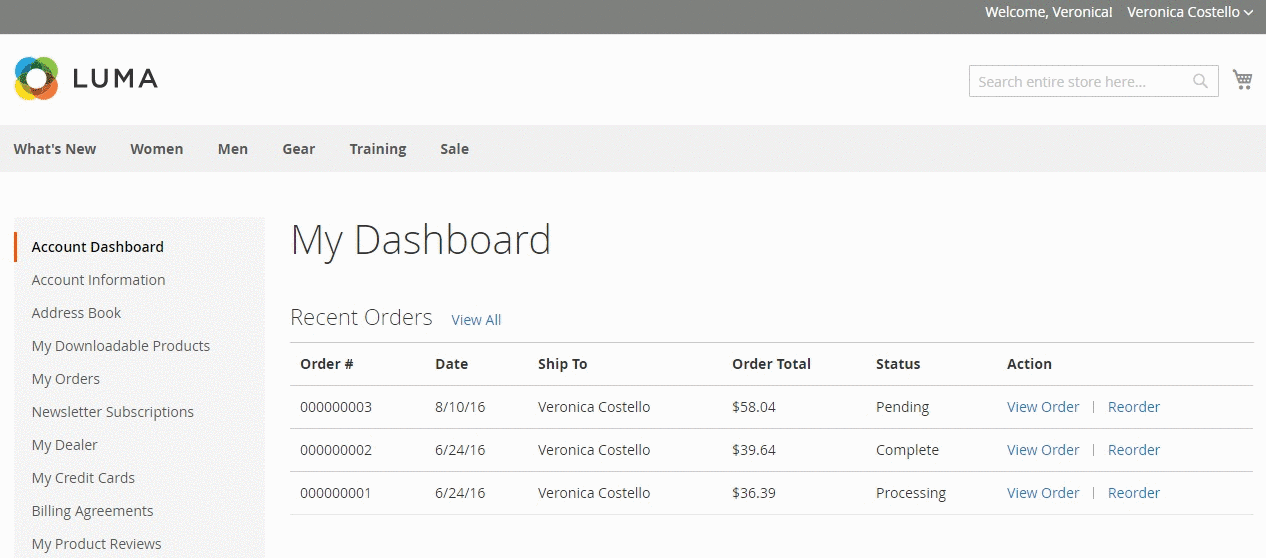
Recent Updates
Magento 2 Sales Reps And Dealers 1.2.0
- New option: the filter to a template on the checkout page to display the WYSIWYG variables.
Magento 2 Sales Reps And Dealers 1.1.0
- Now it is possible to display all customers and orders assigned to sales reps.
Magento 2 Sales Reps And Dealers 1.0.3
- Now it is possible to add a dealer name using the variable {{var order.getOrderDealer()}} to the order, invoice, credit memo, and shipment emails.
Final Words
The Amasty Sales Reps and Dealers Magento 2 module is easy to use from the perspective of both administrators and customers. The Magento 2 sales representative extension allows providing a top-notch shopping experience with the minimum expenditures – you can buy it for only $189. For more information, go to the official page of the module:









