Amasty Request a Quote Magento 2 Extension

Providing online shoppers with an option to offer a different price for products they want to purchase drastically improves customer satisfaction and creates a trust to a seller. If a visitor doesn’t find an appropriate function on your website, they are more likely to leave your store without making an order if a competitor’s price is even slightly lower. To lower the risks of losing sales and revenue due to the inability to offer custom prices, we recommend you to install a reliable Magento quotation manager.
In today’s post, we describe an essential business tool that provides the mentioned above functionality – the Amasty Request a Quote extension for Magento 2. The module allows merchants to negotiate prices with their clients in the most convenient way. This way, you can better understand and meet customers’ demands by offering the most suitable pricing for your products. The Magento 2 request quote module has a flexible configuration that lets store owners implement the call for price feature based on customer groups, decide where to place the call for price button, and more.
Below, we explore the Amasty Request a Quote extension’s core features and functionality in more detail.

The module’s features help ecommerce business owners predict the most suitable prices for their products by analyzing customer requests. This way, the request for quote functionality added by the Amasty extension allows merchants to adjust their pricing strategy according to the demands of both B2B and B2C customers. Also, individual price proposals positively affect customer loyalty and increase average order value. By implementing an automated request for quotation function on your store, you can also drastically cut time on performing some admin tasks. As a result, you will improve your customers’ shopping experience, manage your pricing strategy more efficiently, and grow your profit.
Table of contents
Features
- Price quote requests on the product, category, and cart pages;
- Personalized price offers based on customer requests;
- An automated process of price request submission;
- Quote requests from guest visitors;
- Separate cart with added quotes;
- Possibility to submit multiple quotes;
- Support for various product types;
-
My Quotes section in the customer account;
- Customer group-based quote requests;
- Ability to hide prices based on the specified conditions;
- Quote creation by admin;
- Option to set a quote expiration date;
- Quotes grid in the backend;
- Admin alerts on new quote requests;
- Customer notification emails;
- Support for API methods.
The Magento 2 Request a Quote extension provides the possibility to send custom product price requests from the category or product pages, as well as the shopping cart. As a store owner, you decide on which pages to show the “Add to Quote” button to allow your website visitors to send their quotes. This way, you can organize a convenient communication channel with customers to negotiate your product prices and offer personalized pricing schemes. The module also allows guest visitors to submit a price request after entering their email address.
With the request quote function enabled, customers will be able to add products to their personal quotes and preview them in a mini quote cart. Furthermore, the module implements a special quote cart at your web store where frontend users can view and edit details of their price requests. Customers can also add notes per each item in the quote cart and leave comments in a separate field to clarify their price proposals. The Magento 2 quote requests module allows customers to submit price requests for an unlimited number of products. Besides, the extension supports multiple product types, including simple, configurable, virtual, downloadable, bundle, and grouped.
The Magento 2 Request a Quote extension adds the “My Quotes” tab in customers’ accounts where they can view and manage all their requests. The dedicated section shows all important details about a customer’s price requests along with their status. After an admin approves a quote, a user can move the items from the quote with the negotiated price to the shopping cart in one click or go directly to checkout.
As for the backend configuration of the extension, admins decide for which customer groups the call for price functionality will be available. For example, you could allow creating quotes only for logged in users or provide custom pricing to your wholesale customers. Besides, the Magento 2 request for quote module enables users to hide prices of particular products or items in selected categories and specify customer groups for which the prices won’t be visible.
Moreover, the Magento 2 quote requests module allows store admins to create price requests on behalf of a customer from the backend and send them to your clients. After receiving an admin quote, a customer can convert it into order and proceed to checkout. Magento admins can also move approved quotes to the checkout from the customer account. The module’s configuration also allows setting the number of days for a quote’s period of validity and send email reminders informing customers about the quote expiration date.
Admin users can track and manage all requests for custom pricing on a dedicated grid. The Quotes grid allows store administrators to accept and reject price requests in bulk, as well as modify the suggested price and product quantity for each quote individually. After making sure that all quote terms are satisfactory, you can approve the request with one button click and then instantly convert it into order. Also, admins can create quotes from existing orders right on the Orders grid.
For keeping store administrators timely informed of new quote requests, the Magento 2 module allows sending daily, weekly, or monthly reports by email. Magento admins can also configure automatic email notifications sent to customers. It is possible to send email alerts to confirm a quote submission, inform about admin changes in the customer request, as well as notify customers when a quote is approved or removed.
The Magento 2 module also allows users to view and manage all existing cron tasks on the Cron Tasks List grid, as well as generate their schedule manually whenever required.
Note that with the Magento 2 request for price quotation extension, you can apply API methods to connect your quote requests to ERP and CRM systems.
Now, let’s see how the Magento 2 quote module’s functionality can be adjusted in the admin panel.
Backend
All quote requests are gathered in a grid located under Sales -> Amasty Request a Quote -> Quotes. The Quotes grid has 12 columns in total:
- Checkbox (for selecting particular quotes to apply mass actions);
- ID (a unique ID assigned to each quote);
- Purchase Point (a website from where a quote was submitted);
- Purchase Date (date and time of the quote submission);
- Customer Name (name of a customer who requested a quote);
- Customer Email (a customer’s email address);
- Customer Group (a group assigned to a customer);
- Status (current status of the quote request – Pending, Approved, Complete, or Canceled);
- Grand Total (the grand total sum of a quote);
- Grand Total (Base);
- Expiry Date (date and time when the quote will get expired);
- Action (you can open the quote page by clicking View from here).
The Request a Quote extension allows canceling and approving quote requests in bulk by selecting appropriate action from the drop-down list. Also, it is possible to apply filters to all grid columns (except checkbox and Action) and change their sorting order.
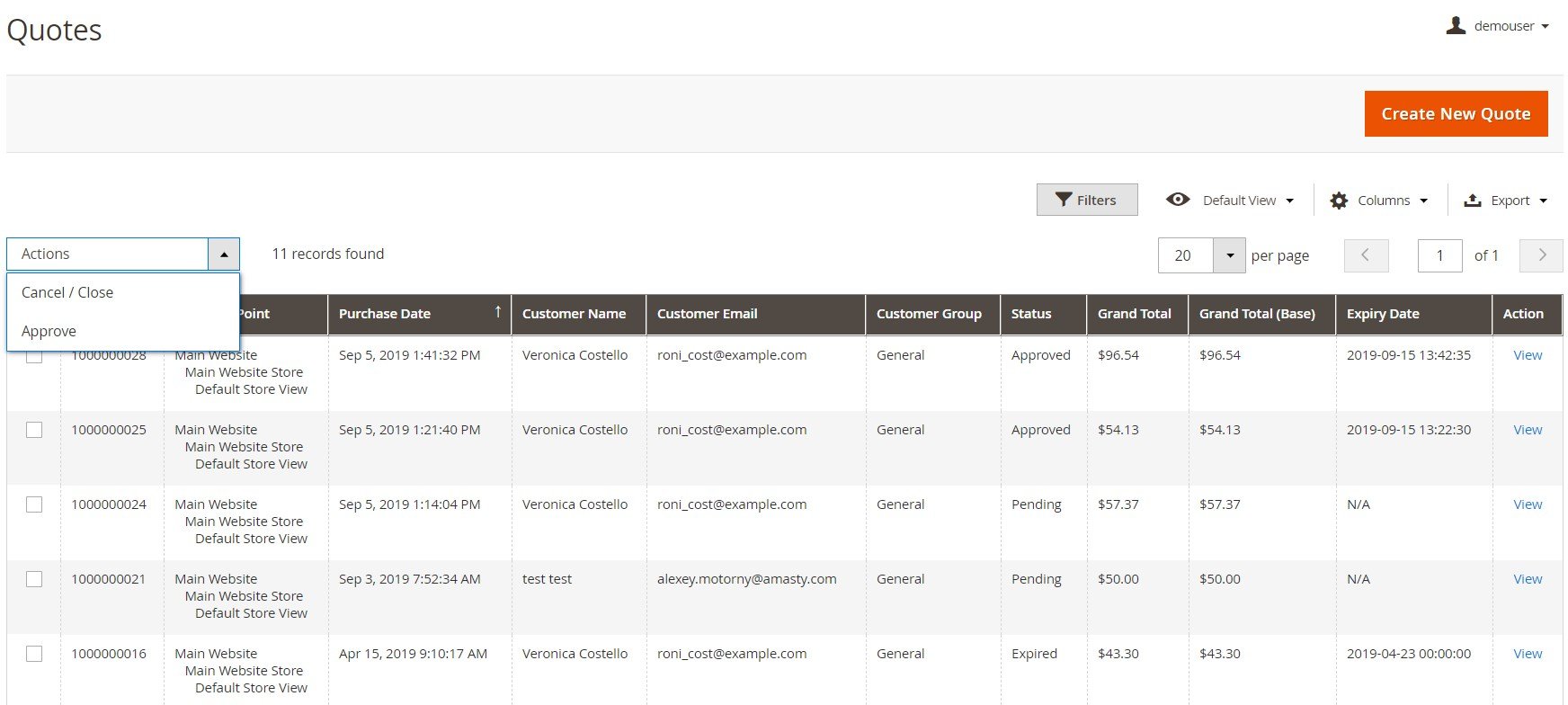
The Quote View page is divided into a few sections: Quote & Account Information, Quote Items, and Quote Total. If you click on the Edit button at the top right corner of the page, some of the fields will become editable. Note that the edit function applies only to requests with the Pending status. You can also approve a quote with the same status in one click from this page by clicking the appropriate button.
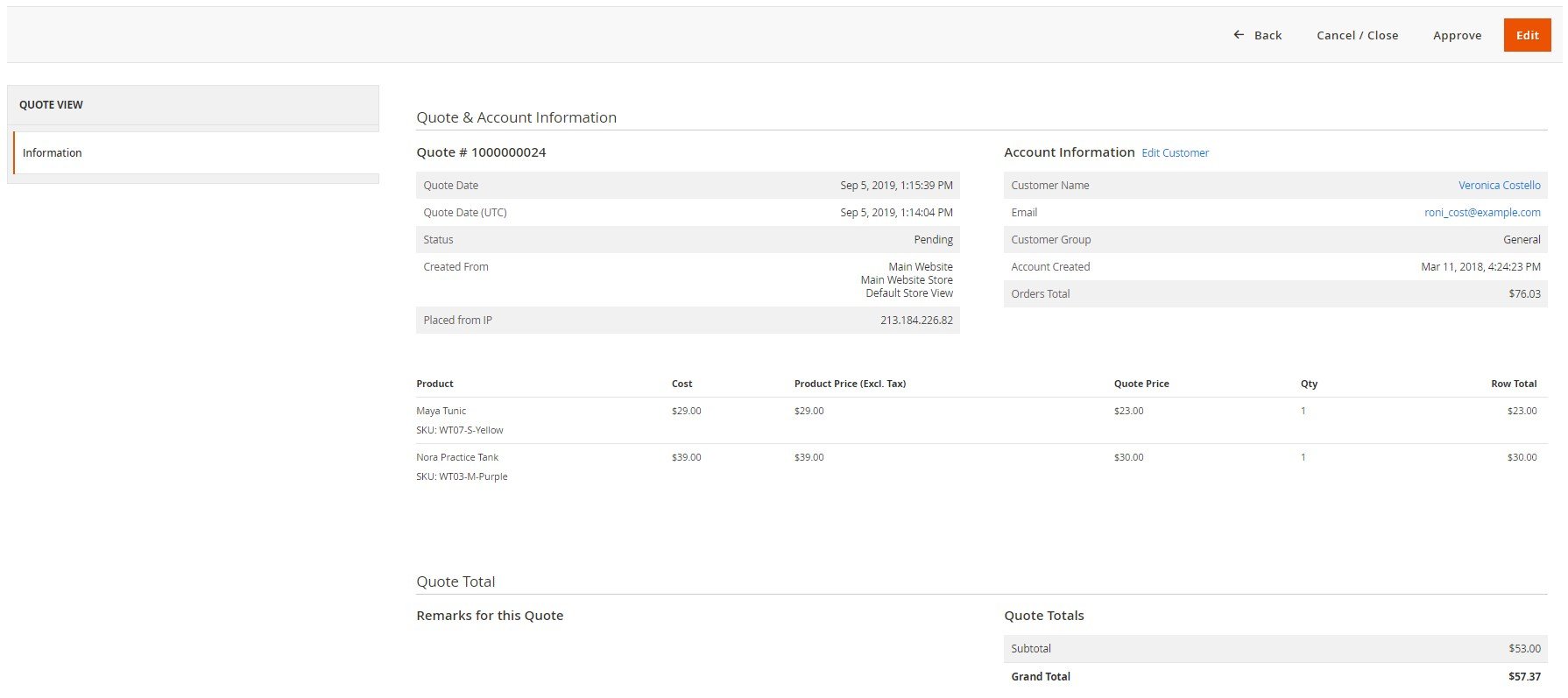
In Quote & Account Information, you can check a quote number, submission date, status, websites where it was created, and relevant IP. You can also leave comments here. The Aсcount Information block in this section shows a customer name, email, and group. It is possible to edit customer information from here.
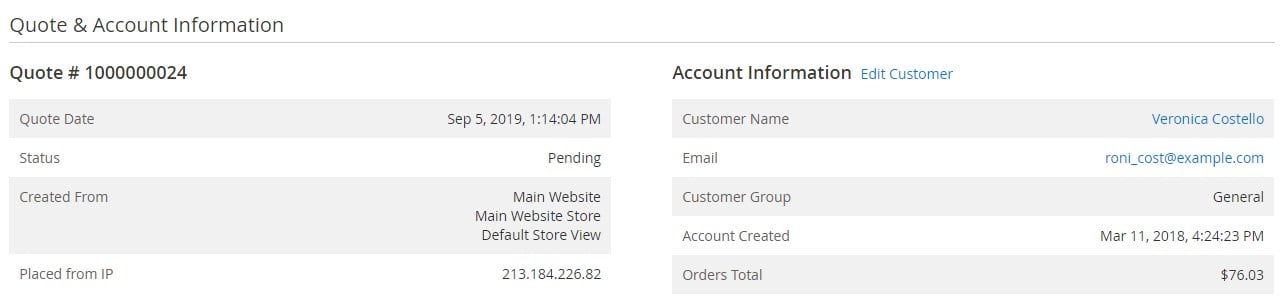
In the Quote Items block, you can view and edit the quotation price and the number of products requested. Besides, the section shows a product name and SKU, as well as the subtotal and row total (excluding and including taxes). The Action drop-down menu allows removing the quote. Below, there are fields where you can specify a value in percent for an additional discount or surcharge that will be applied to the whole cart.
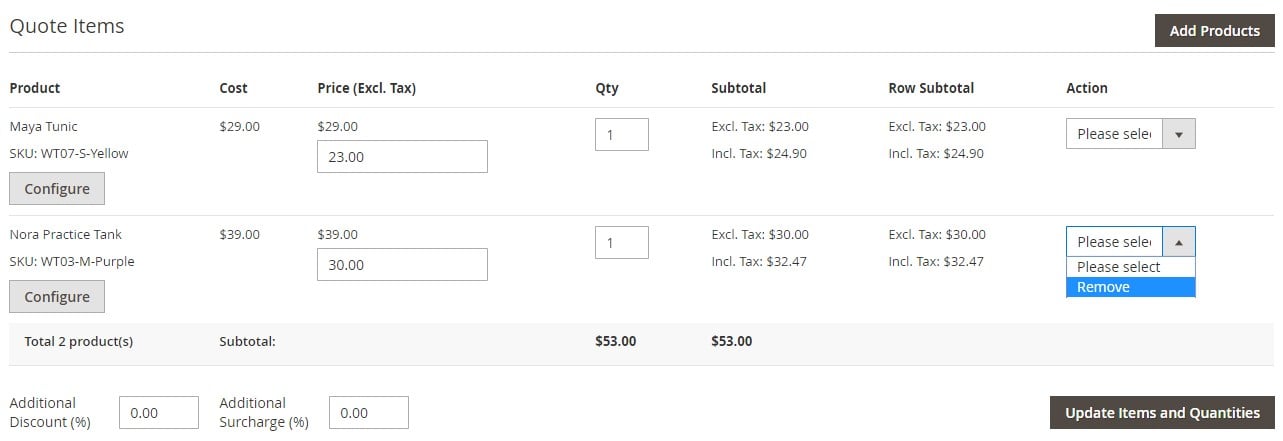
Besides, it is possible to change the parameters of the quoted items right in this block by clicking the “Configure” button, as well as add other products to the quote. After making necessary changes, don’t forget to press “Update Items and Quantities”.
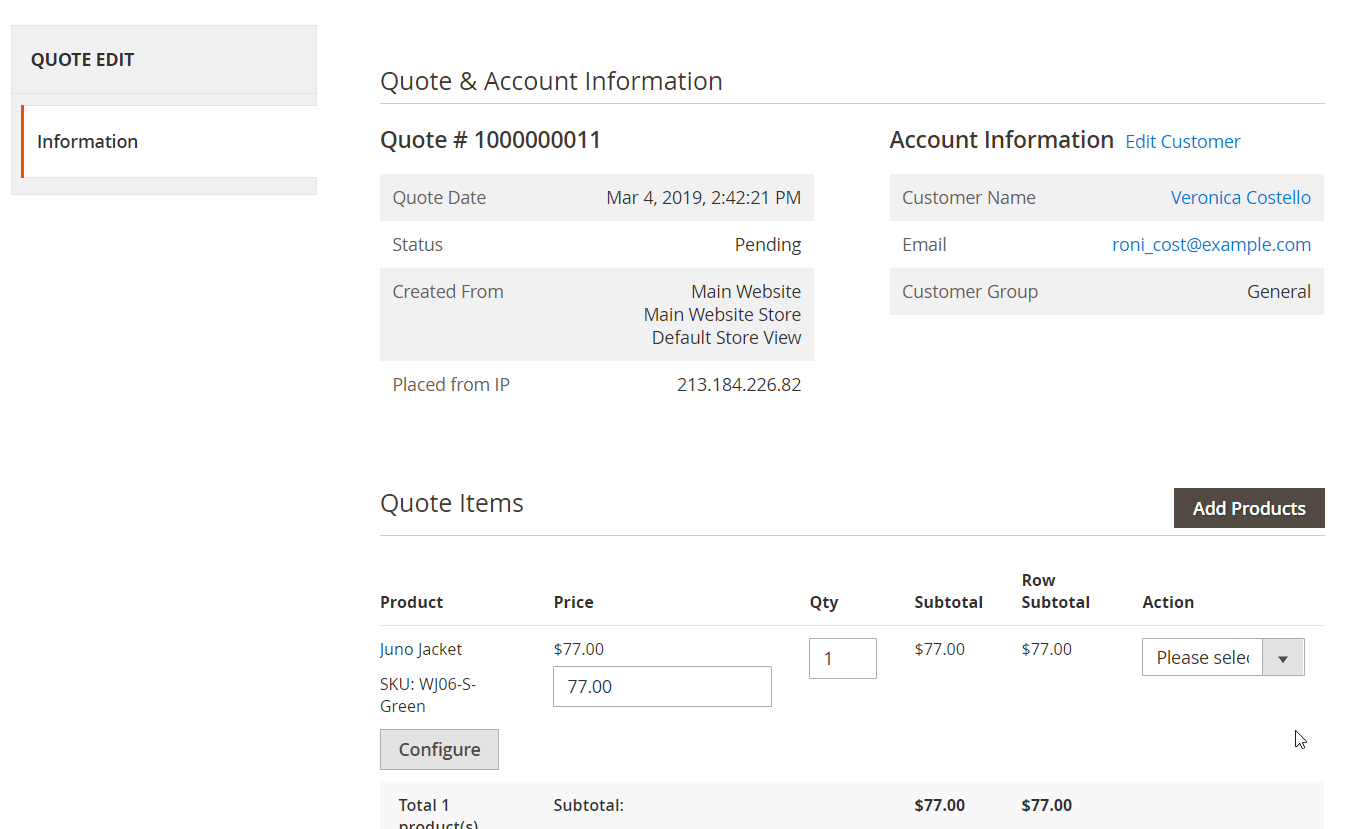
In the last section on this page, you can add notes to the quote and view the total quote price, including subtotal, shipping and handling fees, and taxes.
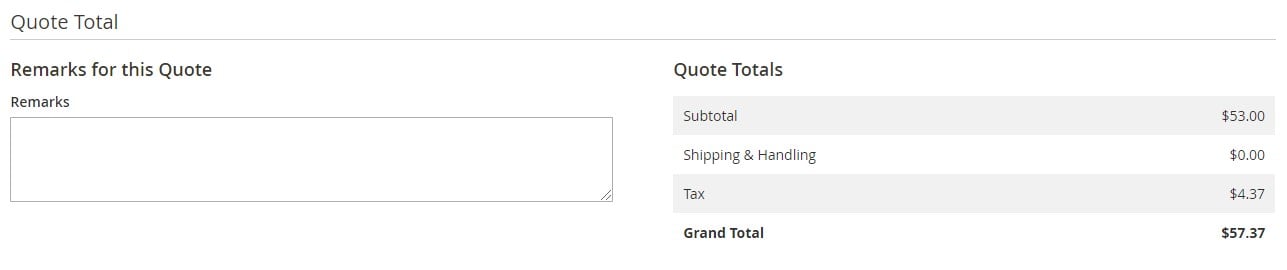
The configuration screen of the Amasty Request a Quote extension is divided into 5 sections: General, Expiration & Reminder, Admin Notifications, Customer Notifications, and Pre Order.
In the General settings, enable the module, decide whether to show or hide the “Add to Quote” button on the product and category pages, and select categories for which the “Add to Quote” button will not be displayed.
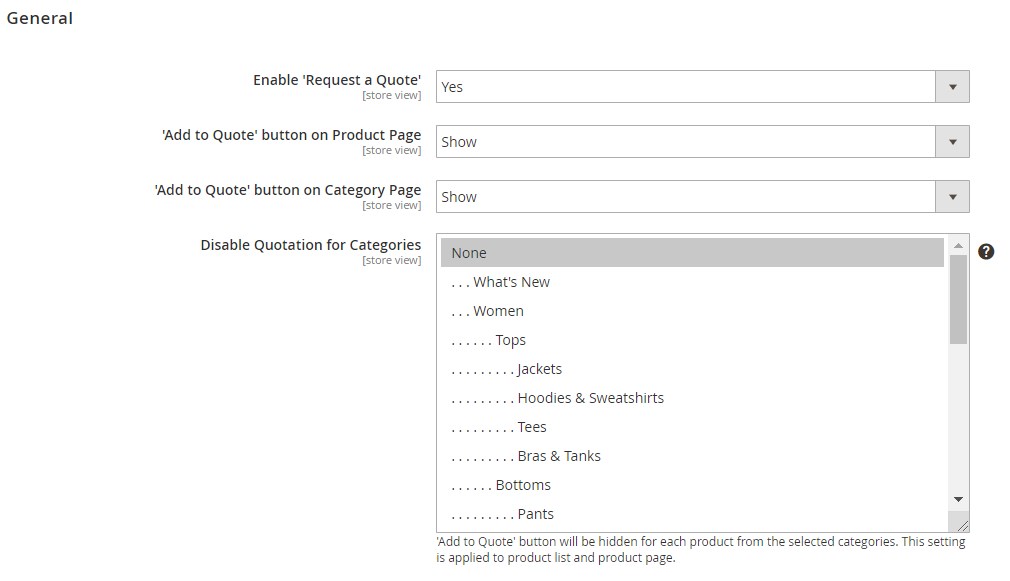
Next, select customer groups for which you want to allow quotation functionality. Here, you can also enable automatic approval of quotes if an overall quote discount is less than the specified value and select a cost attribute.
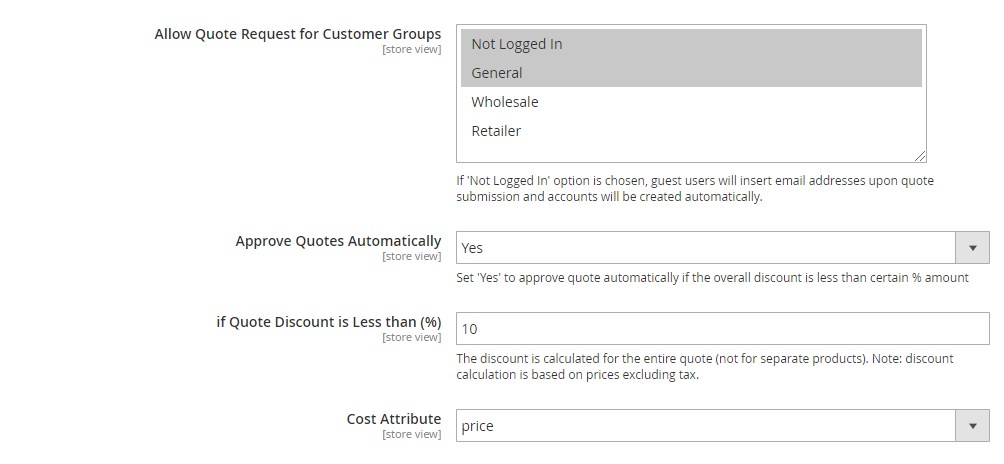
In the following tab, you can enter a value for the quote validity period in days and set a time interval after which an automatic reminder on the quote expiration will be sent to customers.
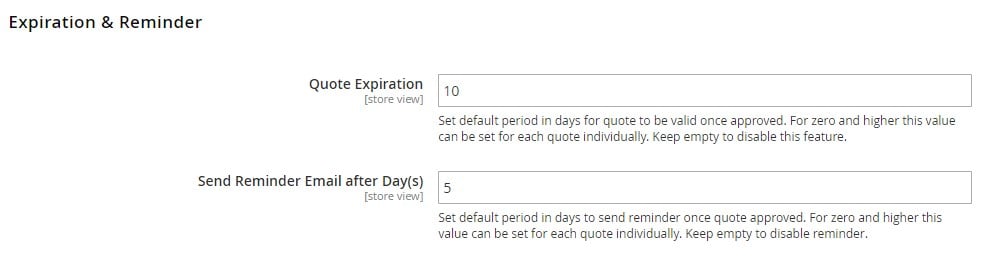
Next, you can enable admin notifications informing about the submission of new quote requests either instantly or with a custom schedule. If you want to customize admin reports, choose the frequency (daily, weekly, or monthly) and set the start time. Also, specify email addresses to which alerts should be sent and select an email template and sender.
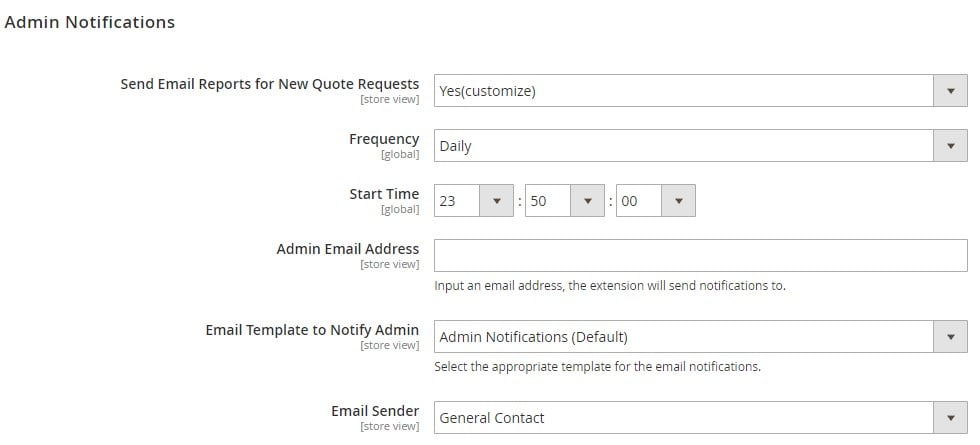
In the Customer Notifications tab, select an email from which you want to send notifications and choose templates for alerts sent to customers on the quote submission, approval, modification, cancelation, and expiration.
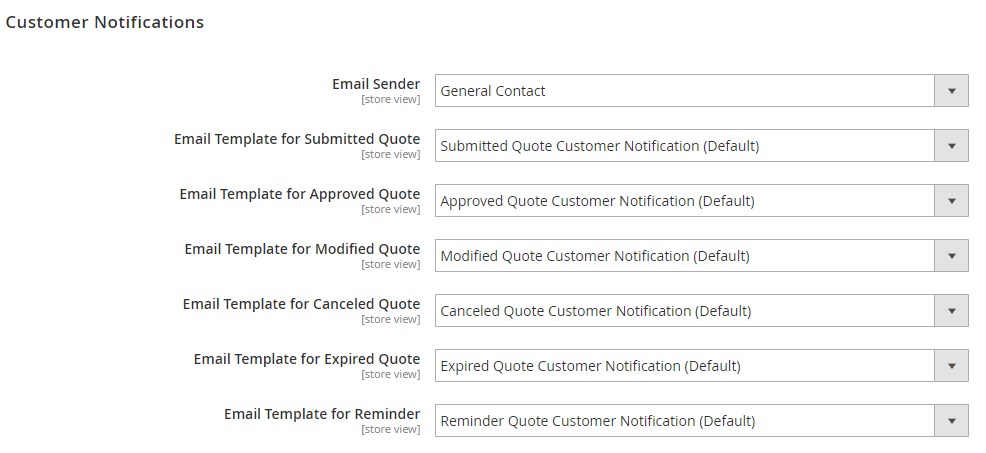
The Pre Order tab can be configured if the Amasty Pre Order extension is installed on your store.
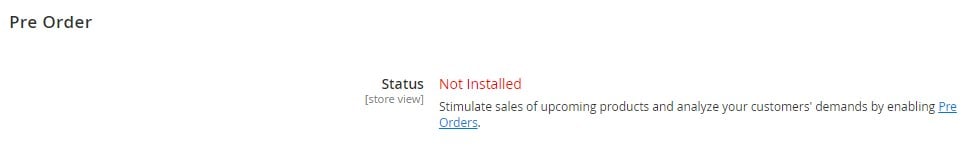
Frontend
Now, let’s explore the quote submission and management procedure from the customer perspective.
As we’ve mentioned above, your website visitors get the possibility to add quotes from a product or category page. The module places an “Add to Quote” option next to the “Add to Cart” button.
Below, you can see how the “Add to Quote” button looks on the category page:
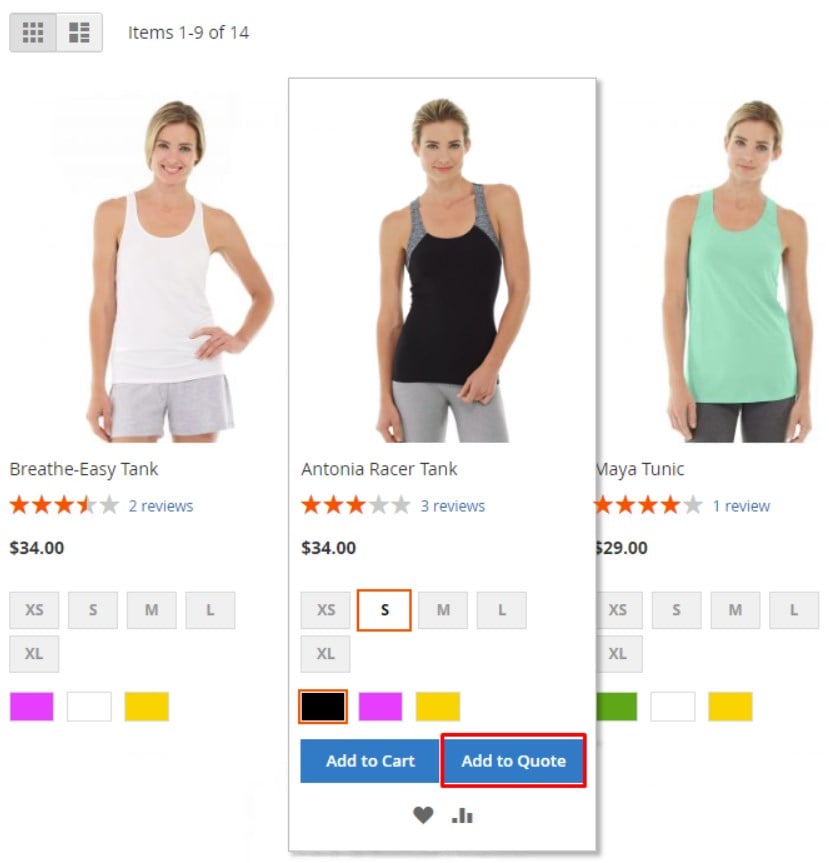
This is how the “Login for quote” button is displayed to not logged in website visitors on a product page:
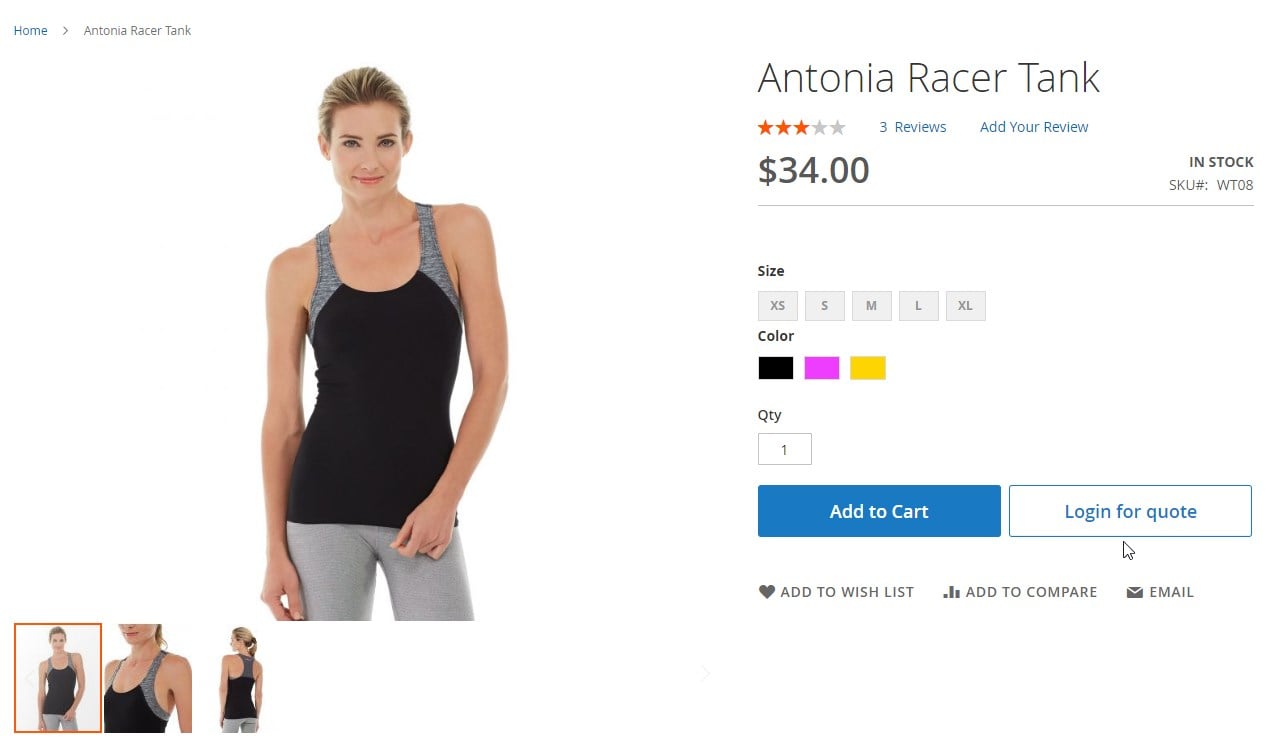
Besides, the Magento 2 call for price module adds a quote cart icon to your web pages. After a customer adds products to a quote request, they can quickly check which items their quote cart includes by clicking on the icon.
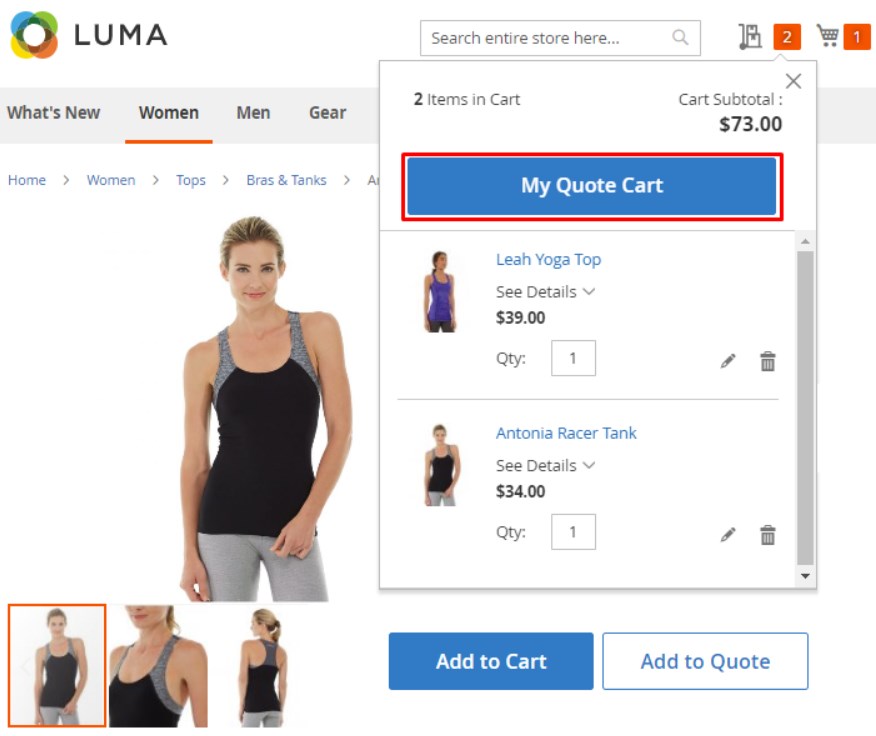
After pressing on “My Quote Cart”, a user will be redirected to his or her quote cart. On this page, customers can specify the price for the quote and adjust the product quantity. Besides, they can add notes to each item in the request and write remarks related to their purchase. Next, the cart page allows customers to submit a quote, as well as clear or update information in the request.
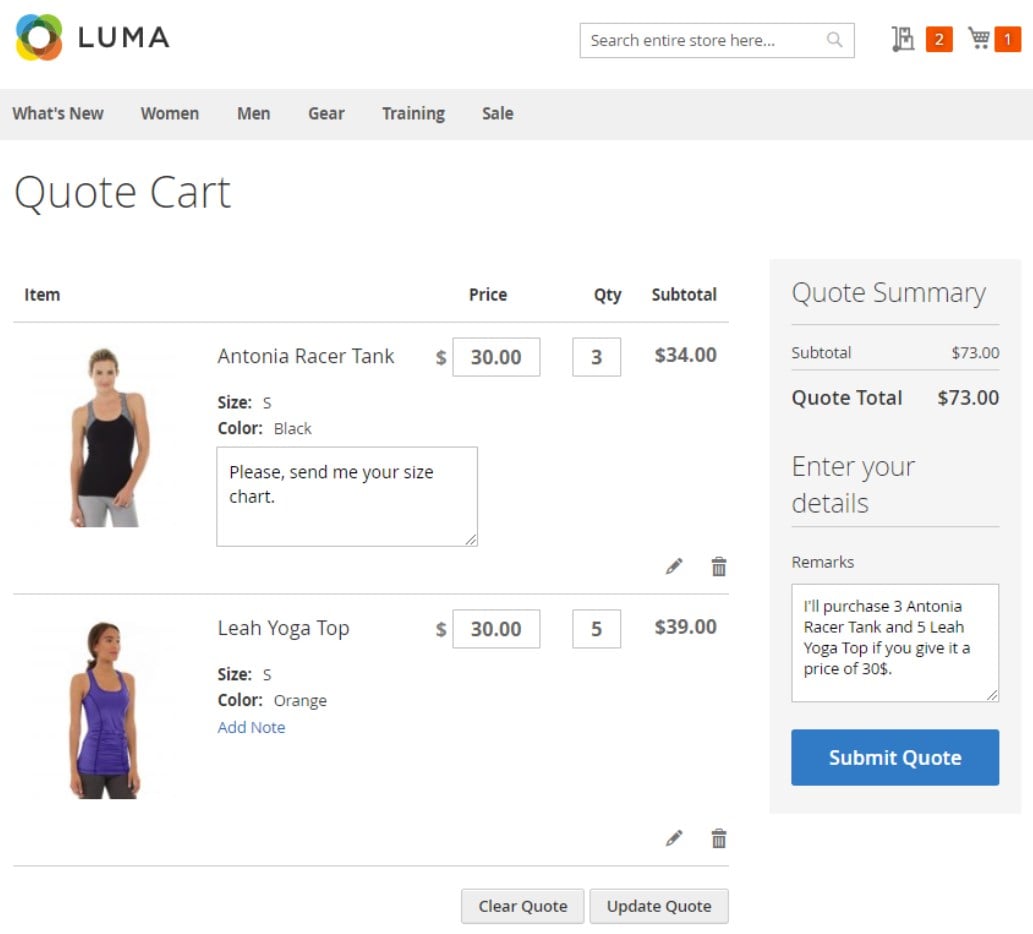
Customers also have an option to request a quote right from the shopping cart page.
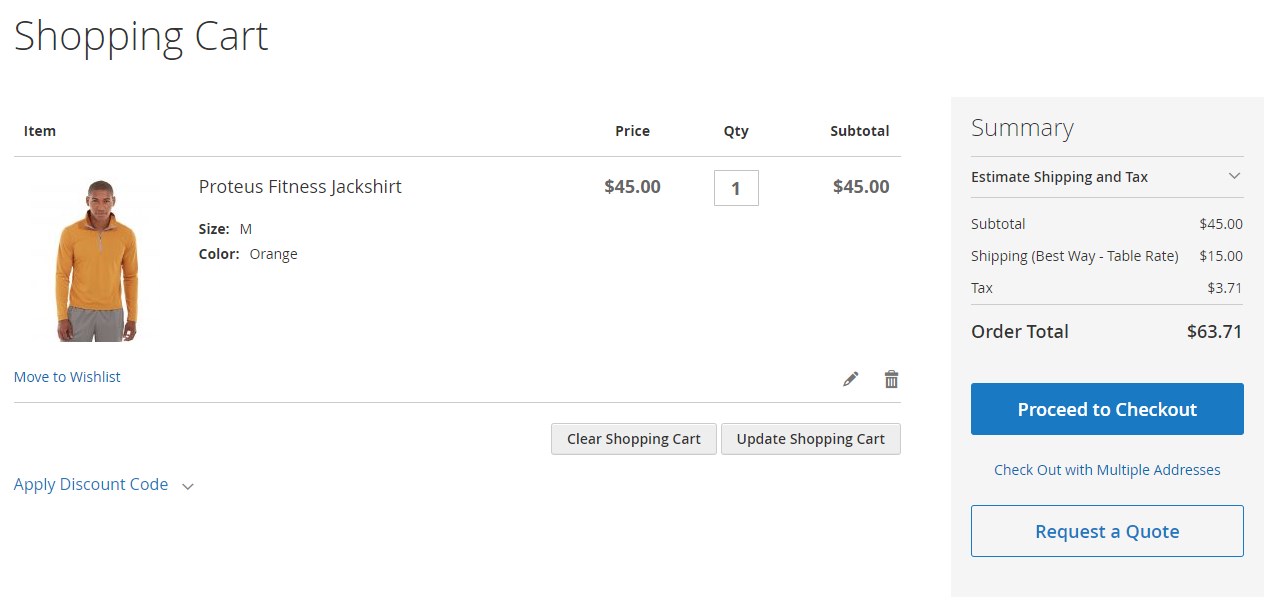
The Amasty extension adds the My Quotes tab to the My Account area on the storefront. Here, your clients can see each of their submitted quote’s ID number, date of creation, quote total, and status. As for quotes management, it is possible to view details of the requests and move products from approved quotes to the shopping cart in one click.
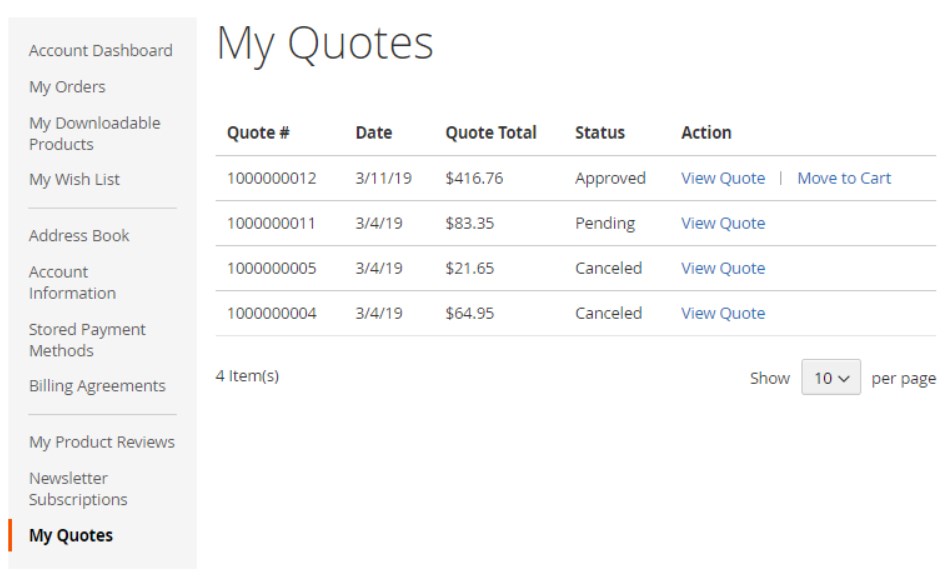
On a quote page, a customer can convert a quote request to order by clicking the “Move to Shopping Cart” button. Besides, there is an option to cancel the request. This feature can be applied if a customer doesn’t agree to the terms offered by the store owner after admin approval.
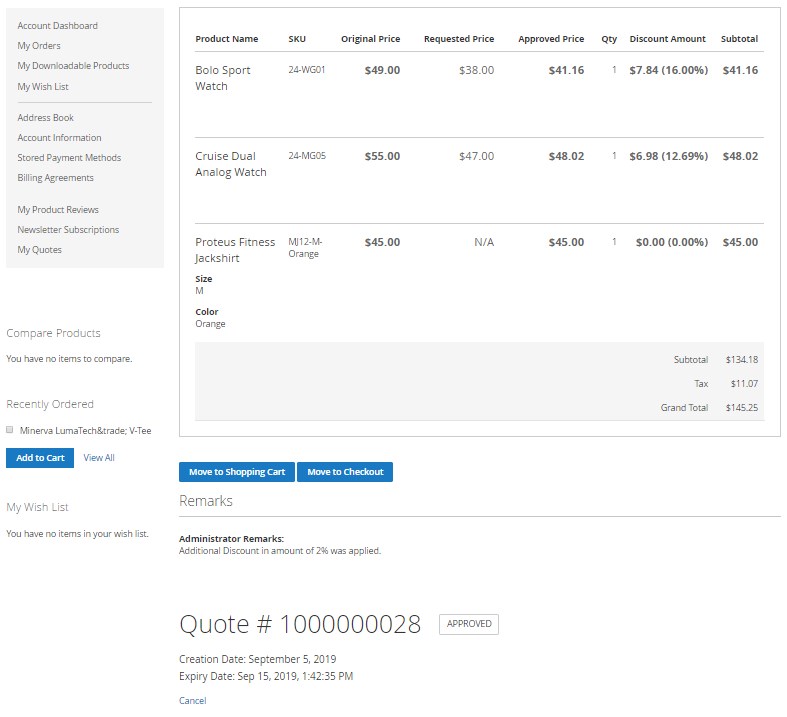
Below, you can see an example of the hide price feature on a category page:
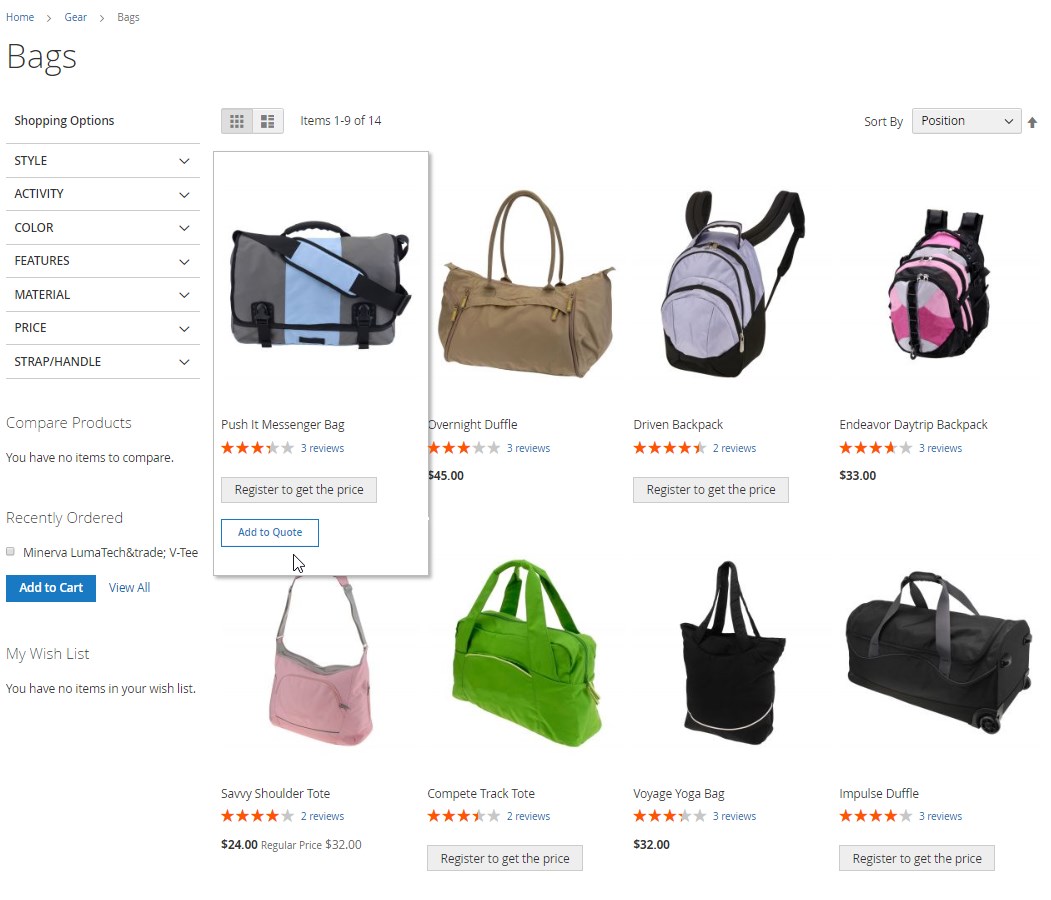
Final Words
Amasty Request a Quote for Magento 2 is a robust tool for implementing the call for price request functionality on an ecommerce site. The extension provides a user-friendly interface for both customers and admins, letting them quickly create and efficiently manage all submitted quotes. With the request quote feature, website visitors get an enhanced user experience due to the ability to offer their own product price. Store owners can modify submitted quote requests and set the most suitable price for the items they sell. Thus, the module helps merchants boost sales and revenues, as well as increase customer engagement and repeat purchases. You can buy the Amasty Request a Quote Magento 2 extension for $349.









