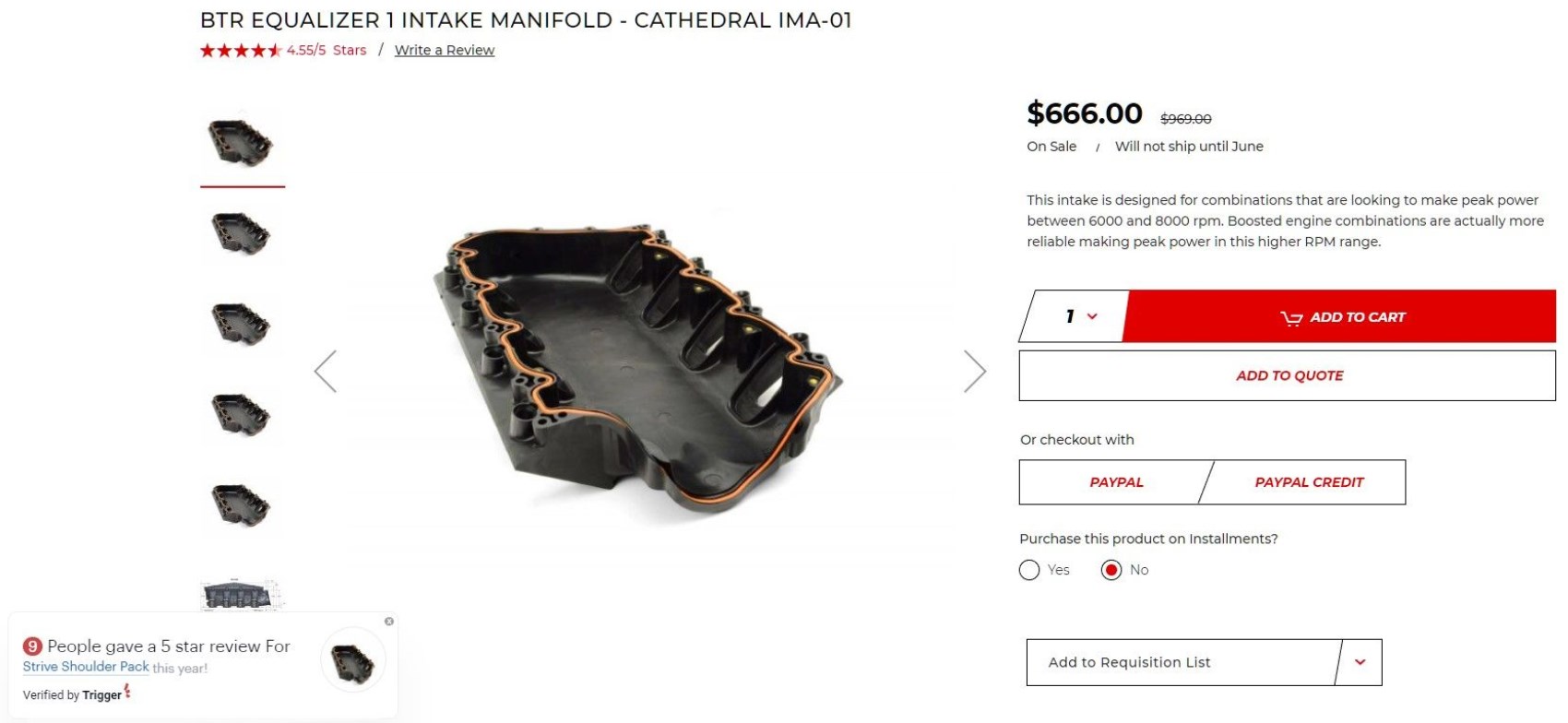Magento 2 Trigger Extension by Pineapple Development

Fear of missing out, or shortly FOMO, is a very effective marketing tool widely used by online shops. Pop-up messages showing the number of people who bought a particular product, gave the highest rating, added a viewed item to the cart, and so on, act as an incentive to act fast to buy something on an online store.
Today, we want to draw your attention to a solution that was built exclusively for ecommerce websites – the Magento 2 Trigger extension from Pineapple Development. By applying the triggers offered by the Magento 2 module for showing push notifications on your store, you can significantly increase your customer base, attract more traffic, and boost sales. The extension’s triggers are based on real data, which also builds customer trust. In this post, we shed light on the main functions of the Magento 2 popup trigger module.

Table of contents
Features
- 28 different triggers for FOMO notifications;
- Selection of triggers optimized for content, category, and product pages;
- Trigger notifications based on real store data;
- Influencer triggers for promoting a brand via social media channels;
- Flexible configuration for notifications display;
- Customizable design of various popup elements;
- Possibility to create custom messages;
- Ability to add custom visual elements to trigger notifications;
- Detailed reports on the performance of triggers;
- Optimized for mobile devices.
The Magento 2 Trigger extension provides ecommerce store owners with a variety of triggers that can be used for targeted notifications showed to customers on the frontend. There are 28 different trigger types overall divided into groups that include specific notifications for content, category, and product description pages. Thus, you can show different messages depending on your sales goals across various pages of your web store. Such possibilities allow you to catch customers’ attention and motivate them to make a purchase.
Messages displayed in the trigger notifications are based on real-time information that is pulled automatically from a website’s backend. The data used by the Trigger extension comes from a variety of metrics, like the number of website visitors, ratings and reviews, newsletter subscriptions, products sold, and others. By utilizing various types of triggers provided by the Magento 2 module, you can adjust your marketing efforts in line with your business goals.
Besides using prompting messages aimed at motivating shoppers to add a product to cart or subscribe to a newsletter, you can fully leverage omnichannel marketing. Some of the triggers offered by the extension allow connecting to social media influencers to promote your goods or services. Besides, you get the ability to display geo-targeted messages on product pages based on the location trigger.
Moreover, the Trigger Magento 2 extension allows users to control the look and feel of pop-up notifications on the storefront. You decide which triggers to enable, set their display time, adjust the time between displaying consecutive triggers, specify sort order, and more. All triggers come with a discreet design that fits well into almost every website layout. However, some elements of trigger notifications can be customized to have the desired style and fit specific branding. The module allows creating custom text for messages shown in the popups, add photos, videos, or company logo, change colors, and more.
Furthermore, Trigger provides in-depth data insights to help you analyze the performance of configured push notifications. With the Magento 2 module, you get access to reports that let you track the history of used triggers and see related data on user activity and conversions. This way, you can use statistics on the number of views and clicks for your notifications and use this information to improve your marketing strategy.
Now, when you know which functions you can leverage after installing the Trigger extension, we will proceed with the exploration of the module’s backend interface.
Backend
To configure various types of triggers, navigate to Stores -> Settings -> Configuration -> Trigger. The module’s configuration page includes 4 tabs: Settings, Content Triggers, Category Triggers, and Product Page Triggers.
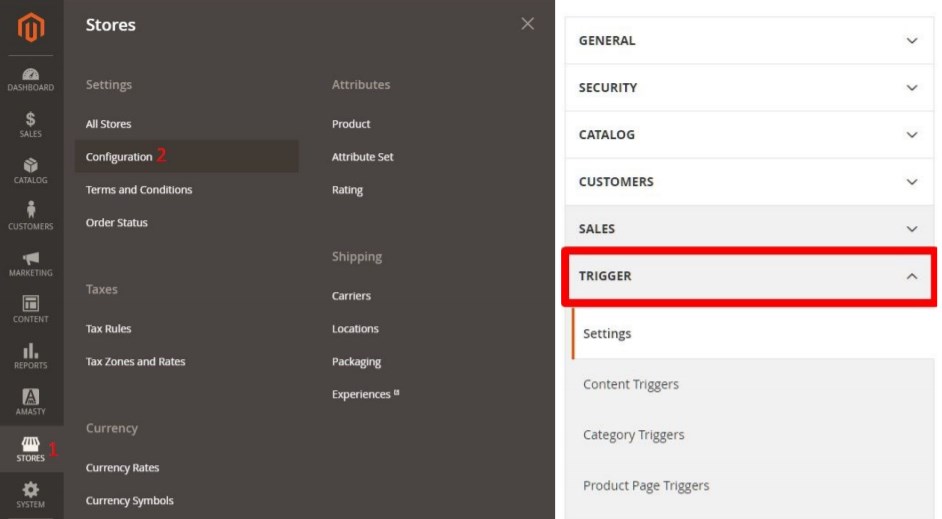
In the first tab, you can set custom options for the display of all triggers across your website pages. The Settings tab is divided into 2 sections: General Time Setting for Trigger and Developer. Under the first one, you specify the values for the following timing options:
- Time elapsed between Triggers – the time in seconds that should pass after showing a trigger before the display of the next trigger;
- Trigger Display Time – the time in seconds that defines how long one trigger remains visible on the storefront.
Here, you can also upload a file to use as a company logo in some notifications.
As for the Developer sub-section of settings, here you can activate the log and enable/disable the test mode.
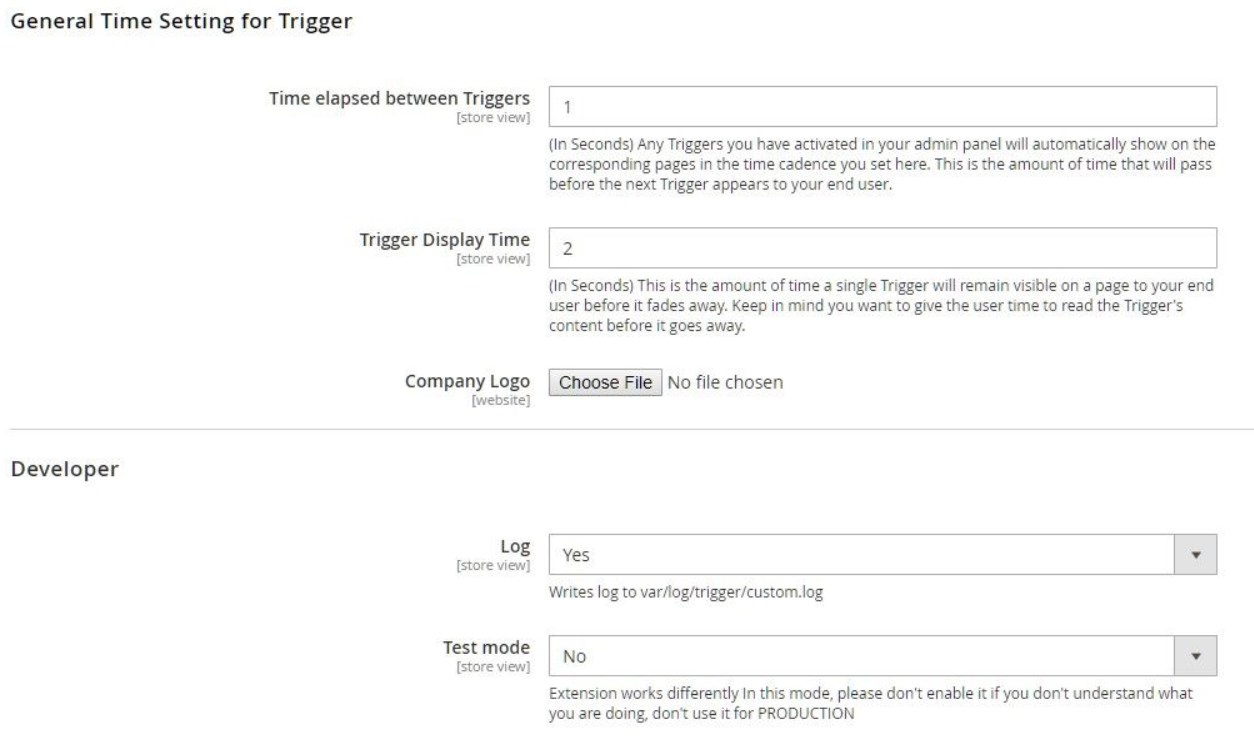
The popup trigger Magento 2 module allows configuring the settings that will define the appearance of notifications on content, category, and product pages separately. You can enable and disable specific trigger notifications based on your needs. It is possible to edit the display time for popups, set limits for the live and past visitor count, specify sorting order, create text for the messages shown in trigger notifications, and set other custom options for each type of trigger.
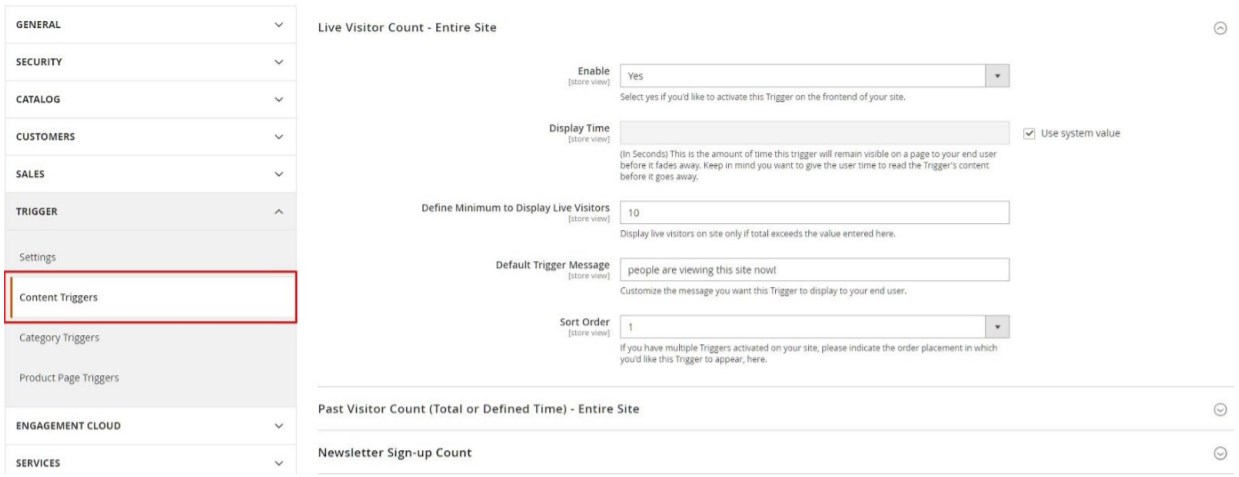
The Content Triggers tab includes the following sections:
- Live visitor count (for the entire website)
- Past visitor count (total or defined time) (for the entire website)
- Newsletter sign-up count
- Individual newsletter sign-up count
- Call to action
- Custom trigger (with video option)
- Unlimited custom trigger

The list of available Category Triggers:
- Live visitor count (on the current category page)
- Past visitor count (on the current category page)
- Product with the most 5-star reviews (on the current category page)
- Product(s) with the latest 5-star review(s) (on the current category page)
- Best-selling product (on the current category page)
- Custom trigger (with video option)
- Unlimited custom trigger
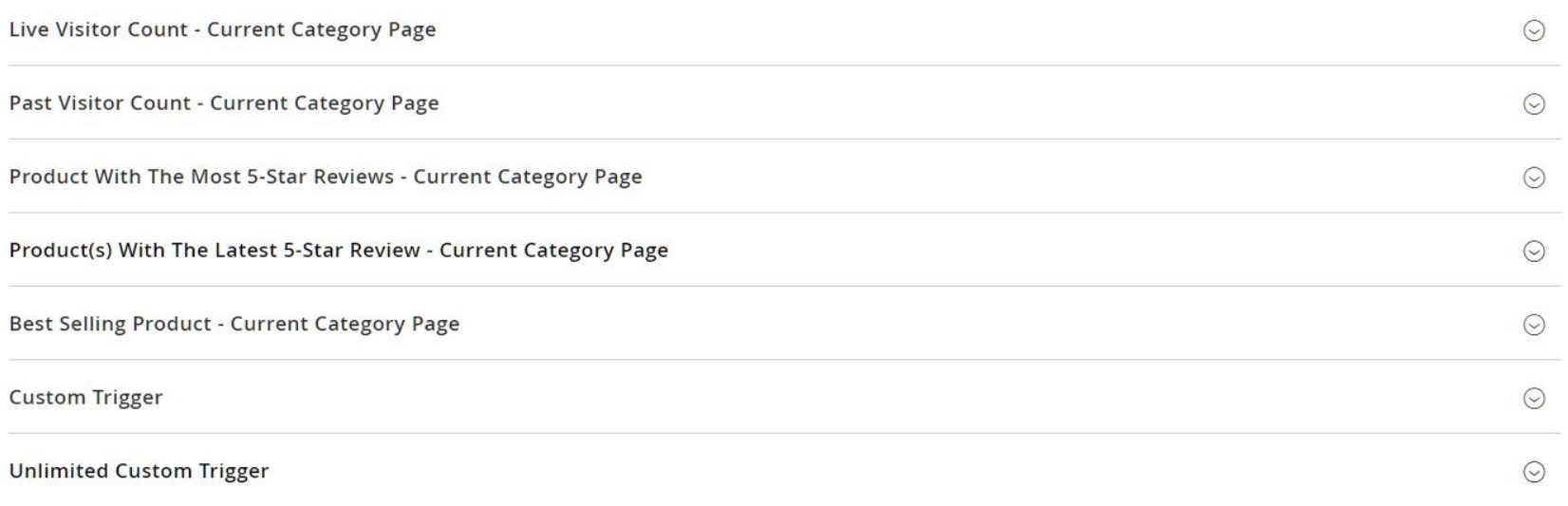
Product Page Triggers:
- Live visitor count (on the current product page)
- Past visitor count (on the current product page)
- 5-star review count (on the current product page)
- Latest 5-star review(s) (on the current product page)
- Number sold count (on the current product page)
- Product in high demand (on the current product page)
- Repeat purchase (on the current product page)
- Delivery by (on the current product page)
- Location (on the current product page)
- Custom Trigger (with video option)
- Unlimited Custom Trigger
- Influencer Trigger
- Unlimited Influencer Trigger
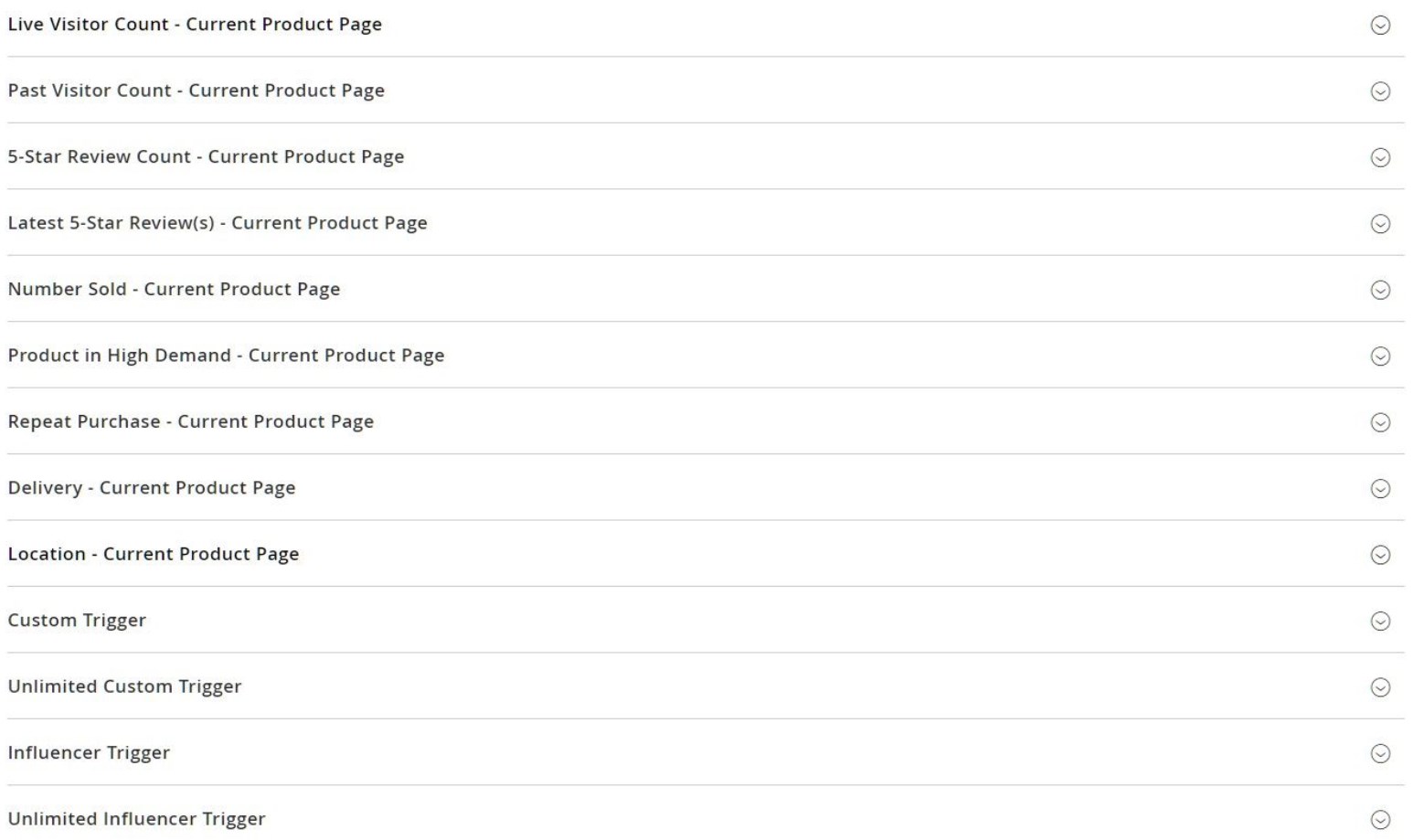
One more trigger type – Cross-sell – can be set for the cart page.
As mentioned above, all the numbers displayed in the trigger notifications are based on the real-time data pulled from the backend of your website. Note that these numbers can’t be altered. To make the extension display only the numbers you want, you can specify minimum and maximum limits for particular triggers that will activate the notification on the frontend.
Frontend
Below, you can see the storefront appearance of pop-up notifications configured with the Magento 2 Trigger extension.
The first notification example shows the 5-star review count for a product displayed on a category page. Note that there is a “Verified by Trigger” badge automatically added in the pop-up window. The badge acts as proof of third-party verification, which increases customer trust.
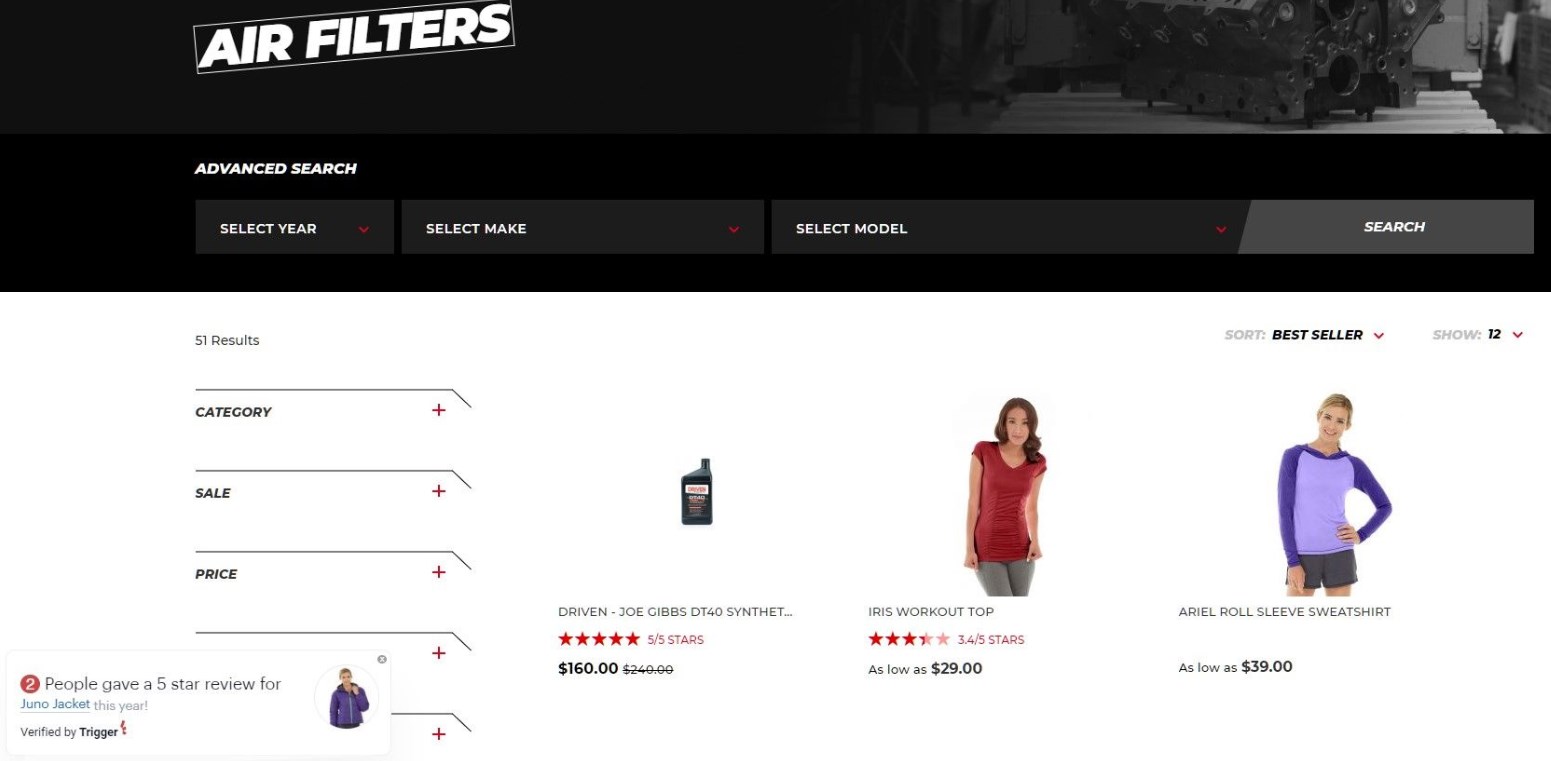
The next image shows the 5-star review count trigger notification on the product detail page.
Below is an example of the “shopper” count trigger that informs customers about the total number of website visitors:

Final Words
The Magento 2 Trigger extension by Pineapple Development is one of the most robust marketing tools for ecommerce businesses available in the market. A wide selection of triggers adjusted to promotions across various website pages allows merchants to leverage different scenarios for popups display. By adding dynamic content to the push notifications appeared on your storefront, you increase customer engagement and improve communication with your potential clients. Notifications based on the triggers increase a sense of urgency and induce the FOMO effect, encouraging website visitors to make a purchase faster. As a result, you improve conversion rates and boost your profits.
As for the price, you can buy this highly beneficial add-on to your Magento 2 site for just $99. Follow the link below for more details: