Amasty PDF Customizer Magento 2 Extension

The daily routine of every ecommerce merchant includes preparation of invoices and other documents in PDF. Quite often, default templates need to be customized to include essential info about products and companies and make them more easy-to-read. If you try to modify your PDF docs with the default Magento functionality, you will face difficulties without having some technical skills.
Today, we present a tool that provides online store owners with necessary functions for customizing PDF documents – Amasty PDF Customizer for Magento 2. The module allows users to modify pre-configured PDF templates and create custom documents for invoices, credit memos, orders, and shipments. The Amasty solution is easy-to-use and doesn’t require any specific programming skills to set up beautiful PDFs. Design customization options available with the extension allow merchants to tweak their documents’ look and content to present their brand better.
Below, we describe the core features of the Magento 2 PDF invoice module in more detail.

Table of contents
Features
- Various document types;
- Ready-to-use PDF templates;
- Possibility to modify pre-configured templates;
- Custom PDF documents;
- Ability to create any number of templates;
- Customizable design;
- Variables support;
- Dedicated grid for managing templates;
- HTML/CSS template design editor;
- Preview template feature;
- Option to print PDF docs in bulk from the orders grid;
- Auto-attach of PDF to sales emails;
- Option to print PDF docs from customer account;
- Support for multiple stores.
The Amasty PDF Customizer extension enables online store owners to easily create various documents in PDF without having special technical skills. With the Magento 2 module, you will be able to customize invoices, orders, credit memos, and shipments. This way, store managers can save their time on some routine tasks and easily create order-related documents with a more appealing design.
The extension equips users with a set of pre-configured PDF templates that you can immediately apply to your store documents. There is also an option to edit existing templates to fine-tune their appearance according to specific needs. Besides, you can create an unlimited number of new PDF docs from scratch.
When creating a custom template, you can adjust its design by choosing appropriate colors, font size, and styles, adding a company logo, inserting additional fields, and creating any custom text. For example, you can include necessary customer data, billing and shipping address info, company contacts, and other essential details in your documents. Note that it is also possible to use Magento variables in the PDF’s content. This way, the Magento 2 custom PDF module helps make your documents more informative and improve your brand recognition with a customized design.
Moreover, the Magento 2 module provides users with an advanced template design editor that allows converting HTML code to PDF without knowledge of HTML or CSS. You also get the ability to check how the generated template looks as PDF in the preview mode before saving your changes.
As for other admin features, the extension provides a separate grid that gathers information on all created PDF templates. Thus, Magento admins can quickly check the details of each document and modify them when necessary. Besides, the Magento 2 PDF invoice module enables uses to print selected documents in bulk right from the orders grid. If necessary, you can also print each PDF doc individually from the order view page.
Another useful feature available with the Amasty tool is the auto-attach of PDF documents to emails sent to customers. As for improved customer experience, registered users get an option to download and print all available order PDFs from their account page.
Note that PDF Customizer for Magento 2 supports multiple store views so that you can configure different PDF templates for each of your websites. Also, it is possible to define customer groups that will have access to a particular document.
Backend
You can view and manage all PDF templates on a separate grid under Marketing -> Amasty PDF Templates in the Magento Admin. The Amasty PRF Customizer extension provides 4 ready-to-use templates for invoice, credit memo, order, and shipment PDF. The grid contains the following information on each template: ID, name, and date and time when it was created and modified. You can apply filters to all columns if you need to find a particular template. The Action column allows previewing and editing each template individually. If you want to create a new PDF document, click the “Add New Template” button at the top right corner of the screen.
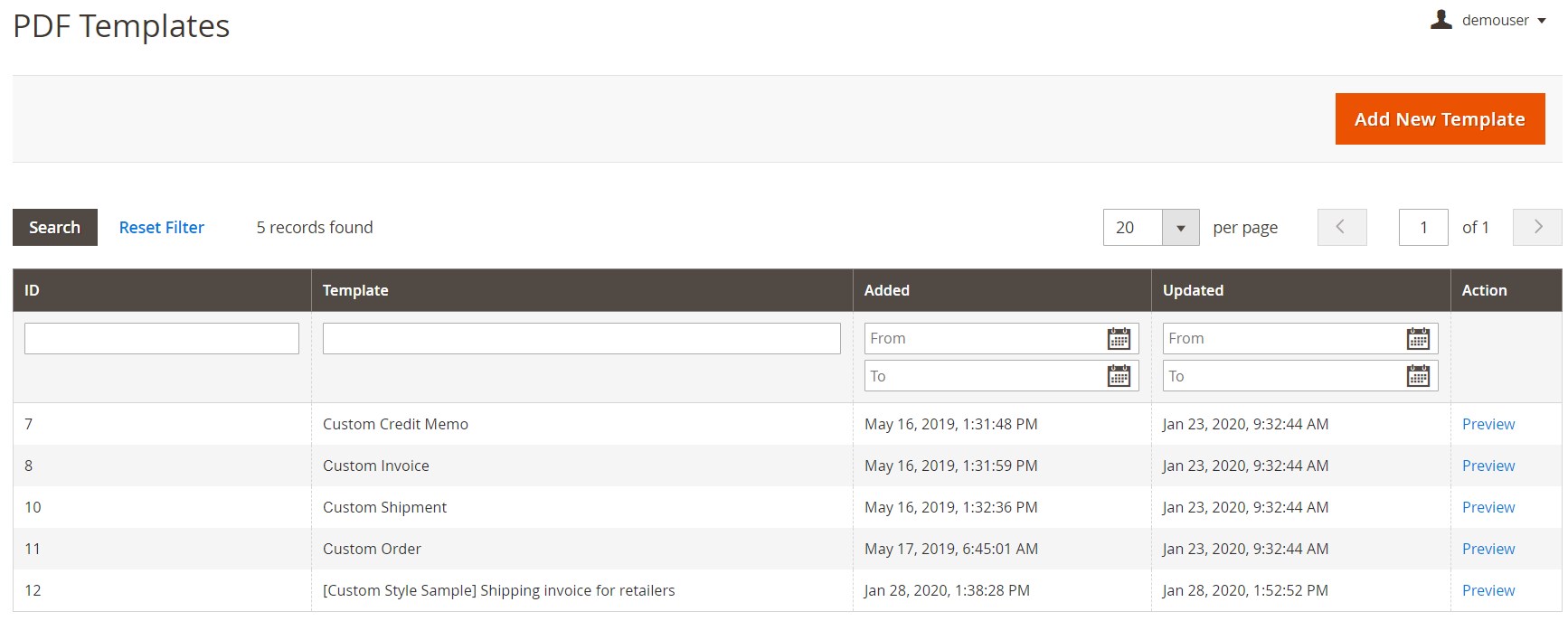
Let’s have a look at the new template configuration in more detail. The appropriate page is divided into 3 sections: Load default template, Template Information, and Stores & Customer Groups. First, select a template depending on which document you want to generate (credit memo, invoice, order, or shipment) and click “Load Template”.
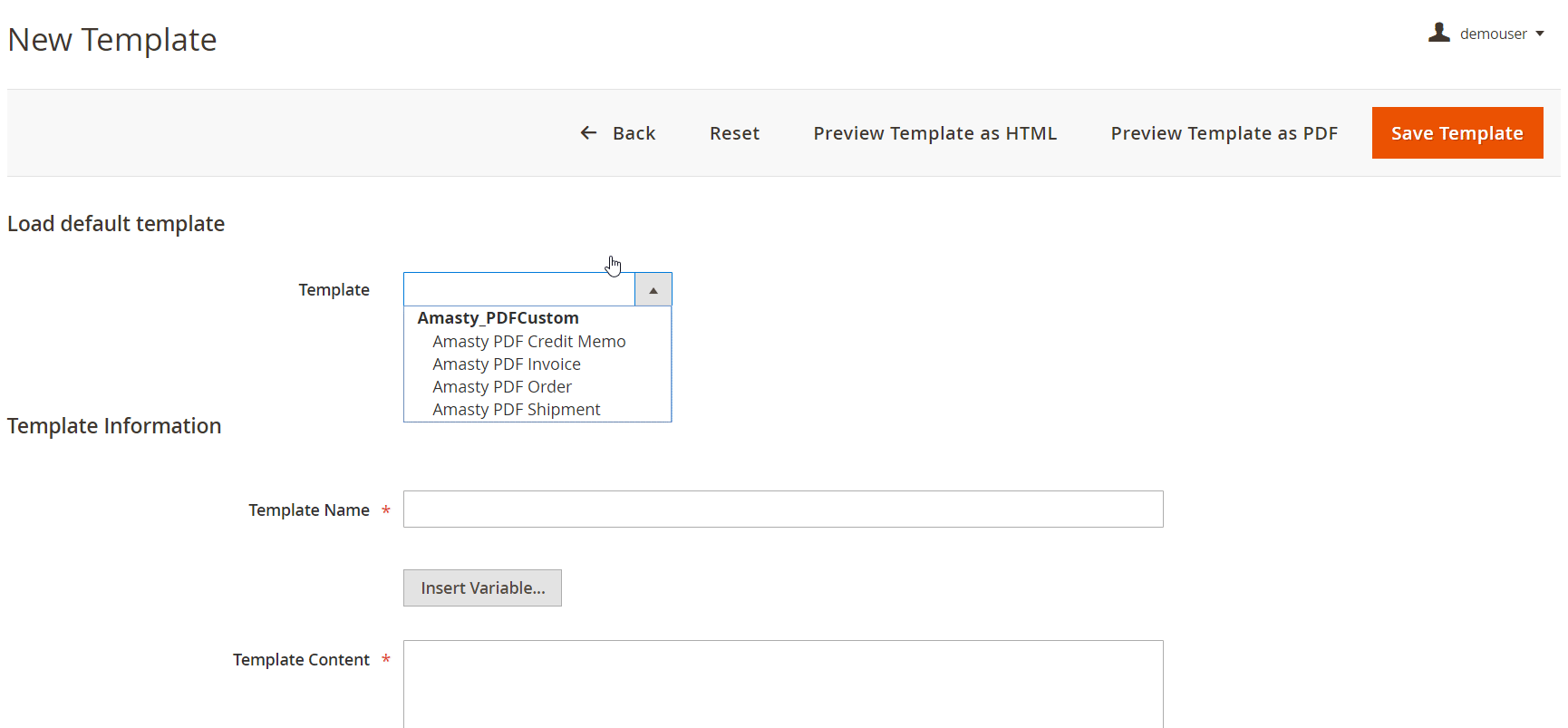
After the selected template is loaded, in Template Information, you can choose for which types of PDF it will be used (Use the Template For field). Next, create a name for your template. In Template Content, you can customize the text of the default template in the HTML/CSS editor, using Magento variables. Here, you can also change the design of your document using HTML in the Template Styles field for customizing colors, fonts, logos, and more.
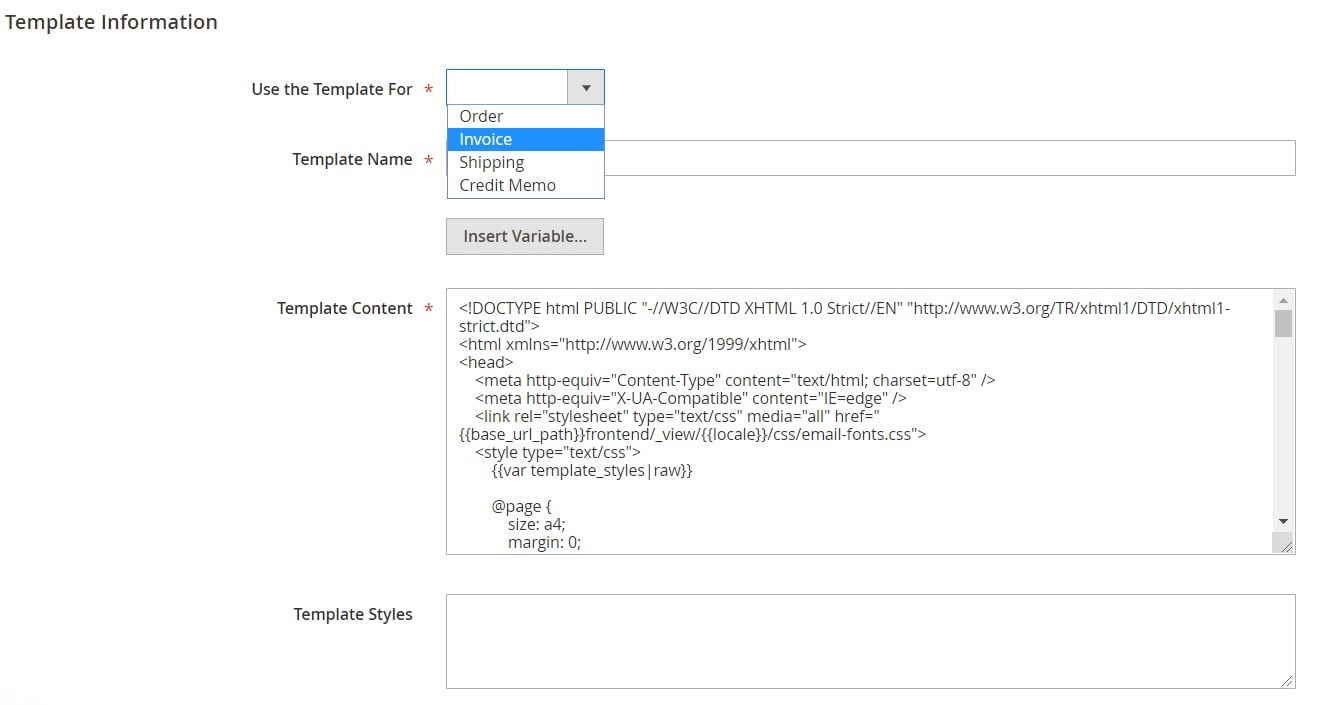
If you press “Insert Variable”, it will open a new window with available variables.
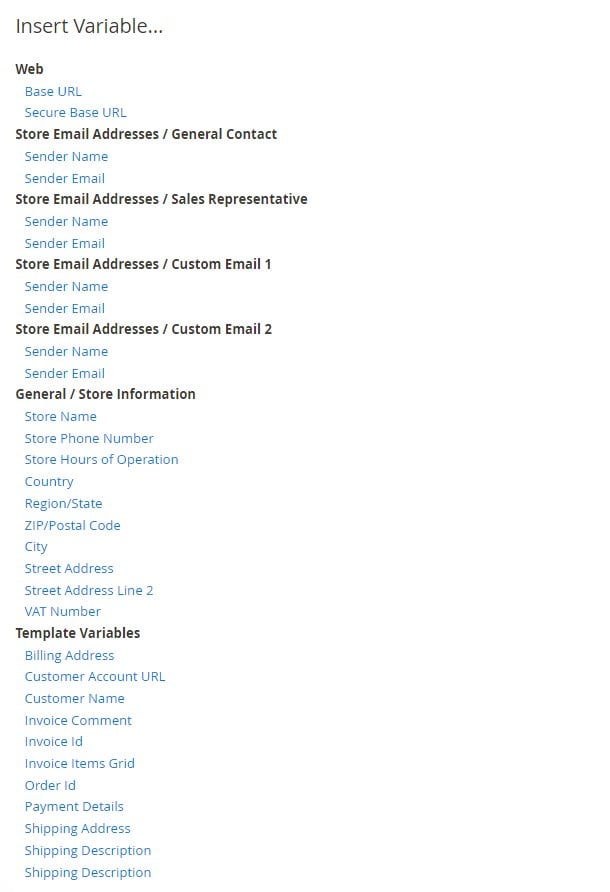
Next, you decide on which store views to use the configured PDF template and select specific customer groups.
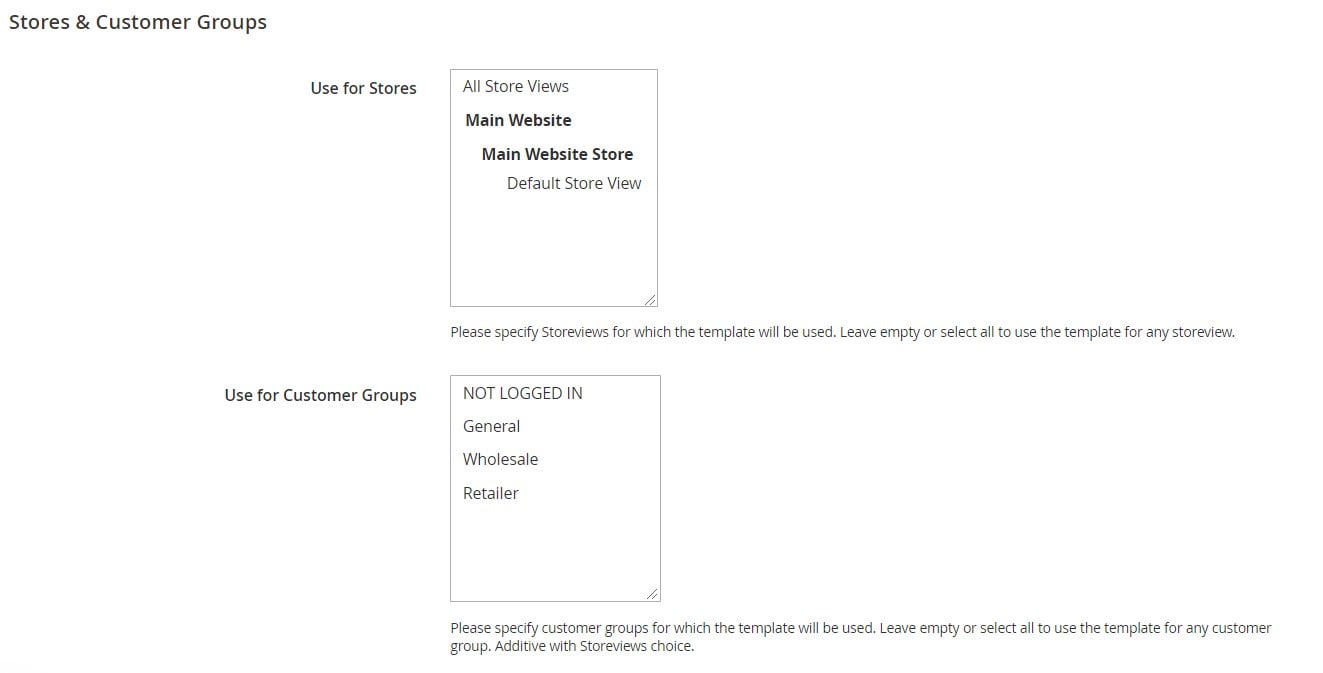
You can preview the created template in HTML and PDF before saving it by clicking the appropriate action link at the top of the new template screen.
For printing generated PDF documents in bulk, navigate to Sales -> Orders and select the necessary option in the mass actions drop-down list.
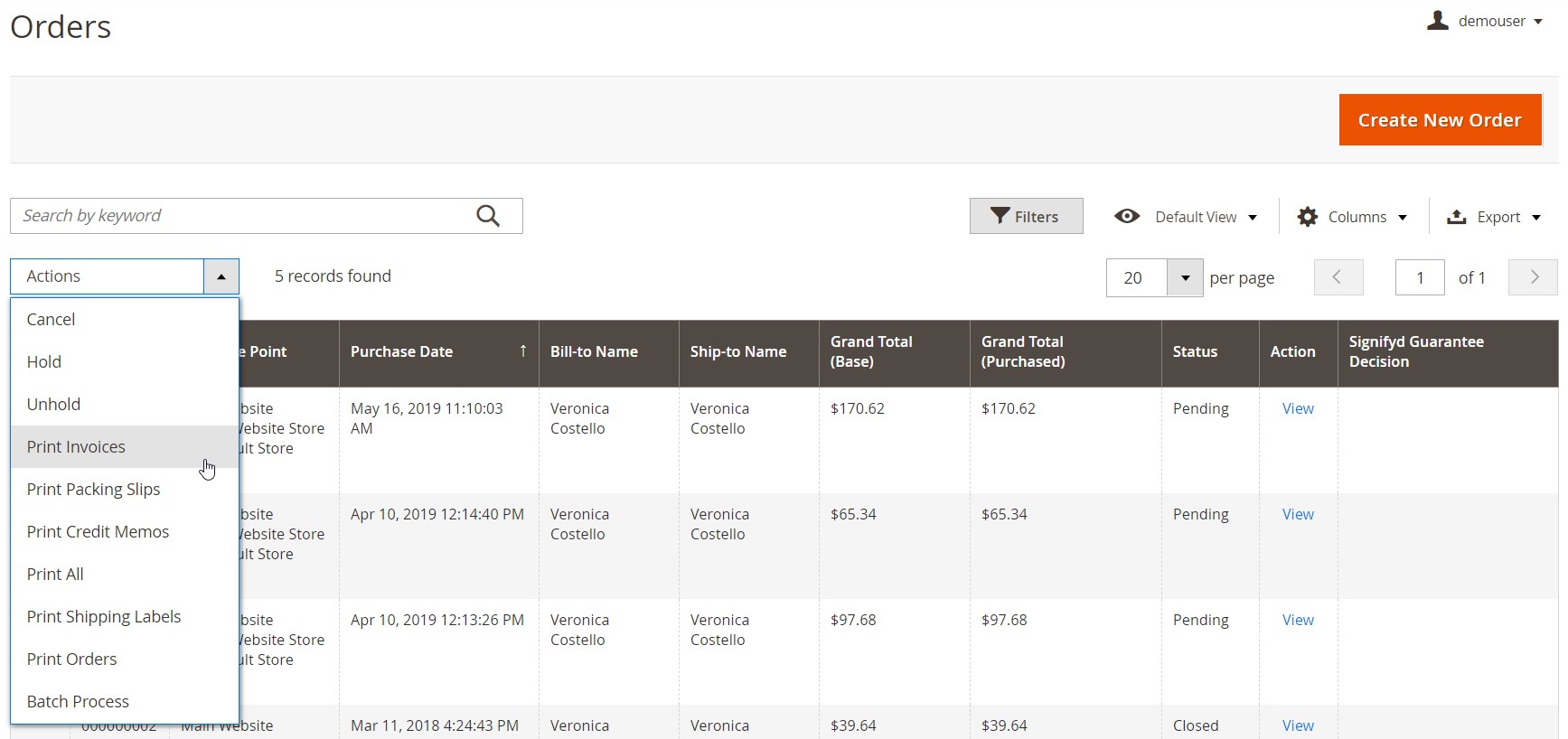
If you need to print a PDF for a specific order, you can do it from the order view page by clicking “Print Order PDF”.
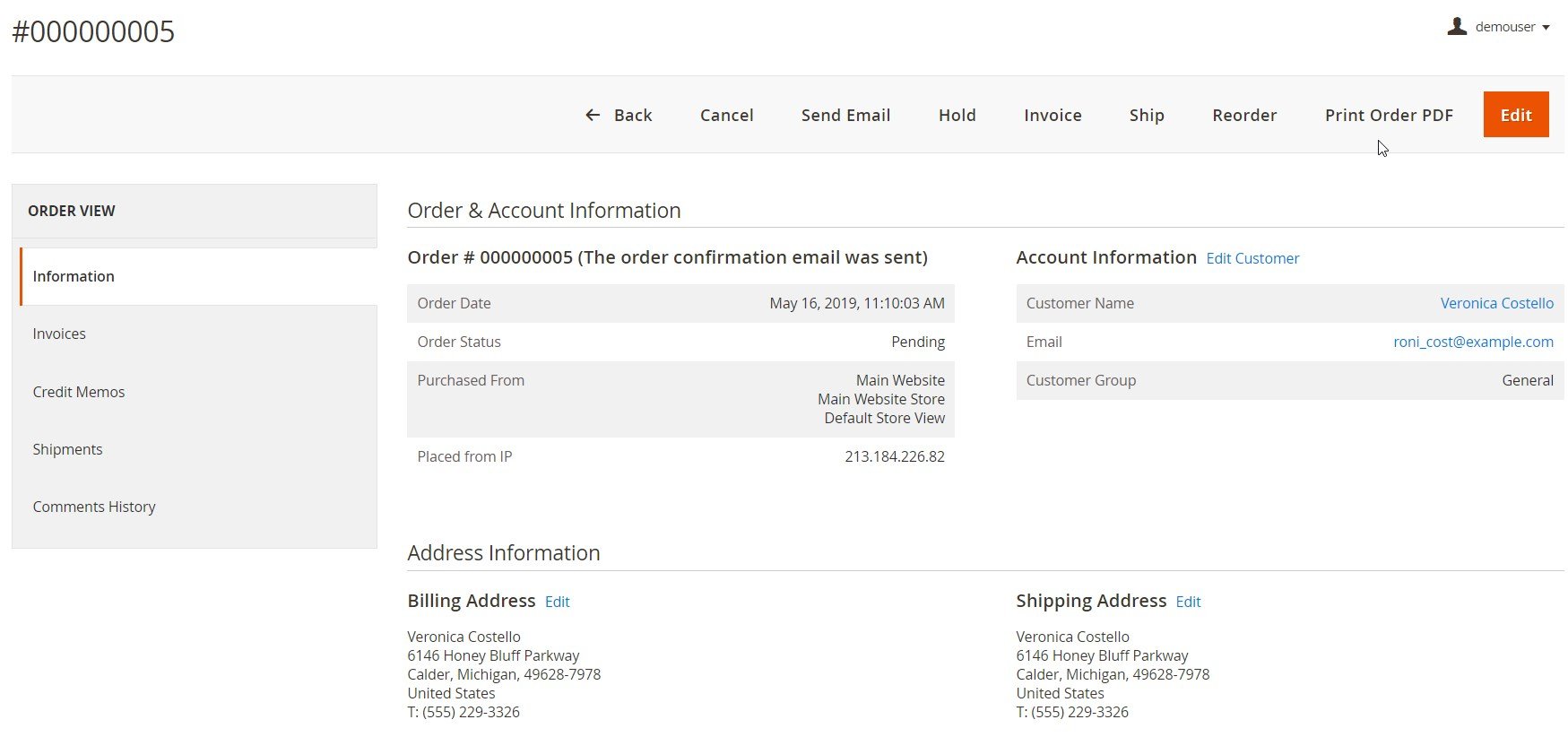
As for the Magento 2 custom PDF module’s configuration, it is split into 5 tabs: General, Invoice, Shipment, Credit Memo, and Order. In the first one, you can enable/disable the module.
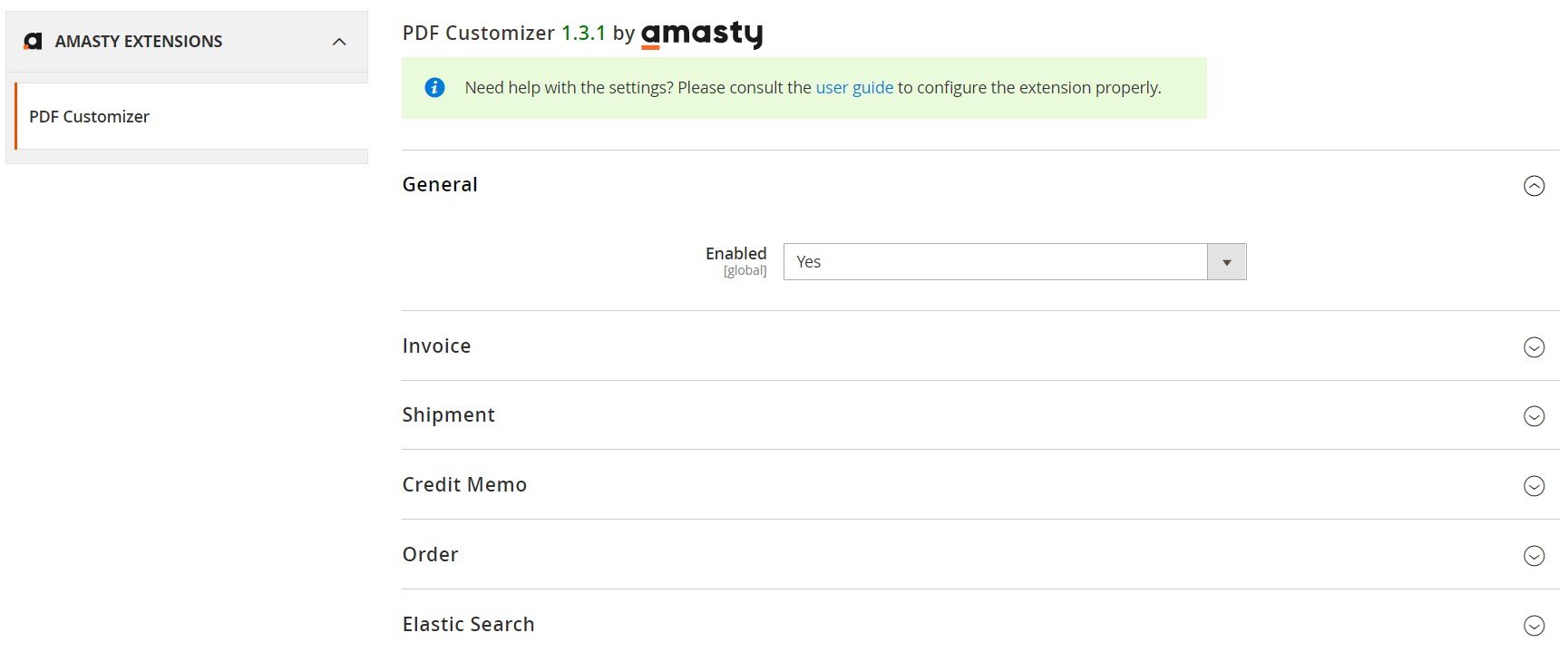
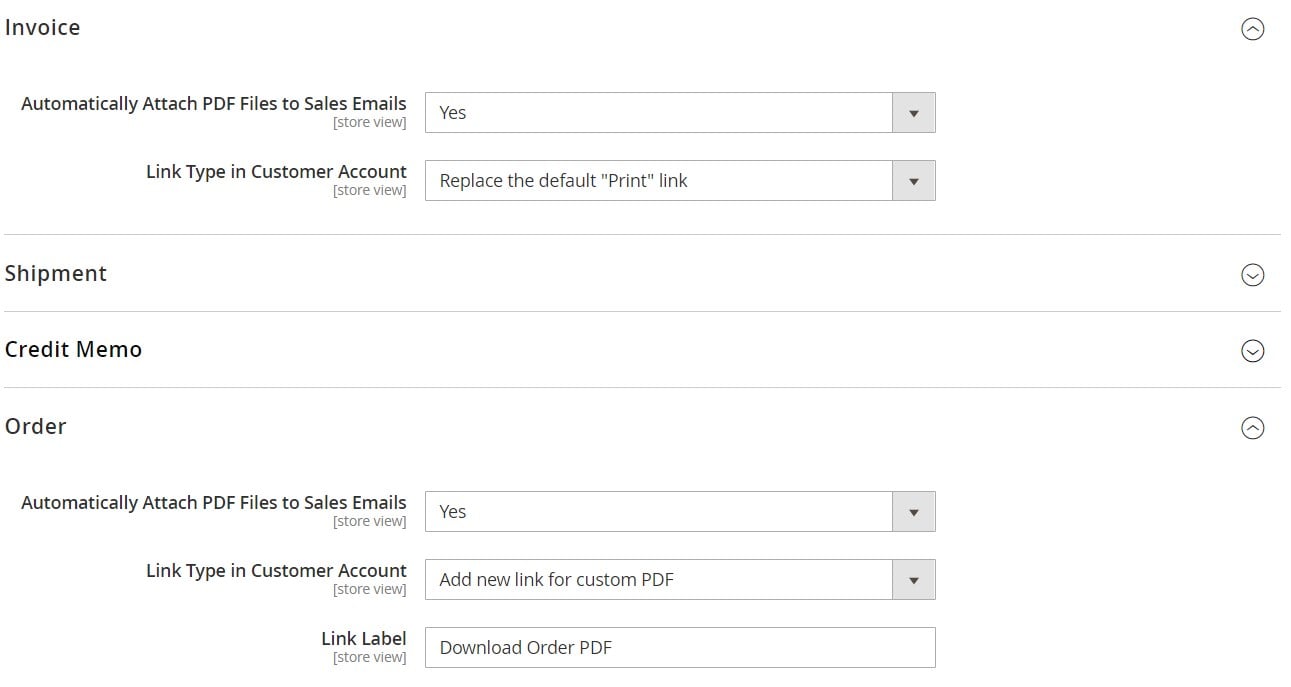
Frontend
As for the frontend experience, registered users get the ability to download and print order PDFs from the order view page in the “My Orders” tab. Below, you can see an example of a custom link label in the customer account.
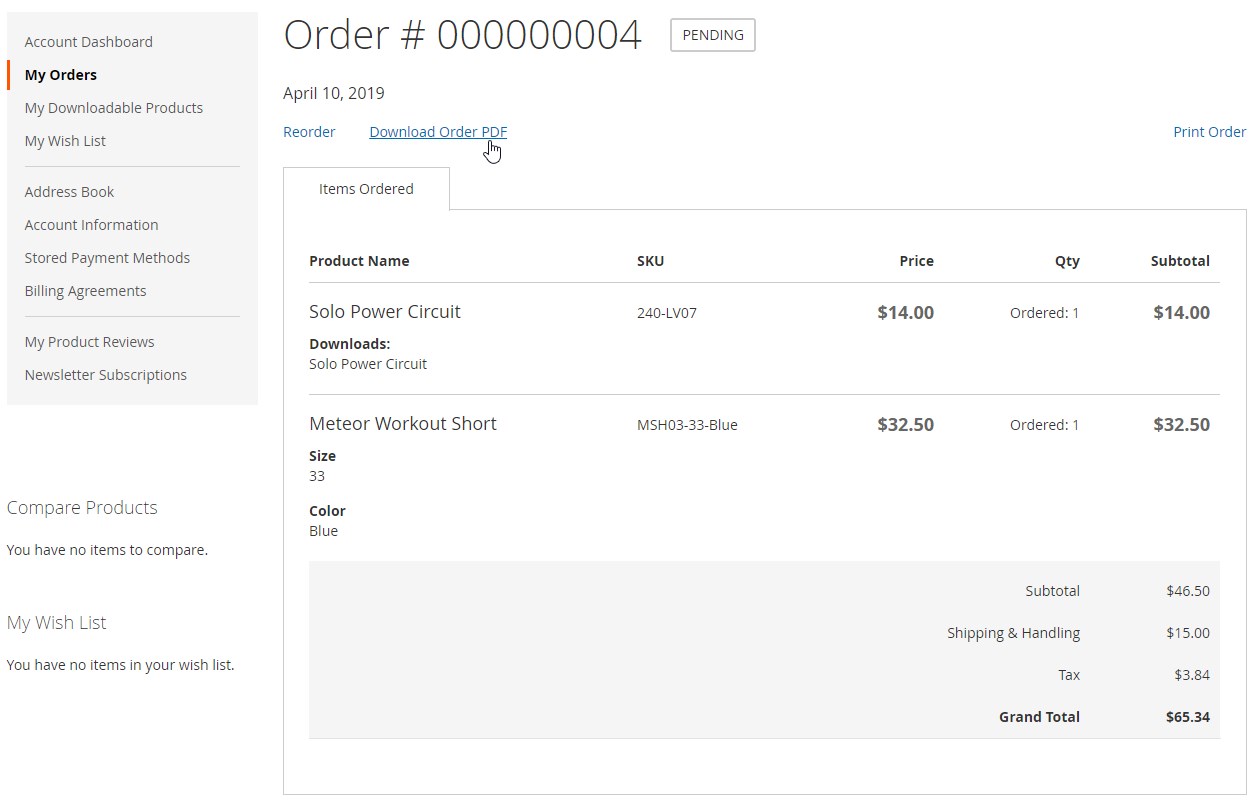
Final Words
Amasty PDF Customizer for Magento 2 significantly improves possibilities of the default platform when it comes to PDF functionality. The extension provides website owners with flexible settings for generating custom PDF invoices and other documents. The module lets users leverage various customization options to create PDF docs in line with the company’s strategy.









