Amasty Dimensional Shipping Weight for Magento 2

Today, we shed light on a tool designed to streamline shipping and packaging procedures for ecommerce merchants – meet the Amasty Dimensional Shipping Weight extension for Magento 2. The module helps online store owners set accurate shipping rates by using weight and dimensions calculation for orders shipment. Thus, you will be able to optimize the space of packages shipped and significantly decrease shipping costs.
Below, we describe how you can utilize the features provided by Amasty Volumetric Shipping Options and Weight Methods.

If you work with various shipping carriers like UPS, FedEx, DHL, and others, you need to think about applying dimensional, or volumetric, weight method calculation when looking for the best packaging options. This pricing method helps merchants significantly cut costs on shipping products of different size and weight. Dimensional shipping weight method takes into account the weight and volume of an order’s package. Thus, you get the possibility to find the most suitable packaging when shipping multiple products in one order and get the live shipping rates from carriers.
The dimensions calculation results you get with the Magento 2 volumetric weight methods extension let you optimize cargo space and choose the most suitable shipping quote from the options offered by different carrier companies. This way, you reduce risks when working with shipping companies, as well as provide customers with reasonable rates on their orders shipment.
Let’s have a closer look at how shipping prices are calculated with the Magento 2 dimensional shipping weight module. First, the extension defines a dimensional weight which is based on a product package’s length, width, and height. The dimensional weight is used as a basis for identifying the shipping factor, or DIM. DIM shows space which order takes per one pound (volumetric weight) and is used by a carrier for optimizing shipping weight. Next, a product’s volumetric weight is compared with its regular weight. The module chooses a bigger value from the attributes comparison, which is used by a carrier to determine the shipping weight of a package.
Below, we explore how you can configure the volumetric weight settings in the backend of the Magento 2 Dimensional Shipping Weight extension. Note that the module allows utilizing other shipping options and set shipping table rates which we describe in more detail in our review of Amasty Shipping Table Rates.
Backend
To configure the settings for the volumetric weight method, navigate to Stores -> Settings -> Configuration -> Sales -> Shipping Methods -> Amasty Shipping Table Rates. The extension offers four options for assigning dimensional weight to shipping rates calculation. The price can be calculated based on the following volume weight options: volumetric weight attribute, volume attribute, dimensions attribute, or separate dimension attribute.
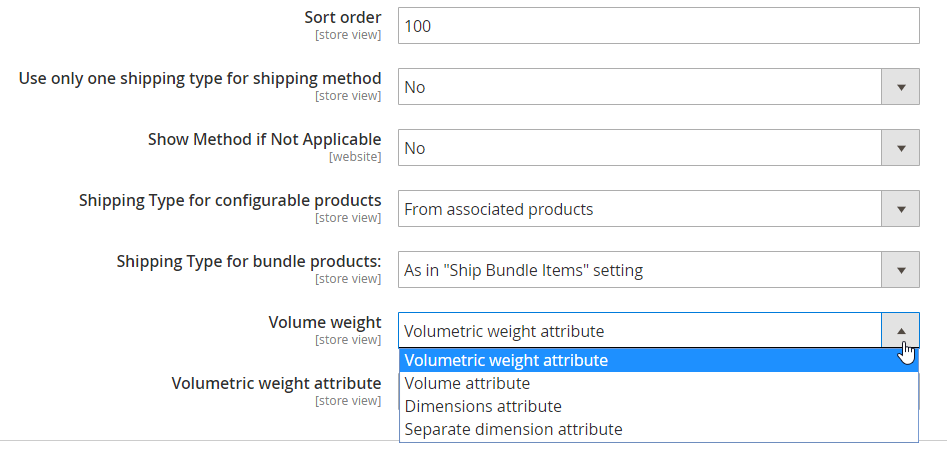
In case of the volumetric weight attribute, you will need to choose an option from the list of previously created attributes.
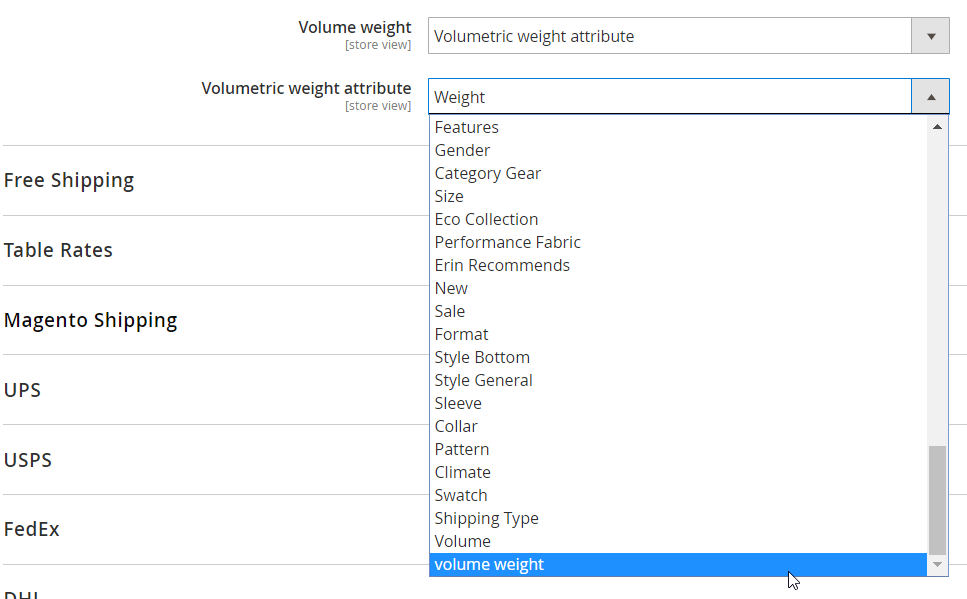
To create an attribute, go to Stores -> Attributes -> Product and click the ‘Add New Attribute’ button. On the new product attribute page, specify the required parameters.
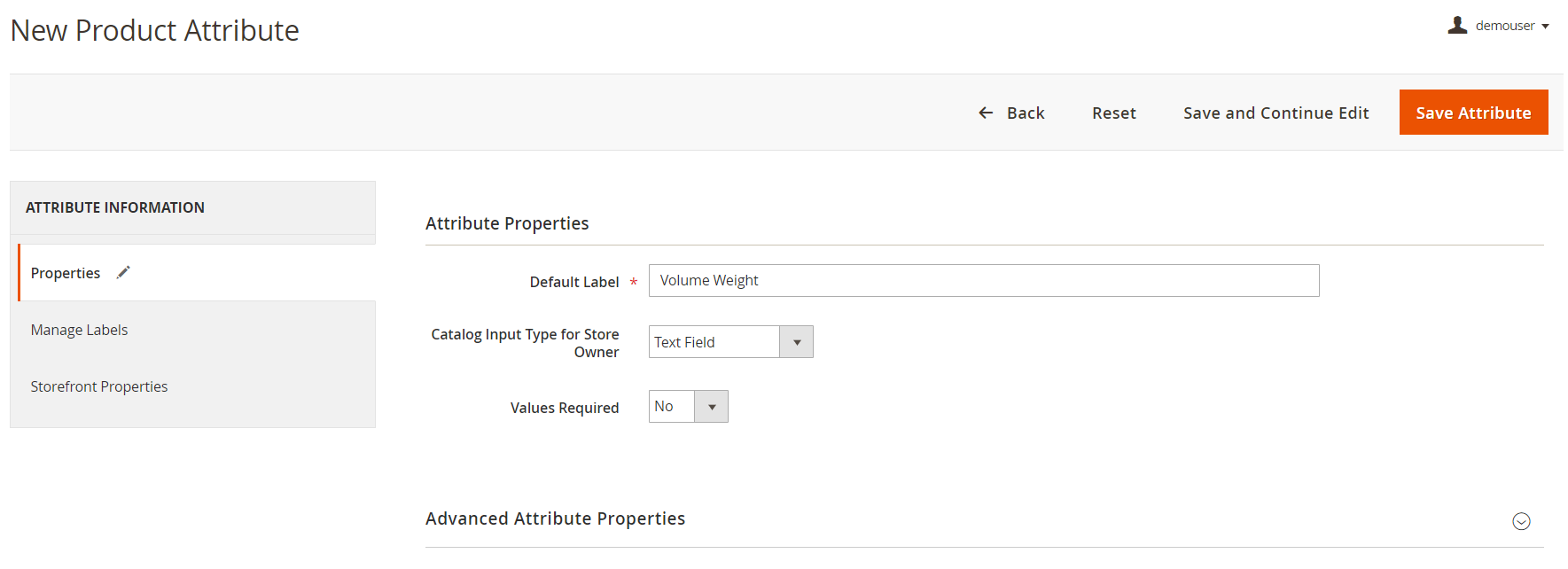
Next, navigate to Stores -> Attributes -> Attribute Set and select a category to which you need to apply the volume weight attribute.
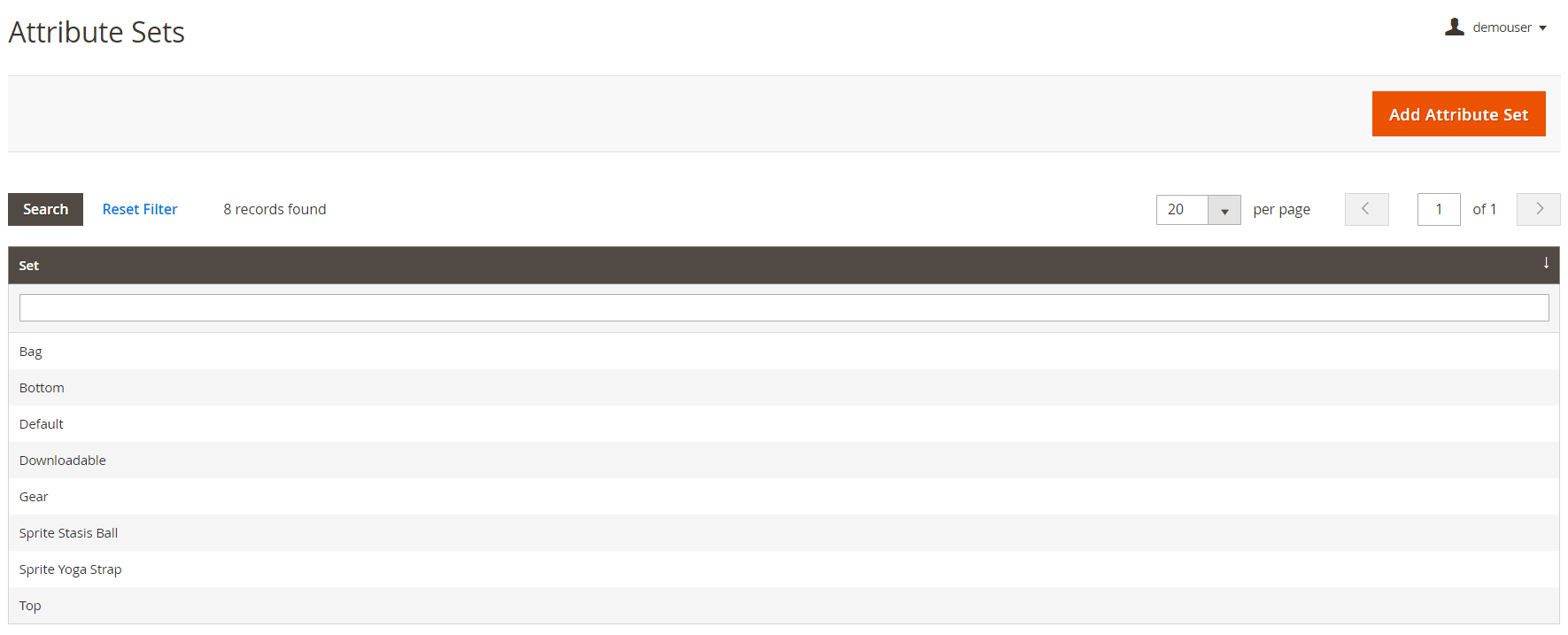
Then, you should select a product under Catalog -> Products and specify the Volume Weight value.
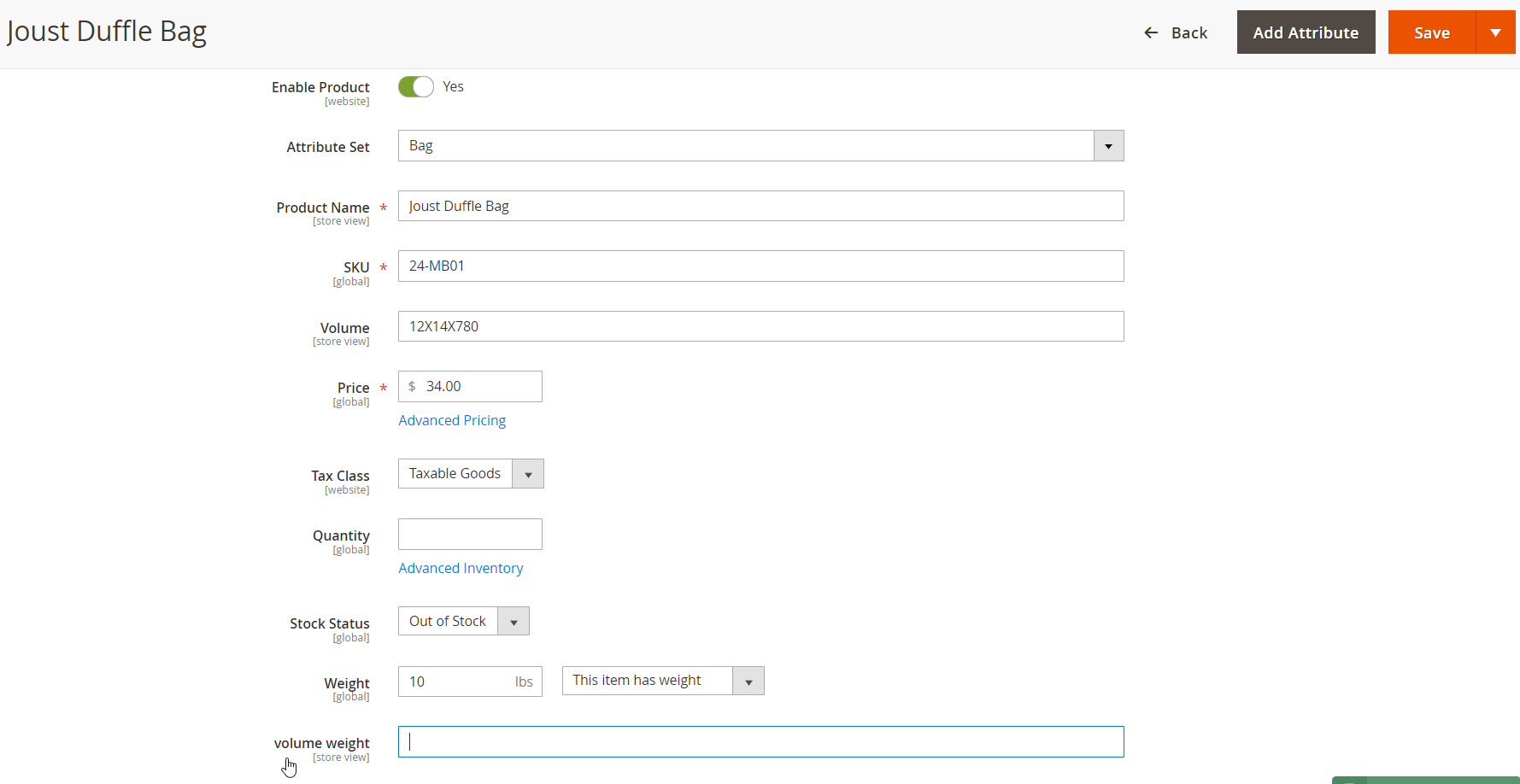
For the Volume attribute option in the Volume weight field, select an appropriate attribute and specify a shipping factor which you can learn from your carrier.
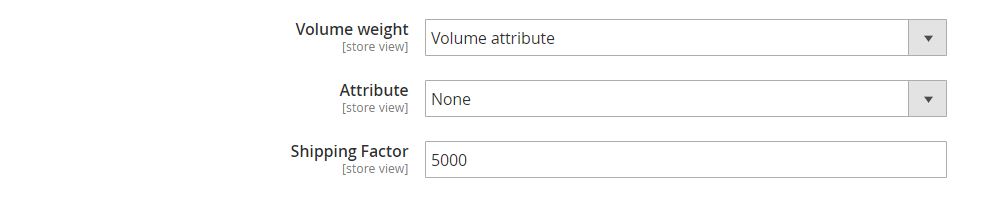
Another option here is the Dimensions attribute. In case of this calculation method, you need to apply a dimensions attribute that you set before and specify a DIM factor published by a shipping company for defining a product’s dimensional weight.
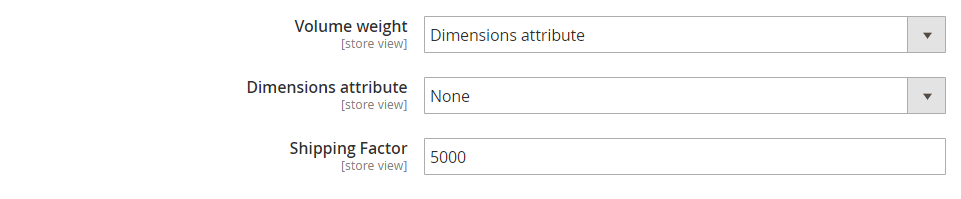
The value of the dimensions attribute should be specified as height*width*length in the Volume field of a particular product’s settings.
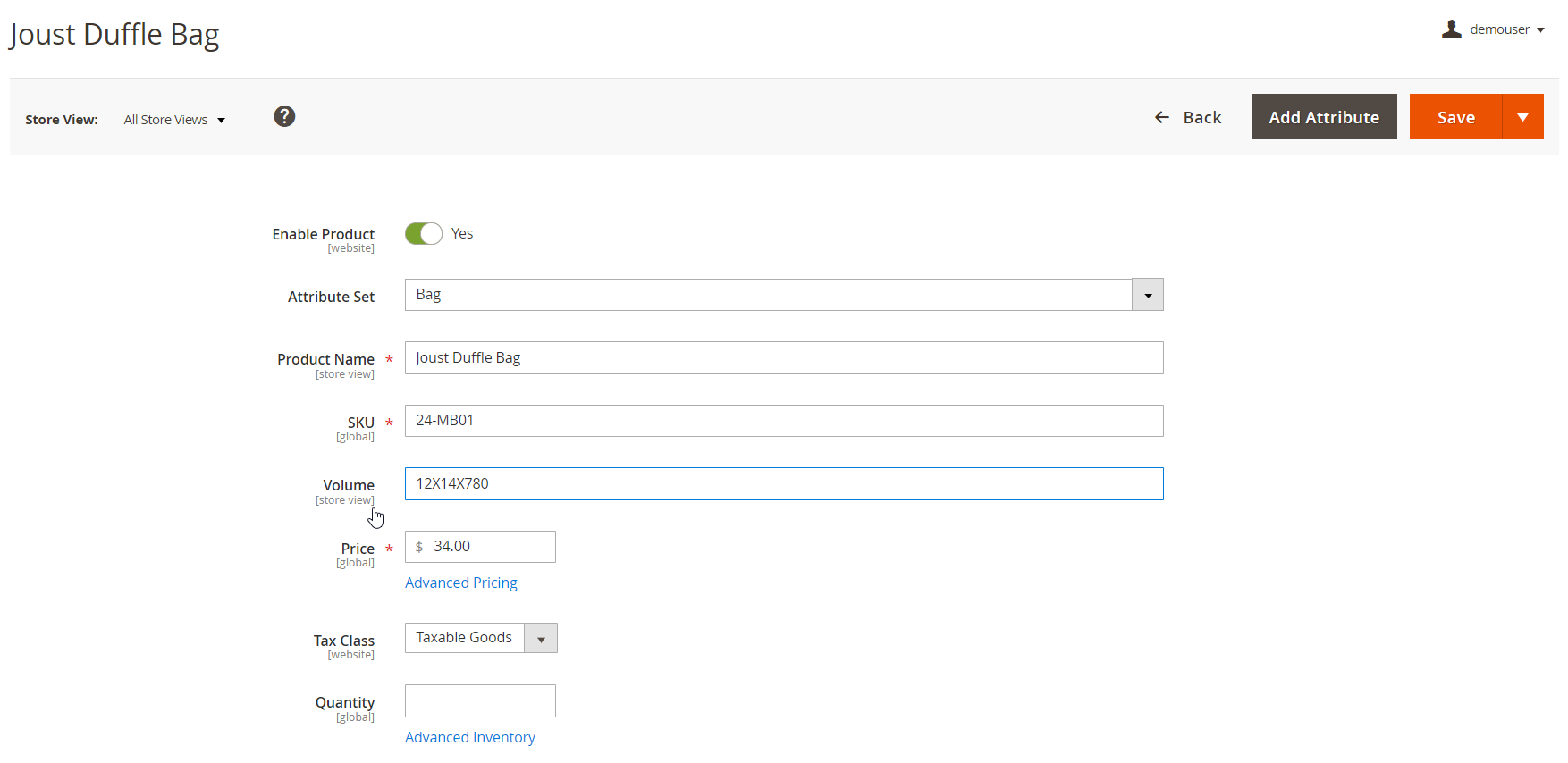
Also, you can apply shipping price calculation method based on the separate dimension attributes. For this option, select necessary attribute values and insert a shipping factor provided by your carrier company.
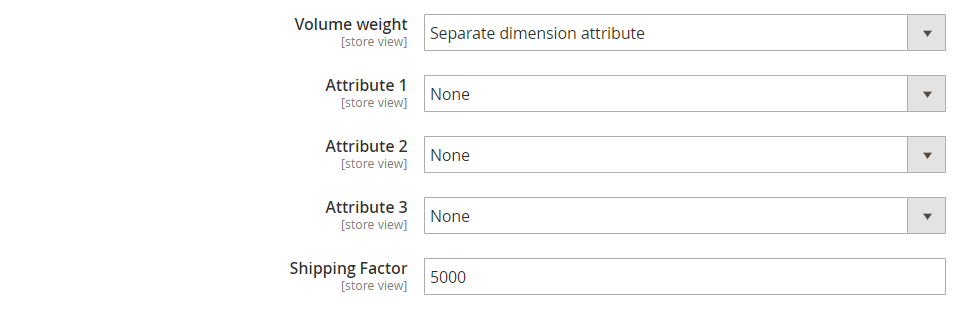
Final Words
Amasty Dimensional Shipping Weight for Magento 2 equips web store owners with necessary tools for applying dimensional weight methods for calculating shipping costs. With the extension, merchants get the opportunities to save on orders shipment and provide customers with the optimized shipping rates. The price of the Magento 2 extension is $199. For more details, click the link below:









