Amasty Custom Order Number for Magento 2 and 1
We’ve already described how to change order numbers with the help of Order Number Customizer by Xtento, either for customer convenience or business information safety. Today, we shed light on the Xtento extension’s closest competitor – Amasty Custom Order Number for Magento 2 and 1. Unfortunately, the native Magento platform doesn’t provide any advanced numbering features, so you need a third-party solution to customize shipments, invoices, orders, and credit memos. Below, you will find a full description of the Amasty change order number Magento 2 module.

Features
Having installed the Amasty Custom Order Number extension, you can seamlessly customize the numbering of sales documents with prefixes and different starting numbers. Besides, the module lets you change such a parameter as a counter increment step. As a result, you will protect business data, as well as attract more customers.
Amasty Custom Order Number for Magento 2 and 1 enables you to:
- Modify order documentation with custom starting numbers;
- Use increment intervals to hide business data;
- Customize documents numbering with prefixes and postfixes;
- Change all numbers according to local jurisdiction requirements.
If you are wondering how to attract new clients with the help of the Magento 2 custom order number extension, here is a brief description. Customers are more likely to buy something in trusted shops with lots of buyers, and order numbers often illustrate how vast is the audience of each ecommerce storefront. Thus, you can adjust starting order and invoice numbers with the help of Amasty Custom Order Number for Magento 2 and 1, making the impression of a lively website.
Another critical aspect you get with the extension is the ability to meet local invoice numbering requirements. The module lets you set necessary invoice numbering in compliance with jurisdictional requirements.
As for migration from other platforms, this process becomes more convenient if you use Amasty Custom Order Number for Magento 2 and 1. When you move your ecommerce storefront to Magento, the extension allows you to adjust order numbering according to the already existing count.
To keep your business data private, Amasty’s Magento 2 custom order number extension lets you:
- Hide real order numbers. By applying the Counter Increment Step option, you can change the real numbers of consecutive orders, so your competitors will never find out your actual business data. The default increment step is 1, but, for example, you can set it to 11. So, if the first order has ID 1, the second one will have ID 12.
- Real order numbers for internal use. At the same time, you can still use real order numbers, but for internal use only.
- Specify order numbers manually. Set a starting number and increment step, and the module will change all order numbers respectfully.
It is also necessary to say a few words about prefixes and postfixes. Amasty Custom Order Number for Magento 2 and 1 lets you efficiently leverage them to change number settings for almost all order documents. Thus, you can completely customize the default look of order numbers.
Order number padding is another setting you can change with the Amasty Custom Order Number Magento extension. You can set a shorter string for the order numbers to make them more perceivable and quickly export your data to CRM systems. For instance, you can specify padding as 4, so order numbers will contain only four symbols.
Before we proceed to the backend section, check these reviews:
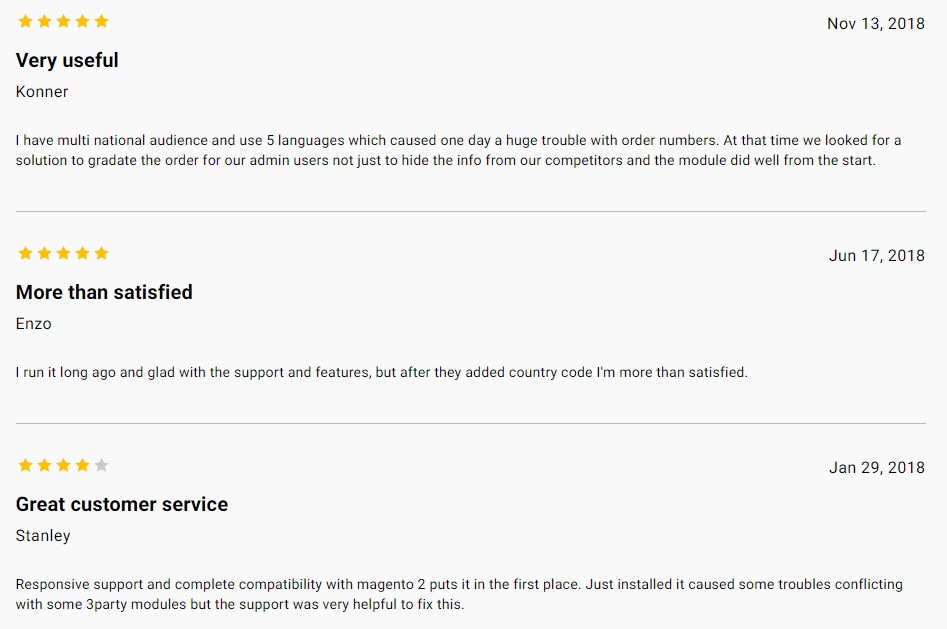
Backend
The Magento 2 custom order number module can be configured under Stores -> Settings -> Configuration -> Amasty Extensions -> Order Number. Here you will find 5 sections of options: General, Order, Invoice, Shipping, and Credit Memo.
The General section lets you enable/disable the extension, as well as specify the timezone offset. Besides, it is possible to use separate connections for the counter generation.
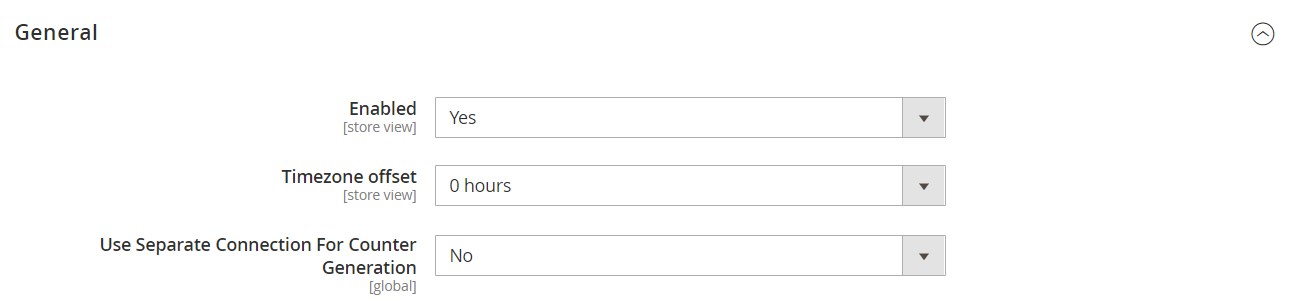
In the Order section of the Magento 2 order number extension, you set a format for order numbering. It is possible to use following variables: {counter}, {store}, {yyyy}, {yy}, {m}, {mm}, {d}, {dd}, {rand}, and {country_code}. Next, specify the starting number for the counter and increment step. Besides, it is possible to set counter padding, choose counter reset period, and reset the current counter value to the starting number manually by clicking on the appropriate button.
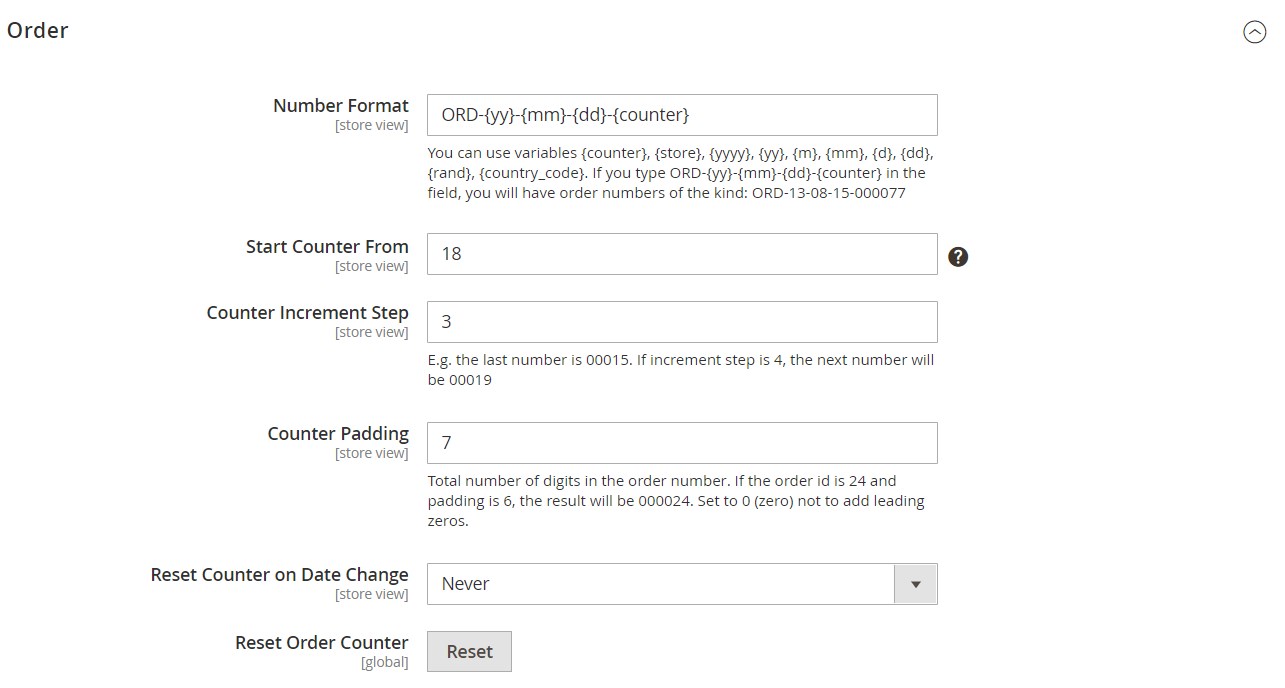
As for invoices, you can use the same number as for orders. Besides, it is possible to specify a prefix here. Alternatively, you can choose a part of the order number to be replaced with the prefix. Also, it is possible to reset the invoice counter on the button click.
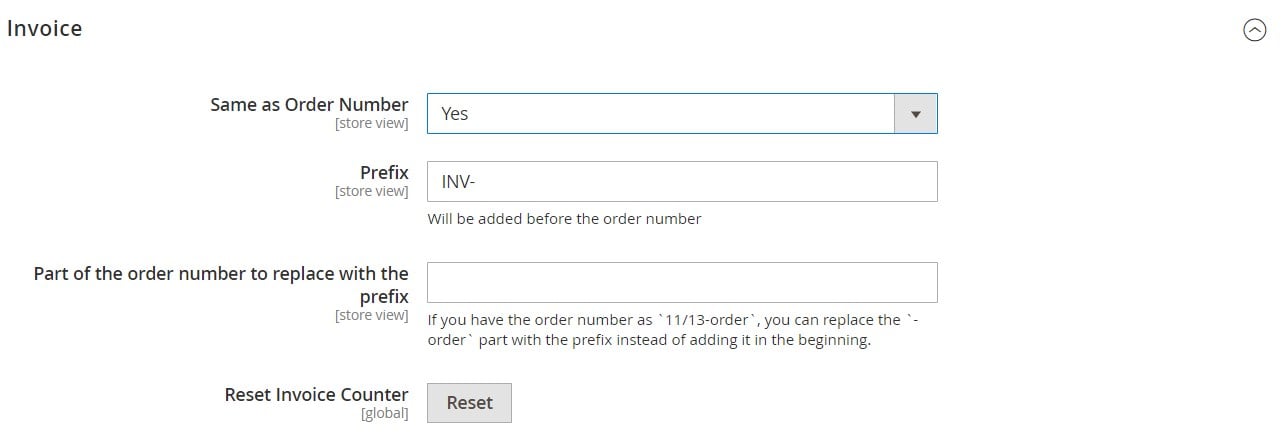
If you decide not to use the order number here, this section will offer to configure the same options as in the Order section.
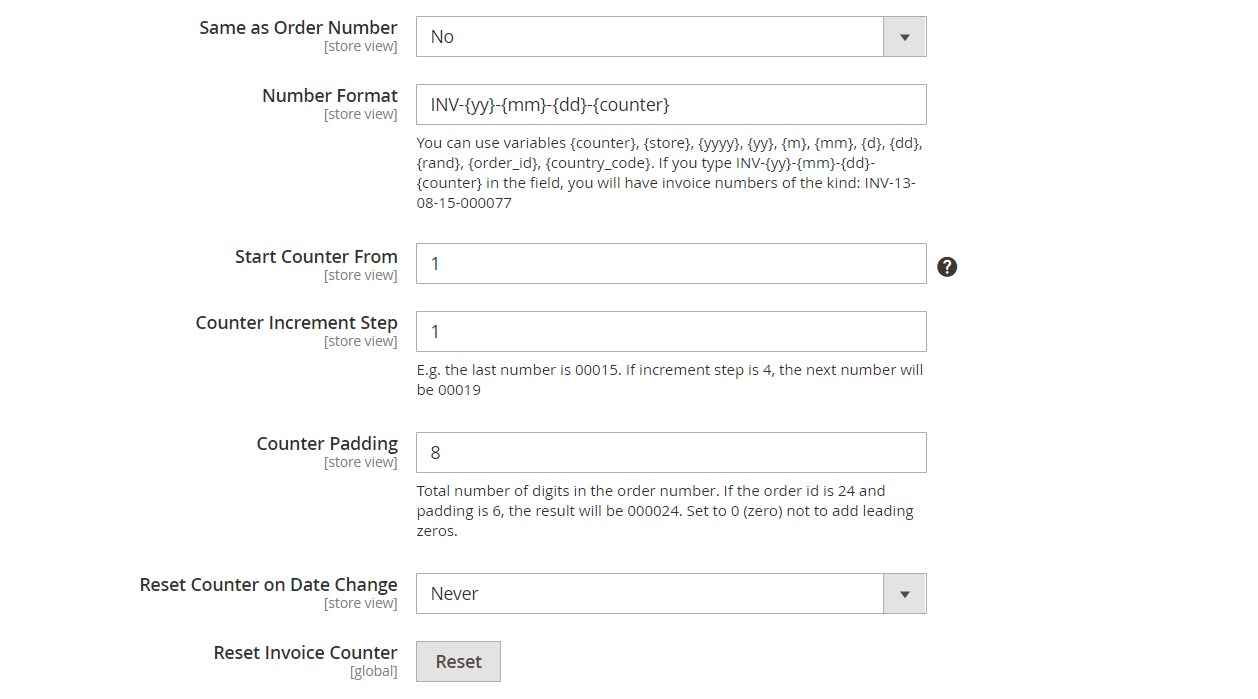
The same configuration works for the Shipping and Credit Memo settings.
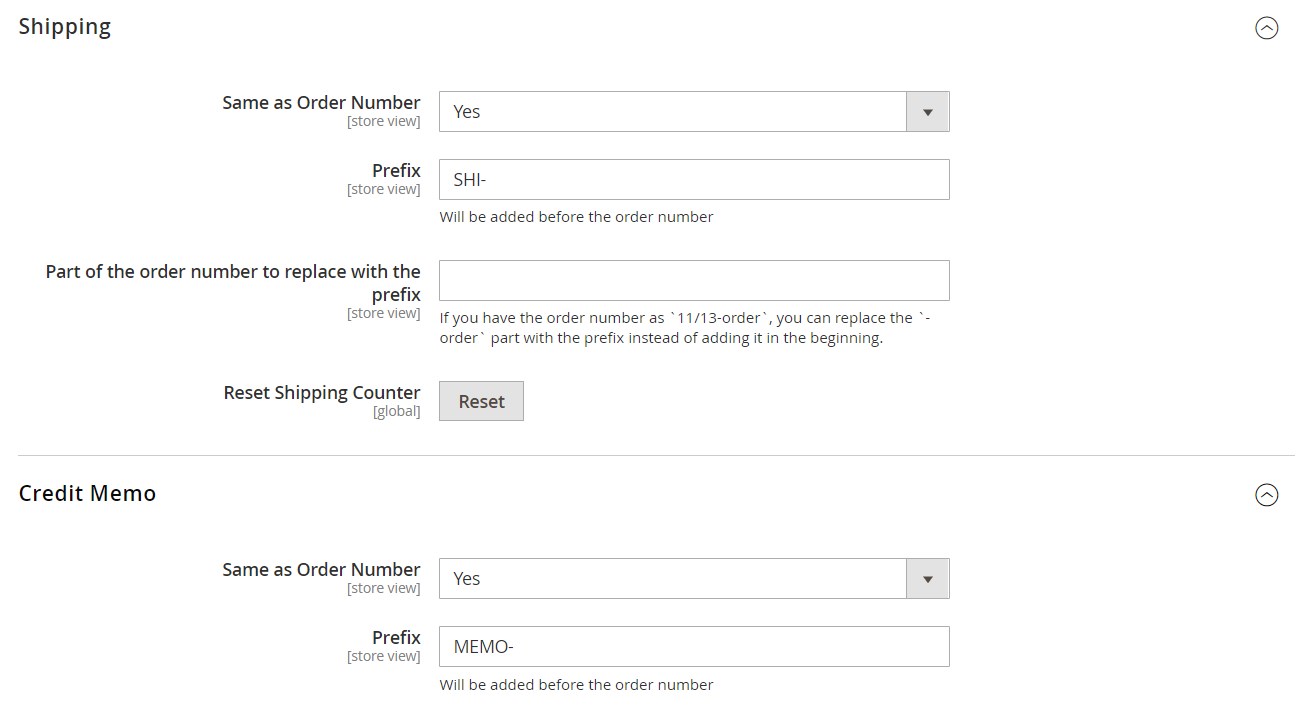
Final Words
Amasty Custom Order Number for Magento 2 and 1 is a very reliable tool that will help you customize all documentation numbers related to orders. Thus, you will provide a better impression on customers, as well as hide valuable business data from competitors. The Magento 2 custom order number extension costs $149, while the Magento 1 module is just $79.








