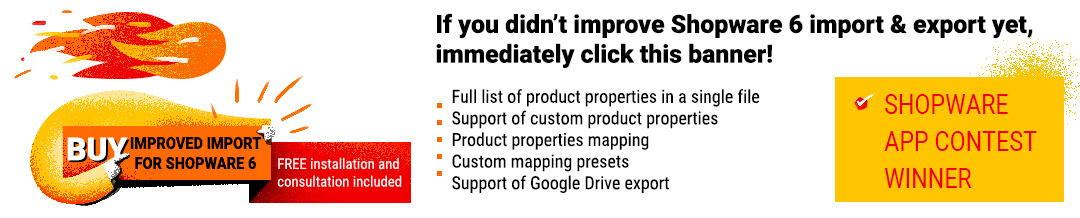Best Apps and Extensions for Shopware 6: Shopping Experience Optimization Tools

Extensions and applications are the modern base for conducting business online. The main goal of these add-ons is to make it easier for you to set up and run your store by automating tedious tasks. Your online firm won’t be able to launch many new services or products without it. Because of this, websites like Magento, Shopify, and others have their own App Stores. In this essay, we’ll examine the best 20 Shopware Store solutions for enhancing the shopping experience. Each and every extension we look at works with Shopware 6. Additionally, you will comprehend why and how to improve the buying experience for your store. Following reading this essay, you will also be in a position to make your own decisions regarding which real-world application you will use going ahead. You can find more apps in our article: Must Have Apps for Shopware 6. Let’s start.

Table of contents
- 1 Shopping Experience: What is it?
- 2 Best Tools for Shopware 6 Shopping Experience Optimization
- 2.1 Foundation | Base Version
- 2.2 CMS BUNDLE | Extension for the Shopping Experiences
- 2.3 Subcategories and categories in shopping experiences
- 2.4 Advanced Slider Elements | Slider elements for shopping experiences
- 2.5 HTML shopping worlds element with Twig compiler
- 2.6 THEME Features | Extension for the Theme
- 2.7 Manufacturer slider for the shopping worlds
- 2.8 HTML5 Video for Adventure Worlds
- 2.9 Shopping worlds Slider & Carousel
- 2.10 Dropdown Menu Pro: Use experience worlds in Mega Menu
- 2.11 Elysium Slider
- 2.12 CMS Powerpack
- 2.13 Blog Magazine Add-On (incl. WordPress Import) | Public Profiles
- 2.14 Features Add-On | Foundation
- 2.15 Collapsed areas / accordions for a CMS (e.g. for faq or career pages)
- 2.16 Last Seen Products Slider
- 2.17 Public Profiles | Base Version
- 2.18 Tidio ‑ Live Chat & Chatbots
- 2.19 Blog Slider
- 2.20 Responsive Banner
- 3 FAQ
Shopping Experience: What is it?
The shopping experience, often known as the customer experience, includes all of the impressions that customers have when making a purchase and even how they feel after the transaction is complete. Customer experience (CX) in e-commerce refers to a customer’s perception of their experience before to, during, and following their visit to your online store.
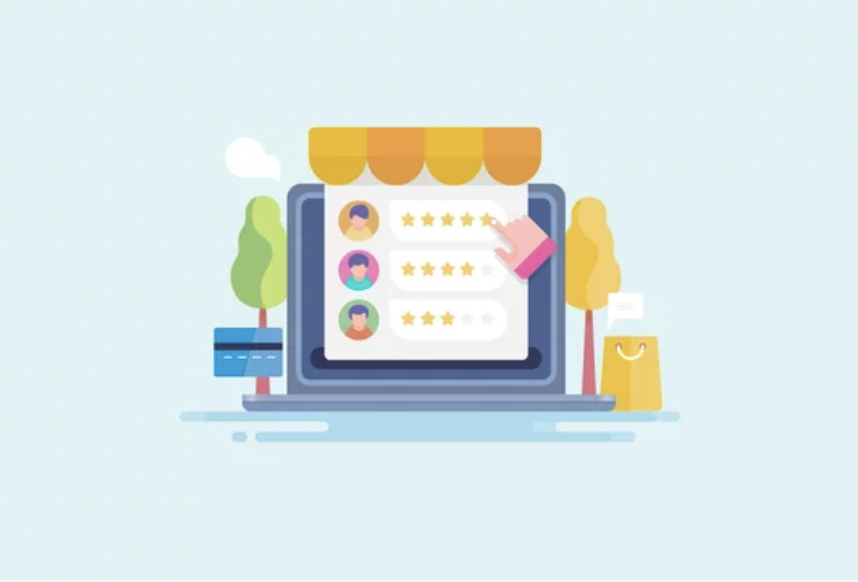
CX is actually the outcome of each encounter and touchpoint a consumer has with your company. Every stage of the customer journey, from viewing your Facebook advertising to adding items to a cart in your online store, affects the overall purchasing experience. There are three primary parts that make up the consumer experience:
- Service Experience. This is the assistance or service you provide to customers through various methods of contact, such as chatbots, email, and the phone.
- Product Experience. The simplicity, excellence, and efficiency of your product. Keep in mind that in e-commerce, your online store is frequently a component of the product experience.
- Brand Experience. The customer touchpoints for your brand. This covers your brand’s marketing, design, and the emotions it evokes in your target market.
Why is Customer Experience so Important?
It’s simple. You give your clients more time, and they benefit your business in many different ways. You only gain if a consumer enjoys visiting your website, perusing your inventory, buying something, and placing an order because they’re more likely to return to your store in the future. You see, a focus on the client experience is crucial since it generates long-term advantages for your company, such as:
- Greater commitment from clients
- Increased client satisfaction
- Recurring purchases at a higher cost
- Positive recommendations
- The capacity to create a powerful online brand
What Characterizes a Great Customer Experience?
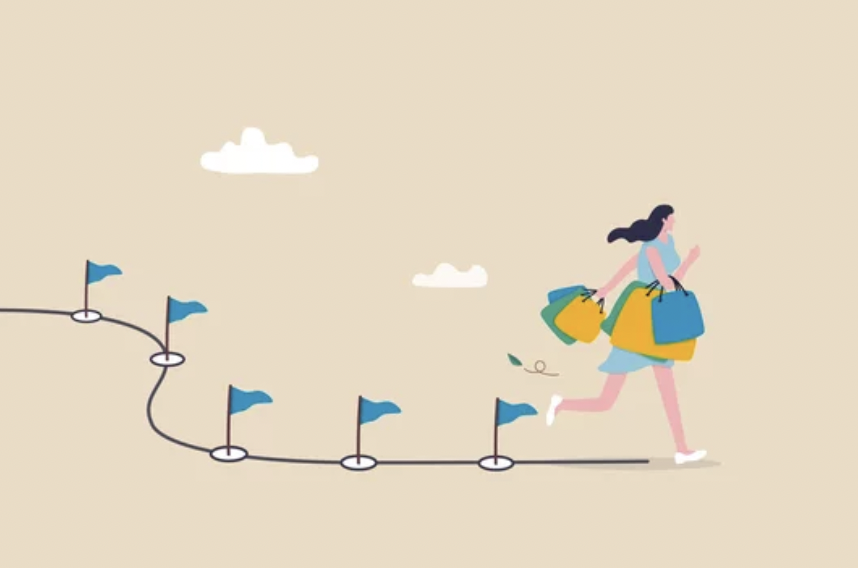
In actuality, a positive CX can come in a wide variety of ways.
- Easily accessible contact details
- quick and courteous client service
- Free alternatives for delivery
- A simple return procedure
- etc.
In other words, the less friction a customer experiences throughout their journey—before, during, and after making a purchase from you—the better.
How can you make your store’s online client experience better?
It’s useful to discuss where most firms fail before we discuss what’s good. Things that can frustrate or slow down shopping and buying include:
- Requiring users to register for an account before making a purchase
- Having images of your products that are blurry or too small
- Disregarding how people will experience a mobile device
- Making it challenging for clients to get in touch with you when they have a problem
So what are the greatest ways to enhance your clients’ e-commerce experience? Here are just a handful of the most successful methods for enhancing the e-commerce consumer experience that you should incorporate into your e-commerce strategy.
Surveying clients’ satisfaction
For you to improve your customer experience, especially for your e-commerce experience, it is essential to understand client happiness and sentiment. The greatest way to make the changes that actually matter to your consumers is to hear what they have to say about their experiences with your online store.
FAQ
Customers frequently use web research to inform their purchasing decisions when they are considering a purchase. They want clarification that your company has what they need, as well as answers to their inquiries. Because visitors won’t have to leave your site in order to find the answers they need, integrating FAQs to your product pages can enhance your online shopping experience and boost conversion rates. Since they can investigate your goods and make a purchase on the same website, their experience becomes seamless.
Contact us page
Having an easy mechanism for clients to get in touch with you when they encounter problems with your website or have inquiries is crucial to maintaining their satisfaction. Because of this, a key component of customer experience strategy is providing quick, efficient customer assistance. Most of us have definitely felt the irritation of encountering an issue and being unable to promptly get in touch with customer service; that’s a bad customer experience.
Optimizing for mobile
By the end of 2021, mobile ecommerce purchases are anticipated to account for more than 72% of all ecommerce transactions. However, despite the ecommerce sector’s tremendous expansion, many companies fail to offer customers an enjoyable and straightforward mobile shopping and purchase experience. By optimizing your website for mobile and tablet users as well as desktop users, you may better serve your clients than a rival who doesn’t offer a mobile-friendly option.
Best Tools for Shopware 6 Shopping Experience Optimization
Foundation | Base Version

The backbone for plugins like Appflix and moori is this application. You can access the missing Shopware system features thanks to this plugin.
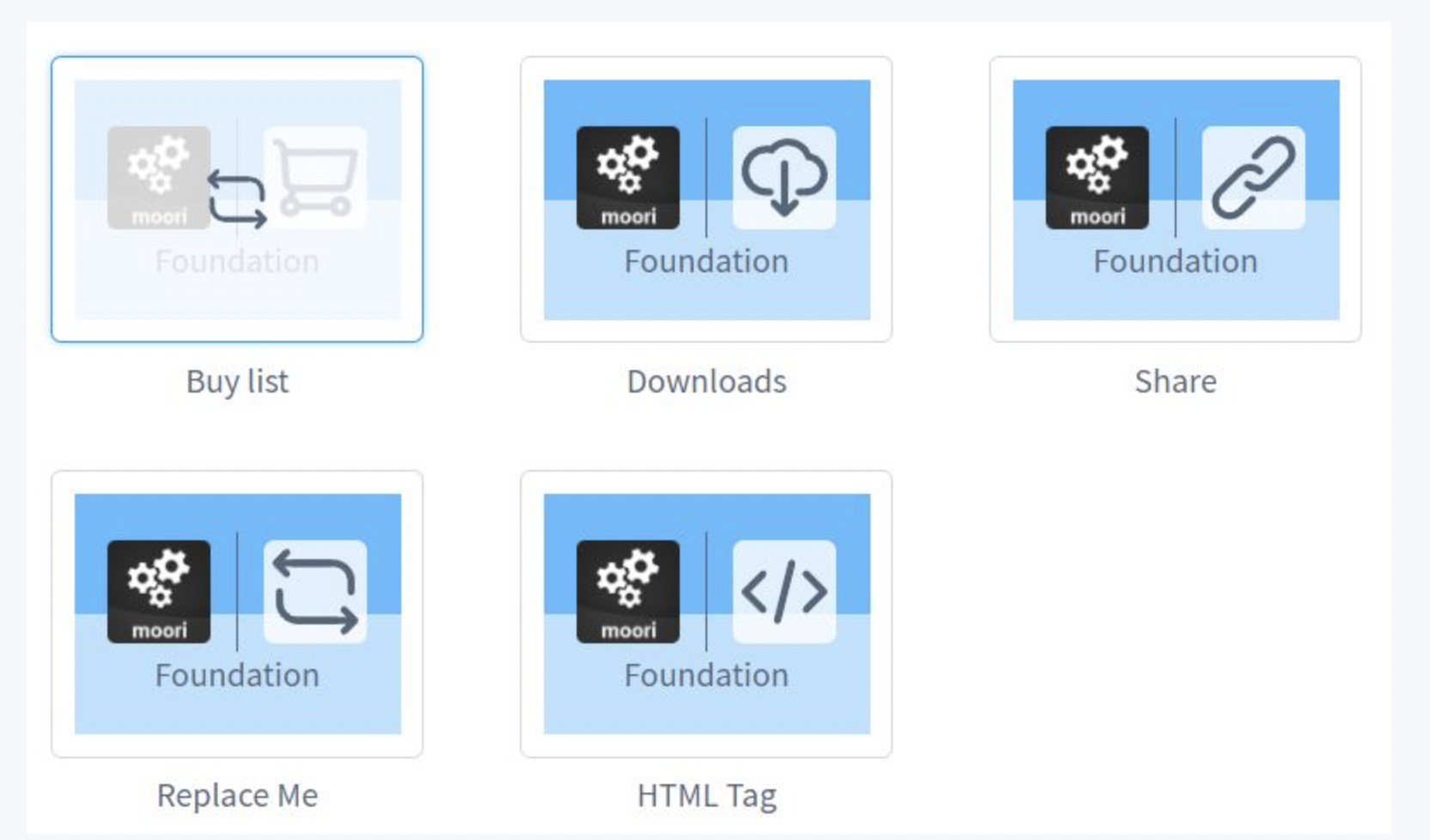
Highlights
- FontAwesome SVG. Provides more icons to be used in the shop pages’ design.
- Animate CSS. Used for storefront animations.
- Automatic translations. All language-related content can be translated with the aid of DeepL.
- Map Markers and OpenStreetMap. Used as the foundation for Classifieds, DeliveryWare (Appflix), and Store Locator (Appflix).
- CMS Tools. An extensive selection of practical tools.
This plugin is absolutely free.
CMS BUNDLE | Extension for the Shopping Experiences

The CMS – Bundle extension is prioritized for developer themes because it primarily functions as an add-on for themes. You can only experience true magic in combination! Since the storefront edition is “standalone version” suited for the Shopware Core, you can utilize the CMS – Bundle separately from developer themes.
Highlights
- Themes enhance the CMS Bundle’s visual appeal
- Numerous slider layouts, numerous tile/grid layouts, and adjustable column numbering
- Widely customizable CTA banner Attractive product bundle display
- Highlight products throughout certain times of the year
- A grid-layout extract of all the manufacturers in your store
Purchase this plugin for €349 now.
Subcategories and categories in shopping experiences
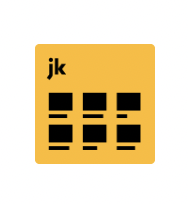
This plugin enables you to list and link categories or subcategories in shopping experiences that include photos. On category pages, you can choose to have all subcategories automatically shown. This makes your shop’s navigation obvious and simple for customers to use, especially if you have multiple category hierarchies. You can also link any categories on the opposing side. Your most significant categories, for instance, may be displayed right on the home page.
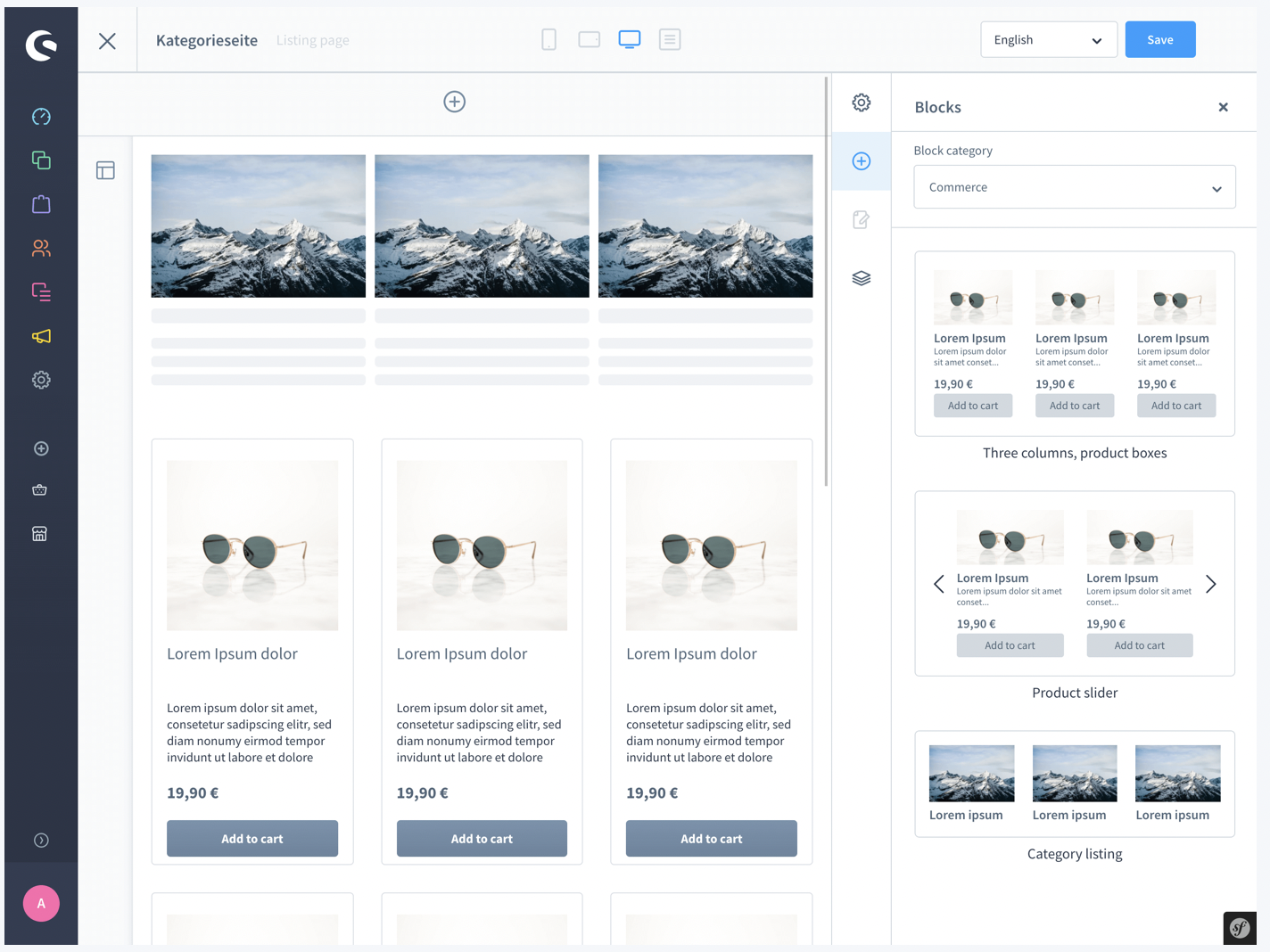
Highlights
- Element of the shopping experience
- Display all categories
- Specific category selection
- Individually adjustable responsive display in the theme
This program is free to use.
Advanced Slider Elements | Slider elements for shopping experiences

To add personality and appeal to your content, Advanced Slider Elements currently offers 1 new element and 1 new block for Shopware 6 shopping experiences (more are on the way). The “Content slider” is adaptable, simple to customize, and useful for a variety of tasks. Even videos can be used as the background for your slides. The plugin is always being improved, and the selection of blocks and slider components is growing.
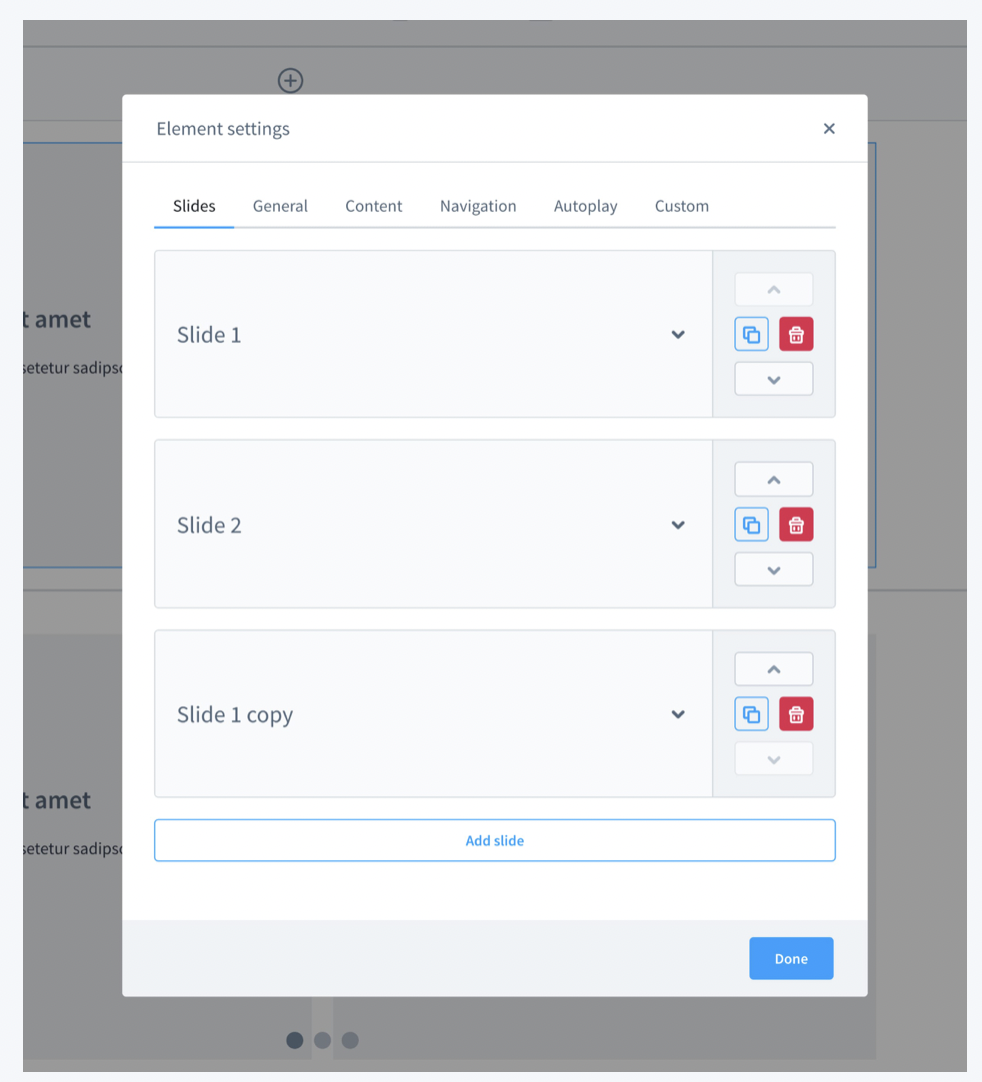
Highlights
- Slider layout, size, and color, as well as text and control content, can all be customized
- Individually programmable responsiveness for slider size, slider layout, and text size
- Simple interface allows for simple positioning and configuration right within Shopware 6 purchasing experiences
- Duplicating and deactivating individual slides is feasible
- Slides with unique HTML content
- Background options for slides include background color, image mode, location, and animation or HTML5 video
- There are 17 slider animations available (including fade)
- Display up to four slides at once, with eight different text layout options
It costs €69,90 to purchase this add-on.
HTML shopping worlds element with Twig compiler
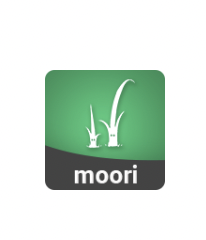
With the help of this plugin, you can quickly add HTML components to the UI. The typical WYSIWYG editors delete necessary HTML components or accidentally reformat them. Additionally, you have the option to use your template variables and Twig functions without restriction in the shopping worlds, and the Twig Compiler may be turned on and off.
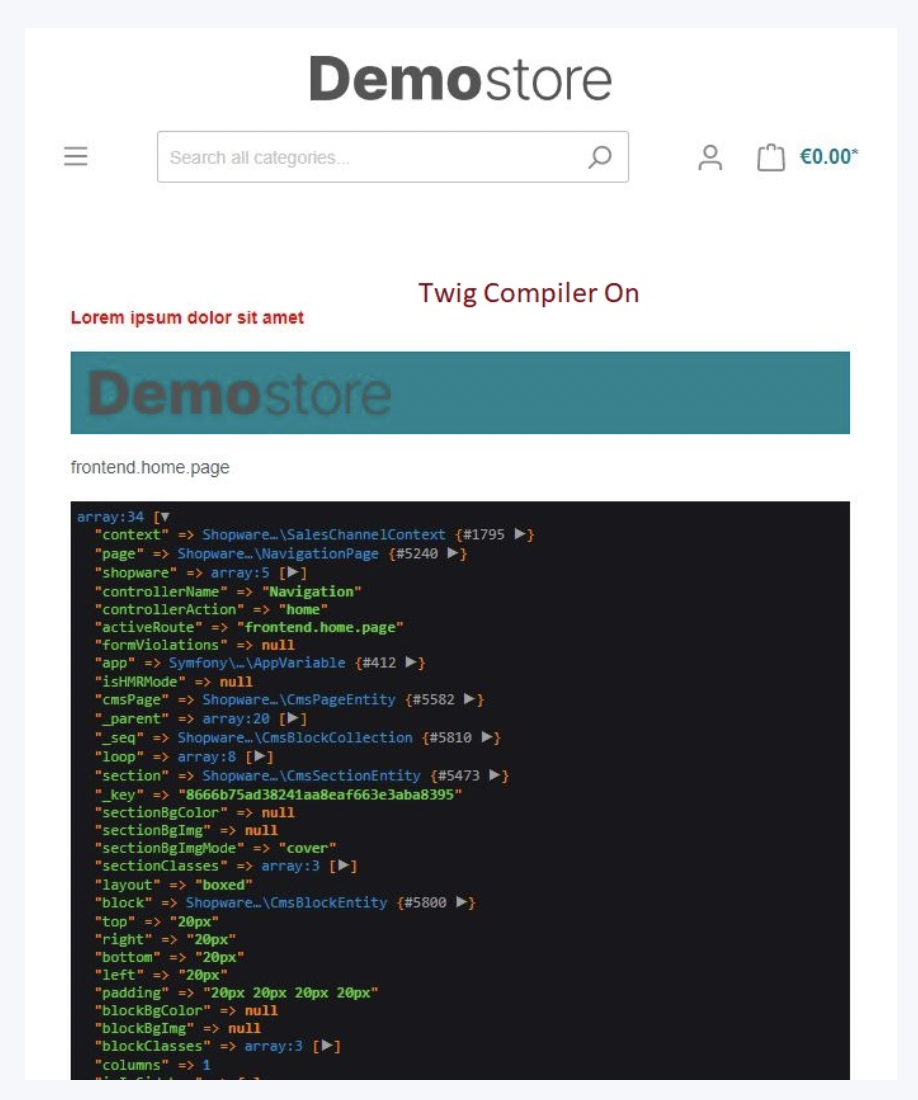
Highlights
- Content written in HTML, CSS, and JavaScript is used in online stores
- Twig compiler to increase adaptability
You can use this app for free.
THEME Features | Extension for the Theme

This extension will be optimized and expanded in accordance with its primary use as an add-on to Robin | RH-own Webdesign’s themes. A significant component of this extension that can only be utilized with Robin themes and add-ons is the sample installer.
Highlights
- You can customize the area with your own branding, links, or disable it entirely
- Fixed Popup with Quick Contact Exit Intent
- Header timer counting down
- Integration of Google Fonts and Other Features
Buy it for €299 now.
Manufacturer slider for the shopping worlds

The most recent version of the Moorleiche Foundation Plugin is necessary for this plugin. With this plugin, you can have sliders with your manufacturers’ logos in the adventure game environments. You will be sent to the manufacturer’s website by clicking on the link.
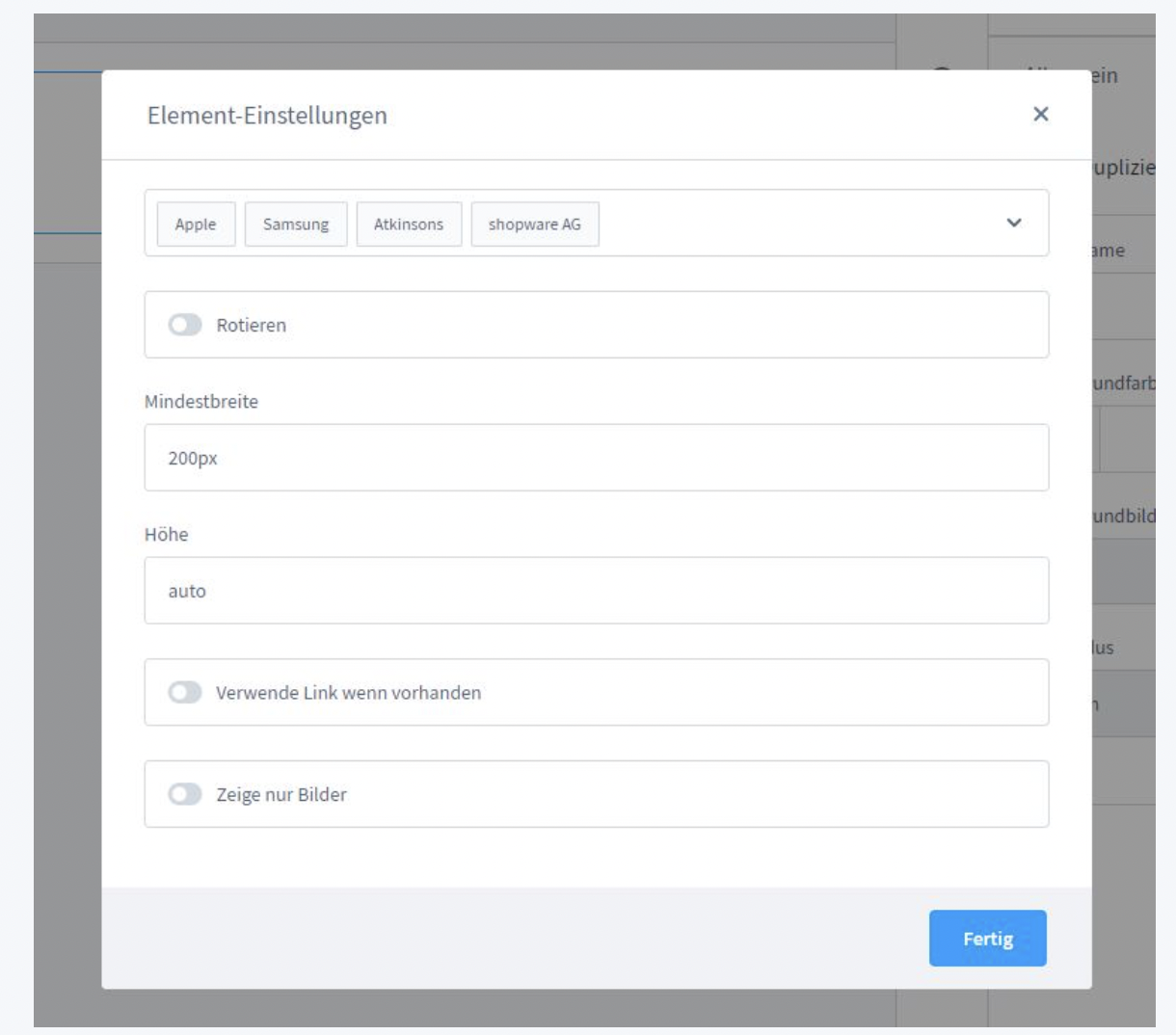
Highlights
- Manufacturers could be named
- Only brands with logos are permitted to be displayed
- Optional if manufacturer logos are clickable
This app is free.
HTML5 Video for Adventure Worlds

The “HTML5 Video for Adventure Worlds” plugin makes it simple to incorporate MP4 videos from the Shopware 6 media library right into shopping worlds. As a result, movies in virtual retail environments can be shown fully independently of YouTube or other video portals.
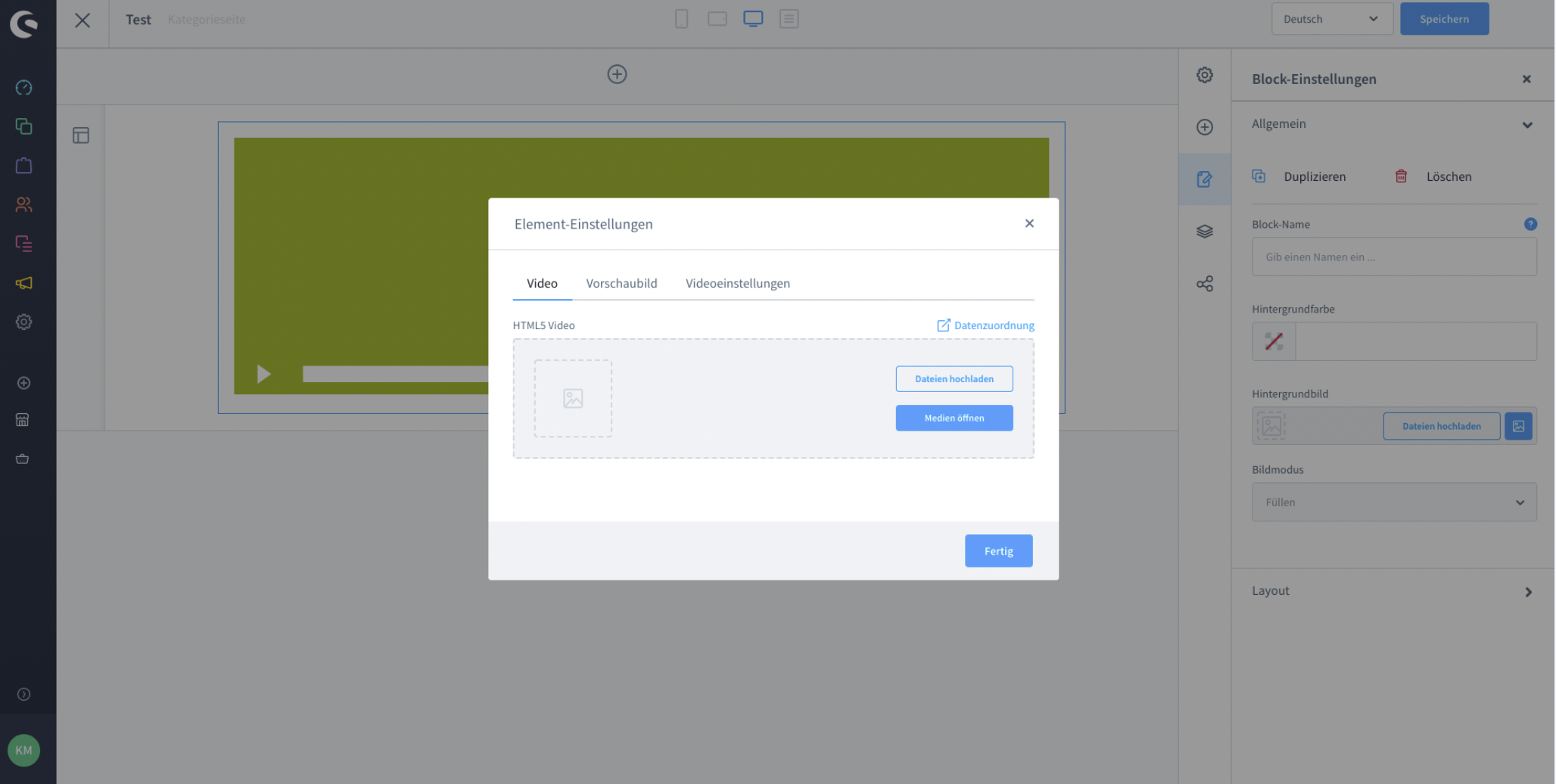
Highlights
- Video automatically playing
- Show a looping video
- Display or conceal video controls
- Can play a sound- or sound-free video
- Choose a display size (original or adjusted)
This plugin costs €29 to purchase.
Shopping worlds Slider & Carousel

With the help of this slider plugin, you can easily add an infinite number of sliders or carousel elements to your “Shopping Experiences.” You can either redesign your slider using one of the many ready-made themes that are perfectly compatible with the theme of your shop.
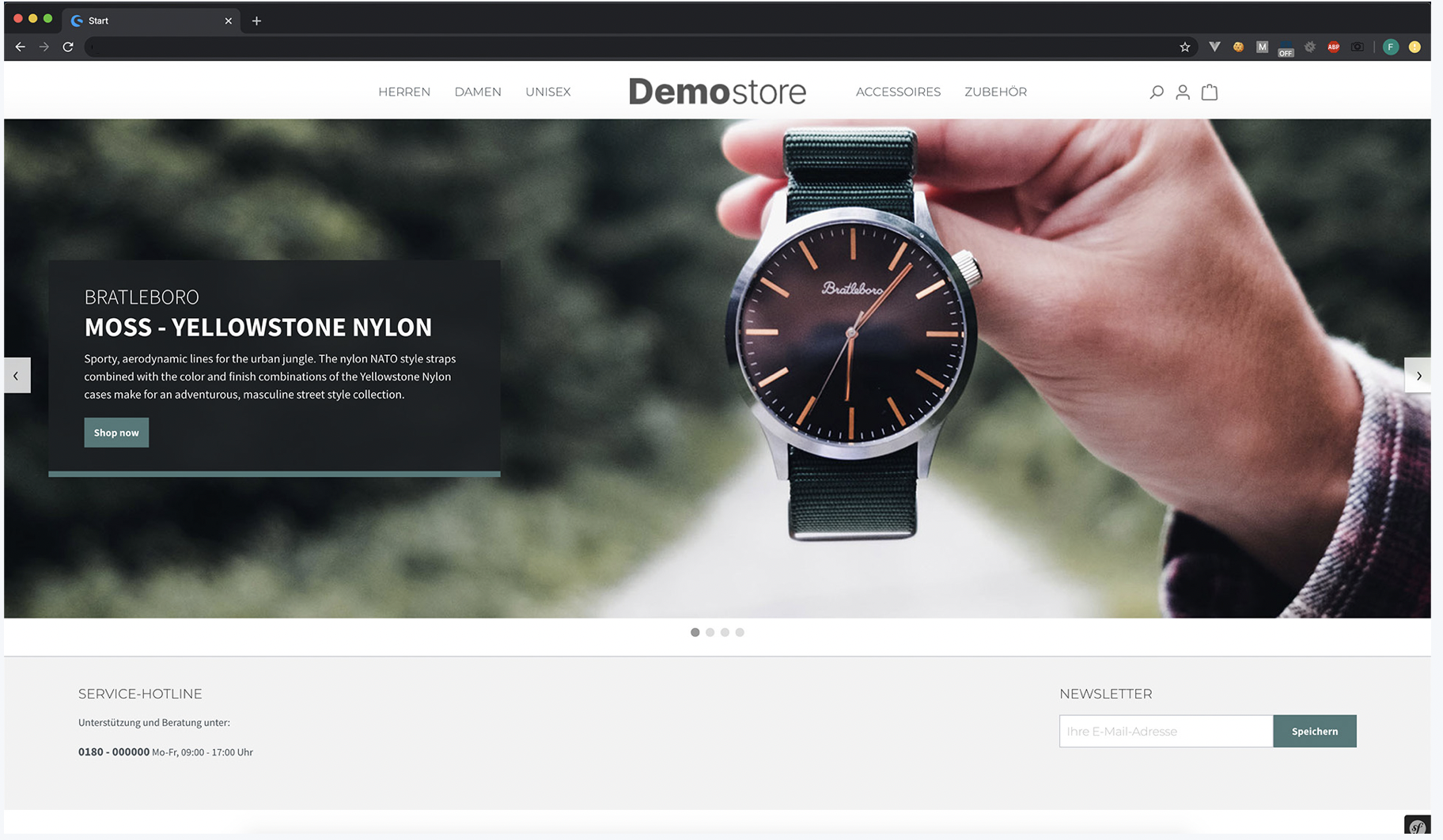
Highlights
- Unlimited sliders on each side
- Potential 2–5 slides per slider element
- Possible carousel elements with 3–7 slides each
- There are already 4 unique optical slider themes and 5 carousel themes.
- Integration of video is supported
- Fully customisable in terms of visuals
- Lazyloading was utilized
- Elective autoplay
This plugin costs €54,99 to buy or rent for a month at €9,95.
Dropdown Menu Pro: Use experience worlds in Mega Menu

With this plugin, you may use the experience worlds to completely personalize the shopware dropdown menu. You can also assign experience worlds by extending the categories.
Highlights
- Enables the categorization of experience worlds (for first navigation level)
- Using items from the experience world in the drop-down menu
- New components Element of the category tree for online stores
- Fresh blocks: several column items for categorization
This plugin is available for purchase for €199 or rental for €19,99 per month.
Elysium Slider

You may manage all of your slides in one location with the help of this plugin. Therefore, there is no need to create laborious slide material for a Shopping Experiences part. Your slides can be readily used elsewhere, and you can organize them however you like.
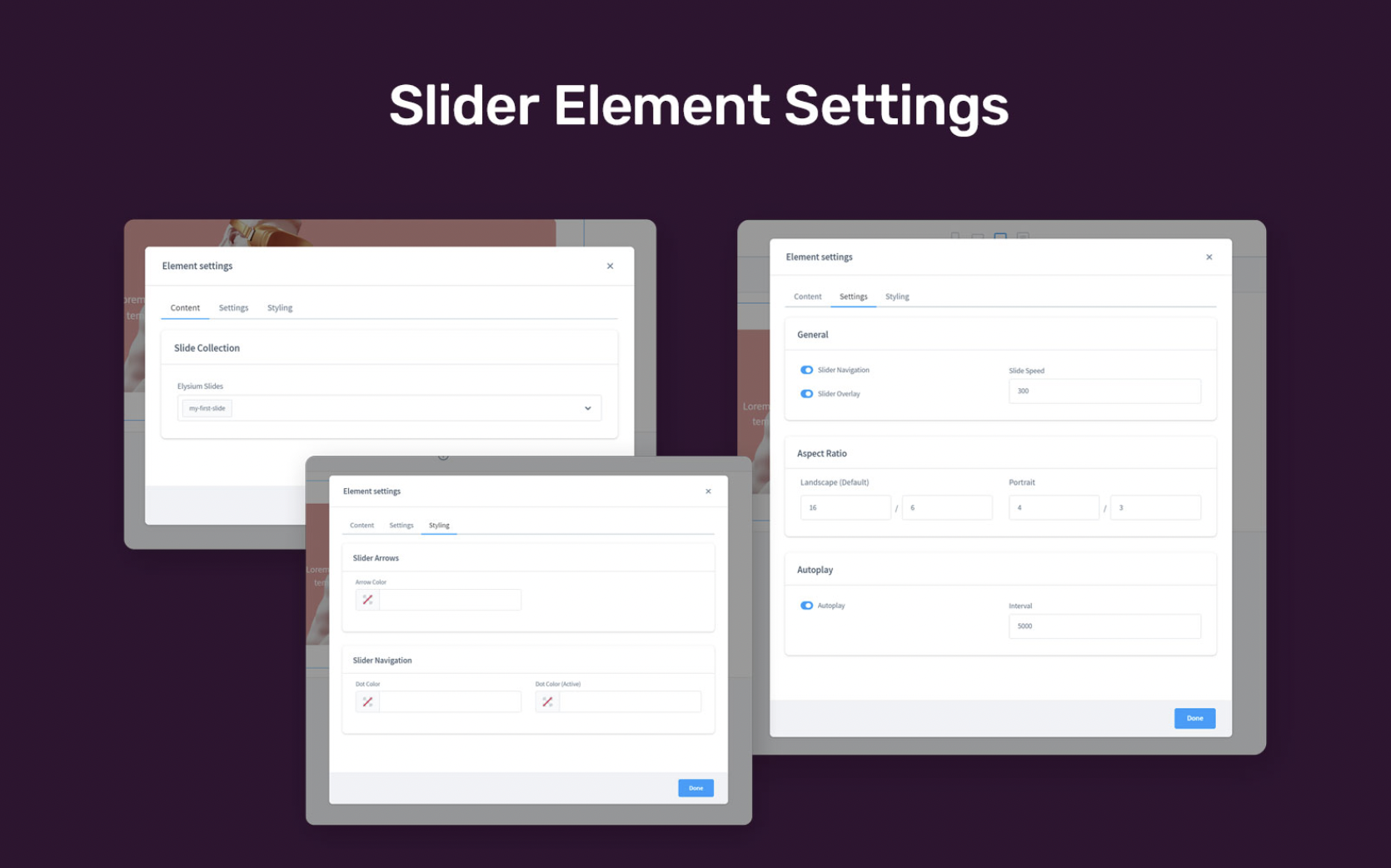
Highlights
- Central administration of slides
- Elysium Slider Shopping Experiences element slide assignments
- Expandable slides with configurable fields
- Easy to use
This plugin is free to use.
CMS Powerpack

The following fresh design components for the shopping environments are all included in this all-in-one software.
Highlights
- Various column combinations to improve the clarity of the CMS pages’ design
- Appealing buttons and CTA elements with a very flexible design that includes a title, text, button, image, and optional background image
- Displaying brief notes
- Quickly designed customer voices and quotes
- Add some free HTML and CSS code
- Create a promotion timer
- Set a place and add a map element
This app costs €99 to use.
Blog Magazine Add-On (incl. WordPress Import) | Public Profiles

You can create and publish blog articles in your Shopware 6 store with this plugin.
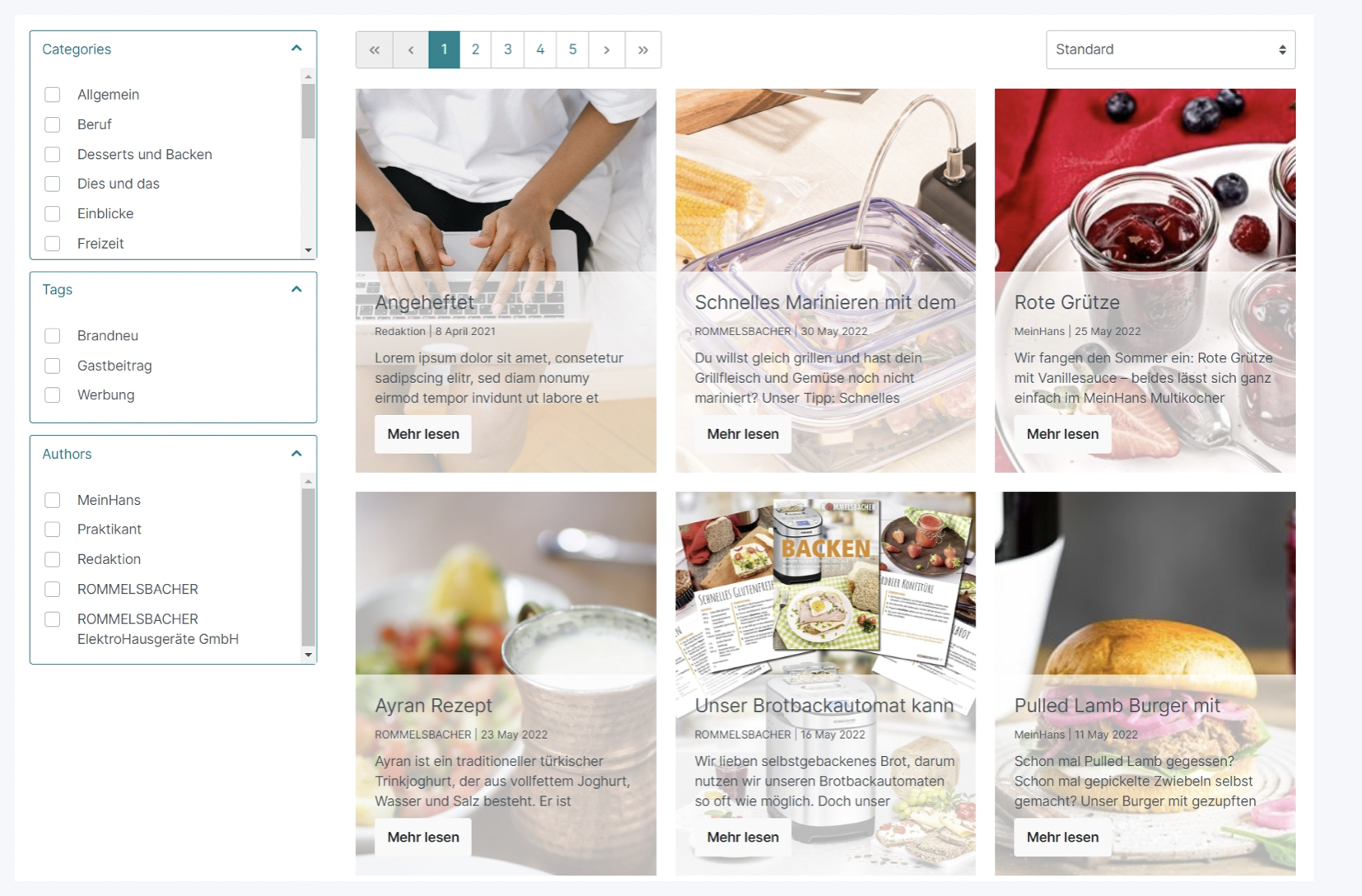
Highlights
Articles can:
- only be visible in certain Shopware categories
- be assigned to tags and categories
- only be visible during a certain period of time
- be pinned (sticky)
- be private (Unlisted)
- have downloads (e.g. for info material)
- have product assignments (e.g. for recipes/shop-the-look)
- be shared on social platforms
- be tagged with comments from visitors
- be paginated back and forth
- be presented in the shop as a listing with pagination, as a slider and in many other variations
This plugin is available for purchase for €249 or for rent for €25 per month.
Features Add-On | Foundation

The moori Foundation Plugin is typically used to streamline the core moori plugins and prevent duplication. However, a lot of other features have been introduced over time that are ‘nice-to-haves’ for store owners but serve no technical purpose. Unfortunately, several people asked to have these features removed, and there were also technical issues with other plug-ins. Because you can choose enable the premium features with ALT+M, I elected to remove them.
Highlights
- Configuring responsive blocks in CMS
- Configuring the ‘Animate.css’ element in the CMS
- Config saver for CMS
- “Bootstrap Grid” CMS section blocks Columns/Grid/Slider
This app costs €99 to purchase and €10 per month to rent.
Collapsed areas / accordions for a CMS (e.g. for faq or career pages)

The plugin “Collapsed areas / accordions for a CMS (e.g. for faq or career pages)” adds collapsed areas / accordions to the CMS elements, which can then be used as usual with an existing CMS block (for instance with “Text,” “Two columns, text,” or “Three columns, text”) and assigned to the CMS block using the change icon (when clicking on an element). You can then place it on a shopping world as frequently as you like.
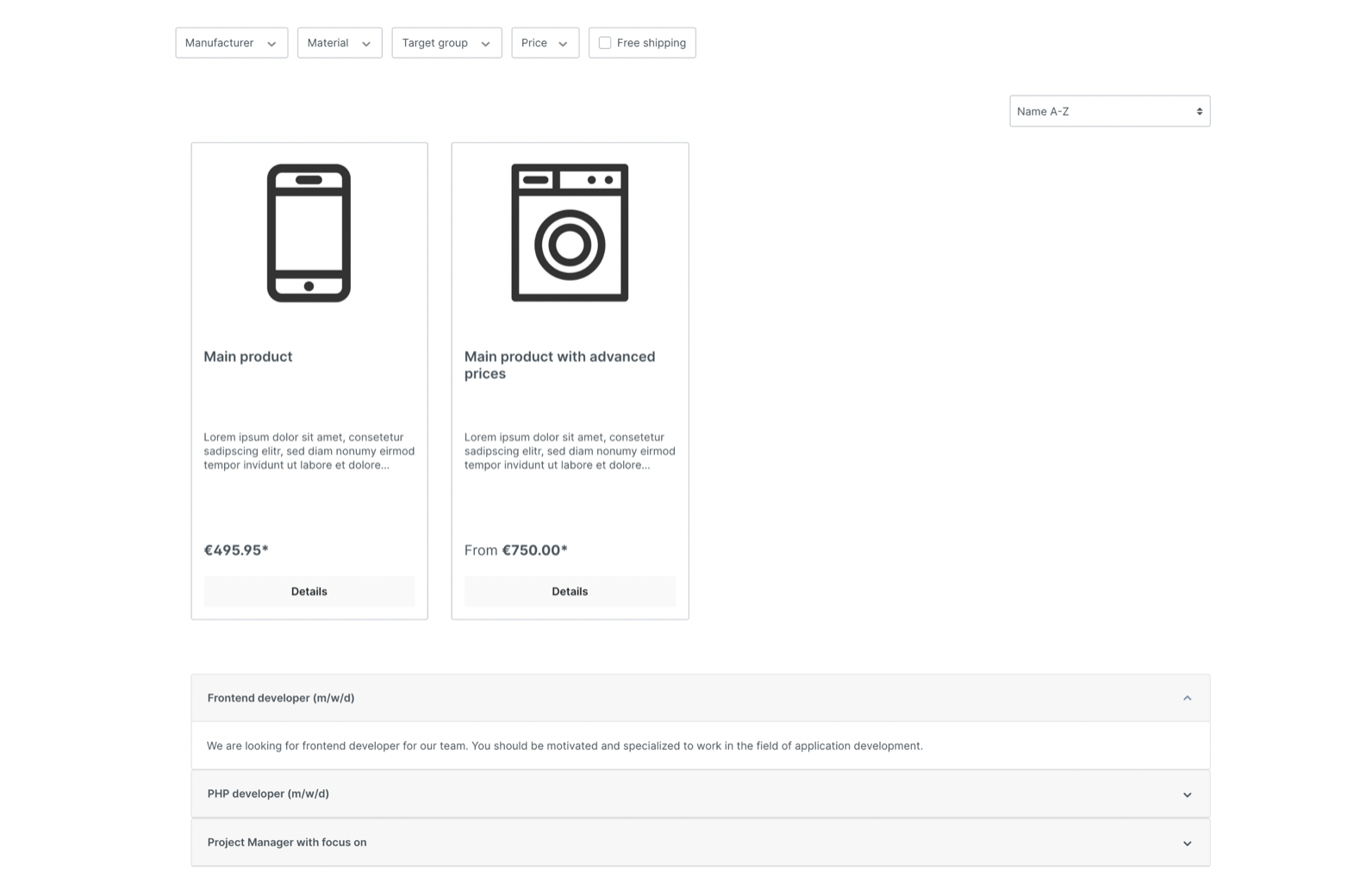
Highlights
- Adds collapsed areas / accordions
- Assigned it to the CMS block
This plugin is available for purchase for €69 or rental for €9 per month.
Last Seen Products Slider

After downloading the plugin, you may incorporate the slider on any page of your shop as effortlessly and comfortably as a regular CMS block. This plugin displays a slider of the customer’s most recent products viewed. Make it simple for your consumers to remember and find their most recently viewed products to significantly enhance the conversion of your shop.
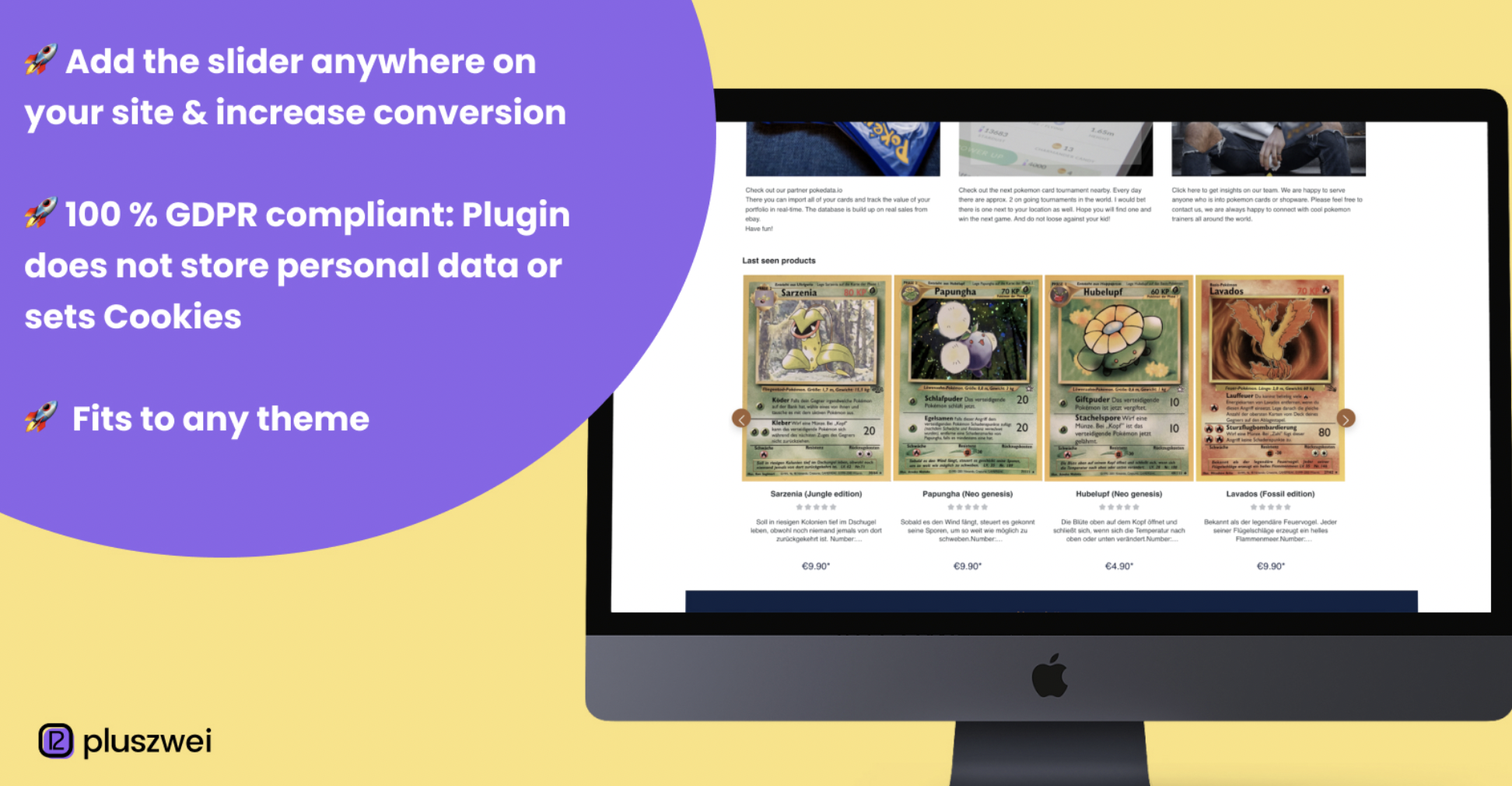
Highlights
- You can customize each slider’s headline, such as “Last viewed.”
- Identify the range of products from which the slider should be presented
- Establish the most products that can be shown in the slider (the oldest are removed first)
- Adapt the slider to your store’s layout: The slider should be given arrows or dots
You can buy this app for €99 or rent it with month subscription for €7,99.
Public Profiles | Base Version
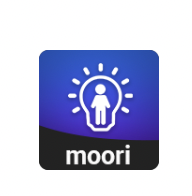
The “Public User Profiles” plugin for Shopware 6 places people (writers, influencers, and artists) front and center and provides social evidence for your shop pages. There are numerous uses for the profiles. You control which content displays on the profile page thanks to the utmost integrity provided by the CMS pages.
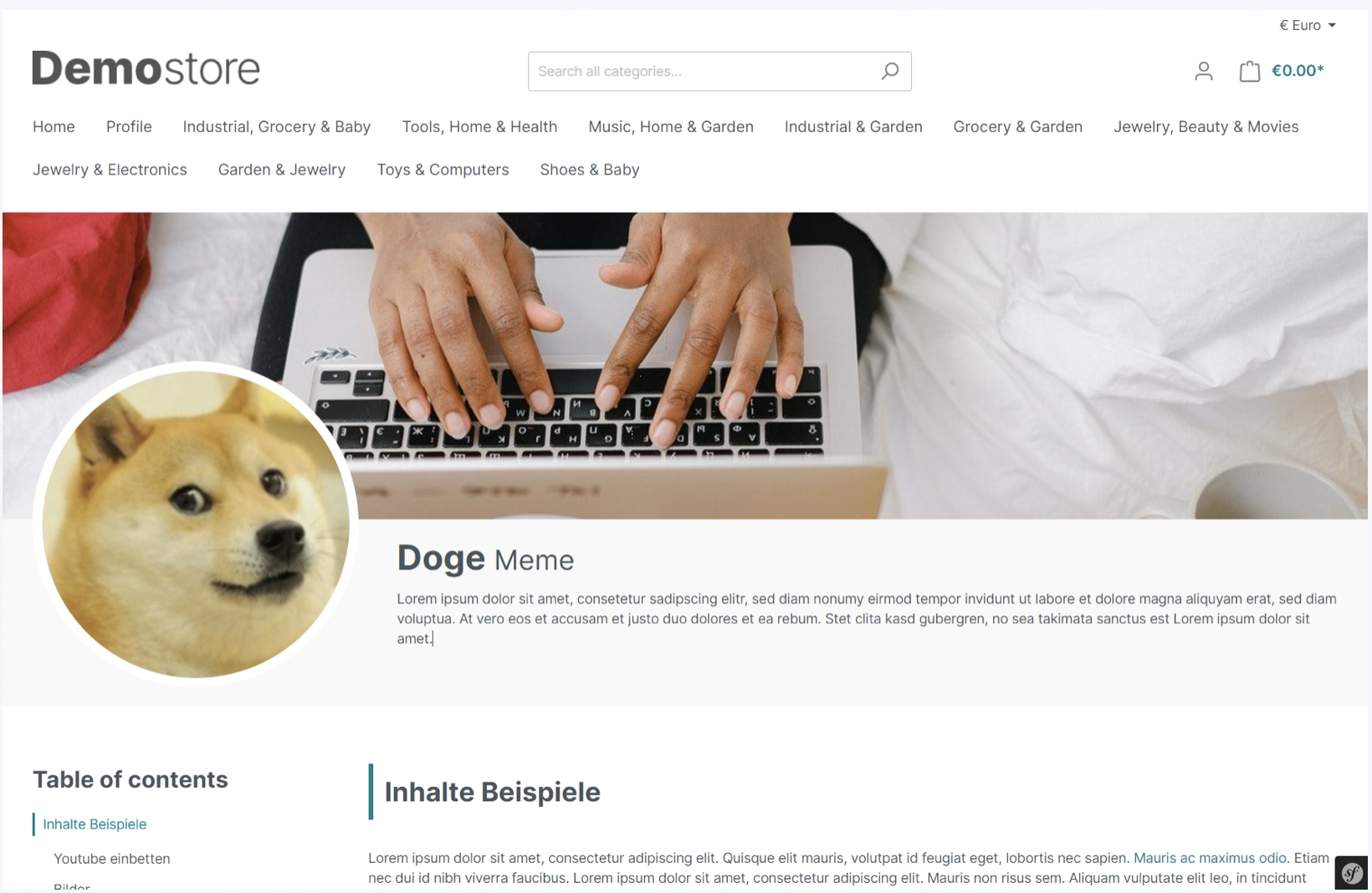
Highlights
- Connect products with profiles, these will be displayed on the product page
This plugin is available for purchase for €99 or rental for €10 per month.
Tidio ‑ Live Chat & Chatbots

Live chat and chatbots on Tidio Tidio is a multichannel customer service platform for quick interaction with customers and website visitors. You can quickly respond to their queries and address issues with live chat and chatbots. Utilizing Tidio will enhance the user experience, boost client loyalty, and hence raise conversion rates.
Highlights
- By providing a discount or free shipping, you can prevent 60% of customers from leaving their shopping carts unattended
- Greeting each website visitor and encouraging them to buy by offering individualized discounts or advising them of unique offerings
- To encourage visitors to leave your website, send them a customised message.
- Send a customised greeting to consumers and repeat visitors to say “hello.”
- Track visitor behavior and make best-selling product recommendations
- To raise the average order value, use an upselling bot
This plugin is free to use.
Blog Slider

This plug-in gives the Shape&Shift blog a slider CMS component. The Slider CMS element also enables you to show your blog content across all experience levels in a slider.
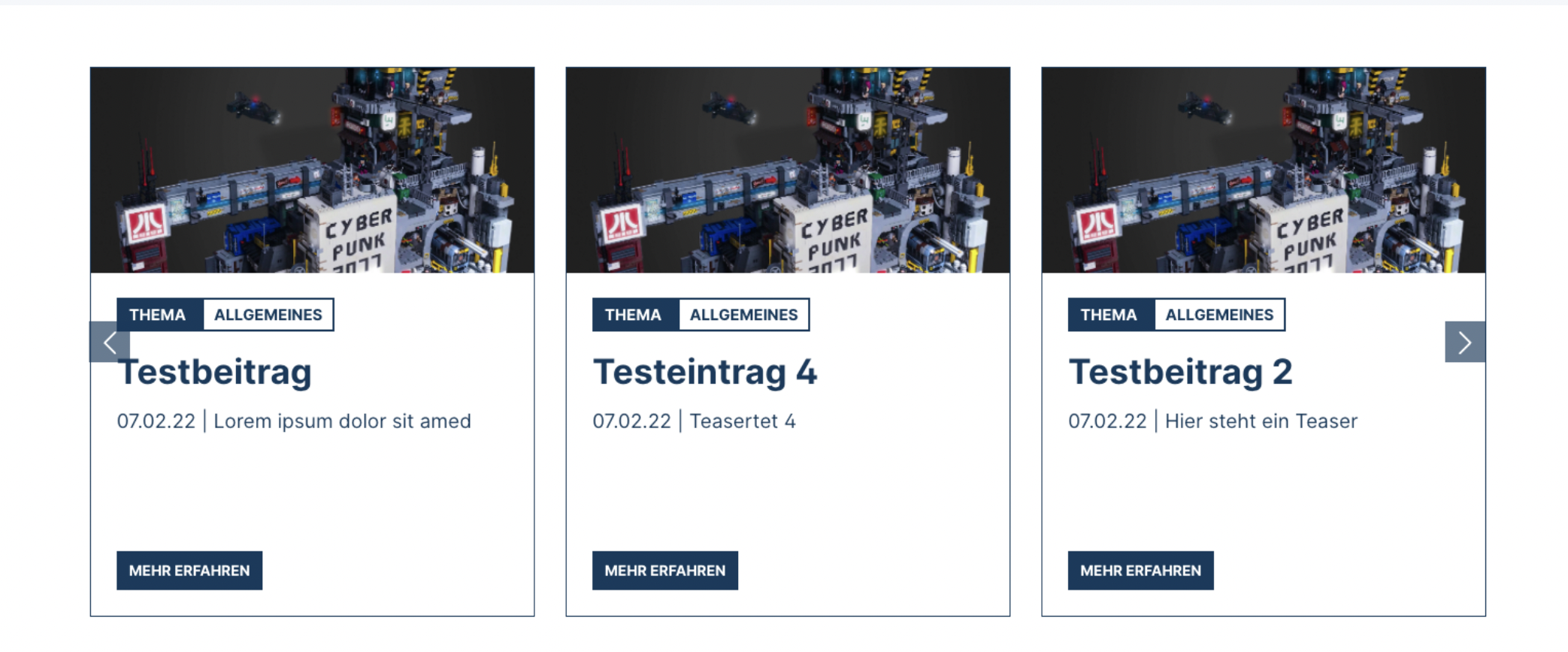
Highlights
- Free & OpenSource
Utilize this add-on for free.
Responsive Banner

With the help of this program, you can quickly build contemporary banners and incorporate them into your shopping. Choose appealing design templates for the banners’ many layouts, then pick your texts and photographs. Additionally, you may choose the colors for the banners and completely coordinate them with your store.
Highlights
- Several contemporary designs allowed for quick and simple banner fabrication
- The ability to save various banners
- Links between store goods, third-party goods, categories, etc.
You can buy this plugin for €109,90 or rent it for €19,90 per month.
FAQ
What is the ecommerce customer experience?
The phrase “ecommerce customer experience” refers to the totality of all interactions, interactions, thoughts, and feelings between a consumer and your company, as perceived from the customer’s point of view.
Is customer experience important in ecommerce?
Customers’ experiences, according to 73% of consumers, have a significant influence on their purchasing decisions. In plain English, this suggests that nearly 75% of customers would probably decide not to make a purchase from a business (whether it be an online or brick-and-mortar store) that offers a bad experience.
What makes a good online shopping experience?
Most shoppers regarded simple payment methods, reasonably priced goods, high-quality goods, and a quick website as moderately or very significant when asked to rate the relevance of several components of online shopping experiences (around 93% each).
How can ecommerce customer experience be improved?
Various tools that will raise the usability of your site and thereby increase customer satisfaction.