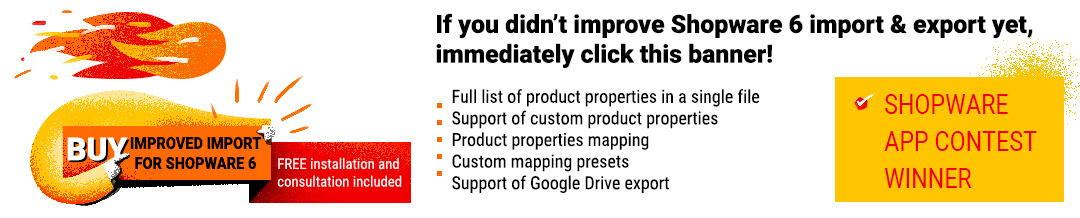Best Apps and Extensions for Shopware 6: Checkout Process Optimization Tools

Today, the foundation for doing business online is extensions and applications. These add-ons’ main objective is to simplify the setup and management of your store for you by streamlining repetitive processes. Without it, your internet business won’t be able to introduce many new features or items. As a result, platforms like Magento, Shopify, and others have their own App Stores. We’ll look at the top 20 checkout process optimization tools from Shopware Store in this article. Every single extension we examine is compatible with Shopware 6. You will also understand how to optimize the checkout process and why it is significant for your store. After reading this essay, you will also be able to decide for yourself which practical application you will employ moving forward. You may also read our other posts about the Must Have Apps for Shopware 6. Let’s begin.

Table of contents
- 1 What Is A Checkout Flow In E-Commerce?
- 2 Best Checkout Process Optimization Tools for Shopware 6
- 2.1 Google Tag Manager & Google Analytics Enhanced E-Commerce Tracking for Shopware 6
- 2.2 Stripe
- 2.3 Amazon Pay
- 2.4 EasyCoupon
- 2.5 Customer inputs or additional fields at products or order line items
- 2.6 Accessories in the article directly into the shopping cart (Cross-Selling)
- 2.7 SEPA credit transfer via QR-Code
- 2.8 newsletter registration options above and in the footer and on the confirm page
- 2.9 Street & house number in 2 fields
- 2.10 Back in stock notifications [PLUGIN OF THE MONTH]
- 2.11 Hide prices, show prices after login or prices on request (per customer group)
- 2.12 Order process Shipping method Payment method Preselection
- 2.13 Google reCAPTCHA V2
- 2.14 Phone number as mandatory field depending on shipping method – shopware 6
- 2.15 Adyen Payments for Shopware 6
- 2.16 Minimum Order Value
- 2.17 Bundle product: item set
- 2.18 Add pseudo articles automatically to the basket (pseudo products)
- 2.19 PostNL Shipping & Labels
- 2.20 Abandoned Carts – Regain lost conversions with email notifications
- 3 FAQ
What Is A Checkout Flow In E-Commerce?
The procedure for purchasing things by a shopping cart is known as the e-commerce checkout flow. When an online customer adds an item to their virtual shopping cart, they will then try to finish their transaction. The user must enter information such as delivery options, payment, completing a form, signing in or enrolling for a guest checkout before proceeding to the final step, which is your checkout flow.
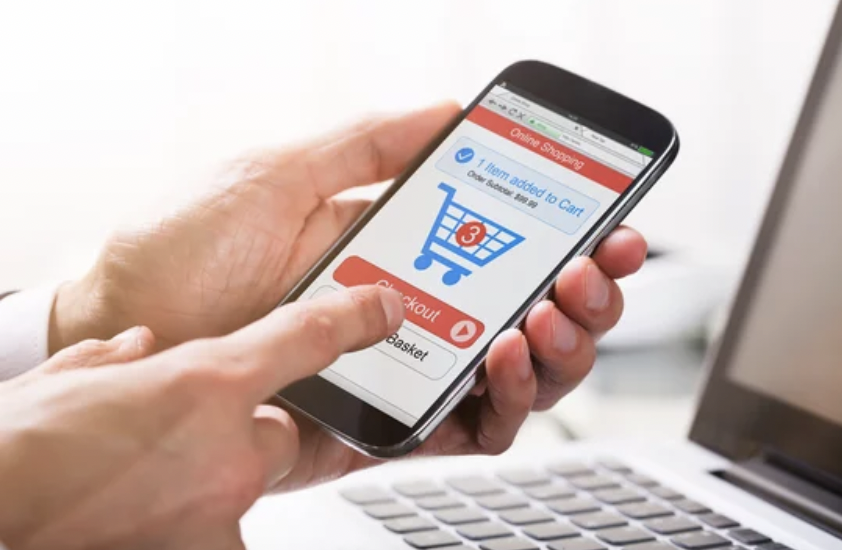
Thoughtful user experience optimization is required for these checkout procedure steps. A guest checkout can be useful for users who, for instance, want to utilize a certain payment method or who are pressed for time and don’t have time to register for your website. Your checkout flow follows these steps in the customer’s purchasing process.
Why should your business optimize the checkout process?
The answer is essentially obvious. Simple fact that the buyer confirms and very certainly pays for the order at this final stage of the transaction. One of the most crucial phases of the procedure is this one.
You can make that checkout process result in another merchant sale by optimizing this procedure. It’s critical to comprehend the issues that effect the eCommerce checkout process in order to accomplish this (delivery concerns, dissatisfaction with shipping costs, technical problems with the site, slow loading, limited payment options, lengthy registration processes and shipping costs).
How can you optimize your online store’s checkout procedure?
The following are the greatest techniques for optimizing your eCommerce checkout.
- Offer a variety of payment options. Customers often have quite specific preferences when it comes to payment methods. While most people will select the greatest option, some people may only make payments using the method they prefer and are most comfortable with.
- Offer several shipping options. Many clients want their packages delivered at pick-up locations or after business hours. To modify shipping strategies, it is crucial to understand their needs.
- Ensure safety. Show your customers that this is a secure process and that they can pay for their products with total trust by emphasizing the security seals and labels.
- Have excellent support and help resources. You never know if the customer will have inquiries while checking out. Users become more confident as a result.
- Clarify all the details. Consumer mistrust is increased by unclear prices, return policies, and products, which contributes to shopping cart abandonment.
- Permit guests to shop. Permit one-time buyers to input their email address and complete their transaction. Not all customers want to register, therefore you should always make things simpler for those who do, rather than putting obstacles in their way. Instead of filling out numerous forms for a first purchase, the buyer will just need to submit basic information.
- Display a progress bar. It is a really helpful feature that lets customers know how far or how close they are to getting the delivery they desire at all times. This indicator must always be in plain sight.
Best Checkout Process Optimization Tools for Shopware 6
The top 20 Shopware 6 checkout process optimization apps will now be reviewed.
Google Tag Manager & Google Analytics Enhanced E-Commerce Tracking for Shopware 6

This plug-in enables tracking of online sales with the incorporation of Google Tag Manager and enhanced e-commerce monitoring in Google Analytics. Inventory taking and the subsequent prospective analysis are both made possible by e-commerce tracking. The plugin collects the data necessary to identify a precise target market and ascertain how website visitors learnt about the offer.
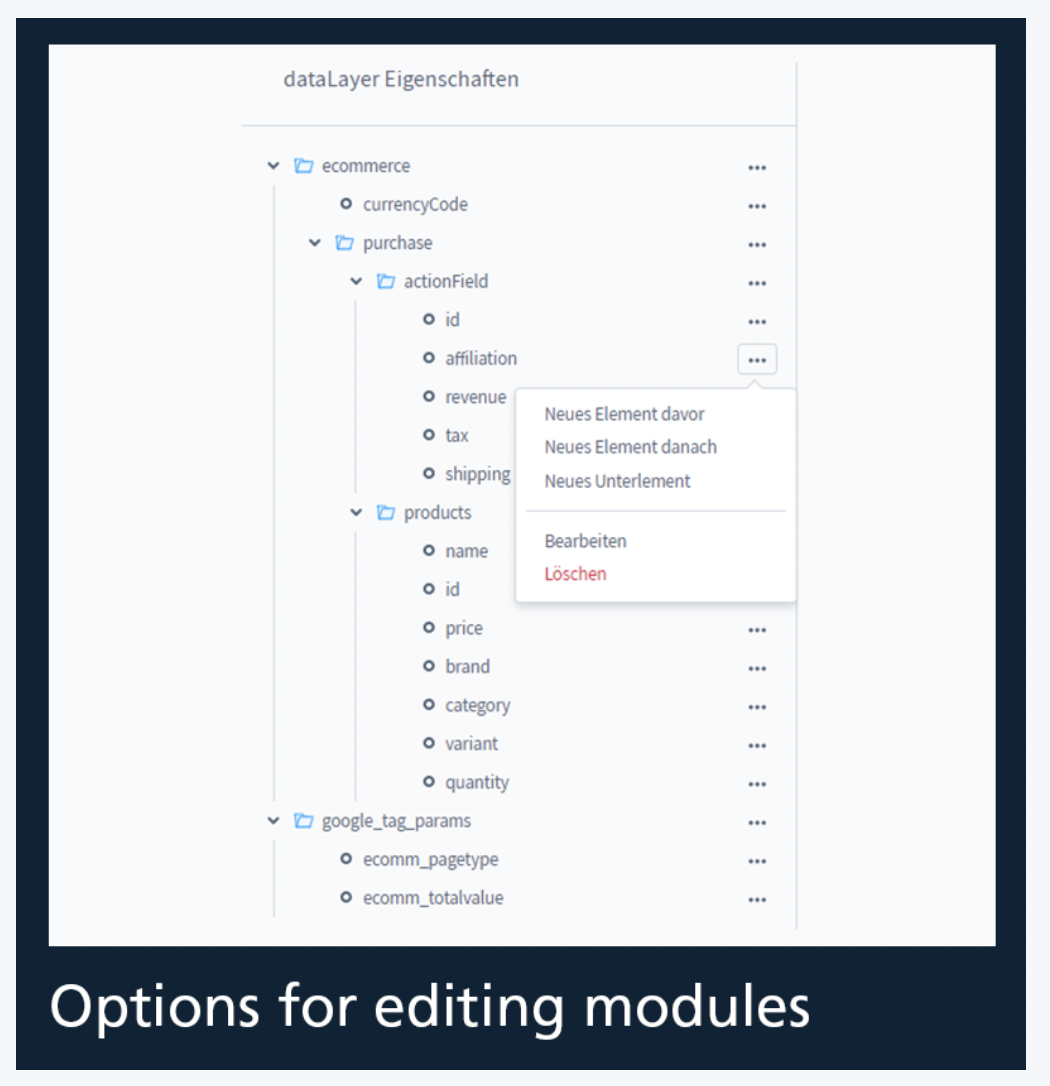
Highlights
- More Effective E-Commerce Tracking
- Conversion tracking
- Checkout tracking
- Integration of Google Analytics
This program is available for free use.
Stripe

With the help of this free module, companies in 36 different countries can accept payments from all the major credit and debit cards in 135+ different currencies, Apple Pay for Web, Google Pay, and a variety of local payment methods like Klarna, Ideal, Giropay, Bancontact, Sepa DD, Sofort, EPS, and Przelewy24.
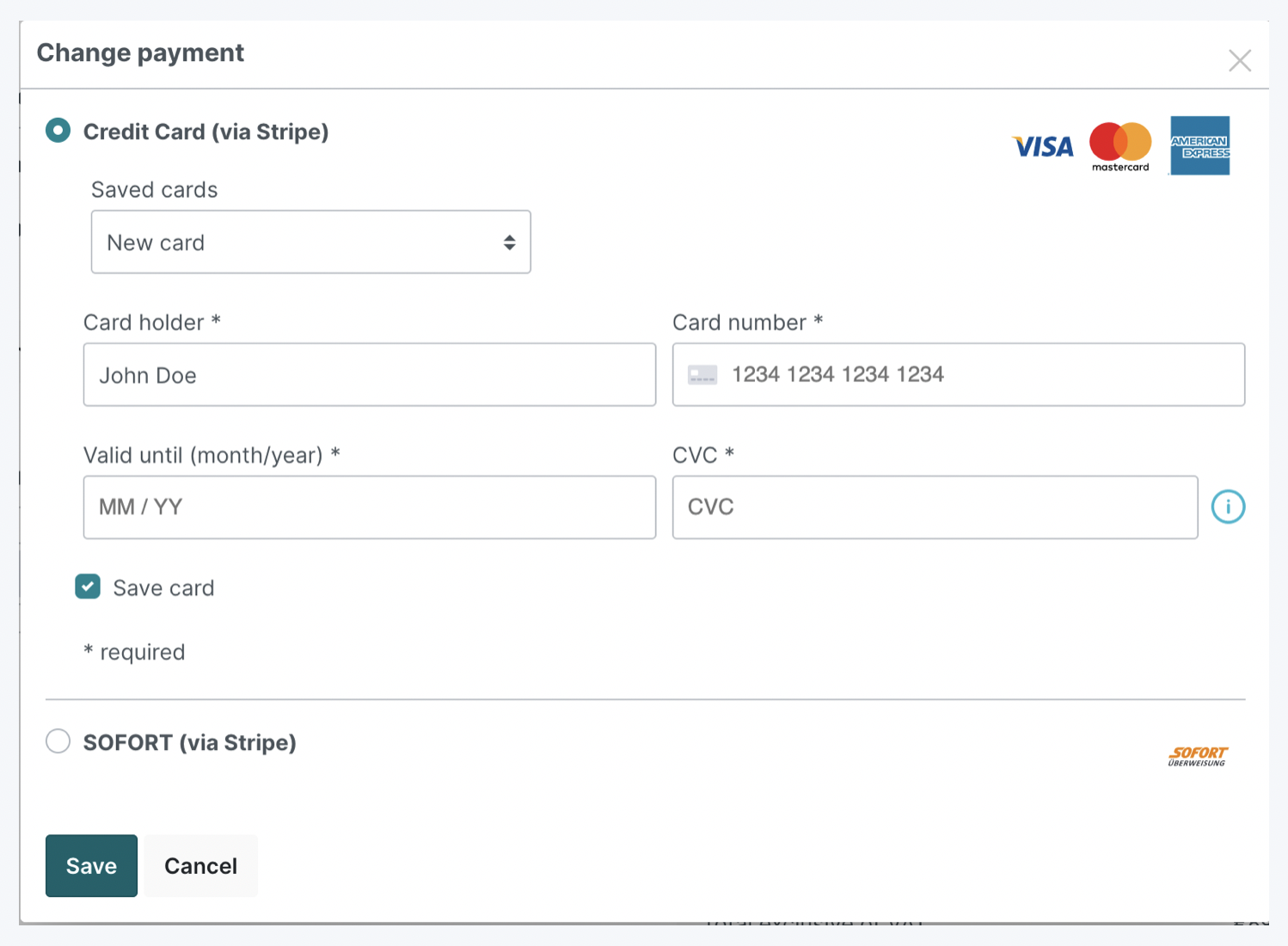
Highlights
- Clear pricing that only charges you for the services you really use
- There is no need to submit separate applications because there is only one contract that covers all payment alternatives
This program is cost-free.
Amazon Pay

Use the Shopware 6 Amazon Pay plugin to enable Amazon Pay on your website. Using their well-known and trusted Amazon login credentials and the payment details kept in their Amazon account, customers may complete transactions using Amazon Pay. All that is required is an Amazon Pay merchant account.
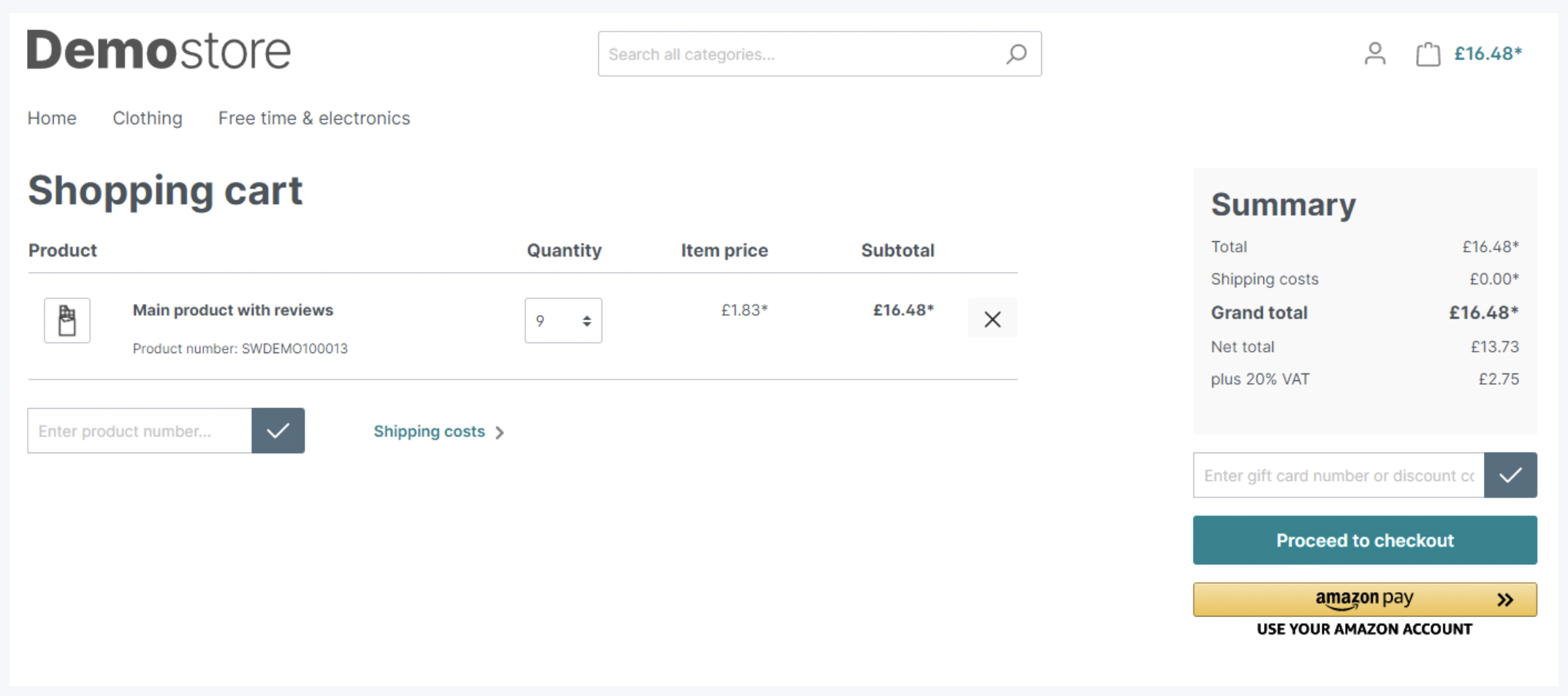
Highlights
- An Express Checkout button can be found on the checkout and product detail pages
- The US dollar, the Swiss franc, the pound sterling, and many other currencies have native support
- There is support for a number of languages, including English, German, French, Italian, and Spanish
- PSD2-conform
- There are various charging modes
This plugin is free to use.
EasyCoupon

Any online store can increase sales by using coupons. They increase your sales over time by promoting successful client loyalty, larger shopping baskets, and other factors. The EasyCoupon plugin, which works with Shopware 6 and has other beneficial features, allows you to add and manage coupons. Furthermore, you may always decide to provide the discount as a percentage or in euros.
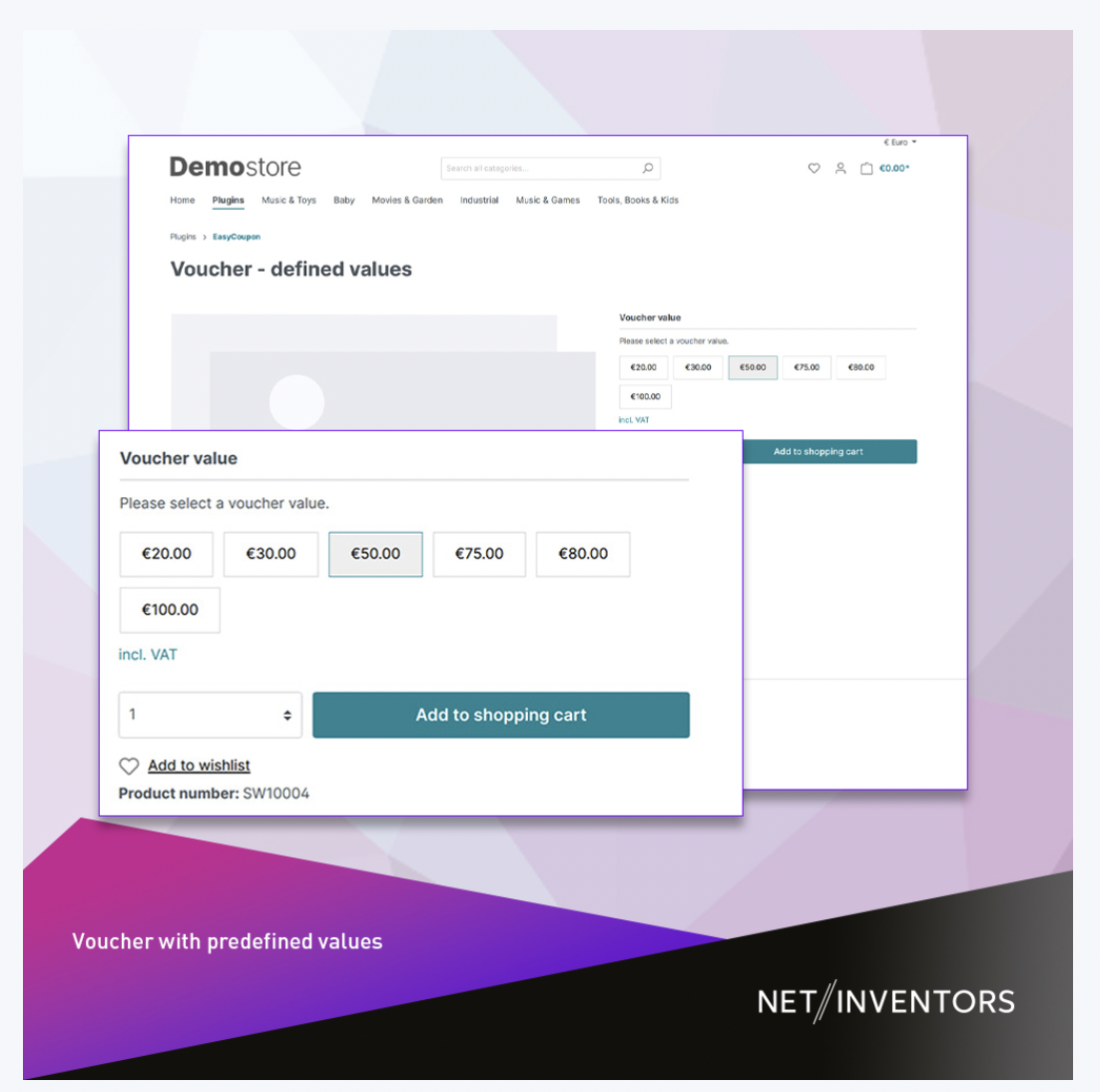
Highlights
- API for creating and requesting vouchers
- To add vouchers to your shopping cart, click on a link
- Keeping residual value in mind (voucher can be used for several purchases until the credit is used up)
- A list of the customer’s coupons, with the ability to show or hide assigned coupons
- Import and Export Profile
- Direct export from the vouchers’ overview
This plugin is available for purchase at €499 or can be used with a €39 monthly subscription.
Customer inputs or additional fields at products or order line items

Up to 5 distinct customer inputs at products or order line items are supported by the app “Customer inputs or additional fields at goods or order line items.” Customer input is possible in the Shopware QuickView, on the product detail page (including when assigning a product page layout), on the offcanvas cart page, in the shopping cart, or on the order confirmation page.
Highlights
- Simpler field setting via the API thanks to the use of custom fields at the product level
- The customer input can take the form of a single or multi-line input field, number field, checkbox field, date and time field, date field, time field, or a selection field, all of which provide for the possibility of a huge number of extra inputs
Use this program without cost.
Accessories in the article directly into the shopping cart (Cross-Selling)

By making the right accessories directly available to the customer as a selection and putting everything in the shopping cart, this plugin gives you the possibility to sell them directly. Additionally, the consumer only needs to click once to add the appropriate accessories in the desired quantity to the shopping cart.
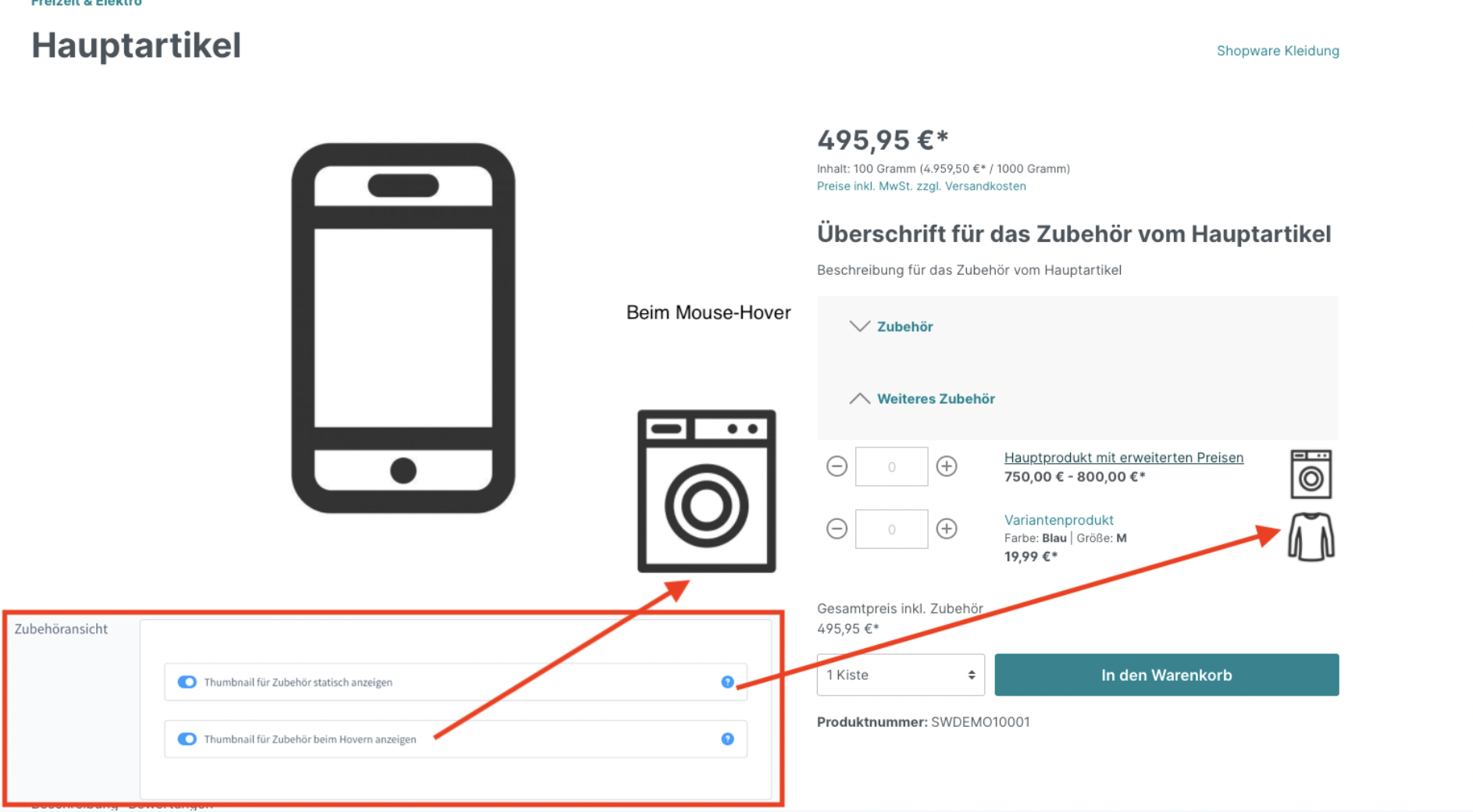
Highlights
- Add extras with a single click
- Choice of quantities for each accessory
- Accessories Instant page switching
- Include a total pricing display
- Own designation is possible for the quickview articles
- Location of the accessories
- Display properties and starting costs
This plugin is available for purchase for €89 or rental for €8 per month.
SEPA credit transfer via QR-Code

This plugin enables you to accept prepayment by credit transfer, automate the compilation of bank transfer information, and improve bank transfers.
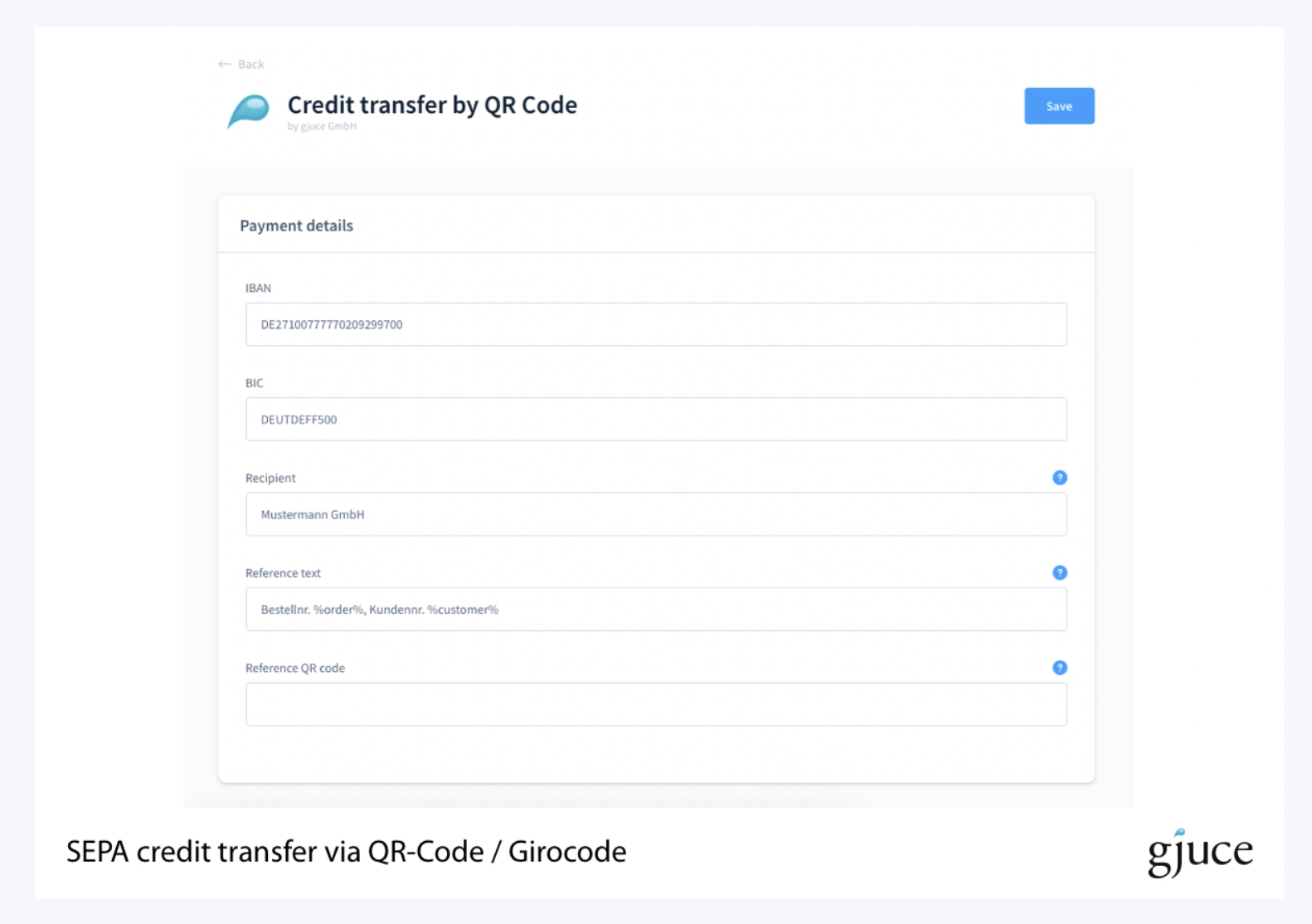
Highlights
- Easy and rapid bank transfers
- Nearly all banking apps are compatible (EPC standard compliant)
- Less misspellings on the payment form
- Less transaction fees result from increased bank transfers of payments
Use of this program is totally free.

Additional newsletter registration alternatives are provided by the app “newsletter registration options above and in the footer and on the confirm page,” such as in a different area above the footer, in a separate area in the footer, or on the confirm page. Technically speaking, Shopware 6’s functions, including its Double Opt-in and captcha methods, as well as its problem and success messages, are employed for the newsletter signup process.
Highlights
- A second place to sign up for newsletters, either above the footer, in the footer, or on the confirm page
- Employing Shopware 6’s features, including its Double Opt-in and captcha systems, as well as its error and success messages
- Many display settings, including those related to the fields’ positioning and display
You can utilize this plugin for free.
Street & house number in 2 fields
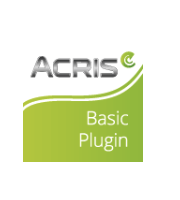
This plugin enables you to enter information into two fields on the front end, allowing you to enter both a street address and a home phone number. The two fields are once more combined in the background to create the Shopware standard “Street” field, making sure that all other processes (including email, payment, etc.) run as expected. The two fields are also stored by this plugin in “Custom Fields,” allowing us to “divide” the front-end display once more.
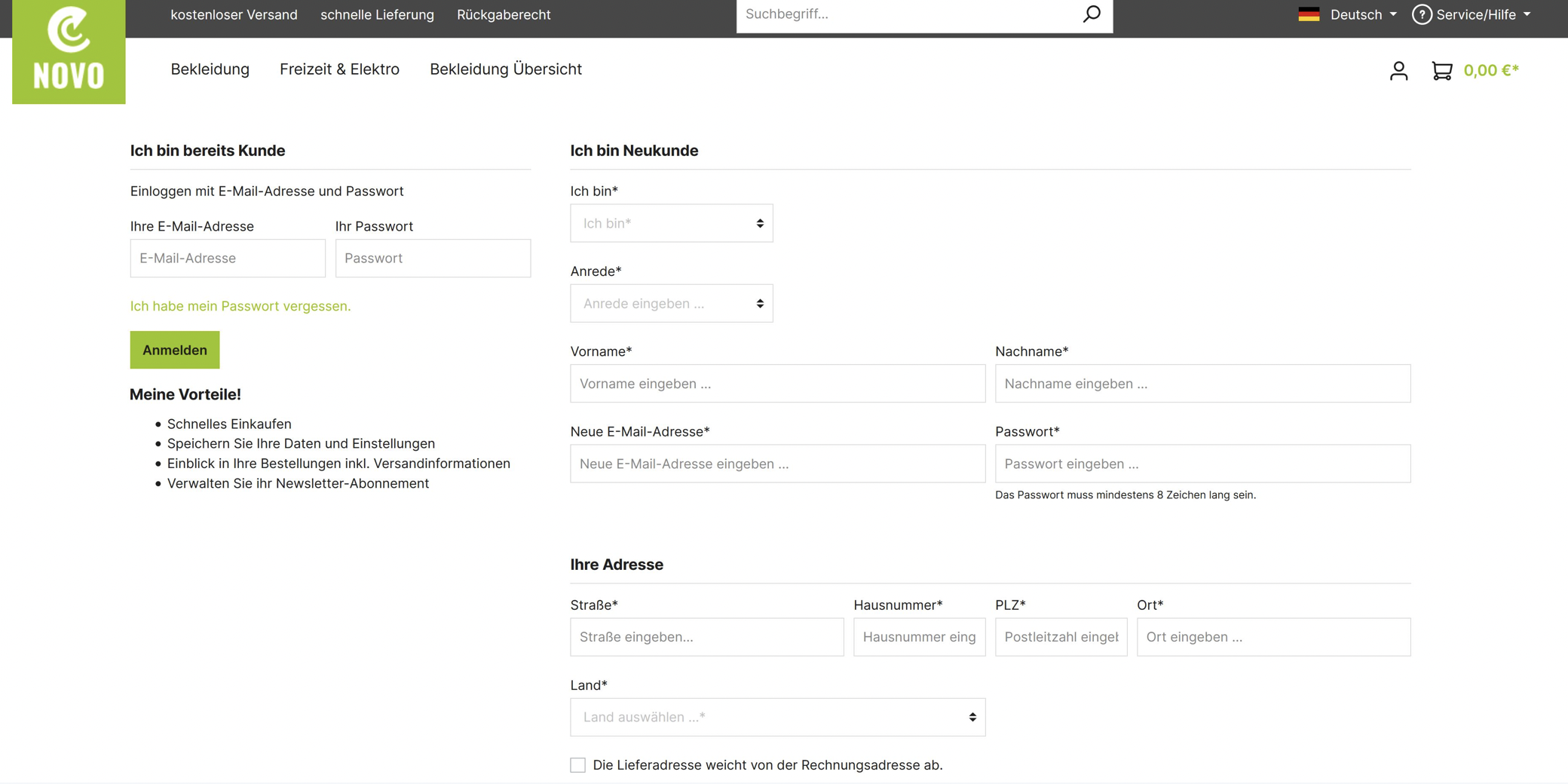
Highlights
- Two separate fields for the street’s house number (mandatory fields)
- Utilizing the Shopware common field (merge the two fields in the background)
- It could be possible to use both the billing address and the delivery address
- In the background, two separate fields that are modified on the front end are saved as “custom fields”
You can buy this plugin for €49 or rent it with month subscription for €3,90.
Back in stock notifications [PLUGIN OF THE MONTH]

By enabling customers to receive notifications when an item is in stock, this plugin provides notifications that increase your conversions. Bring back clients to your store to purchase their chosen goods.
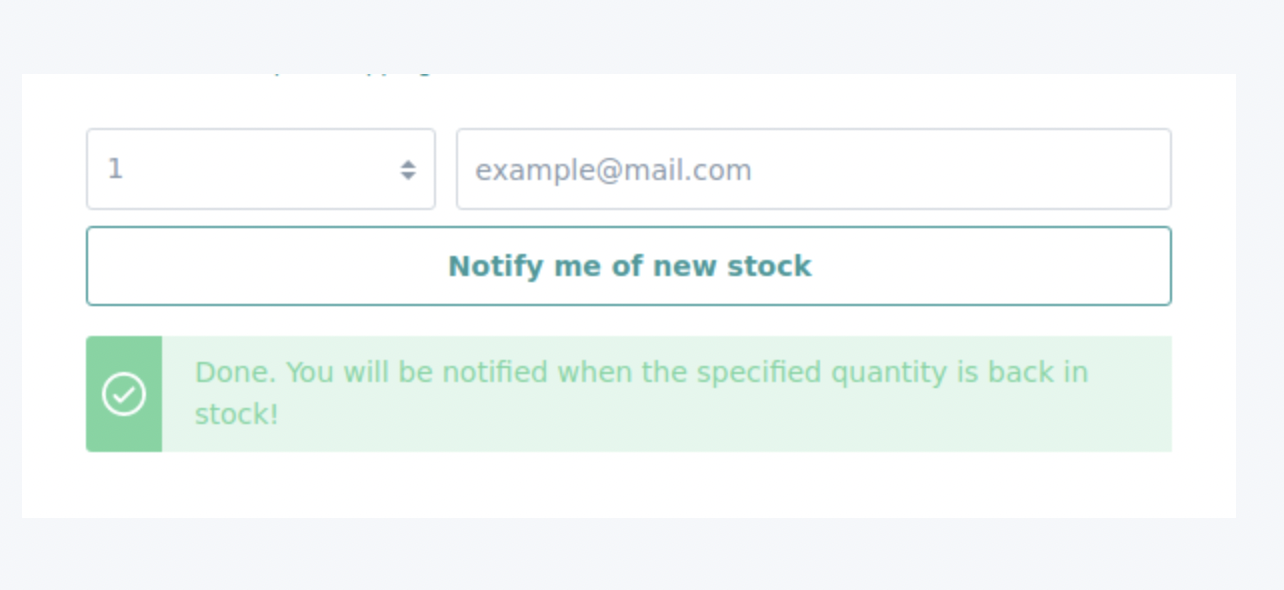
Highlights
- Flow builder assistance
- Form for product stock subscriptions with email and quantity on the product description page
- Email availability detection; when a consumer logs in, the email form is hidden;
- Automated emails alerting customers when a product they requested is once again in stock
- A stock threshold that can be set to enable either positive or negative stock margins
- Choice between using absolute or accessible stock
- Clients can subscribe to a larger supply amount by using the quantity field
- To provide a cleaner stock subscription experience, there is an option to hide the quantity field
This plugin is available for purchase for €299 or for rent for €22,50 per month.
Hide prices, show prices after login or prices on request (per customer group)

You can hide the prices in the shop using the plugins Hide prices and Show prices after login (per customer group and categories). Optionally, you can limit the categories and client groups that can see prices displayed, allowing, for instance, only authorized dealers to see the pricing in the store. Additionally, you may choose to just see pricing for specific items.
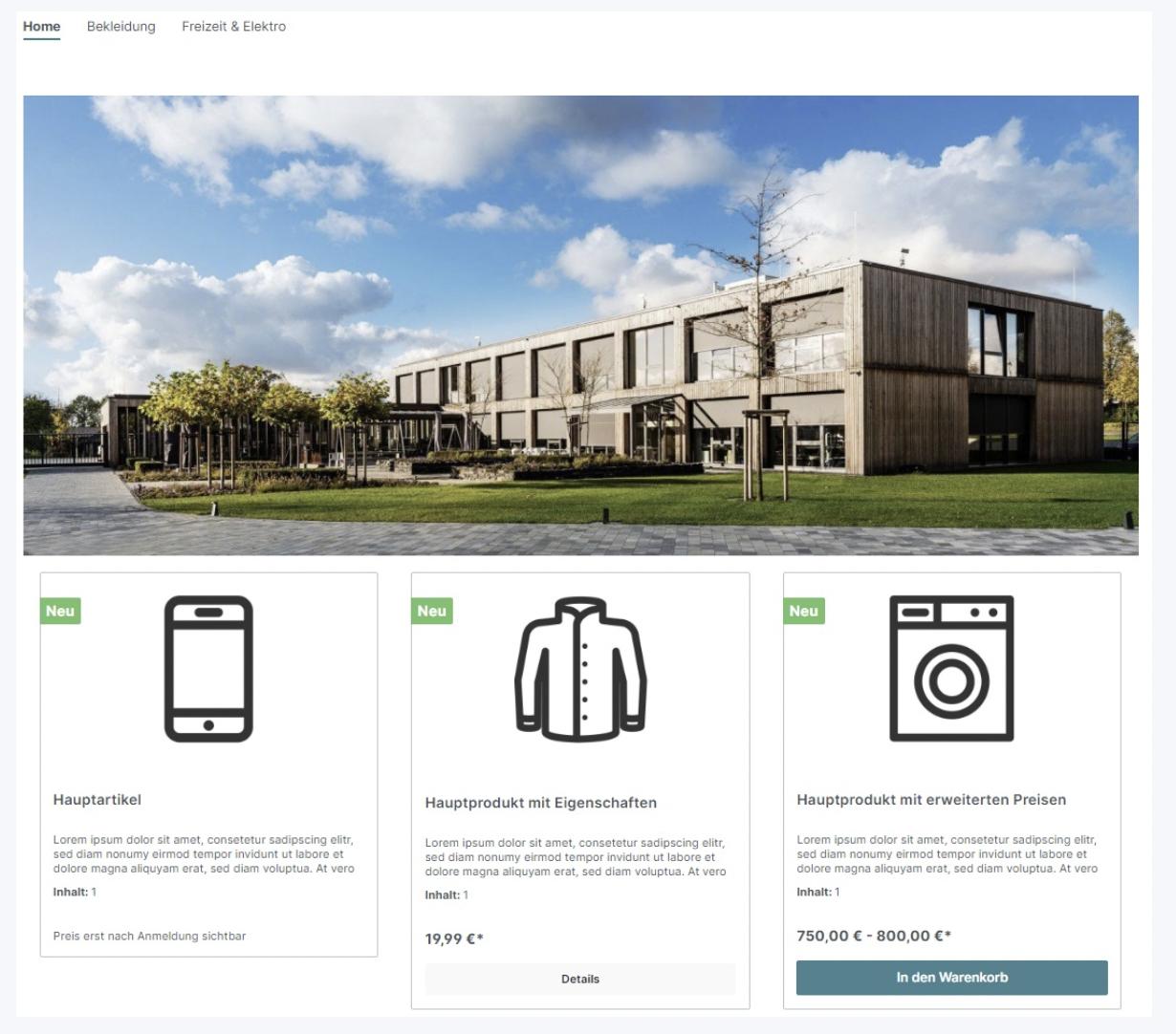
Highlights
- HTML-formatted texts that can be customized
- Hide the price filter to prevent filtering from being used to determine pricing
This application is available for €49.
Order process Shipping method Payment method Preselection

You can use the plugin to automatically allocate shipping methods based on your priorities. For each sales channel, the default shipping and payment options are established. Each customer has these pre-selected, however if a certain product can’t be shipped to or paid for using a particular shipping or payment method, an error notice is shown. Prioritizing shipping and payment options is now feasible with this plugin, enabling an automated assignment.
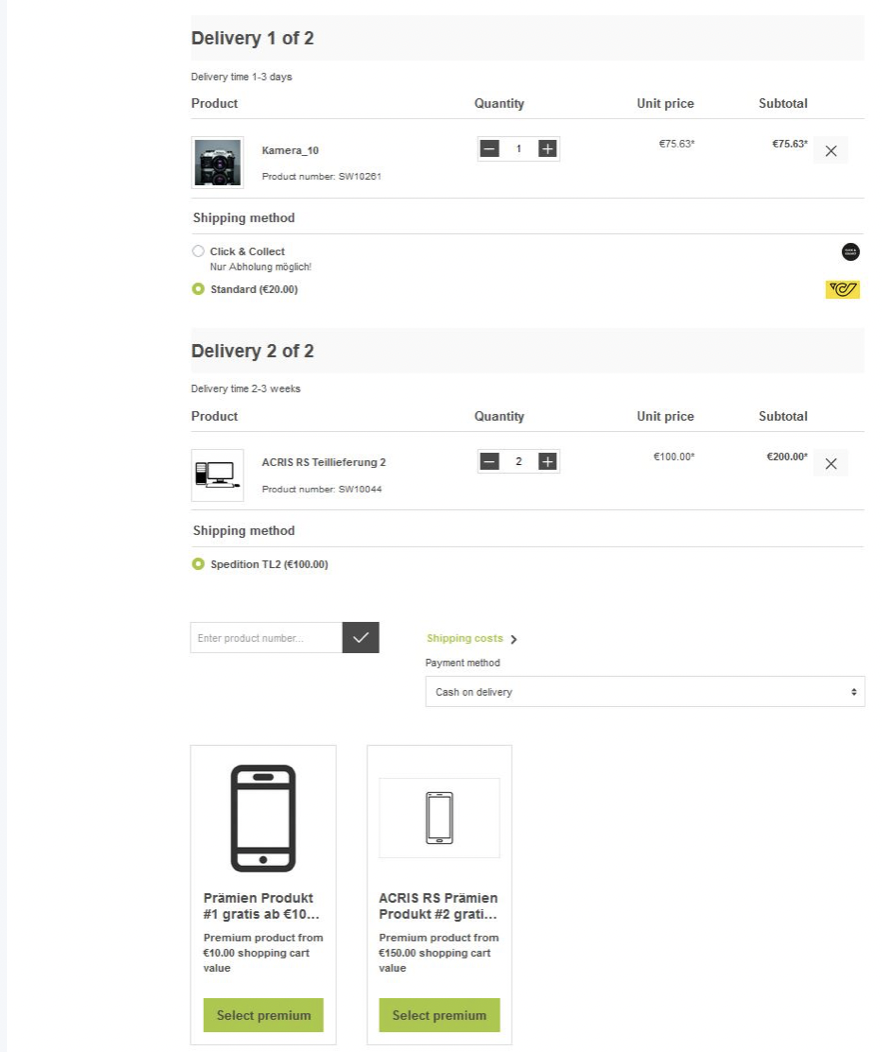
Highlights
- It is possible to order the delivery and payment options
- If no payments or shipping options are chosen at checkout, the plugin will pick the first one that is available by priority
- In administration, priority for payments and deliveries can be specified
- Thus, the Forntend can select the order of the dispatch and payment types
- If a particular shipping or payment option is not available for an article, the next available option is automatically chosen and allocated without a warning
This app is available for purchase for €49 or rental for €19 per month.
Google reCAPTCHA V2

Google reCAPTCHA V2 is used on pages for registration, login, contacts, newsletters, and password recovery. False customers and random bots won’t be added to your customer list any more. Random bots that steal customers from your list won’t be added to your subscriber list any more with the aid of this add-on. Bots cannot send you spam through any form on your website.
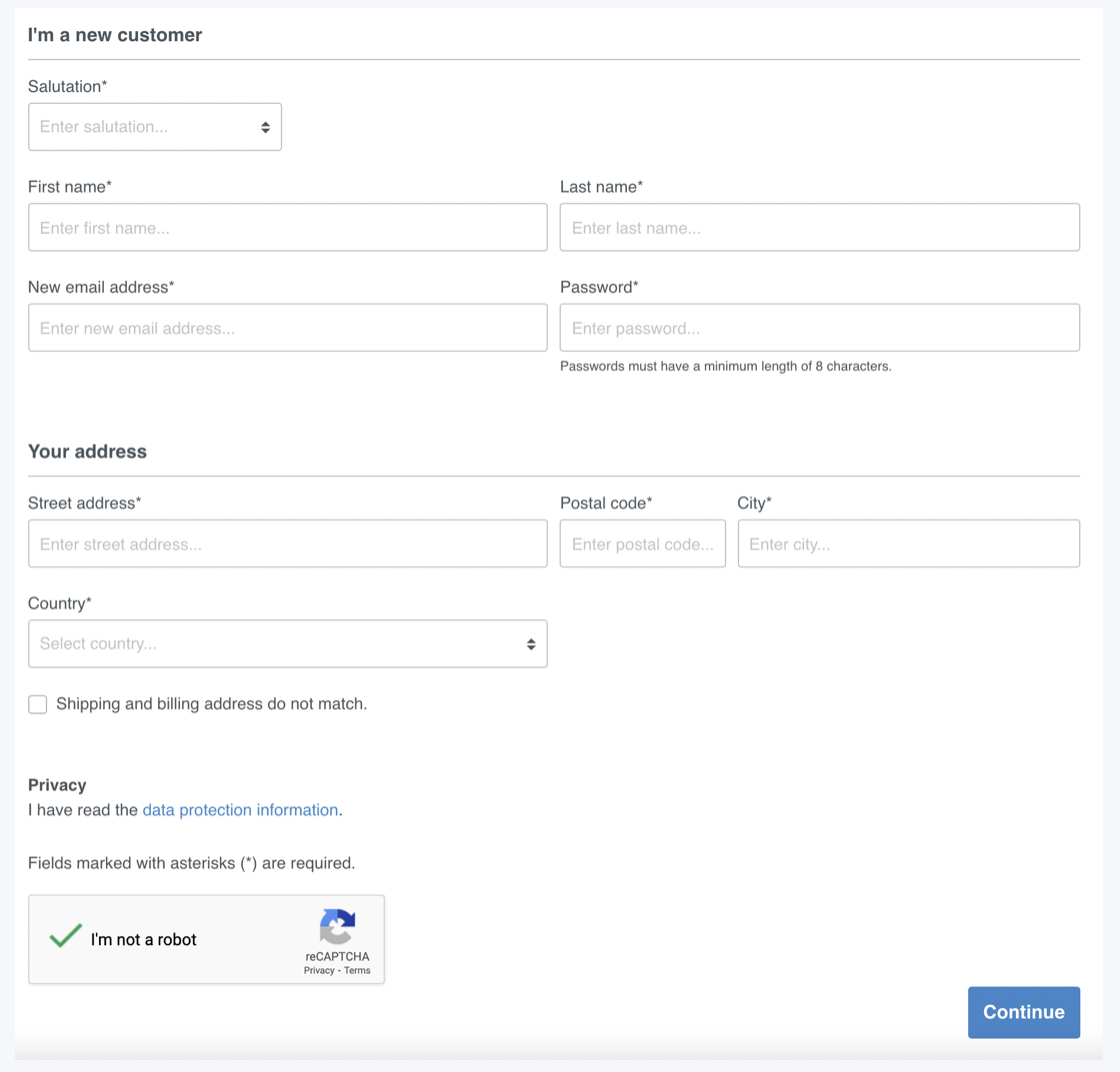
Highlights
- Exclude Bot Registration
- reCaptcha V2 Human verification in registration page
- reCaptcha V2 Human verification in login page
- reCaptcha V2 Human verification in password recovery page
- reCaptcha V2 Human verification in contact and newsletter forms
- A database of free users for bots
- You may always turn off the registration captcha with a single click in the plugin setup
The purchase price of this plugin is €65,99, and the monthly rental fee is €7,99.
Phone number as mandatory field depending on shipping method – shopware 6

With the “Phone number as mandatory field based on shipping type” plugin, you can display a mandatory field for requesting a customer’s phone number in accordance with the chosen delivery option. It is important to offer a phone number for inquiries for some shipping service providers, forwarding businesses, and suppliers.
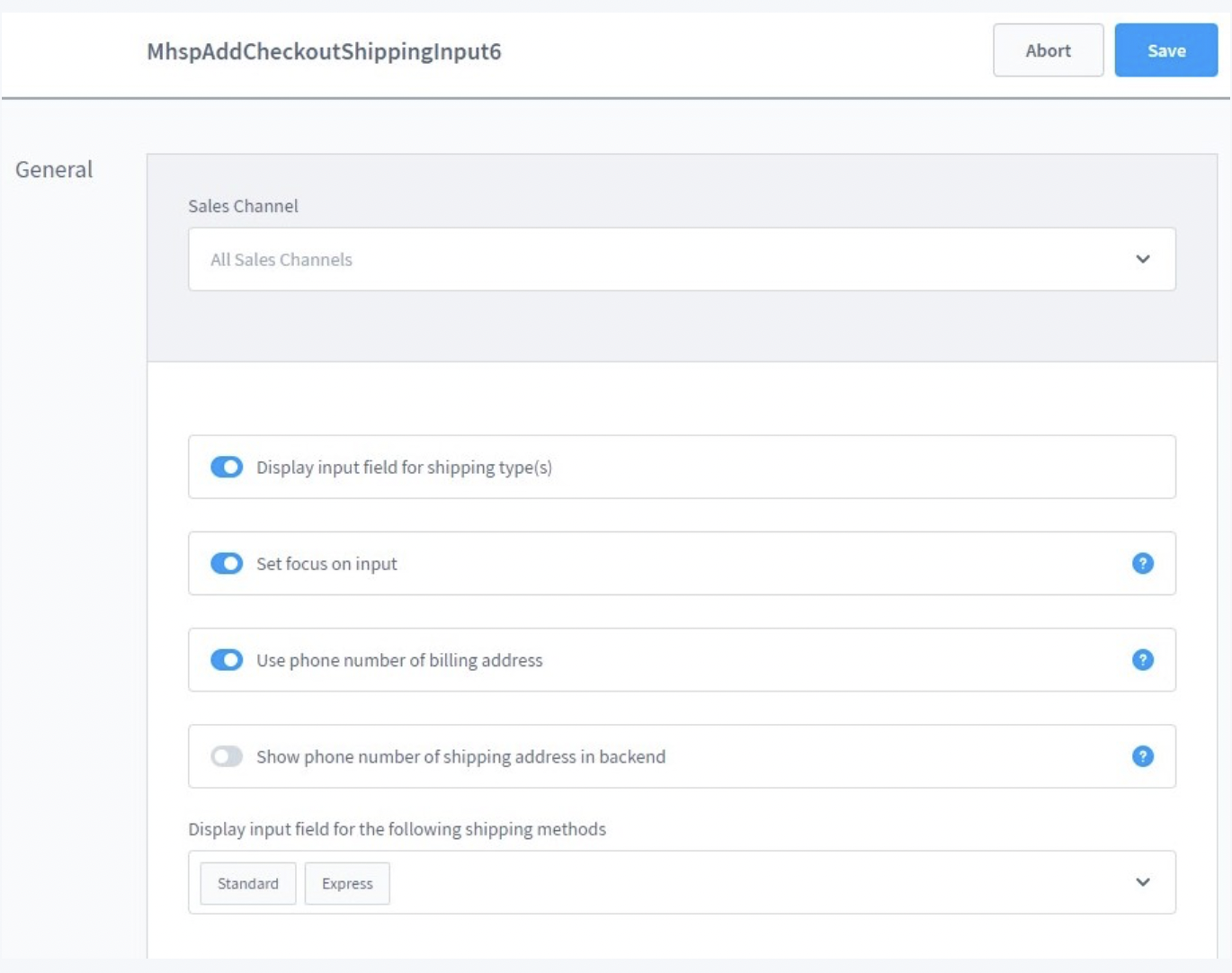
Highlights
- Depending on the shipment method, call the phone number
- Simple phone field validation for the standard German phone number input formats
- Adding the phone number to the customer’s contact information
- Optional delivery transfer of an existing phone number (billing address) (delivery address)
Spend €24.99 on this plugin.
Adyen Payments for Shopware 6

You can improve your payment processes and get a competitive edge with the Adyen Shopware 6 Payments app. This internally created integration gives you access to a global all-in-one payment platform. Accept all significant domestic and international payment methods, foray into new markets, open new lines of distribution, and reduce fraud. With the use of this software, you may find yourself spending more time managing your firm.
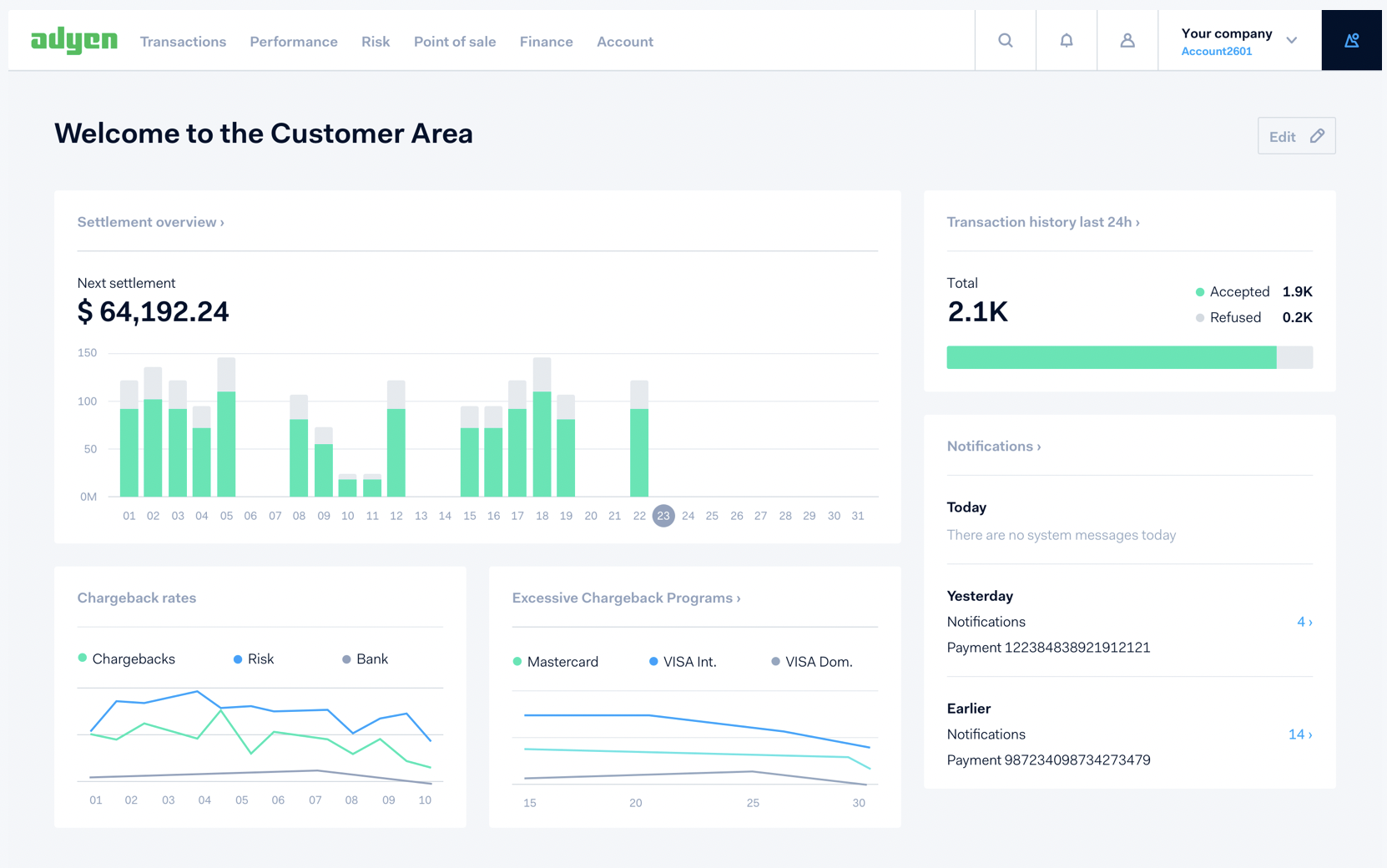
Highlights
- Optimizing payments using data
- Accept credit cards, Amazon Pay, Apple Pay, iDeal, and Klarna, among other popular payment ways
- Native 3D Secure 2 authentication for real-time fraud prevention
- Improved checkouts
- Internally supported plug-in
Utilize this addition for nothing.
Minimum Order Value

You will have the option to specify a minimum order value thanks to this plugin. As long as the minimum order value has not been met, customers are unable to place an order.
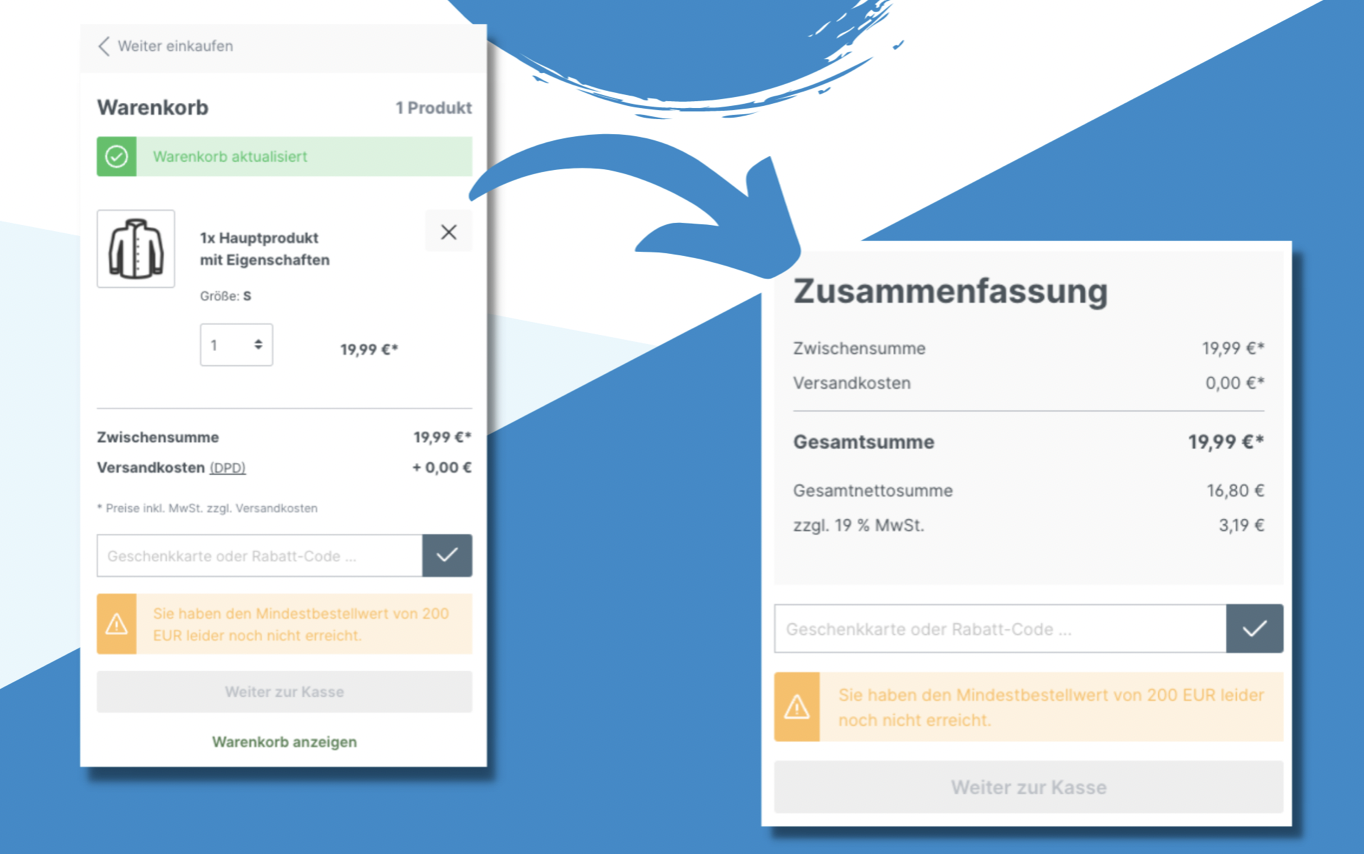
Highlights
- Adjusting the minimum order value is simple
- Note-text Minimum order value
- Modules with customizable text
- Disabled “Buy” buttons
- Don’t apply the minimum order value to certain client groups
This plugin costs €29 to purchase or €4,99 per month to rent.
Bundle product: item set

With this plugin, you can make various bundles from a variety of products for the product (cross-selling). You can specify the number of each article in the bundle.
Highlights
- Bundle control through cross-selling
- Bundle articles into a set number of pieces
- Possible bundles in the article include several
- Own title (designation) for the bundle
- Various pricing display layouts
- Free accessories Display that can be customized
- Bundle the primary article
This add-on costs €329 to buy or €29 per month to rent.
Add pseudo articles automatically to the basket (pseudo products)

With the help of this plugin, you can offer your customers a variety of fictitious articles that will be added to their shopping carts based on predefined criteria. These fictitious articles may be free or may show absolute or percentage gains or losses. Use an optional deposit in addition to the article number and name.
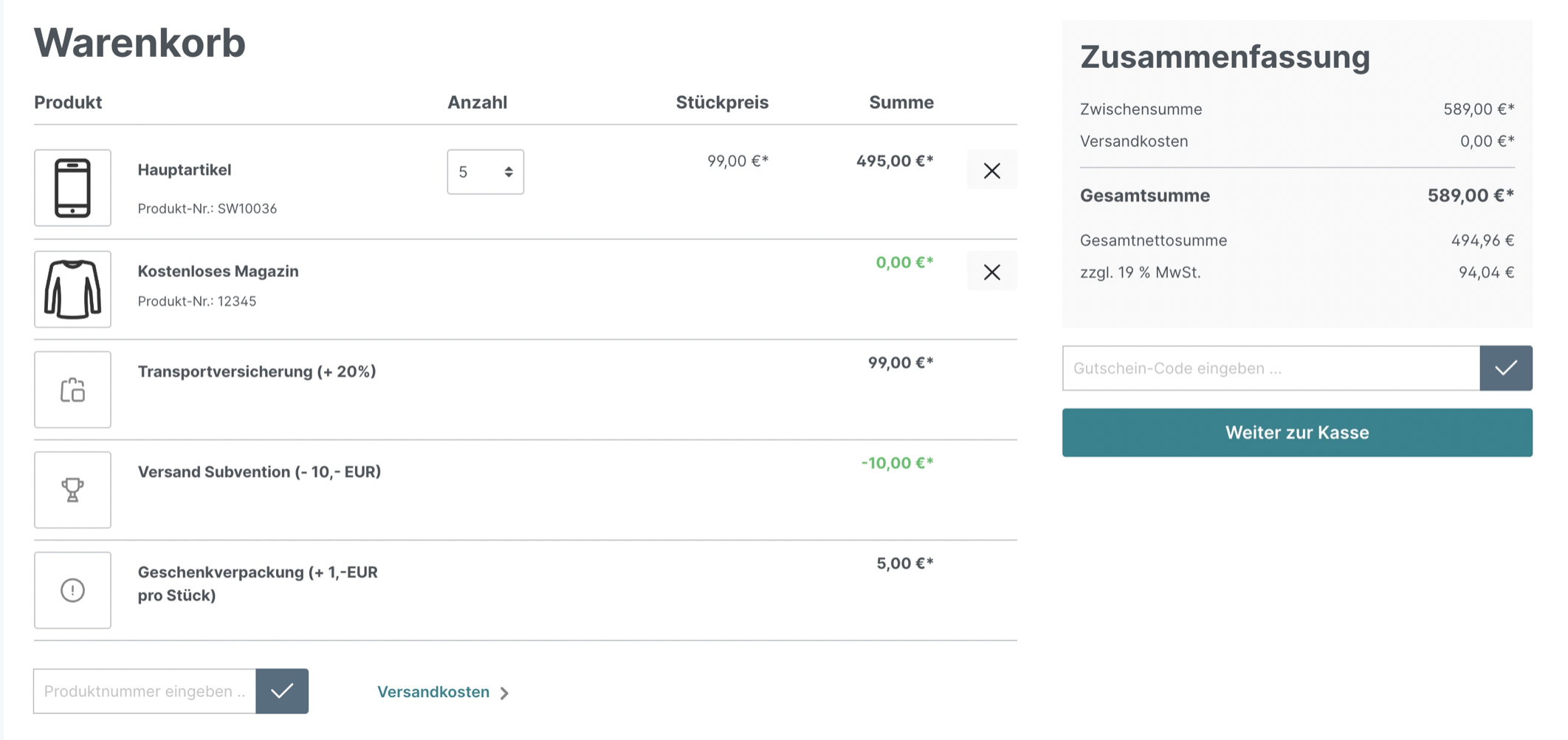
Highlights
- Add additional required goods to the shopping cart for certain products, such as shipping costs or different discounts
- Grant discounts or fees for specific forms of payment and subsidize shipment to specified countries
- Add required items for dealers to the shopping cart to enhance cross-selling conversions
- Offer package for Christmas
This plugin is available for purchase for €199 or rental for €35 per month.
PostNL Shipping & Labels

By using this addon, you may send your package to PostNL with just one click. Printing the shipping label is all that is required because it downloads instantly. This can be done for a single cargo or a number of shipments at once.
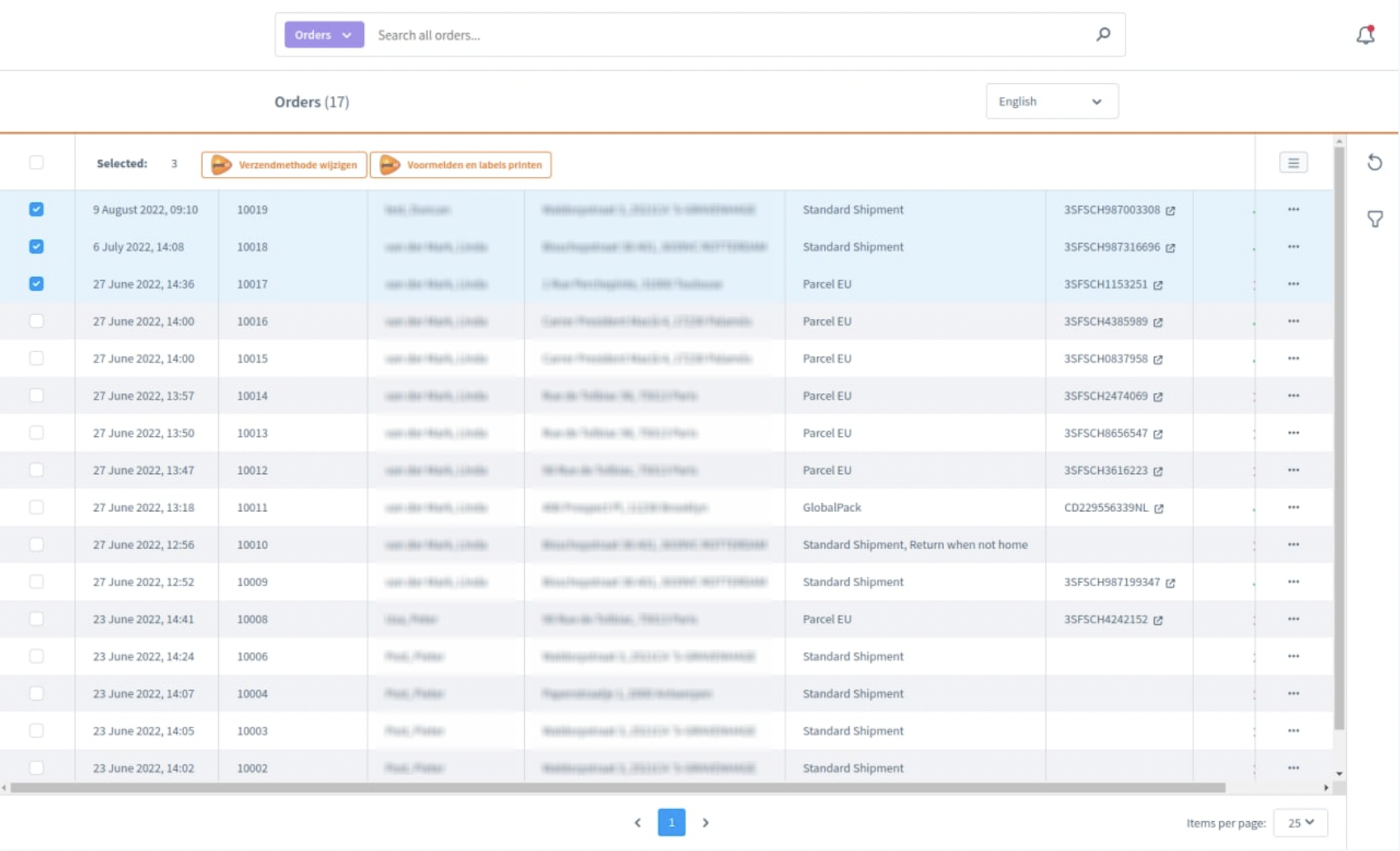
Highlights
- PostNL makes it simple to submit shipments
- Printing shipping labels is simple
- Use one of the shipping options provided by PostNL (including letterbox package, insured shipping)
- Sending packages to Belgium, Europe, and the rest of the world is simple.
- addresses in the Netherlands are validated
- Your clients have the option of picking up the package from a nearby PostNL location or having it delivered to their homes
- Share the return label with your consumers without difficulty
This plugin is free to use.
Abandoned Carts – Regain lost conversions with email notifications

This plugin transforms abandoned carts—carts that visitors have abandoned—into abandoned carts. This occurs as soon as a visitor logs in or when their email address is known during the checkout process. The clock is now running. An email reminder will be sent to the owner of each cart when the defined amount of time has passed for an abandoned cart.
Highlights
- Emails sent automatically when a cart is abandoned
- Administration insights on abandoned carts
- Completely editable and programmable mail template
- Total control over when a cart is regarded as abandoned and when alerts are planned
- Create a decay time to get rid of lost abandoned carts on its own
- Information regarding the contents of each abandoned cart
This plugin costs €159,95 to buy or rent for a monthly fee of €24,95.
FAQ
A check out flow is what?
This is the process of purchasing the items that have been added to the shopping basket. The end-user is required to supply their shipping address and payment information in order for the process to be completed.
Why checkout process is important?
Reaching the checkout stage for online shoppers can be a crucial turning point in the buying process. Consumers have typically been allowed to conduct their purchases up until the moment of check-out, with no interruption or pressure to make a choice.
How can I improve my checkout?
– Prioritize mobile-friendly optimization.
– Permit guests to check out.
– Don’t inquire about unneeded details.
– Avoid distractions and choose a simple design.
– Provide suitable payment options.
– Eliminate unforeseen charges and fees.
– Include badges and seals for security.
How important is guest checkout?
First Contact is Improved via Guest Checkout. When customers are interacting with your website or brand for the first time, it is crucial to allow them to check out as guests. Users frequently don’t immediately trust internet businesses with their personal information, which accounts for this.