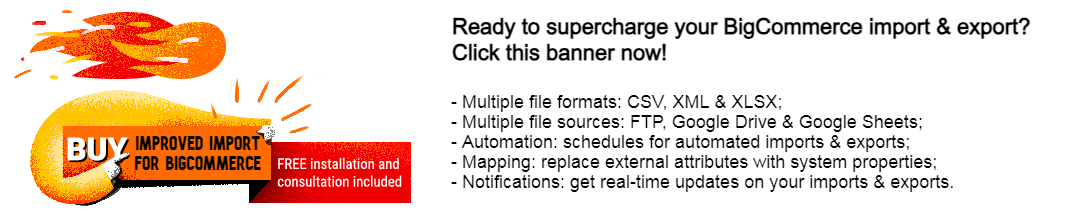The Best BigCommerce Apps for Data Migration

There are various e-commerce platforms that have specialized app shops. The same is true of BigCommerce. Due to their extensive functionality and value for the digital economy, extensions and applications are growing in popularity. You’ll discover the top BigCommerce data migration apps in this article. You can have a look at extensions that can help you manage and comprehend the data migration process. You may discover more about the importance of eCommerce migration and the demand for third-party applications. You will be able to select the plugins you require to enhance your business after reading this guide. We’ll quickly go over each extension’s features, cost, and URL for your convenience. Let’s begin.
Table of contents
- 1 What is Data Migration?
- 2 Best Data Migration Apps for BigCommerce
- 2.1 V2 to V3 Product Migration App by StrikeTru
- 2.2 Import From Etsy By InfoShoreApps
- 2.3 Migration of Orders by Be A Part Of
- 2.4 Store Migration by Cart2Cart
- 2.5 Shopping Cart Migration by Next-Cart
- 2.6 Thrive by Shopventory
- 2.7 LitExtension Data Migration
- 2.8 Price List Importer/Exporter
- 2.9 Filed.com
- 2.10 Import From eBay By InfoShoreApps
- 3 FAQ
What is Data Migration?
Data migration: What is it? Moving data from one place to another, one format to another, or one application to another is known as data migration. Typically, this happens when a new system or location for the data is introduced. When historical systems are replaced or enhanced by new applications that will use the same dataset, application migration or consolidation is typically the business driver. In order to improve or change their business, companies now frequently begin data migrations as they switch from on-premises infrastructure and applications to cloud-based storage and apps.
Data Migration types
The amount of time that IT professionals can devote to other tasks will depend on the type of migration that is carried out. Let’s specify the various migration kinds now:
- Storage migration. The process of transferring data from outdated arrays to more contemporary ones so that other systems can access it. enables typical data management capabilities like cloning, snapshots, backup, and disaster recovery while providing noticeably quicker performance and a more affordable scale.
- Cloud migration. Transferring information, software, or other business components from a local data center to a cloud or from one cloud to another. It frequently also involves storage relocation.
- Application migration. The action of transferring an application program between environments. Changing the form of an application hosted by a software provider could involve relocating the application’s core data or shifting the entire application from an on-premises IT center to the cloud.
Why Data Migration is Important?
Data transfer is crucial for a variety of reasons.
Agility. To be able to upgrade to the optimal platform or application for the firm when our technology requirements evolve, we must be able to transfer data between various platforms and applications. With data transfer, your company may remain flexible and avoid being dependent on one or more platforms or vendors.
Reduced Costs. The upkeep of outdated technology can be very expensive. For instance, transferring data to the cloud can enable you to cut costs on both hardware and labor. However, you must be able to transport your data there. Your data can be moved to a cloud data warehouse using an ETL tool, which can reduce the cost of data storage.
Increased Cooperation. Departments may collaborate more effectively and gain visibility into what’s happening around the company by tearing down data silos.
Best Data Migration Apps for BigCommerce
V2 to V3 Product Migration App by StrikeTru
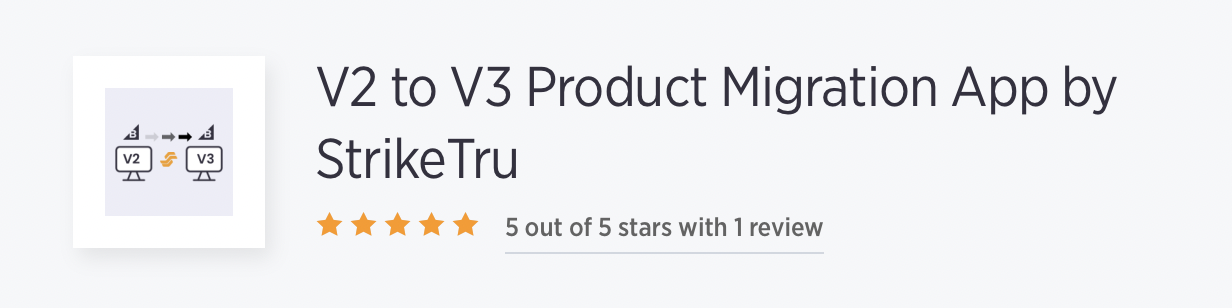
Upgrade your store from V2 to V3 right away! This solution streamlines a potentially disruptive and risky V2-V3 shop update effort through the use of menus and wizards. It can manage catalogs of any complexity and size. With migration, you can transfer goods to the V3 sandbox, install profiles, and update catalog information. Automation is a crucial part of this solution, and StrikeTru is a deep specialist in eCommerce data migration projects. With the help of this tool from StrikeTru, you may hasten the BigCommerce V2-V3 migration process and swiftly update your V2 store to the V3 store. With this app, you get benefits like
- Automate BigCommerce store transfer from V2 to V3
- Reduce the expense, difficulty, and duration of a manual V2-V3 migration procedure
- Benefit from BigCommerce V3’s new MSF, MLI, and quicker API features
- Utilize StrikeTru’s knowledgeable data services and solutions to gain more advantages
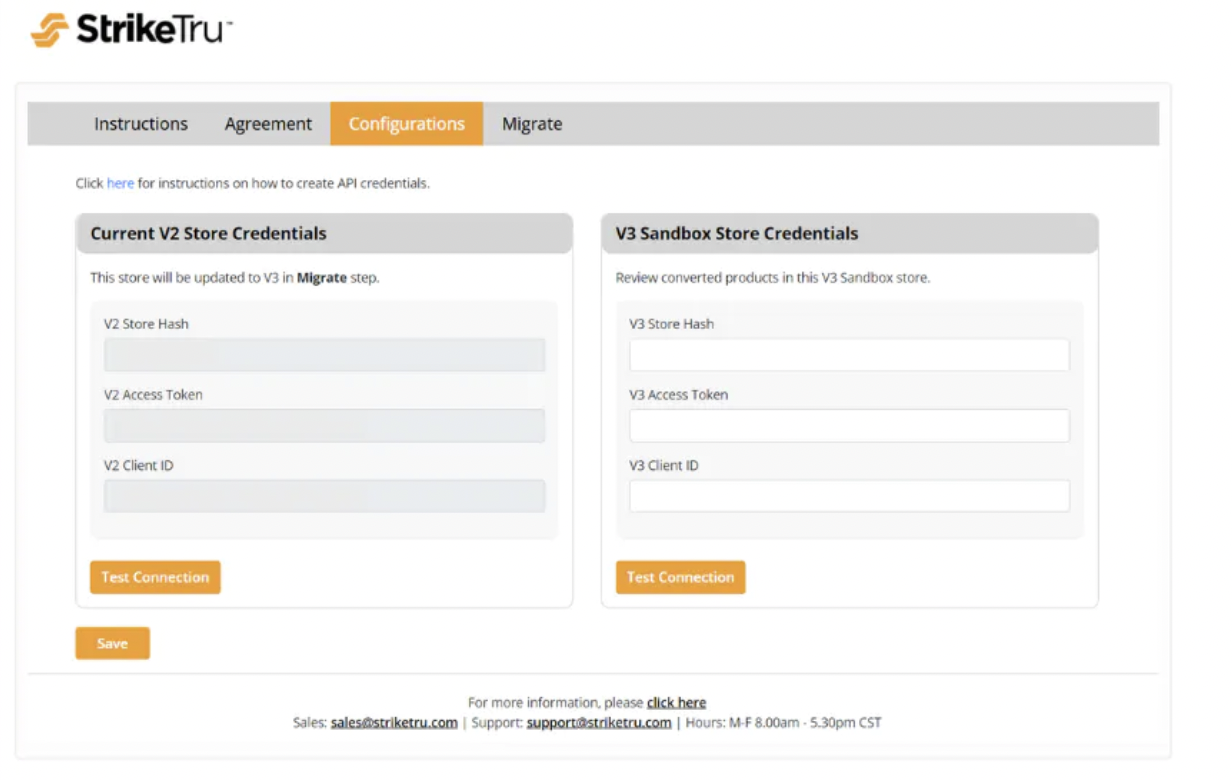
This plugin has customized pricing. .
Import From Etsy By InfoShoreApps
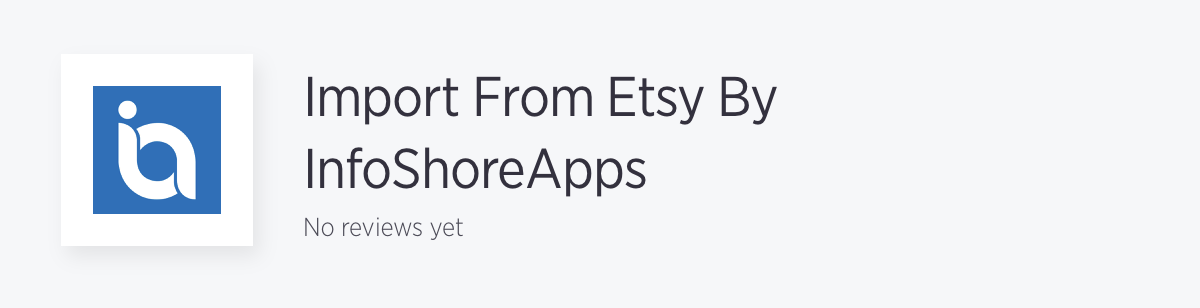
With just a few clicks, you can quickly transfer your products from your Etsy Seller account to your BigCommerce store using the Import From Etsy app. You’ll spend much less time manually adding products as a result. With this plugin, you receive features such as
- Automatically importing items from your Etsy Seller account into your BigCommerce store
- Handling of items with variants
- Import all of the product photographs in high resolution.
- Possibility of syncing Etsy inventory and prices with your BigCommerce store
- Real-time sync capabilities
- Dedicated Account Manager – After installing the application, you will get an email containing your account manager’s contact information (Email and Skype). For anything involving the APP, your account manager will help you
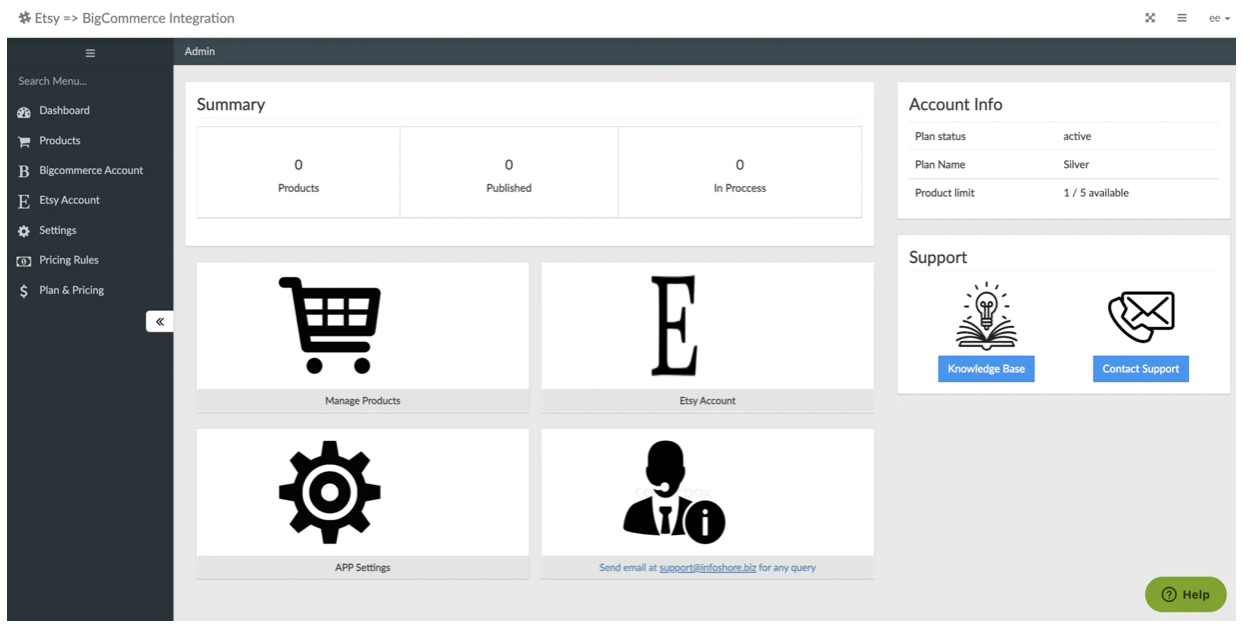
This app is available for free usage. .
Migration of Orders by Be A Part Of
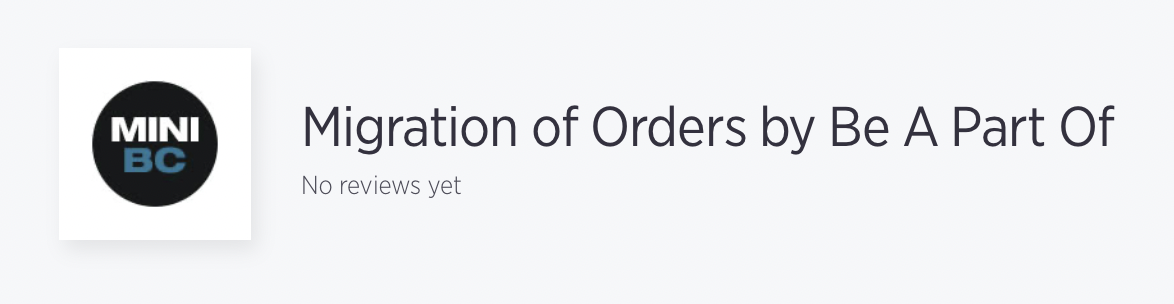
This software is the most experienced migration/transfer solution available today in the Market Place, having migrated more than 12 million orders and 5 million customers over the course of more than four years. There is no cap on the number of orders we may move with our plugin service, which starts at $250 for relocating 500 orders. If necessary, the app can help move both customers and items. However, as BigCommerce also provides this service, talk to your BigCommerce agent about it. You get such features as
- Possibilities for reordering so that your clients can do so from the order history page
- Reconnect consumers with the appropriate group
- Choose your own order migration status
- Fill out a customer address book
The cost of this plugin begins at $249. .
Store Migration by Cart2Cart

Do you want to switch from your current e-commerce platform to BigCommerce and bring your e-commerce data with you? The ideal tool for assisting non-technical users with store re-platforming is Cart2Cart. You can set up your data migration to BigCommerce in a matter of minutes even if you have no prior experience with migration or coding. This app provides you the ability to migrate such data as
- Products (and product images, texts, variants, categories, related products);
- Custom fields;
- Category images;
- Manufacturers;
- Customers;
- Customer billing and shipping addresses;
- Orders;
- Coupons;
- Reviews;
- Blogs, Blog posts
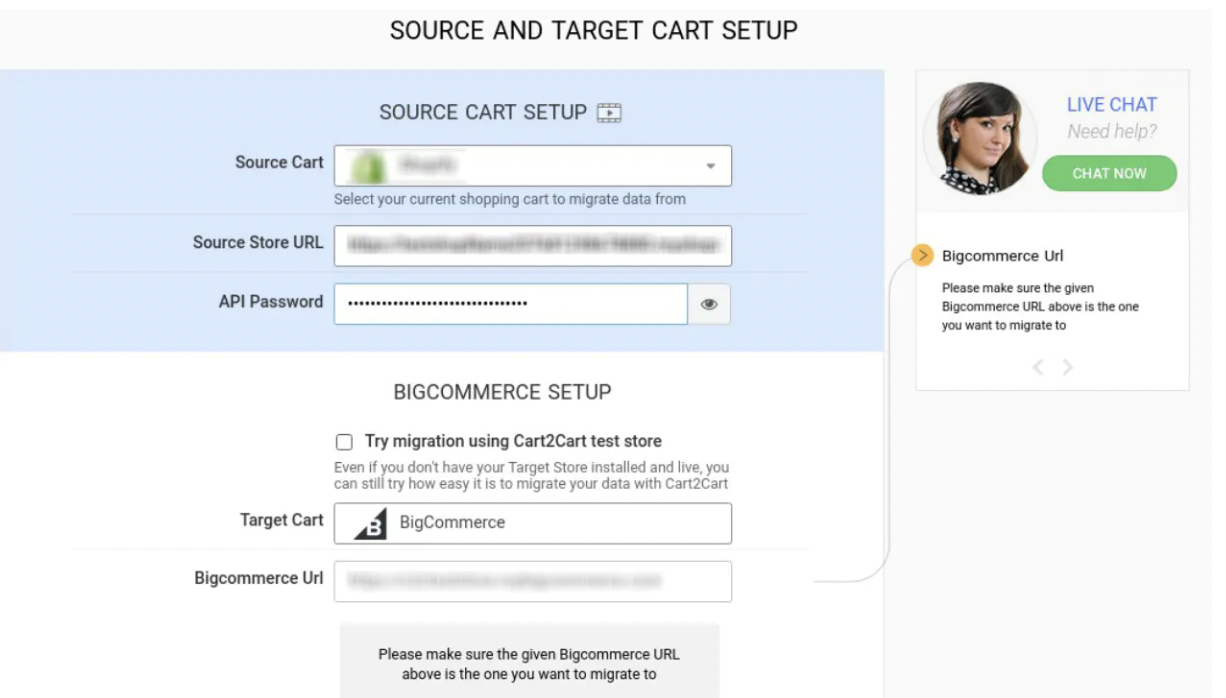
Additional options for migration include:
- Maintain order IDs on BigCommerce’s website
- Preserve the BigCommerce store’s category, customer, and product IDs
- Based on the combination of parameters, create product versions
- Category and product migration SEO URLs
- Transfer pictures from blog articles, categories, and product descriptions
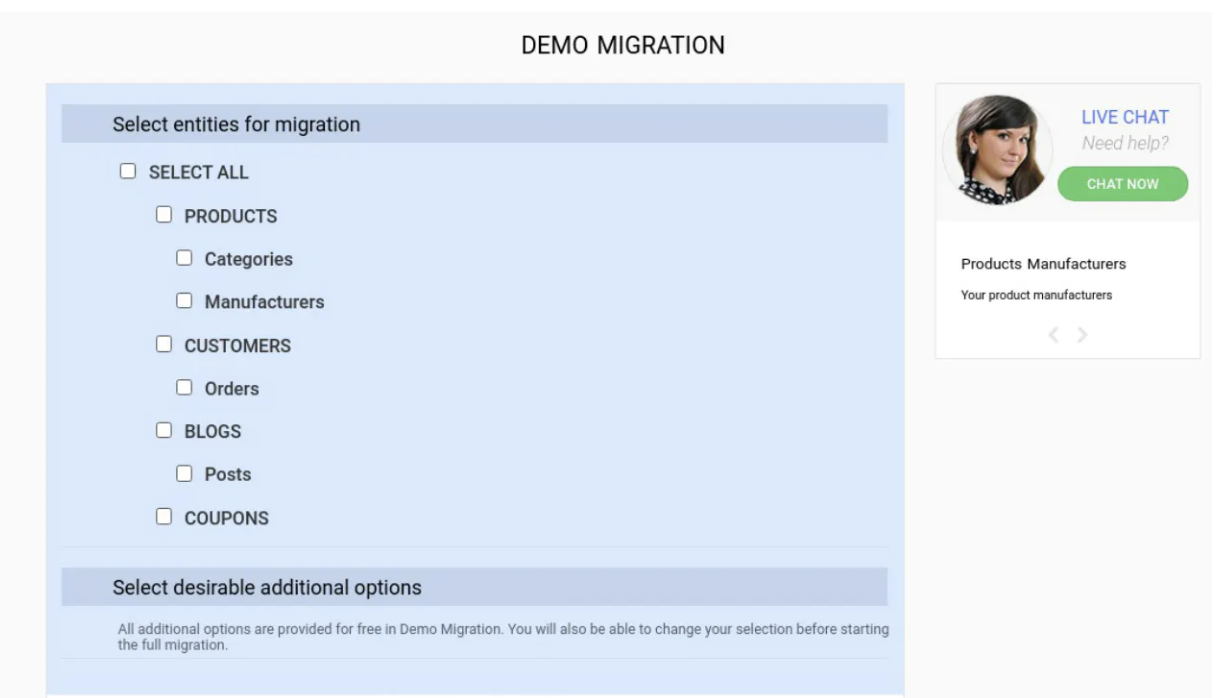
Starting at $39, you can utilize this app. .
Shopping Cart Migration by Next-Cart
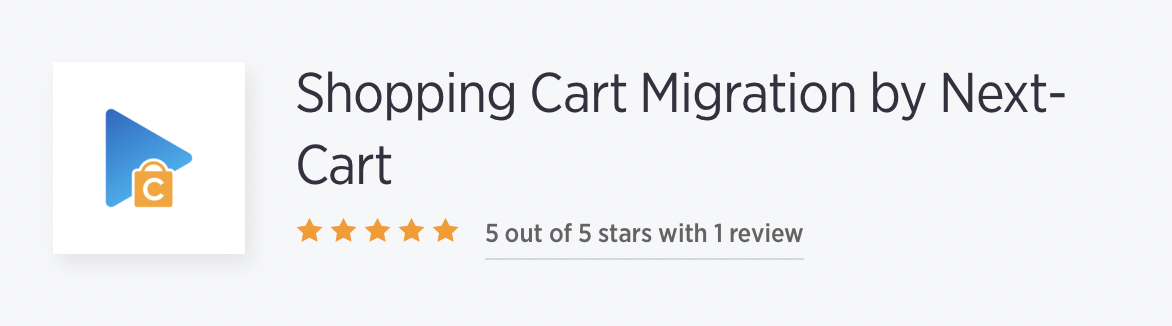
The Next-Cart Shopping Cart Migration tool enables the automatic migration of your online store’s products, categories, clients, reviews, orders, discounts, blog entries, and pages to BigCommerce. Currently, the app supports migration from more than 60 e-commerce platforms and, upon request, from other e-commerce platforms. You receive features for migration like:
- Migrate Products.
- Product details, such as name, SKU, description, size, regular and sale prices, images, meta titles, descriptions, and URLs with SEO
- Product variations and customized options
- Links to products, such as categories, related products, and manufacturers/brands
- Product Features
-
- Migrate Categories.
- Information about the category, such as the name, description, meta description, meta keywords, image, and SEO URLs
-
- Subcategories and Parent categories
- Migrate Customers and Orders.
- Customer data, such as first and last names, email addresses, phone numbers, companies, etc
- Addresses of customers. Each address includes complete information.
- customer base (Optional)
- Order Details like Status, Currency, Shipping, Subtotal, Grand Total, Note, Date, etc. are considered general information
- Name, Model/SKU, Quantity, Price, Tax, Custom Options, etc. are examples of product details
- Information about the customer, such as first and last names, emails, billing and shipping addresses
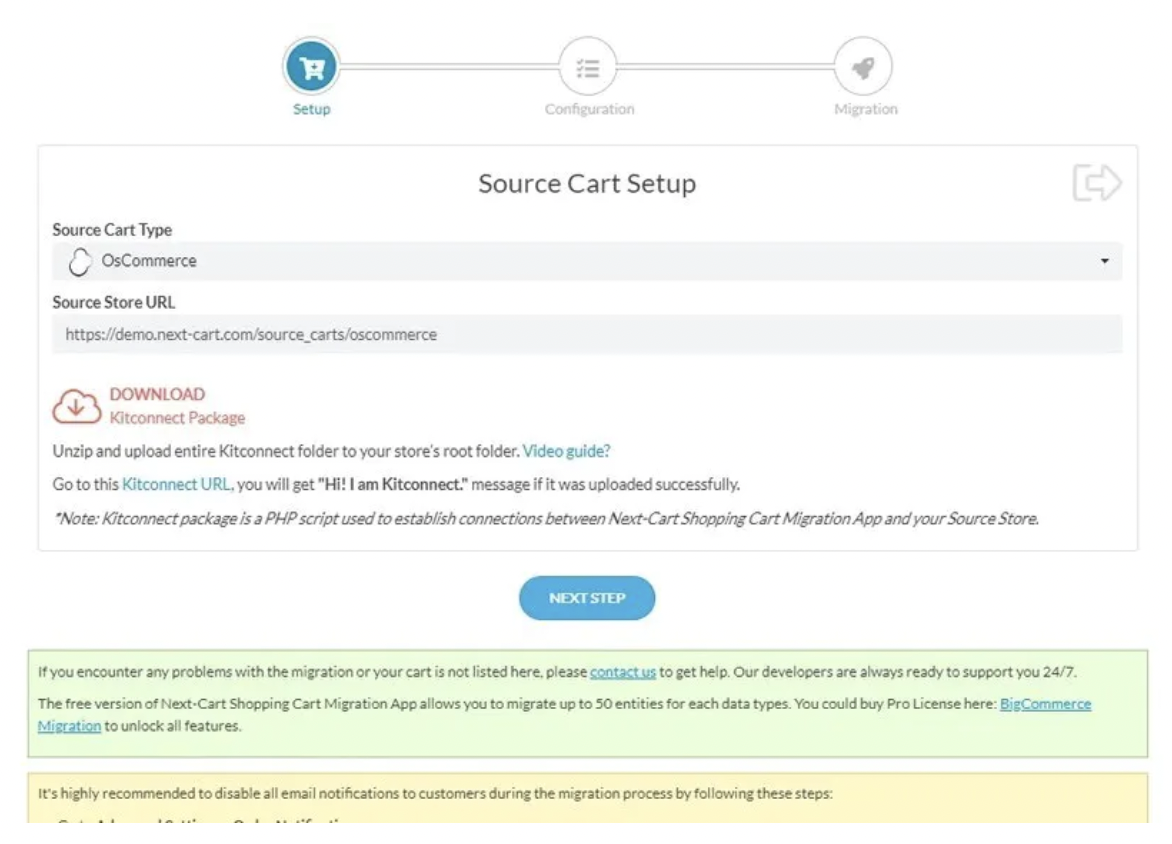
This app has a сustom pricing model. .
Thrive by Shopventory
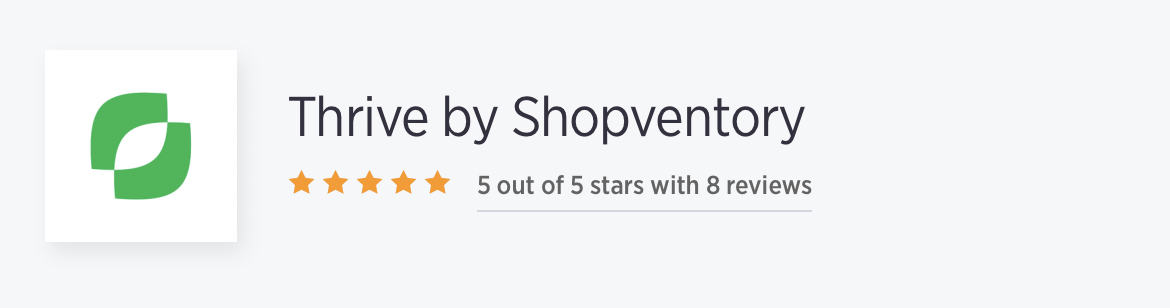
Reliable POS to BigCommerce integration is made possible by Thrive Inventory by Shopventory. Use Square, Clover, PayPal here, BigCommerce, and Shopventory’s user-friendly interface to quickly sync sales and inventory data. For all adjustments to the product and count across all locations, use Thrive Inventory as the focal point.
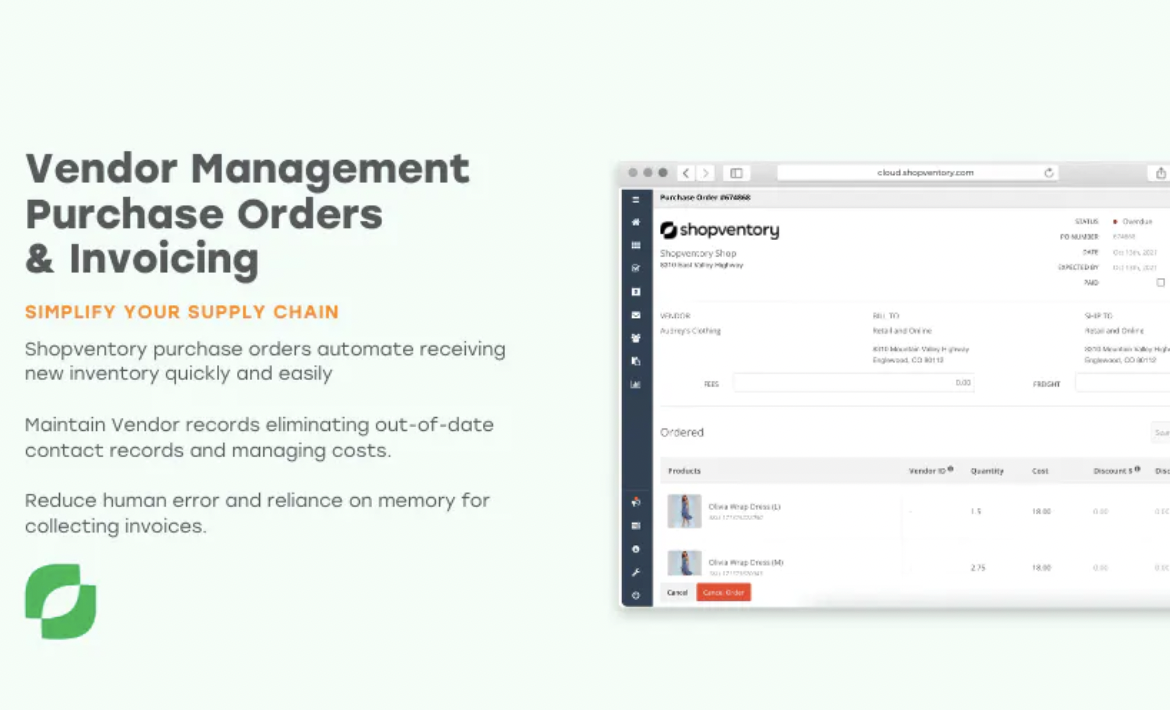
Allowing your retail personnel to use a barcode scanner with the Thrive Inventory Stocktake Scanning tool will enable them to rapidly count inventory. Additionally, based on location-specific minimum and maximum stock levels, automatically restock low-stock products. Reporting in great detail to aid in business expansion. You get a thoughtful report that is meant to help your business grow.
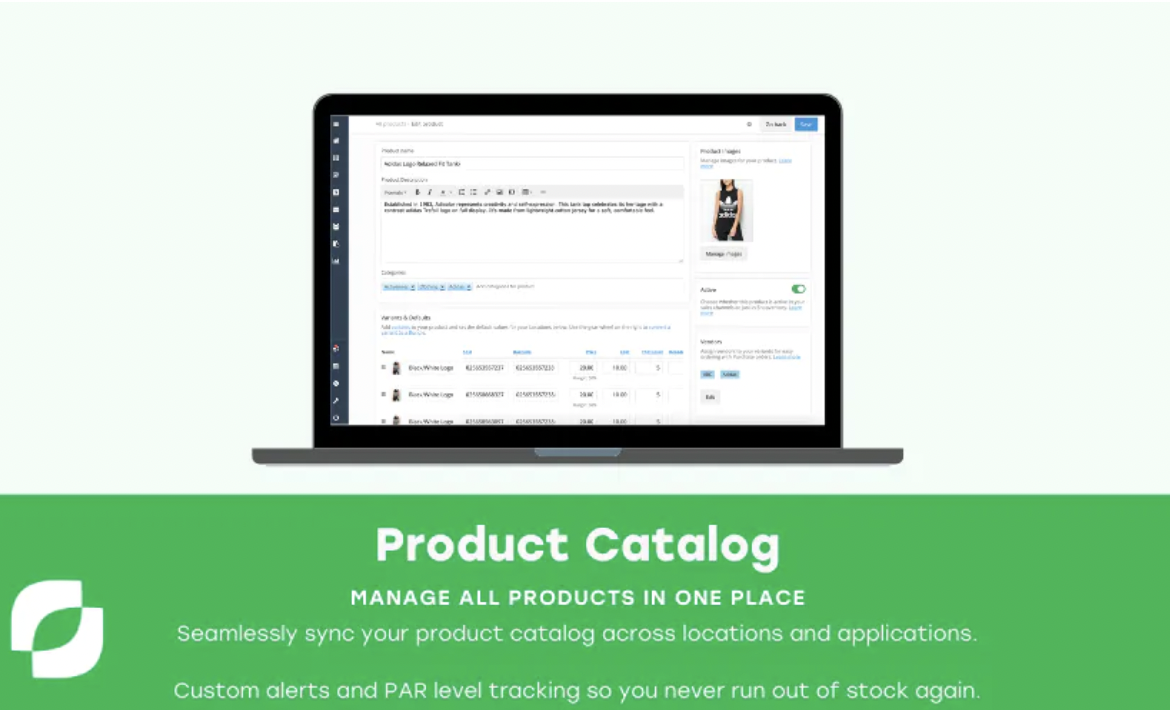
After a 30-day free trial, you can use this software for $99 per month. .
LitExtension Data Migration
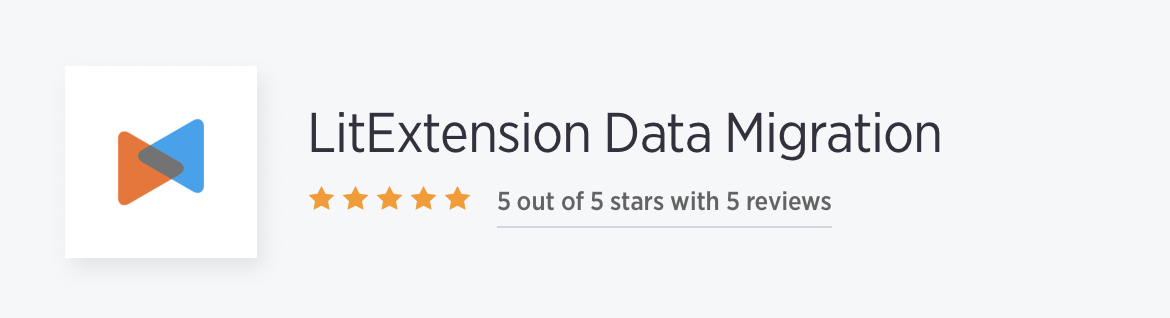
To move a catalog of products, customers, orders, and other data from 120+ eCommerce platforms to BigCommerce, use the store migration tool by LitExtension. The migration of your data can be completed in a few hours with the highest level of security and precision. You can send data to BigCommerce
- Products
- Products Categories
- Manufacturers
- Customers
- Orders
- Coupons
- Reviews
- CMS pages
- Blogs
Additionally, you get things like
- Before migration, remove all data from the target store.
- On the target store, create 301 redirects.
- Move SEO URLs for products and categories
- Remove HTML from the category and product names.
- migrate more pictures
- Move both succinct and detailed descriptions
- Transform product SKUs
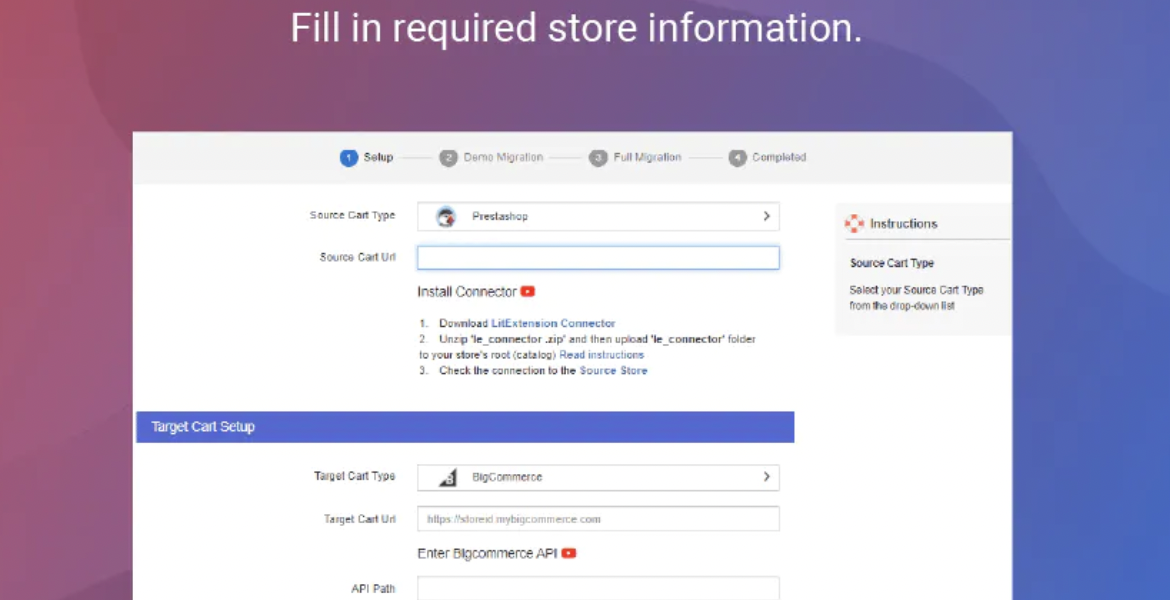
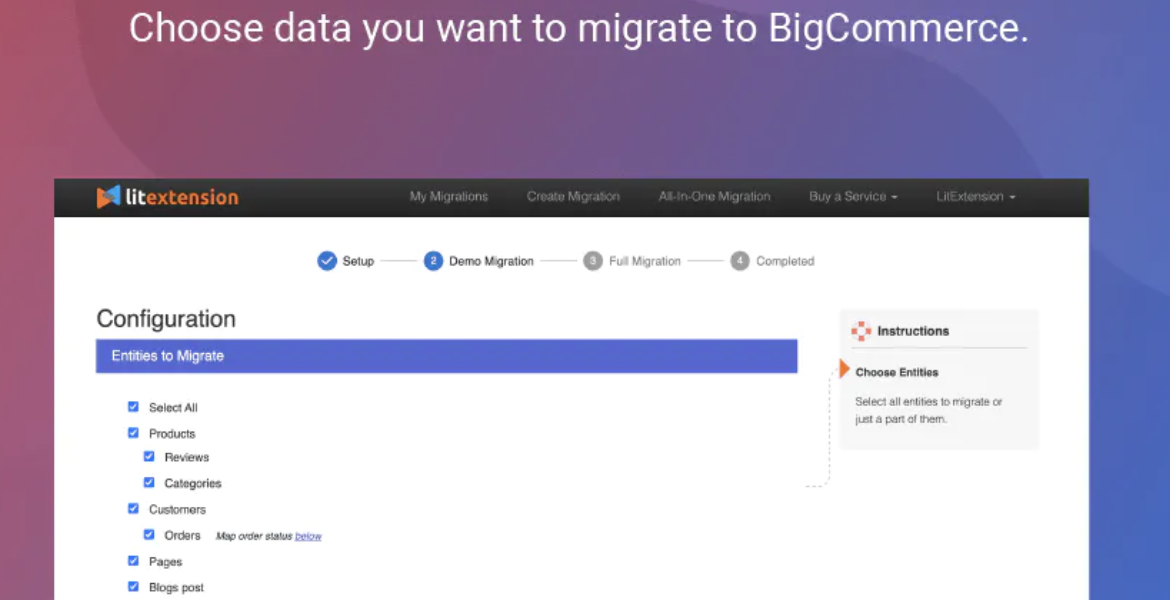
You can use this app for free. .
Price List Importer/Exporter

This is a more recent, more reliable program made to simplify the process of editing price lists for you. Utilize a simple and user-friendly tool to efficiently manage and change your Price List information. Additionally, you get capabilities like
- Export Price Lists. Your preferred spreadsheet program can be used to make modifications after exporting your price lists as a CSV file.
- Import Price Lists. You can import your Price List entries after making changes to them using your preferred spreadsheet program, and your changes will be reflected in the application.
- Accepts a variety of currencies. Any currency that can be utilized on your store can have records imported.
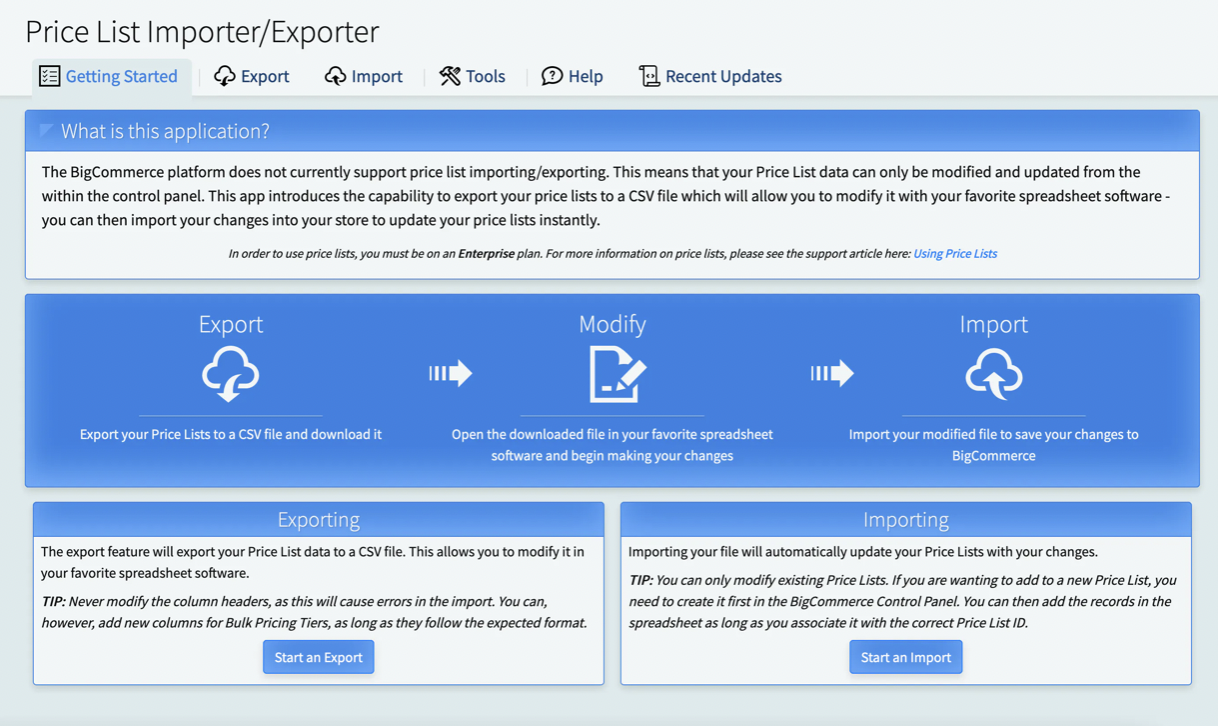
This app is available without cost. .
Filed.com
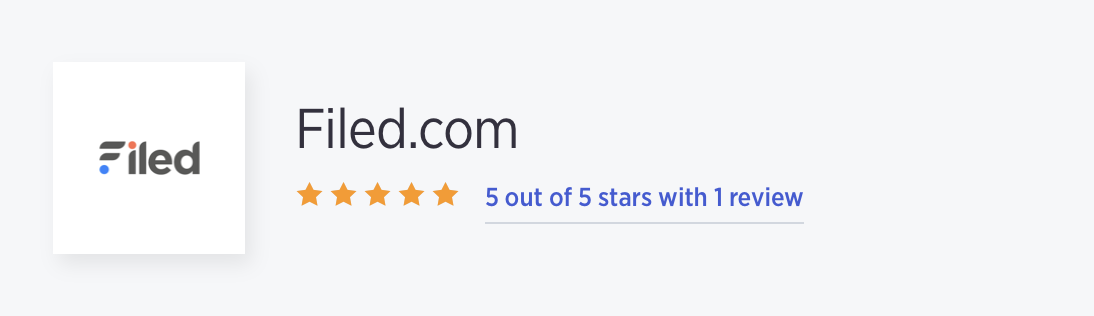
You can easily import aata data, map data to the needs of the channel, modify and optimize entire catalogs, integrate with marketplaces, and use this app as a complete feed management platform.
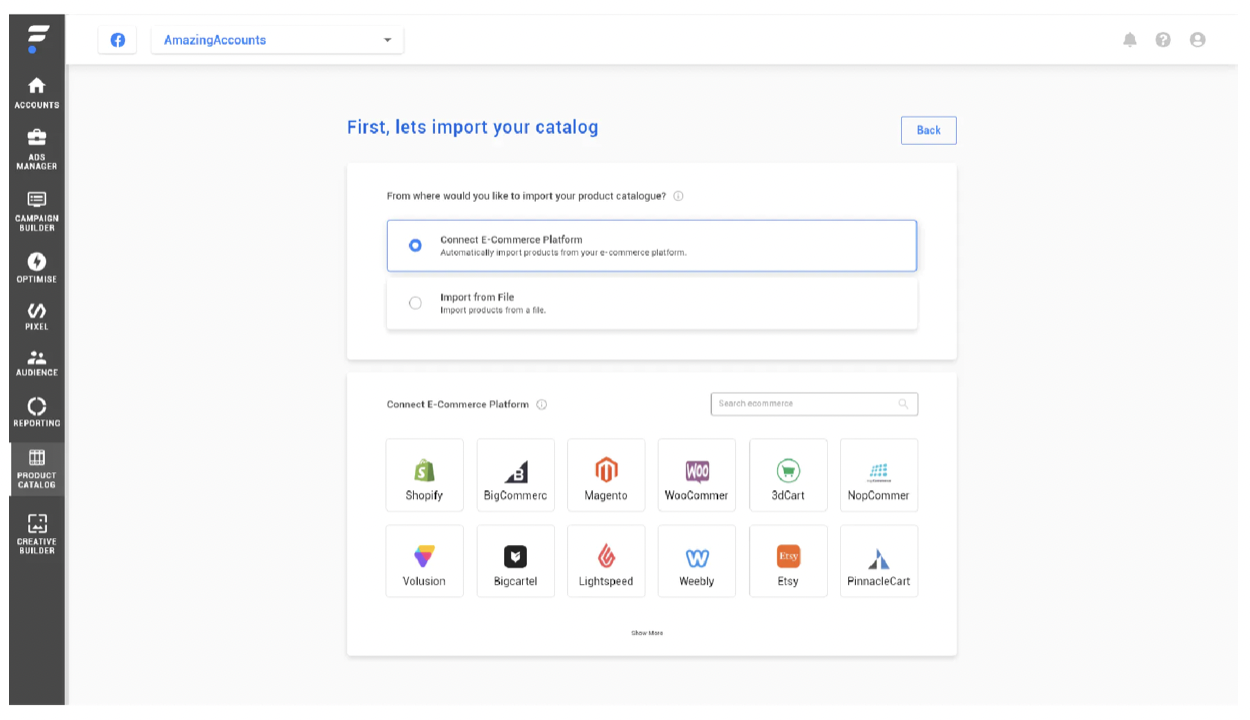
Through our API interfaces, you can easily integrate your data from your current e-commerce platform, or you may submit your CSV/XML product data feed. Your original data stream may be easily mapped to our layout designed for all export channels. Export your optimized product feed to our extensive network of channels. You can quickly broaden your reach with direct APIs into Google, Shopify, BigCommerce, Facebook, and many more. This plugin’s straightforward mapping tool ensures that your product feed is quickly and correctly adapted to the export channels of your choice.
This app costs $250 per month to use. .
Import From eBay By InfoShoreApps
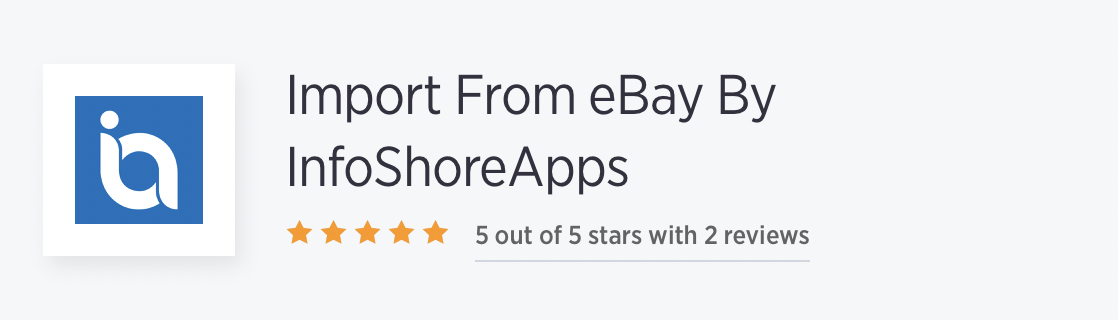
With just a few clicks, you can quickly transfer your products from your eBay Seller account to your BigCommerce store using the Import from eBay app. You’ll spend much less time manually adding products as a result. Your BigCommerce store can instantly import all of the active listings from your eBay seller account. Include high-resolution product photos as well as support for products with many variations. You get features as
- Automatically import items into your BigCommerce store from your eBay Seller account
- Handling of items with variants
- Import all of the product photographs in high resolution
- Possibility of syncing eBay’s inventory and pricing with BigCommerce
- Real-time sync capabilities
- Dedicated Account Manager – After installing the application, you will get an email containing your account manager’s contact information (Email and Skype). For anything involving the APP, your account manager will help you
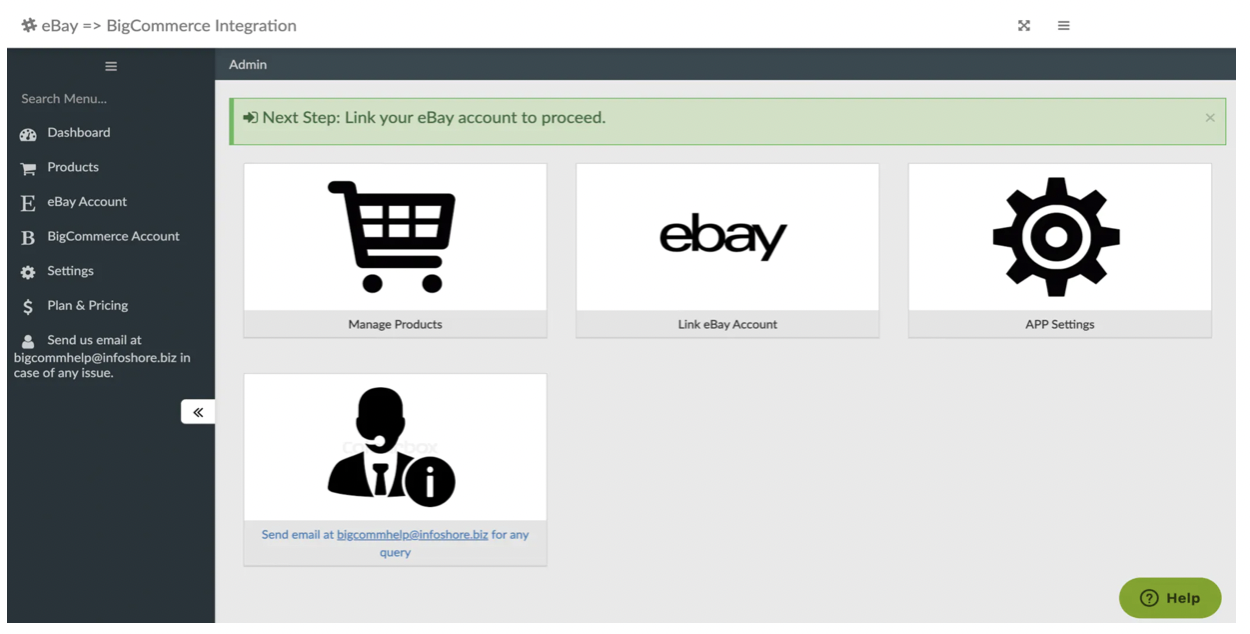
Utilize this plugin for free. .
FAQ
What is data migration?
Moving data from one place to another, one format to another, or one application to another is known as data migration. Typically, this happens when a new system or location for the data is introduced.
What are data migration tools?
Tools for data migration are employed for migrating data between storage systems. They achieve this by choosing, preparing, extracting, and modifying data in order to make sure that its format is appropriate for its new storage place.
Why migration of data is important?
We can consolidate all of our data into a single storage system, such as a cloud data warehouse, data lake, or lakehouse, by using data migration. The time it takes to gain insight will be sped up if analysts and other staff members have quick access to all the data they require from a single system.