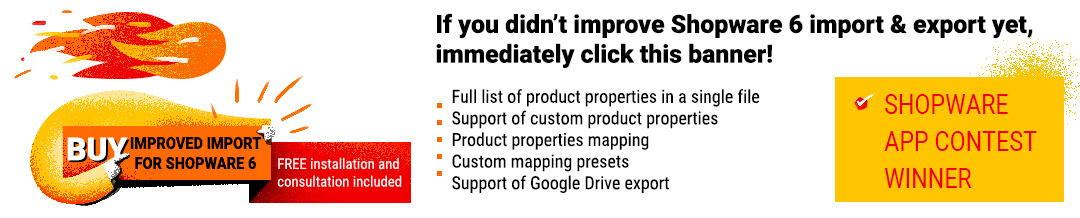Best Apps and Extensions for Shopware 6: Tools for Personalization

eCommerce platforms, in the opinion of many businesses, are not functional enough. Despite the ongoing development of their feature sets, platforms nevertheless need third-party apps and extensions to provide clients with a respectable level of service. The main goal of these add-ons is to make it easier for you to set up and run your store by automating tedious tasks. In this article, we’ll examine the best 20 personalisation tools available from Shopware Store. Every single extension we examine is Shopware 6 compatible. Additionally, you will be familiar with personalization and how to make Customer Account Personalization better. After reading this post, you will also be able to decide for yourself which program you will use moving forward. You can also find a other posts on Shopware 6 apps in our Must Have Apps article. Let’s begin.

Table of contents
- 1 What Is E-Commerce Personalization?
- 2 Best Personalization Tools for Shopware 6
- 2.1 Form Builder 2 | Basic Version
- 2.2 Login Popup
- 2.3 Login as customer
- 2.4 Street & house number in 2 fields
- 2.5 reCAPTCHA v3 for Shopware
- 2.6 Prices after login, registration with file upload, block address editing – AccessManager
- 2.7 Google reCAPTCHA V2
- 2.8 Customer-specific prices
- 2.9 A Simple Product Compare plugin for Shopware 6
- 2.10 Remove salutation
- 2.11 Product Configurator
- 2.12 Login with Facebook, Google, Keycloak and more | OAuth 2.0
- 2.13 Login with customer number
- 2.14 Return shipments (incl. DHL / UPS label)
- 2.15 Resend order confirmation mail
- 2.16 Auto-Complete and Validation
- 2.17 PDF Invoice Download in Customer Account
- 2.18 Housenumber validation
- 2.19 B2B Login – our B2B basic plugin
- 2.20 Newsletter checkbox plugin for Shopware 6
- 3 FAQ
What Is E-Commerce Personalization?
Personalizing online interactions and experiences for customers is referred to as e-commerce personalization. Personalization can be determined by a customer’s past purchases, browsing habits, location, language, and other details.
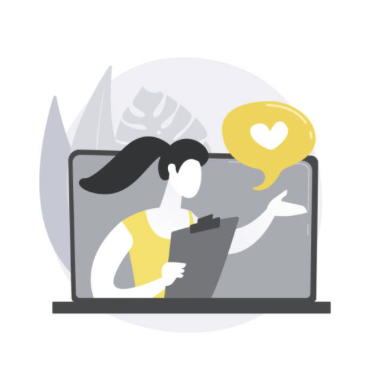
The practice of displaying dynamic content based on customer information, such as demographics, intent, preferences, browsing history, previous purchases, and device usage—for example, whether the customer is shopping on a mobile, tablet, or even a smartwatch—is referred to as “ecommerce personalization”.
Why is customization crucial in e-commerce?
Interaction with the customer base is the main component of personalization. Numerous studies demonstrate how important personalisation is to consumers while shopping, and they are more inclined to choose a platform that offers it when making their next purchase. If the website doesn’t offer enough customization, chances are they’ll look for another option, buy something else, and obtain what they want. In conclusion, personalisation enhances consumer loyalty and experience.
Benefits of ecommerce personalization
Why should firms opt to employ personalisation when selling things online? Personalization in ecommerce can make the difference between buyers choosing your brand over the competition. Let’s examine some of this solution’s advantages for your organization.
Improved Sales Conversions
Customers don’t want to be welcomed by the same experience as everyone else when they visit an online store to consider making a purchase. By displaying exactly what a consumer is looking for before they make a purchase, ecommerce personalisation can enhance conversion rates.
More Devoted Customers
Personalization in e-commerce encourages client loyalty. They are more likely to display their loyalty and stick with your brand in comparison to the competition if you continually demonstrate that you understand what is expected of your brand and how to deliver the experiences they want.
Competitive Gain
Personalization gives your company the chance to stand out from the competition and win over clients. Sometimes, customers can abruptly change their minds. But if you offer a more individualized experience that consumers can’t get anywhere else, they are more likely to stick with you and perhaps even become brand evangelists.
Enhancing Brand Engagement
Because you present the things they want to see in the ways they want to view them, personalization encourages customers to interact with your business.
Greater Customer Understanding
Personalization of your online store helps you better understand your customers and enhances their overall shopping experience. In order to give a better experience, brands must acquire client information. When implemented properly, brands may learn where their consumers are situated as well as the kinds of things they want to purchase and those they don’t. Using this data, one may decide which products to keep producing and which to quit marketing.
Best Personalization Tools for Shopware 6
We’ll examine the top 20 personalization extensions for Shopware 6.
Form Builder 2 | Basic Version

Using the Shopware 6 Form Builder 2 plugin, creating complicated forms with separate job areas is a breeze. Processes and particular fields can be expanded as needed because it is modular.
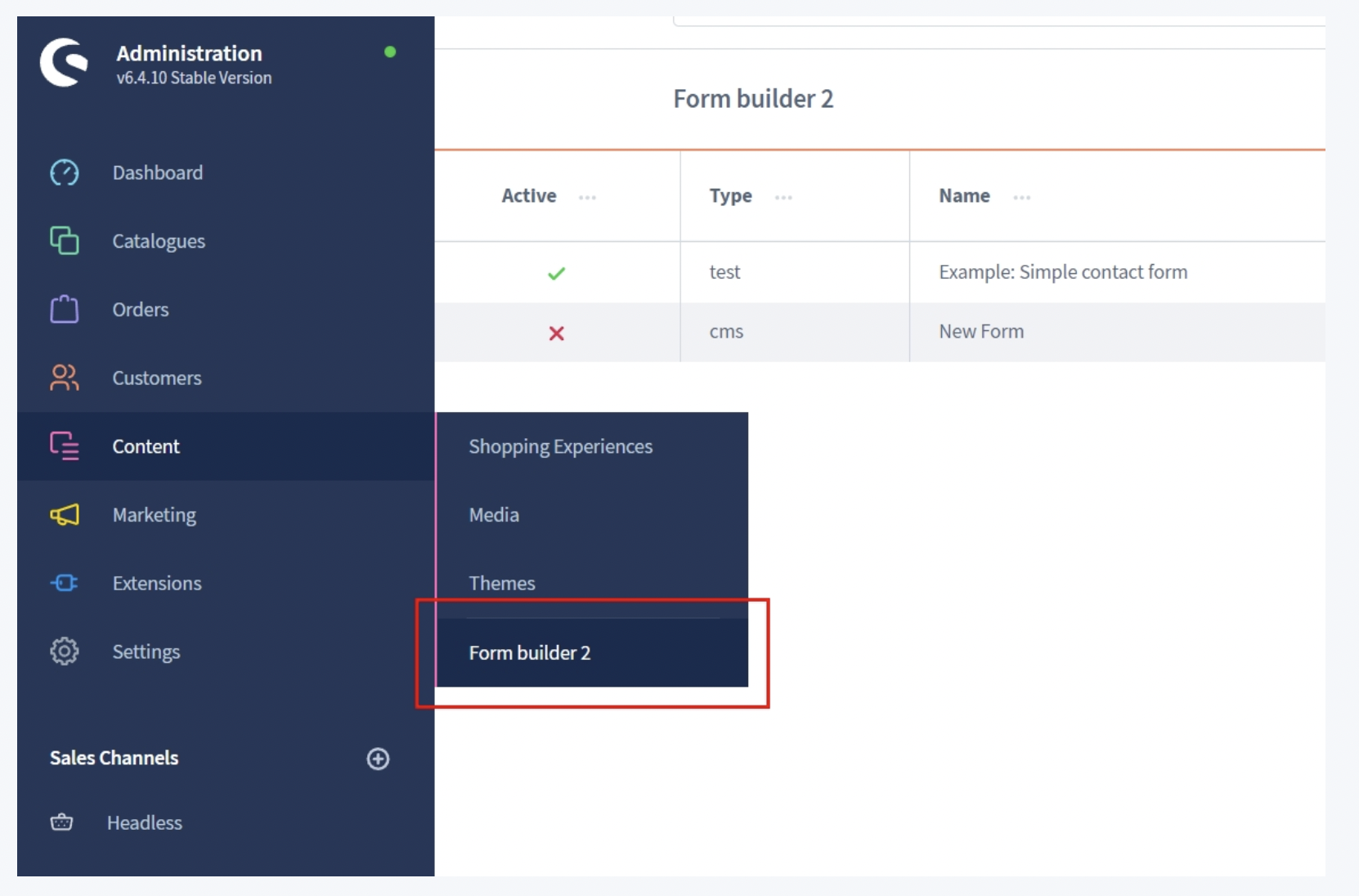
Highlights
- Free-form structures
- Code Captcha
- Email attachments and file upload
- Client-side verification
- Demo forms are offered
- Personal email templates
- Aspects of experience
- Several choices with pictures
- Selections in bulk from any database table
- Bootstrap 4/5 Default
- Have CSS
This software is available for purchase for €299 or rental for €30 per month.
Login Popup

Users may login and sign up using the Login Popup extension from the current page without having to reload it or navigate to a different page. This guarantees that clients will save time login into their accounts and can continue their enjoyable shopping.
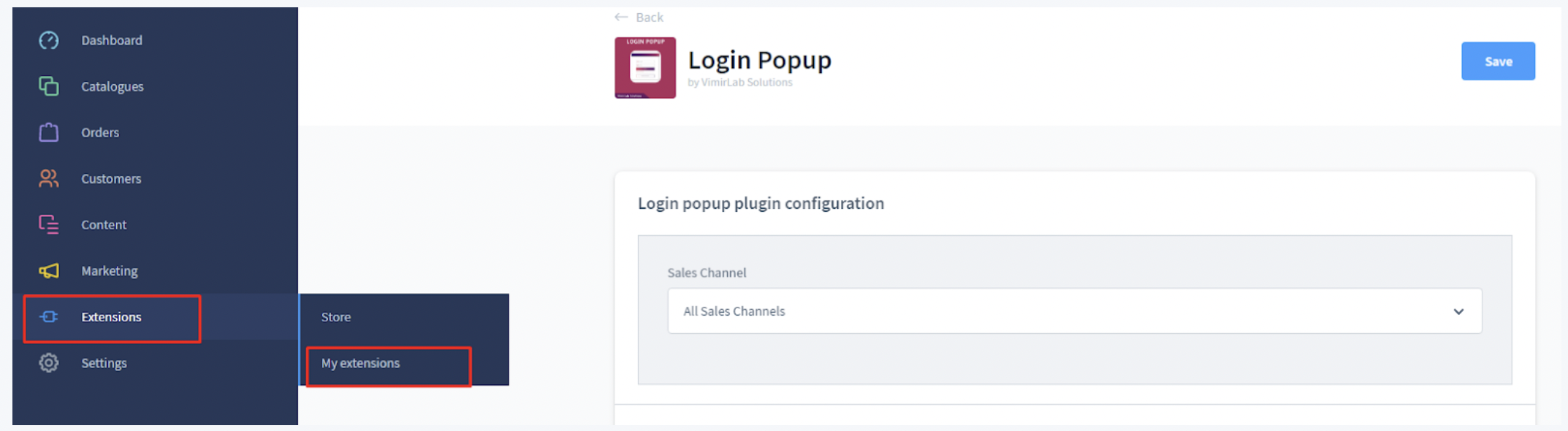
Highlights
- Quick login/signup without page reloading or redirection
- After logging in, the user may be led to a specific page
- Both simple to install and administer
- Any page of the website allows the user to register or log in
- Removes Magento’s built-in registration and login processes
- Customer navigation stages should be minimized
- Enhances user experience
- Improves customers’ purchasing experiences
This application is free to use.
Login as customer

The “Log in as customer” button has been added to the customer detail view following the installation of the plugin. The button must first be manually triggered in the list view using the little menu button. When you click the button, a new tab in your browser is launched, the front end is displayed, and you are immediately signed in as the appropriate customer. With the help of this plugin, admin users can now access the store as a customer.
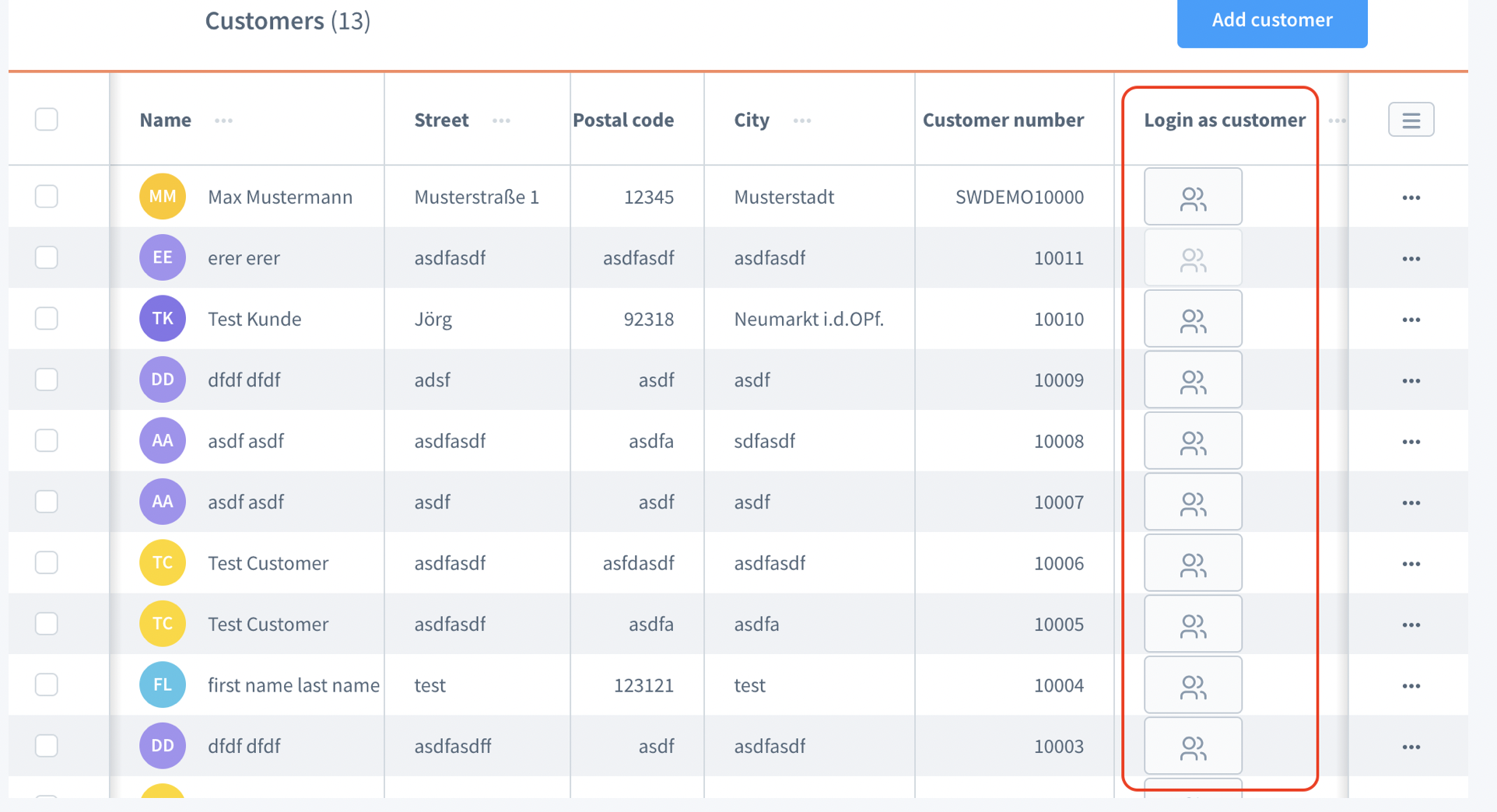
Highlights
- Choosing the URL that will be opened after logging in
- Alternately, choosing a category that will be opened after logging in
- Button for logging in in the client file view
- Optional customer list display of the login button
This software is available for purchase for €9,99 or rental for €2,49 per month.
Street & house number in 2 fields

With the help of this plugin, you may input data into two fields on the front end, making it possible to enter both a street address and a home number. In the background, the two fields are once again combined to form the Shopware standard “Street” field, ensuring that all other procedures (including email, payment, etc.) function as expected. Additionally, this plugin stores the two fields in “Custom Fields”; doing so enables us to “split” the front-end display once more.
Highlights
- House number in two different fields for the street (mandatory fields)
- Using the Shopware standard field (merge the two fields in the background)
- Both the billing address and the delivery address may be possible
- Two different fields that are updated on the front end are stored as “custom fields” in the background
Purchase or rent this plugin for €49 or €3,90 per month.
reCAPTCHA v3 for Shopware

This plugin enables Shopware to employ Google reCAPTCHA v3, which offers stealthy defense against spam and bots. Visitors to the website are not needed to take any action; the captcha operates quietly in the background.
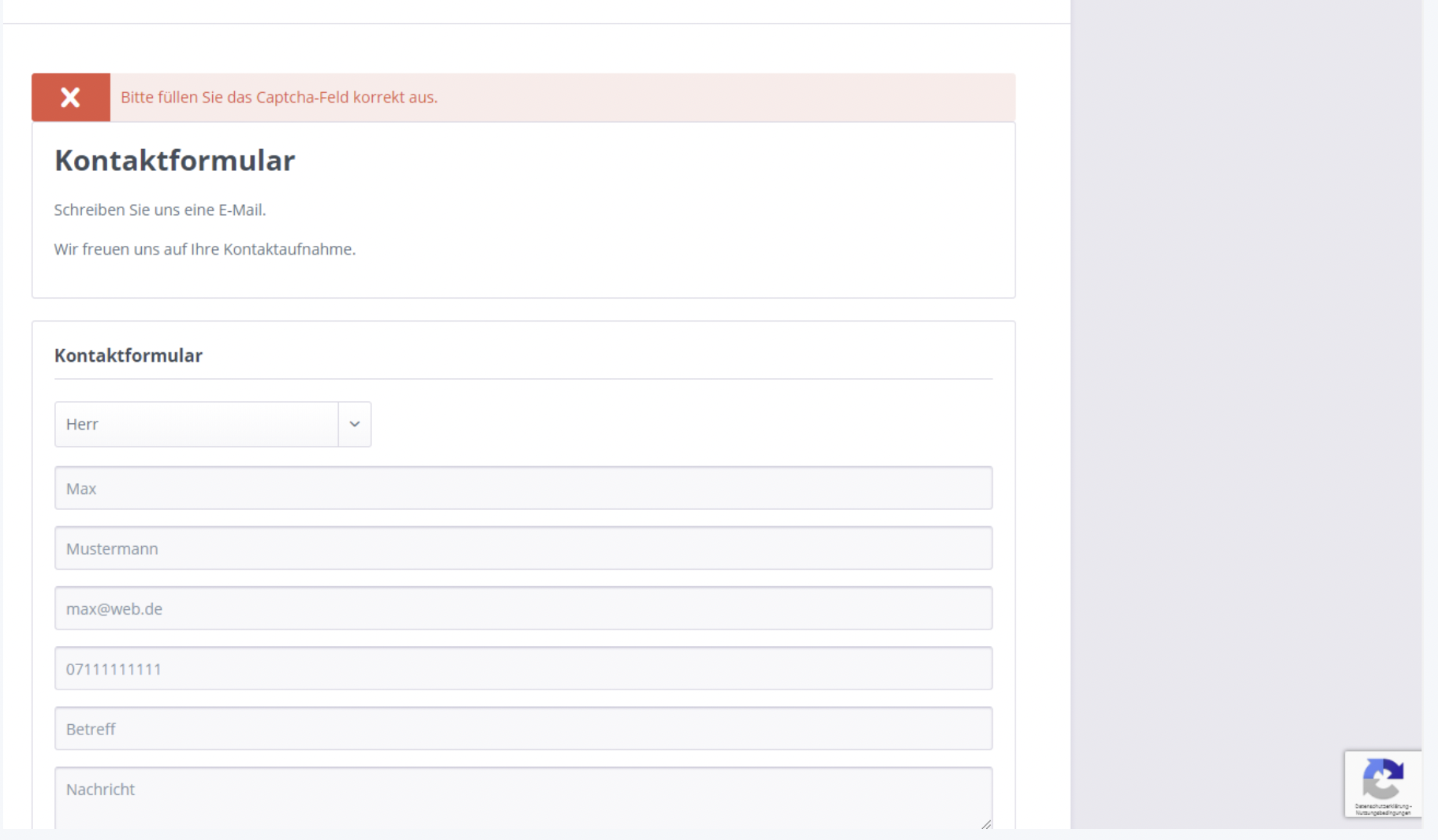
Highlights
- Use of Google reCAPTCHA v3 in Shopware
- Invisible protection against spam and bots
- Captcha works completely invisible in the background
This plugin costs €27,90 to purchase and €7 per month to rent.
Prices after login, registration with file upload, block address editing – AccessManager

You can now make your online store viewable only after registering with “AccessManager” for Shopware 6 and display things like terms or products that should only be visible after logging in.
Highlights
- Activation options based on the type of account following client account registration
- Direct customer group assignment after registration
- Transmission following registration (category, landing page, referrer)
- Categories that can be seen while in “Private Shopping” mode include data protection, imprint, and contact
- Client registration activation or deactivation via link in shop operator email or Shopware Admin
- Redirection to a Private Shopping category or page
You can purchase or rent this plugin for €199.
Google reCAPTCHA V2

For registration, login, contact, newsletter, and password recovery pages, Google reCAPTCHA V2 is used. Random bots and false customers won’t be added to your customer list anymore. With the help of this addon, random bots that defraud your customer list won’t be added to your list of subscribers anymore. Any form on your website won’t let bots send you spam emails.
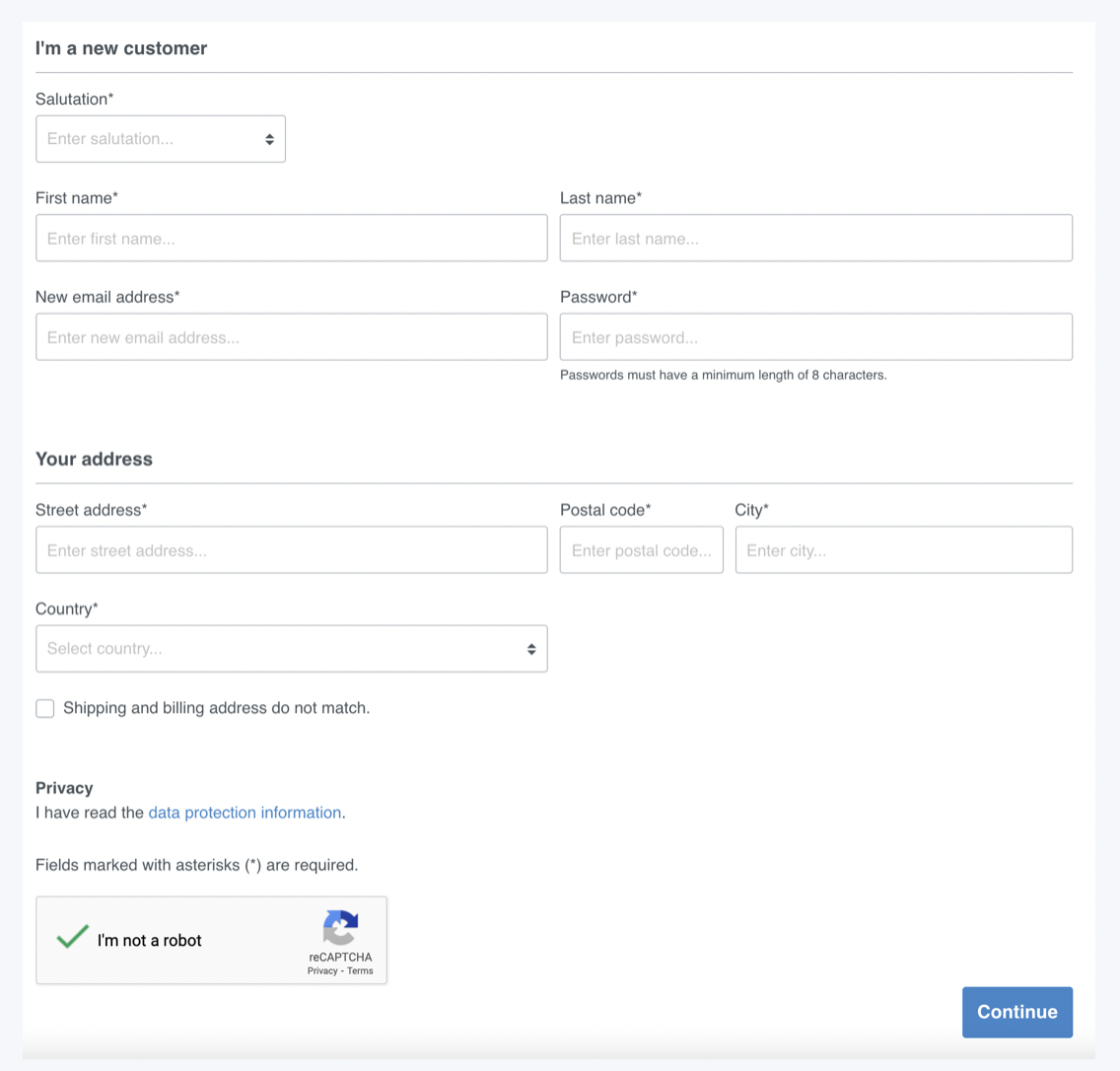
Highlights
- Exclude Bot Registration
- reCaptcha V2 Human verification in registration page
- reCaptcha V2 Human verification in login page
- reCaptcha V2 Human verification in password recovery page
- reCaptcha V2 Human verification in contact and newsletter forms
- A free customer list for bots
- With a single click in the plugin setup, you can at any time disable the registration captcha
This plugin costs €65,99 to purchase and €7,99 per month to rent.
Customer-specific prices

You can set up customer-specific prices on specified items using the app. There are three ways to define the customer-specific pricing, including in the article administration, at the customer, and via a comprehensive review of all customer-specific rates.
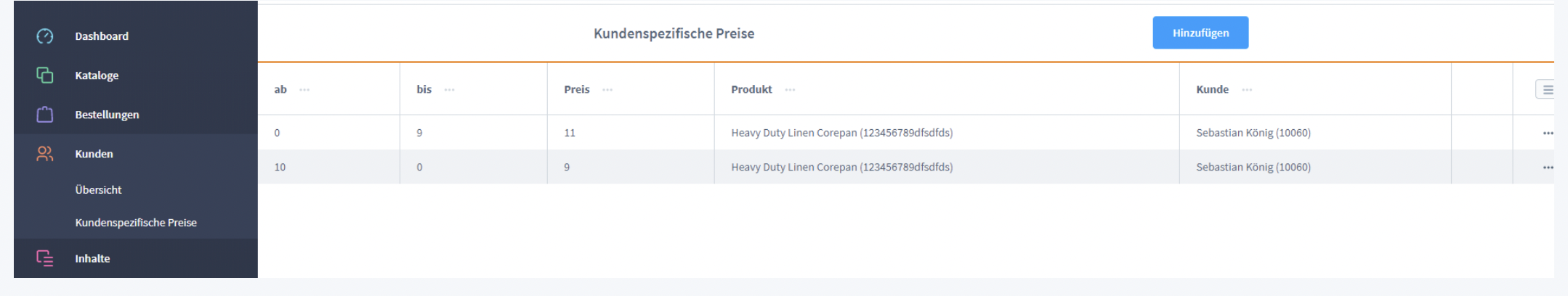
Highlights
- Customer price calculation with article-specific price
This plugin is available for purchase for €149 or rental for €23,99 per month.
A Simple Product Compare plugin for Shopware 6
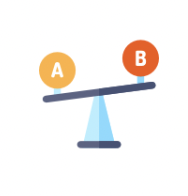
With this plugin, Shopware 6 gets a straightforward Product Compare plugin.
Highlights
- You may compare up to four products
- Display a separate comparative list on the products comparison page or the cross-selling tab for the product detail
- Compare all properties or a specific set of properties, depending on the plugin’s configuration
- For more, see CHANGELOG
This plugin is free to use.
Remove salutation

This plugin lets you do away with the salutation. The salutation is also eliminated from the papers. It is not required to submit it in the “My account,” “Checkout,” or “Newsletter” areas or with the addresses.
Highlights
- Remove salutation
Buy this plugin for €29 or rent it for €5 per month.
Product Configurator

You may sell items with a wide range of options and many different parts, qualities, attributes, parameters, and values with the aid of the Product Configurator. The customer should always be able to swiftly and simply come up with an appropriate product while keeping an eye on the prices. Each product configuration can be further enhanced with product photographs, graphics, texts, and information points based on demands and assortment so that the enjoyment and desire to purchase are not dampened by the configuration’s complexity.
Highlights
- Dependenies
- Additionally, variant articles can be set up.
- Appropriate for B2B (gross and net shops)
- Supplementary “one-step” or “step-by-step” arrangements,
- Article price regulator (article price update, hidden, no change. Definition of an article price for category listing),
- Quantity input (and multiplier of the premium) for potential supplementary parts
- Exchange of product images
Rent this plugin for €65 per month or purchase it for €595.
Login with Facebook, Google, Keycloak and more | OAuth 2.0

You may allow customers to log in to your shop using OAuth 2.0 by using this login plugin. Numerous reputable suppliers, like Facebook, Google, and others, are supported.
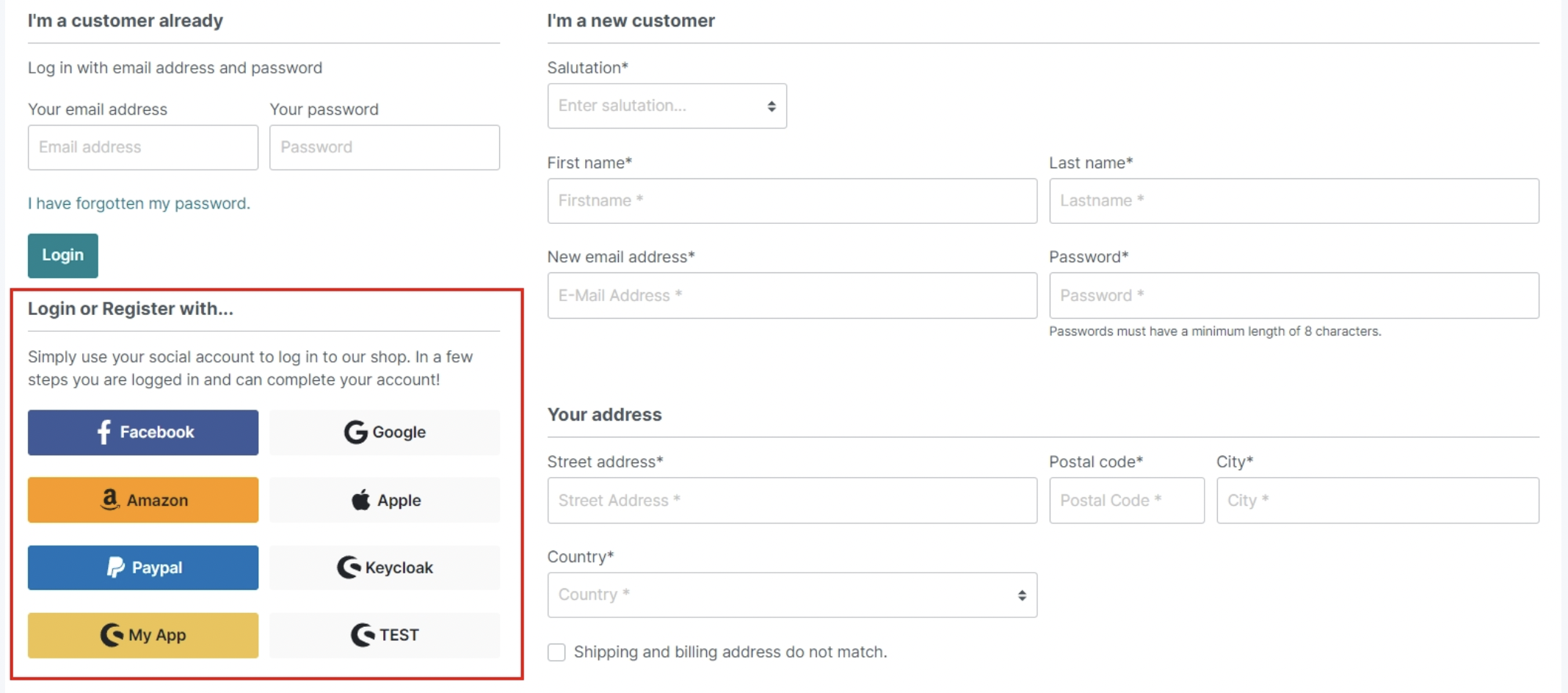
Highlights
- Login or register with XXX
- Private shop
- OAuth 2.0 tokens from other applications should be shared
- The plugin works with six popular providers.
- DSGVO conformity (Please add data protection provisions)
This plugin is available for purchase for €99 or rental for €10 per month.
Login with customer number
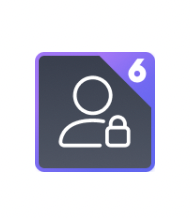
By using this plugin, you can provide your customers the option of logging in without an email address and instead using their customer number. The customer number, which is then used for the login, can now be replaced with a custom free text field, if you want. Along with the Shopware customer numbers, own customer numbers from previous systems or user identities can be utilized.
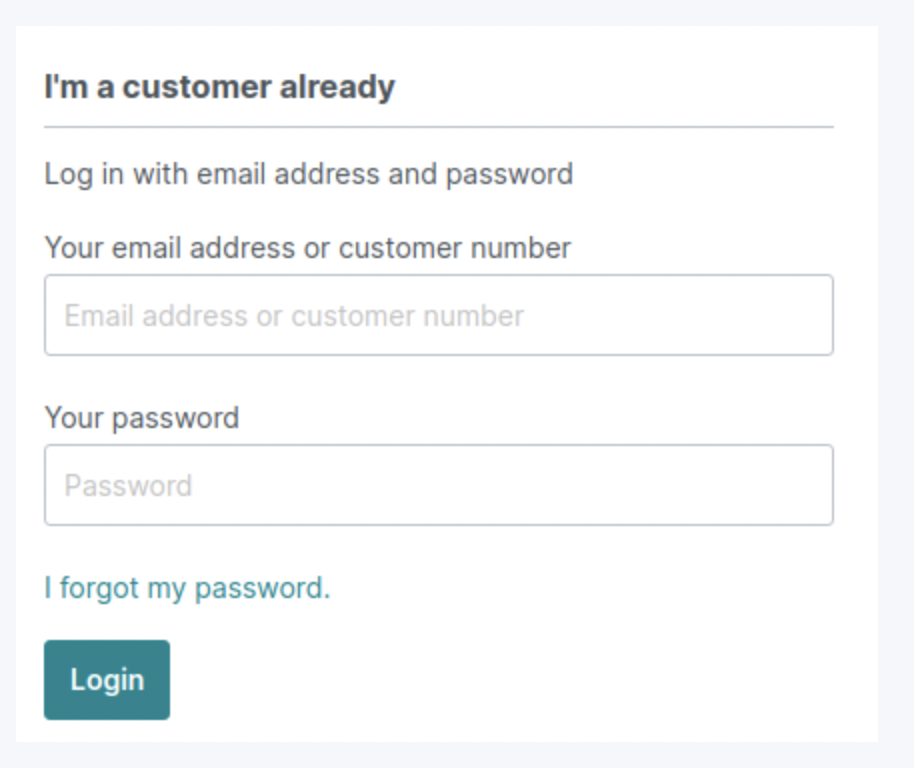
Highlights
- Give your clients the option to log in without using an email address by using their customer number
You can use this application for €39,95.
Return shipments (incl. DHL / UPS label)

You may give your clients the option to create refunds directly from their customer account by using this plugin. Customers can provide the amount of items, the cause, the preferred approach, and any optional comments while doing this. The Shopware settings provide a separate module where the reasons (such as FAG, article defective, etc.) and methods (such as credit note, payment, etc.) may be managed. Additionally, you can limit the activation of returns to specific client groups or predetermined order statuses.
Highlights
- You can specify an SEO url that you can link directly
- You have the option to directly book some products back into stock as part of the return administration
- The plugin configuration allows you to specify whether a return can only be made for a specific amount of time
- You may let your customers create and print a DHL return label for their order directly from your website
This app costs €399 to purchase or €35 per month to rent.
Resend order confirmation mail

This program offers you a lot of functions. You can use features like sending your customer a new order confirmation email, adding your own note to personalize the email, and improving customer loyalty by doing so.
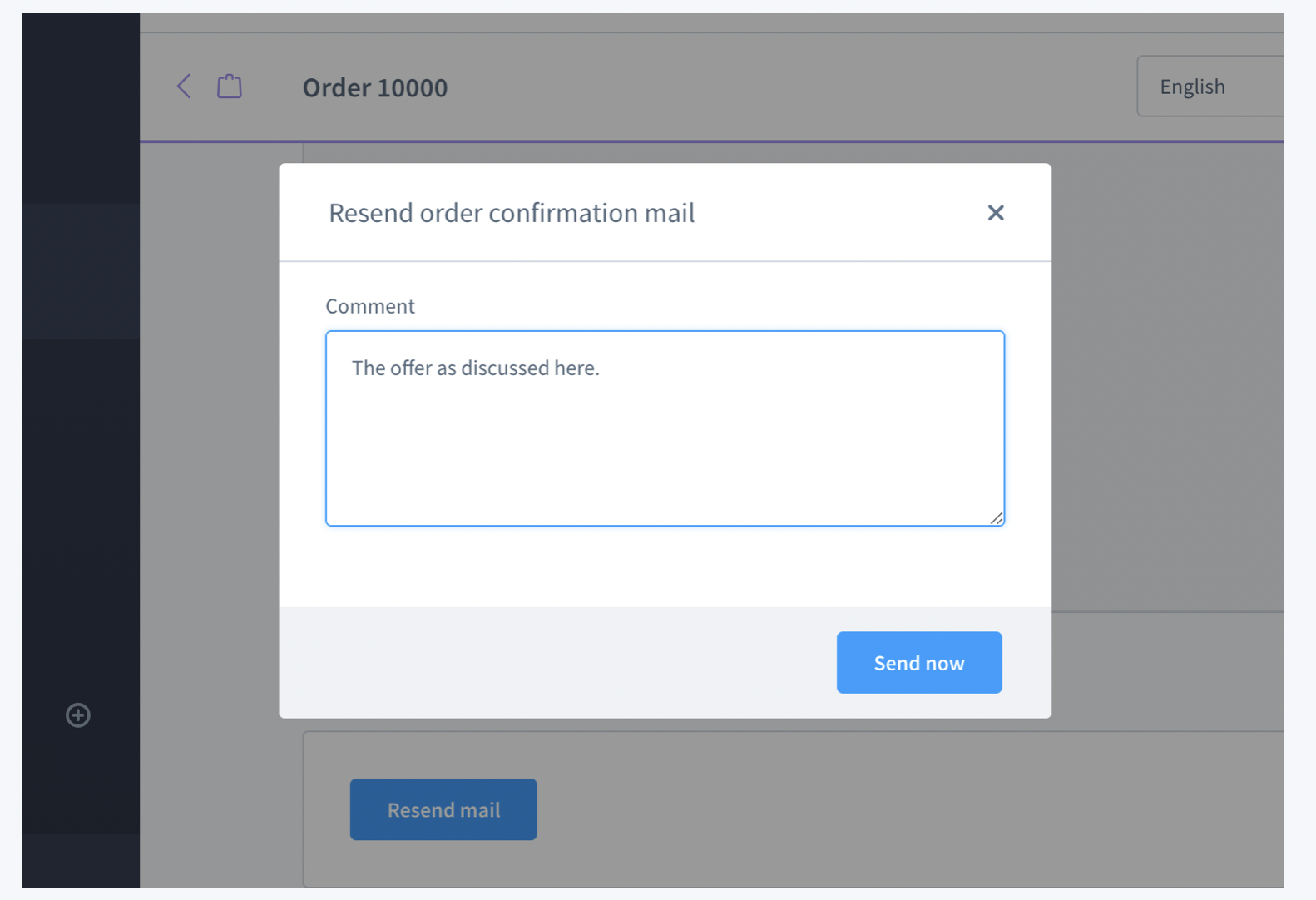
Highlights
- You have the option to resend the order confirmation email using this plugin
- With this plugin, you can choose for yourself where your comment should appear in the email
You can purchase or rent this plugin for €29 or €2,99 per month.
Auto-Complete and Validation
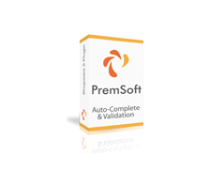
The plugin’s use optimizes the Shopware ordering process. Errors are avoided by verifying incorrect email addresses and missing house numbers, which also cuts down on the amount of time that the customer must contact with you. Suggestions for appropriate address information streamline and expedite the ordering process, which may reduce bounce rates.
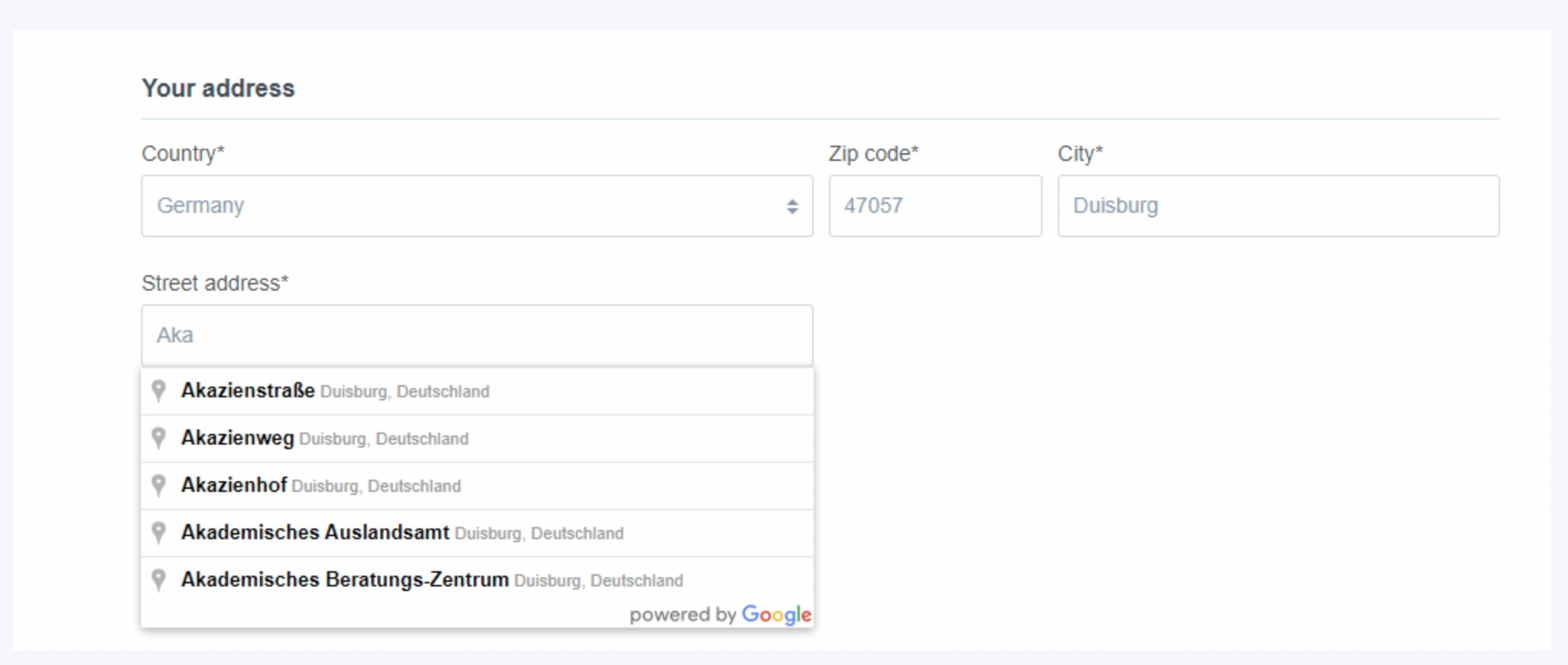
Highlights
- Automatic address data completion
- Street and house number verification
- Checking the phone number
- Strength of password displayed
- Speed up the ordering procedure
- Data verification for registration and accounts
- Conversions are rising
This plugin is available for purchase for €149 or for rent for €18,99 per month.
PDF Invoice Download in Customer Account

By using this plugin, you can give your customers the option to download order-related documents like the invoice from their customer accounts. For each sales channel, the document types can be chosen separately. A download button displays in the client account if the associated document was produced in the administration.
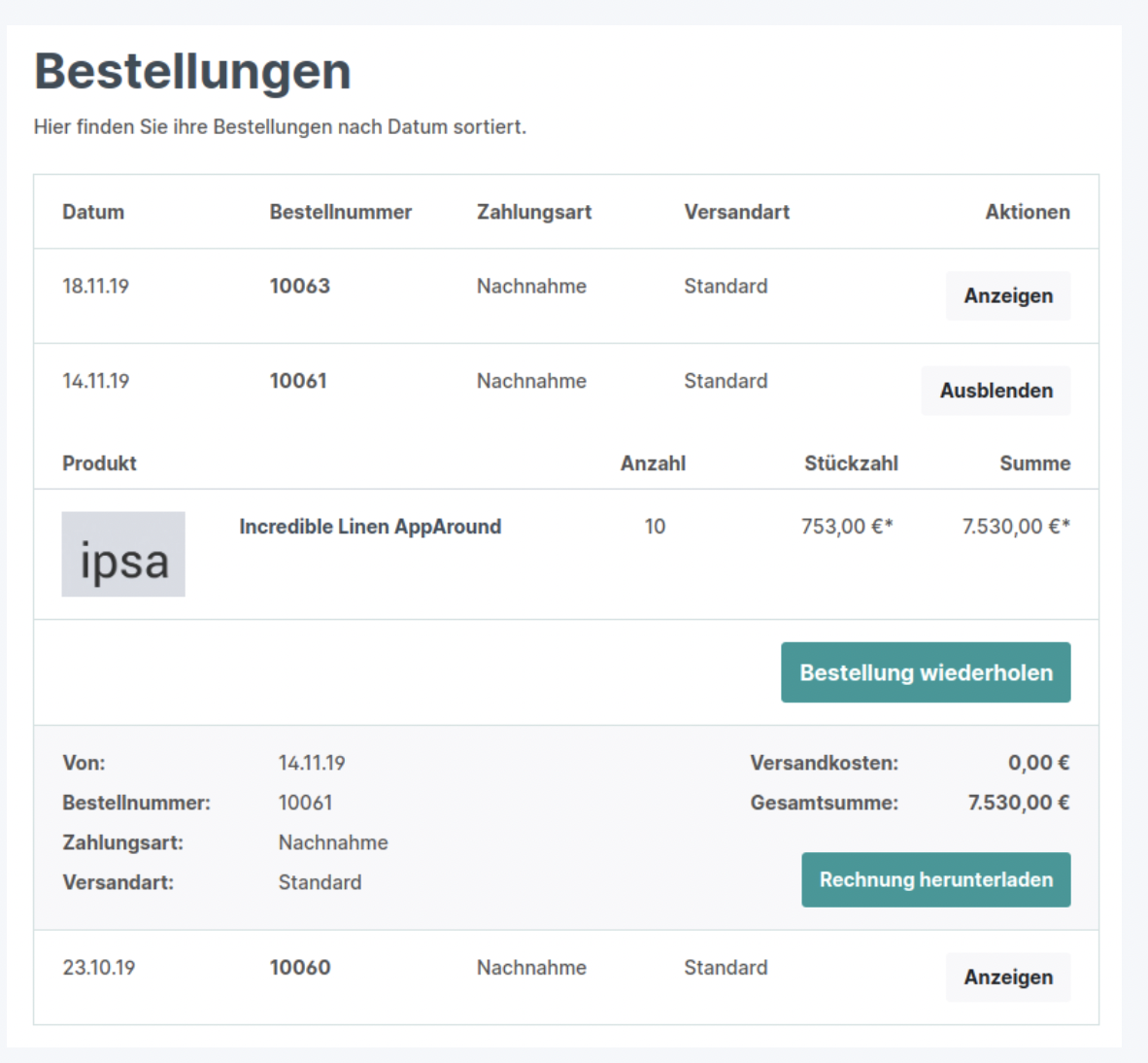
Highlights
- Provide customers with the option to download papers
This plugin costs €35 to purchase and €4 per month to rent.
Housenumber validation

If you prefer to do without the Auto-Complete option, Proxation GmbH’s plugin “House Number Validation” offers the well-known feature for a reasonable price.
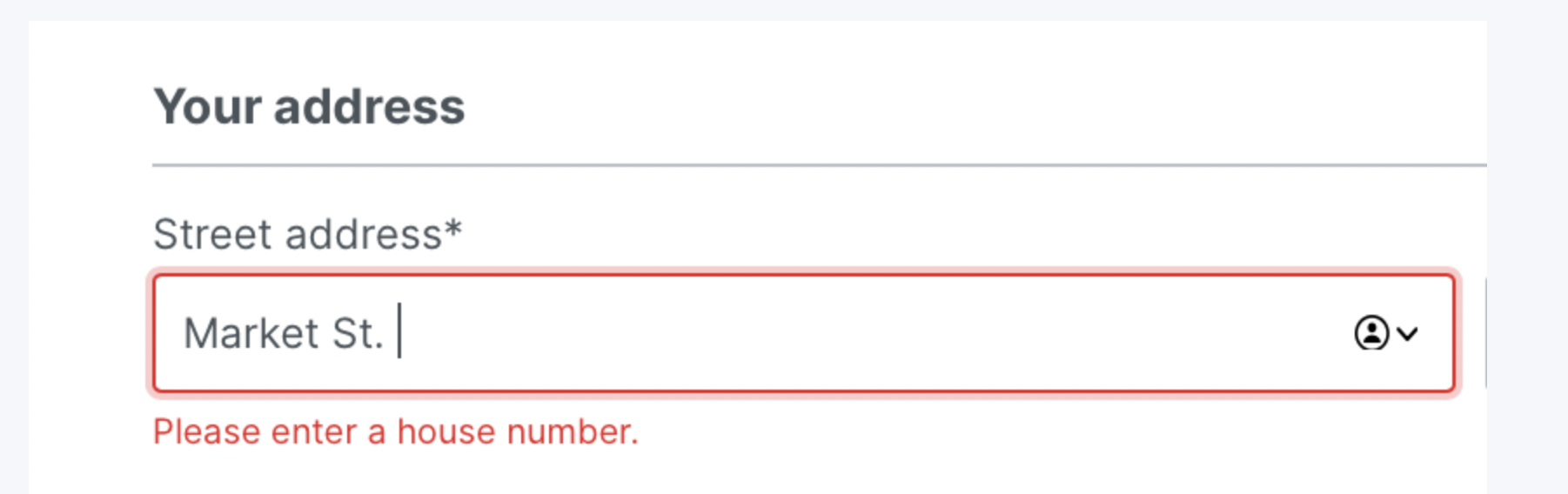
Highlights
- No more orders without house number
- Rectification no longer necessary
This plugin is available for purchase for €29 or rental for €4 per month.
B2B Login – our B2B basic plugin

The VIO.B2B plugin gives you the option to assign the feature “B2B firm” to traditional Shopware customers and thereby map release workflows. It also allows you to set up various address possibilities (example: as delivery address a branch, as billing address the company headquarters).
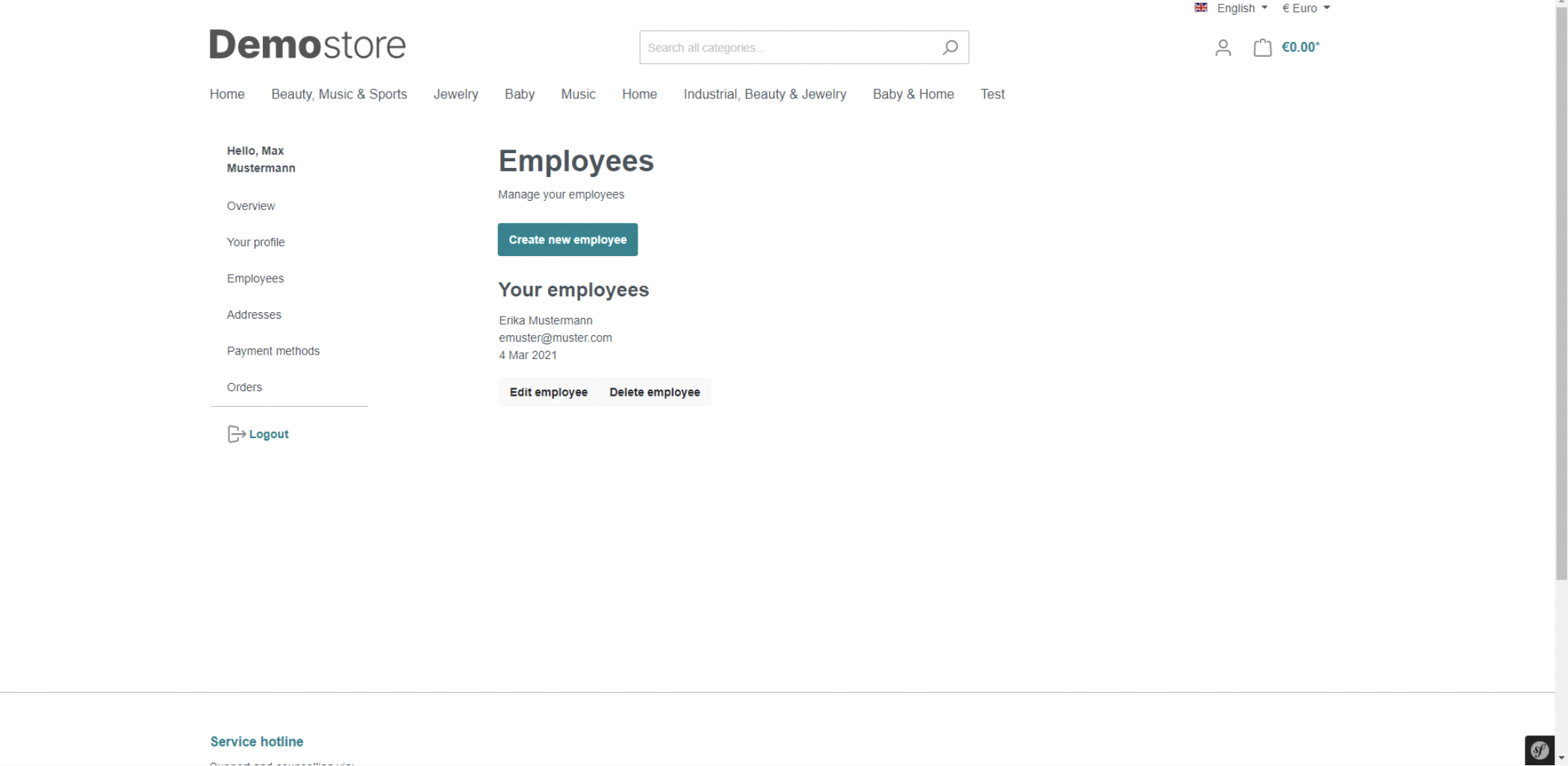
Highlights
- Own logins for employees of B2B customers
- Extensible rights system
This plugin costs €599 to buy or €59 per month to rent.
Newsletter checkbox plugin for Shopware 6

This plugin is fairly easy to use. Adds a checkbox for the newsletter only at the account creation and checkout pages. works with both registered users and guests (you can customise this).
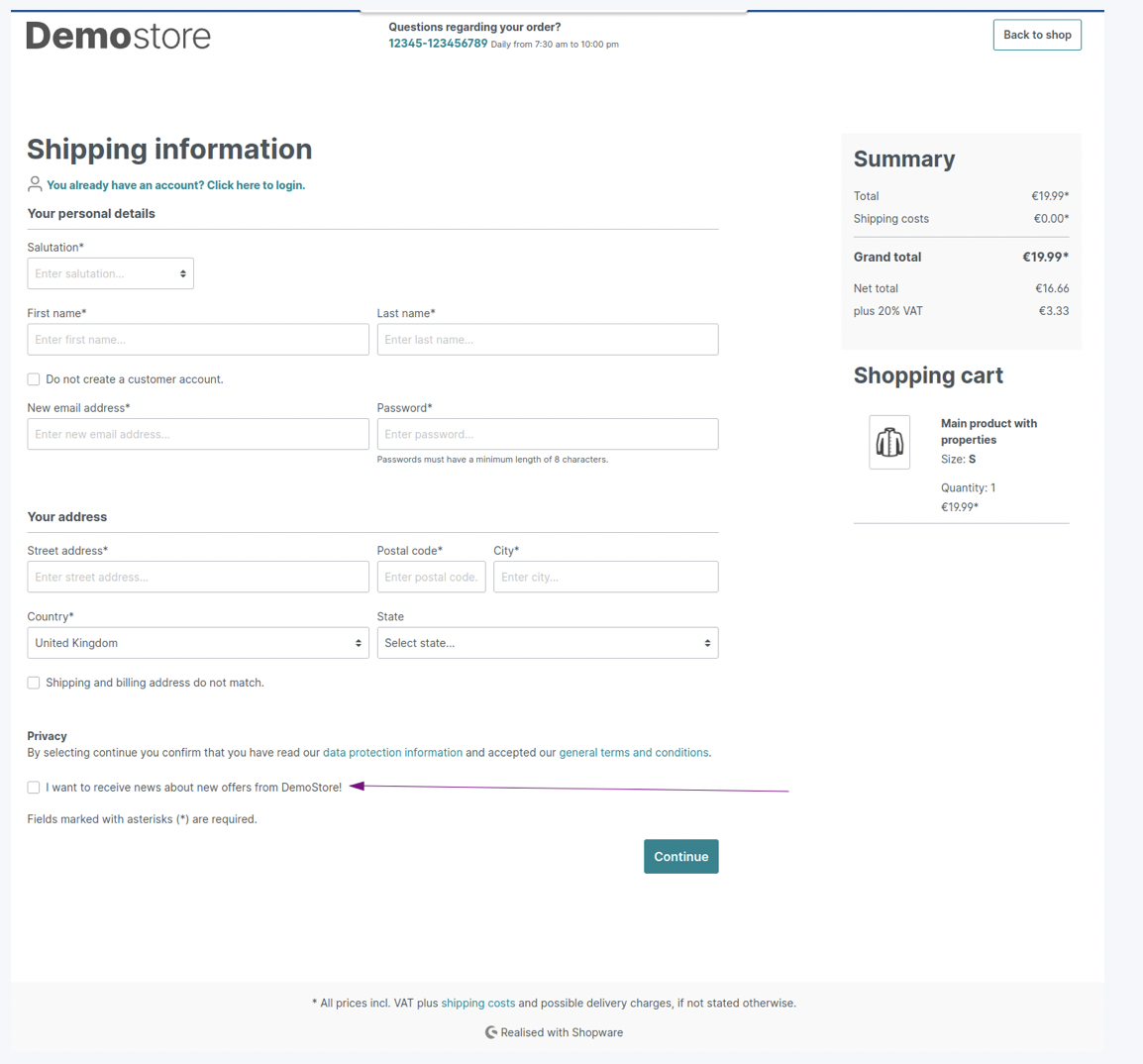
Highlights
- Boost the number of people signing up for your newsletter
- Gain more subscribers to your newsletter
- Get a checkbox for customizable newsletters
Purchase this program for €30.
FAQ
What is eCommerce personalization?
Personalizing online interactions and experiences for customers is referred to as e-commerce personalization. Personalization can be determined by a customer’s past purchases, browsing habits, location, language, and other details.
What are some eCommerce examples of tailored marketing?
Adapting your homepage and navigation based on visitor interests is an additional effective eCommerce personalization example. For instance, when we entered the ASOS home page’s URL, the site immediately went to the women’s section as that is where we had previously browsed.
Why is customization becoming a key component of eCommerce?
The average gain in sales reported by marketers who use tailored experiences is 20%. (Monetate) 80% of customers are more inclined to make a purchase from a business that provides a personalized experience.
What distinguishes customization from personalization?
Customer information and predictive technology are used to create personalization. Customization occurs when a person makes manual adjustments to attain his desired experience.
How can a website for an online merchant improve personalization?
– Create Personalized Homepages.
– Offer Personalized Guides.
– Display Recently Viewed Items.
– Personalize Product Pages Based on Location.
– Create Special Campaigns Based on User Behavior.
– Get Personal in Email Marketing.
– Make More Personal Recommendations.