Amasty Google Account Login Magento 2 Extension

Today, we introduce to you a new Amasty solution built to streamline management of user access to the admin panel – the Google Account Login Magento 2 extension. By implementing the module’s functionality in your store, you will be able to provide store managers with instant access to the backend panel and ensure a higher level of login security. Below, we provide an overview of the Magento 2 Google Login extension’s features.

Features
- Fast login to the admin panel via Google;
- Seamless sign-in experience with one click;
- Improved management of users’ access to the backend panel;
- Enhanced store security;
- Quick logging in on mobile.
The Google Account Login Magento 2 extension by Amasty allows users to sign in to the admin panel using Google account. The Google login function provides instant access to your store backend and streamlines the authentification process. The module simplifies user access to the Magento 2 backend since admins can log in via an account they use for all other Google services. Thus, the Magento 2 Login with Google Account module eliminates the need to keep complex password strings in mind.
After installing the extension, the “Sign in with Google” button will be added to the admin login window. Due to the possibility to sign in with one button click, you also save time on managing users’ access to the store backend. This way, you can reduce manual processing of admins’ access to the Magento 2 panel since you won’t need to create a username and password for each of your team members. Thus, you can provide your new employees with a smooth login experience and release your IT department from time-consuming work related to setting up new user accounts.
Furthermore, the Magento 2 Google connect module enhances store security due to the reduction of the human factor involved in the logging in process. The extension creates a single access point for all store admins, eliminating the necessity to manage access control lists for every user. The Amasty solution offers Google cross-account protection, which ensures safe access to your store backend panel and timely prevention of suspicious activity.
Another essential function available with the Magento 2 admin login module is a quick login from tablets and smartphones. The extension ensures a seamless sign-in experience to the admin panel no matter which device you are using.
Backend
Before setting the Google Account Login options for your Magento 2 store, you need to configure Google Apps settings.
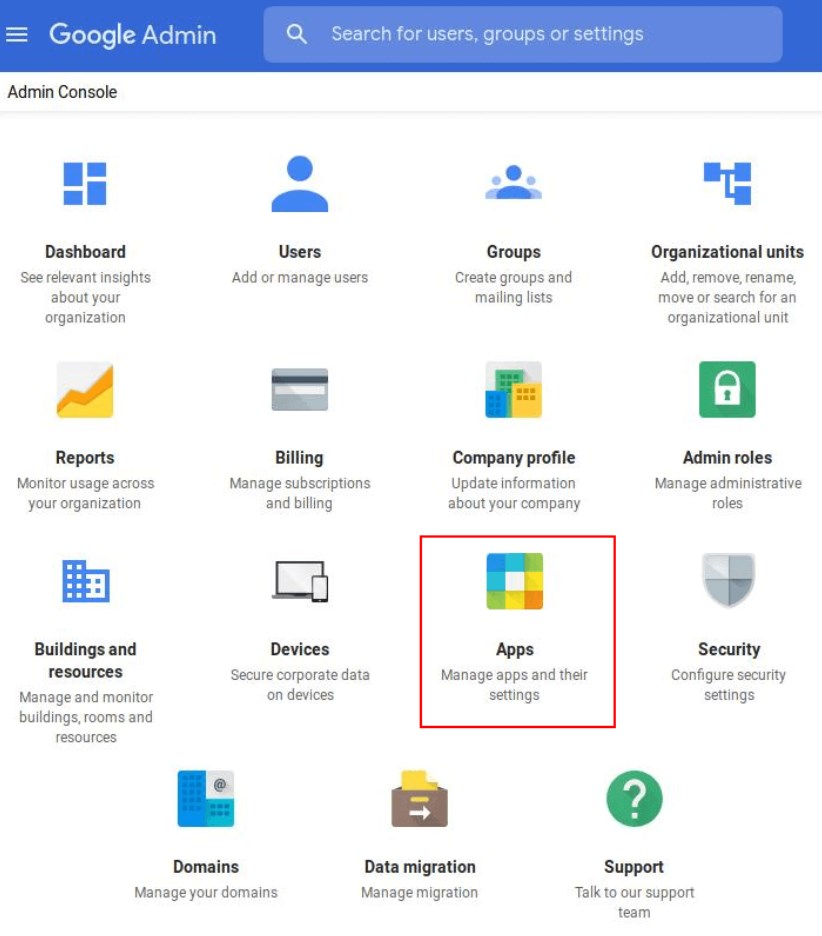
After logging into your Google Admin console, go to the Apps settings and press the “Enable SSO” button on the SAML apps screen.
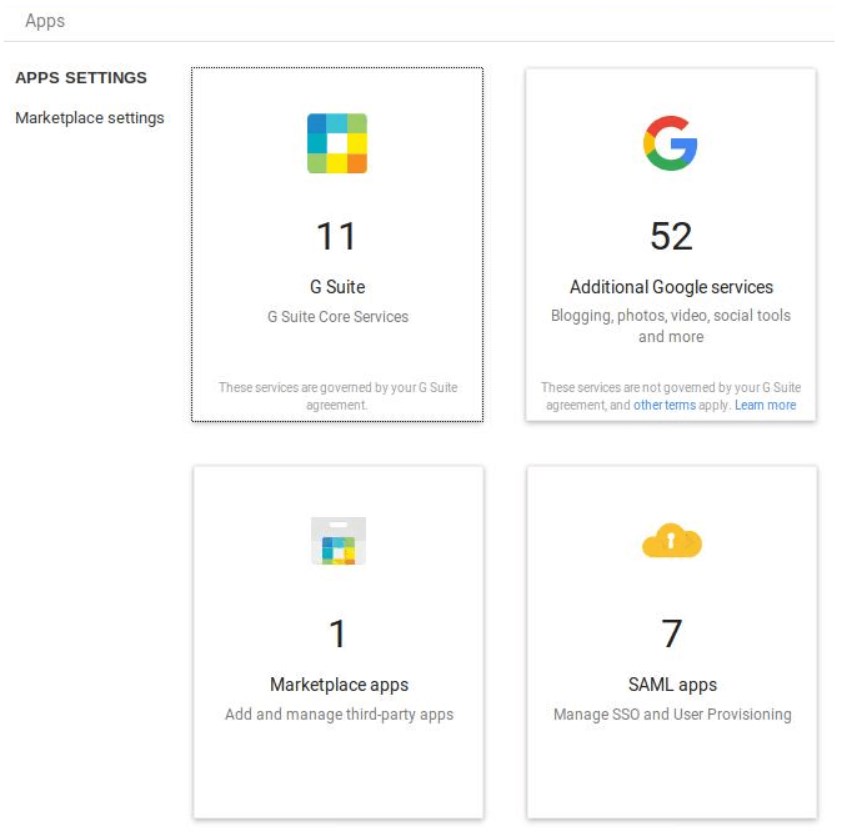
Next, you need to click “Setup My Own Custom App” at the bottom of the window.
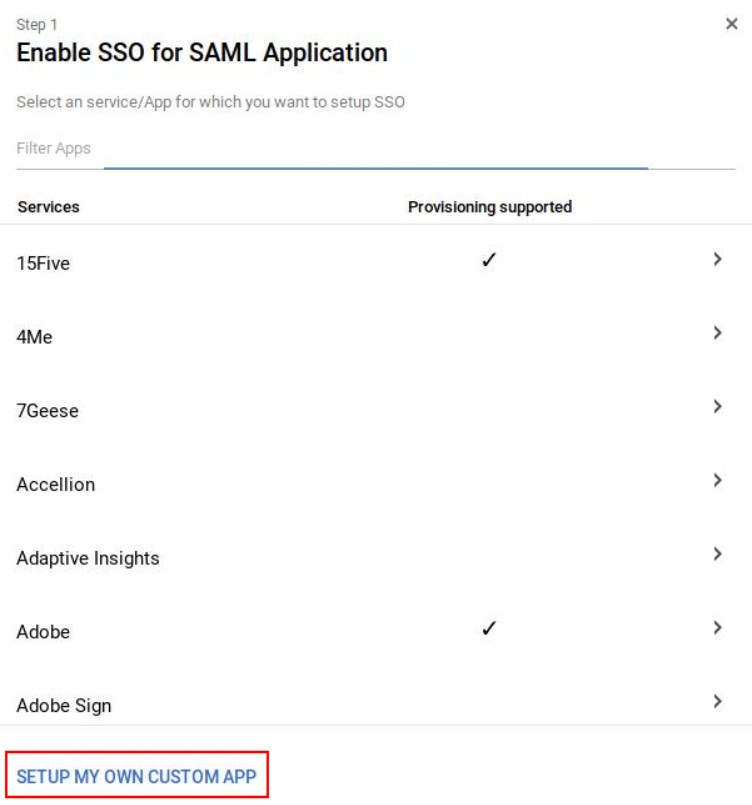
You will be forwarded to the Google IDP Information screen. Here, you can copy the SSO URL and Entity ID links and download your Google certificate, which is required for the Amasty Google Login module’s configuration. Another option is to download the IDP metadata.
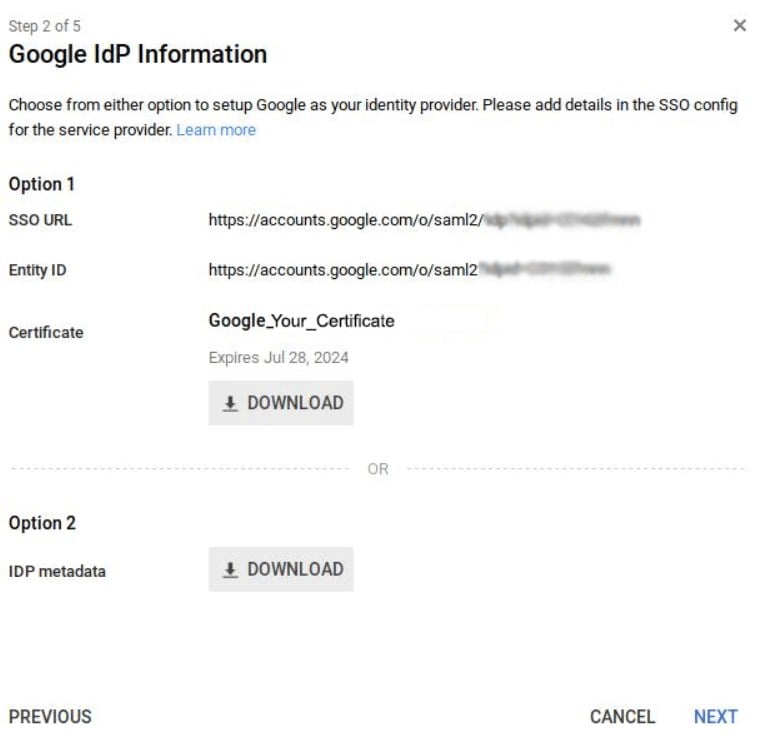
Then, navigate to Stores -> Settings -> Configuration -> Amasty Extensions -> Google Account Login in your admin panel to configure the extension settings. First, enable the module to make other options available. The Valid ACS URL and Valid Entity ID fields are pre-filled and required for further Google app configuration. As for other fields, you should insert here the links previously copied in the Google Admin console.
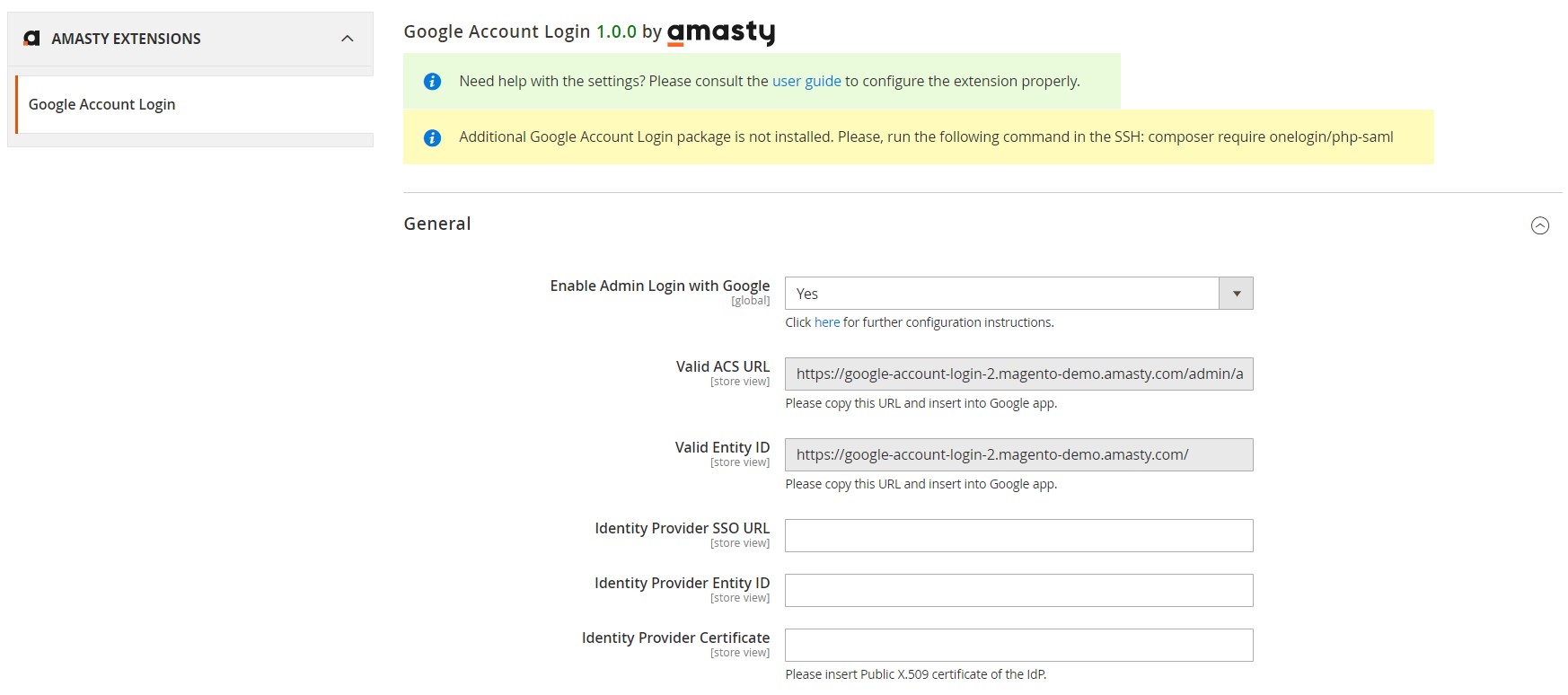
Next, return to the Google console to finish the customization of the created app. On step 3 of the app configuration, specify a name and description for the application. You can also upload an image to use as an app logo.
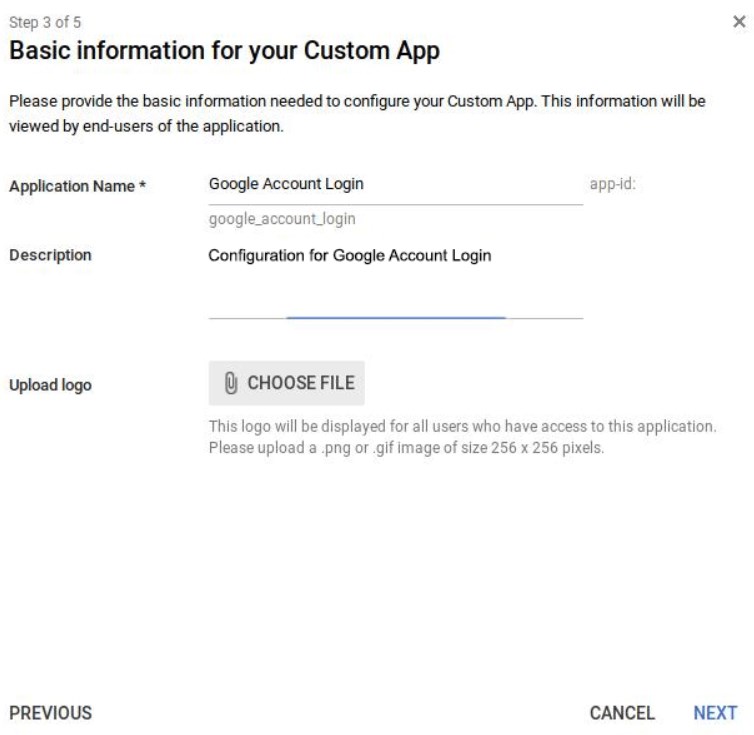
On the following step, you should insert your ACS URL and Entity ID URL values.
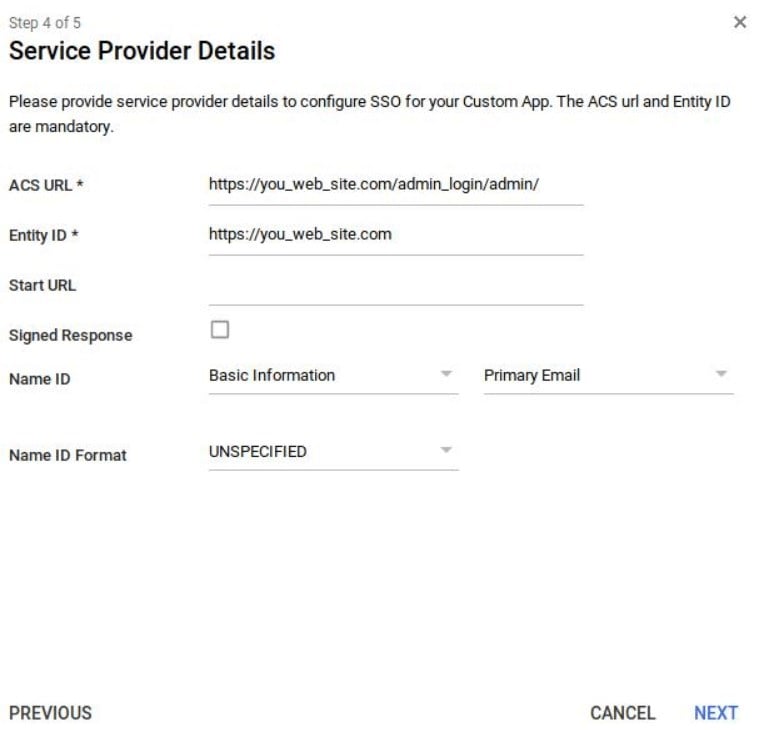
On the final step of the Google app configuration, you can add new attributes for mapping.
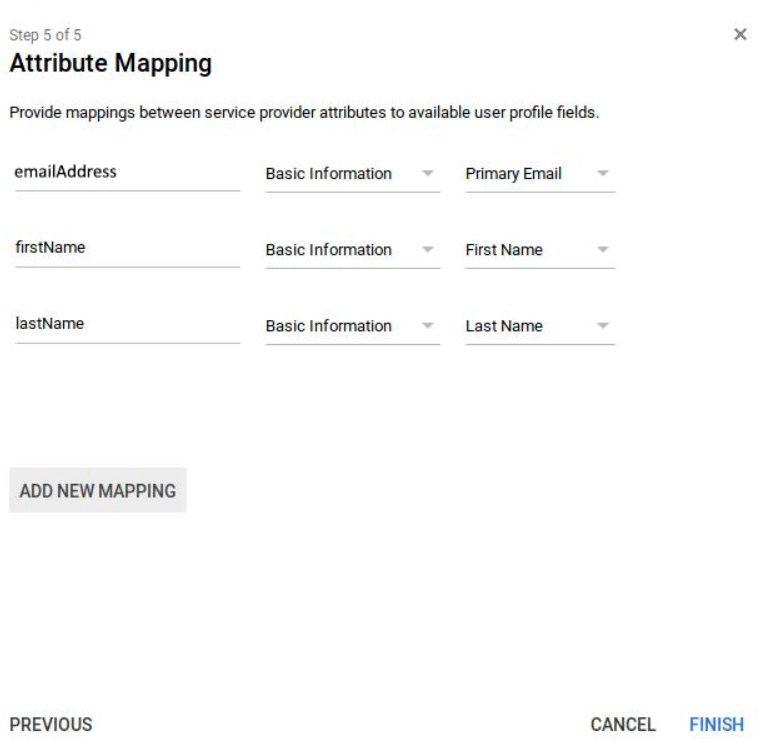
After setting and saving all necessary options for your SAMP app, you can activate the Google account login function for all or selected departments of your company.
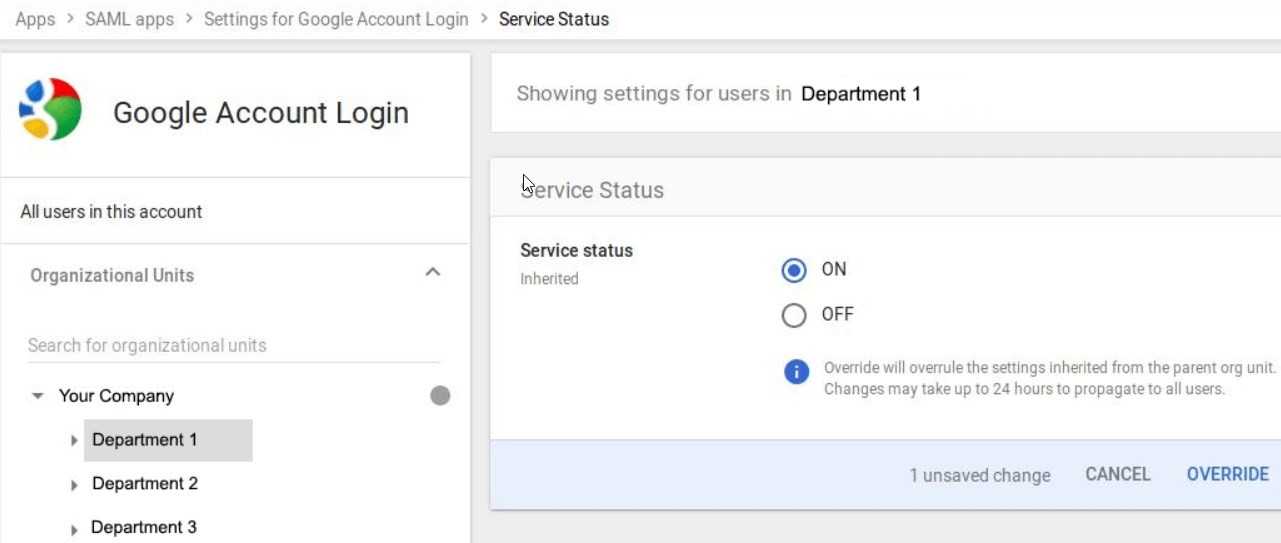
After configuring all required settings in your Google account and Magento 2 store, you will also get access to the Google reports that allow tracking all security-related actions.
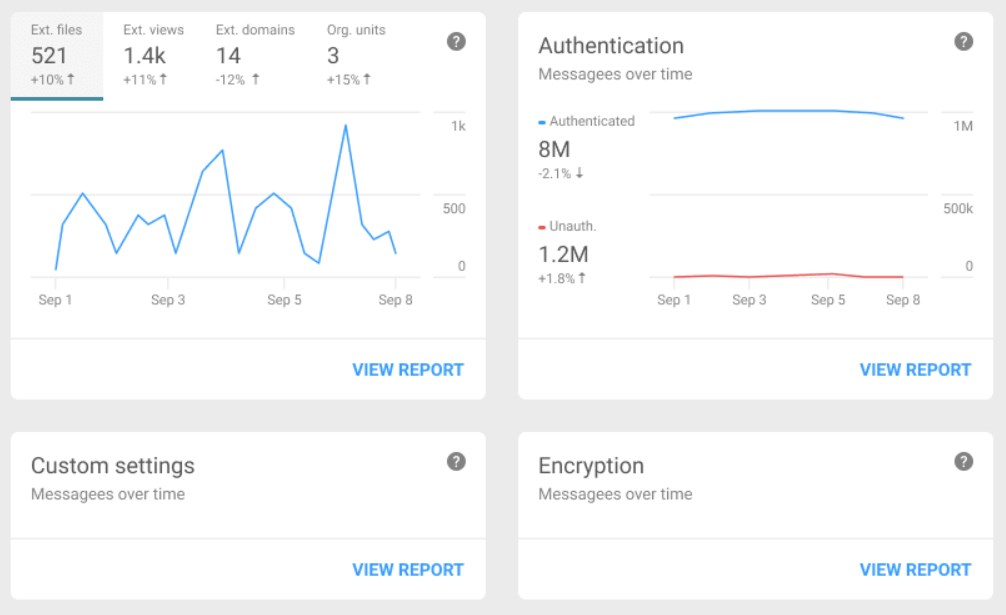
Final Words
The Google Login Magento 2 extension ensures a quick authentication process for admin users by allowing them to log in via Google. The module provides a secure sign-in procedure to the Magento 2 backend from a single point and simplifies work related to user access management. With the Amasty solution, you can provide your store admins with a one-click sign-in process to their Magento accounts using Google credentials. This way, you improve user experience and cut admin time on accessing your store backend.
The Magento 2 Google Account Login extension costs $99. Follow the link below to get more information about the module:









